
- Getting Started
- Cool Things You Can Do
- Pear Deck Vocabulary
- Technical & Legal Questions
- Pear Deck Knowledge Base

Preview and Edit the Student View
Do you ever feel uncertain about what your students are seeing on their screens? BE NOT UNSURE! In this article you'll learn how to:
Edit the Student View
Preview the student view, try it out before class, see the student view during a presentation session.
When you present a Pear Deck, students see the following:
- The main body of the slide in its entirety.
- The interactive response, if you added one.
- Open Google Slides or PowerPoint Online. Use the editing tools to add a question, prompt, graph, image, etc. to the main body of the slide. Students will see everything you put on it. Please note that slide animations and videos will only work if you install the Power-up extension.*
- To make a custom interactive slide , open the Pear Deck for Google Slides Add-on or the Pear Deck for PowerPoint Online Add-in menu . Go to the Ask Students a Question section and click on the type of response you want students to have (you can also add pre-made interactive slides from the Template Library). Depending on what you choose, you may be prompted to customize options, such as Draggable icons or Multiple Choice responses.
The interactive response type becomes visible in the Pear Deck bar at the bottom of the slide.
4. To change the response type, open the slide again. Then, go back to the Ask Students a Question and select a different question type. To change the response options on a Multiple Choice, Draggable, or Website Slide, click on the same question type again and modify the options.
.png?width=66&name=Peary_Normal%20(Forward).png)
When you present a Pear Deck Session, students see all of the slides in your Deck on their screens. There is a difference in the way Non-Interactive and Interactive Slides look.
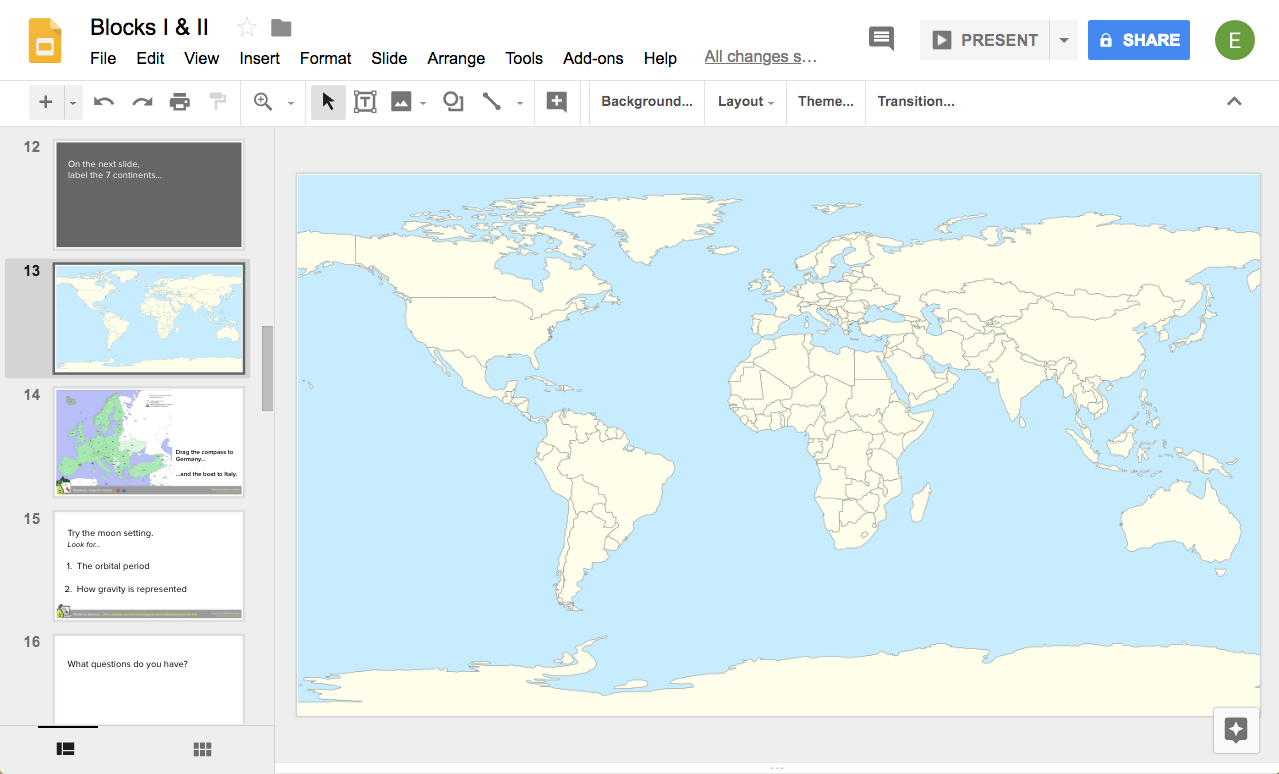
There's no limit to the number of Sessions you can present with Pear Deck. You can even join your Sessions as a student to get the full preview of what students will see.
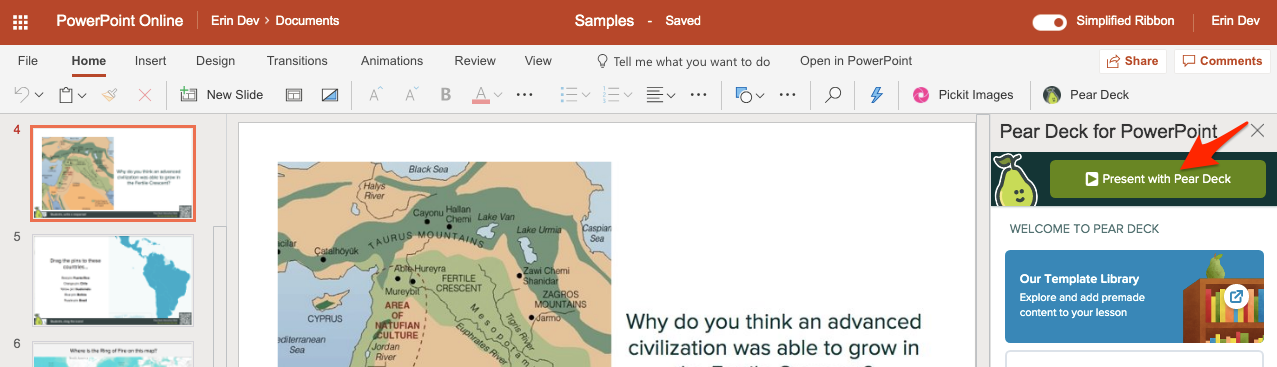
- Then, go to joinpd.com in a separate tab and join your own Session. You can even turn on Student-Paced mode on the Projector View to navigate through all of the slides independently on the Student View.
During a presentation Session, you automatically see your slides and the Pear Deck interactive bar on the Projector View. But you can also review what students are seeing on the Student View. Just click on the Slide Navigator (between the arrow buttons) to open the Slide Drawer. The thumbnails show you exactly how the slides appear on the Student View.
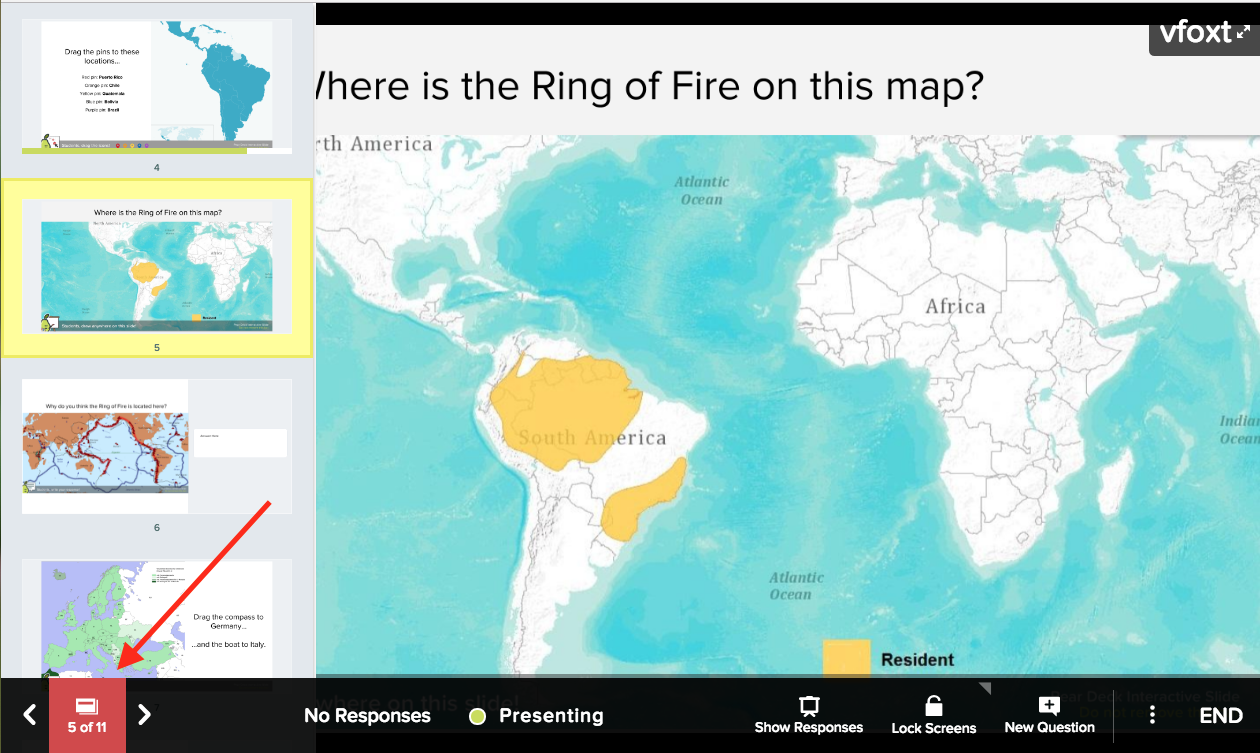
Once you start presenting, try adding a New Prompt from the Navigation Bar to add a new Interactive Slide to the discussion!
For questions, please email [email protected].
Article contributors: Erin M., Michal E.L.
- Presentations
- Most Recent
- Infographics
- Data Visualizations
- Forms and Surveys
- Video & Animation
- Case Studies
- Design for Business
- Digital Marketing
- Design Inspiration
- Visual Thinking
- Product Updates
- Visme Webinars
- Artificial Intelligence
180+ Presentation Topic Ideas [Plus Templates]
![presentation session student 180+ Presentation Topic Ideas [Plus Templates]](https://visme.co/blog/wp-content/uploads/2019/08/presentation-topic-ideas-header-wide.jpg)
Written by: Orana Velarde

Coming up with a presentation topic idea that's meaningful, relevant and has a creative angle can be tough. If your teacher or professor just assigned you a presentation and also asked you to pick your own topic, you're in the right place.
In this article, we've put together a list of informative and powerful presentation topic ideas for various subjects. When you're ready, head over to our presentation software to create an engaging slideshow that blows away your audience.
Here's a short selection of 8 easy-to-edit presentation templates you can edit, share and download with Visme. Check more templates below:
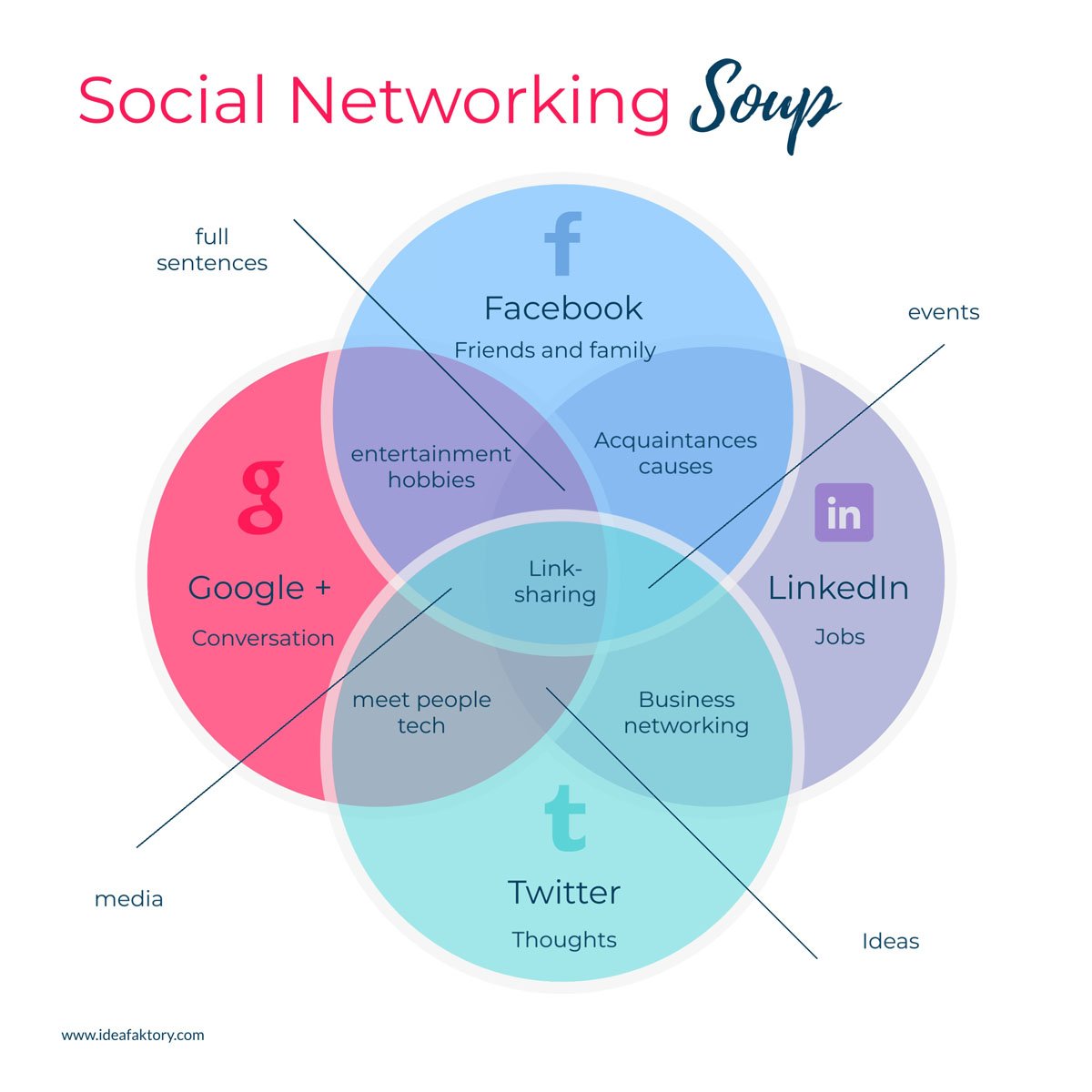
List of Presentation Topic Ideas for Students
We know how difficult it is to come up with an interesting presentation topic idea on the fly. That’s why we put together a list of more than 200 ideas to help you out.
We've organized these presentation topics for students by subject so you can easily browse through and find what you're looking for. Each section also comes with a bonus presentation template!
We've also included some tips on designing a presentation once you've chosen a topic. For example, a flowchart data widget can help with a historic timeline presentation .
But first, let's dive into these interesting topics for presentations.
Table of Contents
Current events presentation topic ideas, education presentation topic ideas, general culture presentation topic ideas, health presentation topic ideas, history presentation topic ideas, life skills presentation topic ideas, literature presentation topic ideas, media presentation topic ideas, science presentation topic ideas, work life presentation topic ideas.
- Why Do Teachers Assign Student-Selected Presentations?
How to Pick the Right Presentation Topic
Presentation tips for students.
- Teachers share presentation topic ideas with students so they can find a topic of interest, find a purpose and direction for their future lives and career plans, learn how to do research properly and improve their creative performance.
- Some of the best presentation topic ideas for students center around topics such as current events, education, general culture, health, life skills, literature, media and science.
- When picking presentation topics, consider these things: your hobbies, the books you read, the kind of TV shows you watch, what topics you’re good at and what you’d like to learn more about.
- Follow these tips to create and deliver excellent presentations: Don’t present on topics you don’t understand, use data visualizations and high-quality visuals, avoid boring layouts and large walls of text,
- Don’t read off your slides. Practice and rehearse your presentation or create index cards with speaking notes.
- Visme’s presentation software has everything you need to create captivating presentations. Start with professionally designed presentation templates , customize them to your taste and present with style.
- If you're racing against the clock, harness the power of Visme's AI presentation maker to whip up captivating presentations in seconds. Just explain what you want to create, select your preferred designs and watch the tool unleash its magic.
Below are Powerpoint presentation topics on current events.
- What is the Israeli/Palestinian conflict?
- What is happening in Kashmir?
- What is ethnic cleansing and is it still relevant in 2021?
- Who is Malala Yousafzai?
- What are the different stances on immigration in the US?
- Should the death penalty be outlawed?
- Should University be free for everyone?
- What is racism?
- How can non-minorities be allies to minorities?
- What is White Privilege?
- Can a border wall really fix the immigration crisis?
- What is Brexit?
- What is Pride?
- What is gentrification?
- What is the European Union?
- What is Sharia Law?
- Why is it more profitable to be a plumber than a doctor?
- What is happening in Syria?
- Who is Harvey Weinstein and what is he accused of?
- What is the #metoo movement?
- What is happening in North Korea?
- What is the problem with guns in America?

Customize this presentation template to make it your own! Edit and Download
Here are the education topics for presentations you can choose from.
- What are the pros and cons of online education?
- What is dyslexia?
- What is the Pythagorean theorem?
- Is a college education worth it?
- Is reading better on Kindles or paper books?
- What is worldschooling?
- What is unschooling?
- Why are teachers underpaid?
- What is sociology?
- What is anthropology?
- What is social archaeology?
- Why do schools need mentorship programs?
- What is an education in Finland like?
- What is Montessori Education?
- Who is Rudolf Steiner?
- What is the most difficult language to learn?
- What is an Ivy League school?
- What is the SAT?
- What is the TOEFL?
- What is the IB program?
- How to get into an international university
- What is a learning disability?
- What is a gap year?
- Why is it important to learn a second language?
- What is a TCK?
- What is the foreign exchange program?
- Why is it important to study Physics?
- What are Coding Bootcamps ?
- How does reading benefit the brain?
- How to make an infographic

- Is Graffiti considered art?
- Ancient Greek myths in modern media
- Why should students learn about different religions?
- What are crop circles?
- What is Area 51?
- What are the origins of Rock and Roll?
- What was the Woodstock Music Festival?
- 10 memorable things about any country
- What are the different styles of coffee?
- What does living “off the grid” mean?
- What is Crossfit?
- What is cultural appropriation?
- What is Feminism?
- What is the difference between White Hat and Black Hat Hacking?
- Who is the artist formerly known as Prince?
- Why is yoga so popular?
- What is Art Therapy?
- What is the difference between 80’s parenting and current parenting?
- What is a journalist?
- What is the 'generation gap'?
- Who is a polyglot?
- What is the difference between a religion and a cult?

- Everything you need to know about COVID-19
- How does the human immune system work?
- What is the respiratory system?
- How are diseases spread?
- How does the nervous system work?
- What is skin cancer?
- What are infectious diseases?
- When to call 911
- What is the placebo effect?
- How to read a nutrition label
- How to eat a balanced diet
- What is CPR?
- How to dress a wound
- What is Alzheimer’s Disease?
- What is dry drowning?
- What are allergens?
- Why are cigarettes bad for you?
- How are medicines approved for human consumption?
- Why should Marijuana be legalized?
- What is a neurosurgeon?
- What is an EMT?
- How does the digestive system work?
- What are the effects of antidepressants on the human brain?
- What is Generalized Anxiety Disorder (GAD)?
- Is depression real?

- Prehistoric timeline of dinosaurs
- Your favorite president of the United States
- How has the role of women changed in society?
- Who was Alexander the Great?
- What is the Declaration of Independence?
- Who was Harriet Tubman?
- What is Pangea?
- What is Gobekli Tepe?
- Who is Nelson Mandela?
- What is the Berlin Wall?
- What is the Boxing Day Tsunami?
- Who were the Conquistadors?
- Who were the Incas?
- What is the story behind Thanksgiving?
- Who is Pocahontas?
- What is the origin of Language?
- How were Egyptian mummies conserved?
- What is the story of King Tut’s Curse?
- What made up the Ottoman Empire?
- What was the first civilization to ever emerge?
- What are the main Native American culture tribes?

Customize this presentation template to make it your own!
- Add your own text, images, colors and more
- Add interactive buttons and animations
- Customize anything to fit your design and content needs
- How to change a tire
- What are the basic cooking skills?
- How to do laundry
- How to budget monthly expenses
- What is a healthy morning routine?
- What are the essential tools for a household?
- How to furnish a house on the cheap
- How to drive a car
- How to save money
- How to take care of a baby
- How to take care of a plant
- How to change the AC filters
- How to minimize the use of plastic
- How to live trash-free
- How to fry an egg
- How to clean a house fast
- How to use the internet to find what you need
- Why is it important to teach our grandparents how to use the internet?
- How to get dressed for a funeral
- How to unclog a toilet or sink
- How to pack a first-aid kit at home
- What is emotional intelligence?

- Who is William Shakespeare?
- What is Haiku?
- What is The Catcher in The Rye about?
- Who is Dante Alighieri?
- What is a sonnet?
- What is magical realism?
- Who is Emily Bronte?
- How is the book 1984 relevant today?
- What is the difference between an autobiography and a memoir?
- What book should be made into a movie which hasn’t yet?
- Who is Oscar Wilde?
- Who is Orhan Pamuk?
- Who is Isaac Asimov?
- What is historical fiction?
- What is a Greek Tragedy?
- What is the hero’s journey?
- Who is Ulysses?
- What is the origin of science fiction literature?
- My top 10 favorite classic novels of all time
- Who were the Brothers Grimm?
- The colorful life of Ernest Hemingway
- How did the Industrial Revolution shape American literature?
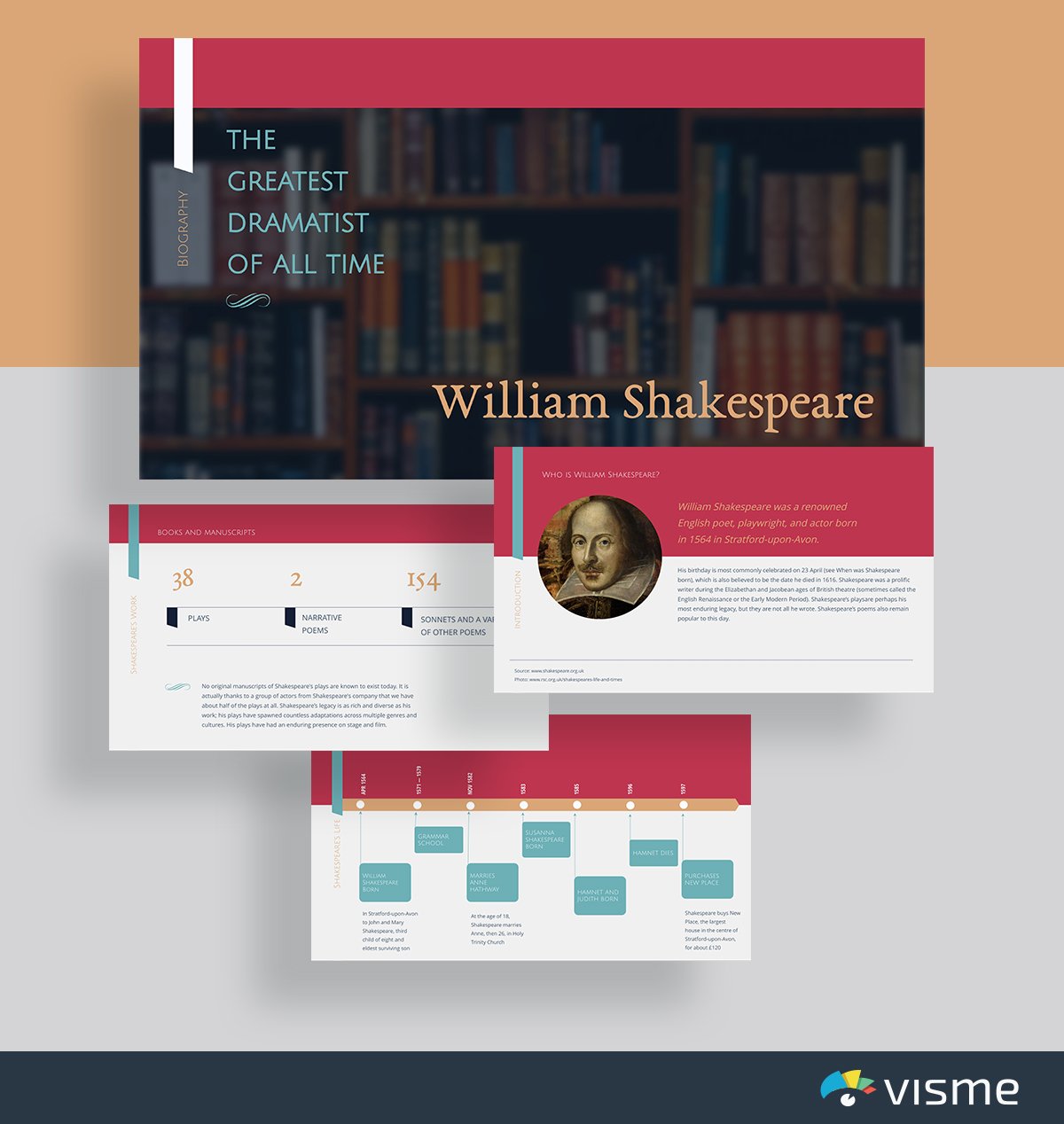
Looking for engaging ppt presentation topics about media? Explore this list for ideas on the evolution of media, social media trends and influential figures in the media landscape.
- Evolution of the projector
- How can social media be dangerous for underage kids?
- The history of the internet
- What is the Marvel Cinematic Universe?
- Who is Steve Jobs?
- Who invented the television?
- Which came first, MTV or VH1?
- What is Virtual Reality?
- What is Augmented Reality?
- The evolution of film and cinema
- How are TV commercials made?
- What is the role of an art director?
- How are minorities represented in the media?
- How are women represented in the media?
- What is blogging?
- Who was Elvis Presley?
- The history of Jazz
- The history of Tango
- What is a social media manager ?
- What is content marketing?
- What is an influencer?
- How has binge-watching changed television?
- The impact of TikTok on advertising
- What is the agenda-setting theory?
- Mass communication in the digital age

Looking for science presentation ideas? Check these topics out.
- What is Artificial Intelligence (AI)?
- What are GMOs?
- What is organ donation and why is it important?
- How does the respiratory system work?
- Should human cloning be allowed?
- What is the greenhouse effect?
- Why do some people say climate change is a hoax ?
- What is the water cycle?
- What is Photosynthesis?
- What are the different states of matter?
- How is medicine made?
- What is alternative medicine?
- What is biochemistry?
- What is quantum physics?
- What is the Big Bang Theory?
- 50th anniversary of the moon landing
- What is the plant cycle?
- How are babies born?
- What is a particle accelerator?
- What is a light-year?
- Why do humans want to colonize Mars?
- Why is Pluto no longer a planet?
- What causes a wildfire?

- What is the pay gap?
- What is an entrepreneur?
- What is a franchise and how does it work?
- What are the best-paid careers?
- Why is it important to hire mothers back into the workforce?
- Should fathers have paternity leave?
- Are internships worth it?
- Why are more college-age students entering the labor force through skilled labor?
- Why is it important for high-schoolers to have summer jobs?
- What is the glass ceiling?
- How to live as a digital nomad
- How to stop discrimination in the workplace
- How to ask for sponsorship for an event
- Is volunteering hurting the neediest?
- What does “the 9 to 5” mean?
- What constitutes a good work-life balance?
- When should moms go back to work?
- How to dress for a work interview
- How to write a resume/CV
- How secure is a freelance career in 2021?
- The impact of COVID-19 on organizational culture?
- Do employers care about cover letters?

Why Do Teachers Assign Student-Selected Presentations? [Infographic]
By now, you must have already chosen a presentation topic idea . But you might still be wondering why your teacher assigned you this task in the first place.
No, your teacher is not out to get you by assigning a presentation you have to choose the topic for. There are a few reasons why teachers and professors assign presentations this way.
Choosing a presentation topic idea inspires you to look inside themselves to find a topic of interest. Knowing about your interests helps give direction to your future life and career plans.
Selecting topics to present about in school also helps you learn how to do research properly. You get more familiar with the practice of taking notes, creating an outline and prioritizing information.
Brainstorming various topic ideas is also great for improving your creative performance. And finally, getting up on stage and presenting prepares you for public speaking in front of an audience.
Here's a quick infographic to sum it all up.

Believe it or not, assigning a presentation is one of the best ways to teach a student how to learn on their own. It’s similar to asking a student to write an essay, but a lot more fun!
Create a stunning presentation in less time
- Hundreds of premade slides available
- Add animation and interactivity to your slides
- Choose from various presentation options
Sign up. It’s free.

If you're overwhelmed by all the school presentation ideas above and aren't sure which one is right for your presentation, don't worry. We have tips to help you pick the right topic in no time.
If after this process you still aren’t sure, just browse through the list above and find a specific presentation subject idea that sparks your interest most.

The first step to figuring out what your presentation should be about is to ask yourself these questions:
- What are your hobbies?
- What type of books do you read?
- When you play Trivial Pursuit, which topic are you good at?
- What kind of TV shows do you watch?
- What would you like to learn more about?
What Are Your Hobbies?
It’s easy to find a presentation topic by looking at your hobbies. The best part of this choice is that you’ll be passionate when presenting it to your peers.
For example, if you love woodworking, create a presentation about the history of woodworking or a step-by-step look at “How to make a wooden bowl by hand.”
What Type of Books Do You Read?
When looking for innovative topics for presentation, consider the style of books you’ve been reading lately. Have any of them made an impact on your life?
If you're having a difficult time coming up with a topic idea, you can create a presentation about a book that you found really special, or about an author you’ve read a few books by.
When You Play Trivial Pursuit, Which Topic Are You Good At?
If you've ever played Trivial Pursuit or attended a Trivia Night, you must have noticed that some topics are easier for you to answer. That is your topic of interest and a great place to look for some ideas.
For example, if you always know the answer to the questions about classical music, you can create a presentation about your favorite composer.
What Kind of TV Shows Do You Watch?
What have you been binge-watching lately? Regardless if its Orange is The New Black or a documentary about the Sudanese civil war, you can find an interesting topic to work with.
It can be about history or current events. You could even do some kind of comparative analysis on how a specific show has affected you or the people who watch it.
What Would You Like to Learn More About?
Another way to find the best topics for presentation is to think of things you want to learn more about. Take the opportunity to learn something new and then share it in your presentation.
Present the facts of what you learned or turn the presentation into a journal entry of your personal experience using the new information that you just learned.
Additionally, it’s important to remember that whatever topic you choose, it must also be appropriate.
“Depending on your audience and occasion purpose, you have to steer away from topics that might bore or offend your audience.”
Once you have chosen the perfect presentation topic idea, it’s time to create your presentation. Here are some tips for putting together a great presentation that will get you a good grade.
Presentation Mistakes to Avoid
First things first, let’s talk about some presentation no-nos. You want to avoid these mistakes in any presentation you give—from a presentation for a grade in your middle school class all the way up to a business presentation.
Key presentation don’ts are:
- Don’t create slides full of text —your presentation is not a 30-page essay. Instead, create slides with just a few bullets and some type of visual to represent your content.
- Don’t just read off of your slides —you’ll bore your audience. Practice and rehearse your presentation or create index cards with speaking notes to make your presentation more engaging.
- Don’t use a new design, transition, animation, etc., on each slide —you’ll clutter up your design. Choose one single design, color scheme, font pairing, transition style, animation effect, etc., and use it throughout to create a cohesive presentation design.
- Don’t present on topics you don’t understand —you’ll sound like you don’t know what you’re talking about. Even if you’re choosing a “new to you” topic, you need to do enough research to have a firm grasp on the information you’re presenting.
- Don’t ramble and go over your allotted time —you’ll sound flustered and unorganized. Again, make sure you practice your presentation so that you can smoothly transition from slide to slide and cover all information in the time given.
Regardless of the topic you're presenting, creating drafts shouldn't be a challenge. Utilize Visme's AI writer to generate high-quality content in seconds. Feel free to deploy it as a proofreading tool or an outline creator. Just describe what you want to write about and get content ideas or Power Point presentation topics and the tool will work out the details.
Use Data Visualization in Your Presentation
Regardless of which type of topic you’ve chosen, there’s likely some sort of data or information that would be better presented via visuals rather than written out numbers or text.
Make sure you choose a presentation tool that makes it easy to visualize certain information. For example, Visme allows you to create a number of data visualizations that help make information pop on your slide.
Some examples of data visualizations you can use within your presentation include:
- Timelines for historical information
- Charts and graphs for numerical data sets
- Tables for organizing text
- Maps for sharing geographic information
- Flowcharts and diagrams for organizing information
- Data widgets for visualizing standalone numbers

Avoid Using Boring Layouts
Don’t let your presentation look like a PowerPoint from the nineties with a blank white background and two columns of boring bullet points. Instead, take advantage of engaging presentation templates and spice up your slides.
First, start with a template that’s going to make your information stand out. You can browse a few options that Visme offers below. Use Visme’s Brand Wizard to automatically add your brand’s assets to your presentation.
Look for a unique way of presenting the information, use interesting backgrounds, apply shaped frames to the images, embed videos and use colorful shapes to create separations.
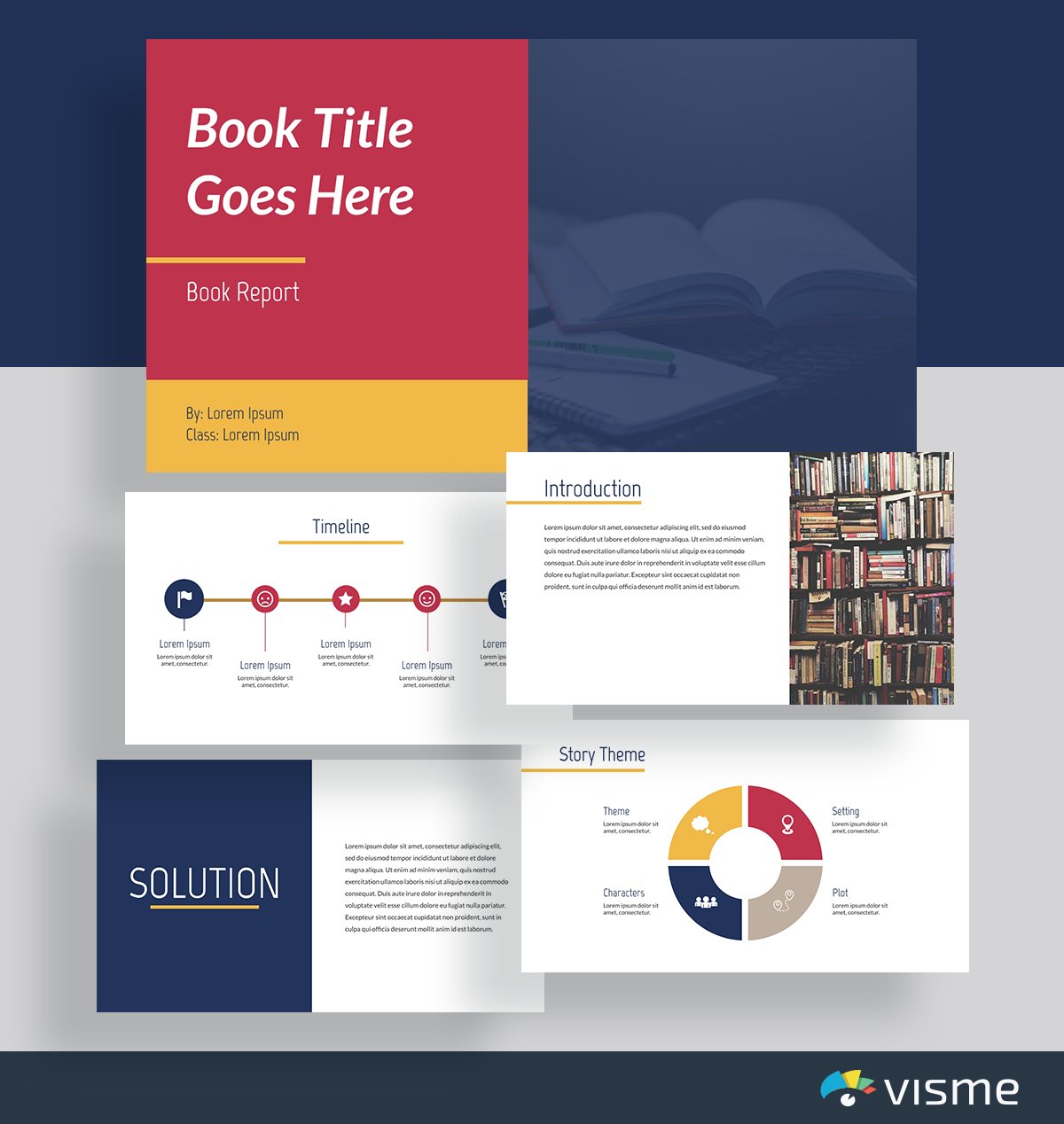
But for some specific ideas, consider pulling these design tactics into your presentation.
Slide Background Ideas:
- Set photos as your slide background
- Use color overlays to make sure your content is still visible on top of the photo background
- Create a gradient background
- Use a stock video as your background to create motion
- Choose a color other than white as your background
- Set a pattern as your background
- Use an animated background
Visual Element Ideas:
- Place photos strategically on your slide to drive your point home
- Use colorful shapes and animated graphics
- Try 3D graphics to make your content pop
- Apply shaped frames to images within your slides
- Use icons to visualize your text
Interactive Ideas:
There are so many ways to make sure your slides are engaging so you keep your audience interested throughout your entire presentation. Visme offers tons of features to make your presentation interactive .
- Incorporate hover-overs or pop-ups that hide additional information
- Link your slides to create a non-linear presentation
- Embed videos that provide even more information
- Create audio clips that activate when you click on an element
RELATED: 20 Ways to Create an Interactive Presentation That Stands Out
Prepare for Your Presentation
We already touched on how important it is to practice and rehearse your presentation. You want to appear confident and well-versed in your topic. Presenting and public speaking are also skills that you can carry into adulthood in your future career.
Although nerve-wracking, you’ll have a turn to deliver your presentation in front of the class. You’ll give your speech while simultaneously showcasing your slides.
Utilize these tips when preparing for your presentation:
- Practice speaking while moving through your slides at least three times
- Memorize the order of your slides and what information is on each slide
- Create a flashcard for each slide so you have basic talking points in front of you
- Use memorization techniques so you don’t have to fully rely on your flashcards
- Focus on the end goal: delivering your presentation may be stressful but it will also make you feel great when you’re finished
Keep Your Audience Engaged During Your Presentation
Our last tip is to keep your audience engaged throughout your presentation. This will help your fellow classmates to better retain the information you’re sharing in your slides and can even help you feel more confident as you present.
A few tips for engaging your audience include:
- Avoid using a monotonous tone; instead, tell stories, speak conversationally, and hold your audience’s attention
- Try not to say things like, “um,” “er,” “like” and similar terms
- Focus on keeping good posture throughout
- Avoid chewing gum, fidgeting or doing other things that will detract from your speech
- Make eye contact with your audience rather than staring at your notes or your slides
Create Beautiful Presentations with Visme
Here at Visme, we love helping students create better presentations. We’ve covered presentations on different topics you can choose from.
We have resources on how to use presentation templates, how to design slides from scratch, how to maintain consistency between slides, how to present data visually and how to successfully present to an audience.
Here are some articles to help you design and deliver your presentation:
- Presentation Success Formula: How to Start Strong and End Powerfully
- 100+ Creative Presentation Ideas That Will Delight Your Audience
- 7 Ways to Structure Your Presentation to Keep Your Audience Wanting More
Once you’re ready to start designing, just open up the Visme dashboard and select one of the many presentation templates. You can also create a presentation from scratch; there are lots of tools to help you out along the way. Once done, you can easily share and publish your presentation without leaving the Visme editor.
We hope you were able to find the perfect presentation topic idea for your presentation on this list! Let us know how you did and link to your presentation in the comments.
Put together powerful presentations in minutes without prior design skills

Trusted by leading brands
Recommended content for you:

Create Stunning Content!
Design visual brand experiences for your business whether you are a seasoned designer or a total novice.
About the Author
Orana is a multi-faceted creative. She is a content writer, artist, and designer. She travels the world with her family and is currently in Istanbul. Find out more about her work at oranavelarde.com
Best Practices: Text Slides
The limits of my language means the limits of my world. ― Ludwig Wittgenstein
Writing is an important activity, both for helping to understand a new concept and for becoming a better communicator. Here are some pro-tips for using the Pear Deck Text Slide to encourage creativity, deep insight, and thoughtful wordsmithery.
Quick Check
Use a short answer question to do a quick check for understanding. Pose a quick vocab question or ask students to summarize something in 10 words or less.
Deep Thinking
Use a long text response to encourage students to think deeply about a problem and get to those higher-order thinking skills. Ask them to explain a concept in their own words or describe the “why” of something. Ask students to identify an error or issue in an argument, to defend their own argument, or develop a strategy for solving a problem.
Since some students will answer these types of questions far more quickly than others, you can use the Session Dashboard to read those fast answers and touch base with those students. Ask them to use the extra time to dig deeper, clarify, be more specific. Poke holes in the reasoning and ask the student to plug them with logic or rhetoric.
Clear Communication
Language development and usage takes practice. When students are responding, encourage them to take their time when crafting a response. Remind them to use words carefully and to consider how even just the slightest word change might lead to different interpretations.
Share Answers and Focus In
As always, toggle student answers on the Projector Screen so students can see each other’s thoughts. Use the visibility controls to focus on a couple of answers. Pick very different answers to highlight and start a discussion. “What’s different about these?” “Which answer is clearer or seems more accurate?” Looping back to “Clear Communication” above, this is a great opportunity to point out how differently two people can describe the same thing, and how these two wildly different reasonings can sometimes both be correct.
Quick Question
Use a Quick Question Text Response to capture a teachable moment. Let’s say you just highlighted two different answers for students to compare. Now drop in a Quick Question and verbally prompt, “Explain which answer was better.”
Student Questions
When doing a group activity or individual work time, leave a Pear Deck Text Response Slide up. Students can quickly type their questions in to alert you they need help without having to keep their hand up. If you notice a lot of students are having the same question, you can address the misconception all at once. You can also toggle the questions on to the projector screen so students can see the kinds of questions other students are asking. They might realize they have the same confusion.
Note-Taking
When imparting some information to students, you probably don’t normally need an interactive slide. But, if you go ahead and make it a Text Response slide anyway, students can type their notes in the text field. After class, when you publish a Student Takeaway, students will have their notes from each and every slide nicely organized in a Google Doc.

Written by Pear Deck
Pear Deck was founded by educators to engage every student every day. #ChromebookEDU #peardeck peardeck.com
Text to speech
50 Creative Ideas to Nail Your College Presentation

We’d be willing to bet that most college students enjoy presentations about as much as they like their 7am class. Whether they’re designing them, or in the audience, there are likely a million and one things they’d rather be doing (like napping in their dorm room). In fact, 79% will say that most presentations today suck. And 35% of millennials say that they will only engage with content they feel has a great story or theme. With a reputation like that, it’s no wonder students avoid presentations at all costs.
As a result, many will end up procrastinating, losing sleep over choosing a topic, and piecing a deck together at the last minute. According to research, 47% of presenters put in more than eight hours into designing their presentations. You do the math. Eight hours at the eleventh hour equals an all-nighter.
Luckily, that doesn’t mean the final product has to be a poorly thought-out frankendeck.
Creative presentation ideas for college students
A lot can ride on a class presentation. It might be your last project at the end of the semester that determines the fate of your final grade, or maybe it’s a group project that counts for half of your participation in the class. Whatever the stakes are, we’re here to help you nail your next college presentation.

Pick the right topic
Before committing to your topics for presentations in college, you should consider things like what excites you, what you’re knowledgeable in and what you’d be interested in learning more about, books or movies that inspire you, world events, buzz-worthy pop culture, and what topics relate to your class course. How can you apply these things to your next class presentation?
You’re in college, so it’s very likely that your classmates will be sleeping, or staring out the window, while you’re presenting at the front of the room. To keep them engaged, make it interesting with these unique college presentation ideas.
College presentation ideas
- The evolution of a specific product— like the cell phone
- A presentation on your favorite celebrity
- A history of the most influential presidents of the United States
- How modern medicine is made
- The highest paid [BLANK] in 2021
- A how-to presentation on something you’re passionate about— like building cars
- A book that you think should be made into a movie (and why)
- Your favorite cultural recipe
- Who built the Sphinx of Egypt
- Social media now and then
- Shakespeare’s hits and misses
- Debunking a conspiracy theory
- Unexpected traditions
- Who invented the SAT, and what is it?
- The most popular travel destinations for young adults in their 20s
- What is van life anyway?
- How is education different now than it was in the ‘70s
- How to live a more sustainable life
- The evolution of humans
- The history of the Internet
- Is organic really better?
- How to get the most out of an internship
- What employers are actually looking for on your resume, and how to write one
- Everything you need to know about global warming
- The top places with the most expensive cost of living in the United States
- The rise of TikTok
- What is influencer marketing and why is it so important?
- Classic movies that should be cancelled in 2021, and why
- Is eating vegan really better for your health?
- Are aliens real?
- Everything you need to know about the Big Bang Theory
- Why streaming services are the demise of classic cable
- Marijuana then and now: the process of getting it legalized
- 15 Memorable things about [blank]
- A comprehensive timeline of feminism
- Is print— newspapers, magazines, books— dead?
- The easiest foreign language to learn on your own
- The best life hacks I learned on TikTok
- What does white privilege mean to millennials and Generation Z?
- Understanding finance for young adults 101
- Everything you need to know about life after college
- The difference between electric cars and gas cars
- What is artificial intelligence anyway?
- How thrifting can help the environment
- The evolution of presentations: from caveman to TedTalks
- Applying your degree in real life
- The origins of your favorite music genre
- Everything you need to about becoming a surgeon
- The life cycle of [blank]
- Life without technology: where would we be without modern technology?
Make it beautiful
You have your topic, now what? Did you wait until the absolute last second to get started? Here’s the good news: no need for an all-nighter. Beautiful.ai can help you nail your college presentation in a pinch. The ease of use, and intuitive controls, help you create something brilliant in minutes, not hours. Start inspired with our inspiration gallery of pre-built templates and customize them to fit your content.
It’s important to connect with your audience on an emotional level, so make sure to pick trendy colors, modern fonts, and high-quality visual assets to compliment your presentation and evoke emotion. Engage your audience (especially your professor) with dynamic animations, or videos, to help control the narrative and direct their attention to the key takeaways.
Pro tip: use the shareable link to share your deck out with classmates, teachers, or social media friends after class.

Jordan Turner
Jordan is a Bay Area writer, social media manager, and content strategist.
Recommended Articles
How to create an effective virtual presentation, the 7 essential presentation tips for non-designers, tips for effective business presentations in 2022, zoom presentation tips for nailing your presentation in the new year.
