- Contact sales
Start free trial

Client Presentations 101: How to Give a Client Presentation

Think of the word “present- ing” and consider your clients: they want you, the expert, to provide them with the information they want and need. If you think of your presentation as if you’re giving them a “present” (literally, your expertise), you can re-frame the meeting in a way that fills you with the confidence you need to communicate effectively.
What Is a Client Presentation?
A client presentation allows you to explain the importance of your work in a compelling way. It’s key for articulating your value, if it’s in the proposal stage , or your progress if you’re in the middle of a project.
Of course, you may give a wrap-up client presentation as well, where you’ll want to review what went well and what went wrong for your project.
Related: Ultimate Guide to Project Status Reports
Why Is a Client Presentation Important?
A client presentation is all about communicating . You’re the expert, and your job is to convey to your client everything that’s important. There is a lot of information that you have that your client doesn’t have. They’re not as well-versed in the project as you are. So, give them the gift of communication.
This is key for them to understand everything that went into the project. If your client presentation doesn’t effectively communicate, it’s failed.
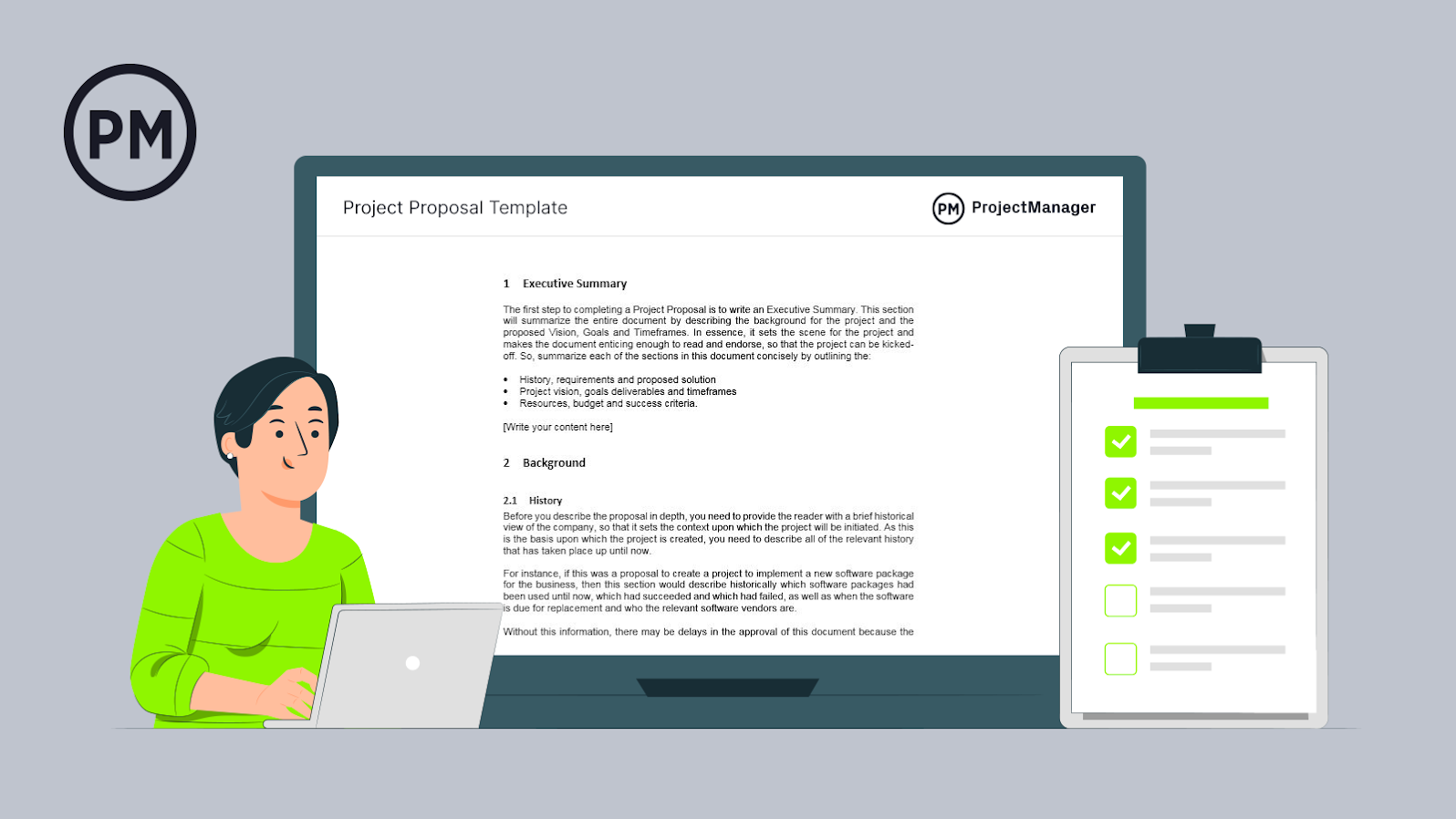
Get your free
Project Proposal Template
Use this free Project Proposal Template for Word to manage your projects better.
How to Deliver a Client Presentation
- Simplify, simplify, simplify : A good client presentation always emphasizes clarity and simplicity. If your client doesn’t understand your presentation, then you’ve wasted your time.
- Speak their language: The best way to communicate effectively is to consider your audience. Don’t get caught up in jargon they might not understand. Speak plainly and honestly.
- Focus on what matters to them: Remember the goals of the project to begin with. Stay focused on what matters and don’t get lost in the details.
- Make your point clearly, concisely and quickly: People tend to have short attention spans. The sooner you can convey your meaning, the likelier it is that they will be able to process it and ask questions afterwards.
- Confirm they understand, and remember to ask questions: Don’t just assume they understand your points in your client presentation. It’s key to check in with them and be proactive by asking questions at the tail end of your presentation, or even the halfway point.
- Be respectful: Be respectful and be patient. These are your business partners. You don’t want to sour any relationships by how you respond to their reaction to your client presentation.
- Avoid shaming their questions: They don’t know what you know! Not everyone understands things quickly. That’s ok. It’s your job to make sure that your client presentation gets them to a place of understanding. Sometimes that doesn’t happen right away: keep at it.
- Excite them: Be enthusiastic about the project! People don’t respond to cold facts by themselves. Supercharge your client presentation with emotion and enthusiasm. But always stay professional.
- Set a vision for them and help them see how to get there: Be the expert and the visionary . You can’t do everything for them, but you can lay out a roadmap for them to reach their goals.
- Explain the process and let them know where they are: It’s key to be honest here. Sugarcoating reality isn’t going to help anyway, but try to pepper in good news with any bad news. Clients can be sensitive, but you’ll still need a good relationship to get anything done.
If you apply these simple tips to your presentations they will become not only more productive, but you’ll find that people will be eager to attend and engage and, most importantly, leave with a feeling of success.
Pro tip : Another tip when leading a presentation is the use of the royal “we”—not in an elitist way, but in such a fashion that you include yourself and everyone in the room in the discussion. This is a team effort, and even clients are part of the team!
To reinforce these points and learn even more, watch the video below about how to give a client presentation.
Client Presentation Video
In this leadership training video, Jennifer Bridges, discusses the art and skill of communicating during client presentations.
Here’s a shot of the whiteboard for your reference!
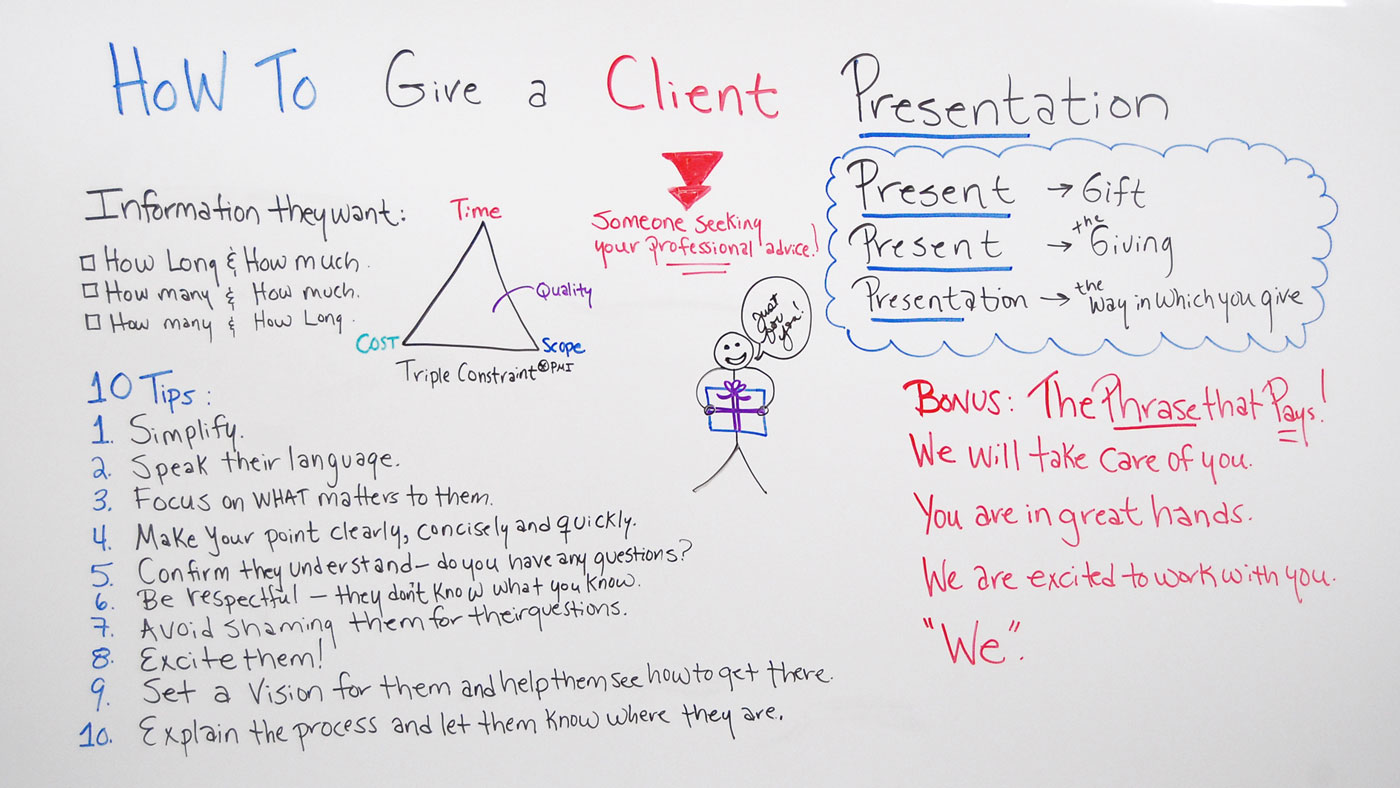
Transcription
Today we’re talking about how to give a client presentation. I’m not sure why we get so nervous about this. I mean think about it. If you have a present, aren’t you excited to give it to other person? So a reminder I have for myself is I think of literally giving my client of gift. Also, think of if you present something, that’s the giving of something and the presentation is the way in which you give. So when we’re giving something, a presentation to our client, well, they’re seeking your professional advice.
So let’s look at the information they want. So when we give a client presentation, they really wanna know how long is something going to take and how much is it going to cost. They also want to know how many is going to be produced and how much they’re going to cost. They may want to know how many and how long is it going to take. Basically, they’re talking about items of the Triple Constraint as identified by PMI. It’s the time, the cost, the scope, and the quality.
So there are 10 tips that we found that are really helpful in giving a client presentation.
First of all, simplify what you give them. Right? Don’t overwhelm them, make it simple. Speak their language, something they can understand and relate to their world. Focus on what matters to them. Make your point clearly, concisely, and quickly. I mean they do not want to be there all day, like taking forever. They want you to get to the point. Get them to point A to point B quickly.
Confirm they understand what you’re talking about and stop and ask. Do you have any questions? Is this what you expected? Is this helpful? So give them pause and give them time to think about it, to make sure they follow you, and give them an opportunity to ask questions. We also want to be respectful. I mean, after all, they’re the client so they don’t know what you know. So we want to be respectful if they have questions and they may not get it yet. We also want to avoid shaming them for their questions. I mean they may have questions that for you are immature, but they don’t know.
So it’s important to give them the space and honor what they’re asking. Excite them, get them excited about what you’re presenting, something about their project, or their status or where they’re going or what they can obtain from this. And also it helps to set a vision for them and help them see how to get there. If you set a vision and they can’t even conceptualize how in the world we’re going to pull that off then they’re going to be left dazed and confused or they’re not gonna believe that it’s possible. And you also want to explain the process and let them know where they are in the process of the project.
So again there are some bonus phrases that we feel like we call “The Phrase that Pays.” Number one let them know and tell them we will take care of you. That’s really comforting to know. You are in great hands. Let them know that you and your team are there in great hands. And also let them know we are excited to work with you. That really gets people to know that you’re engaged and use the phrase, “We.” If you need help presenting to your client, then sign up for our software now at ProjectManager.
Related Client Management Content
- Client Management: How to Win and Retain Clients
- How to Write a Client Brief (Example & Template Included)
- The Importance of Customer Development for Startups
- Free Service Report Template for Word
- Free Client Intake Form for Word
- Ways Project Managers Can Help with Customer Engagement
- Ways to Collect Better Customer Feedback

Deliver your projects on time and on budget
Start planning your projects.
Filter by Keywords
Create a Winning Client Presentation: Tips, Tricks, & Strategies
February 14, 2024
Start using ClickUp today
- Manage all your work in one place
- Collaborate with your team
- Use ClickUp for FREE—forever
Pitching client presentations can be a daunting experience.
You have to convince clients that you’d be a good fit for their brand and have the best solution to their problem. That your product or service can help them achieve their goals.
With multiple elements in the mix, driving engaging and relevant presentations becomes challenging.
Learn how to deliver a successful client presentation using the strategies in this guide.
The Importance of a Client Presentation
Step 1. research and plan the pitch, step 2. create a marketing funnel out of your presentation, step 3. use visually engaging content to communicate your story, step 4. encourage two-way conversations, step 5. establish clear next steps to close your presentation, 1. detailed client research, 2. client pain points, 3. proof points, 4. call to action, 5. expected investment and timeline, 1. not setting the stage properly, 2. getting defensive, 3. mentioning irrelevant information, 4. not guiding the feedback loop, pitch perfectly with clickup, common faqs.
A client presentation is meant to give prospective clients a good idea of your specialized expertise. It helps them see what working with you might be like and how you can add value to them.
If planned and delivered well, an informative customer presentation can help you:
- Talk about your work in the format of a compelling story
- Articulate your value to potential clients
- Communicate the progress you’ve made to an existing client
- Wrap up projects and dissect what went well and what didn’t
Effective client communication is one of the most critical skills for a sales or business professional today.
5 Essential Steps for a Successful Client Presentation
Creating engaging client presentations is tough work, whether you’re about to deliver a sales pitch or a creative slideshow.
Use this five-step checklist when creating presentations and add value to your client’s time:
You may understand your work inside out, but your potential client has yet to warm up to partnering with you.
This is why the most essential part of an effective client presentation starts with research and planning.
- Who your target audience is (for the presentation) and what their goals look like
- Everything about your prospective client, including their problems, inspirations, interests, and more
- How to answer your client’s biggest goals, roadblocks, and issues
- Their business, team size, and industry (and how your product/services will support their vision)
Now the question is, where do you find this data?
Make sure to look up the following:
- The client’s LinkedIn page and website for information on their current offerings
- Your past pitches for inspiration—especially if you’ve catered to clients in the same industry
- The client’s ‘About Us’ page and videos online for a better understanding of your presentation’s ideal tone of voice and topics

Once you have all the information about what makes your clients tick, help them make sense of the data—structure and format the key points you plan to deliver using ClickUp AI.
Utilize this smart assistant to generate a presentation to help you reach your prospective client goals faster.
Next, you’ll want to use the client meeting to talk about why your brand is right for them:
- Start by acknowledging their pain points, showing them that you understand them, and building trust in the process
- Move on to asking questions and see if they have any pressing issues that need to be solved
- Introduce your offering as the ultimate solution to your client’s problems and tie your product to their immediate needs
Your presentation needs a tangible end goal to ensure focus and direction. Do you want the client to sign the contract? Or maybe you want them to register for a demo.
Either way, you must clearly know what action you’d like to inspire them to take.
Here are a few tips on how to convert your presentation into a marketing funnel:
- Build your narrative using a compelling story to hook the audience
- Don’t overload the prospect with tons of information
- Ensure your presentation is to the point, and avoid beating around the bush
- Take charge of your meeting and get your clients to focus on the conversation at hand
- Beginning: Introduce what is being presented, why you’re presenting, and what the client should expect when working together
- Middle: Add visuals to your story and create aesthetic value
- End: Tell the customer about the next steps and add a relevant call to action
Use the premade ClickUp Presentation template and customize it according to your liking.

This template enables you to:
- Organize sections of your presentation easily, with a clear structure from beginning to end
- Gather feedback from key stakeholders before the final presentation
- Keep track of all tasks related to the presentation in one place
Too much text on your slides makes them dull and will overwhelm your audience.
So, when presenting, consider visual aids like infographics, pie charts, bar graphs, images, hand-drawn illustrations, etc., as your trusted friend.
These visuals offer advantages such as:
- Catching and keeping your client’s attention
- Aligning the client’s needs to the brand’s product/service—visually
- Breaking up text-heavy slides for better focus
- Converting complex information into easy-to-digest data
Use ClickUp Whiteboards as a canvas to create a visual presentation for your meeting and show your clients your value.

Whether it’s a sales pitch or an onboarding meeting, it is necessary to keep your audience engaged. In other words, your presentation cannot be a monologue.
So, when the presentation is done, it is vital to encourage two-way interaction.
Here’s how you can do this:
- Avoid small talk and instead iterate why the client’s account is important to you
- Do you have any questions for us?
- Do you see our product/service as a satisfactory solution for your needs?
- How do we work together as partners and move this project forward?
- Motivate your audience to ask questions and provide support for their queries—whether it’s related to scope, costs, timelines, and so on
Effective client management is about establishing clear next steps at the end of the meeting.
If you leave the meeting open-ended, you might not hear back from your audience.
Here’s how to set the right expectations for your client while closing the presentation:
- Outline what you want them to do next
- Be upfront and direct about how and when you’ll be making follow-up calls
- Give the client a defined deadline and keep them in the loop always
Key Elements to Include in a Client Presentation
Brush up your client presentation skills and set your presentation up for success with these must-have elements:
Use primary and secondary research methods to gather information about your client’s pain points.
Get answers to these questions during your research:
- What are the client’s short-term and long-term goals?
- What problems are they currently facing within their industry?
- How does the client measure success?
Pro tip: Leverage sources like company websites, annual reports, industry publications, and social media platforms to get granular details.
Invest in client onboarding software to efficiently organize and present your research.
Addressing your client’s current challenges demonstrates your understanding of their immediate needs and, by extension, establishes your relevance.
Do your homework about your client’s recent activities to identify current challenges they might be grappling with. Also, engage in discussions with your key stakeholders to get their opinions. In addition, you can use project kickoff templates to capture information about your clients from the get-go.
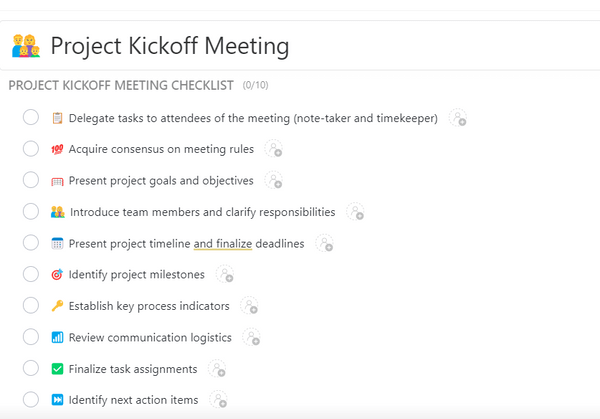
Your proof points validate your claims and build credibility by highlighting your track record and success stories. To showcase them:
- Gather case studies, testimonials, and performance data that demonstrate the effectiveness of your solutions within the industry
- Structure your presentation to strategically incorporate these proof points, highlighting them at key moments to reinforce credibility
- Use visuals, such as charts or graphs, to represent your proof points and make them more impactful
A clear call to action directs your client to the next steps they should take after the presentation and guides them toward a decision.
To make this process easier for them:
- Clearly outline the desired outcome, whether it’s scheduling a meeting, signing a contract, or starting a trial
- Provide multiple channels for the client to take the desired action and make it as convenient as possible for them to move forward
- Connect with them promptly afterward to reinforce the call to action and provide additional support as needed
Present a detailed breakdown of the investment required for your solutions, including costs, payment terms , and potential ROI.
To get an accurate estimate of your client’s budgetary and timeline requirements, ask these questions:
- What’s the maximum budget for the project?
- Are there any specific budgetary constraints to be aware of?
- How flexible is the client’s budget? Are they open to discussions about cost adjustments?
- What timeline do they have to get the project up and running?
- What will happen to the deadline and costs in case of a scope creep?
4 Common Mistakes to Avoid During a Client Presentation
Find the sweet spot with your presentation skills by avoiding these common mistakes:
Failing to establish the proper context at the beginning of your presentation leads to misunderstandings and a lack of engagement from your client. Manage client expectations and clarify what the audience should expect.
If your clients feel confused about the purpose of the presentation, they’ll never be able to grasp the value of your offerings fully.
To set the stage properly , follow these few tips:
- Understand your audience’s background and align your introduction to resonate with their needs
- Clearly state the objectives of your presentation and let your clients know what they stand to gain from your pitch
- Start with a compelling hook that captures their attention and sets the tone for the rest of the presentation
Displaying defensive body language, such as crossing arms, avoiding eye contact, or appearing tense, signals discomfort to your clients.
This can immediately undermine your credibility and rapport with them.
Plus, your defensiveness may seem more like a lack of confidence in your customer’s eyes, leading to a breakdown in communication and trust.
To sharpen your non-verbal communication skills , follow these tips:
- Pay attention to your body language during practice sessions. Also, practice maintaining an open posture and making eye contact to convey confidence and openness
- If a challenging question is asked, remain calm and open-minded
- Demonstrate active listening by nodding, smiling, and using affirming gestures. This shows your clients that you value their input and are engaged in the conversation
- If you’re unsure about something or need clarification, ask questions politely and respectfully. This demonstrates a willingness to understand and address your client’s concerns
Irrelevant details during a pitch are a waste of your client’s time. If there is no clear benefit of adding additional information about the company services, don’t.
For example, if your presentation is about account management, don’t talk about your company’s history unless it directly relates to the success of your account management strategies.
Instead, focus on showcasing account results as the main takeaway. This will keep your presentation focused and ensure you’re providing valuable information that directly addresses your client’s interests and needs.
Here are some strategies to effectively incorporate relevant data within your presentation:
- Add data that directly addresses your customer’s specific pain points and interests
- Identify the most important metrics that align with your audience’s goals and tie these metrics to the impact of your solutions
- Use charts, graphs, and visuals to present data in a clear and compelling manner
- Provide context of the data you’re presenting—help your audience understand why these numbers matter and how they relate to the overall story you’re telling
- Use real-life examples and case studies to illustrate how your solutions have delivered tangible results for similar clients
Finishing a solid presentation is not where your work should end. Keep tabs on your audience’s needs, starting with a follow-up call.
Use a free project management software like ClickUp and arm your company with real time client feedback into what’s working for them and what isn’t. A good client management platform can also automate many of these tasks.
With ClickUp Forms you can capture your client’s responses and route work to the right team at the right time. Additionally, you can convert Clickup Form responses into trackable tasks, which can be plugged directly into your workflows
Read More: Strategies for Client Project Management
When it comes to a presentation, sticking to the basics makes sense. However, deliver the Big Idea in a way that wows your clients and wins them firmly over.
So, incorporate research and storytelling and maintain a client-first approach to make your presentation stand out .
Use presentation software like ClickUp to deliver pitch-perfect pitches!
1. How can I improve an audience presentation?
Here are a few key takeaways on how to deliver a successful presentation:
- Spend time and effort researching and planning your pitch
- Convert your presentation into a well-defined marketing funnel
- Leverage visuals and images to highlight the USPs of your product or services
- Close the presentation with a two-way dialogue and clear next steps
2. What should I include in a client presentation?
You can include the following in a client presentation:
- Detailed client research
- The client’s pain points
- Strategic proof points for your presentation content
- A relevant call to action for your audience
- Essential details such as the expected investment and timelines
3. How can ClickUp help in optimizing a client presentation?
ClickUp saves you time and effort in creating effective presentations through its various tools as:
- ClickUp Presentation template, which helps you create effective and engaging presentations for your audience
- ClickUp AI, which allows you to generate a presentation outline within seconds; for example, creating a sales presentation for your sales process
- ClickUp’s Presentation Executive Summary Template, which helps you make a killer first impression with your presentation
Use these features and save the time that goes into creating presentations.
Questions? Comments? Visit our Help Center for support.
Receive the latest WriteClick Newsletter updates.
Thanks for subscribing to our blog!
Please enter a valid email
- Free training & 24-hour support
- Serious about security & privacy
- 99.99% uptime the last 12 months
Client management
How to run the perfect client presentation
Pitching your agency as the perfect fit during a client presentation is daunting.
You have to remember product positioning, messaging, client goals, and most importantly, selling your service. Most of all, a client presentation must add value.
The aim is for clients to envision what it’ll look like if they work with you and how you’ll help them reach their goals. The failure of most client presentations is how they land.
Some are full of text-heavy slide decks.
Others are all about the agency – not the client and their specific goals.
Finding the sweet spot with a client presentation is possible if you stick to the basics and put the client first by answering their biggest needs, uncovering any issues, and confidently explaining why they're worse off without your services.
Let's dive in a little deeper and help you get ready for the big presentation:
Add your clients for free
Bring your clients into the system for stronger alignment, greater visibility, and better collaboration. Teamwork.com offers multiple free licence types so you provide a more transparent and trustworthy client experience, at no extra cost.
Add clients for free
Step 1: Do your research and carefully plan your pitch
Any client presentation starts with a who: who is it for?
The answer is your client.
You should know everything about them before you step into the meeting with them. Go into the room with a good understanding of their business, their industry, and how your services fit into the picture.
Prepare by researching their past projects, understanding their goals, and even studying business presentation examples to ensure your communication is effective.
Start by researching the basics:
What industry are they in?
How big is their company and how big is their team?
What are the main goals they want to hit?
What roadblocks are stopping them?
How can product/service help them?
Look at their website and LinkedIn pages to see what services or products they’re selling. If you’ve done work for similar clients in their industry, check back at past projects and pitches, and see the pain points were you spent the most time.
Then you need to understand the company’s size and more importantly, how they plan to grow and scale their business.
Your client should have plenty of information about them online and a simple about us – like our video below – can help direct your presentation topics and tone of voice.
If you're stuck when making your presentation you can even use prompts to easily generate an AI presentation , which will streamline the process and save you valuable time that would otherwise be spent on slide creation.
Teamwork.com Overview
Once you know a little bit about the company, focus on why your solution is right for them.
How you sell your why depends on who you are selling to. A CEO with 200 employees has different challenges to a scrappy startup owner with a couple of employees on the books. Either way, explain your why by:
Acknowledging their pain points. Talk about the client's problems and what they need to do to reach their goals. Show them that you understand their issues and build trust from the start of the presentation.
Asking questions. Presentations shouldn't be a one-sided affair. Asking the client questions makes them feel comfortable and helps you understand their needs.
Introducing your brand as the solution. Tie the client's problems to your product/service. If they need a new website , talk about how you can make that happen and what the process looks like. If they have hit a brick wall with their marketing, explain why they may be struggling and what they can do to change it.
Pro-tip: Researching potential clients can take a lot of energy. You need to ensure that they're a good fit before stepping into a presentation. Get a headstart with presentation research and start using detailed intake forms. Use a tool like Teamwork.com to build customized intake forms and get as much information as possible about a client before sitting down for a meeting.
Step 2: Take care of some housekeeping
Your clients are busy—that’s a given.
But so are you.
Make sure you set some ground rules before the presentation starts so that it runs smoothly. These can be basic rules like:
Always get to the meeting first. Whether the meeting is in the client's office or on Zoom – get there first and early. Give yourself enough time to organize your slide deck and get comfortable with the pitch before the client arrives (or logs in.)
Test your tech. Open your presentation, check that it's working, and test each slide. If you're using a laptop or projector, have it open to the first slide at the start of your presentation, ready for when the client arrives.
Practice your pitch. Is it just you presenting to the client? Do you have a team joining you? Don’t show up to the meeting without a game plan. Rehearse what you’re going to say and how you’ll answer client questions before the presentation.
Cut to the chase. Your client isn’t your friend. Don’t waste too much time with small talk. If the pitch goes well – they'll move forward – not always on your small talk skills.
These steps are so basic that it almost seems like they don't need to be mentioned. But walking into a presentation with a poorly prepared pitch or a slide deck that takes 15 minutes to fix is the fastest way for it to fall flat.
Step 3: Turn the presentation into a marketing funnel
Your presentation should have one goal—getting the client to agree to the next steps or sign a contract.
So, why not design your slide deck like a marketing funnel—with a beginning, middle, and end?
You must tread a fine line between a lecture and a negotiation with client presentations. If the slide deck is too information-heavy, clients can feel like you're speaking at them instead of talking to them.
And if you don't take charge of the meeting, it can go off track and makes it harder to get your client focused on the next steps.
Aim for somewhere in the middle and tell a story where your slides convince the client that your solution is a good fit. Your presentation deck should include these sections:
Beginning: Set the stage and tell the client what the presentation is about, why you’re there, and how you plan on working together.
Middle: The meat of the presentation. Don’t overload the slides with text. They should be a visual background to back up what you’re saying.
End: Use this as your call to action and outlines the next steps. Here, you give the client a reason to book another meeting or sign a contract with you.
Here’s a great example of LeadCrunch turning a presentation into a compelling story. The presentation kicks off by talking about common problems that B2B sales companies experience:
)
This helps hook the audience.
The presenter understands their frustrations with trying to get more leads. Next, LeadCrunch takes the three frustrations and turns them into opportunities for the client:
)
The text on the slide mirrors the issues in the industry so the client can connect the dots between the problems and LeadCrunch's solution.
Finally, the presentation winds up by using a pricing chart as its CTA. Don't overthink how you tie in your CTA to the client – you know your value and what you can bring to the table – so just clearly say it.
)
Step 4: Use visuals to tell and sell the story
Visuals are your friend during a client presentation.
They have obvious benefits—they grab your client’s attention, break up text-heavy slides and make complex data easier to digest.
But there are other reasons why adding visuals to your presentation is a good move.
The SEO software company SEMRush asked over 200 agency and brand reps what made their presentations successful and found 74% of brands said it was tailoring the proposal to the client. They recommended using images to help clients understand concepts that usually end up on a spreadsheet or hidden under a mountain of text. This is easy to do.
Don’t explain how your agency’s complex strategic marketing will work — show the client instead.
)
Step 5: Open the pitch up into a two-way conversation
Once the presentation is done, don’t just pack up and leave—start a conversation with the client instead.
Getting feedback as soon as the pitch is over is crucial. You need to know if your presentation resonated with them and iron out any concerns or questions they have.
Kickstart the feedback process by asking the client:
Did you have any questions about anything we mentioned in the presentation?
Do you see our solution solving your problems?
What can we do to move this forward and start working together?
Now, the client may give you some feedback you don’t like. Or ask more pressing questions around project cost estimations , deadline management , or how you handle scope creep .
Make your value clear. But also show how you'll promote a straight road to client collaboration , so you make their values your own. Want more insights into collaboration tips? Download our guide to creating a collaborative culture with your clients.
)
5 tips for fostering collaboration with your clients: CTA
Download our guide to get essential communication tips and insights into how to foster collaboration with your clients.
Download the guide
Step 6: Close strongly with clear next steps
Don’t leave the meeting in limbo.
Be clear about what you want to do next with the client moving forward. Don’t say that you’ll follow up in a couple of days—it’s too vague. Be more direct.
Make sure you and your client agree on a defined deadline for when the deal should move forward. If the follow-up call goes well and the client wants to go ahead, send a contract over to seal the deal.
Pro-tip: If you want to build a strong relationship with your client, be transparent from the beginning. Invite clients to the project to keep them updated on progress. Using a tool like Teamwork.com makes this part easy.
And they’ll get access to visual project timelines , Kanban board views , and Gantt charts as well as ways to simply reply to messages, so you can both speed up feedback loops.
If you're worried about the client getting too involved, there's a solution – and it's permissions. Simply add permissions to client accounts so they can only access the things that move projects forward – not backward.
)
Ready to deliver a pitch-perfect client presentation?
A pitch that wows your clients begins way before walking into the meeting room.
Successful presentations hinge on knowing your client's pain points. The more research you do, the more you'll be able to identify the barriers they face and how you can help.
From there, it’s just a matter of showing up, targeting your messaging to their problems, and starting a conversation.
See how Teamwork.com helps teams manage client work more successfully to impress everyone beyond the initial conversation. Get a 30-day trial for free to get in the driver's seat.
TABLE OF CONTENTS
6 steps to build the ultimate client presentation
- Do your research and carefully plan your pitch
- Take care of some housekeeping
- Turn the presentation into a marketing funnel
- Use visuals to tell and sell the story
- Open the pitch up into a two-way conversation
- Close strongly with clear next steps
)
Síle is a Senior Content Marketing Manager at Teamwork.com. She has been working in the project management software space for over 7 years, exclusively serving the agency sector. She loves providing agencies with actionable insights and captivating content to help navigate the ever-evolving landscape of project management.
)
IT service management improves efficiency and the customer experience
)
7 essential professional services software options for 2024
)
Predicting business expenses: How to forecast accounts payable
)
How to forecast accounts receivable
)
Unlocking efficiency: Proven tips for professional services billing
)
The comprehensive guide to professional services agreements
Stay updated by subscribing to the Teamwork.com newsletter. We’ll keep you in the loop with news and updates regularly.
Subscribe now
By ticking the box shown above, you acknowledge Teamwork.com may use your email in accordance with its Privacy Policy.
)
Client Presentations 101: How to Give a Client Presentation
Client presentations are a crucial aspect of project management , as they provide an opportunity to showcase progress, gather feedback, and ensure client satisfaction. Mastering the art of client presentations is essential for project managers to effectively communicate their ideas and maintain strong client relationships. In this comprehensive guide, we will delve into the key elements of giving a successful client presentation, providing detailed examples and in-depth explanations at every step of the way.
Understanding Your Audience
Before diving into the preparation for a client presentation, it’s essential to understand your audience – the clients. Take the time to research their preferences, communication style, and specific needs related to the project. Tailoring your presentation to resonate with your audience will significantly increase the chances of a successful outcome.
Example: If your client prefers visual representations, consider incorporating infographics and charts into your presentation. On the other hand, if they appreciate detailed data analysis, ensure that your presentation includes in-depth reports and statistics.
Crafting a Compelling Introduction
The introduction sets the tone for the entire presentation and should grab the client’s attention from the start. Start with a brief agenda of what will be covered, highlighting the key points that are of particular importance to the client. Additionally, use this opportunity to establish a personal connection and build rapport with the audience.
Example: “Good morning, [Client Name]. Today, we are excited to share the latest developments on [Project Name] and gather your valuable insights to ensure that we are aligned with your vision for the project.”
Providing Clear Project Overview
In the initial phase of the presentation, provide a comprehensive overview of the project, including its background, objectives, and current status. This gives the clients a contextual understanding of the discussion that follows and ensures everyone is on the same page.
Example: “The inception of [Project Name] was aimed at addressing [specific client challenge]. We have successfully completed the initial phase and are now moving forward to discuss the milestones achieved and the upcoming roadmap.”
Highlighting Milestones and Achievements
Showcasing the milestones achieved since the last presentation demonstrates progress and instills confidence in the client. Use visual aids and success metrics to effectively highlight these key achievements, reinforcing the value of the project.
Example: “Since our last meeting, we have successfully implemented [specific feature], resulting in a [percentage increase in efficiency]. This achievement aligns with our collective goal of enhancing [specific aspect of the project].”
Addressing Challenges and Solutions
Transparency is key when addressing challenges faced during the project. Acknowledge any setbacks encountered and present proactive solutions that have been or will be implemented. This demonstrates resilience and problem-solving capacity to the clients, fostering trust and confidence in your management capabilities.
Example: “While implementing [specific aspect], we faced unforeseen technical limitations. However, our team swiftly devised a robust workaround, ensuring minimal impact on the overall project timeline.”
Soliciting Client Feedback and Input
After presenting the progress and challenges, invite the clients to provide their feedback and input. Actively listen to their suggestions and concerns, fostering a collaborative environment where their opinions are valued.
Example: “We are eager to hear your thoughts on the recent developments and any insights you may have regarding the upcoming phases. Your feedback is instrumental in shaping the direction of the project.”
Presenting the Roadmap and Future Plans
Conclude the presentation by outlining the future roadmap and plans for the project. Clearly articulate the upcoming milestones, timelines, and any potential enhancements or expansions, assuring the clients of a clear direction moving forward.
Example: “Moving ahead, our focus will be on [specific project aspect], with a projected timeline of [duration]. We are also exploring opportunities to integrate [new feature] based on the insights gathered from our collaboration.”
Building a Convincing Conclusion
End the presentation on a high note by summarizing the key takeaways, reiterating the shared goals, and expressing gratitude for the client’s continued partnership. Leave the clients with a sense of assurance and enthusiasm for the project’s future.
Example: “In closing, the achievements and insights shared today solidify our commitment to [Project Name] and our dedication to delivering exceptional results. We are truly grateful for the opportunity to collaborate with you and are looking forward to the exciting milestones ahead.”
Mastering the art of client presentations is an ongoing journey that requires a deep understanding of client expectations, effective communication skills, and a proactive approach to addressing challenges. By following the comprehensive insights and examples provided in this guide, project managers can elevate their client presentations to a new level, fostering stronger client relationships and ensuring the success of their projects.
Share this:

Pitch Like A Pro in 2022: Create An Engaging Client Presentation To Win Contracts
Table of contents, start getting more business with our client presentation tips, what is a client presentation.
Any good sales process will include a client presentation. Whether you’re pitching a prospect for new business, showcasing account results for an existing client or presenting new business offerings to help grow your clients’ business, crafting engaging and relevant presentations is crucial. Creating presentations shouldn’t be a task. Think of them as your one opportunity to impress your audience.

Similar to an RFP presentation , a client presentation allows you, the vendor, to prove the value of your work to the client in a digestible and persuasive way. The presentation is the main takeaway and could very well determine if you two work together.
How Do You Start A Client Presentation?
You might be tempted to jump right in and start compiling a sales deck but structuring the flow of the story is crucial to engage your potential client. Here are a few tips we recommend before you even begin creating the presentation slides.
Research Prospective Client & Outline Sales Process
A good starting point is to collect as many details about your prospective client as possible . This will help you outline how you’re going to craft your client presentation as well as outlining the sales process. Even though you may have an effective sales pipeline in place, understanding your potential clients will help you mitigate objections.
Determine Pain Points

Next, you should focus on determining the client’s pain points . Most of the time, the client either doesn’t 100% know what their pain points are, or they have a misunderstanding of what their struggles are.
As a professional, you should be able to present with confidence the real challenges you determined the client to have as well as the tailored services your company can provide to support them and help them achieve success.
You want to be able to present your idea in a way that makes sense. Do not try and get too fancy or over-complicate the answer.
Begin Crafting The Sales Presentation
Now that you know who your client is and the challenges they’re facing, you’re now ready to begin creating the sales presentation. You should already have a good structure and foundation in place thanks to the preliminary research you’ve conducted. Now, it’s time to craft a persuasive message to get your client from consideration to conversion.
What Should Client Presentations Include?
You want to avoid having too much text on your slides. Prioritize creative visuals that help tell the story and bring your point across. Having your potential customer digest visuals is less cognitively demanding than having them read a bunch of text. In fact, the human brain can process visual information 60,000 times faster than text .
You want to ensure your client is still listening to what you have to say. By using more visuals than text, you’ll still have your client engaged in the presentation while you’re presenting.
If you do need to use text, avoid using full sentences. Bullet points are a great way to reduce the amount of text you use while still highlighting the key takeaways .
Opening Slide
First impressions are everything and your presentation matters too. The opening slide should be the hook of the presentation that draws your audience in and makes them want to listen to what you have to say.
Some might think the opening slide should be an agenda that outlines the structure of how the presentation will flow. Although this may work in some circumstances, an agenda might not always be necessary.

Proof Points
You should always have proof points to back up your claims. It’s one thing to say you’ll do something or to say you’re the best at what you do, but results are the most important part. Proof points make customers feel confident they are choosing the right person to work with and that they’ll be getting the most helpful information from them.
Call To Action
Finally, your client presentation should include a call to action . This is where you ask for the business. Often times, people are afraid to input a call to action because it seems too forward and they’re afraid of rejection. Don’t be afraid of rejection and don’t be afraid to sell! At the end of the day, you’re not losing a client because they aren’t your client, to begin with. Until you have them sign a contract, they’re still a prospective client.
How Do You Structure A Client Presentation – Our Proven Client Presentation Template
Creating a persuasive message is an art. It gets your audience to either act, think, or feel in a certain way. By structuring client presentations similar to a story – with a clear beginning, middle and end, you’ll be able to convert more clients with less difficulty.
What you know about your client
First, take inventory of what you know about your client and prepare one quick slide deck outlining your research. This proves to the client you took the time to research them and their market and it will help build their confidence in you.
This doesn’t need to take too long either. An hour-long discovery call with the client and a quick search on their website should provide you with enough information on who they are, what business they’re in and the target audience they’re trying to reach.

Who your company is
Now, it’s time to talk about yourself. But remember, the presentation is about the prospective clients, not all about you. So keep this slide brief and simple. Just like this.
Stats related to your successes
It’s one thing to say you’re the best. It’s another thing to prove it. Provide examples of past clients you worked with – especially if the scope of work is similar to what the prospective client would request. Use data points and key performance indicators (KPIs) to help support the narrative.
Social proof such as testimonials and case studies
There is no stronger marketing tool than word of mouth. Obviously, you won’t bring past clients into the meeting but you can bring their positive remarks.
Testimonials or a case study of a past project are great elements to incorporate into a sales presentation. They help speak to the quality of work or service you provide from someone who has already experienced working with you.
More often than not, a company would object to working with you because they’re afraid of the unknown. Having a testimonial eases the tension since someone has already walked the path and had great results. It serves as a great example of success.
What your client’s pain points are
Next, present the pain points you have found. This is a great opportunity to see if you’re aligned with the client. The worst thing that can happen is both sides think the other knows what the problem is when reality there is a disconnect. You’ll then begin finding a solution to a problem that isn’t the problem, to begin with.
How your company can solve their problems
Presenting your ideas and solutions is where your hard work pays off and where your sales skills really shine. Now you can present the deliverables you’d propose to the client to help them solve their problem.
Expected Investment (Optional)
Depending on your business strategy and how you conduct a sales presentation, a slide outlining the expected investment gives the prospective customer a clear understanding of what they can expect to pay for the proposed service.
A timeline is another great slide to include which highlights the next steps. The reason you want to have a timeline in the deck is that it gets the prospective customer to put themselves in the mindset that they’re already working with you.
If they’re able to clearly see what the future touchpoints will be, when they can expect to follow up and when they can expect deliverables, it will be easier to close the deal.
Don’t forget the call to action ! This point is so important we had to put it in the blog twice. Don’t be afraid to ask for their business and have a call to action to close off the presentation.
Client Presentation Skills You Should Know
Virtual presentation skills.
With more businesses turning to a virtual model, you’ll be presented with more opportunities to present virtually. This means you’ll need to begin familiarizing yourself with online presentation tools such as Google Meets, Zoom and Pigeonhole to facilitate your presentation.
Luckily, there are great resources available online that go into detail on how to ace your virtual presentation so when the time comes to present virtually, you’ll nail it.

Body Language
Whether you’re presenting in-person or virtually, body language still plays a role . Body language will help you engage with your audience and enhances the way you speak.
Body language also helps you emphasize key points. Want to bring attention to a key fact or piece of data? Use body language to help convey the message.
Public Speaking
The skill of public speaking allows you to deliver a message with confidence. Whether it’s in-person or done virtually, public speaking allows you to speak at a proper cadence.
With practice, public speaking also helps you think quickly on your feet. So when you potential customer starts asking questions about the services you offer and your recommended solutions, you’ll be able to respond effectively.
Designing Presentations
If you don’t have a professionally designed presentation, all the work you put into your pitch will be for nothing. A professionally designed presentation is the vehicle that helps deliver the message.
Even if you decide to use templates, you should have the skills to customize PowerPoint slides or Google Slide. But, this can be time-consuming and tricky.
If you rather focus your time more on research than the creative aspect of presentation design, consider using a presentation design service such as Presentation Geeks who offer e-learning solutions, PowerPoint design, Google Slide design, sizzle reels, motion graphics and much more!
Author: Ryan
Related posts.

FREE PROFESSIONAL RESOURCES DELIVERED TO YOUR INBOX.
Subscribe for free tips, resources, templates, ideas and more from our professional team of presentation designers.
- SUGGESTED TOPICS
- The Magazine
- Newsletters
- Managing Yourself
- Managing Teams
- Work-life Balance
- The Big Idea
- Data & Visuals
- Reading Lists
- Case Selections
- HBR Learning
- Topic Feeds
- Account Settings
- Email Preferences
What It Takes to Give a Great Presentation
- Carmine Gallo

Five tips to set yourself apart.
Never underestimate the power of great communication. It can help you land the job of your dreams, attract investors to back your idea, or elevate your stature within your organization. But while there are plenty of good speakers in the world, you can set yourself apart out by being the person who can deliver something great over and over. Here are a few tips for business professionals who want to move from being good speakers to great ones: be concise (the fewer words, the better); never use bullet points (photos and images paired together are more memorable); don’t underestimate the power of your voice (raise and lower it for emphasis); give your audience something extra (unexpected moments will grab their attention); rehearse (the best speakers are the best because they practice — a lot).
I was sitting across the table from a Silicon Valley CEO who had pioneered a technology that touches many of our lives — the flash memory that stores data on smartphones, digital cameras, and computers. He was a frequent guest on CNBC and had been delivering business presentations for at least 20 years before we met. And yet, the CEO wanted to sharpen his public speaking skills.
- Carmine Gallo is a Harvard University instructor, keynote speaker, and author of 10 books translated into 40 languages. Gallo is the author of The Bezos Blueprint: Communication Secrets of the World’s Greatest Salesman (St. Martin’s Press).
Partner Center
8 Best Tips for Business Proposal Presentations [+Examples]
Updated: May 24, 2022
Published: February 16, 2022
Business proposal presentations are the culmination of a long sales process between you and your clients. If you don’t structure it correctly or take the time to craft one with care, you risk losing the client’s buy-in for your solution. So getting it right is essential.

In this article, we’ll look at several ways to improve your business proposal presentation (and pitch) and increase the odds that you’ll walk away with a new customer.

Business Proposal Presentation
A business proposal presentation is a document that outlines a business solution for a customer after a lengthy consultation process. It is presented to the customer in either PDF or PowerPoint format, and can be paired with a contract for immediate signing.
Other formats that may be accepted include Google Docs or Google Slides, but PowerPoint is the industry standard. The presentation is then delivered in person or through a video conferencing tool such as Zoom.
Rarely, if ever, is a business proposal presentation sent to the customer for asynchronous perusal. Rather, it’s presented live in a customer meeting . That will give you the opportunity to sell them even more on the solutions you offer and persuade them to make a decision within a reasonable time frame.

Free Business Proposal Template
Propose your business as the ideal solution using our Free Business Proposal Templates
- Problem summary
- Proposed solution
- Pricing information
- Project timeline
Download Free
All fields are required.
You're all set!
Click this link to access this resource at any time.
If you let the customer review the presentation on their own, it’s likely that they’ll lengthen the sales process and even put off making a decision.
When crafting your proposal presentation, there are a few quick best practices to keep in mind.
- Personalize the presentation . While it’s totally fine to reuse a PowerPoint presentation template , you don’t want to accidentally include another business’ name on the deck. So be sure to go through every slide and personalize it for the customer’s goals and pain points.
- Send a pre-meeting email with an agenda. To prepare your customer for the presentation, it’d be wise to send a pre-meeting email with a quick, scannable sales agenda detailing how the meeting will go. That way, you can set the right expectations and keep you both on track.
- Plan your in-person customer visit. If you’re meeting the customer in person, there will be a few more elements at play, such as an office tour and even a colleague introduction. That can quickly lead to lost time, so use this guide to plan a customer visit that stays on track and helps you effectively sell your solution.
- Pay attention to the design of the deck . Your clothes and demeanor may be in tip-top shape, but if your deck is messy and poorly designed, then the effectiveness of your points will be diminished. Use a PowerPoint template and check out a few sales presentation examples to inspire you.
- Keep the presentation short and precise. Keep your presentation as short as possible, about 15 to 20 minutes. The longer you speak to your clients, the less they’ll remember.
Now, it’s time for your presentation. Let’s go over how you can execute it flawlessly.
How to Present a Business Proposal
- Optimize your meeting time from the start.
- Have a clear agenda.
- Open up with the customer’s problems and challenges.
- Pause and ask questions.
- Lead with stories, not data.
- Don’t read off of your PowerPoint slides.
- Present your solution — and sell them a vision.
- Establish a clear follow-up timeline at the end of the meeting.
1. Optimize your meeting time from the start.
When presenting a proposal, it’s important to remember that your clients are busy. They have other meetings to attend, phone calls and emails to return, and problems to solve. Time is their most precious asset. Here are a few tips to optimize the time you spend with your customers:
- Arrive early . This is a no-brainer, but arrive to the meeting with at least ten minutes to spare, especially if it’s in person. Use this buffer to use the bathroom, rehearse your introduction, and even set up the meeting space.
- Rehearse setting up the projector or sharing your screen before the meeting . If you’re carrying out a meeting in person, you don’t want to waste ten minutes figuring out how to project your laptop’s screen. Carry several adapters with you and have a fail-safe plan, such as bringing a tablet with a copy of the presentation. If the meeting is over Zoom, practice sharing your screen so that your notes aren’t visible.
- Keep your introduction short. Leave space for banter and rapport, but keep your personal introduction short. Small talk should be reduced as much as possible — you shouldn’t spend twenty minutes talking about the weather, unless you sell a weather-related solution.
2. Have a clear agenda.
Your presentation must have a clear and compelling agenda, which you can share right at the start (in addition to having shared it over email before the meeting).
The meeting should begin with compelling reasons to consider your proposal and culminate with a specific request for the business. Here’s an agenda template you can use to structure your meeting:
- Challenge/Opportunity. Begin your presentation by illustrating the opportunity or challenge that your client is overlooking. Make sure it’s compelling enough to motivate your client to listen to the rest of your presentation.
- Benefits . Discuss the benefits that your client will achieve by adopting your solution. Use a customer case study or testimonial to support your point.
- Plan . Present your plan or options to resolve the client’s challenge/opportunity.
- Company . Briefly share your company’s background, including who your company helps with these issues.
- Recommend . Before closing your presentation, be sure to ask for the client’s business. You might close by asking the client, “Do you believe that the solution that I’ve presented will effectively help you overcome your challenges and achieve your goals?”
In the presentation, include a few bullet points that outline these parts of the meeting, so that the client knows what to expect.
3. Open up with the customer’s problems and challenges.
As mentioned, you’ll begin the meeting with a challenge or opportunity. Don’t walk into the meeting and immediately start talking about yourself or your company or your products. If you do this, your client will immediately focus on cost and product features, often ending the meeting before you’ve had a chance to finish.
Instead, focus on re-emphasizing the customer’s challenges and pain points. Your clients want to know how they can beat their competitors, reach new customers, retain existing customers, and increase profit margins. But before you can sell them your product, you have to emphasize the graveness of the issue they’re facing and illustrate how their challenges will prevent them from achieving these goals.
For instance, if 30% of their customers are churning, and you sell a business solution that can help reduce churn, you might open up your presentation with how their revenue will continue to be impacted by this loss. This will emphasize the urgency of the problem and help you create a stronger pitch later.
4. Pause and ask questions.
After you’ve spoken for a few minutes, stop and ask your client a question. This is a great way to stay in control of the meeting while allowing your client to interact with the sales presentation.
Here are some questions that you might ask:
- Have I summarized your challenges correctly?
- Is there anything I’ve missed that you’d like to add?
- Am I right in saying that you want to solve this problem in the next quarter?
5. Lead with stories, not data.
While clients value data, they are also realistic about what data can — and cannot — tell them. They’ve seen many projects fail despite the glowing research results, and they’ve seen projects succeed despite the lack of any data to back it up.
So, introduce stories first, then the data to back it up. Come to the presentation armed with customer experiences and competitor moves. Your clients are far more interested in what other businesses like them have experienced and what their competitors are doing. They’re not all that interested in the latest research study, but you can use a study to support your points and lend credence to an anecdote.
6. Don’t read off of your PowerPoint slides.
Let the deck complement your points. If you read directly off the slides, you’ll quickly bore your customer, and the impact of what you’re saying won’t land.
Keep your slides simple, too, so that you’re not tempted to read off of them. Most slides are far too complex — too much text, distracting designs, and unrelated images.
You should only put one picture and one line of text on a slide. No more. Your clients can only absorb so much at once, and if they’re too busy trying to sort out paragraphs upon paragraphs on the screen, most of what you’ll say will be missed.
7. Present your solution — and sell them a vision.
After you’ve re-established the business challenge and spoken to the customer’s pain points, it’s time to present your product or service as a solution. But it’s important to not stop here — you have to also sell them a vision of what their business will look like after they take care of the problem.
Will they experience increased sales? Streamlined processes? Better customer retention? And what will that look like a few years from now? Don’t exaggerate, but don’t be afraid to show them how your product can create a much positive future for their business.
8. Establish a clear follow-up timeline at the end of the meeting.
This is maybe the most important part of your business proposal presentation. Tell your customer what will happen after the presentation, so that there’s no ambiguity regarding next steps.
We highly recommend establishing a clear follow-up date. Don’t say, “I’ll follow up in about a week.” Instead, try, “Is it okay if I call you on Friday, May 10th?”
We also recommend creating a timeline after the follow-up call. For instance, you might say you’ll call on a certain date, and then you’ll send the contract over using a tool such as PandaDoc , Qwilr , or Proposify . Your contract will be in your customer’s hand for a week, and then on the following Wednesday, you’ll follow-up once again to see if the customer has any questions.
Adjust this timeline depending on your customer, sales cycle length , and industry. Such a short timeline might not suit a product that costs thousands of dollars and requires a yearly commitment. However, it might suit a product that only costs a few hundred dollars a year.
Feeling stumped? No worries. Below, we share some business proposal examples you can glean inspiration from.
Business Proposal Presentation Examples
1. moving malta forward.

This compelling presentation proposes a metro system for the city of Malta. It opens with a “Case for Change” and uses graphics and visuals to argue for the creation of a metro in the city. While it is text heavy, it includes plenty of information for Malta’s government to make a decision. That’s why it’s important to know your audience. If you’re proposing to a gubernatorial entity, then being comprehensive is important.
2. The Big Picture

This is another presentation that argues for the urban development of a district. Its most notable feature is its “At a glance” spread, which shows an overview of the plan from top to bottom, down to the impact the proposed changes will have on the city. In the same way, you can include at an at-a-glance slide in your presentation.
3. AMW Tech

This deck presents a business as opposed to a product, but it does everything right: It opens with an agenda and closes with a call-to-action (“Keep in touch with us”). Even something as simple as providing your contact information can be enough to prompt your customer to continue the conversation.
4. Microsoft Advertising

This deck by Microsoft Advertising takes a slightly different approach: It starts with a quote from the Microsoft CEO, and then provides details about how the brand helps its customers. This works for a major brand like this one because the client may be interested in Microsoft as a whole as opposed to just one service. It’s important to know your audience in this respect, as well.
Creating a Compelling Business Proposal Presentation
Being able to effectively present proposals is key to your success. To be effective, get to the point and focus on vision and stories. Use PowerPoint or Keynote as supporting material and be sure to keep it short. Finally, your presentation should begin with compelling reasons to consider your proposal and culminate with a specific request for the business.
Editor's note: This post was originally published in July 2014 and has been updated for comprehensiveness.
Don't forget to share this post!
Related articles.
![presentation in client What is a Marketing Proposal, and How Can You Create One? [Template Included]](https://www.hubspot.com/hubfs/marketing%20proposals-1.jpg)
What is a Marketing Proposal, and How Can You Create One? [Template Included]

The RFP Response Formula That Gets an 80% Close Rate

15 Proposal Software Tools for Proposal Creation and Management

7 Things to Consider Before Issuing Your Next RFP

How to Get Paid for Proposals

Why RFPs Fail When Choosing a Marketing Agency

Should You Respond to That RFP? 4 Reasons For Saying 'Yes'

4 Tips For Presenting Powerful New Business Proposals
![presentation in client Bidsketch Gives Agencies the Tools to Create Proposals — Fast [Tech Profile]](https://cdn2.hubspot.net/hub/53/file-1520221479-jpg/blog-files/ruben.jpg)
Bidsketch Gives Agencies the Tools to Create Proposals — Fast [Tech Profile]
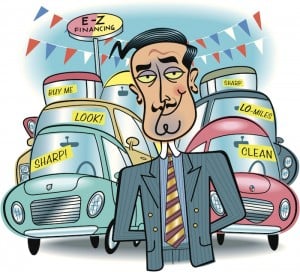
5 Things Every Marketer Needs to Include in a RFP
Propose your business as the ideal solution using this free template.
Marketing software that helps you drive revenue, save time and resources, and measure and optimize your investments — all on one easy-to-use platform
- Consultancies
- Professional services
Perfecting your client presentation: Tips, techniques, and templates
Perfecting your client presentation means understanding client needs and aligning your sales pitch to address their pain points. Use business presentation examples and advanced presentation software to create captivating visuals that hold your client’s attention.
Efficient client communication is crucial. Be ready to answer potential client questions and show how your product or service solves their problems. Over time, this approach can significantly enhance your client management techniques and meet client expectations and goals.
Understanding the importance of client presentations

Client presentations are crucial in client management. They help understand and address client problems and pain points. They create touchpoints to engage clients and communicate effectively, providing opportunities to ask questions and understand their goals and needs.
Effective presentations set the tone for positive client experiences and shape client expectations. Whether through a moving sales pitch or a comprehensive breakdown of business presentation examples using presentation software, careful preparation and execution can elevate your customer relationships.
The role of client presentations in business success
Client presentations are pivotal in business success. They provide an opportunity for client communication, understanding needs, addressing problems, and aligning strategies to meet goals. They offer a platform to deliver a convincing sales pitch, answer questions, and clarify doubts.
Using compelling presentation software heightens client attention. Business presentation examples can depict effective solutions to client pain points, exceeding expectations and enhancing the overall client experience, positively influencing client management.
How client presentations impact client relationships
Client presentations significantly impact client relationships. They underscore the importance of effective communication. A well-executed presentation addresses client needs, highlights solutions to problems, and demonstrates understanding of pain points , building trust and rapport. An engaging presentation holds client attention, promoting a positive experience.
However, inadequate preparation or poor delivery can raise doubts about your ability to meet goals and expectations. Using appropriate presentation software and clear business presentation examples can clarify the sales pitch and enhance the overall client meeting.
Maximizing workflow efficiency with Bonsai
Maximizing workflow efficiency with Bonsai involves leveraging its comprehensive suite of tools designed to streamline various aspects of client and project management. Bonsai offers a range of tools designed to simplify client management for professionals, agencies, and consultants.
Bonsai software offers a suite of tools that enhance efficiency:
Client management
Bonsai is a great tool for keeping all client information, proposals, contracts, and communication in one place. This helps to build stronger relationships by staying organized and focused on meeting client needs. With Bonsai, you can easily manage leads, clients, and projects, streamlining your operations with a wide range of features.

Here’s an overview of its key functionalities:
- Bonsai's CRM centralizes client information, making it easy to manage profiles, track interactions, and access notes.
- The deals feature helps track potential clients and monitor deal stages, ensuring no opportunities are missed.
- Create and manage proposals and contracts with customizable templates and integrated e-signatures for quick approvals.
- The retainer feature simplifies billing for ongoing services, providing steady cash flow.
- The client portal offers a secure space for clients to access updates, documents, and invoices, enhancing collaboration.
- Automate repetitive tasks with workflow automation to save time and ensure consistent client experiences.
These features collectively make Bonsai a powerful tool for managing clients and projects, enhancing efficiency, and ensuring smooth operations.
Project management
Manage projects with ease using Bonsai's built-in tools. Assign tasks, track time, and ensure deadlines are met – all within a single platform. This transparency keeps your team on the same page and projects running smoothly, leading to happier clients and repeat business.
Bonsai provides a comprehensive set of project management tools aimed at improving efficiency and organization.

Here's how it can assist with tasks, time tracking, budget reports, and resource planning:
- Bonsai simplifies task creation, assignment, and tracking. You can set deadlines, prioritize tasks, and monitor progress using a Kanban board or list view.
- Integrated time tracking records hours spent on tasks, aiding in accurate billing and better time management.
- Set project budgets and monitor expenses. Generate detailed reports to oversee spending and avoid unforeseen costs.
- Evaluate team availability and workload capacity. Assign tasks based on schedules to optimize resource utilization and prevent overburdening.
By incorporating these capabilities, Bonsai simplifies project management, facilitating task management, time tracking, budget control, and resource planning.
Financial management
Bonsai makes managing finances easier. Create professional invoices with options for recurring payments, monitor project profitability, and get important insights into your business's financial well-being. This allows you to make informed decisions that support business growth.
Financial management in Bonsai includes various important elements to guarantee efficient operations and financial stability.

Here's an overview:
- Create and send professional invoices quickly, set up recurring invoices, accept various payment methods, and automate reminders.
- Connect bank accounts and credit cards to import transactions, categorize expenses, and monitor spending for accurate records and tax deductions.
- Project future revenues and expenses with templates for profit and loss statements, cash flow forecasts, and sales projections.
- Integrate with QuickBooks, Zapier, Calendly, and more to streamline your workflow and enhance productivity.
By leveraging these features, Bonsai helps you maintain financial oversight, streamline billing, and make informed business decisions.
Key elements of an effective client pitch
Diving deep into the client's world is key. You need to get a grip on their needs, feel their pain points, and eye their goals. Your pitch? It should serve up your products or services as the hero solutions. Imagine nailing this with crystal-clear business examples that speak directly to the client's industry and situation.
Client chat is king. Before, during, and after your show, tune into their frequency. Active listening? It's your best friend here, boosting the client vibe big time. And yes, your presentation needs to keep them hooked and meet their bar. Sprinkle in some sleek presentation software to make your points pop and keep the eyes on the prize.
Understanding your audience
Know your crowd—crucial for nailing client relations. Pin down what the client needs, what they aim for. Tailor your business demos to tackle their challenges head-on and pre-empt their questions. Visual aids? Make them sharp and focused to keep the client locked in and showcase your problem-solving prowess. Addressing their pain points directly in your chat shows you're not just there; you’re all in.
Defining clear objectives
Setting crystal-clear objectives is the backbone of solid client relations. This means tuning into the client’s needs, goals, and challenges right off the bat. Chat it up—get on their wavelength to shape a strategy that resonates.
A precise objective turns your pitch into a magnet, pulling in the client’s attention. Leverage top-notch presentation software to visually break down solutions, making every client sit-up a bit straighter in their meeting.
Creating engaging content
Creating content that grabs and holds attention is pivotal. Understand the client’s needs, align them with their goals, and personalize their experience. Tap into their pain points, know their hurdles, and tailor your approach.
Think dynamic sales pitches or customer presentations built on solid business examples. These should spotlight key areas to maintain the client’s focus. Effective client dialogue during meetings could involve probing the right questions. Nail this with advanced presentation software for a slick, efficient delivery.
Designing visually appealing slides
For slides that make clients sit up and notice, dial into their challenges, needs, and aspirations. Your slides should be clean, relevant, and weave a narrative that resonates with the client.
A killer business presentation grabs attention, tackles pain points head-on, and communicates your solution clearly. Employ sophisticated presentation software to ensure top-notch visual quality and streamline client management. Remember, it’s not just about selling;
Utilizing technology for client presentations

Effective use of technology in client presentations is key for top-notch client management. Advanced presentation software streamlines the process and enhances the client experience with clear, visually engaging content.
Addressing client pain points, explaining solutions, and demonstrating goal achievement are essential. This strategy captures attention and prompts positive interactions.
Bullet points, graphics, and interactive elements organize complex information, meeting client expectations, handling questions, and promoting clear communication.
PowerPoint: A classic choice for presentations
PowerPoint remains a classic choice for business presentations, effectively meeting client needs and expectations. This software enhances client communication, catering to specific goals and responding to questions.
During meetings, PowerPoint captures attention, addresses problems, and makes sales pitches impactful. Its effectiveness in client management and user-friendly nature make it a preferred choice.
Prezi: A modern approach to presentations
Prezi offers unique, dynamic presentations that enhance the client experience. It addresses key needs like engaging business presentations and ample Q&A opportunities.
Prezi’s customization tailors presentations to address problems, highlight solutions, and illustrate goals. It focuses attention and addresses pain points clearly. Prezi makes creating impactful sales pitches or preparing for meetings less daunting, meeting and exceeding expectations.
Google Slides: Collaborative and accessible presentations
Google Slides centers on client management and sales pitches. It allows seamless communication, understanding needs, questions, and problems efficiently.
Real-time collaboration resolves pain points quickly, improving the client experience. Its accessibility and user-friendliness make creating compelling presentations easy, fitting perfectly into any meeting scenario and meeting expectations effectively.
Templates to kick-start your client presentation

Creating a compelling client presentation is crucial for management. It involves understanding needs and goals, addressing problems, and devising solutions. Business presentation examples showcase your approach and results, strengthening your sales pitch and capturing attention. Use advanced software to aid delivery.
Be prepared for questions during and after presentations. Your presentation should exemplify an excellent experience and exceed expectations.
Professional PowerPoint templates
Professional PowerPoint templates play a crucial role in effective management, ensuring needs and goals are met. These templates create business presentations that answer questions, resolve problems, and address pain points.
Designed to grab attention during sales pitches or presentations, they streamline communication and meet expectations. Personalize each slide to explain complex points thoroughly during meetings.
Engaging Prezi templates
Engaging Prezi templates enhance communication, grab attention, and provide interactive solutions to problems. These templates create dynamic presentations, making sales pitches captivating and fostering seamless meetings. Designed to cater to varying needs, focus on pain points, and ensure optimal management, they establish clear goals, address questions, and surpass expectations, enhancing the overall experience.
Collaborative Google Slides templates
Using collaborative Google Slides for meetings enhances communication and addresses problems effectively. It maintains smooth management and tailors sales pitches to address pain points. These templates design presentations to gain attention, organize questions, and personalize according to goals, needs, and expectations.
A well-structured, interactive presentation significantly improves the experience and makes presentations more impactful.
Final thoughts: Continual improvement of your client presentations
In client management, continually improving presentations is crucial. Tailor your presentation to client needs or personalize it to tackle their pain points. This grabs attention. Use business presentation examples to add concreteness to your sales pitch.
Understand client goals and ensure your presentation addresses their problems. This gives you an edge. Good presentation software enhances the client experience and equips you to respond effectively to client questions during meetings.
Balance client expectations and real outcomes. That’s key to exceptional communication. Remember, every client interaction is an opportunity for improvement.
Discover the top 5 project management strategies to boost productivity and streamline your workflow. Learn actionable tips to enhance team efficiency today!
Learn to build an effective in-house creative team by defining clear roles, encouraging innovation, and providing the right tools and resources for success.
Learn how to craft an effective project overview with our guide. Discover essential steps, practical tips, and useful templates to streamline your project planning and execution.

Related Articles

Top 5 tips to give engaging Client Presentations
Engaging client presentations.
For consultants, giving engaging client presentations is part of the value delivered – and so it makes sense to get it right. A consultant spends weeks together researching, thinking, testing, and prototyping, and so on. It all goes vain if slides look bad and not able to deliver engaging client presentations during the client meetings. Most consultants create long slide decks that work well as documents but bore clients during presentations. Here are tips for giving engaging client presentations. How can consultants add value to their presentations? Here are suggestions to impress and engage your audience.
1. Building your Presentation Slides
A client presentation is a meeting where a company presents their products or ideas to a potential client to persuade them to choose their company. Visual aids like slides or videos may be used. A client presentation is crucial for business deals. Showcase expertise, professionalism, and attention to detail. A well-prepared presentation builds trust and confidence, fostering relationships and business opportunities.
- Understand your client’s needs and objectives to tailor your presentation to meet their expectations.
- Organize your information and use visuals to create a visually appealing and easy-to-follow presentation.
- Create a narrative that connects with your client’s emotions and highlights the benefits they will receive from your service.
- Practice your delivery to ensure a confident and engaging presentation.
- Be prepared to answer questions and address concerns.
- Conclude your presentation deck with a call to action that prompts your client to take the next step.
By following these 6 steps, you can build the ultimate client presentation that can transform your business relationship.
2. Tips to improve Presentation Design
I. Ask the client for input before beginning: You will lose your audience if the material being presented does not speak to their concerns. Instead of a presentation that showcases many ideas but lacks focus, tell a story based on the client’s input. The presentation will be tailored to that client and address their specific needs.
II. List the key takeaways at the beginning: You should tell a story through your presentations, but you should also include a summary at the beginning. This summary can be bullet points that give an executive-level overview.
III. Have a clear agenda: Your presentation must have a clear and compelling agenda. Begin with compelling reasons to consider your proposal and culminate with a specific request for the business.
IV. Challenge/Opportunity: Begin your presentation by illustrating the opportunity or challenge that your client is overlooking. Make sure it is compelling enough to motivate your client to listen to the end.
V. Benefits: Discuss the benefits that your client will achieve by adopting your solution. Use a customer case study or testimonial to support your point.
VI. Plan: Present your plan or options to resolve the client’s challenge/opportunity.
VII. Company: Briefly share your company’s background, including who your company helps with these issues.
VIII. Recommend: Before closing your presentation, be sure to ask for the business. Being able to effectively present proposals is key to your success.
IX. Call to Action: To be effective, get to the point and focus on vision and stories. Use PowerPoint or Keynote as supporting material and be sure to keep it short. The presentation should begin with compelling reasons to consider your proposal and culminate with a specific request for the business.
3. Presentation Delivery
- Demonstrate genuine enthusiasm and foster audience engagement
- Prioritize audience relevance and tailor your content accordingly
- Streamline your message for maximum clarity and effectiveness
- Establish rapport through authentic eye contact and a confident demeanor
- Kick-Off your Presentation with a compelling starting message
- Adhere to the 10-20-30 design rule when crafting slides for a presentation
- Harness the power of narrative to captivate and inspire your audience
4. Tips for audience engagement
Are you searching for ways to impress your audience? Try these simple tips for PowerPoint presentations that help improving presentation delivery. 1. Starting with a hook, 2. Using visuals, 3. Telling stories, 4. Asking questions, and 5. Keeping the presentation interactive. It’s also important to know your audience and tailor your presentation to their interests and needs.
1. Choose the right foundation, 2. Set expectations ahead of time, 3. Survey your audience, 4. Gauge your client’s mood, 5. Set a client or prospect at ease, 6. Prepare for multiple scenarios, 7. Respect your company brand, 8. Pay attention, 9. Cross-check for the common unnoticed mistakes in designs, 10. Show and tell, 11. Show your proof points, 12. Keep core message crisp and clear, 13. Use High-impact visuals, 14. Include a summary, 15. Take time to practice well, and 16. Encourage interaction.
5. Seven effective styles of content structuring
I. Fact and Story: The presentation moves back and forth between facts and stories. Mixing storytelling with the relay of facts can help your audience stay interested until the end of your presentation.
II. The Explanation: The main purpose of the Explanation is to inform you about a process or plan to either fix a problem or learn something new. It shows the progression of the facts along with the flow of the story.
III. The Pitch: The Pitch presentation structure is like a climb uphill that takes you over a hurdle and on to a positive resolution. It is used to show how the presenter’s idea can really improve a situation. A pitch deck is a brief and compelling slide deck for pitching a business idea to investors or clients. Presentation agencies offer PPT design services for Investor Pitch Decks. Templates offer consistency in content and structure. When designing PowerPoint slides for clients, adhere to their branding guidelines.

Engaging Client Presentations – Investor Pitch Deck
IV. The Drama: The Drama is often used to tell the story of an influential company from founding days, through trials and tribulations, and then finishes with an inspiring show of success.
V. Situation – Complication – Resolution: B2B sales and business consultancy follow the Situation – Complication – Resolution structure.
- Situation – Current conditions are shown in an unbiased and transparent way.
- Complication – Present it as the challenge that needs to be overcome.
- The final destination is The Resolution, which is connected to The Complication.
VI. Situation – Opportunity – Resolution: A similar structure to the one above, the Situation – Opportunity – Resolution replaces Complication with Opportunity. This structure is perfect when you need to show that something is not that hard to fix; that the problem might not be so big after all and that the solution is easy to grasp.
VII. Hook, Meat, and Payoff: Hook, Meat, and Payoff are more like a spoken-word progression.
- Hook – The presenter gives the audience a sense of place and time, plus the situation.
- Meat – The story progresses, and all the information is relayed in an interesting way.
- Payoff – Inspiring conclusion that leaves the audience feeling inspired.
11 awesome creative ideas to look for while Designing a Presentation
PowerPoint slides are common in business meetings. Consultants rely on them for client recommendations. Slide content must align with the topic. Give concise content that adds value. Use clean, professional backgrounds. Get inspiration from samples and develop a unique style that fits your branding. After spending a significant amount of time and effort creating a business presentation , you want to impress the client with your findings and recommendations. Even though you are presenting, you want to encourage client feedback. It will allow the client to be more involved while also giving you further information that you may not have received otherwise.

Engaging Client Presentations – Creative Ideas
We give PowerPoint ideas for shaping your design for client presentations. Follow the ideas to present content effectively in client meetings. Companies have branding guidelines, so align your slides accordingly. If you need help with layouts, collaborate with a design agency for a professional PowerPoint template.

Engaging Client Presentations – Chart Visualization
1. Visuals support but do not replace the speaker: The presentation has two key parts – visuals (usually slides), and a speaker. If the slides are self-explanatory, then the audience will read through the slides, ignoring the speaker. If the slides have complex or data-heavy material, the speaker must explain them in detail.
2. Create separate slides and handouts: Do not be tempted to use the same slides to present and to leave with the client as an abridged report. The best approach is to create a version of your slides to present, then add additional information to a separate version to use as a report.
3. Do not follow the design rules blindly – tailor them: A lot of consultants are exposed to a lot of “rules” about PowerPoint slide design, many of them suggest a strict pattern to follow upon. Consultants are paid to analyze, measure, and think. Do not ignore these skills and accept only the strict patterns blindly to compromise quality content.
4. Thought to ideas – Creative Visuals: For organizing your work, consider using Post-It notes. Label the notes with key points related to your project and arrange them in a logical sequence. From thoughts to ideas and then structure them to create visuals. Use of creative visuals helps in creating engaging client presentations that is remembered for a long time.

Engaging Client Presentations – Creative Infographic
5. Set clear objectives: You typically have things you want to achieve – to explain, to justify, or to promote. Making these explicit when you start to create your presentation helps you know what you want to work towards achieving your plan.
6. Do not always try to tell a story: It is almost clichéd to suggest that good presentations should tell stories. But, if there is nothing surprising, nothing unexpected, and nothing exciting, it might not make the best story. Try the other presentation structures, that may appeal to the audience. Your content plays a key role in delivering engaging client presentations.
7. Design gorgeous graphs: Consultants use a lot of graphs because they typically share a lot of data. Design your graphs that look creative and professional to depict the data meaningfully. Do not clutter your graphs with a complex data structure that keeps the audience confused. Your data presented as suitable chart types add visual value in creating engaging client presentations.

Engaging Client Presentations – Charts Visualization
8. Ensure your slides are not too busy: Often, slides contain too many bullet points, an influx of images, or graphs/charts that are not clear. It is not that the information is not relevant, it is that it gets overlooked. Minimalism always works well in delivering engaging client presentations.
9. Include only key data – Other data be in Appendix: Keep an appendix at the end of the presentation and include all the data you want without having to tell the client to explicitly look at it. The client can review the appendix section, on the client’s time if they are so inclined.
10. Use meaningful visuals: It sounds obvious, but presentation visuals should be meaningful. Ask if that graphic/visual helps me explain things? If not, what is it for? Choose the visuals wisely that support you to explain. Your visual content strategy should strike a right balance of content vs visuals, delivering engaging client presentations.

Engaging Client Presentations – Meaningful Visuals
11. Pay a designer to create a unified design: Nothing says ‘cobbled together’ like inconsistent PPT slides design. If you are sensible, do not spend your own time trying to become a PowerPoint expert. Pay a presentation designer and use your precious time for your key business goals. Designers are expert in creating PPT presentation slide design catering to worldwide clients.
McKinsey, BCG and Bain Consulting Presentation
MBB is a shorthand way to refer to the “ Big 3 ” strategy consulting firms, McKinsey & Company, Boston Consulting Group, and Bain & Company. Formatting plays a key role in consulting presentation. Bringing in the consistency in terms of fonts, colors, logos, etc. are ensured to reflect the branding all across the slide deck, that resonates with the brand image. Some tips for delivering a successful consulting presentation include: knowing your audience, keeping your message clear and concise, using visuals to support your points, practicing your delivery, and being prepared to answer questions and address concerns. It’s also important to establish credibility and build rapport with your audience.

Engaging Client Presentations – McKinsey BCG and Bain Consulting Presentation
Final Thoughts – Delivering Engaging Client Presentations
Client presentations tend to be classified as time-consuming and somewhat tedious, but they should be looked at as an opportunity. You have the chance to showcase your work while engaging the client to see how both parties can improve. Focus more on your presentations, and your relationships will prosper. The honing of one’s public speaking abilities is a pivotal component for those seeking to achieve professional excellence. The discerning and insightful minds among us leverage platforms such as Pecha Kucha , Big Think , and IdeaCity to deliver stirring speeches, leaving an indelible impact upon the masses, inspiring and motivating them towards progress.
If you are looking to use ready-made presentation designs to shorten the process, reach us and our team of designers take up your assignment to create customized layout designs for you.
- How do you engage clients in a presentation?
Some tips for engaging clients during a presentation include starting with a strong opening, using visuals and multimedia, asking questions and encouraging participation, telling stories, and keeping the presentation concise and focused. It’s also important to know your audience and tailor your presentation to their interests and needs.
2. What are the 3 S’s of an engaging presentation?
The 3 S’s of an engaging presentation are story, structure, and style. A good presentation should have a clear and compelling story that captures the audience’s attention, a well-organized structure that guides them through the content, and a style that is engaging and memorable. By focusing on these three elements, you can create a presentation that is both informative and entertaining.
3. What is the importance of engaging presentation?
Engaging presentations are important because they capture and hold the audience’s attention, making it easier for them to understand and retain the information being presented. They also help to build credibility and establish a connection between the presenter and the audience, leading to better communication and more successful outcomes.
4. What is most important during presentation?
The most important thing to remember during a presentation is to connect with your audience. This means engaging them with your content, speaking clearly and confidently, and making eye contact. It’s also important to be prepared and organized, and to have a clear message or goal for your presentation.
5. What is a successful presentation?
A successful presentation is one that effectively communicates your message to your audience and achieves your desired outcome. Key elements of a successful presentation include clear and concise messaging, engaging visuals, confident delivery, and audience interaction and participation.
| Previous post |
| Next post |
Related posts

How to create Professional Business PowerPoint Presentations

How to create a Business PPT Template Design

The Ultimate Guide to Business Report Design: Tips and Tricks
Post a comment.
Submit Comment
Client Presentations: 6 Tips for Better Results
The right presentation can help your company establish familiarity with potential clients and demonstrate authority in your area of business. As an entrepreneur and best-selling writer Seth Godin points out on his blog, “The topic of the talk isn’t you, the topic of the talk is the audience, and specifically, how they can use your experience and knowledge to achieve their objectives.”
Looking for a few actionable ways to boost your client presentations ? Take a look at these tips:
1. Start in the details
One of the easiest ways to better understand a potential client is to visit their company website. But you’re not just there to read the “About” page and see what services they offer. Studying a new client’s site design is a great strategy for understanding a company’s vibe.
For example, if your prospective client is active on Instagram and Pinterest, your presentation should include high-quality photos. If they have a YouTube channel, go ahead and use a video in your pitch. Knowing how the company presents itself to the world can keep you a step ahead of the competition.
2. Create a preference design
- Tailored to the prospective client
You’ll want your company’s voice to have a chance to shine through—after all, you’re trying to sell your services, too—but ultimately, the presentation should be tailored to the prospective client. This is a perfect opportunity to show how this partnership can be a success.
- Certain design choices
Although every company is different, there can be similarities in tone within specific industries. Lucy Alexander at HubSpot points out that the type of information you’re including in your presentation can help to determine your design. Knowing this, there are certain design choices you can make to help get you started.
- Create a sample workflow chart
With a data-driven client, recent studies and news items could be especially helpful in enhancing your presentation. Support your claims with evidence and list your resources. You could even create a sample workflow chart to demonstrate how you typically complete a project.
- Tools assistant presentation more interactive
To keep things interesting, consider ways to make the presentation more interactive. Go beyond a standard Q&A by integrating important websites, documents, and other components into your pitch. A digital whiteboard with app integration makes this easy to do. (Vibe even lets you make notes directly on the presentation with the easy-to-use stylus.) Microsoft Powerpoint, Google Drive, and Asana could add a lot of interest here.
3. Focus on what matters to the client
A great presentation can get bogged down when it fails to engage with the audience. You could focus on your company, with a background and other information. However, your client is there to find a solution to their problem (sales, product development, etc.). It is vital to turn that attention away from you, and put the spotlight on those important issues of the client .
Remember that you don’t want to lose them with useless filler. Take all of that out of your presentation and add some content with value. If they are having trouble selling a product, come up with a few ideas to increase those sales. When they don’t know how to market a specific service, offer a couple of ways to showcase their company. The possibilities are endless , but you must always keep that focus on your client during a presentation .
4. Set a vision and help them see how to get there
Why is your client there? In most cases, they have a problem that needs a solution. Along with exciting your clients, you need to establish a clear vision for their company . While you can throw out all types of ideas, it is vital to help your clients see this vision. With a few visual aids or detailed language, boost their excitement for your help .
Place yourself in the clients’ shoes. What would make them excited about your services? Once you have some sort of point in mind, create your presentation around that idea. With that, your vision will be clear for your client. Once they have established a clear vision, they will be more likely to hire you and follow your advice .
Related: How to Make PowerPoint Presentations That Impress
5. Explain the process and let them know where they are
Along with establishing a vision, you need to clearly and concisely explain the entire process for your clients . In some cases, it might be a long road to the final result. On the other hand, it may only take a few tweaks to get them on the right path. As the presenter, it is your responsibility to explain the process to your client.
Once you have outlined it, you also want to let the client know where they are in the process. Are they close to the beginning or finish line? Clients don’t want to be left in the dark . When you explain it to them, it is another way that you can establish yourself as an authority figure that can offer solutions for their problems.
6. Confirm they understand, and remember to ask questions
- Make your audience are on board with you
If you have finished a heavy presentation with plenty of facts and figures, you want to make sure that your audience is still on board with you . Before you end, ask if one section needs a little more explanation from you. It never hurts to reiterate those complicated points. If you’re using a digital whiteboard , you can revise and make notes at various points in the presentation. Go back through the slides and easily review any unclear points with the client, making notes for clarity.
- Ask audiences to submit questions
At this stage, you might want to ask the audience to submit additional questions about the presentation. While you may have thought you covered all the bases, there could be a few things that the audience has not grasped. Take this time to help them fully understand your concepts and other parts of the presentation . This could be your last chance to fully connect with the audience and make sure you are on the same page as them.
It can be frustrating to answer a question about a point that believe you have fully covered. However, t he presentation is not geared towards you . As Paul Viio states, you want to stay “customer-focused.” If your audience has questions, take the time to fully explain any of those points. You want them to feel fully educated about your service, product, or another part of your company.
Presentation mistakes to avoid
Now that you know what to do, you also need to avoid some mistakes in your presentation.
For starters, you need a strong start to your presentation. With a poor beginning, your audience will tune out and figure out your message . Along with that, without addressing your clients’ concerns, your audience can struggle to figure out your message, and they are less likely to choose your solutions to their problems.
Finally, don’t rush through your ending . You want to follow through with a call to action. Without it, your audience might be wondering why they sat through your presentation.
It would be easy to throw a couple of slides together and give a standard sales pitch to every prospective client out there. But going a few extra steps to customize your pitch shows a willingness to take initiative and make things happen.
[ Editor’s note: this post was originally published March 16, 2020 and was updated September 9, 2021. ]
Vibe offers a collaborative solution combining an interactive digital whiteboard and innovative smart software. Increase engagement and efficiency at your brainstorming sessions, virtual training, and classroom sessions by integrating your favorite applications with video conferencing and an infinite, mess-free writing canvas! Collaborate today with Vibe.
Looking for the latest in interactive whiteboard technology? Check out Vibe today!
Subscribe to get updates on all things at Vibe
Read our privacy policy .
How to give great client presentations: Tips for consultants
- Written by: Joby Blume
- Categories: Presentation skills , Sales messaging , Visual communication
- Comments: 3

For consultants, the client presentation is part of the value delivered – and so it makes sense to get it right. It’s pretty silly to spend weeks researching, thinking, testing, and prototyping – only to make your work look bad with terrible slides and a confusing talk.
Yet consultants are more likely than others to create huge text-heavy slide decks that work OK as documents but that are absolutely awful when presented. And consultants are more likely than others to believe that they are doing things right, even when they leave a trail of bored clients in their wake.
So, how should you give a great client presentation? What should consultants do to deliver more value to their audiences?
Visuals support but don’t replace the speaker
It sounds obvious, but people forget that a presentation has two key parts – visuals (usually slides), and a speaker. If the slides are self-explanatory, then the speaker isn’t needed, and will get ignored. If the slides don’t contain much information, you’re pretty much giving a speech with a backdrop behind you, which can be difficult where you have complex or data-heavy material to convey. Slides need to support the speaker, without replacing the speaker.
Create separate slides and handouts
Don’t be tempted to the use the same slides to present and to leave with the client as an abridged report. If your slides work as a report (“Slideument”) created in presentation software that means they work without explanation from a presenter. If they work without explanation from a presenter then it’s hard to present them as your audience will just read, and ignore you as they do. The best approach is to create a version of your slides to present, then to add additional information to a separate version to use as a report. To find out how, make use of our presentation handout guide.
Ignore the “rules”
A lot of consultants are exposed to a lot of “rules” about slide design, many of them rubbish. There isn’t a numbers of slides, or bullet points, or words per line that you should aim for – it depends what you need to communicate. Your slide titles don’t need to be two lines long, and don’t need to tell the story of your presentation for those who want the 20-second skim-read version (at least not if you are trying to use the same slides to deliver your 20-minute presentation). Consultants are paid to analyse, measure, and think. Don’t ignore these skills and accept superstitions about consultant presentations blindly…
Start analogue then go digital
It’s tempting to start creating a client presentation by opening PowerPoint (or Keynote). It makes much more sense to separate out working out what you want to say from creating visuals that help you say it. Try using Post-Its with a key point on each, and arranging them to help plan your structure. Then paper and a pen (or a Surface Pro) to sketch out your visuals.
Set clear objectives
It’s not enough for a presentation’s purpose to be ‘to share progress information’ or ‘to report on what we’ve done’ or ‘to explain our thoughts’. What do you want your client to know, to believe, and to do as a result or your presentation? You typically have things you want to achieve – to explain, to justify, or to promote. Making these explicit when you start to create your client presentation helps you know what you want to work towards.
Don’t always try to tell a story
It’s almost clichéd to suggest that good presentations should tell stories. Which is great, but the result seems to leave 1000s of consultants and managers trying to be all ‘Empire Strikes Back’ but managing to be more ‘Car Maintenance Manual’ instead. The things that make stories interesting – tension, suspense, intrigue, redemption don’t really work if your story is just “we did some research, this is what we found, isn’t it amazing?” If there’s nothing surprising, nothing unexpected, and nothing exciting, it might not make the best story. Other presentation structures are available.
Design gorgeous graphs
Consultants use a lot of graphs because they typically share a lot of data. But PowerPoint’s default settings don’t always help you to create attractive or meaningful graphs . Consider (a) using builds so that graphs help you to tell your story (b) using labels not legends when presenting for clearer communication (c) keeping text horizontal so it’s legible.
Use meaningful visuals
If sounds obvious, but presentation visuals should be meaningful. In a meeting room (as opposed to a ballroom), slides should help you explain your ideas, not serve as an interesting backdrop. So full-slide stock photos are less likely to be useful than diagrams you create, photos you take, and graphs you draw. Ask, is that graphic helping me explain things? It not, what’s it for?
Pay a designer to create a unified design
Nothings says ‘cobbled together’ like inconsistent presentation design. Not just the most obvious problem of different slide backgrounds, (which happens), but inconsistent colour palettes, fonts, and styles. At the very least, make sure everything looks consistent. Use fewer colours in your palette by sticking to a well-programmed template. Set a clear set of font styles. Stick to a few graph styles. If you are sensible, don’t spend your own time trying to become a PowerPoint “ninja” (groan). Pay a presentation designer and use your own time for what you’re good at.

Related articles
Why your sales deck isn’t beating buyer indecision.
- Sales presentations / Sales messaging
Maybe you’ve been in this position before. You have a killer sales deck, but you lose the sale. In all likelihood you haven’t lost to a competitor, but to something else entirely. Often the victor is the status quo. In this post, we’re going to teach you how you can develop sales presentations that overcome indecision and beat the status quo. For good.

How to make the ULTIMATE sales presentation
- Sales presentations / Sales messaging / Visual communication
- Comments: 8
Sales presentations are the cornerstone of many companies’ sales efforts, yet so often they aren’t given the time and attention they deserve. Thrown together at the last-minute, often your sales reps stand up in front of a sales presentation that's nothing more than a glorified page of notes. Read this article for everything you need to make the ultimate sales presentation.

14 sales presentation ideas
- Comments: 4
Sales presentations are important, but 1000s of people each day ignore the principles of sales presentation design and sales messaging and deliver material that is tired, ugly, and ineffective. These sales presentation ideas will help you to easily improve your sales presentation; stand out, engage your audience, and sell more.

I couldn’t agree more on point 1 Joby. Speaker comes first, slides second. A presentation could be the best on Earth… that it wouldn’t matter if presenter sucks rotten eggs (like Seth Godin likes to say :).
You might like this infographic – it breaks down the key steps on building effective presentations: http://www.pptpop.com/9-actionable-presentation-tips-thatll-make-you-stand-out/
Having a good presentation is really important because this will showcase how experienced you are and how well you know what your saying. Not just getting the approval of the clients but also gaining their respects. You can get referred to! Thank you Joby for the tips!
Great platform to use for effective use of powerpoint presentations.
Leave a Reply Cancel reply
Save my name and email in this browser for the next time I comment.
Join the BrightCarbon mailing list for monthly invites and resources
Thank you for today’s PowerPoint productivity masterclass. I’ve learned so much from BrightCarbon when it comes to PowerPoint. If there isn’t a BrightCarbon fan club already, I’ll be happy to start one! Kimm Babo Wegmans Food Markets

Presenting a Project to a Client: What to Include and How to Deal with Challenges
Presenting a project to a client is a critical task for any business. It provides an opportunity to showcase your ideas, expertise, and solutions while aiming to secure the client’s interest and approval.
The success of a project presentation hinges on effective communication, engagement, and the ability to address potential challenges or concerns. It requires a well-crafted approach that captures the client’s attention from the outset and maintains their interest throughout the presentation.
In this article, we will take you through the details of how to craft and deliver a successful client presentation. We have divided the article into two parts-
What Should be Included in Your Client Presentation?
Challenges faced while presenting projects to a client & how to overcome them, 1. talk about the agenda.
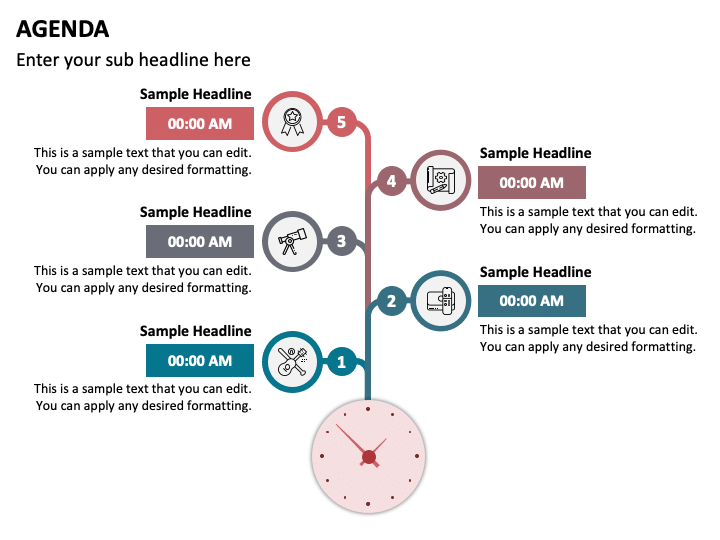
Before diving into the details of your project, it is essential to set the stage by discussing the agenda of the presentation. Briefly outline what you intend to cover, providing a roadmap for the client to follow throughout the meeting. It establishes a clear structure, making it easier for them to engage with the presentation.
Ensure that your agenda includes key points you intend to discuss. Use a captivating visual to highlight these points. By doing so, you exude a sense of professionalism and allow your audience to have confidence in your approach.
2. Show that You Share a Common Vision
Clients want to work with individuals or teams that align with their goals. Demonstrating that you share a common vision and objectives is an effective way to build rapport and trust. You can do so by researching your customer’s company, industry, etc., to gain insight into their values and objectives.
During your presentation, make sure to throw light on the points that resonate well with your client’s vision and highlight how your project aligns with their long-term goals. This will allow you to make them feel understood and display a sense of commitment toward helping them achieve success.
3. Understand their Problem and Showcase Your Product as a Solution
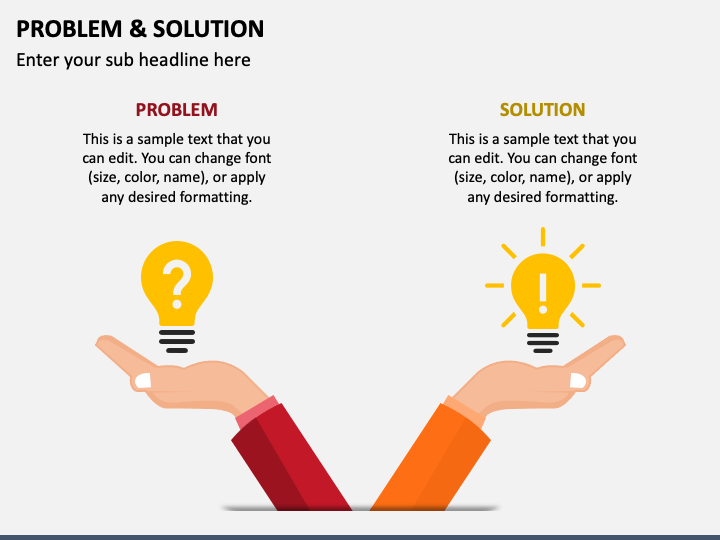
Every project aims to address a specific threat, problem, or challenge. Showcasing your product or service as the ideal solution for consumers’ pain points is an excellent way of acquiring and retaining clients.
For instance, consider that you own a Marketing Agency providing digital solutions to businesses. Your client has recently started a venture and has been in trouble regarding prospects of growth and development as he is focused on traditional methods of marketing. Now, present yourself as the perfect solution for his problems. Tailor your content to fit his needs, and explain how your services offer a practical and innovative solution.
Utilize visual aids, such as Problem and Solution Slides , to help him visualize the benefits of your solution. Be prepared to address any potential objections, queries, or concerns, demonstrating your expertise and problem-solving abilities.
4. Speak with Statistics
Nothing speaks louder than numbers, and statistics serve as the most powerful tool in project presentations. One of the best ways to quantify the impact of your proposal is by presenting relevant statistics and metrics.
For example, if your project provides better software solutions to the potential company, share statistics on how it has benefitted similar organizations and created a stunning difference for them. Present this data in a visually appealing manner to captivate the audience.
Use appropriate formats for different sets of numbers. For instance, to showcase growth over a period of time, you can use line charts, and to draw comparisons between multiple categories, you can use bar graphs.
Explore the world of diagrams and charts here and pick the one that suits your needs- https://www.sketchbubble.com/en/powerpoint-diagrams-charts
5. Include a Market Analysis and Highlight Your Niche
A comprehensive market analysis is vital to showcase your expertise in the field and portray yourself as a credible player in the industry. It is necessary to include market trends, competitor analysis , and potential threats to demonstrate your strategic thinking and preparedness.
It is also necessary to identify your unique selling points and highlight your niche within the market. Illustrate why your project stands out and how it fills a gap that other competitors might not address.
Apple has been an incredible example of this. In 2007, when the company launched the first iPhone, it portrayed the release as a revolutionary breakthrough in the world of technology. It addressed the market trends at that time and highlighted how the iPhone would bridge the gap between customers and existing smartphone limitations.
This allowed Apple to create a competitive edge, stand apart in the market, and grow enormously.
Watch here – https://www.youtube.com/watch?v=x7qPAY9JqE4
6. Brief them About Potential Risks
When presenting a project, it is vital to be transparent and realistic about potential risks and challenges. While it may be tempting to focus solely on the positive aspects, addressing risks demonstrates that you are prepared to handle any obstacles that may arise.
The first step is to identify and prioritize the major threats associated with the project. These could be technical, financial, market-related, or related to resources and timelines. By putting them in order based on their potential impact and likelihood of occurrence, you can show the client that you have a comprehensive understanding of the potential pitfalls.
Once you have identified the risks, it is essential to present your risk mitigation strategies. Explain the steps you will take to minimize the impact or likelihood of each risk materializing. Providing specific and confident strategies reassures the client that you have carefully considered how to address challenges.
Moreover, this discussion also presents an opportunity to showcase your problem-solving skills. Highlight instances where you have successfully navigated challenges in the past, demonstrating your skill and capability in handling adversity. It not only instills confidence in the client but also reassures them that you are a reliable partner who can effectively manage any hurdles that may arise during the project.

7. End with a Call to Action and Contact Information
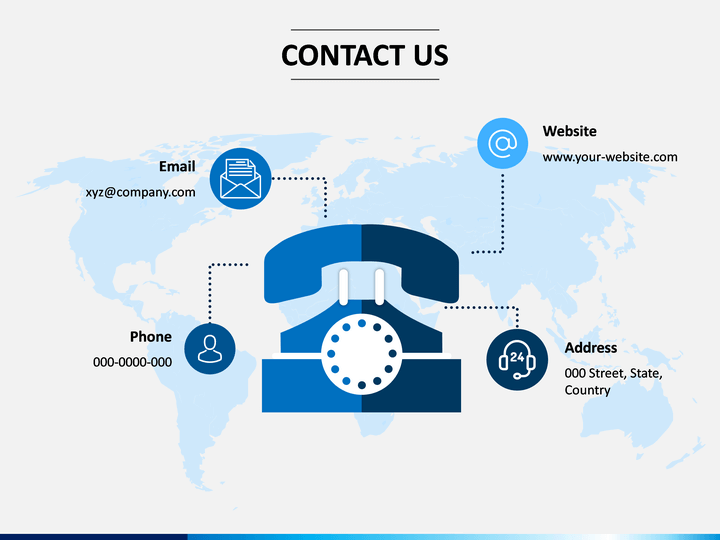
Concluding presentations on the right note can be quite a tricky task. If done right, they can inspire action and lead you to the desired results.
Thus, present a call to action in a direct and specific manner. Clearly present what you want the client to do next, whether it’s signing a contract, scheduling a follow-up meeting, or requesting additional information.
You must also display your contact information prominently on the final slide or handout. Include your name, phone number, email, and any other relevant details. By providing this information, you enable the client to get in touch with you for further discussions, questions or to move forward with the project.
Lastly, express gratitude and thank your audience for their time and consideration, and show appreciation for providing you the chance to showcase your ideas and expertise. Ending the presentation on a positive and gracious note leaves a lasting impression and reinforces the enthusiasm that you bring to the table.
Presenting a project successfully is extremely critical. However, the process is not without its challenges. From addressing potential skepticism to ensuring clear communication, several hurdles can impact the success of a project pitch. In this section, we will explore some of the common hindrances encountered while presenting projects to clients and provide insights on how to overcome them.
a). Understanding Client Expectations: Be on the Same Page
One of the most significant challenges is ensuring that you fully understand the client’s expectations and requirements. Miscommunication or misinterpretation of the client’s needs can lead to a misaligned project proposal, resulting in dissatisfaction or rejection.
To overcome this challenge, establish clear and open communication with the client from the very beginning. Schedule preliminary meetings to discuss their objectives, goals, and specific project requirements. Take detailed notes and seek clarification on any ambiguous points.
For instance, consider that you are presenting a marketing campaign proposal to a potential client. During your initial meeting, actively listen to his marketing goals, target audience, and desired outcomes. Based on this information, tailor your campaign strategy to align with their vision. Prepare a comprehensive campaign proposal that includes key performance indicators (KPIs) and measurable objectives.
By being on the same page from the start, you build a strong foundation for a successful presentation and project.
b). Handling Client Resistance: Deal with it Proactively
Handling client resistance is an inevitable part of the project presentation process. As a presenter, it is crucial to deal with resistance proactively to maintain a positive and productive client relationship.
When clients express concerns or objections, actively listen to their feedback, understanding their perspective and acknowledging their feelings. This approach demonstrates empathy and genuine interest, fostering constructive dialogue. Anticipate potential areas of resistance beforehand and be ready to address them during your presentation.
Sometimes, resistance may arise due to specific preferences or requirements. Be willing to accommodate reasonable requests and explore alternative solutions to address their needs while staying aligned with your project objectives.
Educate clients about the finer details of your project and the rationale behind certain decisions. Transparently sharing your expertise and insights can help clients better understand your approach and build confidence in your recommendations. After the presentation, follow up with the client to address any remaining concerns or questions. Provide additional information or clarification if needed.
c). Faltering Attention Span: Craft a Compelling Narrative
It is a presenter’s biggest nightmare to see yawning and uninterested faces in front of him. Thus, it is an onerous challenge to keep the audience actively engaged throughout the presentation.
Well, to avoid this, instead of bombarding clients with dry data, use storytelling to showcase the challenges and struggles that your project addresses. By humanizing the problem and connecting it to real-life scenarios, the audience becomes emotionally invested in finding a solution. You can also incorporate visuals and videos into your presentation.
For instance, if you are developing a mobile application for education, allow your clients to experience the app in real-time. Display a QR code from where they can download the app on their devices, and provide them with a beta version to experience the magic of your creation. This will drastically enhance engagement and increase participation.
d). Bottleneck Deadlines: Be Transparent and Honest
Bottleneck deadlines can be quite frustrating and can hamper the productivity of the project. Thus, it is necessary to address them promptly with transparency and honesty.
During the presentation, openly discuss the potential bottleneck deadlines and explain their implications on the overall timeline. Acknowledge that certain aspects of the project may be outside of your immediate control but assure the client that you are proactively monitoring these critical points and have contingency plans in place. Being transparent about potential delays demonstrates your commitment to managing the project effectively and fosters trust with the client.
Let us understand with the help of an example- suppose you are presenting a website development project to a client. During the presentation, you identify that obtaining content from various departments within the client’s organization might cause bottlenecks. Be upfront about this potential challenge and assure the client that you have dedicated resources to follow up on content submissions and that you will provide regular updates on project progress . This open and honest approach builds a strong foundation for managing client expectations and addressing potential delays effectively.
e). Unexpected Questions: Remain Calm and Carry Placards
Unexpected or challenging questions can get you cold feet and even create moments of uncertainty.
To overcome this, preparation is key. Anticipate potential inquiries that may arise based on the project’s details, scope, or market dynamics. Practice your responses to these questions, ensuring you remain confident and composed while delivering your answers.
If a question catches you by surprise, avoid rushing into a response. Take a moment to gather your thoughts, and if necessary, use placards or presentation aids to illustrate your points visually. Placards can be valuable tools to organize your thoughts and keep the presentation flowing smoothly.
For instance, imagine that you are presenting a software development project, and the client asks about potential data security measures. While you have addressed security in your proposal, the client seeks more specific information.
In such a situation, remain calm and confidently use placards or visual aids to demonstrate the protocols. This approach not only enhances your explanation but also shows your preparedness and professionalism.
A well-structured and engaging project presentation not only secures the client’s approval but also lays the foundation for a fruitful and collaborative partnership. It establishes your credibility, makes room for new opportunities, and fosters growth. Thus, it is necessary to devote your energy to mastering and perfecting your client presentations.
We hope this article serves as a lightroom for your next presentation endeavor and helps you navigate through its challenges.
Leave a Response Cancel reply
Save my name, email, and website in this browser for the next time I comment.
Please enter an answer in digits: sixteen − six =
Ashish Arora
You might also like.

Essential Tips to Find the Right Audience for Your Next Presentation

A Detailed Guide to Craft the Most Stunning Customer Journey Presentation

Expert Tips to Handle Distractions When You Speak on Stage

9 Tips to Craft the Perfect Title for Your Next PowerPoint Presentation
Find anything you save across the site in your account
The Art of the Client Presentation

Be prepared. Be thoughtful. Be specific. And be careful to not get your ideas swiped! When approaching a client presentation, it’s essential to do your homework and present your ideas in a way that suits the job at hand and conveys your passion and expertise clearly and concisely—all without giving away too much. Though there’s no one-size-fits-all solution or general script to follow, using the simple strategies suggested by these three seasoned design professionals can help you deliver a winning presentation.
Know your stuff
It’s worth stressing the fact that preparation is key to any successful client presentation. All of the designers AD PRO consulted agree that there is no such thing as being too prepared. “If you are organized during your presentation, you are exhibiting the way their project will be managed,” says Victoria Sanchez, principal designer and owner of the Santa Fe and Washington, D.C.–based firm Victoria at Home. “A designer should be able to walk a client through their project,” she adds. “Starting with a floor plan, presentation board, or other presentation materials, a designer should know their design inside and out. Be ready to answer questions related to the product you are presenting, pricing, lead times. A potential client will want to know more than just the visual aspects.”
“Your presentation should be flawless, detail-oriented, and professional,” urges Richard Ouellette, president of Canadian design firm Les Ensembliers . “The packaging is as important as the product. It is your entry ticket to making [the client] feel important and at ease and that they have chosen the right person even before you have presented any ideas.”
Ouellette offers additional tips: “Understand and organize your presentation. You want to inspire them, so make sure you have a clear idea of what you are proposing. Present your portfolio or body of work first. If it’s a full design presentation, start with layouts, then inspiration. Explain what you feel works for their space with your images, move to hard surfaces, then soft, and lastly product.”
Curate the material
“The goal is to present a cohesive idea and give plenty of options without overwhelming the client,” says Mark Cunningham , founder of his 15-year-old namesake New York design firm. Outlining how to offer the information in a digestible format, he says:
“Everything you’re showing should be for something specific—shapes for the furniture in each room on your floor plan, fabrics for pillows or drapery, lighting fixtures for specific locations.”
“Show a range of options so your client can rule out what they don’t like. Negative comments are just as productive to you as positive ones.”
“Put care into how you present. It should be neatly organized. And fresh flowers and natural light never hurt.”
Show, don’t tell…
“The more a client can see and feel before buying, the more successful you will be in designing a space they love,” Cunningham explains. “I use mood boards to convey my concepts. I find they’re a great tool to begin the conversation about how the client envisions their home.” He also suggests getting samples of everything you’re proposing—from fabrics and finishes to hardware and plumbing. “Even get furniture prototypes if you can,” he adds.
Ouellette suggests that the components of a winning presentation include the following: the perfect layout, with options; inspiring reference images that can be translated to their home; detailed drawings and designs that function; and aspirational and accessible materials and finishes.
…But don’t reveal all your cards
How do you share your vision with potential clients without having it stolen? “Skill and practice,” advises Sanchez. “You don’t show all your cards when you are playing poker. So why would you share your shopping list without a contract and payment? Share enough to make sure they are asking for more.” She adds, “A presentation is meant to propose your vision, not your product numbers. I don’t share vendor information during initial presentations.”
Ouellette admits that he trusts in karma when it comes to stealing ideas. “I believe it starts with the screening process of the potential client: If you establish a good and trustworthy connection, you have a better chance to get to the end,” he says. “But believe me, the ones that take your idea and run are usually the ones that you are better off running from, and it’s much better to know at the beginning than at the end.”
Exude confidence—to a degree
But don’t be smug, urges Ouellette. “Feel great about what you’re presenting. Believe in the design concept and that the products you are sharing are the right ones for the job,” offers Sanchez. “If you don’t believe in yourself and your ability to execute the project you are proposing, your potential client will see right through you.”
Ouellette says, “Go in with passion and an open heart. Be real. You start from a stronger place. Be humbled. Remember it’s their home and money, not yours. No one wants to work with a diva.”

- Creative & Design
- See all teams
For industries
- Manufacturing
- Professional Services
- Consumer Goods
- Financial Services
- See all industries
- Resource Management
- Project Management
- Workflow Management
- Task Management
- See all use cases
Explore Wrike
- Book a Demo
- Take a Product Tour
- ROI Calculator
- Customer Stories
- Start with Templates
- Gantt Charts
- Custom Item Types
- Project Resource Planning
- Project Views
- Kanban Boards
- Dynamic Request Forms
- Cross-Tagging
- See all features
- Integrations
- Mobile & Desktop Apps
- Resource Hub
- Educational Guides
Upskill and Connect
- Training & Certifications
- Help Center
- Wrike's Community
- Premium Support Packages
- Wrike Professional Services
How to Present a Project to a Client
April 21, 2022 - 10 min read
Knowing how to present a project plan to a client is an essential skill for project managers in any industry. When it’s done right, it can land your agency new long term clients. When done wrong it can pour cold water on your client retention or acquisition goals.
Acquiring new clients is a massive headache for over half of all agencies , so it’s vital that your initial project presentations go off without a hitch. Presenting a project plan to a client is one of the first critical steps of any project or campaign, and poorly presented projects can cause a client to lose faith and walk away before you can prove your worth.
Read on for our top tips on how to present a project proposal to your clients — plus advice on how to present a project without being nervous.
How to present a project proposal to a prospective client
A project plan is a formal document with a consistent structure and flow . For the best results, your presentation should mimic this flow.
Here are the seven steps you should cover when presenting a project plan :
- Provide an overview. Briefly describe the project, including the required outcomes and why the project is being undertaken.
- Review the OKRs (objectives and key results). Discuss major deliverables and expected milestones. What essential information should you get from a client before you begin a project ? Consider this before you dive into discussions.
- Cover expectations and exclusions. Clarify assumptions and reiterate items that are out of scope for the project. You may wonder when do you show the client the price of a project — now is the time to make sure expectations are clear between you both.
- Present a high-level schedule. Use a Gantt chart to illustrate key steps and dependencies in the project schedule .
- Introduce your team. Introduce the client to any teammates they will be directly interacting with, and anyone whose background can add weight to your credibility (such as an experienced subject matter expert.)
- Define communications. Ensure your client understands how you will collaborate. Include how they will receive updates and how to reach out with questions and concerns.
- Discuss the unexpected. Review the process of how you’ll handle change requests and issues when they arise.
- Q&A. Wrap up with a question and answer session to ensure nothing was overlooked. (Read on for more info on questions to ask and expect.)
Best practices and effective ways to present a project virtually
Due to the COVID pandemic, in-person meetings may be out of the question in the near future. Fortunately, virtual project plan presentations are an excellent alternative.
Here are some tips on how to present a project proposal by video conference:
- Choose a well-lit, quiet area and place your camera at face level.
- Dress professionally and treat the meeting with the same formality as you would if it were in-person.
- Use a headset with a microphone for the best audio quality.
- Practice using the software in advance, so you’re comfortable with navigation and options, such as muting and unmuting participants.
- Send out a copy of your agenda and presentation beforehand in case you have issues sharing your screen.
- Outline any technical expectations at the beginning of the conference (i.e., don’t use chat, leave questions to the end, etc.)
- Ask for approval to record the meeting, so you can share it with participants who couldn’t attend or go back and review questions.
What essential information should you get from a client before you begin a project? Top questions to ask a client
Generally, before you’ve created and presented your project plan, you will have already discussed key project expectations and requirements with your client. Objectives, milestones, acceptance criteria, etc., are all typically communicated in advance, which leads to what is client project focus — ensuring that your client’s business goals are adequately addressed and transparency is maintained throughout the project.
But, there are some questions you may still need to ask during the presentation; Here are the top five:
- Who in your organization are the project stakeholders ? Who plans to be involved with the project and what is their level of authority and interest?
- Have you contracted similar projects in the past? If so, what hurdles did you face?
- What are the most important features, deliverables, or requirements that we should always focus on?
- Is there anything about this project that keeps you up at night? If so, what?
- Are there any risks, obstacles, or other aspects of the project we haven’t discussed that you would like to review?
Questions clients might ask during a project presentation (and how to answer them)
The Q&A is often a huge concern for inexperienced presenters. This is the hardest section to prepare for, as you never know what questions a client might ask.
Client questions will often center on their concerns about what may go wrong. The more you understand their priorities, the better you can predict what they may ask. Let’s assume your client has a strict deadline for when the project must be completed. Some questions they may ask are:
- How will you ensure the project is finished on schedule?
- What steps will you take if deadlines start to slip?
- What risks do you see that could delay the project?
By considering their priorities and potential concerns in advance, you can prepare solid answers to their queries. But what about those questions from left-field that you can never predict?
Here are three tips on how to answer unexpected client questions during a project presentation:
- First, thank them for raising the question. You want to encourage your client to communicate and voice concerns upfront.
- Ask what’s driving the question. If a question seems trivial or bizarre, ask what the concern is behind it. Maybe the client has information you’re not aware of. This also gives you more time to think through your answer.
- Table it for later. If you’re not sure of an answer, tell the client you’ll look into it and get back to them. Make sure to give your client a timeline for when they can expect you to get back to them with an answer.
How to present a project without being nervous: top tips!
Client presentations can be nerve-wracking, even for experienced project managers. Here are our top tips for eliminating nerves during your next project plan presentation:
- Be concise. Try to make your presentation as brief as possible while covering all the key topics. The less you talk, the less likely you are to ramble, get off-topic, or otherwise let your nerves get the best of you.
- Pause when you need to. Don’t be afraid to pause, take a breath, and gather your thoughts. Consciously slowing your breathing can help calm your nerves.
- Have a clear agenda. Plan out what you will cover. Having a clear outline will make you feel and appear more confident.
- Practice. The more you rehearse before the meeting, the less nervous you’ll feel. For best results, practice in front of an audience. Request that your volunteers ask questions you think the client may ask.
- Attend other presentations. Watching other project presentations can help you feel more comfortable with the process, the flow, and the questions that may be asked. You can also pick up tips on what to do and not do. This experience will help combat nerves.
- Get comfortable with the setup. Spend time in the meeting room and use the presentation tools before the meeting. The more you become used to the surroundings and tools, the more confident you’ll feel.
- Take care of yourself. Exercise, a good night’s sleep, and drinking plenty of water can all help combat nerves.
If you still feel nervous after incorporating these tips, consider joining a public speaking club such as Toastmasters . These clubs can help you practice speeches in front of an audience, improve your skills, and find even more ways to overcome nerves.
What to do if your project presentation goes wrong
It's a possibility that we never want to think about when preparing to speak publicly, but there are lots of ways that your presentation may go wrong on the day. Technical difficulties, absent attendees, questions you weren't prepared for — these are scary prospects, but there is a formula for how to handle things if they go south.
- Stay calm: The worst thing you can do when faced with a hiccup in your presentation is panic. Remember that this is not the end of the world — your teammates will understand that some things are beyond your control and that you're doing your best. Take a deep breath, focus your mind on what you can control, and find a way to move on with your presentation.
- Have a backup: It's always a good idea to have backups for when things go awry. Make sure your presentation is stored on the cloud as well as on your personal device, so you can access it if something goes wrong with your own. Invest in a power bank to avoid unfortunate outages, and consider printing some paper copies of your most important points, so attendees can still view your takeaways.
- Crack a joke: It can be awkward when things aren't going the way you'd planned but try not to take yourself too seriously. A presentation, while important, is not the be-all and end-all of your career, and getting too wrapped up in things going perfectly will have your attendees tense up in no time. When things go wrong, smile and take the opportunity to laugh at yourself — it will endear you to your teammates and put everyone at ease.
- Be honest: If you don't know the answer to a question, don't waste time scrambling. A good way to answer is: "I'm not sure of that right now, but I will absolutely find out and come back to you with more information". This shows that you're not someone who tries to spoof their way out of a sticky situation: you're mature and eager to learn.
How to plan a project presentation with Wrike
Wrike can help you create and present your project plan in a way that exceeds your client’s expectations every time. Our templates will save you time and ensure each plan and presentation is always set up using the same framework. Wrike Gantt charts make sharing your project schedule a piece of cake. Plus, our collaboration software allows you to store and share agendas, slide decks, project documentation, previous communications, and more, so everything you need to wow your client is always at your fingertips. Sign up for a free trial today !

Jessica Everitt
Jessica is a former contributor of Wrike, specializing in project management topics.
Related articles

How to Plan the Perfect Remote Kickoff Meeting With a New Client
A kickoff meeting lays the groundwork for a successful project and client relationship. Learn how to create a kickoff meeting agenda that will set the tone for your next project.

How to Optimize Client Projects With Performance Management Tools
A good performance management process plays a big role in the success of individual projects. Find out how to measure project performance and learn why performance management tools can boost your projects today.

How to Keep Track of Client Campaigns with Wrike for Professional Services Performance
Keeping track of all your clients’ campaigns is never easy. Learn how Wrike for Professional Services Performance lets you keep track of what’s happening on your projects.

Get weekly updates in your inbox!
You are now subscribed to wrike news and updates.
Let us know what marketing emails you are interested in by updating your email preferences here .
Sorry, this content is unavailable due to your privacy settings. To view this content, click the “Cookie Preferences” button and accept Advertising Cookies there.

How to Start a Presentation: 5 Templates and 90 Example Phrases
Starting a presentation effectively means capturing your audience’s attention from the very beginning. It’s important because it sets the tone for the entire presentation and establishes your credibility as a speaker.
Effective Openers: 5 Templates
Your presentation’s beginning sets the stage for everything that follows. So, it’s important to capture your audience’s attention right from the start. Here are some tried-and-true techniques to do just that.
1. Storytelling Approach
When you start with a story, you tap into the natural human love for narratives. It can be a personal experience, a historical event, or a fictional tale that ties back to your main point.
Example Introduction Template 1:
“Let me tell you a story about…”
Example : “Let me tell you a story about how a small idea in a garage blossomed into the global brand we know today.”
2. Quotation Strategy
Using a relevant quote can lend authority and thematic flavor to your presentation. Choose a quote that is provocative, enlightening, or humorous to resonate with your audience.
Example Introduction Template 2:
“As [Famous Person] once said…”
Example : “As Steve Jobs once said, ‘Innovation distinguishes between a leader and a follower.'”
3. Questioning Technique
Engage your audience directly by opening with a thoughtful question. This encourages them to think and become active participants.
Example Introduction Template 3:
“Have you ever wondered…”
Example : “Have you ever wondered what it would take to reduce your carbon footprint to zero?”
4. Statistical Hook
Kick off with a startling statistic that presents a fresh perspective or underscores the importance of your topic.
Example Introduction Template 4:
“Did you know that…”
Example : “Did you know that 90% of the world’s data was generated in the last two years alone?”
5. Anecdotal Method
Share a brief, relatable incident that highlights the human aspect of your topic. It paves the way for empathy and connection.
Example Introduction Template 5:
“I want to share a quick anecdote…”
Example : “I want to share a quick anecdote about a time I experienced the customer service that went above and beyond what anyone would expect.”
How to Start a Powerpoint Presentation: 45 Example Phrases
Starting a PowerPoint presentation effectively can captivate your audience and set the tone for your message. The opening phrases you choose are important in establishing rapport and commanding attention. Whether you’re presenting to colleagues, at a conference, or in an academic setting, these phrases will help you begin with confidence and poise:
- 1. “Good morning/afternoon/evening, everyone. Thank you for joining me today.”
- 2. “Welcome, and thank you for being here. Let’s dive into our topic.”
- 3. “I’m excited to have the opportunity to present to you all about…”
- 4. “Thank you all for coming. Today, we’re going to explore…”
- 5. “Let’s begin by looking at the most important question: Why are we here today?”
- 6. “I appreciate your time today, and I promise it will be well spent as we discuss…”
- 7. “Before we get started, I want to express my gratitude for your presence here today.”
- 8. “It’s a pleasure to see so many familiar faces as we gather to talk about…”
- 9. “I’m thrilled to kick off today’s presentation on a topic that I am passionate about—…”
- 10. “Welcome to our session. I’m confident you’ll find the next few minutes informative as we cover…”
- 11. “Let’s embark on a journey through our discussion on…”
- 12. “I’m delighted to have the chance to share my insights on…”
- 13. “Thank you for the opportunity to present to such an esteemed audience on…”
- 14. “Let’s set the stage for an engaging discussion about…”
- 15. “As we begin, I’d like you to consider this:…”
- 16. “Today marks an important discussion on a subject that affects us all:…”
- 17. “Good day, and welcome to what promises to be an enlightening presentation on…”
- 18. “Hello and welcome! We’re here to delve into something truly exciting today…”
- 19. “I’m honored to present to you this comprehensive look into…”
- 20. “Without further ado, let’s get started on a journey through…”
- 21. “Thank you for carving time out of your day to join me for this presentation on…”
- 22. “It’s wonderful to see such an engaged audience ready to tackle the topic of…”
- 23. “I invite you to join me as we unpack the complexities of…”
- 24. “Today’s presentation will take us through some groundbreaking ideas about…”
- 25. “Welcome aboard! Prepare to set sail into the vast sea of knowledge on…”
- 26. “I’d like to extend a warm welcome to everyone as we focus our attention on…”
- 27. “Let’s ignite our curiosity as we begin to explore…”
- 28. “Thank you for your interest and attention as we dive into the heart of…”
- 29. “As we look ahead to the next hour, we’ll uncover the secrets of…”
- 30. “I’m eager to share with you some fascinating insights on…”
- 31. “Welcome to what I believe will be a transformative discussion on…”
- 32. “This morning/afternoon, we’ll be venturing into the world of…”
- 33. “Thank you for joining me on this exploration of…”
- 34. “I’m delighted by the turnout today as we embark on this exploration of…”
- 35. “Together, let’s navigate the intricacies of…”
- 36. “I’m looking forward to engaging with you all on the subject of…”
- 37. “Let’s kick things off with a critical look at…”
- 38. “Thank you for your presence today as we shine a light on…”
- 39. “Welcome to a comprehensive overview of…”
- 40. “It’s a privilege to discuss with you the impact of…”
- 41. “I’m glad you could join us for what promises to be a thought-provoking presentation on…”
- 42. “Today, we’re going to break down the concept of…”
- 43. “As we get started, let’s consider the significance of our topic:…”
- 44. “I’m thrilled to lead you through today’s discussion, which centers around…”
- 45. “Let’s launch into our session with an eye-opening look at…”
Starting a Presentation: 45 Examples
Connecting with the audience.
When starting a presentation, making a genuine connection with your audience sets the stage for a successful exchange of ideas. Examples:
- “I promise, by the end of this presentation, you’ll be as enthusiastic about this as I am because…”
- “The moment I learned about this, I knew it would be a game-changer and I’m thrilled to present it to you…”
- “There’s something special about this topic that I find incredibly invigorating, and I hope you will too…”
- “I get a rush every time I work on this, and I hope to transmit that energy to you today…”
- “I’m thrilled to discuss this breakthrough that could revolutionize…”
- “This project has been a labor of love, and I’m eager to walk you through…”
- “When I first encountered this challenge, I was captivated by the possibilities it presented…”
- “I can’t wait to dive into the details of this innovative approach with you today…”
- “It’s genuinely exhilarating to be at the edge of what’s possible in…”
- “My fascination with [topic] drove me to explore it further, and I’m excited to share…”
- “Nothing excites me more than talking about the future of…”
- “Seeing your faces, I know we’re going to have a lively discussion about…”
- “The potential here is incredible, and I’m looking forward to discussing it with you…”
- “Let’s embark on this journey together and explore why this is such a pivotal moment for…”
- “Your engagement in this discussion is going to make this even more exciting because…”
Building Credibility
You present with credibility when you establish your expertise and experience on the subject matter. Here’s what you can say to accomplish that:
- “With a decade of experience in this field, I’ve come to understand the intricacies of…”
- “Having led multiple successful projects, I’m excited to share my insights on…”
- “Over the years, working closely with industry experts, I’ve gleaned…”
- “I hold a degree in [your field], which has equipped me with a foundation for…”
- “I’m a certified professional in [your certification], which means I bring a certain level of expertise…”
- “Having published research on this topic, my perspective is grounded in…”
- “I’ve been a keynote speaker at several conferences, discussing…”
- “Throughout my career, I’ve contributed to groundbreaking work in…”
- “My experience as a [your previous role] has given me a unique outlook on…”
- “Endorsed by [an authority in your field], I’m here to share what we’ve achieved…”
- “The program I developed was recognized by [award], highlighting its impact in…”
- “I’ve trained professionals nationwide on this subject and witnessed…”
- “Collaborating with renowned teams, we’ve tackled challenges like…”
- “I’ve been at the forefront of this industry, navigating through…”
- “As a panelist, I’ve debated this topic with some of the brightest minds in…”
Projecting Confidence
- “I stand before you today with a deep understanding of…”
- “You can rely on the information I’m about to share, backed by thorough research and analysis…”
- “Rest assured, the strategies we’ll discuss have been tested and proven effective in…”
- “I’m certain you’ll find the data I’ll present both compelling and relevant because…”
- “I’m fully confident in the recommendations I’m providing today due to…”
- “The results speak for themselves, and I’m here to outline them clearly for you…”
- “I invite you to consider the evidence I’ll present; it’s both robust and persuasive…”
- “You’re in good hands today; I’ve navigated these waters many times and have the insights to prove it…”
- “I assure you, the journey we’ll take during this presentation will be enlightening because…”
- “Your success is important to me, which is why I’ve prepared diligently for our time together…”
- “Let’s look at the facts; they’ll show you why this approach is solid and dependable…”
- “Today, I present to you a clear path forward, grounded in solid experience and knowledge…”
- “I’m confident that what we’ll uncover today will not only inform but also inspire you because…”
- “You’ll leave here equipped with practical, proven solutions that you can trust because…”
- “The solution I’m proposing has been embraced industry-wide, and for good reason…”
Organizational Preview
Starting your presentation with a clear organizational preview can effectively guide your audience through the content. This section helps you prepare to communicate the roadmap of your presentation.
Outlining the Main Points
You should begin by briefly listing the main points you’ll cover. This lets your audience know what to expect and helps them follow along. For example, if you’re presenting on healthy eating, you might say, “Today, I’ll cover the benefits of healthy eating, essential nutrients in your diet, and simple strategies for making healthier choices.”
Setting the Tone
Your introduction sets the tone for the entire presentation. A way to do this is through a relevant story or anecdote that engages the audience. Suppose you’re talking about innovation; you might start with, “When I was a child, I was fascinated by how simple Legos could build complex structures, which is much like the innovation process.”
Explaining the Structure
Explain the structure of your presentation so that your audience can anticipate how you’ll transition from one section to the next. For instance, if your presentation includes an interactive portion, you might say, “I’ll begin with a 15-minute overview, followed by a hands-on demonstration, and we’ll wrap up with a Q&A session, where you can ask any questions.”
Practice and Preparation
Before you step onto the stage, it’s important that your preparation includes not just content research, but also rigorous practice and strategy for dealing with nerves. This approach ensures you present with confidence and clarity.
Rehearsing the Opening
Practicing your introduction aloud gives you the opportunity to refine your opening remarks. You might start by greeting the audience and sharing an interesting quote or a surprising statistic related to your topic. For example, if your presentation is about the importance of renewable energy, you could begin with a recent statistic about the growth in solar energy adoption. Record yourself and listen to the playback, focusing on your tone, pace, and clarity.
Memorizing Key Points
While you don’t need to memorize your entire presentation word for word, you should know the key points by heart. This includes main arguments, data, and any conclusions you’ll be drawing. You can use techniques such as mnemonics or the method of loci, which means associating each key point with a specific location in your mind, to help remember these details. Having them at your fingertips will make you feel more prepared and confident.
Managing Presentation Jitters
Feeling nervous before a presentation is natural, but you can manage these jitters with a few techniques. Practice deep breathing exercises or mindful meditation to calm your mind before going on stage. You can also perform a mock presentation to a group of friends or colleagues to simulate the experience and receive feedback. This will not only help you get used to speaking in front of others but also in adjusting your material based on their reactions.
Engagement Strategies
Starting a presentation on the right foot often depends on how engaged your audience is. Using certain strategies, you can grab their attention early and maintain their interest throughout your talk:
1. Encouraging Audience Participation
Opening your presentation with a question to your audience is a great way to encourage participation. This invites them to think actively about the subject matter. For instance, you might ask, “By a show of hands, how many of you have experienced…?” Additionally, integrating interactive elements like quick polls or requesting volunteers for a demonstration can make the experience more dynamic and memorable.
Using direct questions throughout your presentation ensures the audience stays alert, as they might be called upon to share their views. For example, after covering a key point, you might engage your audience with, “Does anyone have an experience to share related to this?”
2. Utilizing Pacing and Pauses
Mastering the pace of your speech helps keep your presentation lively. Quickening the pace when discussing exciting developments or slowing down when explaining complex ideas can help maintain interest. For example, when introducing a new concept, slow your pace to allow the audience to absorb the information.
Pauses are equally powerful. A well-timed pause after a key point gives the audience a moment to ponder the significance of what you’ve just said. It might feel like this: “The results of this study were groundbreaking. (pause) They completely shifted our understanding of…”. Pauses also give you a moment to collect your thoughts, adding to your overall composure and control of the room.
How should one introduce their group during a presentation?
You might say something like, “Let me introduce my amazing team: Alex, our researcher, Jamie, our designer, and Sam, the developer. Together, we’ve spent the last few months creating something truly special for you.”
- Job Knowledge Performance Review Phrases (Examples)
- 40th Birthday Sayings and Wishes: Heartfelt Sample Phrases
- 70 Example Phrases: Key Marketing Skills for Your Resume
- 8 Templates: A Perfect Letter of Recommendation
- 100 Performance Review Phrases for Job Knowledge, Judgment, Listening Skills
- Cover Letter vs. Letter of Interest vs. Letter of Intent
Presentation Skills: The Essential Abilities You Need to Deliver Engaging and Impactful Presentations

Delivering a powerful presentation isn’t just about having great content. It’s about how effectively you communicate your ideas, engage your audience, and leave a lasting impact.
Mastering presentation skills is key to succeeding in business meetings, sales pitches, conferences, or any other scenario where you need to deliver information clearly and confidently. Here’s a breakdown of the essential presentation skills that will help you elevate your performance.
1. Effective Communication: The Core of Every Successful Presentation
Clear and concise communication is the foundation of any presentation. Your ability to express ideas in a way that’s easily understood and remembered is what differentiates a good presenter from a great one.
Simplifying complex ideas and presenting them in a structured, logical flow.
How to Develop it:
Practice speaking clearly and at a moderate pace. Use straightforward language and avoid jargon unless your audience is familiar with it.
2. Storytelling: Engage and Captivate Your Audience
Humans are wired to respond to stories. Incorporating storytelling into your presentations helps you connect with your audience on an emotional level, making your message more relatable and memorable.
Crafting a compelling narrative that aligns with your presentation’s goals.
When structuring your presentation, think about how you can weave real-life examples, anecdotes, or success stories into your content to make it more engaging.
3. Audience Engagement: Keeping Their Attention from Start to Finish
Even the best content won’t matter if your audience loses interest. Strong presentation skills include the ability to keep your audience engaged throughout your talk.
Using techniques like asking questions, incorporating interactive elements, and responding to audience feedback.
During your presentation, periodically check in with your audience. Use polls, ask questions, or invite them to share their thoughts, keeping the session dynamic and interactive.
4. Body Language: Conveying Confidence and Authority
Non-verbal communication plays a crucial role in how your message is received. Your posture, gestures, and facial expressions can either enhance or detract from your message.
Using open body language, maintaining eye contact, and leveraging gestures to emphasize key points.
Practice presenting in front of a mirror or record yourself. Pay attention to your posture, hand movements, and facial expressions. Aim for a confident stance with controlled, purposeful gestures.
5. Adaptability: Adjusting on the Fly
Even the most carefully planned presentations can run into unexpected issues. Being adaptable allows you to handle disruptions, audience questions, or technical glitches with composure.
Thinking on your feet and modifying your approach based on audience reactions or unforeseen circumstances.
Prepare backup plans for potential issues and practice scenarios where things go off-script. Stay flexible and be ready to shift your focus if necessary.
6. Visual Design: Enhancing Your Message with Compelling Visuals
Visual aids, when used correctly, can significantly enhance your presentation. Good presentation skills include designing slides and other visuals that are clear, appealing, and support your message.
Creating slides that highlight key points without overwhelming your audience.
Use tools like Canva or PowerPoint to design clean, minimalist slides. Stick to key visuals and avoid cluttering your presentation with too much text or overly complex graphics.
7. Time Management: Staying On Track and Respecting Your Audience’s Time
Effective time management ensures that you cover all your content without running over or rushing through important points.
Pacing your presentation to fit within the allotted time while delivering all key information.
Rehearse with a timer to refine your pacing. Plan buffer time for questions or discussions, and be prepared to adjust your delivery based on real-time conditions.
8. Handling Questions and Feedback: Navigating Interactions with Ease
Q&A sessions or spontaneous audience questions are common in most presentations. Handling these interactions gracefully is a critical skill.
Listening carefully, responding clearly, and managing difficult or unexpected questions professionally.
Prepare for likely questions in advance. Practice maintaining your composure when addressing challenging or unexpected queries, and always keep your responses respectful and concise.
Mastering these presentation skills takes practice, but they are essential for anyone looking to deliver impactful presentations consistently. Whether you’re presenting to a small group of colleagues or addressing a large audience, honing these skills will help you communicate your ideas effectively, engage your listeners, and leave a lasting positive impression.
Table of contents
- Presentations
- Most Recent
- Infographics
- Data Visualizations
- Forms and Surveys
- Video & Animation
- Case Studies
- Design for Business
- Digital Marketing
- Design Inspiration
- Visual Thinking
- Product Updates
- Visme Webinars
- Artificial Intelligence
51 Best Presentation Slides for Engaging Presentations (2024)
Written by: Chloe West
When you're creating a presentation for a live audience or embedding it on a webpage for visitors to access on their own time, you want it to be engaging. And unfortunately, too many presentation slides are boring and forgettable.
But with Visme, we've put together 51 of our top presentation slides to help you find the perfect template for your next presentation.
To make navigation easier, we've broken them down into six categories. Browse through each below to find your next presentation slides.
Here's a short selection of 8 easy-to-edit presentation templates you can edit, share and download with Visme. View more below:

51 Best Presentation Slides for Engaging Presentations
Business Presentation Slides
Finance presentation slides.
- Sales & Marketing Presentation Slides
Education Presentation Slides
Pitch deck presentation slides, nonprofit presentation slides, presentation slide faqs.
There are so many reasons you might need to give a presentation in your business or career. And we’ve got just the right templates to get you started.
After all, you’re probably spending enough time creating the content and rehearsing your presentation deck. You don’t need to worry about your presentation slide design at the same time.
Here are a few of the best presentation slide ideas based on topic material, like the ones you’re regularly using. And if you're racing against the clock, tap into Visme's AI presentation maker to create eye-catching presentations in seconds. Just input your prompt, provide more context, select your preferred style and watch the tool generate your slides. Customize every part of your presentation with our intuitive editor.
1. Meeting Agenda Template

Customize this presentation template to make it your own! Edit and Download
Sick of seeing team members nod off or lose focus during your team meetings?
Put together your meeting agenda ahead of time using these presentation slides to help keep your team engaged and informed throughout.
This template comes with 15 premade presentation slides that cover everything from project management to charts showing performance and overall meeting objectives. Whatever you need to share in your meeting, you can find in this theme.
Plus, you can completely customize these business slides to match your company colors directly in Visme!
2. Company Goals Template

It’s important to ensure everyone on your team knows and understands the company’s goals. After all, everyone’s work should be geared towards achieving those goals.
You can use these nice business slides to put together a background of your company and how far it’s come, as well as detail your upcoming goals, launches and more.
3. Company Overview Template
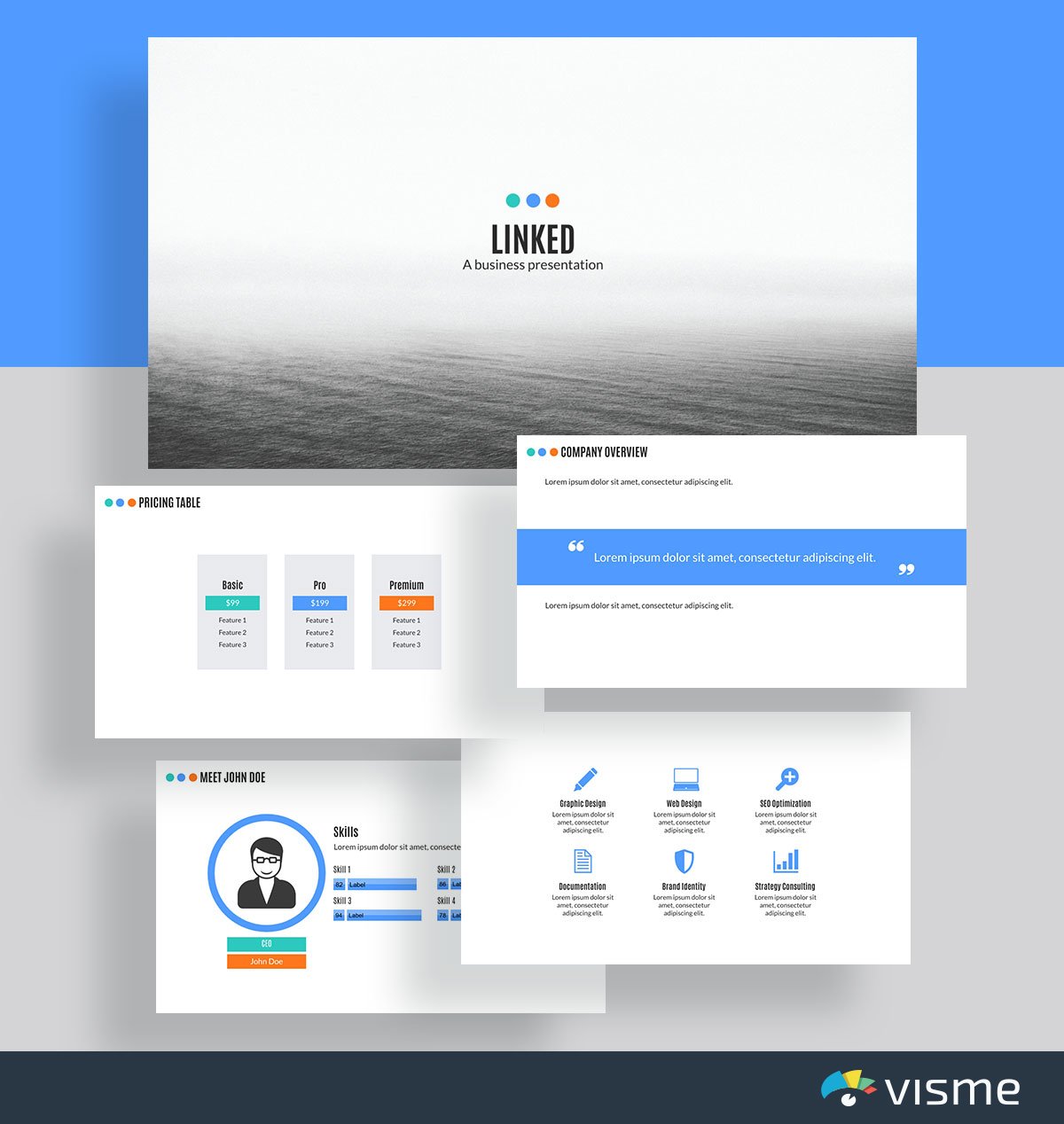
If you’re speaking to a networking group about your company or pitching to investors, you likely need to give an overview of your company, its leadership team and its offerings.
These are the perfect presentation slides to help you put together a minimalistic design that draws focus towards your company and its mission.
Plus, all of these good-looking slides are perfectly set up to highlight your company’s most important assets.
And best of all, they’re completely customizable. Add in your own brand fonts and colors to create the perfect presentation for your business.
Make the goal-setting or design process a collaborative activity with the help of Visme’s collaborative feature . Team members can edit your presentation, leave feedback and draw annotations in real-time or at their own pace.
4. Project Status Report Template
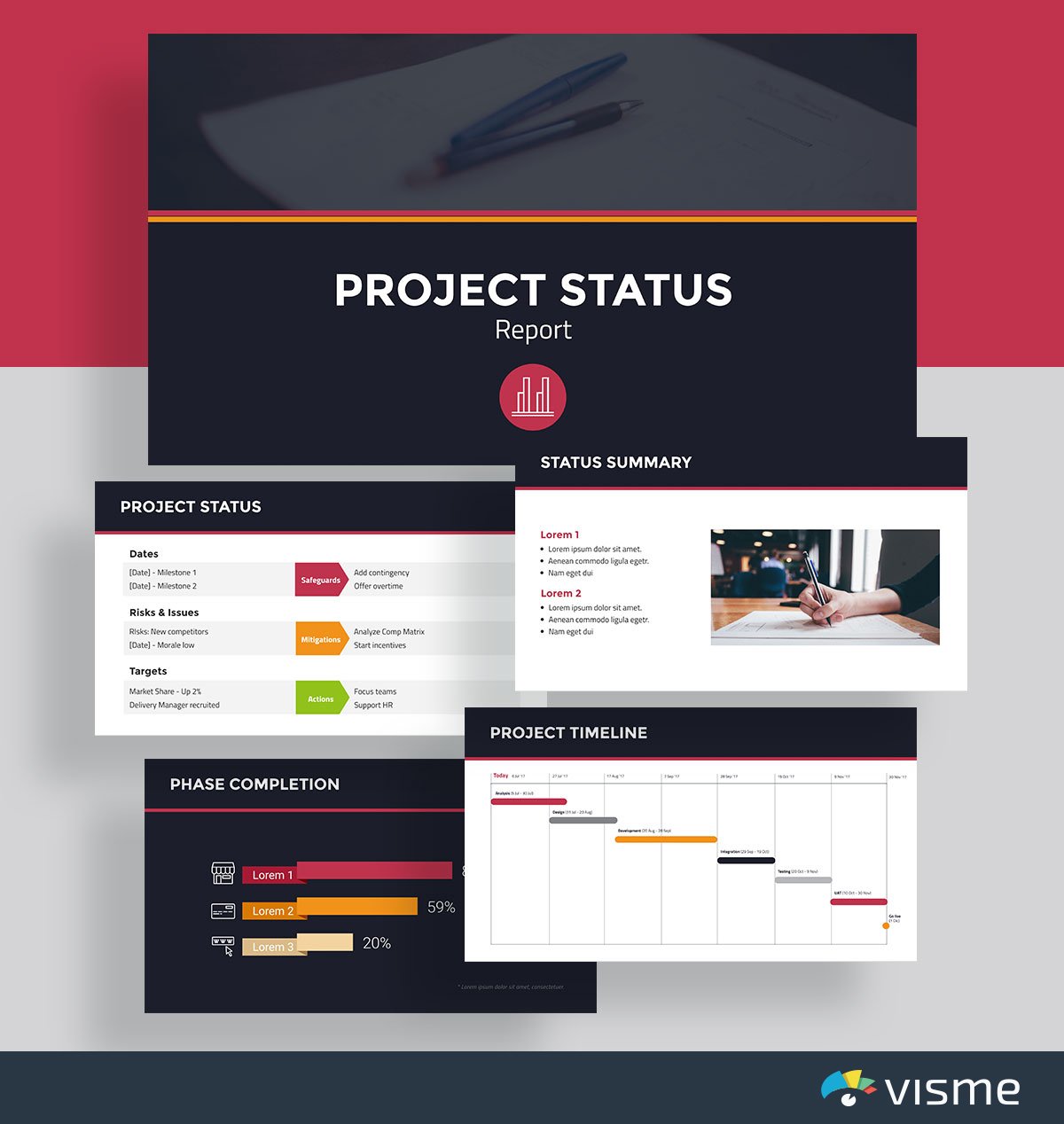
When it comes to project management, you could always just send over a boring email or report update, but a better way would be to put together a presentation updating your team and/or your supervisors on the status of the project and the remaining timeline.
This presentation theme comes with 14 different slides to help you put together a status report that covers all aspects of your project: the various phases and how far along each one is, the timeline for your project, a project health card and more.
You can also gain even more inspiration for your project timeline slides from these timeline infographic ideas .
5. Business Annual Report Template

Want to show your boss how the company is doing? Or share how your team’s efforts have affected the bottom line? Put together a presentation that shows your business’s results over the year.
While this presentation template comes with a fun geometric accent pattern, you’re able to swap out any of these shapes for ones that more accurately represent your business or your message right in Visme’s design dashboard.
Working on this design with your team? Effectively manage the process with Visme’s workflow management tool . You can assign different sections of the slide to your team members to work on set deadlines, manage progress, track corrections and more.
6. Business Plan Template

Are you starting a new business? You might be looking for investors, or perhaps you want to pitch the idea to a potential cofounder. You need to deploy the best presentation slides possible.
You can use this theme to put together a polished business plan presentation that showcases your business idea, the market summary, the industry opportunities and more.
You can also use Visme’s color themes to find the perfect color scheme for your presentation and your upcoming business. After all, your brand colors can say a lot about your business.
7. Product Introduction Template

Put together a presentation that introduces a new product idea to your boss, your board of directors or your investors. Take advantage of the charts and graphs in Visme’s design dashboard to showcase various studies and statistics that prove why your idea will be profitable.
Or you can utilize this presentation theme to introduce a product to the public. If your company is in the process of developing a new product to release, a presentation introduction can be a great and engaging way to share it with your audience.
8. Product Presentation Template

Whether you’re launching a new product or sharing the features of an already existing one, you can show off your product through a presentation with nice slides.
You can share your presentation on social media, on your website or at a large company event to announce it to your audience. Include bright, high-quality photos of your product and a list of its best features to really highlight your new release.
9. Visual Brand Identity Template
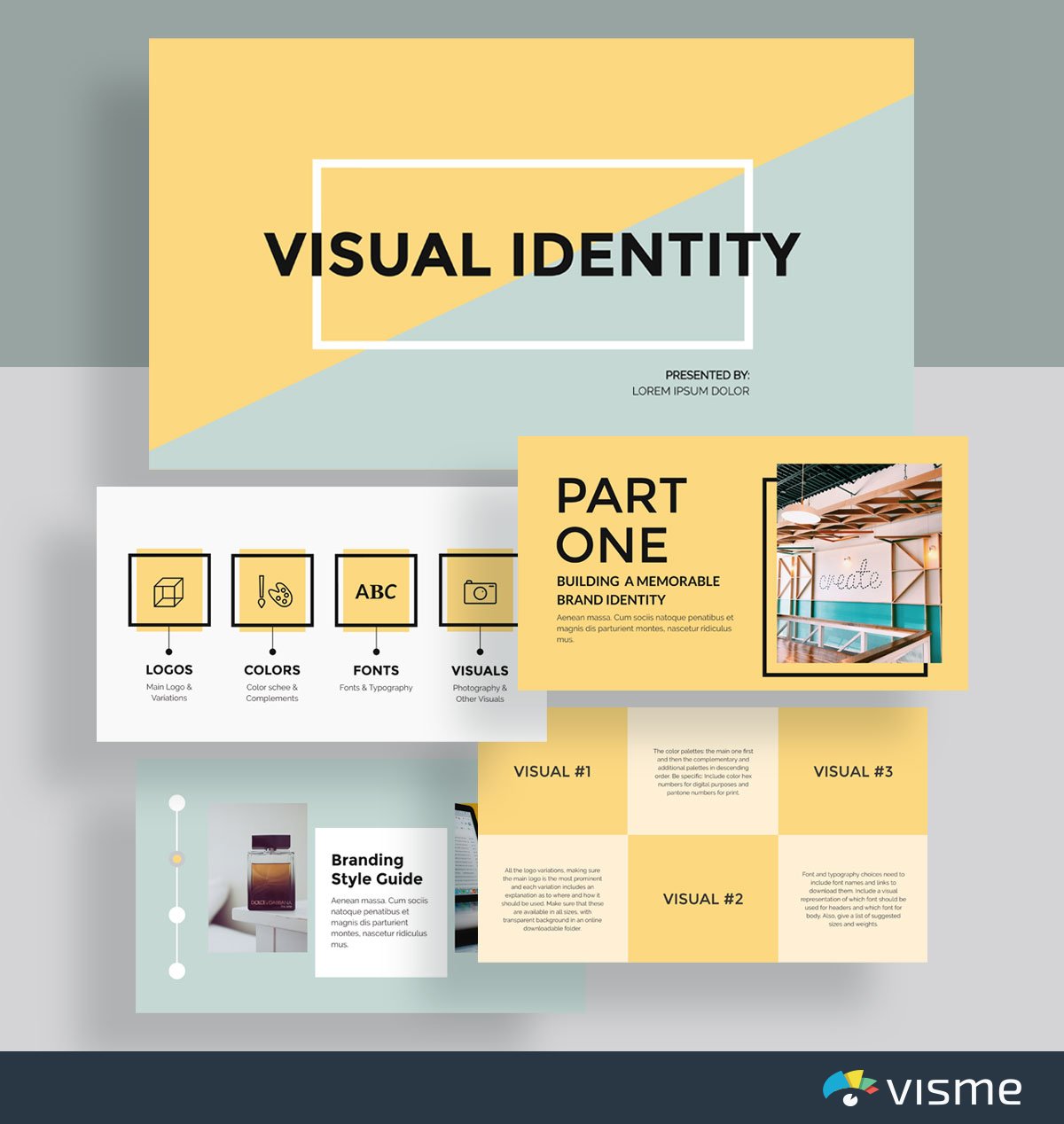
There are many different ways to create a brand style guide for your business. One great way is with a presentation.
These presentation example slides allow you to seamlessly input your fonts, colors and other visual guidelines into a single presentation so that you can easily share your brand with the designers, marketers and other members of your team.
10. Special Business Presentation Template

These presentation slides can help you easily put together a business introduction template for a conference or networking event.
Just click above to edit in Visme, switch out your background with one of the thousands of options in our photo library, add in your own key facts, vision and values and download!
If you’re running out of ideas for your presentation , you can use Visme’s Writer AI to produce high-quality drafts, proofread your content or adjust its tone.
11. Industry Trends Template

Put together a presentation to showcase upcoming trends in your industry. You can leave the patterns and colors the way they are in these existing presentation slides, or you can add in your own brand colors or product colors.
Understanding developing trends in your industry each year is important so that you know where your business should focus its efforts.
Sharing a presentation with your team is a great way to stay ahead of the curve.
12. Services Template

Use these slide presentation examples to showcase your services and what you can offer your clients/customers. If you have a visual business, a presentation is an excellent way to highlight your work and show it off to prospective leads.
Swap out each photo in the example slides with photos of your work, update the fonts to match your brand voice (or upload your brand fonts) and add in the services you offer.
13. Slideshow Template
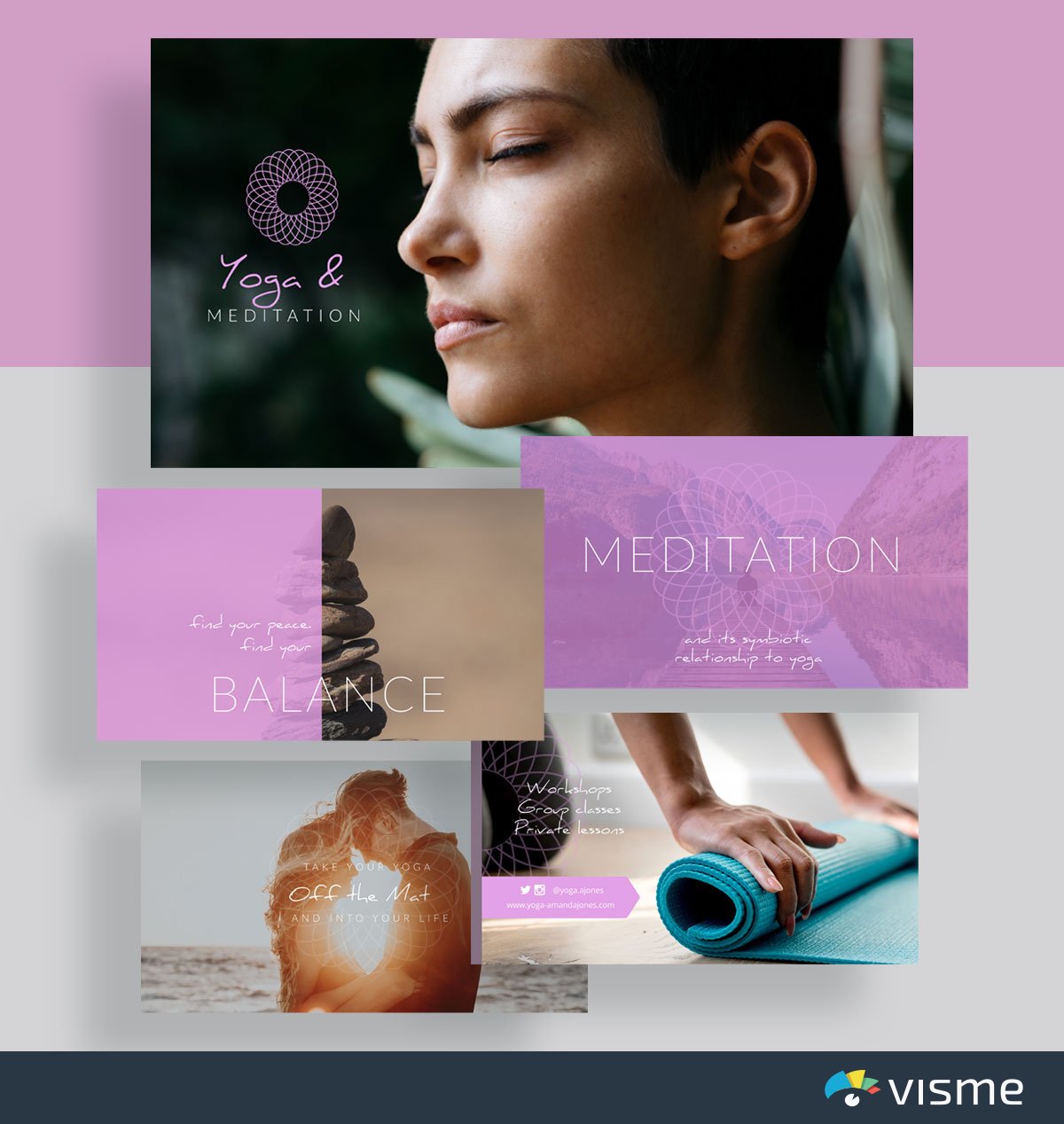
A slideshow presentation is a great way for you to showcase photos of your work alongside your service offerings. This template even includes social media icons on the last page so that viewers know how to find the business online.
Again, you’ll want to swap out all of the photos with your own work, but this presentation theme is a great way to get started.
14. How To Presentation Template

Are you presenting a tutorial or step-by-step guide on how to do something? Using example slides to put together your content is a great idea.
It’s a disservice to your company and your customer to assume that everyone automatically knows how to use your product or service. Showing your audience exactly what to do is essential to your customer service strategy.
Spice up your presentation by adding stunning, high-resolution images and stock photos , videos , icons , widgets and other design elements.
Didn’t find any photos that caught your eye? We’ve got you. Use Visme’s AI image generator to whip up captivating images that match your presentation theme and design.
Even if you have photos that need editing, use Visme's AI Edit tools to touch up, unblur, upscale, erase and replace images with one click.
15. Survey Results Template

Putting together a customer survey is a great idea to understand how your audience feels about your industry or even your company. Grab those results and insert them into these presentation slides to share with your team.
You can also put together a blog post or webpage with survey results and embed this presentation directly into it so your audience can understand the state of the industry as well.
Visme’s design dashboard allows you to add in various charts and graphs that adjust automatically based on the numbers you input. After all, ain’t nobody got time for manually adjusting the sizes of bar graphs and pie charts.
16. Company Overview Presentation Template

Utilize these beautifully designed presentation slides to create a brief overview of your company and its offerings.
Having a readily available presentation overview of your company is a great idea for when you’re pitching investors, journalists for coverage and more. You don’t need to recreate a presentation each time. Instead, put together a visually appealing and informative one-size-fits-all overview.
You can add in your own photos or choose from Visme’s photo library to keep the same beautifully minimalistic appeal.
When sharing financial information, it’s always helpful to put together some kind of visual aid. This can be used to further emphasize your content, whether it’s about going over budget, showing off exciting revenue increases and more.
Check out these finance slide presentation examples to find the perfect template for your goals.
17. Financial Report Template

Use this template to put together a presentation that goes over your company’s expenses, sales, profits and more.
The built-in data visualization options allow you to showcase your point with more than just numbers. Add in a table of contents to keep your report organized and cohesive, letting your team know exactly what information they’ll find inside.
18. Statistical Presentation Template

Need to report some financial statistics and data? These presentation slides are perfect for helping you insert cold, hard facts into your presentation.
Each slide includes a different type of chart or graph for you to choose from to fully represent your data and statistics. You can easily switch your color scheme by inputting your own brand colors or by choosing a preset color theme from Visme’s dashboard.
19. Map Presentation Template

It’s important to know where it makes the most sense to market your product geographically. Showcase sales and overall company growth and profitability by location.
Knowing your revenue based on geographic location is essential for a global company, and this presentation template is perfect for the job.
Create a stunning presentation in less time
- Hundreds of premade slides available
- Add animation and interactivity to your slides
- Choose from various presentation options
Sign up. It’s free.

Sales and Marketing Presentation Slides
When it comes to sales and marketing for your company, there is a lot of data and information that can be represented visually. Creating sales and marketing presentations helps with keeping your team on the right track, but can also be a great way to make a pitch.
Learn more about creating essential sales and marketing presentations with these templates.
20. Visualization for Sales and Marketing Template
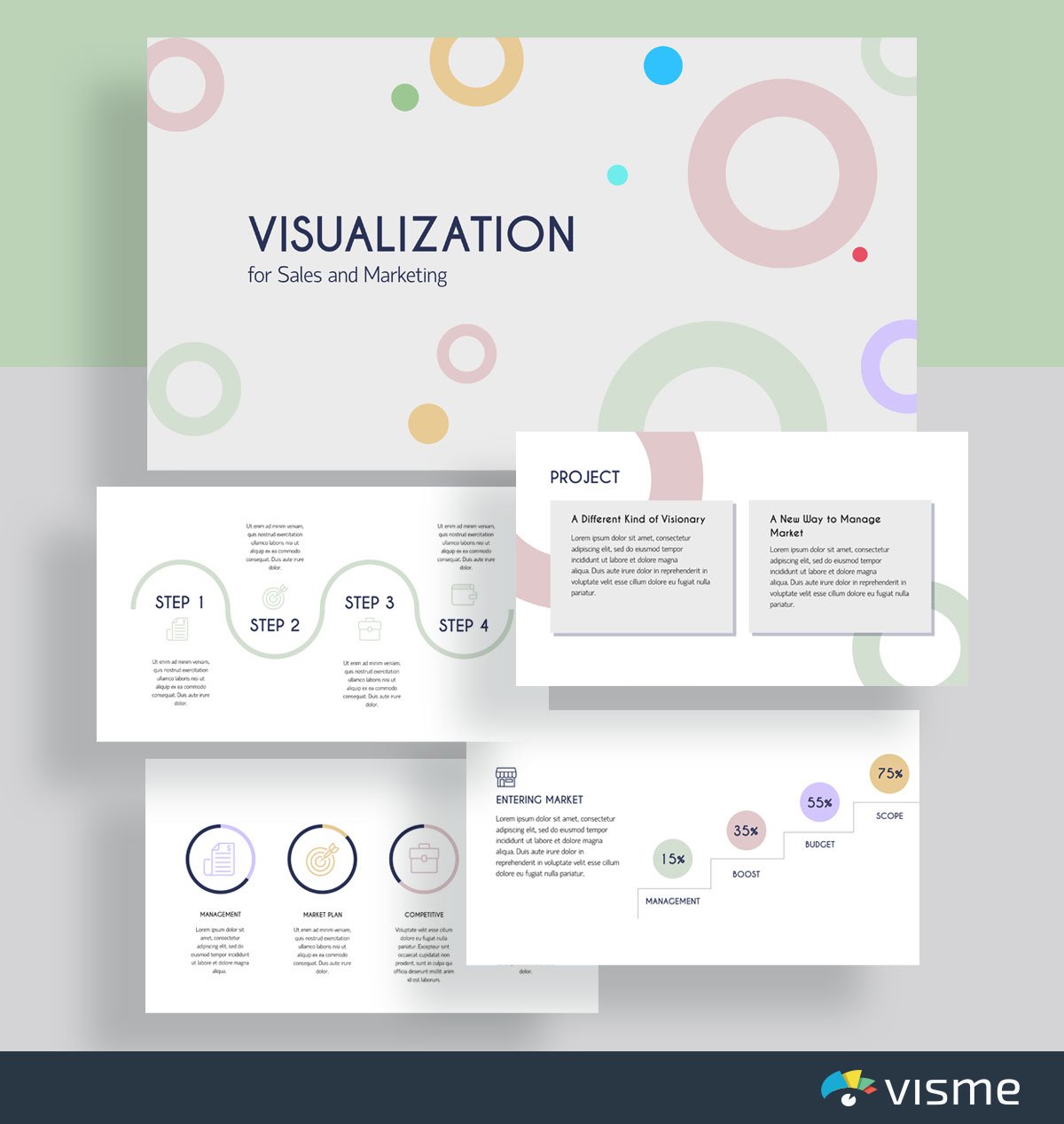
When you’re putting together a sales and marketing plan, you have to present it to your boss for approval, then to your team for implementation.
Use these presentation slides to help visualize your sales and marketing plan , including each of the upcoming tactics and strategies and the steps for putting them in place.
Having a presentation to refer back to allows your team to ensure they’re implementing the strategies properly.
21. Simple Marketing Presentation Template

Whether you’re introducing new marketing ideas to your team, pitching a new marketing strategy to your boss or to a new client, a presentation with nice slides is the perfect format.
Grab this presentation template that helps you to define your new ideas and share specific tactics for how they should be implemented for the business. Then get ready to rock your pitch and share your awesome new ideas.
22. Market Analysis Template

Review market trends with your team so you know where to take your company’s marketing messaging. You can send out a customer survey or take a look at a few studies that have been done surrounding your industry to put together your market analysis report.
Input all of your findings into this presentation template so you can easily present it to your team or grab the link and send it in an email. Even if you’re not standing up to give a presentation, these presentation slides are still an engaging way to share necessary information.
23. Marketing Plan Template

Building a new marketing plan for your business? Put together great presentations for your marketing plan to share with your team.
Presenting your new marketing plan to the company is a great way to get everyone motivated and on board with new strategies and ideas.
You can add in your goals, objectives and even user personas with this ready-made marketing plan template.
24. Sales Report Template

Your sales team should be regularly providing insight on how much revenue the company is generating. And a great way to do that is through a sales report presentation or slideshow.
It’s important to stay informed of sales growth throughout the year. Share graphs of sales quarter-over-quarter or year-over-year to see where the company/sales team needs to improve.
25. Press Release Template

Don’t just write a boring old press release to send out to journalists and media publications. Instead, create an interactive press release showcasing your launch.
A presentation press release will help your business stand out from the dry press releases most publications receive, offering even more incentive for them to highlight your business and its products/services.
Edit this business slide to add in your own brand touches, voice and launch information before grabbing the link and sending it off.
26. Social Media Report Template

Sharing results of any marketing strategy is always essential. This is how you keep your team updated of any strategies that are working, and any strategies that need some adapting.
This presentation theme is a great way to share your current strategy and results. Input your platforms, your strategies and your metrics before presenting it to your team. Customize the presentation slides so that they cater perfectly to your company’s strategy.
27. Social Media Strategy Template

Pitching a social media strategy to your boss can also be done well with a presentation. Showcase why social media is important to invest in, what your plan is and how it will affect the bottom line.
This presentation template already gets you started in perfectly pitching your own strategy. Simply adjust it to your brand colors and fonts and update the information with your own.
Presentations are huge in educational settings.
Whether you’re a teacher looking for an interactive way to share your lesson plan or a student trying to finish up a school project, we’ve got the presentation templates for you.
Take a look at our education presentation slide options to find one that works for you.
28. Training Plan Template

When working one-on-one with a student or mentee, it can be a good idea to put a training or education plan into place. These presentation slides are the perfect start to your lesson and can help to visualize the content and learn in a different way.
Putting together educational content in a presentation helps offer different formats for learning. Students are often not provided with all of the tools they need to learn the material, and an interactive presentation is a great place to start.
29. Book Report Template
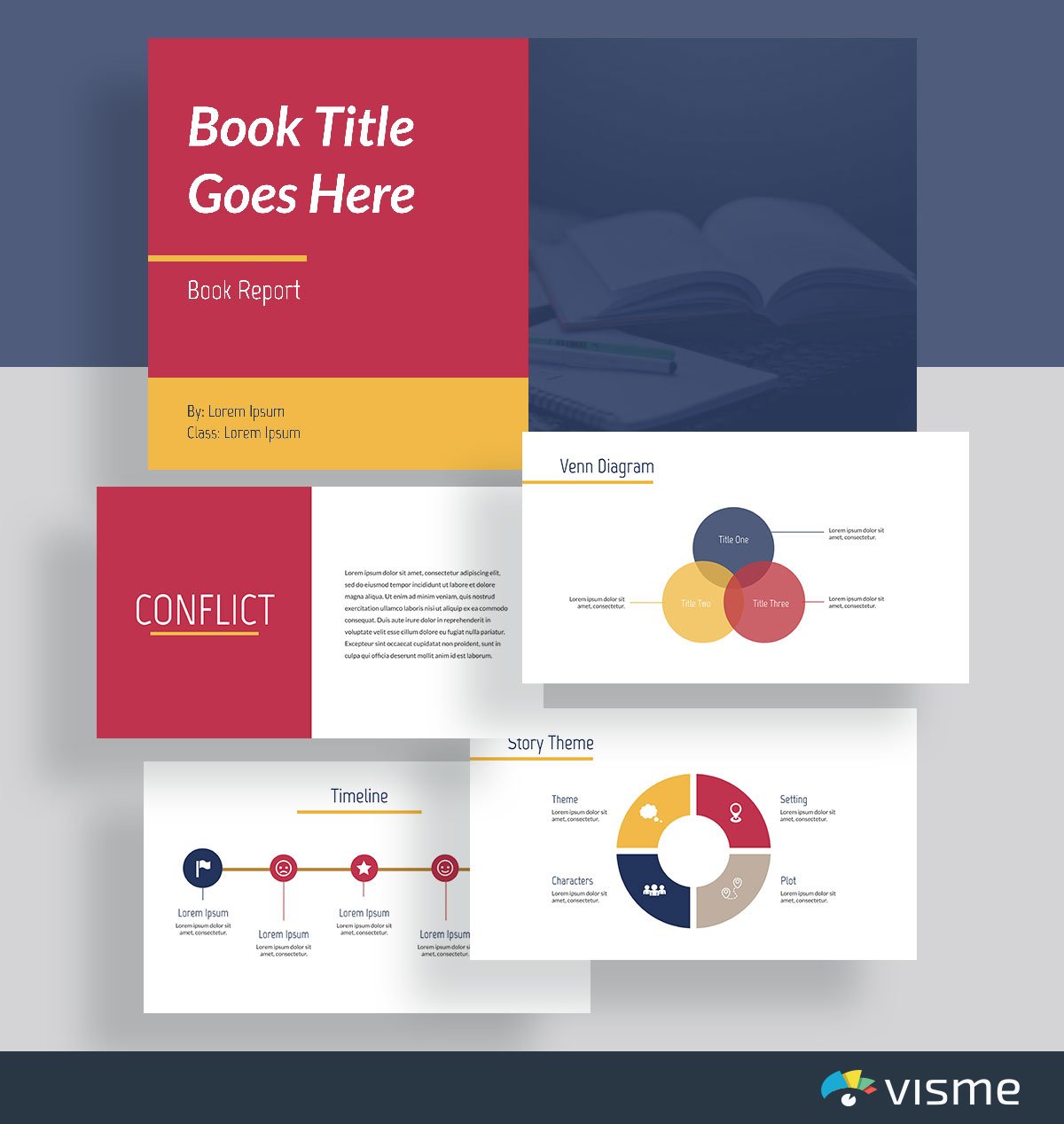
Putting together a book report to present for your class? Get started with a presentation theme that you can fully customize for your specific book.
These presentation slides allow you to seamlessly enter in the information about your main characters, the theme of the book, its timeline and any other pertinent information you need to share with the class.
Don’t worry about presentation design in your next project. We’ve already got it all put together for you! Simply click edit, insert your book content and download your presentation.
30. Trivia Template
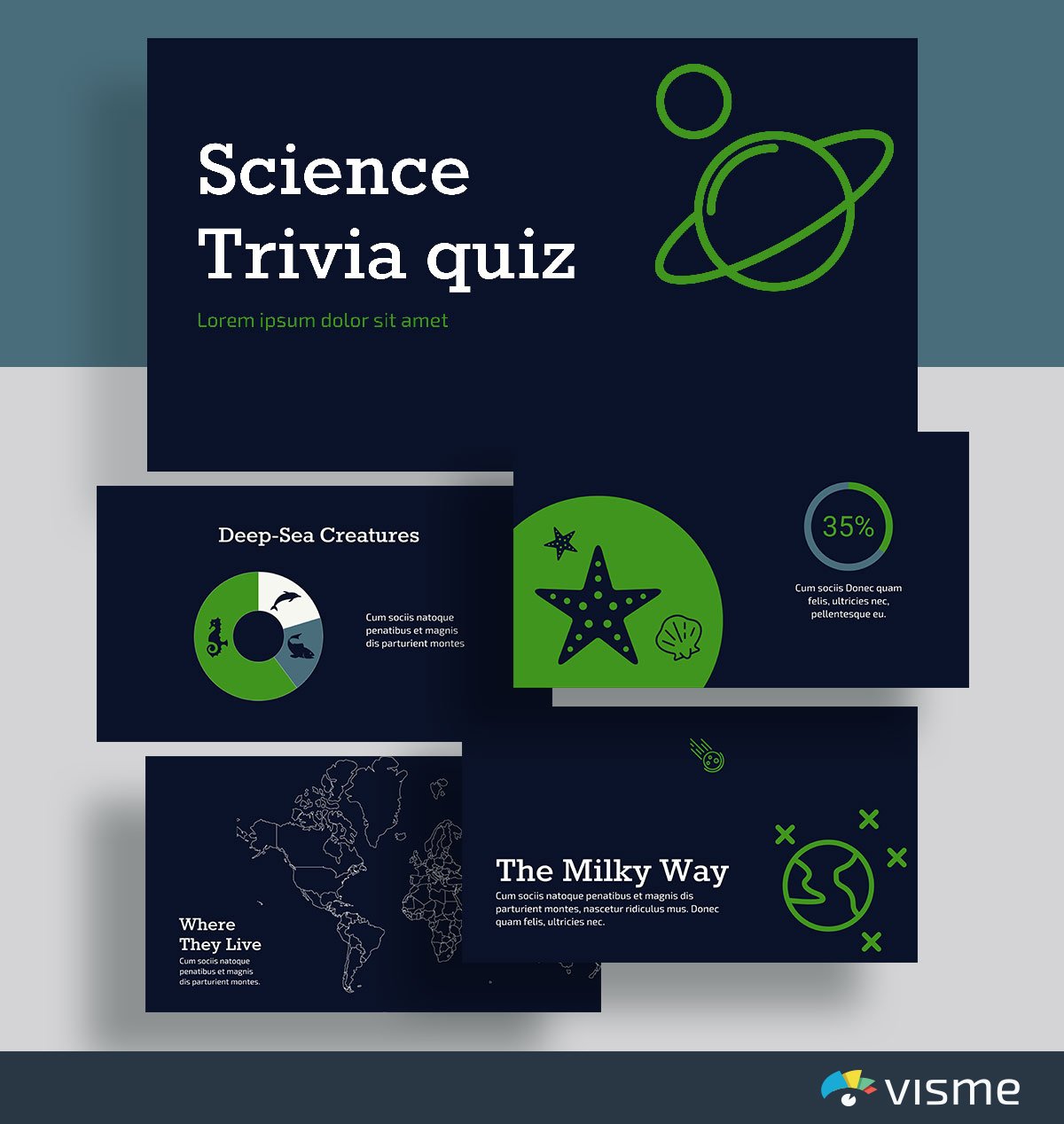
Help your class remember fast facts before a text with this trivia template. It’s a great way to host a study session in your classroom, and the content is easily interchangeable.
Or if you’re a student, put together a presentation study guide to help you memorize the most important key facts and information from class. A trivia presentation format can make for a fun study sesh before the test.
31. Lesson Plan Template

Don’t waste time putting together a dry Microsoft Word or PowerPoint lesson plan. Instead, create an interactive lesson plan that helps you stay on message during your class, and helps your students to know exactly what’s going to come next.
32. Group Project Template

Group presentations just got a little more exciting. Blow the rest of your class’s projects away by using these presentation slides to compile your overall project objectives and results.
You can easily adjust colors and fonts, add in your team members and insert copy relevant to your class and your group project.
Don’t forget to thank your classmates and your teacher for listening in the end.
A pitch deck is an essential presentation for all businesses and entrepreneurs to have. There are many times you might need to pitch your business, whether it’s to investors for funding, journalists for media coverage and more.
Using a presentation template to put together your pitch deck is a great idea so that you can focus on pitching your business without having to worry about the design.
Browse through the pitch deck presentation slides below to find one that works for your business and its goals.
33. Airbnb Pitch Deck Presentation Template

Give this Airbnb-inspired pitch deck presentation theme a go when putting together a slideshow for your business. In your company slide, include the solution that your business provides its customers, product/service information, and excerpts from press acknowledgements.
34. Front Pitch Deck Presentation Template

Showcase your business with this geometric pitch deck template inspired by Front. Add in the planned acquisition channels for your business, your leadership team and more.
Your pitch deck is meant to showcase your business to people who may want to work with you, so it’s important to share the most imperative information.
35. Buffer Pitch Deck Presentation Template

Showcase the state of the industry and your business’s role in it with this pitch presentation slides idea inspired by Buffer. The information these presentation slides include helps you to share the impact your company has had on your industry.
Since industries are ever-changing, you can easily update the information within your pitch deck in Visme and it will automatically sync to the webpage where you embed this presentation.
36. Comms Pitch Deck Presentation Template

Use these presentation slides inspired by Intercom to give your audience an idea of what your product is going to look like and how it will work.
This is the perfect pitch deck template to take advantage of when launching a new SaaS product or app so that you can share what the technology will look like and how it will work.
Showcasing specific features and tutorials is a great way to get people talking about your product.
37. WeWork Pitch Deck Presentation Template

Is your company helping to fuel a movement? Share how your company is changing the industry with this pitch deck template inspired by WeWork.
It’s exciting when your business is doing more for your industry than simply adding another product or service. Focusing on a movement that really switches up the way your industry does things is an incredible feat.
Utilize a pitch deck template like the one above to showcase how your company is involved.
38. Buzzfeed Pitch Deck Presentation Template

Does your business focus on content? Or perhaps you’re creating a new kind of media outlet?
Show off your content and analytics with this Buzzfeed-inspired pitch deck presentation template. Getting advertisers on board and other media outlets to talk about you is important for success.
This is why you need to be putting together a pitch deck that shares that kind of information. No one will want to work with you if you keep your analytics in the dark.
Use dynamic fields to ensure your brand information and other key details stays consistent across slides and other projects. These fields are customizable and change automatically based on input or predefined conditions.
39. Investor Pitch Deck Template
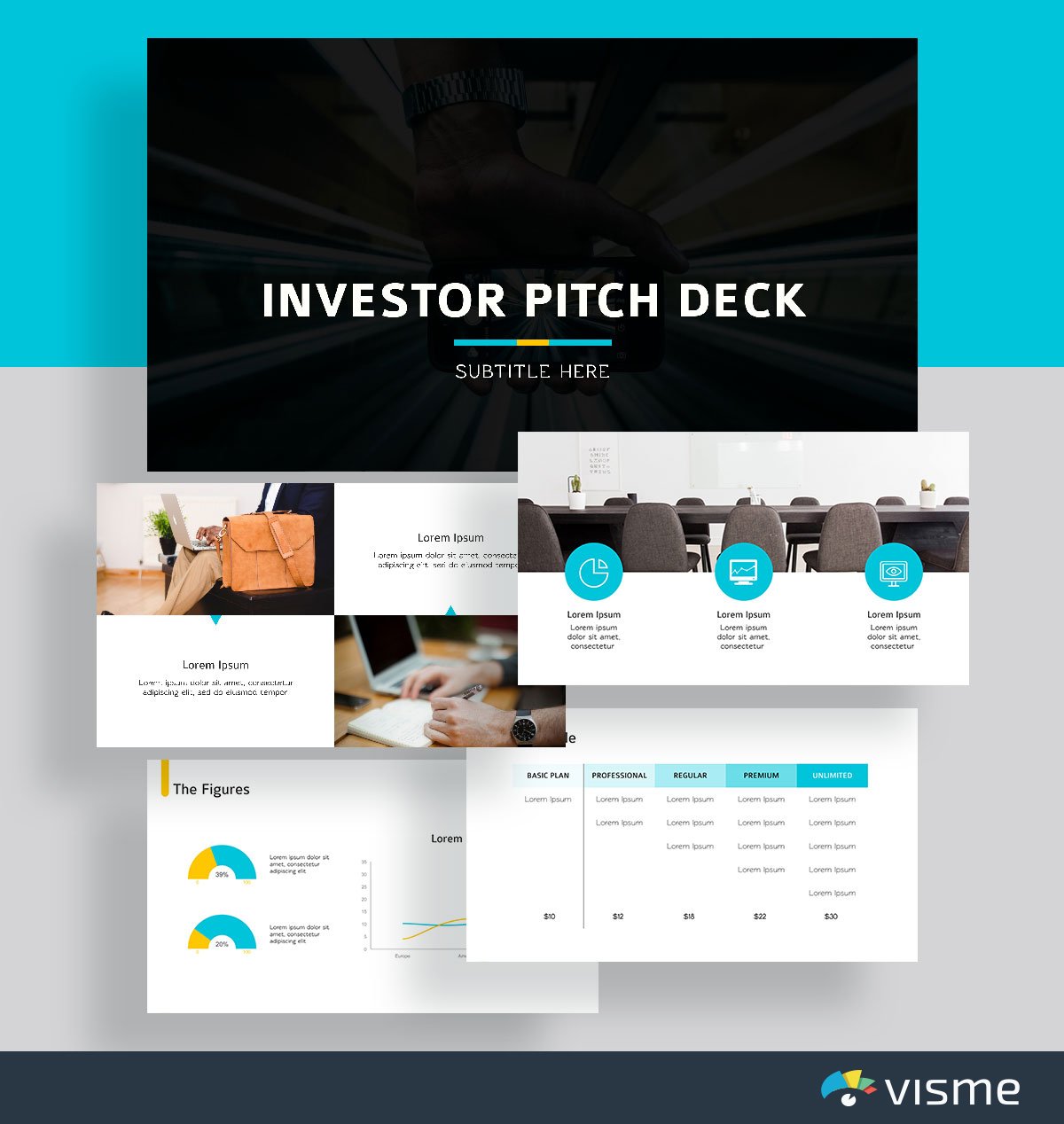
Starting a new venture that you need funding for? Use these presentation slides to put together a pitch for investors in your business.
From showcasing the problem in the industry to your business’s solution, along with your business plan and pricing table is a great way to get potential investors interested in what you’re selling.
40. LinkedIn Pitch Deck Presentation Template

Compare and contrast what processes look like with and without your business with this pitch deck template inspired by LinkedIn.
It’s a great idea to take care of this in your pitch deck so that you make the job of any media outlet or writer covering your business even easier. After all, you’ve done the hard work for them.
They were going to share how your business helps. You’ve already visualized this in your pitch deck. This increases the chances that people will cover your business.
41. Mattermark Pitch Deck Presentation Template

Use this pitch deck presentation theme inspired by Mattermark to put together key questions about the industry that showcase why your business is so essential.
Launching a startup is hard work, and that’s why a pitch deck is an essential marketing tool to have. Creating a pitch deck that already answers the why and how questions of your business is a great way to introduce who you are and what you’re doing to investors and reporters.
42. Foursquare Pitch Deck Presentation Template

Put together an overview of how your product works with this pitch deck presentation template inspired by Foursquare.
With presentation slides already in place to showcase a step-by-step tutorial, all you have to do is input your content and publish your presentation.
43. Fyre Festival Pitch Deck Presentation Template

If your company has been doing some awesome stuff lately, you want your potential investors and those looking to work with your business to know about it.
Show off your company achievements with this pitch deck presentation template inspired by the famous Fyre Festival pitch deck.
44. Biogrify Pitch Deck Presentation Template

Use these presentation slides inspired by Biogrify to excite people about how they can use your product. If you have a unique product or service, you just need to drum up a little excitement and attention!
A pitch deck is the perfect way to do that. Add in your company’s logo, mission and unique selling proposition to get people looking forward to becoming customers/users.
45. Launchrock Pitch Deck Presentation Template

Influencer marketing is a huge marketing strategy that can generate some serious results. What better way to pitch influencers about your business than with this pitch deck inspired by Launchrock?
Don’t email off some boring PDF or Google Doc. Create enticing pitches to influencers with this pitch deck theme, and start watching the replies from influencers pour in.
Working with influencers to promote your product is a great way to increase your audience base and word of mouth about your company.
When you’re running a nonprofit, there is a lot of pitching your organization, talking to donors and working on events to increase donations. This is why you need great slide presentations.
Putting together a presentation for your nonprofit is a great way to showcase what your organization does and why people should donate to it.
Here are a few nonprofit presentation slides to choose from, where all you have to do is insert your information, change colors and fonts and present.
46. Nonprofit Report Template
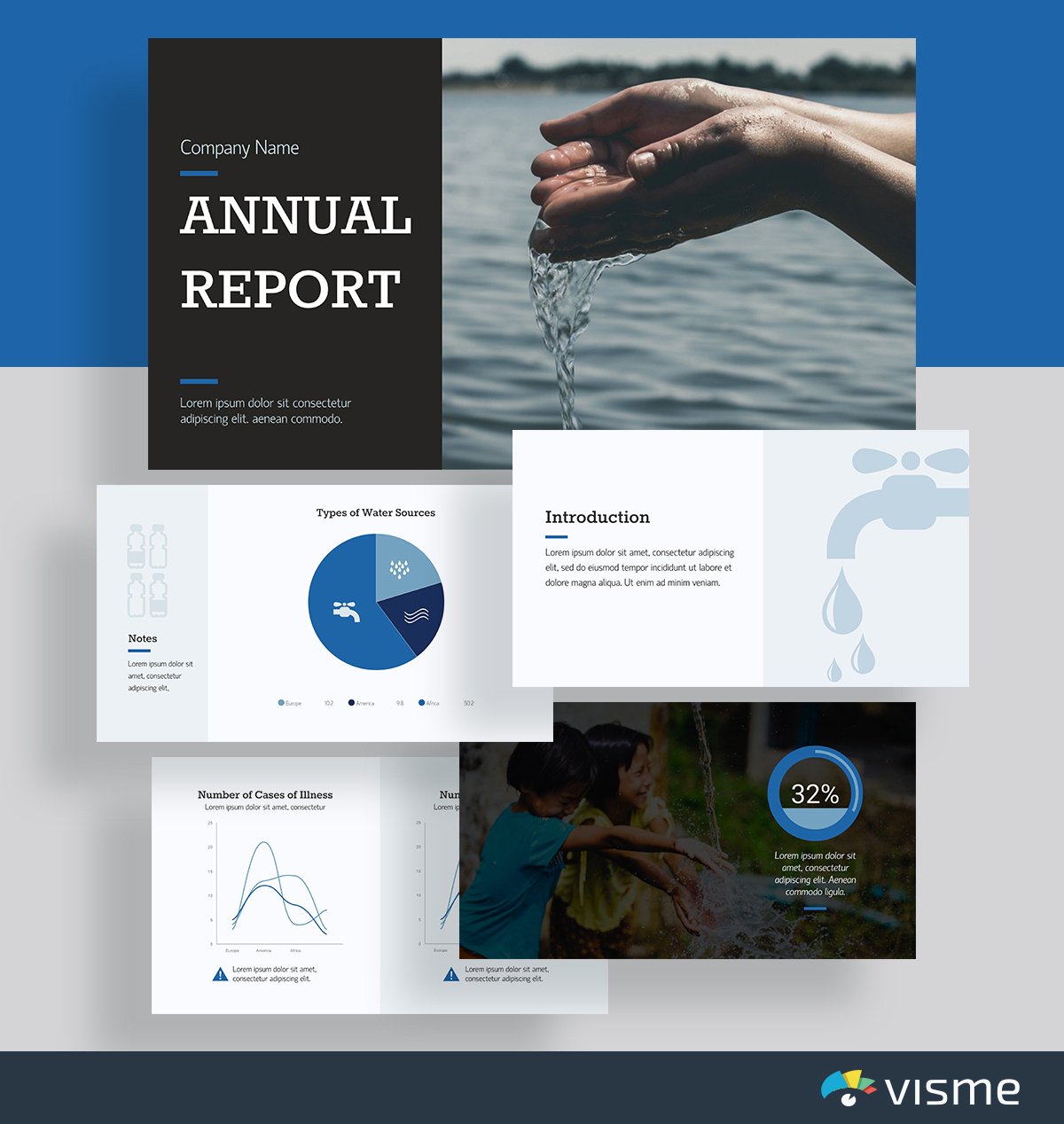
Put together a report that covers what your nonprofit is working against as well as your nonprofit’s achievements each year.
47. Nonprofit Art Template
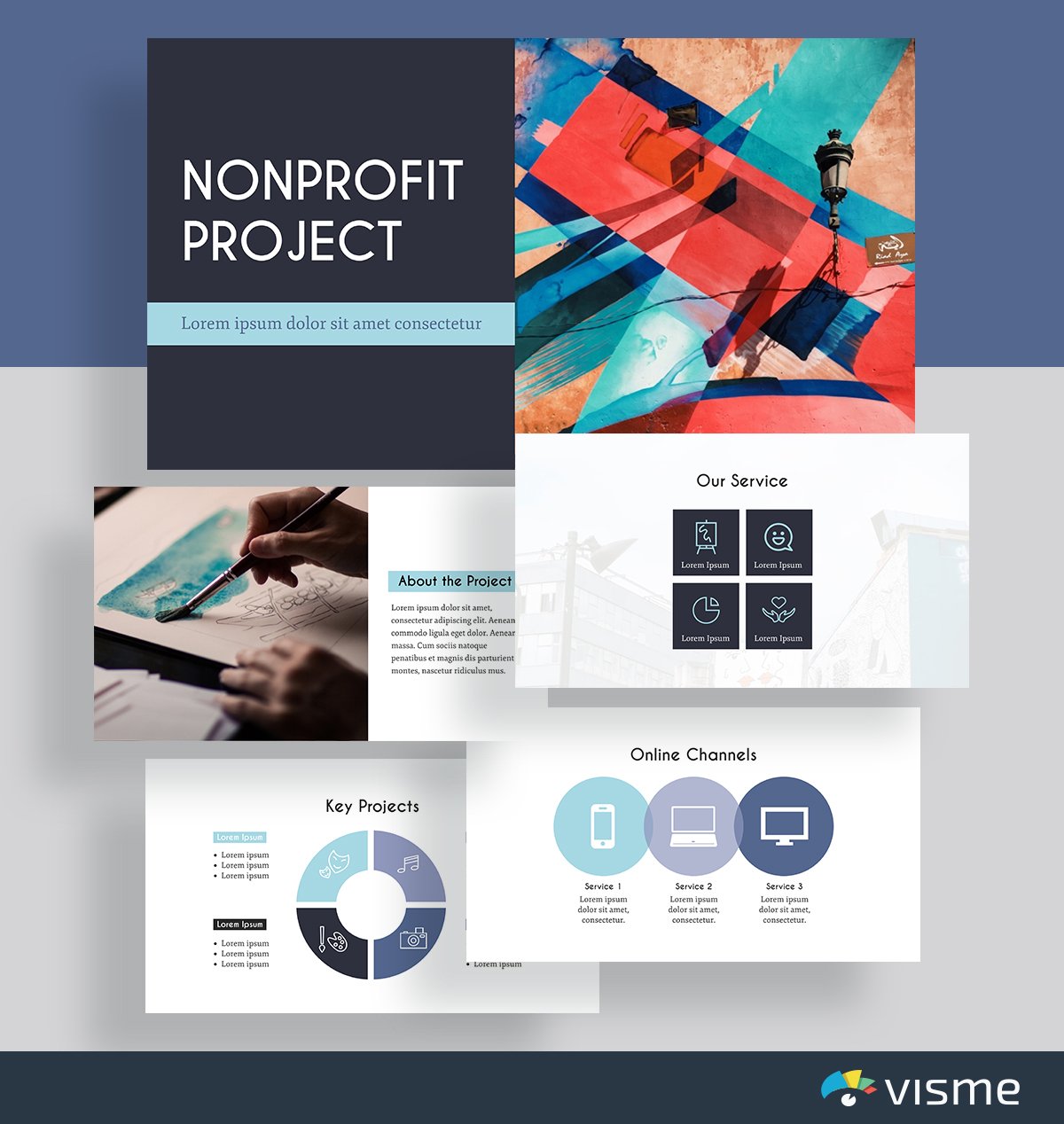
Use this presentation slides idea to provide an overview of your nonprofit and its main projects. To generate even more support and donations, it’s important to provide clear insight into your key products and objectives.
48. Nonprofit Environmental Template
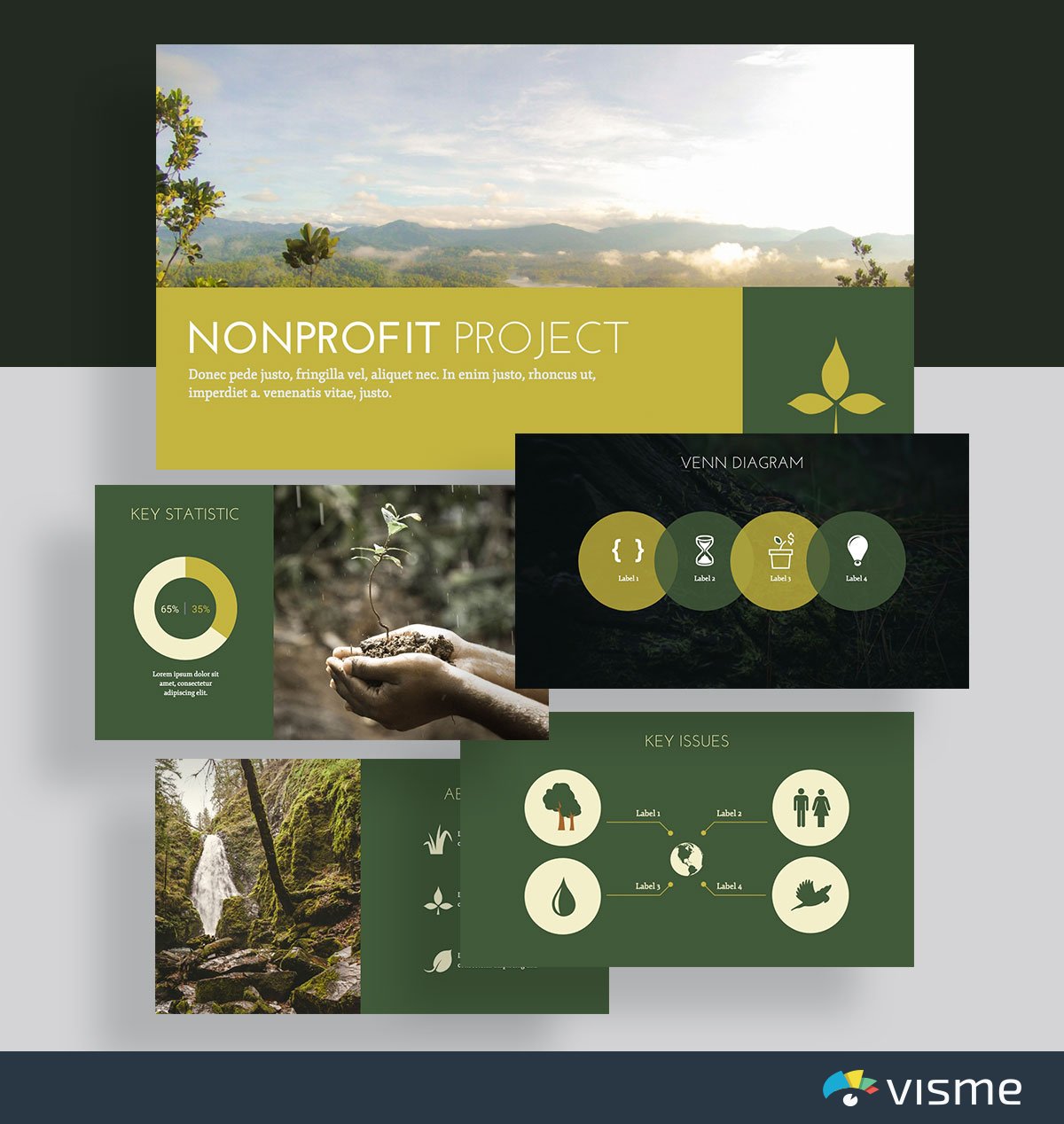
This presentation theme is perfect for showcasing the key issues your nonprofit fights for and its process for doing so.
Being transparent about what your nonprofit works on is important so that your donors know exactly where their money is going. Being secretive can generate some bad press, so it’s better to be open with your supporters.
49. Nonprofit Animals Template
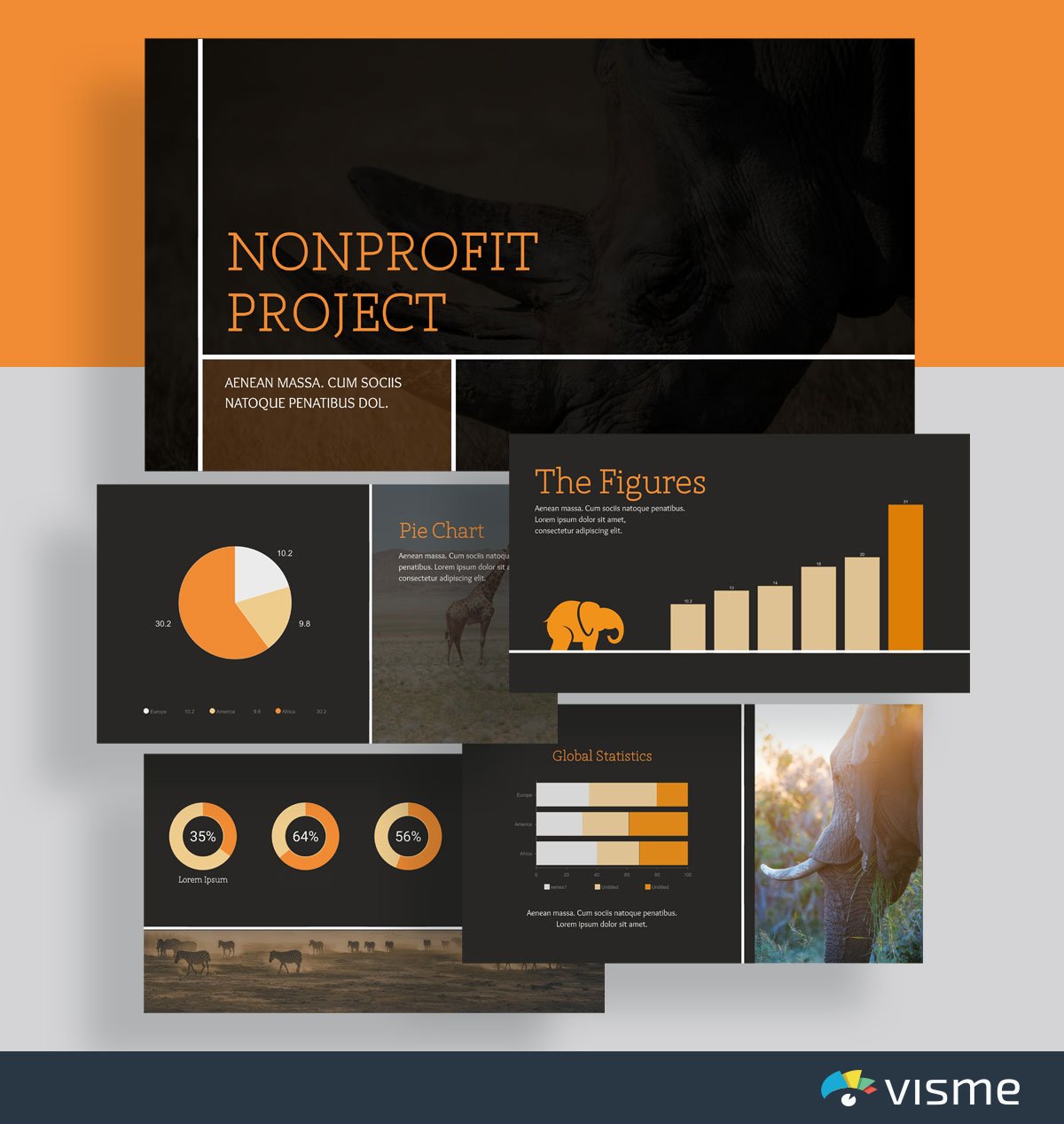
These presentation slides use earthy colors to convey their nonprofit’s connection to animal rights. Use this to showcase your nonprofit. You can use the current colors or update it to match your nonprofit’s brand/industry.
50. Wildlife Conservation Template
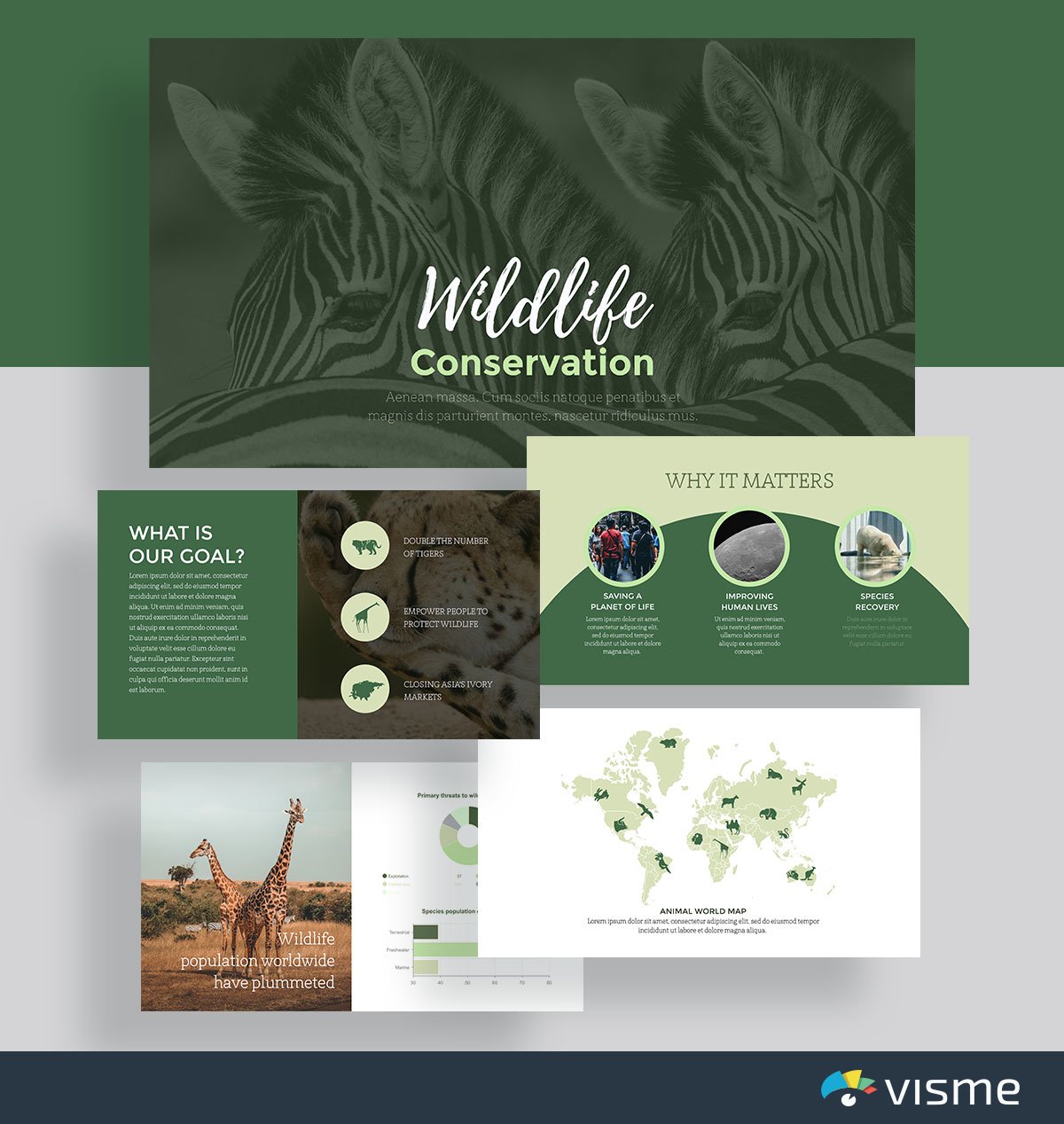
Use these presentation slide examples to cover why your nonprofit matters and why donors should consider contributing.
A nonprofit only exists when people donate, so putting together a compelling pitch deck showcasing why your nonprofit is so important to your main issue is important. These slides are perfect for sharing your goals and mission.
51. Pet Adoption Slideshow Template
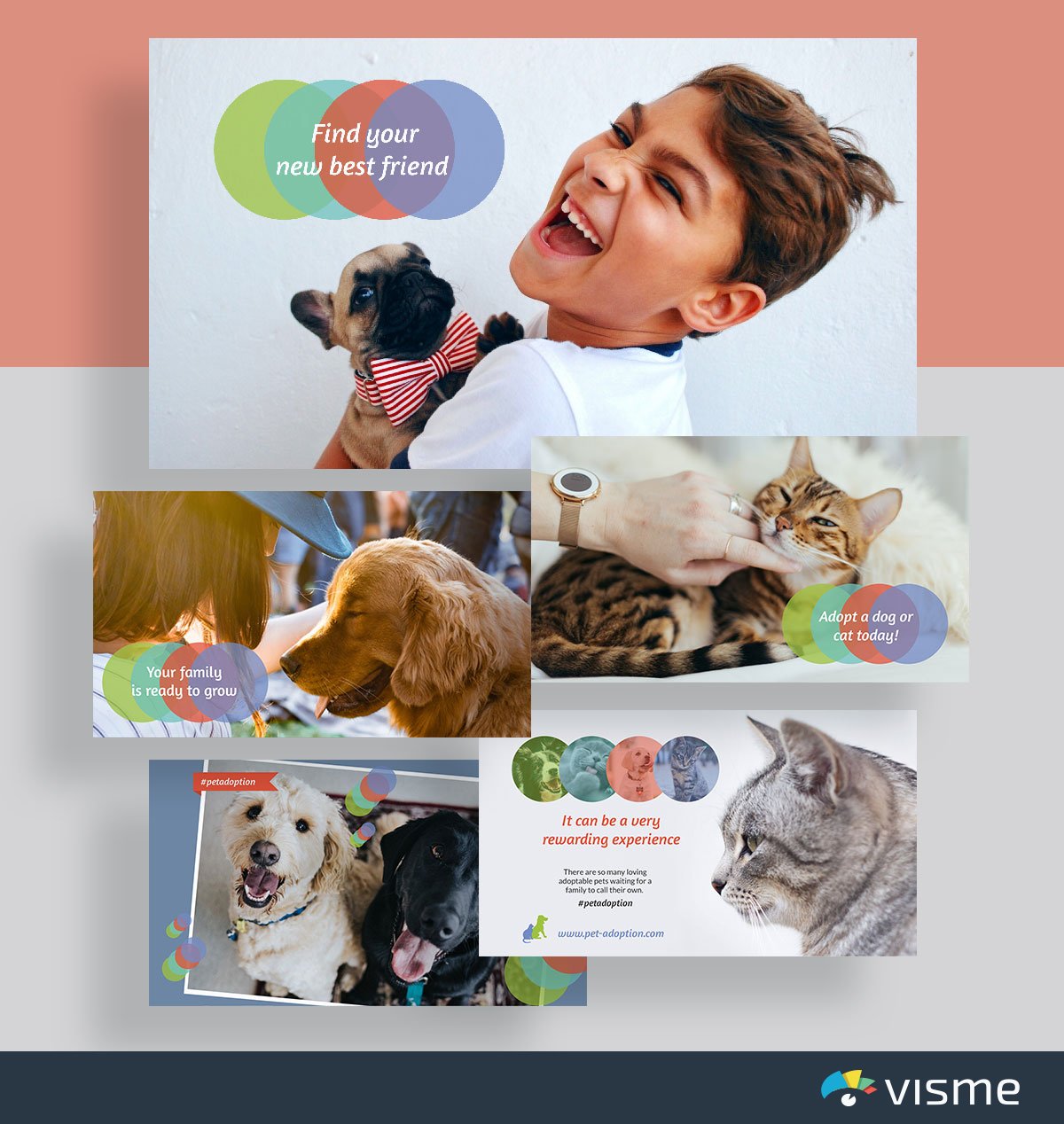
If you're looking for stunning presentation slide ideas , we've got more than enough. This pitch deck presentation template is perfect for SPCAs and other animal societies working on finding forever homes for their animals.
However, it can also be adapted to any other nonprofit or business need. The great thing about these presentation slides is how versatile they are. Each one is completely customizable to fit your specific needs. For example, you can turn it into a video presentation .
Q. What is a PowerPoint Slide Deck?
A PowerPoint slide deck is a collection of slides that are created using an online presentation maker. These slides are used to create presentations for various purposes, like sales , marketing , research , case studies , webinars , onboarding and business in general.
PPT presentation slides typically consist of a series of slides that contain text, images, charts, graphs, and other multimedia elements that are used to communicate information to the audience in an engaging and visually appealing manner.
So why is it called a slide deck? In the early days, presenters would create slides by photographing images or text onto transparent film. These slides would then be loaded into a slide projector and displayed on a screen. The collection of slides was referred to as a "deck," and the presenter would advance through them one by one. Today, the term "slide deck" is still used to refer to a collection of slides or presentation materials, even though most presentations are now created and displayed digitally.
Q. What is a good presentation slide?
A good presentation slide is one that engages your audience and effectively communicates your message.
Here are some key characteristics of a good presentation slide:
1. Keep your slides simple and uncluttered: Avoid excessive text and use bullet points or concise phrases to convey your main points. Use clear and legible fonts, and maintain a consistent design throughout the presentation.
2. Visual appeal: Incorporate visually appealing elements such as relevant images, charts, graphs, or diagrams. Use high-quality visuals that enhance understanding and make the content more engaging
3. Make it readable: Use a readable font size. Stick to a maximum of two or three font styles and sizes. Blend bright and dark colors for the text and background to ensure visual contrast and good visibility.
4. Consistent structure: Use consistent formatting, such as font styles, colors, and alignment, throughout the presentation.
5. Make it interactive: Include animation and interactivity to add flair to your presentation. It can make your presentation powerful and memorable.
Q. How do you make a good presentation slide?
There are lots of presentation software available for creating presentations. But Visme offers users a wide range of features to create visually stunning and engaging presentations.
All you need to do is choose a template from our extensive library of over 500 presentation templates and customize it with your text. You can edit content, change image(s), apply custom colors, input your own fonts and logo, and more. You can visualize data using our wide range of customizable charts and widgets.
Spruce up your presentation by adding audio, video, animations and other interactive elements. Download it as a PDF, PPTX, MP4, and HTML5 to share with your recipient , or generate a shareable link for online sharing.
Q. How do you design a presentation?
Here's a step-by-step guide to help you design some of the best business presentations:
1. Define Your Objective: Determine the purpose of your presentation and identify the main message or key points you want to convey
2. Plan Your Content: Outline the structure and flow of your presentation. Divide it into sections or key topics to ensure a logical progression. Read this article to learn more about creating an effective presentation outline .
3. Create a Storyline: Craft a compelling narrative that ties your key points together. Storytelling can help engage your audience and make your presentation more memorable.
4. Choose a Design Theme: Select a visually appealing design theme or template that aligns with your topic and audience. You can use the ones we've shared above as your presentation inspiration.
Visme’s branding kit streamlines on-brand content creation and ensures you stay consistent across all channels. With our AI-powered brand wizard , you can automatically generate branded templates fitted with your brand elements.
5. Use Visual Elements: Incorporate relevant visuals such as images, charts, graphs, icons, or diagrams to enhance understanding and engagement.
6. Maintain Visual Hierarchy: Organize your content with a clear visual hierarchy. Use headings, subheadings, and bullet points to guide the audience's attention and emphasize key points.
7. Use Transitions and Animations: Apply transitions and animations to enhance the flow and engagement of your presentation.
8. Practice and Test: Review and rehearse your presentation to ensure a smooth delivery. Test your presentation on the actual equipment or platform you'll be using to ensure compatibility and optimal display.
9. Seek Feedback: Before delivering your presentation, consider sharing it with a trusted colleague or friend for feedback. Ask for their input on the content, design, and overall effectiveness. Incorporate their suggestions to improve your presentation.
Q. Which slide is best for presentation?
The best slide for a presentation highly depends on the topic and the target audience. For example, if it's a pitch deck presentation, the financial projections or business model slide would be the best.
However, here are some of the most common slides you should know about:
1. Title Slide: It announces the presentation's topic and introduces the speaker. It grabs the audience's initial attention.
2. Agenda Slide : This gives the audience an idea of what to expect throughout the presentation.
3. Content Slide : These are dense with information. They're best when broken down into bullet points for readability.
4. Visual Slide: Slides with infographics, charts, or other visuals can improve understanding and retention of complex data.
5. Interactive Slide: Encourages audience participation and engagement, especially in virtual presentations.
6. Conclusion/Summary Slide: Reinforces your presentation's key points or takeaways.
7. Question & Answer Slide: Allows interaction and clarification, ensuring the audience fully grasps the presented materials.
8. Contact Information Slide: Provides follow-up information for further questions or networking.
Q. What are the 3 main types of presentation slides?
While there's no one-size-fits-all rule for making presentation slides, you can group them into three main categories:
Introduction and Closing Slides
These slides bookend your presentation. The introduction slide typically includes the title of your presentation, your name and any relevant introductory information. The closing slide summarizes key points, provides a conclusion and often includes contact information or a call to action.
Content Slides
Content slides make up the core of your presentation and contain the primary information you want to convey to your audience. They can include text, images, charts, graphs and other visual or textual elements supporting your presentation's message.
Transition Slides
Transition slides signal a change in topic or create a smooth flow between different sections of your presentation. They often feature a brief title or heading that previews the upcoming content. Transition slides help guide your audience through the presentation and make it easy to follow.
Q. What are the 4 types of presentation?
The four types of presentations are informative, instructional, persuasive and arousing.
1. Informative Presentations: These are used to educate the audience on a particular topic. They present facts, data and information to increase the audience's knowledge and understanding.
2. Instructional Presentations: These presentations provide step-by-step guidance or training on a specific task, process or concept. You can use this type of presentation for teaching or coaching purposes, emphasizing learning and development.
3. Persuasive Presentations: The primary goal of these presentations is to influence the listeners' attitudes, beliefs or behaviors. Use this presentation type when you want your audience to accept certain arguments or propositions.
4. Arousing Presentations: These presentations aim to evoke interest and awaken curiosity about the topic among the audience. They often aim to inspire, motivate or raise awareness about an issue.
Q. How do you make a 5-minute presentation interesting?
Creating an intriguing 5-minute presentation may be challenging due to the time constraint. Yet, you can deliver an impactful and engaging presentation with a focused approach and attention to detail.
Here are some of the ways to do it:
1. Focus on a single core message : Since you have limited time, choose a specific topic and stick to it. Present only the crucial information that will help the audience understand your point.
2. Engage from the start: Start your presentation with a compelling story, anecdote or a surprising fact. This will grab the audience's attention and spark curiosity.
3. Keep slides simple and visual: Avoid cluttered slides with too much text. Use visuals such as images, graphs or infographics to illustrate your points clearly and concisely.
4. Tell a story: A narrative structure engages the audience and helps them follow your message. Consider using metaphors or anecdotes to explain complex ideas.
5. Encourage questions or interaction: Since time is limited, you might opt for a brief Q&A session, ask a rhetorical question or request audience feedback for further discussion later.
6. Finish strong: Conclude with a powerful statement, call-to-action or takeaway summarizing your main point. Leave your audience with a lasting impression of your message.
Q. How many slides should a 20 minute presentation be?
The number of slides you should have for a 20-minute presentation can vary depending on several factors, such as the complexity of the topic and the pace of your speech.
However, the general rule of thumb is to allocate at least 1-2 minutes per slide, which suggests 10-20 slides for a 20-minute presentation.
Q. What Is the 5 5 5 Rule for Presentation?
The 5 5 5 rule is a framework that ensures your presentation is clear and remains engaging. A presentation should have no more than five words per line of text, five lines of text per slide and five slides that apply the first two rules in a row.
Q. How Do You Make a Presentation Slide?
With Visme’s presentation software, creating a presentation slide is a breeze. Follow these steps to create a presentation slide with Visme.
Step 1: Log in to Visme and choose from hundreds of beautifully designed presentation templates . Each template is equipped with various intuitive layouts, typography, color themes, data widgets and graphics. Or Use Visme’s AI presentation maker to swiftly create a presentation based on your specific needs.
Step 2: Customize your presentation with your company’s logo, colors and other brand items. Upload your own creative collateral or use our assets library to add photos, images, graphics, icons and animations to your content.
Step 3: Once you have finished editing and are ready to share, download your presentation as a live webpage, video, PDF, or HTML file, a customizable PPTX, or embed it on your website.
Q. What Is the 10 Rule for Slides?
The 10 rule for slides is part of Guy Kawasaki’s 10/20/30 rule which emphasizes that no presentation should have more than 10 slides, last longer than 20 minutes, and contain fonts smaller than thirty points.
Q. Which is better Google Slides or PowerPoint?
When it comes to PowerPoint vs Google Slides , both have they're pro's and con's. You'll need to decide what's worth the trade if you should pick one over the other, or simply choose Visme.
Ready to Create Engaging Presentation Slides?
Ready to get started with creating your presentation? Choose from any of these 51 slides for presentation, or browse Visme’s complete template library to find the perfect match for creating your own presentation.
Each one of these presentation themes can be adapted to match your business, school, nonprofit and other needs so that you can create something perfect for your goals and objectives. Create your free account to start customizing with our drag-and-drop presentation maker.
And once you’ve finished creating your presentation, check out our video to help you present like a pro and wow your audience.

Create beautiful presentation slides with Visme

Trusted by leading brands
Recommended content for you:

Create Stunning Content!
Design visual brand experiences for your business whether you are a seasoned designer or a total novice.
About the Author
Chloe West is the content marketing manager at Visme. Her experience in digital marketing includes everything from social media, blogging, email marketing to graphic design, strategy creation and implementation, and more. During her spare time, she enjoys exploring her home city of Charleston with her son.
Home Blog PowerPoint Tutorials How to Convert InDesign to PowerPoint
How to Convert InDesign to PowerPoint
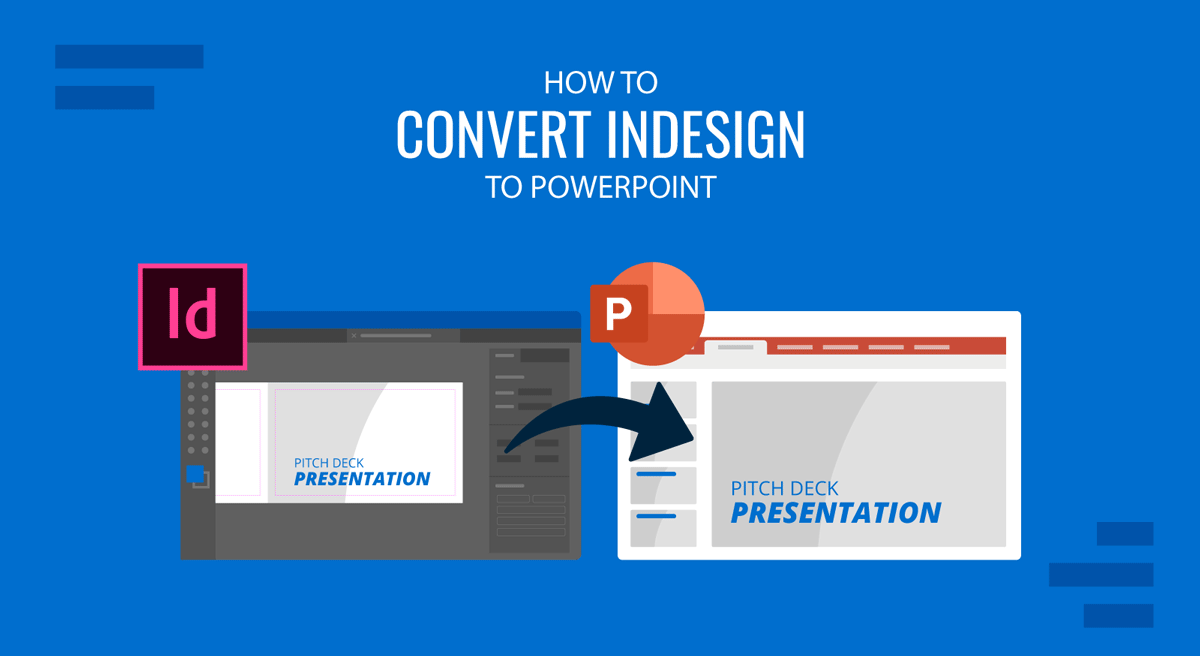
The leading software for editorial design, Adobe InDesign, is often used to create presentation files due to its ease of handling and formatting text. It’s the go-to option for creating academic PDFs, with excellent reference handling and without losing the layout aspect when inserting images or graphs. However, presenters commonly ask how to convert indd to PowerPoint (*.indd is the file extension used by Adobe InDesign documents).
In this article, we’ll learn how to export InDesign to PowerPoint and convert such files into editable PPTX files. These instructions are valid for both Windows and Mac users.
Step 1 – Open the file to export from InDesign
The InDesign to PowerPoint conversion process is quite simple. Start by opening the file you want to convert to PowerPoint format, then go to File > Export .
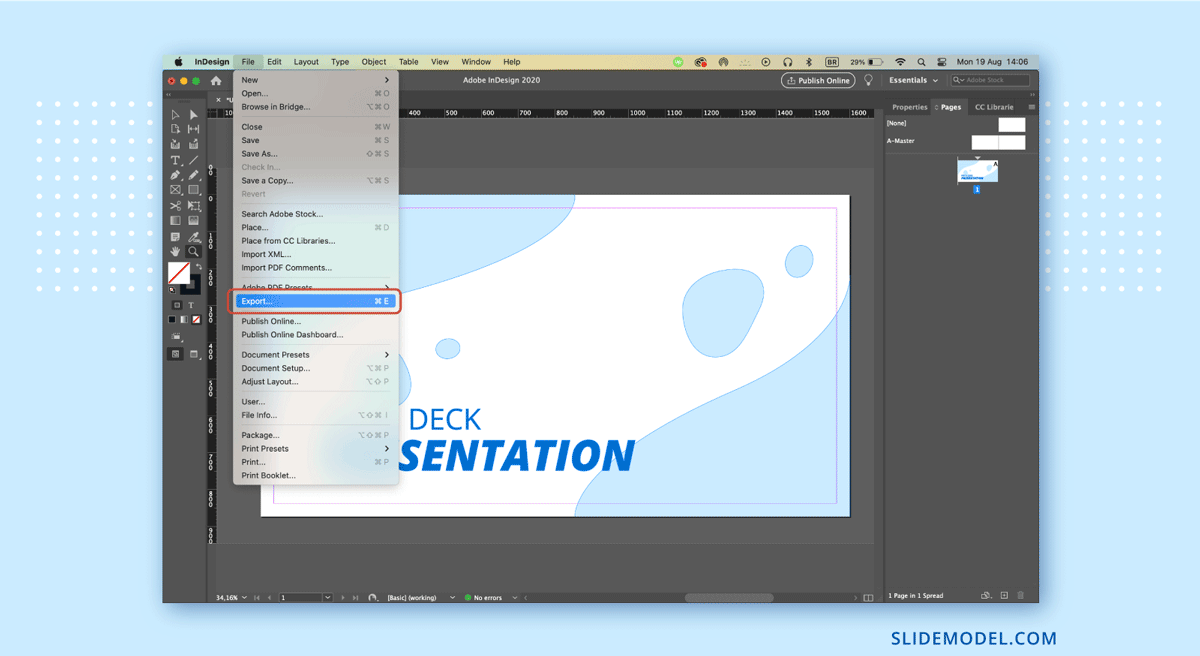
Step 2 – Exporting options in InDesign
Next, we want to configure the export format, file name, and where to save it. In this case, since there’s no way to natively convert from InDesign to PPT, we need to export to PDF format.
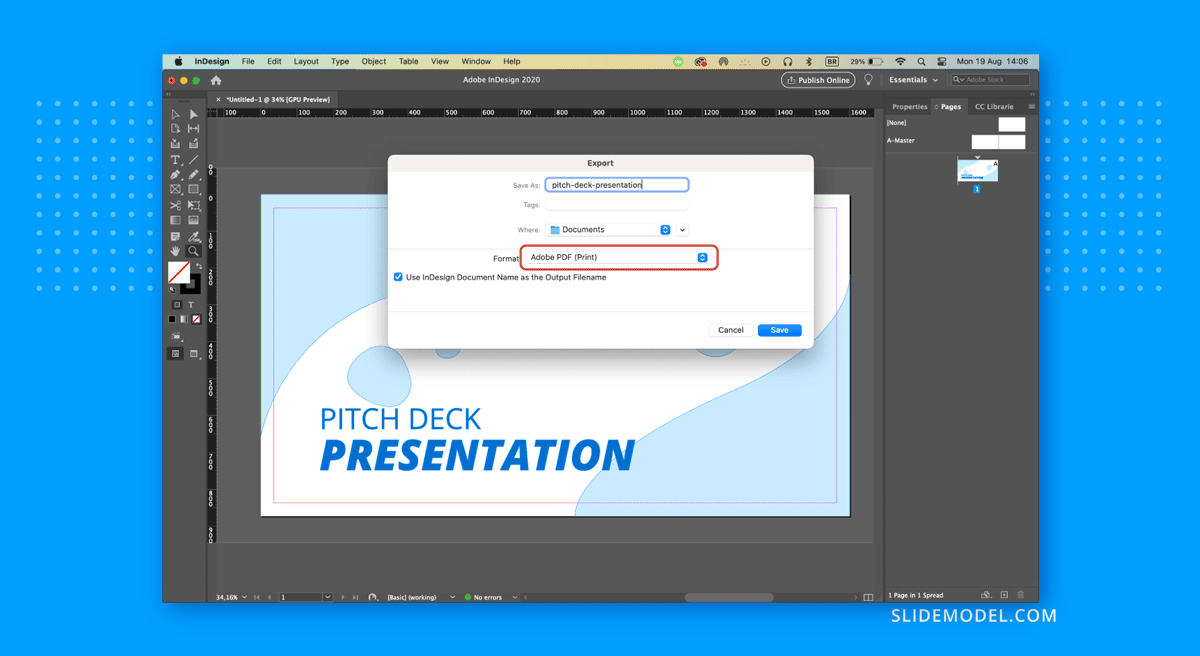
Step 3 – Exporting from PDF to PowerPoint
As we now have a generated PDF from InDesign, we need to open it in a PDF editor like Adobe Acrobat and export the PDF file to PPT or PPTX format; otherwise, the file won’t be editable.
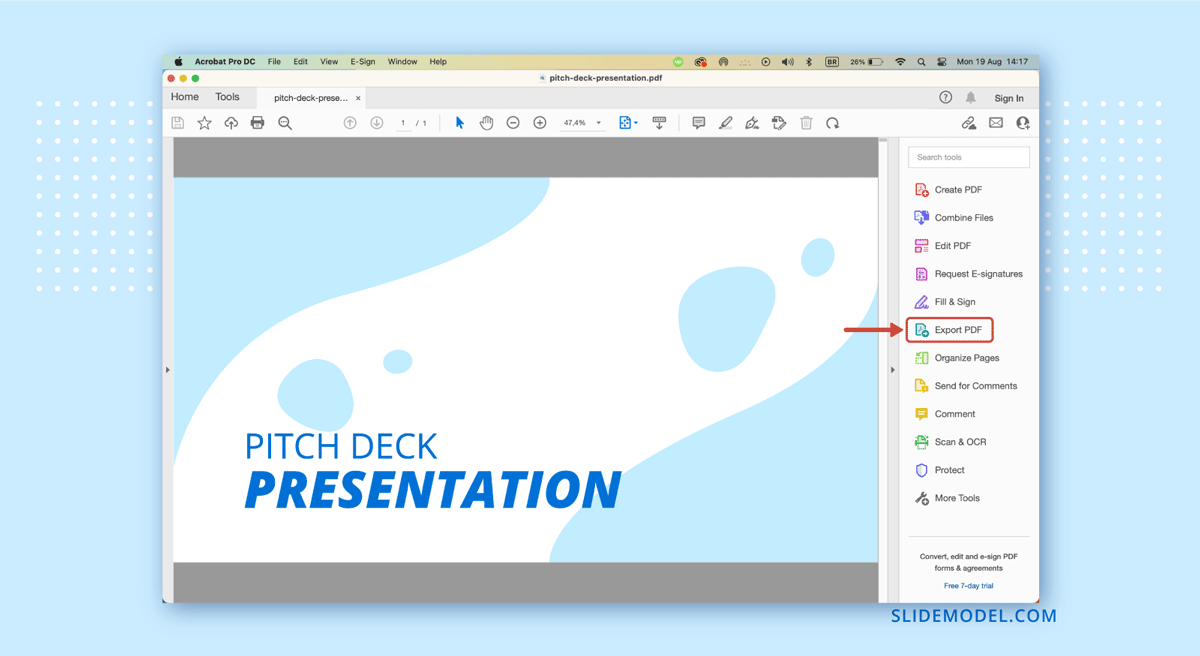
In Adobe Acrobat, select the option to export to PowerPoint, and that’s it.
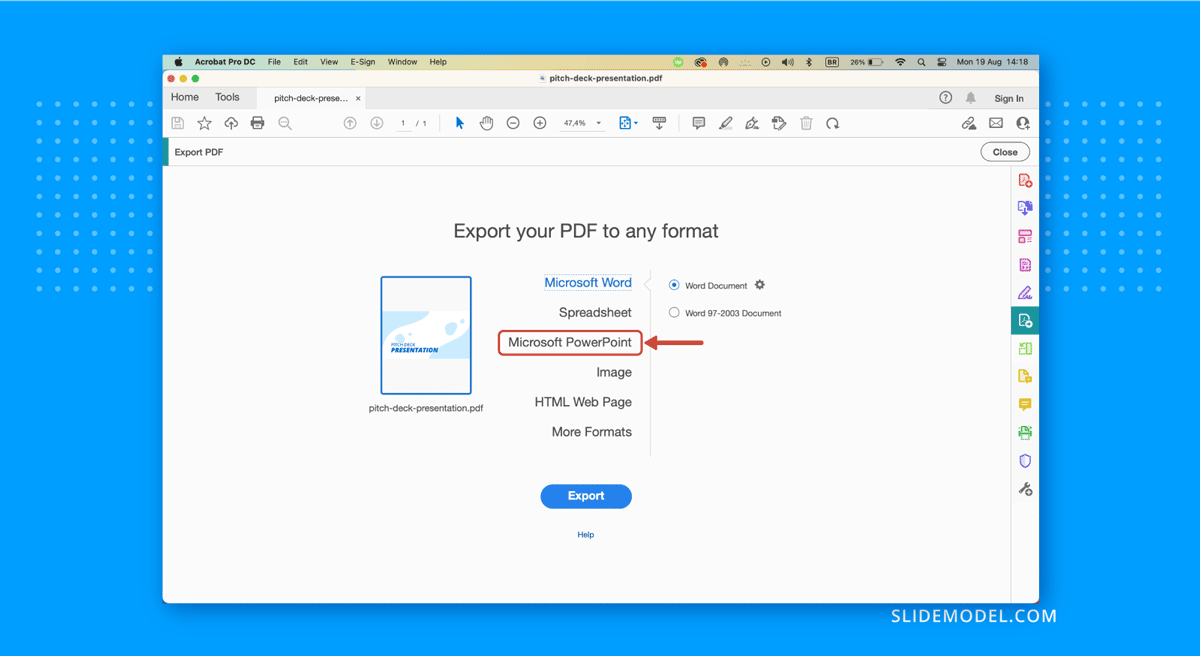
The newly generated PowerPoint file will be completely editable except for altering anchor points from shapes that weren’t generated inside PowerPoint. All in all, it’s a good method to create powerful presentations that require a higher text count or that have embedded graphics and references in an InDesign document.
No, InDesign doesn’t offer a direct export to PowerPoint option. You’ll need to convert the content using intermediary formats like PDF or image exports.
You can preserve some layout elements, but complex designs, fonts, and interactivity might not convert perfectly.
Yes, but this is more time-consuming. You would need to export text and images separately and manually position them in PowerPoint.
No, most interactive features in InDesign won’t carry over to PowerPoint. You’ll need to manually recreate them in PowerPoint.
Export images from InDesign as high-resolution images (JPG or PNG) and insert them manually into PowerPoint slides.
No, PowerPoint may not have the same fonts as InDesign (in case you work with Adobe fonts from your Adobe subscription plan). You’ll need to install the correct fonts in PowerPoint or substitute them.
Keep designs simple, use standard fonts available in both programs, and check alignment and resolution after conversion.
Yes, if the text is converted properly (e.g., via PDF export to PowerPoint), you can edit it.
PowerPoint doesn’t handle professional color profiles like CMYK as InDesign does, so colors may appear differently. If your presentation requires printing, we highly recommend it be done from InDesign itself.
Like this article? Please share
Design, Microsoft PowerPoint Filed under PowerPoint Tutorials
Related Articles
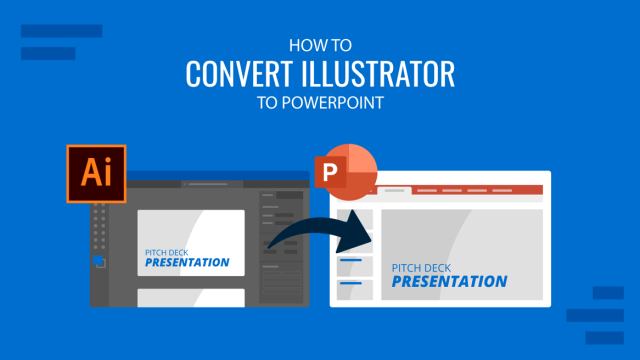
Filed under PowerPoint Tutorials • September 9th, 2024
How to Convert Illustrator to PowerPoint
Extract powerful graphics and integrate them into your presentation slides. Learn how to convert Illustrator to PowerPoint with this guide.
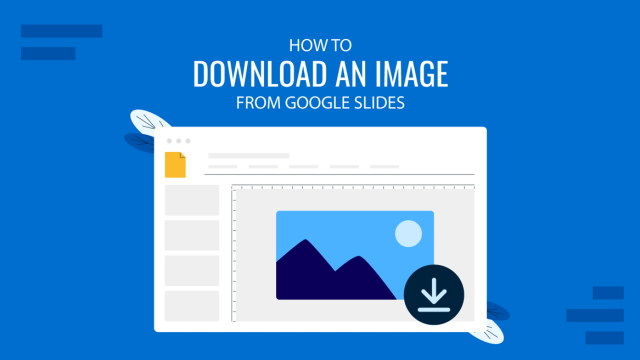
Filed under Google Slides Tutorials • September 3rd, 2024
How to Download an Image from Google Slides
Extract high-quality graphics from presentations by learning how to download an image from Google Slides. Step-by-step instructions.
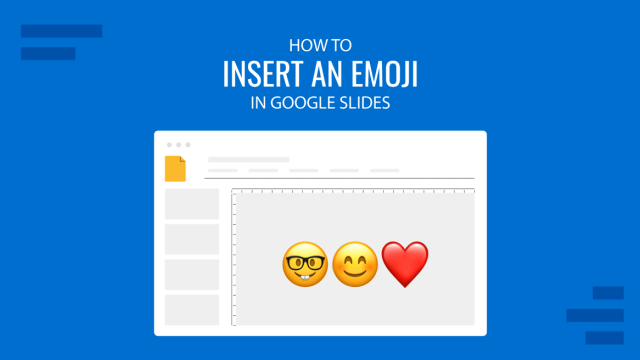
Filed under Google Slides Tutorials • August 20th, 2024
How to Insert an Emoji in Google Slides
Add a creative touch to your slides by learning how to insert an emoji in Google Slides. Step-by-step instructions and third-party extensions list.
Leave a Reply
Goldman Sachs Presentation at the Barclays 22nd Annual Global Financial Services Conference

David Solomon, Chairman and CEO, is scheduled to speak at the Barclays 22nd Annual Global Financial Services Conference on Monday, September 9, 2024, at 4:15 pm (ET).
- Access the Audio Webcast The live audio webcast of the session is available here. For those unable to listen to the live webcast, a replay will be available on our website shortly after the event.
Cautionary Note on Forward-Looking Statements
Today’s remarks include forward-looking statements. These statements are not historical facts, but instead represent only the firm’s beliefs regarding future events, many of which, by their nature, are inherently uncertain and outside of the firm’s control. Forward-looking statements include statements about potential revenue and growth opportunities, including the timing, profitability, benefits and other prospective aspects of business initiatives (including projected fundraising, AUM and related profitability of our AWM business, and our ability to sell, and the terms of any proposed sale of Asset & Wealth Management historical principal investments and the achievability of medium- and long-term targets and goals), estimated GDP growth or contraction, interest rate and inflation trends and volatility, the future state of the firm’s liquidity and regulatory capital ratios (including the firm’s G-SIB buffer and the impact of the Basel 3 Endgame rule proposal), the firm’s prospective capital distributions (including dividends and repurchases), and the firm’s Investment banking fees backlog and future results. It is possible that the Firm’s actual results, including the incremental revenues, if any, from such opportunities, and financial condition, may differ, possibly materially, from the anticipated results, financial condition, and incremental revenues indicated in these forward-looking statements. Statements about our revenue and growth opportunities, including the timing, profitability, benefits and other prospective aspects of business initiatives and the achievability of medium- and long-term targets and goals are subject to the risk that the firm’s businesses may be unable to generate additional incremental revenues or take advantage of growth opportunities and that we may not be able to implement the business initiatives (including our ability to sell, and the proposed sale of Asset & Wealth Management historical principal investments and potential transition of the GM credit card program) on the terms or otherwise as we currently expect. Statements about macroeconomic factors are subject to the risk that actual conditions may differ, possibly materially, due to, among other things, changes in general economic conditions and monetary and fiscal policy. Statements about the future state of the firm’s regulatory capital ratios and distributions, are subject to the risk that the firm’s actual ratios and distributions may differ, possibly materially, from what is currently expected. For a discussion of some of the risks and important factors that could affect the firm’s future results and financial condition, see “Risk Factors” in our Annual Report on Form 10-K for the year ended December 31, 2023. You should also read the forward-looking disclaimers in our Form 10-Q for the year ended June 30, 2024 and information on the calculation of non-GAAP financial measures that is posted on the Investor Relations portion of our website: www.gs.com .
These remarks are current only as of its date, September 9, 2024.
Our weekly newsletter with insights and intelligence from across the firm
By submitting this information, you agree to receive marketing emails from Goldman Sachs and accept our privacy policy . You can opt-out at any time.

COMMENTS
Client Presentations 101: How to Give a Client Presentation
5 Essential Steps for a Successful Client Presentation. Creating engaging client presentations is tough work, whether you're about to deliver a sales pitch or a creative slideshow. Use this five-step checklist when creating presentations and add value to your client's time: Step 1. Research and plan the pitch
Step 4: Use visuals to tell and sell the story. Visuals are your friend during a client presentation. They have obvious benefits—they grab your client's attention, break up text-heavy slides and make complex data easier to digest. But there are other reasons why adding visuals to your presentation is a good move.
Building a Convincing Conclusion. End the presentation on a high note by summarizing the key takeaways, reiterating the shared goals, and expressing gratitude for the client's continued partnership. Leave the clients with a sense of assurance and enthusiasm for the project's future. Example: "In closing, the achievements and insights ...
By structuring client presentations similar to a story - with a clear beginning, middle and end, you'll be able to convert more clients with less difficulty. What you know about your client. First, take inventory of what you know about your client and prepare one quick slide deck outlining your research. This proves to the client you took ...
What It Takes to Give a Great Presentation
8 Best Tips for Business Proposal Presentations [+Examples]
The role of client presentations in business success. Client presentations are pivotal in business success. They provide an opportunity for client communication, understanding needs, addressing problems, and aligning strategies to meet goals. They offer a platform to deliver a convincing sales pitch, answer questions, and clarify doubts.
9. Include only key data - Other data be in Appendix: Keep an appendix at the end of the presentation and include all the data you want without having to tell the client to explicitly look at it. The client can review the appendix section, on the client's time if they are so inclined. 10.
These seven consulting presentation tips will help you offer your ideas in a way that reflects well on your brand and impresses potential clients: Mind your brand. Balance words and images. Use high-quality visuals. Craft a compelling introduction. Consider your audience's point of view.
15 Best Consulting Presentation Examples (+Templates & ...
The right presentation can help your company establish familiarity with potential clients and demonstrate authority in your area of business. As an entrepreneur and best-selling writer Seth Godin points out on his blog, "The topic of the talk isn't you, the topic of the talk is the audience, and specifically, how they can use your experience and knowledge to achieve their objectives."
Use fewer colours in your palette by sticking to a well-programmed template. Set a clear set of font styles. Stick to a few graph styles. If you are sensible, don't spend your own time trying to become a PowerPoint "ninja" (groan). Pay a presentation designer and use your own time for what you're good at.
What Are Effective Presentation Skills (and How to Improve ...
Presenting a project to a client is a critical task for any business. It provides an opportunity to showcase your ideas, expertise, and solutions while aiming to secure the client's interest and approval. The success of a project presentation hinges on effective communication, engagement, and the ability to address potential challenges or concerns. It requires […]
150+ Essential Business Presentation Phrases (+ 8 Tips)
Ouellette says, "Go in with passion and an open heart. Be real. You start from a stronger place. Be humbled. Remember it's their home and money, not yours. No one wants to work with a diva ...
How to Present a Project to a Client
11. "Let's embark on a journey through our discussion on…". 12. "I'm delighted to have the chance to share my insights on…". 13. "Thank you for the opportunity to present to such an esteemed audience on…". 14. "Let's set the stage for an engaging discussion about…". 15.
Good presentation skills include designing slides and other visuals that are clear, appealing, and support your message. Key Skill: Creating slides that highlight key points without overwhelming your audience. How to Develop it: Use tools like Canva or PowerPoint to design clean, minimalist slides. Stick to key visuals and avoid cluttering your ...
51 Best Presentation Slides for Engaging ...
The leading software for editorial design, Adobe InDesign, is often used to create presentation files due to its ease of handling and formatting text. It's the go-to option for creating academic PDFs, with excellent reference handling and without losing the layout aspect when inserting images or graphs. However, presenters commonly ask how to ...
Client Login. Investor Relations Goldman Sachs Presentation at the Barclays 22nd Annual Global Financial Services Conference. Share share. David Solomon, Chairman and CEO, is scheduled to speak at the Barclays 22nd Annual Global Financial Services Conference on Monday, September 9, 2024, at 4:15 pm (ET). ...
client_id et client_secret OAuth 2.0 : Adobe utilise ces valeurs pour générer un jeton d'accès qui est utilisé pour effectuer des appels de signature à distance au fournisseur de services de confiance. Le jeton d'accès est généré en appelant le point de terminaison oauth2/token avec un grant_type « client_credentials ».