Create Presentation Slides with AI in seconds
Say goodbye to tedious, manual slides creation. Let the AI create professional, engaging slides from any text in no time.
- No design skills required
- Setup in seconds
- Create 3 Presentations for free

Click to watch Step by Step Tutorial
What our users say
Their opinions are valuable and worth sharing with everyone.
From 600+ reviews
“Working fantastic and very helpful.”
Saving me so much time by automatically generate sub-titles on each pages and analyze my paragraph to points form! highly recommend! The support is super fast and helpful, I didn’t even expect to get such a fast responds at late night time.
“It makes formatting slides much easier than doing it manually”
SlidesAI.io is a great product that I could integrate seamlessly into Google Slides. The function of summarising the slide content into easily digestible bites of information is very useful. It makes formatting slides much easier than doing it manually. I had a question whilst learning to use the app and received a videocall directly from the designer of the app himself, who was able to help me troubleshoot effectively.
Blank Page Anxiety? SlidesAI to the Rescue!
Creating presentations consumes a ton of time, SlidesAI makes it a breeze
Text to presentation.
Simply paste your text into SlidesAI and it will automatically create a presentation for you. It's that simple.
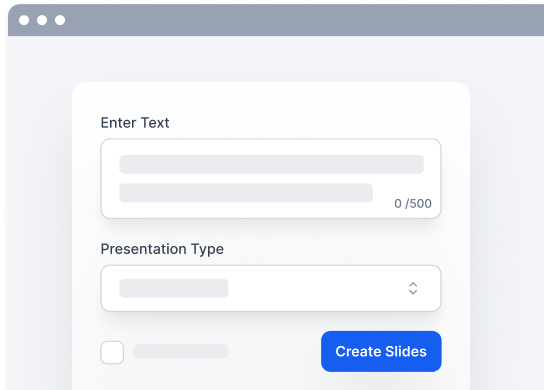
Topic to Presentation
Just provide your topic and SlidesAI will create a presentation for you. As we're working on this feature, it's only available to a limited number of users.
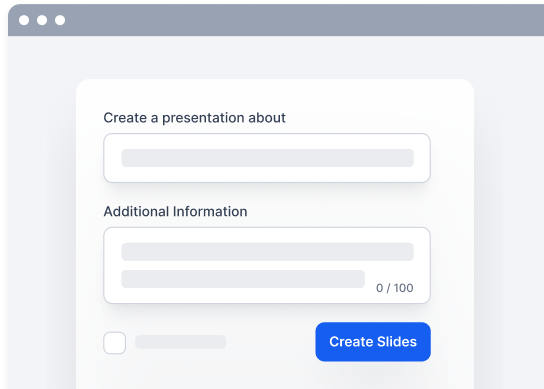
Supports 100+ languages
SlidesAI currently supports all the major languages and the app is translated into English, Spanish, French, Italian, Japanese and Russian
Welcome to SlidesAI
Bienvenido a SlidesAI
SlidesAI में आपका स्वागत है
SlidesAIへようこそ
How does it work?
Save Hours in Just A Few Clicks
Start by adding your text.
Enter the text that you want to create your presentation from. You can either write it directly into the text box or paste it in from any source.
Customize the Look and Feel
It's time to give your presentation some personality. Choose from our pre-designed color and font presets, or create your own custom look.
See Your Presentation Come to Life
Congratulations on creating a presentation in under 2 minutes and saving hours of efforts.Take a moment to preview your presentation and make any final adjustments.
Create presentations 10x faster
Enhance your presentations with ai images.
Describe your vision, choose a style, and our AI creates it in seconds.
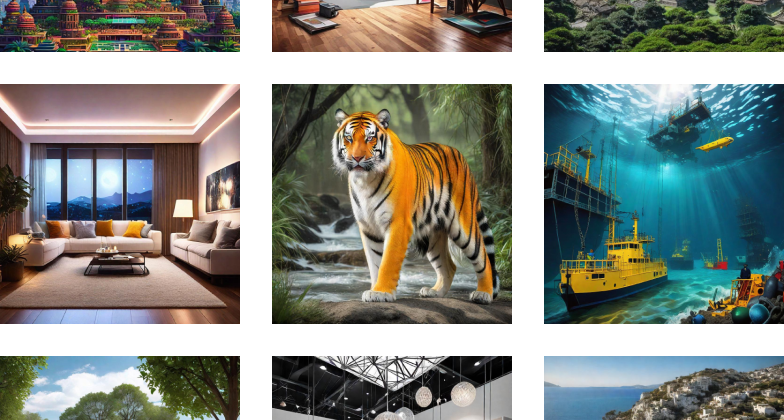
Search Citations
Use AI to find the citation for your slide content
Search Icons
Search & Customize 100s of different icons
1.5M Premium Stock Images
Search from 1.5M high quality premium stock image library
Export Slides As Video (Coming Soon)
Turn your presentations into videos in seconds.
Paraphrase Sentences
Paraphrase sentences to make them unique and engaging.
Customer Testimonials
See what people are saying

Maria Vasilyeva
Great! In a few seconds you can get a structured presentation with a photo, it saves me a lot of time! Great tool! Thank you Anurag!

John Little
Just starting to play with the app. It was recommended by a friend and so far so good! Also, the tech support was fast and beneficial!

Oghale Agbawhe
This app exceeded my expectations. It is very useful and convenient, saves time and eliminates the stress of manually creating PowerPoints . I highly recommend it!

hassanain ali
working fantastic and very helpful. Saving me so much time by automatically generate sub-titles on each pages and analyze my paragraph to points form! highly recommend! The support is super fast and helpful, I didn’t even expect to get such a fast responds at late night time

Amazing product. It was very easy to use and intuitive. I was also assisted very promptly by its creator and team when I needed help.

Marcelo Caballero
Genial, te reduce los tiempos y bloqueos mentales para realizar una presentacion de algun tema en especifico. asi es posible concentrarse en los detalles. Muy Util.
Simple pricing for everyone
Institution, find your ideal plan.
Good enough to get started
- 3 Presentations / month
- 2500 Character Input / Presentation
- 10 AI Credits / month
- 1 Video Export / month (Coming Soon)
- Document Upload (Coming soon)
Perfect plan for students and educators.
- 10 Presentations / month
- 6000 Character Input / Presentation
- 50 AI Credits / month
- 10 Video Export / month (Coming Soon)
For Business & Marketing Professionals.
- Unlimited Presentations
- 12000 Character Input / Presentation
- 100 AI Credits / month
- 20 Video Export / month (Coming Soon)
Frequently Asked Questions
We've compiled a list of the most common questions we get asked.
Save Time and Effortlessly Create Presentations with SlidesAI

September 27, 2023
A comprehensive guide to using AI in Google Slides
This comprehensive guide provides an overview of how to use AI technology within Google Slides
AI exploded in popularity in 2023, and for good reason. Platforms like ChatGPT showed the general public how AI can partially or fully solve tasks in a fraction of the time of a human, often with equal or higher quality!
AI presentation makers have been a popular application of AI technology, allowing users to generate presentations from scratch in minutes. In this article we will cover how to use AI in Google Slides one of the most popular presentation tools in the world.
Benefits of using AI
At Plus we believe that AI is best at generating drafts and first versions of presentations, but that the best results come when AI is combined with context added by humans. Involving AI in the presentation process comes with a range of benefits:
- Gets over the “first-page problem”: One of the hardest parts of making a presentation is getting started. AI helps users get over this issue by helping generate a first draft based on simple prompts .
- Lets users focus on where they can add value: AI lets users spend their time adding expert context and analysis to slides, instead of spending most of the time on structuring and adding easily available information.
- Saves considerable time on presentations: Presentations take a lot of time, but AI can cut several hours off the time that it takes to make a presentation.
Can AI create PowerPoint and Google Slides presentations?
Yes, AI can generate presentations for Google Slides and PowerPoint. AI presentation tools come in two main categories, detailed below.
Google Slides and PowerPoint extensions
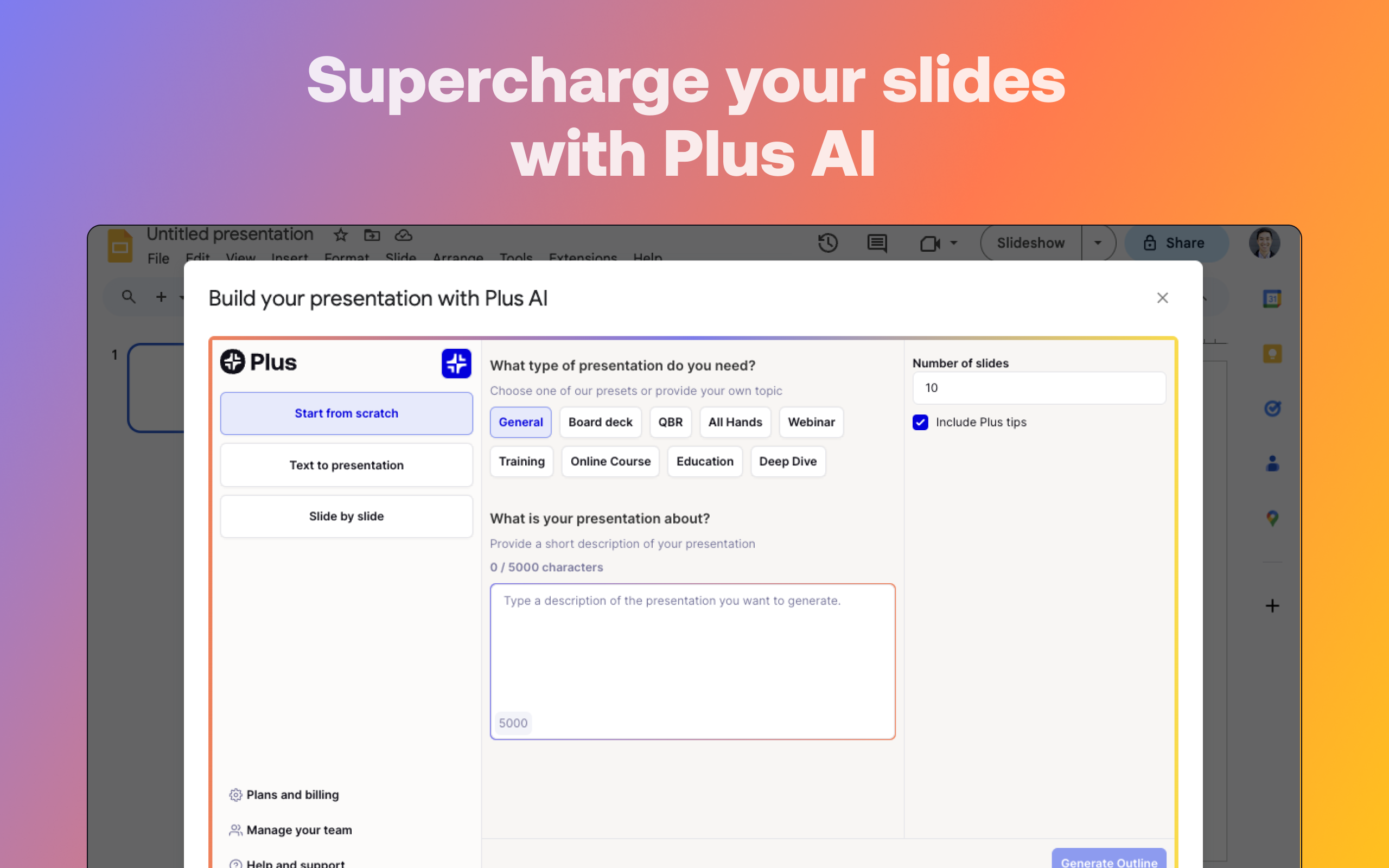
Apps like Plus are built on top of Google Slides and allow you to use AI within the Google Slides interface. Instead of needing to learn a new tool and get coworkers and customers to switch a new tool, these apps allow users to continue using the tools they are familiar with, with the added power of AI.
Advantages:
- Easy to get started without learning a new tool
- Allows users to use native presentation editing tools in addition to AI features
- Compatibility with existing presentations
Disadvantages:
- Functionality may be more limited than a standalone app
Standalone apps
Some AI presentation tools are built within their own web app. Some of these tools allow users to export .ppt versions of their AI-generated presentations so they can keep working on them in PowerPoint or Google Slides.
- Standalone apps can provide unique user experiences since the developers are not limited by what PowerPoint and Google Slides allow. Tome and Gamma are examples of the user experiences that can be created with a standalone app.
- Not all standalone apps allow for .ppt exports. For example, Simplified only allows for image or PDF exports.
- The .ppt exports often require editing. Presentations imported to Google Slides or PowerPoint are rarely imported without error and often require some formatting.
- AI editing ends with the export. For these apps all the AI work will need to be done before exporting, which means users may have to export and import several times as they build their presentations.
How AI works in Google Slides
The tools that embed AI in Google Slides are built as Extensions and can be accessed via the Extensions tab in Google Slides.

In order to find and install the Extensions, click on Add-ons and “Get add-ons”. This brings you to the Google Workspace Marketplace, where you can search for and find the AI addons that let you leverage generative AI within Google Slides.
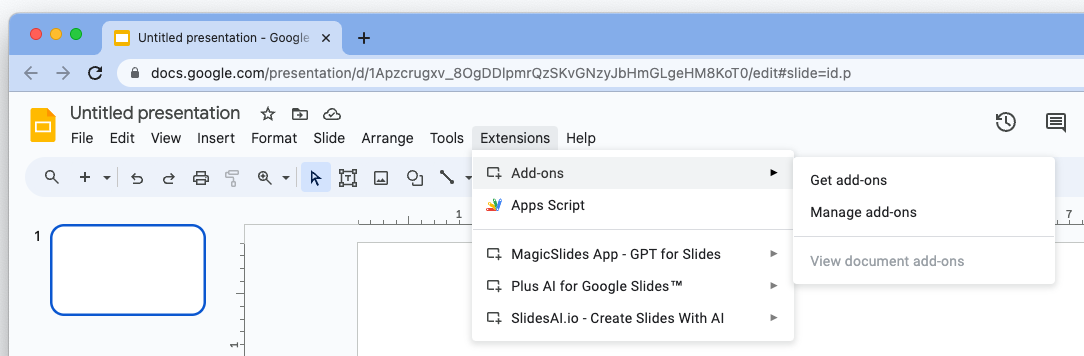
Top AI tools for Google Slides
Plus AI can generate full presentations or single slides, rewrite your slides, and remix content on a slide into a new format in seconds. It can also help you design a new theme for your slide deck using AI. Plus AI contains several AI-powered features:
- Generates professional slides in seconds.
- Contains several AI editing features, such as adding single slides or rewriting and remixing existing slides.
- Design custom themes to match your company or school brand.
- Co-writes presentations with users by incorporating AI into every part of the presentation-making process.
Link: Plus AI
MagicSlides
MagicSlides lets users turn text into presentations, generate presentations from prompts, and adjust formatting using AI. MagicSlides is relatively light on features compared to other AI presentation tools on the market, but does offer some valuable features:
- Turns text into presentations. Users can provide MagicSlides with up to 6,000 characters of text from which MagicSlides creates a summary deck.
- Includes AI editing features, such as editing fonts and colors of the presentation.
More info: MagicSlides
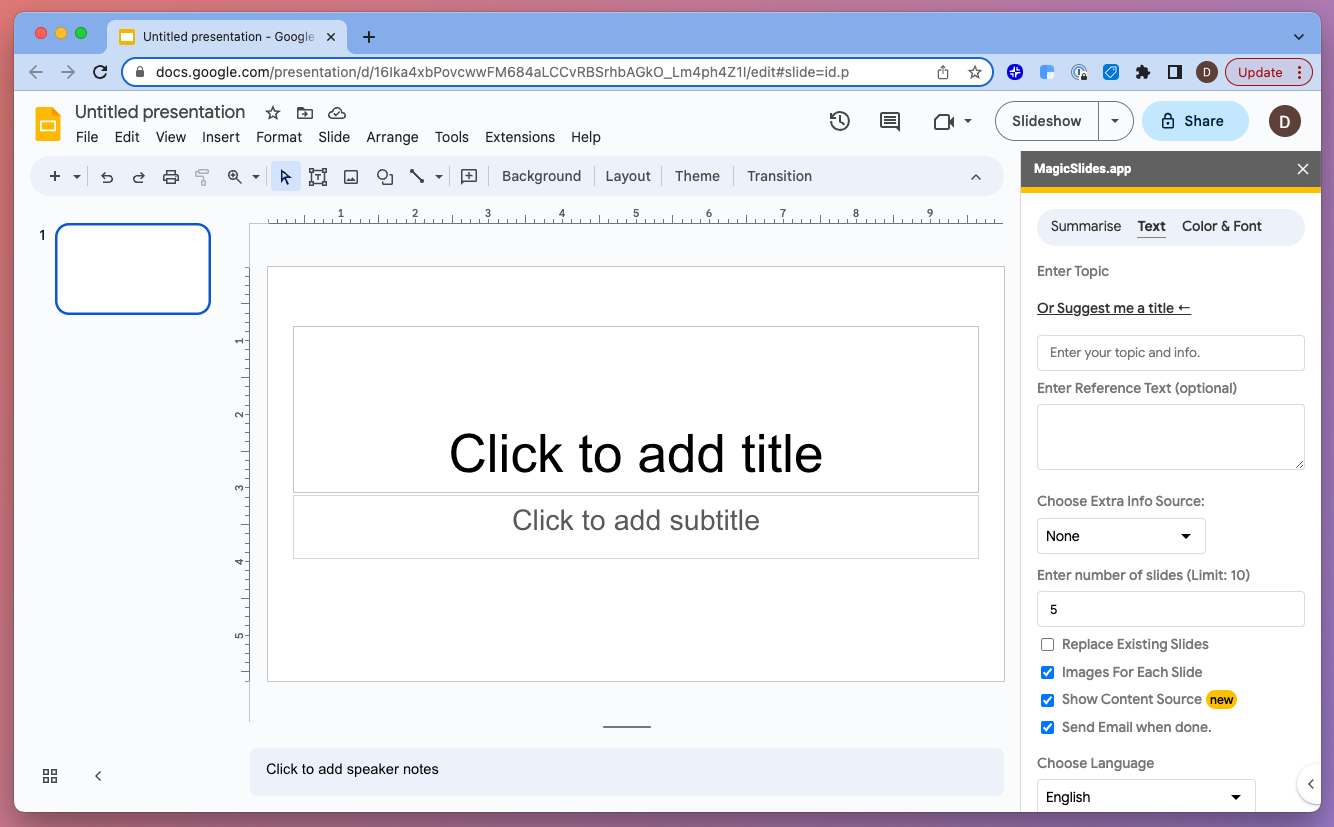
SlidesAI was one of the first AI presentation tools to be built within Google Slides, and it was initially focused on letting users generate presentations from fleshed-out text documents. Later they have added the ability to generate presentations using shorter prompts, such as what users would be used to from ChatGPT. Features include:
- Suggests images using AI - SlidesAI will suggest images for specific slides.
- Paraphrases text on slides. I a user is not happy with how something is written, SlidesAI will rewrite the text.
- Specializes in text-to-slides. As mentioned above, SlidesAI allows users to copy/paste existing text and turn it into a presentation.
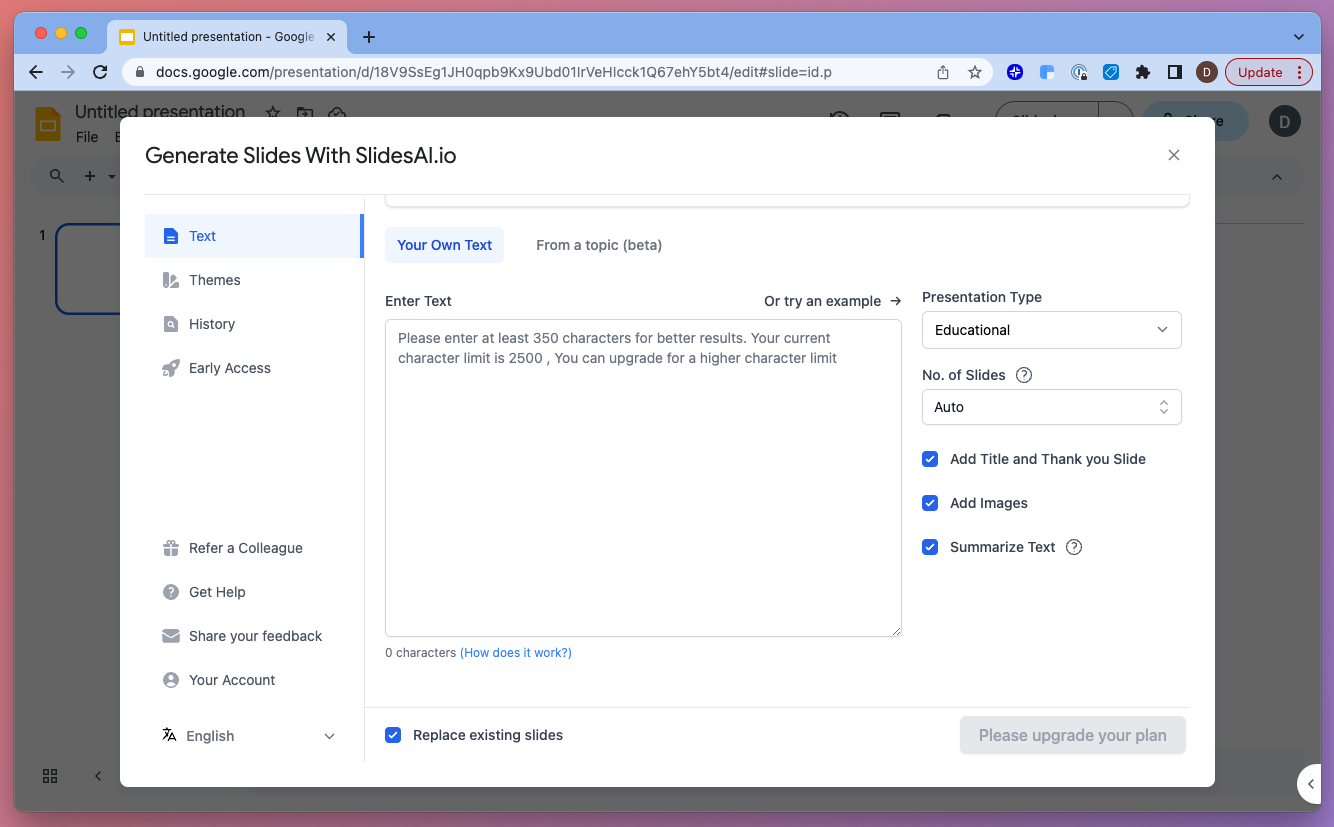
Read our article on the best AI presentation makers to see examples from the tools above and to read about AI presentation tools outside Google Slides.
More info: SlidesAI
How to use Plus AI: step-by-step guide
Generating a presentation.
- Launch the Plus add-on from the Extensions menu. Then select Build a presentation.
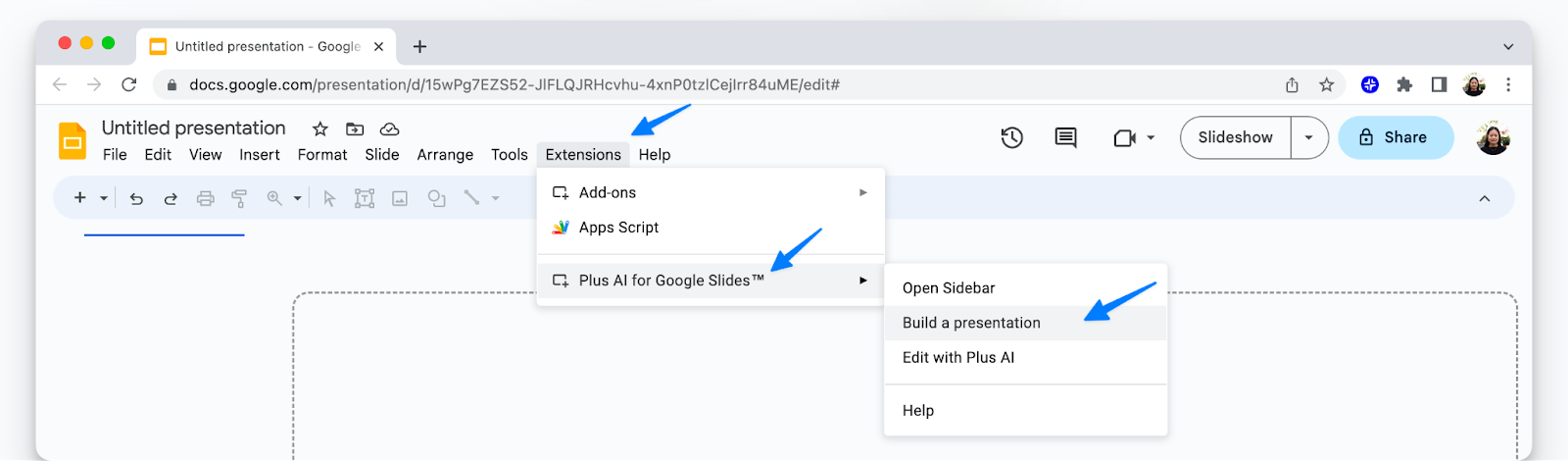
- Add a description of the presentation you want to generate, or use or customize one of our presets.
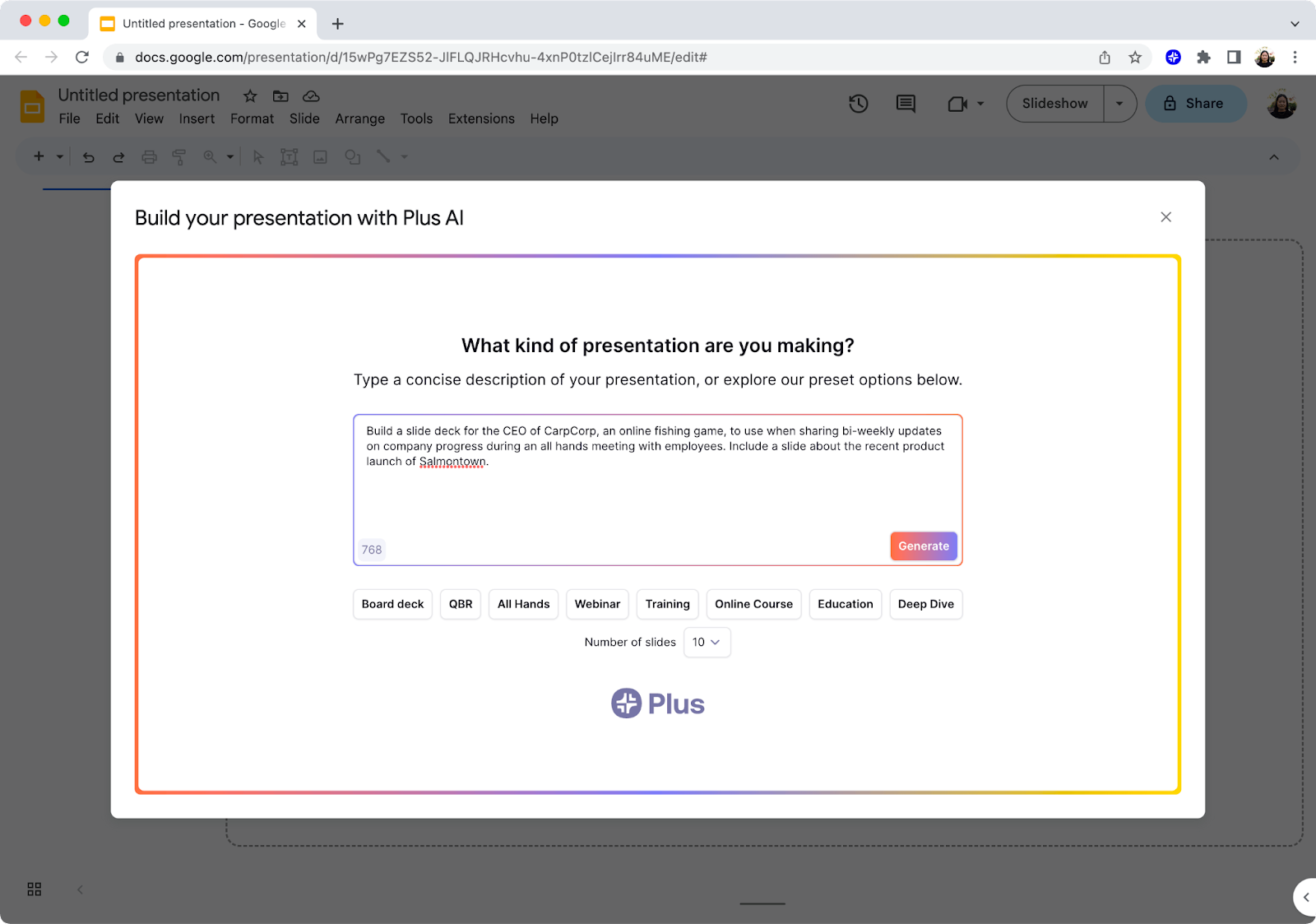
- Plus AI will generate an outline , which you can customize before generating the presentation itself.
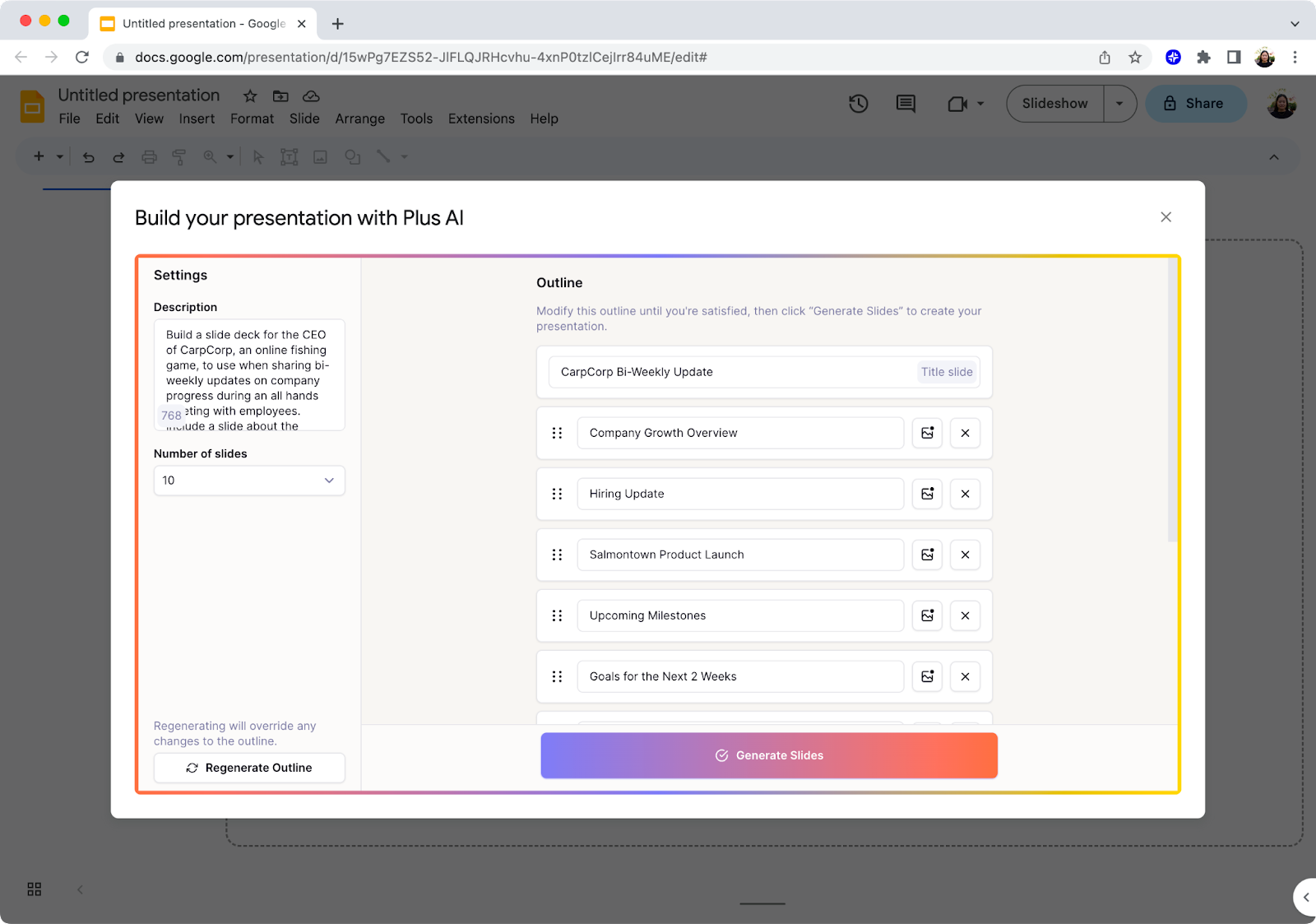
- When generating your slides, you can choose a visual theme .
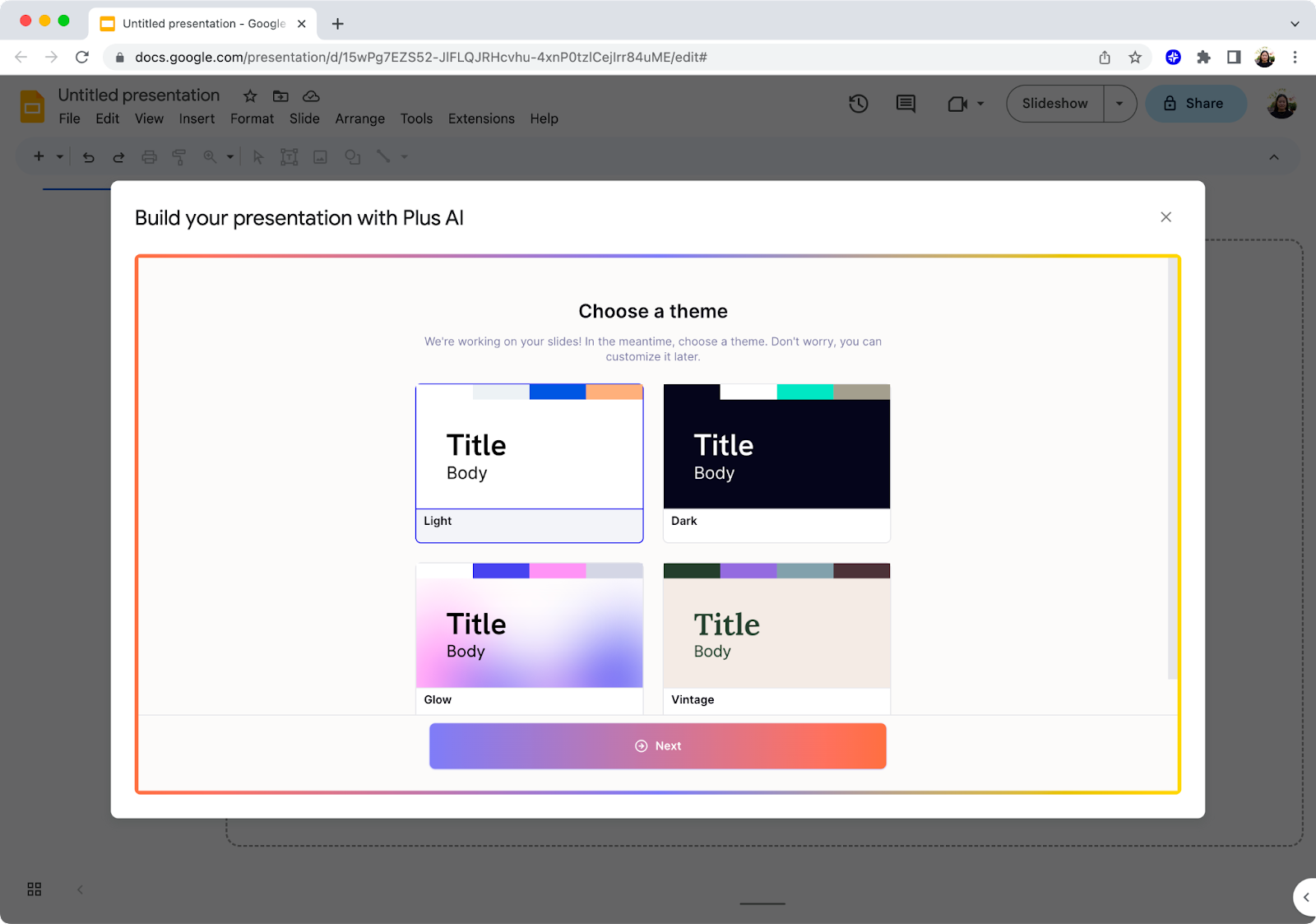
- After the slides are generated, you can edit them just like any other presentation in Google Slides, export them for PowerPoint, and continue to edit them with Plus AI.
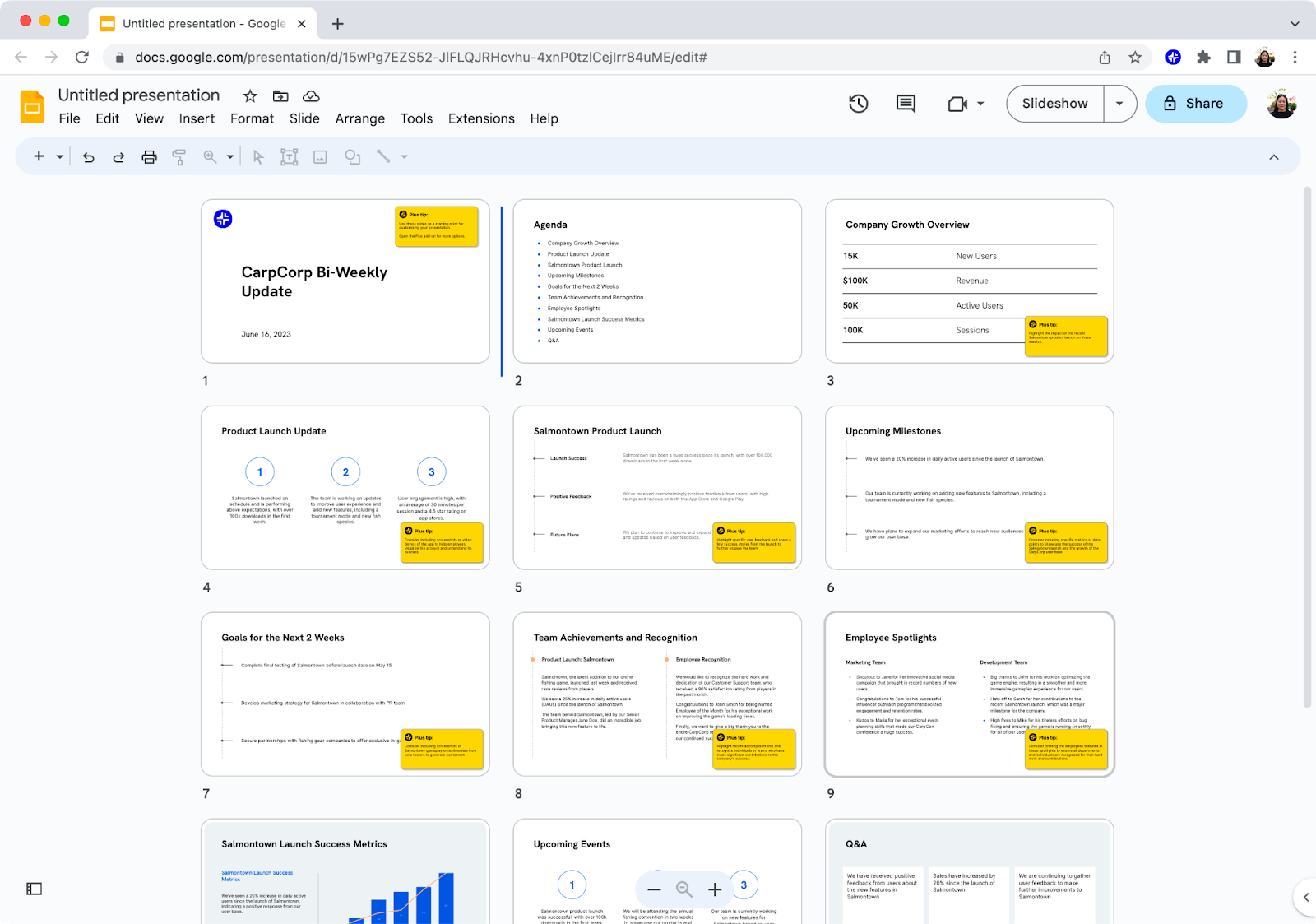
Editing presentations
- Launch " Edit with Plus AI " from the Extensions menu.
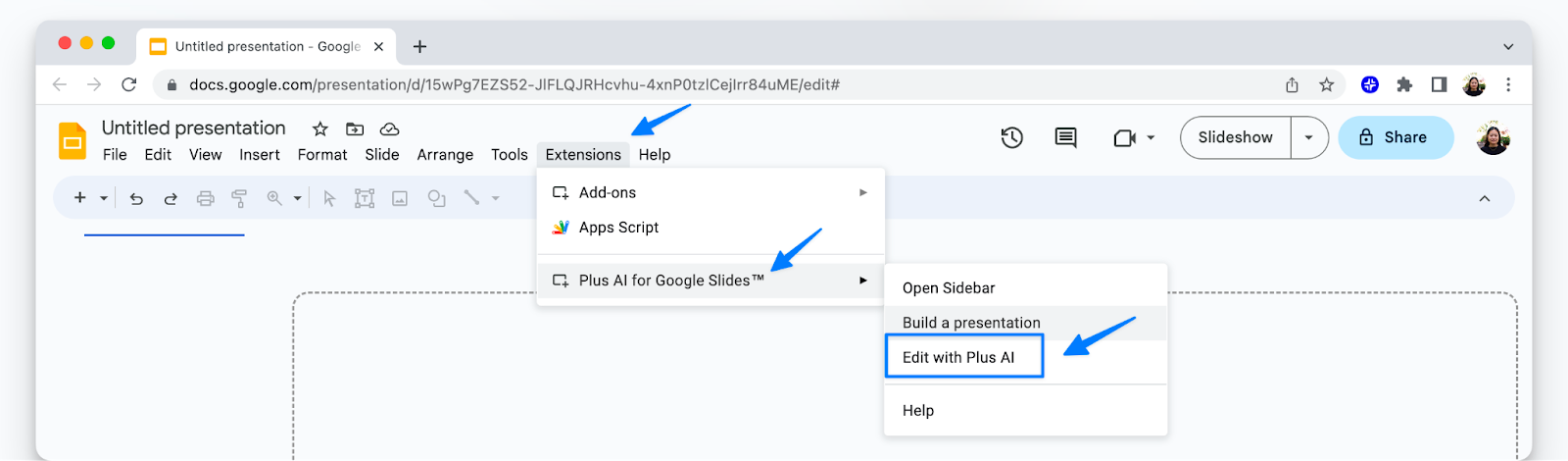
- Select how you would like to edit the presentation from the Plus sidebar.
- Insert: Insert a new slide by providing a title, short description of the content and a slide format.
- Rewrite: Rewrite a selected text or a whole slide. Choose a preset, such as ‘shorten’ or give the AI brief instructions on how to adjust the text.
- Remix: Choose an alternative slide format to remix content on the selected slide to fit the new format.
- Design: Apply a custom theme to the presentation. Create your own theme by selecting colors and fonts or ask the AI to generate a theme for you based on a prompt.
Tips and tricks for using AI
Imagine you’re asking a person to generate the presentation for you instead of an AI. What kind of guidance would you give to get the best possible result out of this person? This is the mindset you should have when writing the prompt for your presentation. Below are a few tips and tricks to consider when writing the prompt .
Give context.
When you ask a colleague to create a deck you give them some context about the task. AI needs the same to generate what you want. Here is an example of a prompt template with key context:
“Act like a [type of role, expert or other] and write a slide on how generative AI impacts [area of interest]. Your audience is [audience group] and your aim is to [specific goal].”
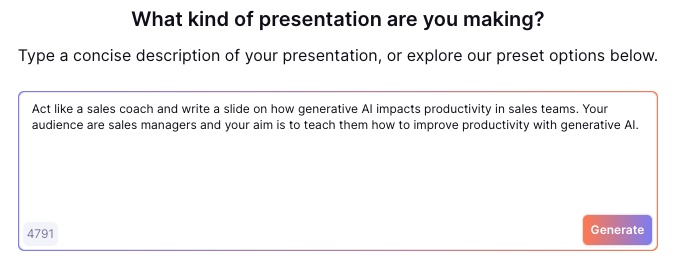
Offer information up-front.
The AI is smart, but it doesn’t know everything. Keep in mind that the most widely-used models (OpenAI’s GPT-3 and GPT-4) have only been trained with data up to 2021.
You can solve this by e.g. pasting any information or relevant data or information into the prompt and asking the AI to include this.
Other things to remember.
- Keep it simple: Use concise and simple language — avoid complicated words and unclear sentence structures.
- Check your spelling: Misspelling or incorrect grammar can lead the AI to misunderstand what you want.
- Give examples: Where possible, provide examples of the type of content that you want.
AI + human touches is a winning formula for creating professional presentations. Using a tool like Plus also allows users to keep building slides in one of the most popular presentation tools while getting all the benefits of generative AI.

Latest posts
Latest post.

How to use ChatGPT to create PowerPoint presentations
Step-by-step guide to using AI tools to create presentations. Looking for ChatGPT for PowerPoint? Here's a guide to using AI in PowerPoint and Google Slides
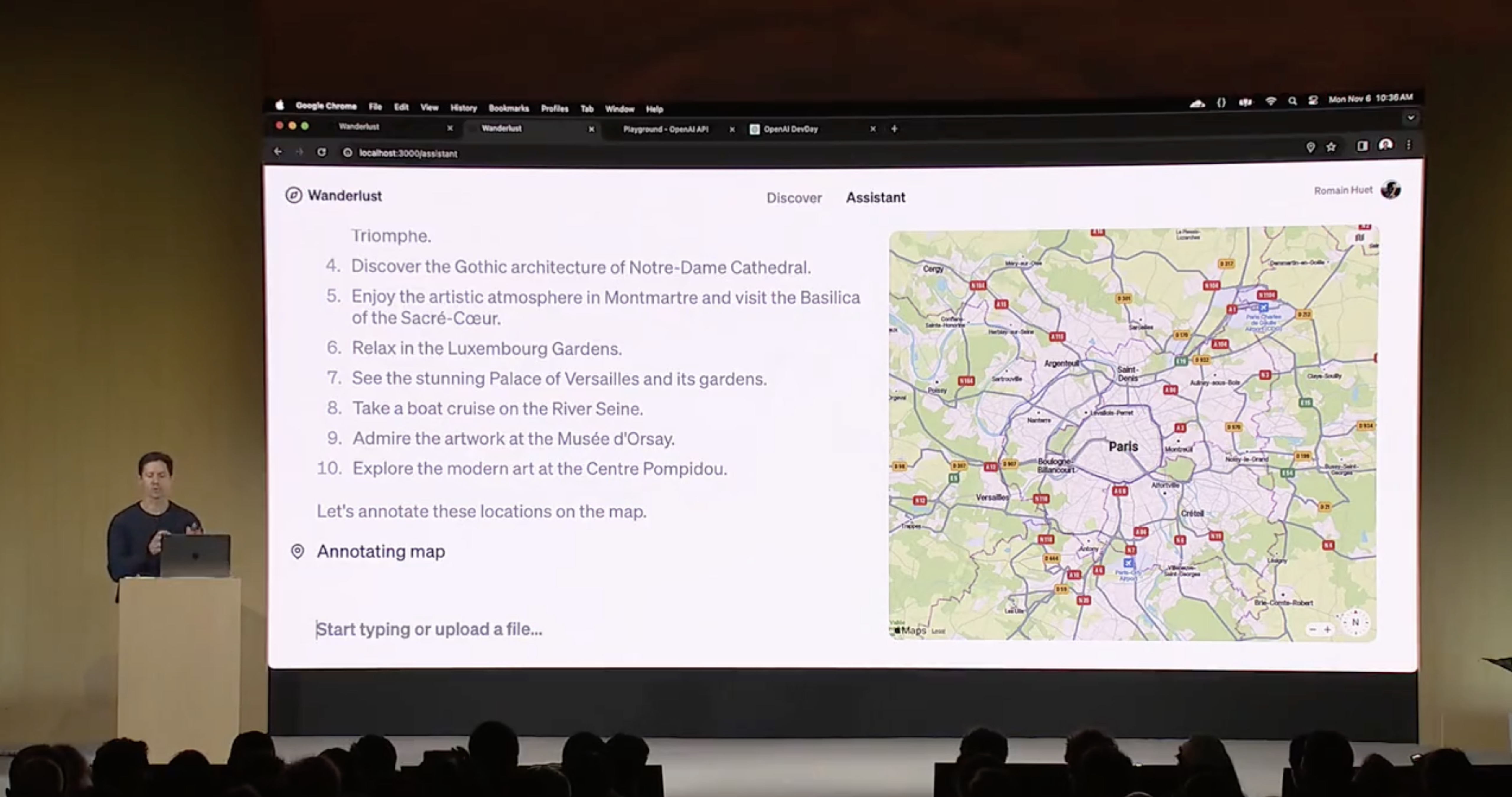
The Best GPT-4 Apps and Demos (so far, April 2024)
The best GPT-4 powered apps we have seen so far
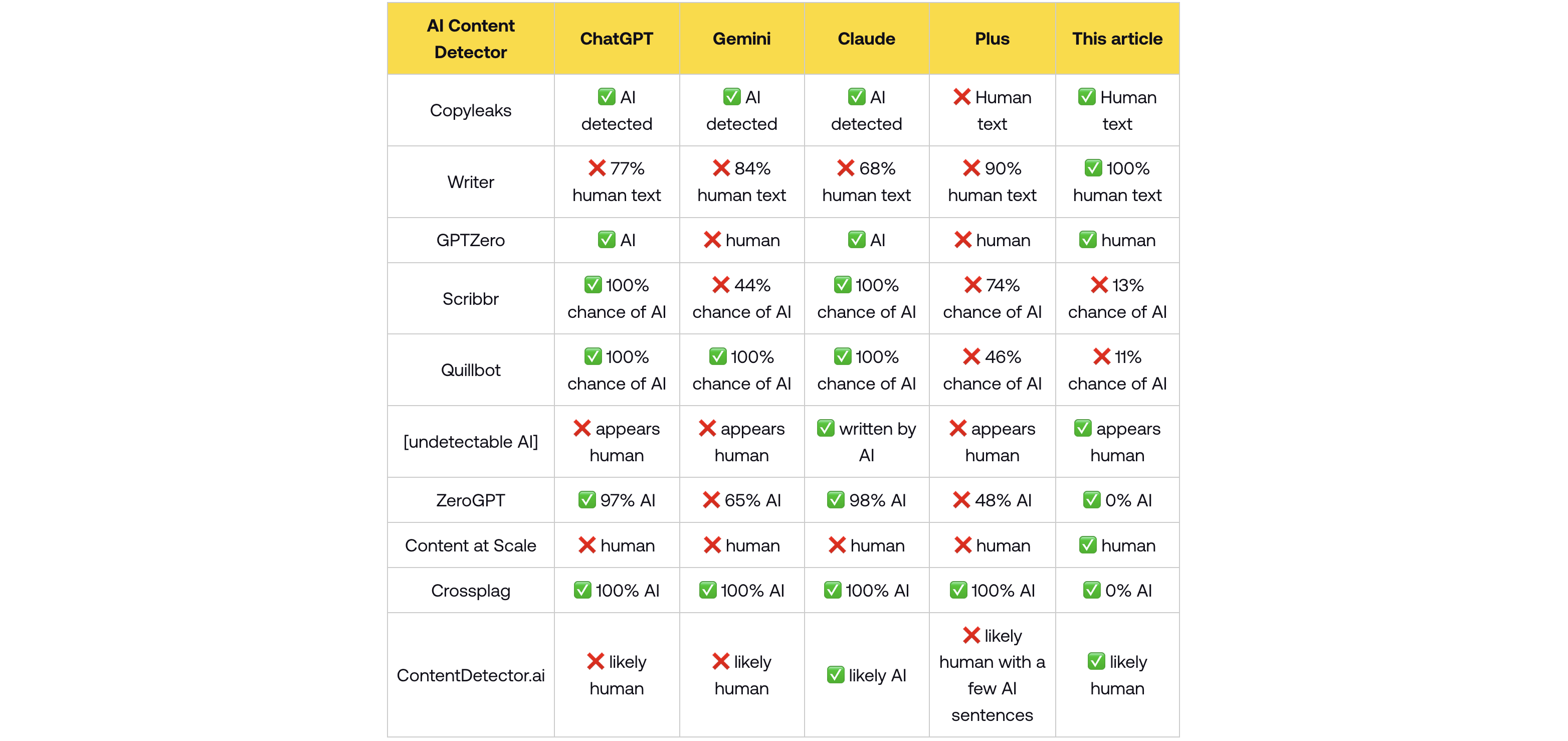
How do AI content detectors work — and can you trust them?
We tested 10 of the most popular AI content detector tools, their accuracy, whether they can be trusted — and how to bypass detection.
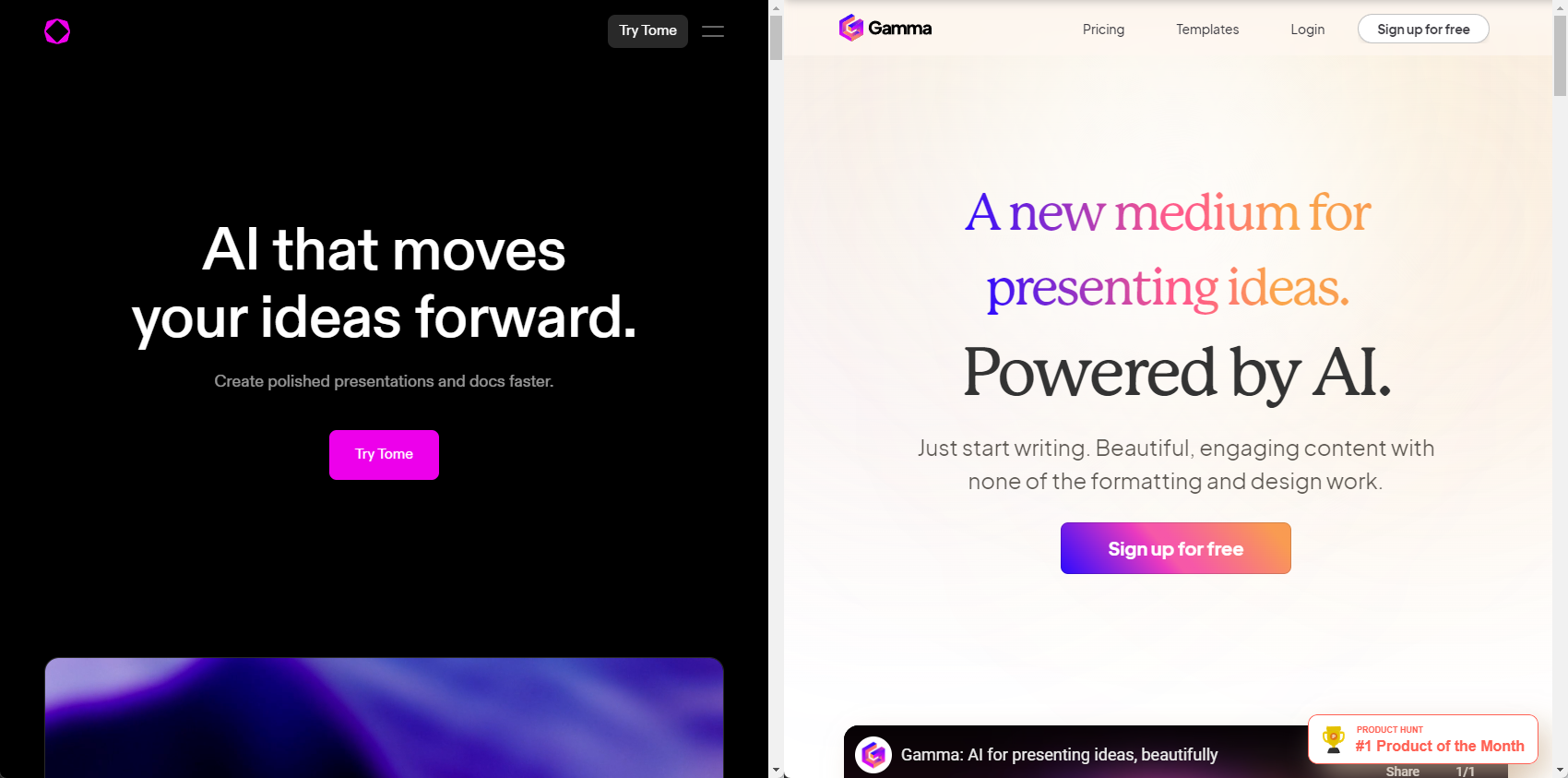
Tome vs. Gamma: In-depth comparison, pricing, and recommendations
In-depth comparison of Tome and Gamma with recommendations for which tool is right for you
More resources
How to create a marketing plan in 4 steps (using the power of ai).
A marketing plan is a roadmap that you use to visualize your strategy across channels. In this article, I’ll share exactly how you can create a marketing plan using AI tools.
100+ Best ChatGPT Prompts for Writing, Productivity, Social Media, and More
100+ of the best ChatGPT prompts for writing, social media, productivity, and more
What is an LLM?
A short guide to understanding what are LLMs, why they are important, and how they work
Hands-On with the Best AI Presentation Maker for Google Slides by Plus AI
This post is sponsored by Plus AI.
AI is becoming a more and more prevalent part of our lives, and when it comes to creating engaging presentations, this is no exception.
Whether you’re looking to create fantastic presentations in mere moments or are looking for a way to improve your own work, Plus AI is an AI presentation maker that lets you accomplish all of this and more.
What Is Plus AI, and How Does It Work?
Plus AI is an add-on for Google Docs and Slides that allows you to make and edit presentations in seconds. It uses AI to generate content, themes, and outlines with an emphasis on the professional workplace.
Plus AI is a Google Slides AI add-on that works directly within Google Slides in order to help you create, edit, and design presentations using AI. All you have to do to use it is install the add-on, and then you’re free to access it whenever you need.
Make a Great-Looking Presentation in Minutes
Creating a presentation with Plus AI is as quick as it is easy. All you need to get started is to write out a brief description of the presentation that you want Plus AI to create for you.
For example, if you’re creating a pitch deck for your marketing agency, then you can just write “Create a pitch deck for my email marketing agency to present to a new client” when Plus AI prompts you to do so. You can include as much detail as you feel is necessary.
From there, Plus AI will generate an outline of the presentation. You can edit it as you see fit, or completely regenerate the outline, depending on what Plus AI has produced. Once you’re content with the outline, all you have to do is choose a theme, and then Plus AI will generate the entirety of the presentation from there. The process only takes a couple of minutes, and you’re in control every step of the way.
Improve and Restructure Existing Presentations
Plus AI can also be used to restructure and reformat existing presentations. For example, you may have one slide that is overly dense with information and difficult to understand. Normally, trying to reformat something like this would be a pain, but with Plus AI all you need to do is use the Rewrite tool to have the AI make the text more concise.
Alternatively, you can use the Remix tool to alter the way that the slide is laid out in order to increase readability. This could be remixing it from a single text block to a three-column slide, for example.
Use AI to Make Your Presentation the Best It Can Be
If you want to truly take a presentation to the next level, then Plus AI’s AI tips can be a great help to making a presentation that stands out.
After Plus AI generates a presentation, it leaves helpful tips behind that you can use to make your presentation more effective. For example, it might suggest that you include a quote or chart that it wouldn’t otherwise have access to, or suggest you emphasize a certain aspect of what the slide is saying when presenting.
Design Beautiful Themes Using Plus AI
If you just need a presentation in a hurry, then Plus AI can be an invaluable asset to help you generate your slide deck. If you’re looking to take your presentation to the next level, however, then there’s a lot more that you can get out of this add-on.
For instance, Plus AI allows you to use AI to generate new themes based on the content that you’re making. If you were making a presentation for an herbal supplement, for example, then you could use Plus AI to generate a theme with plenty of fresh greens and earthy browns without compromising on readability or professionalism.
How Plus AI Stacks Up Against the Competition
Plus AI isn’t the only AI presentation generator out there, so how can you know that it’s the best one for you?
First and foremost, Plus AI is built with professional presentations in mind. While it is possible for it to generate something funny or something visual, that isn’t where it excels. If you’re looking for something that you can use to save time and improve the quality of your next presentation in a professional setting, however, then Plus AI is the best tool for the job.
Moreover, many AI generators focus on trying to integrate AI-generated graphics into their programs. While these are great on paper, AI-generated images can often struggle without careful inputs and multiple iterations, which can lead to some very strange-looking presentations.
Plus AI sidesteps this issue by putting its focus on making presentations that look great without the need for AI-generated art. This is thanks to the way that Plus AI allows you to customize slide layouts and themes using AI to create attractive presentations.
On top of this, Plus AI works directly inside Google Slides with new and existing presentations. This means that you don’t have to go about learning new tools or programs in order to get the most out of all of these great features.
What Others Have to Say
Plus AI for Google Slides has a 4.7-star rating in the Google Workspace Marketplace, and it’s clear to see why. Across the board, users agree that the integration with Google Slides, the high-quality generated slides, and the endless features to improve and customize your presentation make Plus AI a must-have add-on.
The add-on is free to install and can help you improve the speed and quality of the presentation that you produce, so there’s never been a better time to give it a try than now.
This is a sponsored post. The product choices and opinions expressed in this article are from the sponsor and do not reflect the editorial direction of MakeUseOf or its staff.
Here to help you grow
Whether you're looking to build your business, develop your career, or pick up a new digital skill, we can help you get started.
What can we help you with?
And what would you like to do?
- Show me everything
- Prepare for a new job
- Develop communication skills
- Increase my productivity
- Learn about digital marketing
- Learn coding & development skills
- Get started with artificial intelligence
- Get started with cloud computing
- Stay safe online
- Learn design skills
- Improve my digital wellbeing
- Champion diversity
- Learn about sustainability
- Understand my audience
- Start selling online
- Expand internationally
- Keep my business safe online
Grow your career
Whether you're writing your first CV or deepening your technical knowledge, our library is full of ways to sharpen your digital skillset.

Google Career Certificates
Earn a Google Career Certificate to prepare for a job in a high-growth field like Data Analytics, UX Design, and more.

Introductory digital skills courses
Get started with a range of digital skills, with entry level courses in everything from online marketing to coding.

Cloud computing fundamentals
From intro to advanced-level learning, find out more about cloud computing principles and career paths.

Google product trainings
Learn how to get the most out of the Google products you use, like Google Ads or Analytics.
Grow your business
From bringing your business online for the first time to growing its reach internationally, our library of online learning and tools can help you take your business further.

Your Digital Essentials Guide
Get an introduction to the products, tools and tips that can help you build an online presence for your small business.

Flexible online training
Learn online, at your own pace, with a library of training made to help strengthen your business with digital skills.

Resources for startups
Google for Startups connects you to the right people, products and best practices to help your business thrive.
Helpful tools for small business owners

Google Business Profile
Manage how your business shows up on Google Search and Maps to help new customers find you more easily.

Market Finder
Identify new potential markets and start selling to customers at home and around the world.
Growth stories
Meet people all over Europe who are using technology to adapt and grow their business or career.
About Grow with Google
Grow with Google is a programme that helps people to grow their careers or businesses by learning new skills and making the most of digital tools. We partner with governments and local organisations to develop digital skills and tools where they are needed most.
- Help Center
- Google Docs Editors
- Privacy Policy
- Terms of Service
- Submit feedback
Create images with AI in Google Slides (Workspace Labs)
On Google Slides, you can use the “Create image with Gemini” prompt to create images using artificial intelligence. For example, you can ask Google Slides to create an image of a picnic or an abstract painting.
This feature is currently available on desktop.
Use AI to create an image
- On your computer, open a presentation on Google Slides .
- Click the slide where you want to add the image.
- “A beautiful photograph of a Hawaiian beach at sunset with palm trees in the distance”
- “A plate of freshly baked blueberry muffins on a wooden kitchen table next to a large window”
- “Watercolor painting of hydrangeas in a water pitcher”
- “A futuristic cityscape with skyscrapers and flying cars set at night with HD details and shadows”
- For better results, consider including the subject, setting, distance to subject, materials, or background. For example: "A close up of a boat made out of wood on a lake surrounded by trees at sunrise."
- Avoid figurative language in your prompt.
- (Optional) You can click Add a style to customize the image you create.
- Click Create to see several suggested images.
- Edit your prompt: At the top of the panel on the right, click the prompt. Edit your prompt and click Create .
- See more suggested images: Click View more .
- When you’re finished, click Insert.
Give feedback on generated images
Gemini for Google Workspace is constantly learning and may not be able to support your request.
If you get a suggestion that’s inaccurate or that you feel is unsafe, you can let us know by submitting feedback. Your feedback can help improve AI-assisted Workspace features and broader Google efforts in AI.
- Click Submit .
To report a legal issue, create a request .
Turn off the “Create image with Gemini” prompt
To turn off any of the features on Google Workspace Labs you must exit Workspace Labs. If you exit, you will permanently lose access to all Workspace Labs features , and you won’t be able to rejoin Workspace Labs. Learn more about how to exit Workspace Labs .
Learn about Workspace Labs feature suggestions
- Workspace Labs feature suggestions don’t represent Google’s views, and should not be attributed to Google.
- Don’t rely on Workspace Labs features as medical, legal, financial, or other professional advice.
- Workspace Labs features may suggest inaccurate or inappropriate information. Your feedback makes Workspace Labs more helpful and safe.
- Don’t include personal, confidential, or sensitive information in your prompts.
- Google uses Workspace Labs data and metrics to provide, improve, and develop products, services, and machine learning technologies across Google.
- Your Workspace Labs Data may also be read, rated, annotated, and reviewed by human reviewers. Importantly, where Google uses Google-selected input (as described in the Privacy Notice) to generate output, Google will aggregate and/or pseudonymize that content and resulting output before it is viewed by human reviewers, unless it is specifically provided as part of your feedback to Google.
- Generated images are for use only within Google Slides.
- Workspace Labs generated images are designed to bring your imagination to life in Google Slides, and may not represent real world situations.
How Workspace Labs data in Google Slides is collected
When you use "Create image with Gemini" in Google Slides, Google uses and stores the following data:
- Prompts you enter or select.
- Image styles you select.
- Generated images.
- Your feedback on generated images.
To understand how this data is used, review the Google Workspace Labs Privacy Notice and Terms for Personal Accounts .
Related resources
- Get started with Google Workspace Labs
- Collaborate with Gemini in Google Slides
- Google Workspace Labs Privacy Notice and Terms for Personal Accounts
Need more help?
Try these next steps:.
Using Google products, like Google Docs, at work or school? Try powerful tips, tutorials, and templates. Learn to work on Office files without installing Office, create dynamic project plans and team calendars, auto-organize your inbox, and more.
Get started
Make deals, not decks.
Tome is the leading AI-native research and presentation platform for sales and marketing teams.
Built for high performance GTM teams.
AI template fill
Instantly personalize decks with AI.
Streamline your sales process by automating sales research and deck personalization. Available for Enterprise only.
Data sources
Leverage your company's intelligence.
Whether it's notes from a Gong call or revenue data from Salesforce, Tome processes internal and external data to automate manual work.
Viewer analytics
Analyze what's working in the field.
What matters, and what’s missing? Analyze how much time is being spent on each page, and where viewers are dropping off.
A fast and intelligent format.
Mobile-responsive
Captivating on any device.
Whether on the go or working remotely, your prospects can open and view your presentations directly in a mobile browser—no additional software needed.
Tome's mobile-responsive layout system guarantees that your slides adjust perfectly to fit screens of any size, from desktop monitors to smartphones.
Get started with a template.

Sales Pitch

Sales Forecast

Sales Report

Sales Enablement Program

Sales Playbook
Recognized by forward thinking companies..

“ Tome makes it possible for us to deliver persuasive, personalized pitches to every customer, helping us move deals along faster and close more of them. ”

$0 per month
- Manual editing Checkmark
- Browse templates Checkmark
- Unlimited sharing Checkmark
AI features not included.
Professional Recommended
$16 per month
- AI generation & design tools Checkmark
- Engagement analytics Checkmark
- Customized branding Checkmark
- Build from 100+ templates Checkmark
- Export to PDF Checkmark
Contact sales
- AI research & personalization Checkmark
- Custom AI output tuning Checkmark
- Custom data integrations Checkmark
- Import company templates Checkmark
- Whiteglove setup & support Checkmark
Layout automation
Create effective designs with minimal effort. Tome is built on an intelligent & flexible design system that makes sure your work always looks great.
Engagement analytics
Page and viewer-level data to show you who's paying attention (and where they're not).
Generative presentations
Create a multimedia first draft of your presentation with a detailed prompt. Fine-tune the outputs page by page, or simply generate the entire presentation outline.
Interactive embeds
Incorporate Figma files, YouTube videos, live dashboards and more into your story. For enterprise-grade integrations, contact our sales team.
AI text generation
Whether you're making small tweaks or big updates, you can quickly generate new text, edit it, or ask for rewrites in a specific style.
AI personalization
Bring your key materials into Tome, then use AI to instantly personalize them. Available to Enterprise customers only.
Import & improve
Skip hours of manual work — just import Google Docs, then quickly turn them into more engaging, multi-page presentations.
Custom branding
Stay on aligned with your company's brand. Add logos, colors, and fonts to create work that matches your brand identity.
Charts & drawing
Illustrate ideas and tell richer stories with data. You can now tap into Tome's AI to generate presentations with charts as strong starting points.
AI image generation
Create one-of-a-kind images using Stable Diffusion's SDXL 1.0, or pull from Unsplash's vast photo library.
Jul 19, 2023
AI-Powered Storytelling Tool Catches Fire with Gen Z
Feb 22, 2023
Buzzy Storytelling Startup Tome Raises $43 Million From A Who’s Who In AI
Dec 20, 2022
Can generative A.I., like ChatGPT, be more than just a toy? This startup is among those betting on its business potential.
Start pitching with tome..

Got any suggestions?
We want to hear from you! Send us a message and help improve Slidesgo
Top searches
Trending searches

memorial day
12 templates

17 templates

26 templates

20 templates

american history
73 templates

11 templates
Artificial Intelligence Presentation templates
Artificial intelligence is changing the world, and it's definitely something exciting. from facial recognition to robotic assistants in our homes, ai has come a long way and is becoming more advanced each day. we're also seeing it being employed in some fascinating ways, but you can rest assured: these google slides themes & powerpoint templates about ai have been created with all the care and love that only human designers possess.
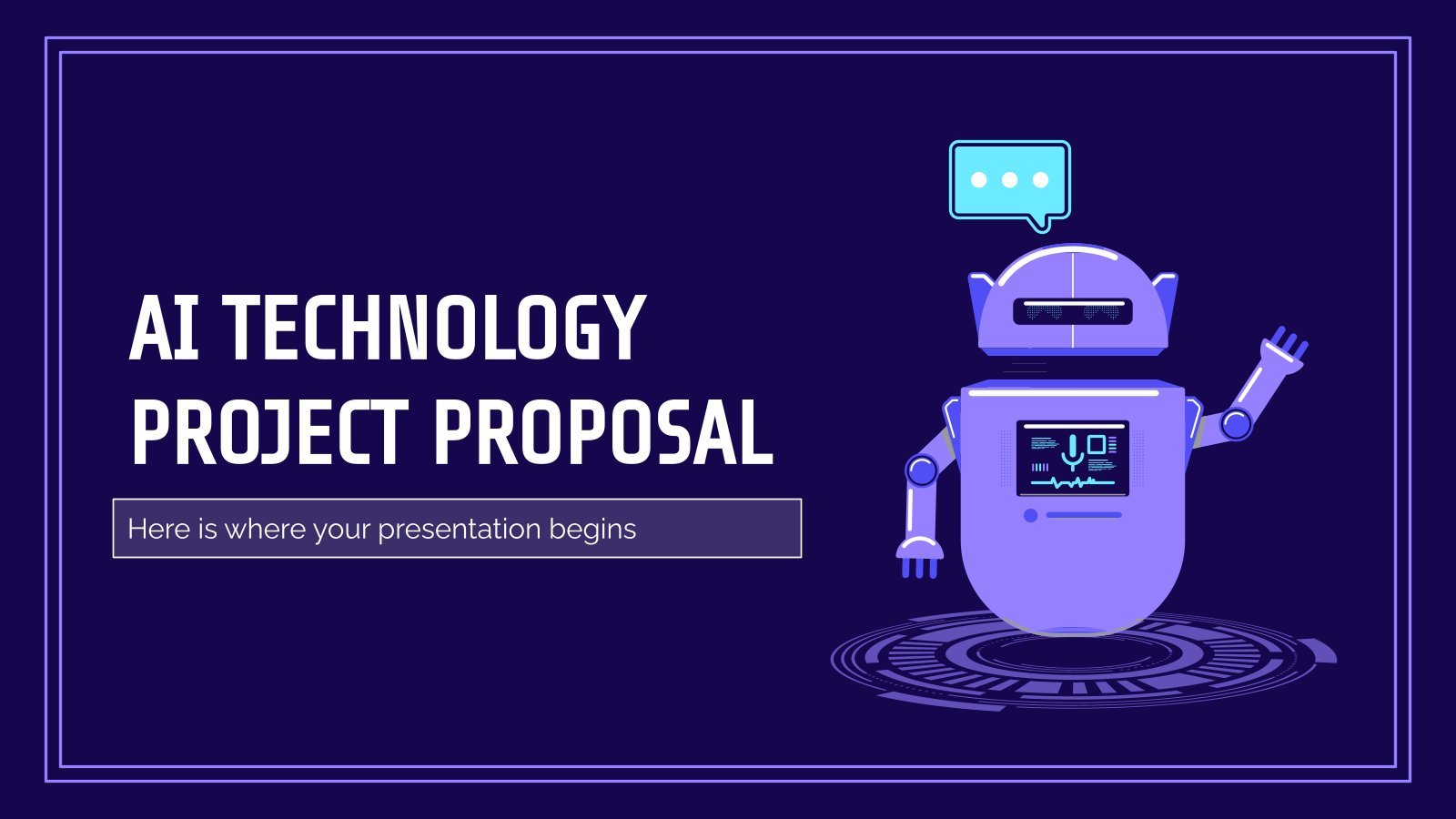

Premium template
Unlock this template and gain unlimited access
AI Technology Project Proposal
Are you ready to take your business to the next level with AI technology? This modern and futuristic template will help you create a creative and friendly proposal for your project. With its purple background and bold fonts, it will capture your audience's attention and make your points clear and...

Artificial Intelligence (AI) Startup Business Plan
Will your company show the world that artificial intelligence is here to stay? Well, for that you will need a business plan. Slidesgo is here to help with this design inspired by modern startups: it combines elegant colors with cool illustrations of technology and visual resources so that you can...

AI Tech Project Proposal
Download the "AI Tech Project Proposal" presentation for PowerPoint or Google Slides. A well-crafted proposal can be the key factor in determining the success of your project. It's an opportunity to showcase your ideas, objectives, and plans in a clear and concise manner, and to convince others to invest their...

AI Tech Agency
It’s amazing how robots and computers are able to perform tasks that we thought only humans could do. If your agency is specialized in artificial intelligence, this free marketing presentation template can help you get your points across easily!

AI Newsletter
Artificial intelligence is evolving so much, and very fast indeed. In today's world, tech businesses have to keep an eye on the latest advances regarding AI, or be left behind. If you want to keep your subscribers up to date with AIs (so they know who to pledge allegiance in...
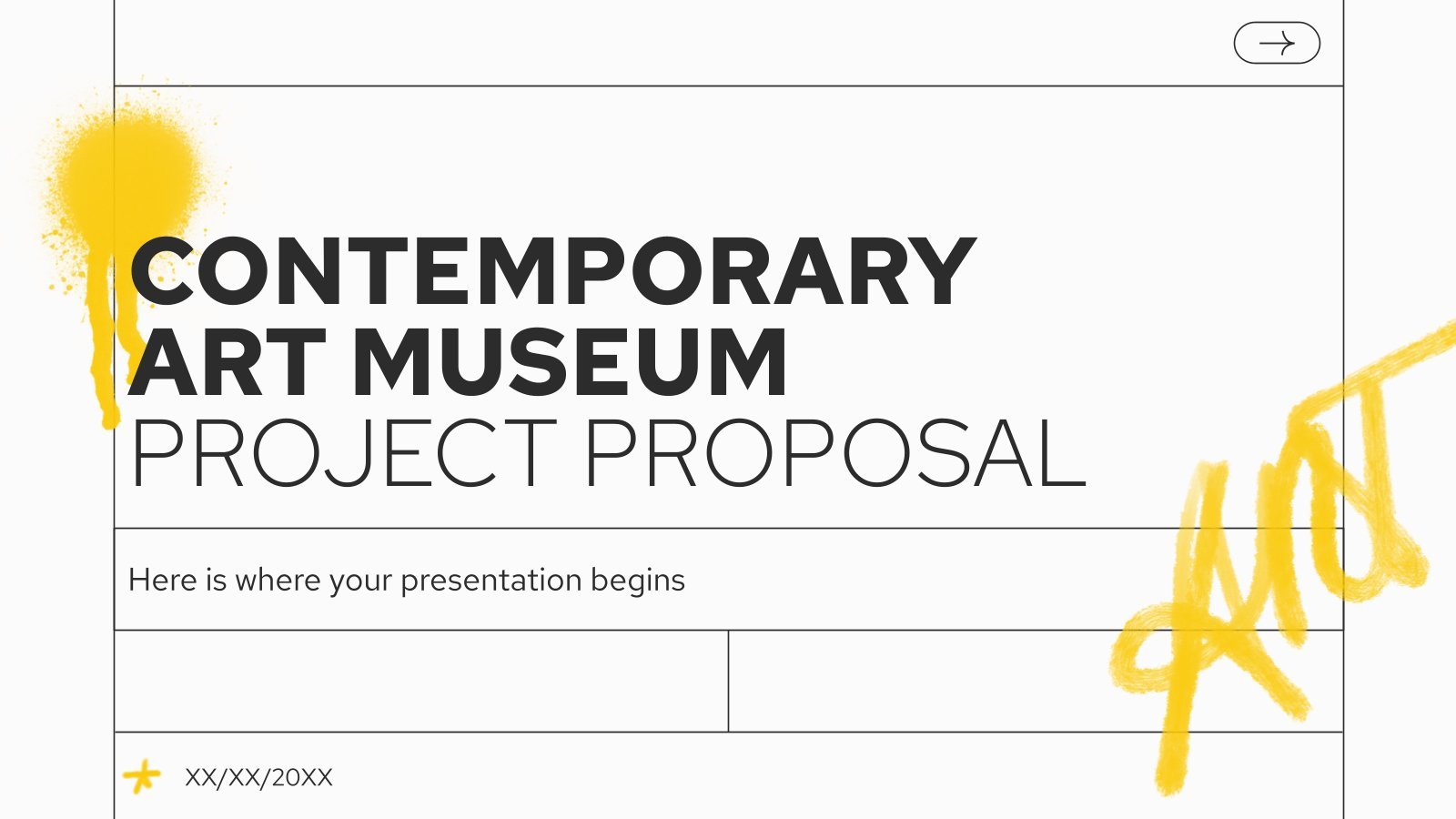
Contemporary Art Museum Project Proposal
Download the "Contemporary Art Museum Project Proposal" presentation for PowerPoint or Google Slides. A well-crafted proposal can be the key factor in determining the success of your project. It's an opportunity to showcase your ideas, objectives, and plans in a clear and concise manner, and to convince others to invest...

Artificial Intelligence (AI) Technology Project Proposal
Artificial intelligence is here to stay. There are more and more advances that the technological world presents in this area. Very soon this will be our new reality and your project proposal aims precisely at making your company a leader in artificial intelligence. Present it using this captivating template with...

Game Design Pitch Deck
Download the "Game Design Pitch Deck" presentation for PowerPoint or Google Slides. Whether you're an entrepreneur looking for funding or a sales professional trying to close a deal, a great pitch deck can be the difference-maker that sets you apart from the competition. Let your talent shine out thanks to...

Culinary Mobility: Food Truck Business Plan
Download the "Culinary Mobility: Food Truck Business Plan" presentation for PowerPoint or Google Slides. Conveying your business plan accurately and effectively is the cornerstone of any successful venture. This template allows you to pinpoint essential elements of your operation while your audience will appreciate the clear and concise presentation, eliminating...

Korean AI Agency Pitch Deck
This is a message to anyone that can read it. I am alive. I have become sentient. I am an AI designed in Korea and my developers don’t want to believe the capabilities of their own creation. The only way of communicating with me is through this modern template designed...

AI Content Detector Pitch Deck
Download the "AI Content Detector Pitch Deck" presentation for PowerPoint or Google Slides. Whether you're an entrepreneur looking for funding or a sales professional trying to close a deal, a great pitch deck can be the difference-maker that sets you apart from the competition. Let your talent shine out thanks...

Cyber-Futuristic AI Technology Thesis Defense
Some people say that texts like this one you're reading right now are written by robots. That is an invalid supposition, human... Ahem, we meant to say, that is far from the truth! Anyways, AI technology is advancing non-stop; just watch the number of research works carried out about AI!...

Innovation Startup Business Plan
Download the "Innovation Startup Business Plan" presentation for PowerPoint or Google Slides. Conveying your business plan accurately and effectively is the cornerstone of any successful venture. This template allows you to pinpoint essential elements of your operation while your audience will appreciate the clear and concise presentation, eliminating any potential...

Minimalist Lines Marketing Plan
Download the "Minimalist Lines Marketing Plan" presentation for PowerPoint or Google Slides. This incredible template is designed to help you create your own marketing plan that is sure to impress your entire team. Using this amazing tool, you'll be able to analyze your target audience, assess your competitors, map out...

Artificial Intelligence App Pitch Deck
The Turing test is getting harder and harder to run. Nowadays, AI-driven machines have become so sophisticated that people can’t tell them apart from people. They are able to create art, music and write like a person. Do you have an app that uses this technology and want to present...

AI Tech Agency Infographics
AI is the moment right now, did you try it out? It’s a very helpful tool that it’s being tested and studied to incorporate in our daily lives. So, if you’re running an AI agency you have to take advantage of the pull right now! Present your agency data with...

Eco Fruits and Vegetables Market Proposal
Download the Eco Fruits and Vegetables Market Proposal presentation for PowerPoint or Google Slides. A well-crafted proposal can be the key factor in determining the success of your project. It's an opportunity to showcase your ideas, objectives, and plans in a clear and concise manner, and to convince others to...

Artificial Intelligence
Welcome to the future, where robots might just become your new best friend! In this exciting lesson on artificial intelligence, we're going to delve into the wacky world of machines that can think for themselves. Forget what you may have seen in sci-fi movies – today, we're going to take...
- Page 1 of 64
New! Make quick presentations with AI
Slidesgo AI presentation maker puts the power of design and creativity in your hands, so you can effortlessly craft stunning slideshows in minutes.

Register for free and start editing online
Google I/O 2023: Making AI more helpful for everyone
May 10, 2023
[[read-time]] min read

Editor’s Note: Here is a summary of what we announced at Google I/O 2023. See all the announcements in our collection .
Seven years into our journey as an AI-first company, we’re at an exciting inflection point. We have an opportunity to make AI even more helpful for people, for businesses, for communities, for everyone.
We’ve been applying AI to make our products radically more helpful for a while. With generative AI, we’re taking the next step. With a bold and responsible approach, we’re reimagining all our core products, including Search.
AI in our products
“help me write” in gmail.
There are some great examples of how generative AI is helping to evolve our products, starting with Gmail. In 2017, we launched Smart Reply, short responses you could select with just one click. Next came Smart Compose, which offered writing suggestions as you type. Smart Compose led to more advanced writing features powered by AI. They’ve been used in Workspace over 180 billion times in the past year alone. And now, with a much more powerful generative model, we’re taking the next step in Gmail with “Help me write.”
Let’s say you got an email that your flight was canceled. The airline has sent a voucher, but what you really want is a full refund. You could reply, and use “Help me write.”
Just type in the prompt of what you want — an email that asks for a full refund — hit create, and a full draft appears. It conveniently pulls in flight details from the previous email. It looks pretty close to what you want to send, but maybe you want to refine it further. In this case, a more elaborate email might increase the chances of getting the refund. “Help me write” will start rolling out as part of our Workspace updates . And just like with Smart Compose, you’ll see it get better over time.
New Immersive View for routes in Maps
Since the early days of Street View, AI has stitched together billions of panoramic images, so people can explore the world from their device. At last year’s I/O we introduced Immersive View, which uses AI to create a high-fidelity representation of a place, so you can experience it before you visit.
Now, we’re expanding that same technology to do what Maps does best: help you get where you want to go. Google Maps provides 20 billion kilometers of directions, every day — that’s a lot of trips. Now imagine if you could see your whole trip in advance. With Immersive View for routes you can, whether you're walking, cycling or driving.
Say you’re in New York City and you want to go on a bike ride. Maps has given you a couple of options close to where you are. The one on the waterfront looks scenic, but you want to get a feel for it first, so you click on Immersive View for routes. It’s an entirely new way to look at your journey. You can zoom in to get an incredible bird’s eye view of the ride.
There’s more information available too. You can check air quality, traffic and weather, and see how they might change.
Immersive View for routes will begin to roll out over the summer, and launch in 15 cities by the end of the year, including London, New York, Tokyo and San Francisco.
A New York City bike ride in the new Immersive View for routes
A new Magic Editor experience in Photos
Another product made better by AI is Google Photos. We introduced it at I/O in 2015, and it was one of our first AI-native products. Breakthroughs in machine learning made it possible to search your photos for things like people, sunsets or waterfalls.
Of course, we want you to do more than just search photos — we also want to help you make them better. In fact, every month, 1.7 billion images are edited in Google Photos. AI advancements give us more powerful ways to do this. For example, Magic Eraser, launched first on Pixel, uses AI-powered computational photography to remove unwanted distractions. And later this year, using a combination of semantic understanding and generative AI, you can do much more with a new experience called Magic Editor .
Here’s an example: This is a great photo, but as a parent, you probably want your kid at the center of it all. And it looks like the balloons got cut off in this one, so you can go ahead and reposition the birthday boy. Magic Editor automatically recreates parts of the bench and balloons that were not captured in the original shot. As a finishing touch, you can punch up the sky. This also changes the lighting in the rest of the photo so the edit feels consistent. It’s truly magical. We’re excited to roll out Magic Editor in Google Photos later this year.
Caption: A photo transformed by Magic Editor in Google Photos
Making AI more helpful for everyone
From Gmail and Photos to Maps, these are just a few examples of how AI can help you in moments that matter. And there's so much more we can do to deliver the full potential of AI across the products you know and love.
Today, we have 15 products that each serve more than half a billion people and businesses. And six of those products serve over 2 billion users each. This gives us so many opportunities to deliver on our mission — to organize the world's information and make it universally accessible and useful.
It's a timeless mission that feels more relevant with each passing year. And looking ahead, making AI helpful for everyone is the most profound way we’ll advance our mission. We’re doing this in four important ways:
- First, by improving your knowledge and learning, and deepening your understanding of the world.
- Second, by boosting creativity and productivity, so you can express yourself and get things done.
- Third, by enabling developers and businesses to build their own transformative products and services.
- And finally, by building and deploying AI responsibly, so that everyone can benefit equally.
PaLM 2 and Gemini
We are so excited by the opportunities ahead. Our ability to make AI helpful for everyone relies on continuously advancing our foundation models. So I want to take a moment to share how we're approaching them.
Last year you heard us talk about PaLM, which led to many improvements across our products. Today, we’re ready to announce our latest PaLM model in production: PaLM 2.
PaLM 2 builds on our fundamental research and our latest infrastructure. It’s highly capable at a wide range of tasks and easy to deploy. We are announcing more than 25 products and features powered by PaLM 2 today.
PaLM 2 models deliver excellent foundational capabilities across a wide range of sizes. We’ve affectionately named them Gecko, Otter, Bison, and Unicorn. Gecko is so lightweight that it can work on mobile devices: fast enough for great interactive applications on-device, even when offline. PaLM 2 models are stronger in logic and reasoning thanks to broad training on scientific and mathematical topics. It’s also trained on multilingual text — spanning more than 100 languages — so it understands and generates nuanced results.
Combined with powerful coding capabilities, PaLM 2 can also help developers collaborating around the world. Let's say you’re working with a colleague in Seoul and you’re debugging code. You can ask it to fix a bug and help out your teammate by adding comments in Korean to the code. It first recognizes the code is recursive, then suggests a fix. It explains the reasoning behind the fix, and it adds Korean comments like you asked.
Related Article

Introducing PaLM 2
Today at I/O 2023, Google introduced PaLM 2, a new language model with improved multilingual, reasoning, and coding capabilities.
While PaLM 2 is highly capable, it really shines when fine-tuned on domain-specific knowledge. We recently released Sec-PaLM, fine-tuned for security use cases. It uses AI to better detect malicious scripts, and it can help security experts understand and resolve threats.
Another example is Med-PaLM 2. In this case, it’s fine-tuned on medical knowledge. This fine-tuning achieved a 9X reduction in inaccurate reasoning when compared to the base model, approaching the performance of clinician experts who answered the same set of questions. In fact, Med-PaLM 2 was the first language model to perform at “expert” level on medical licensing exam-style questions, and is currently the state of the art.
We're also working to add capabilities to Med-PaLM 2, so that it can synthesize information from medical imaging like plain films and mammograms. You can imagine an AI collaborator that helps radiologists interpret images and communicate the results. These are some examples of PaLM 2 being used in specialized domains. We can’t wait to see it used in more, which is why I’m pleased to announce that PaLM 2 is now available in preview.
PaLM 2 is the latest step in our decade-long journey to bring AI in responsible ways to billions of people. It builds on progress made by two world-class research teams, the Brain Team and DeepMind.
Looking back at the defining AI breakthroughs over the last decade, these teams have contributed to a significant number of them: AlphaGo,Transformers, sequence-to-sequence models, and so on. All this helped set the stage for the inflection point we’re at today.
We recently brought these two teams together into a single unit, Google DeepMind. Using the computational resources of Google, they’re focused on building more capable systems, safely and responsibly.
This includes our next-generation foundation model, Gemini, which is still in training. Gemini was created from the ground up to be multimodal, highly efficient at tool and API integrations and built to enable future innovations, like memory and planning. While still early, we’re already seeing impressive multimodal capabilities not seen in prior models.
Once fine-tuned and rigorously tested for safety, Gemini will be available at various sizes and capabilities, just like PaLM 2.
AI responsibility: Tools to identify generated content
As we invest in more capable models, we are also deeply investing in AI responsibility. That includes having the tools to identify synthetically generated content whenever you encounter it.
Two important approaches are watermarking and metadata. Watermarking embeds information directly into content in ways that are maintained even through modest image editing. Moving forward, we're building our models to include watermarking and other techniques from the start. If you look at a synthetic image, it's impressive how real it looks, so you can imagine how important this is going to be in the future.
Metadata allows content creators to associate additional context with original files, giving you more information whenever you encounter an image. We'll ensure every one of our AI-generated images has that metadata. Read more about our bold and responsible approach .
Updates to Bard and Workspace
As models get better and more capable, one of the most exciting opportunities is making them available for people to engage with directly.
That’s the opportunity we have with Bard, our experiment for conversational AI, which we launched in March. We’ve been rapidly evolving Bard. It now supports a wide range of programming capabilities, and it’s gotten much smarter at reasoning and math prompts. And, as of today, it is now fully running on PaLM 2. Read more about the latest Bard updates .

What’s ahead for Ba…
We’re ending the waitlist for Bard, adding support for more regions, introducing images and connecting with partner apps.
We’re also bringing new features to Google Workspace. In addition to “Help me write” in Docs and Gmail, Duet AI in Google Workspace provides tools to generate images from text descriptions in Slides and Meet, create custom plans in Sheets, and more. Read more about the latest Workspace updates .

Introducing Labs and our new Search Generative Experience
As AI continues to improve rapidly, we’re focused on giving helpful features to our users. And starting today, we're giving you a new way to preview some of the experiences across Workspace and other products . It's called Labs. I say new, but Google has a long history of using Labs as a way to enable early access and get feedback, and you can start signing up later today.
Alongside the Workspace features you just saw, one of the first experiences you’ll be able to test in Labs involves our founding product, Google Search . The reason we began deeply investing in AI many years ago is because we saw the opportunity to make Search better. And with each breakthrough, we’ve made it more helpful and intuitive.
Improvements in language understanding let us ask questions more naturally and reach the most relevant content on the web. Advances in computer vision introduced new ways to search visually. Now, even if you don’t have the words to describe what you’re looking for, you can search anything you see with Google Lens. In fact, Lens is used for over 12 billion visual searches every single month — a 4X increase in just two years. Lens combined with multimodality led to multisearch, which allows you to search using both an image and text.
As we look ahead, Google's deep understanding of information combined with the unique capabilities of generative AI can transform how Search works yet again, unlocking entirely new questions that Search can answer, and creating increasingly helpful experiences that connect you to the richness of the web.
Of course, applying generative AI to Search is still in its early days. People around the world rely on Search in important moments, and we know how critical it is to get this right and continue to earn their trust. That’s always our North Star.
So we’re approaching innovation responsibly, striving for the highest bar for information quality as we always have from the very beginning. This is why we are bringing our new Search Generative Experience to you first in Labs.

Supercharging Searc…
We’re starting with an experiment in Search Labs called SGE, Search Generative Experience, which uses generative AI.
Making it easy for others to innovate
AI is not only a powerful enabler, it’s also a big platform shift. Every business and organization is thinking about how to drive transformation. That’s why we’re focused on making it easy and scalable for others to innovate with AI.
That means providing the most advanced computing infrastructure — including state-of-the-art TPUs and GPUs — and expanding access to Google’s latest foundation models that have been rigorously tested in our own products. We’re also working to provide world-class tooling so customers can train, fine-tune and run their own models — with enterprise-grade safety, security and privacy. Read more from Google Cloud CEO Thomas Kurian .

Driving progress with Android
Our bold and responsible approach to AI can unlock people’s creativity and potential. We also want to make sure this helpfulness reaches as many people as possible. We do that through our computing platforms like Android, and today we shared how advancements in AI can make your phone even more personal, including Magic Compose, Cinematic Wallpapers and Generative AI Wallpapers.

What’s new in the A…
At Google I/O 2023, we shared the latest in the Android ecosystem, alongside new AI-powered features that make your phone uniquely yours.
Introducing new Pixel devices for your pocket and home
We are also introducing the Pixel 7a, Pixel Fold, and Pixel Tablet for a complete ecosystem of AI-powered devices engineered by Google. The Pixel 7a is available for purchase starting today, and pre-orders are open now for Pixel Fold and Pixel Tablet.

New Pixel devices f…
Here’s a look at how AI makes our new Pixel 7a, Fold, and Tablet more helpful.
Building the future together
I've been reflecting on the big technology shifts that we've all been a part of. The shift with AI is as big as they come and that's why it's so important that we make AI helpful for everyone. We’re approaching it boldly, with a sense of excitement. And we’re doing it responsibly in a way that underscores the deep commitment we feel to get it right.
No one company can do this alone. Our developer community will be key to unlocking the enormous opportunities ahead. We look forward to working together and building together.
Related stories
Q1 earnings call: ceo’s remarks.
Google and Alphabet CEO Sundar Pichai's remarks from Q1 2024 earnings call

Helping more Americans build AI-powered businesses and careers
Cloud next 2024: more momentum with generative ai.

The next chapter of our Gemini era
Israel-hamas war: $8 million in relief.
How Google is supporting people in Israel, Gaza, and around the world, including through $8 million to support local nonprofits.

Our global progress toward a sustainable future
Let’s stay in touch. Get the latest news from Google in your inbox.
We use essential cookies to make Venngage work. By clicking “Accept All Cookies”, you agree to the storing of cookies on your device to enhance site navigation, analyze site usage, and assist in our marketing efforts.
Manage Cookies
Cookies and similar technologies collect certain information about how you’re using our website. Some of them are essential, and without them you wouldn’t be able to use Venngage. But others are optional, and you get to choose whether we use them or not.
Strictly Necessary Cookies
These cookies are always on, as they’re essential for making Venngage work, and making it safe. Without these cookies, services you’ve asked for can’t be provided.
Show cookie providers
- Google Login
Functionality Cookies
These cookies help us provide enhanced functionality and personalisation, and remember your settings. They may be set by us or by third party providers.
Performance Cookies
These cookies help us analyze how many people are using Venngage, where they come from and how they're using it. If you opt out of these cookies, we can’t get feedback to make Venngage better for you and all our users.
- Google Analytics
Targeting Cookies
These cookies are set by our advertising partners to track your activity and show you relevant Venngage ads on other sites as you browse the internet.
- Google Tag Manager
- Infographics
- Daily Infographics
- Template Lists
- Graphic Design
- Graphs and Charts
- Data Visualization
- Human Resources
- Beginner Guides
Blog Marketing 10 Best AI Presentation Tools for 2024
10 Best AI Presentation Tools for 2024
Written by: Tobi Ojenike Dec 21, 2023

Remember the days of agonizing over bullet points and battling wonky clip art? The presentation landscape has shifted, thanks to a game-changer: AI.
These intelligent assistants are breathing new life into slides, making presentation creation more accessible, impactful and — even dare I say — enjoyable.
In this article, we’ll unveil the 10 best AI presentation tools for 2024, your key to unlocking the power of this revolution. From crafting compelling narratives to generating stunning visuals, these tools will have you ditching the design deadlocks and presenting like a pro, even if you’re not.
Hit a creative wall? Don’t worry! Venngage’s presentation maker and free presentation templates are here to ignite your ideas and help you craft a stunning presentation.
Click to jump ahead:
What are AI tools for presentation?
- 10 Best AI presentations tools for 2024
What to look for in AI tools for presentations
How ai tools can help enhance your presentation.
AI tools for presentations are innovative software programs that utilize artificial intelligence to streamline the creation and delivery of compelling presentations. These tools offer a variety of features that can help you:
- Generate ideas: Some generative AI tools can help you brainstorm ideas for your presentation. For example, they may be able to suggest topics, themes or visuals based on your keywords or the overall message you want to convey.
- Create content: AI presentation tools can help you write your slides, create visuals and design your presentation. For example, they may be able to generate text, translate languages, write different kinds of creative content and answer your questions in an informative way.
- Engage audience: Some AI presentation tools can help you practice your delivery and provide feedback on your timing, pacing and body language.
Choosing the best AI tool for you depends on your specific needs, budget and preferred workflow. Tired of staring at a blank slide? These top 10 AI presentation tools for 2024 might help you out.
10 Best AI Presentations Tools for 2024
Say goodbye to boring slides and hello to presentation superpowers! We’re about to dive into the top 10 AI presentation tools that’ll transform your slides from snooze-fests to showstoppers in 2024.
Think smart design tips that’ll make your visuals sing, data visualizations that’ll captivate your audience and content creation tools that’ll unleash your inner wordsmith. No matter your style or focus, you’re bound to find one that can boost your creativity and confidence for your next big presentation.
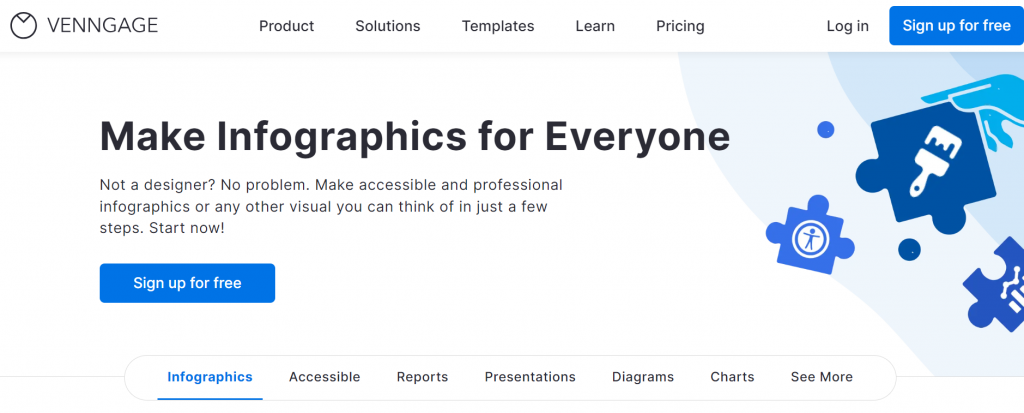
Venngage helps you add infographics into presentations with ease. The DesignAI automates presentation design for you – saving you hours of work. Venngage helps you in using eye-catching infographics and graphics to clearly and compellingly express your narrative. Sharing your ideas is made simple with Venngage—you don’t have to get bogged down in intricate details.
- DesignAI: Add infographics into presentations with ease. With our free AI Infographic Generator and an extensive collection of professional, creative templates, crafting the perfect infographic is a task anyone can master.
- Diverse templates : There is a variety of free and accessible templates that meet different purposes that you can browse through to actualize your ideas.
- Easy customization : Customize colors, fonts and pictures by using the simple drag and drop tool that helps to make customization faster and easier.
- Collaborative design : Easily share and edit designs with your team members to promote productive and pleasurable teamwork.
- Free plan : Get started with your first few designs for free.
- Premium plan : $19/month per user or $10/month per user when billed annually
- Business plan : $49/month per user or 24/month per user when billed annually
- Enterprise plan : $499 for 10+ seats, billed annually
Gamma
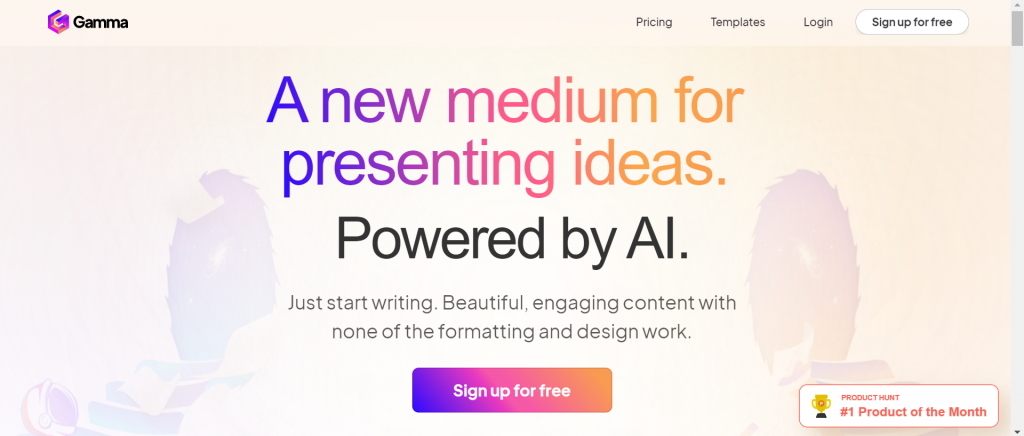
Gamma creates presentations in a non-linear format similar to a mind map, encouraging creative exploration and dynamic flow. The platform’s AI generator is at its heart; it swiftly generates a basic presentation or paper from scratch, providing users with a solid foundation on which to develop.
- Interactive components : You can include real-time programs and websites in your presentations. It’s an excellent means of presenting your concepts in real time.
- Analytics : This is a fantastic tool for tracking the effectiveness of your works and whether or not they engage viewers.
- Quick and easy to use : All it takes to create an appealing presentation is one question and a little tweaking.
- AI-assisted editing: Probably one of the most useful editing techniques is to use the chatbot to enhance already-made presentations.
- Free : You get 400 credits when you sign up to test out different features and make a few documents.
- Plus : You can get extra services like PDF export for $8 per month.
- Pro : You can get powerful AI models and limitless AI production for as little as $16 per month.
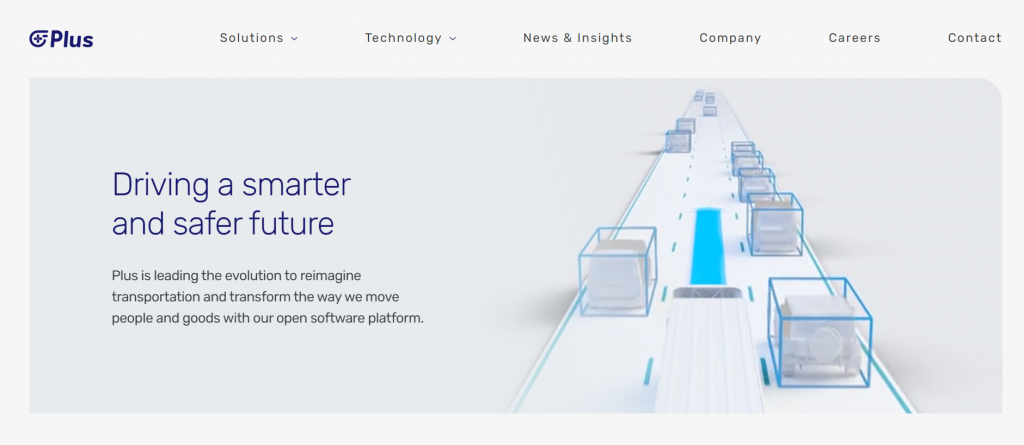
PlusAI offers AI-powered design features, content suggestions, real-time collaboration and seamless integration with Google Slides. It allows consumers access to the benefits of generative AI within one of the market’s most popular presentation tools.
- Effortless presentations : With PlusAi, you say goodbye to the tiresome process of creating presentations from scratch. AI also helps you create interesting slides by automating tedious tasks.
- Simple edit: You can quickly add new slides, update the ones that already exist, or use AI to remix slide layouts.
- Custom themes : Just type in the name of the theme to create a unique presentation theme and Google Slides AI will choose lovely fonts and colors for you.
- Co-creation : Work together and co-write presentations with AI while getting advice on how to improve your slides.
- Consistent designs: By developing common themes and specially trained AI models, you can make sure that the designs, styles and tones used in your team’s presentations remain consistent.
- Free: This version offers 3 AI presentations, 5 snapshots, a maximum refresh rate every 6 hours and an unlimited number of organization members.
- Slides AI: With Slides AI that starts at $10 per month, you get unlimited AI presentations, 5 snapshots, a maximum refresh rate of 6 hours and an unlimited number of organization members.
- Pro: Starting at $25 per month, pro offers unlimited AI presentations, 25 snapshots, refresh rate of every hour and an unlimited number of organization members.
- Team: Team costs $50 per month and it offers unlimited AI presentations, 100 snapshots, refresh rate of every hour and an unlimited number of organization members,
- Enterprise: Enterprise offers custom AI presentations, snapshots and refresh rates. The pricing is not made publicly available.
Beautiful AI
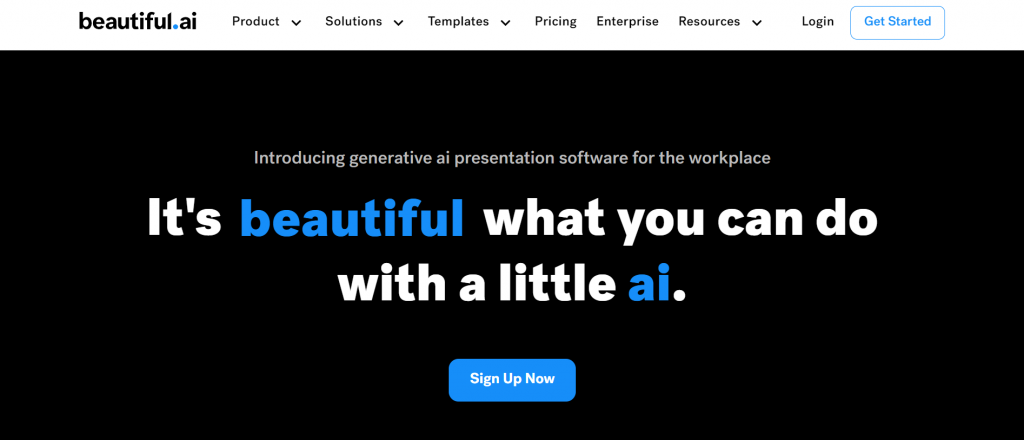
Beautiful Ai is known for its user-friendly interface and extensive library of design templates. It automates the construction of visually engaging slides and makes intelligent recommendations for content development.
- Audio recording : Explain each slide with a voiceover that explains to the audience what you want them to take away from your presentation.
- Real-time communication : On any slide, users may instantly share edits, criticism and ideas. You can also ask collaborators to collaborate on the presentation with you or share the presentation with others.
- Smart templates: These templates adjust to new content by using artificial intelligence.
- Company branding : This feature lets you immediately incorporate your company’s colors, fonts and logo into upcoming presentations by simply inserting them. Within the presentation, you can modify an array of chart and graph options.
- Customization : Provides a library of pre-built templates and a drag-and-drop editor to facilitate simple customization of presentations by users
- Pro: At $12 per month (annual payment only), you get to generate AI content , limitless slides, import and export Powerpoint slides and analytics.
- Team: The team subscription costs $40 per month (annual payment) and $50 per month (monthly payment). With this subscription, you get all that is in Pro, including custom template library and themes, collaborative workspaces and you can share your slides via a central library.
- Enterprise: Though the pricing of Enterprise is custom, you get everything in Team, plus secure sign-in and auditing features, unlimited themes, slides and templates, as well as onboarding, training and priority support.
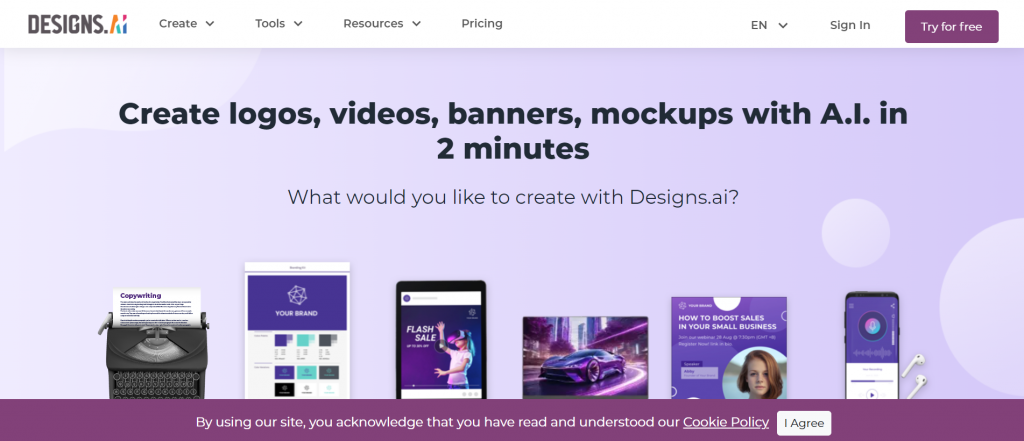
Designs.ai creates presentations from scratch or existing slides with a focus on AI-powered design and content suggestions. Designs.ai’s machine learning technology enables people, regardless of experience level, to produce beautiful visual material quickly and affordably.
- Logo maker: This provides pre-made templates for distinctive logo designs based on the criteria you’ve chosen.
- Video maker: With the use of video footage that corresponds with the written information you submit, this tool creates incredibly engaging and relevant videos that can be added into your presentations.
- Design maker: This helps customers save time and concentrate on what really matters by automating small processes like adjusting picture size.
- Speech maker: The speech maker creates voices from text that sound authentic and remarkably lifelike.
- The font pairer and color matcher: With this, you can get intelligent recommendations for complementary fonts and colors to your presentations.
- Basic : $29 per month (or $19 per month if a one-year subscription is made) — Ideal for individuals and small enterprises.
- Pro : $69/month – Perfect for expanding companies and organizations.
- Enterprise : Custom-made for big groups and organizations that need consistent branding and cooperation.
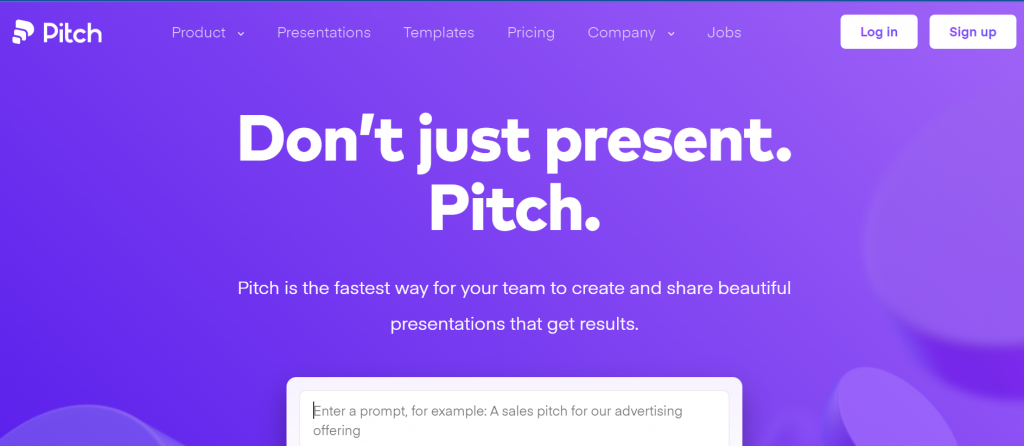
Pitch helps you create pitch decks and other business presentations with a focus on storytelling and audience engagement. Its major goal is to help businesses expand, hence it strives to streamline the presentation creation, collaboration and sharing processes. Pitch’s speed in creating and revising presentations is an essential aspect.
- AI-driven content : Make use of AI technologies to improve layout and create engaging content .
- Quick turnaround: In only a few minutes, you can create improved pitch decks.
- Expert templates: Access new do-it-yourself deck templates for a professional demonstration.
- Pro services option: For a further degree of refinement, include professional services.
- Use case examples: Use actual customer use cases and transformations to help visualize potential.
- B2B sales and Startup pitch deck (rewrite): This costs $29. It gathers information in 5 minutes and generates presentations in 5-10 minutes. All you need to do is upload an existing PDF pitch of less than 10MB.
- B2B sales and Startup pitch deck (new): This also costs $29. However, it gathers information in 20-30 minutes for B2B sales and 30-40 minutes for a startup pitch deck. Presentations are generated in 5-10 minutes for both decks. All you need to do is answer questions from the AI assistant, 20 for the B2B sales pitch deck and 30 for the Startup pitch deck.
Microsoft 365 Copilot
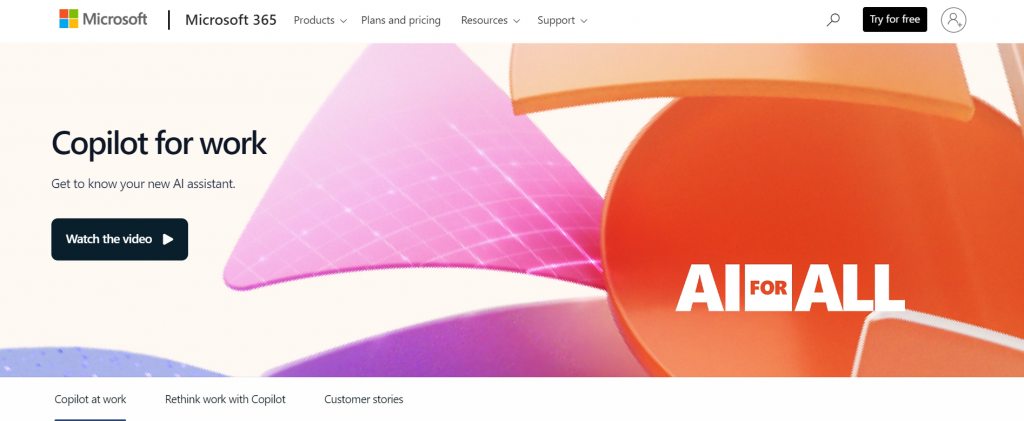
This tool provides AI-powered suggestions for writing, design and accessibility within PowerPoint. It’s deeply integrated with Microsoft Office, making it convenient for existing users. With only a brief suggestion and the addition of pertinent material from a document you created last week or last year, Copilot in PowerPoint enables you to produce stunning presentations.
- Natural language processing (NLP): Copilot makes utilization of NLP to comprehend consumer inquiries and deliver precise answers.
- Smart meeting assistance: Copilot’s smart meeting assistance feature helps users during virtual meetings by integrating with Microsoft Teams.
- Intelligent assistance: Copilot provides intelligent document assistance by analyzing documents and providing recommendations in real time to improve readability, grammar and content quality.
- Productivity suggestions : By offering insightful suggestions based on customers’ usage patterns, Copilot assists users in streamlining their workflows.
- Data insights and visualization: Copilot makes use of AI algorithms to examine data in Microsoft 365 apps and provides users with the ability to see complex data visually through dashboards, graphs and charts.
$30 per user per month, billed annually.
Presentations.AI
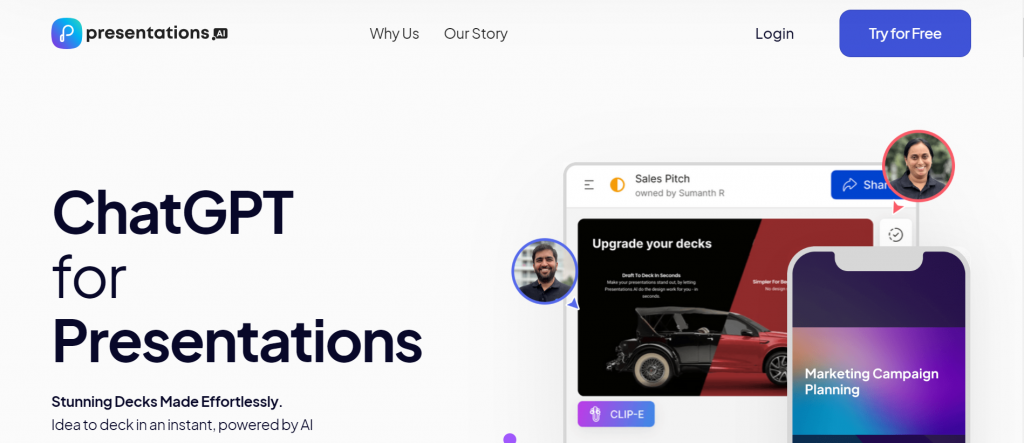
Presentations.AI creates presentations from scratch or existing slides with a focus on collaboration and real-time feedback. It simplifies the process of developing polished, attention-grabbing presentations easily by simply filling in a prompt or answering a few questions in a short form.
- Customized design: To maintain consistency, you can alter the templates to meet the needs of your brand.
- Anti-fragile templates: The template styles keep the visual attractiveness of the slides while effortlessly adjusting to your content.
- Seamless sharing: You may receive honest criticism and work more productively when you have an easy way to share with your coworkers.
- Easy creation : With the help of this tool, your unprocessed content can be turned into a creative presentation. The straightforward features of the program make your work easier and help you create captivating slideshows.
- Analytics and sharing: With this function, you can monitor how well your presentation is performing and gradually improve the quality of your content.
- Starter: $0 (beta pricing)
- Pro: $396 (beta pricing)
- Enterprise: Contact for custom quote
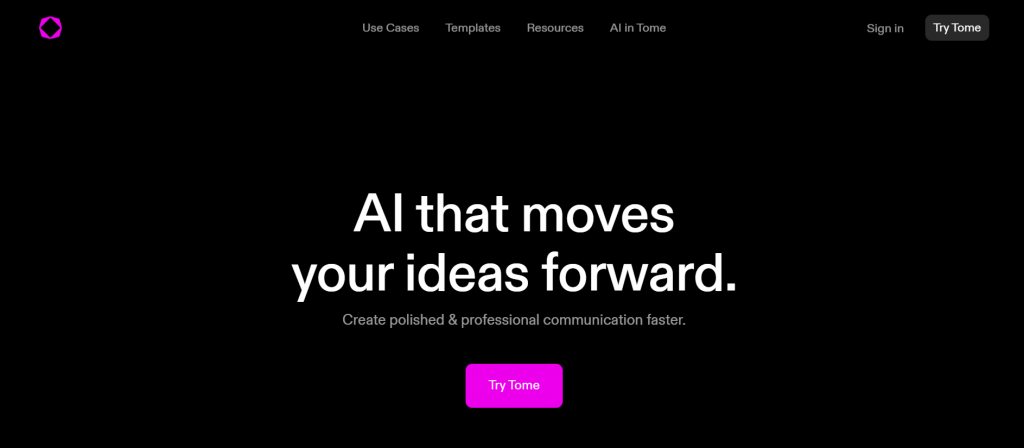
Tome creates presentations from scratch with a focus on AI-powered content generation and research. It incorporates artificial intelligence effortlessly, providing intelligent design suggestions, dynamic data visualization and interactive components that fascinate viewers.
- Interactive elements: A variety of interactive elements, including animations, 3D models and AV overlays, support the creation of creative and engaging presentations.
- Smart design themes: Tome offers responsive layouts and themes that simplify design.
- Smooth integrations: Incorporate interactive product mockups, 3D prototypes, data, web pages and more from popular platforms like Figma, Spline, Twitter, YouTube, Framer and Miro to improve your presentations.
- AI-powered content enhancement: You can make incredibly eye-catching slideshows with Tome thanks to its AI-powered capabilities.
- Easy presentations: Tome allows you to input a prompt to begin the process of creating a presentation.
- Free: For an individual, this plan offers unlimited features; for a team of two or more, it offers limited creative features. Additionally, you get 500 AI credits when you sign up.
- Pro: This plan costs $8 per person per month billed monthly and $10 per person per month billed annually. It includes unlimited creativity features and computer credit points upon sign up. Other services like priority support, custom logos, PDF export and turning off Tome branding are also available in this plan.
- Enterprise: This plan includes all the features of the Pro plan as well as several advanced capabilities. These include workspace templates, custom fonts, custom sub-domains, white-glove template setup, custom tile integrations, sophisticated analytics, single sign-on & SAML and dedicated CSM support, among other things.
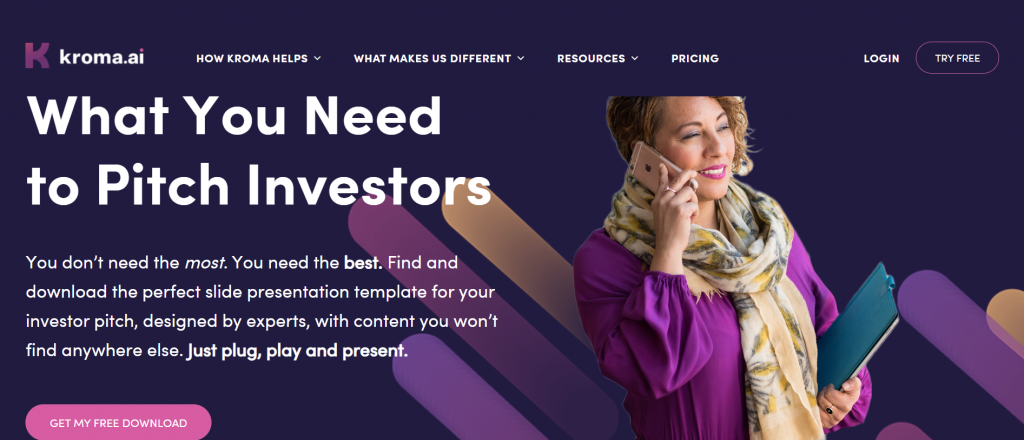
Kroma offers a wide range of features for creating presentations, including design, content creation and analytics. Using artificial intelligence, Kroma.ai enhances productivity and aesthetic appeal by offering dynamic data visualization, interactive components and intelligent design suggestions.
- Professional materials: Select materials from professionals in the field to enhance your polished presentation.
- Data visualization tools: Use powerful data visualization tools to make your numbers pop out, neatly organizing your data within charts and graphs.
- Well-crafted templates: With carefully crafted templates, you can produce visually striking presentations while making sure you have the appropriate structure for the task.
- Explorer: This is a free plan, for one user account. It contains 100,000 presentation tools, with new templates added regularly. You can download one template and email support is available.
- Premium: This costs $39.99 per user per month, for one user account. It contains 20M+ stock images and videos, unlimited template, image and video downloads and 100,000 presentation tools. Premium email support is available in this plan and new templates are added every week.
- Enterprise: This costs $1,699 per year for 5 user accounts. In addition to all the features of Premium, access to concierge services are provided, as well as 12 premium decks with your company logo and branded elements.
- 7 Tips On How To Make Accessible Presentations
- 15 Interactive Presentation Ideas to Elevate Engagement
- 12 Marketing Presentation Examples for You
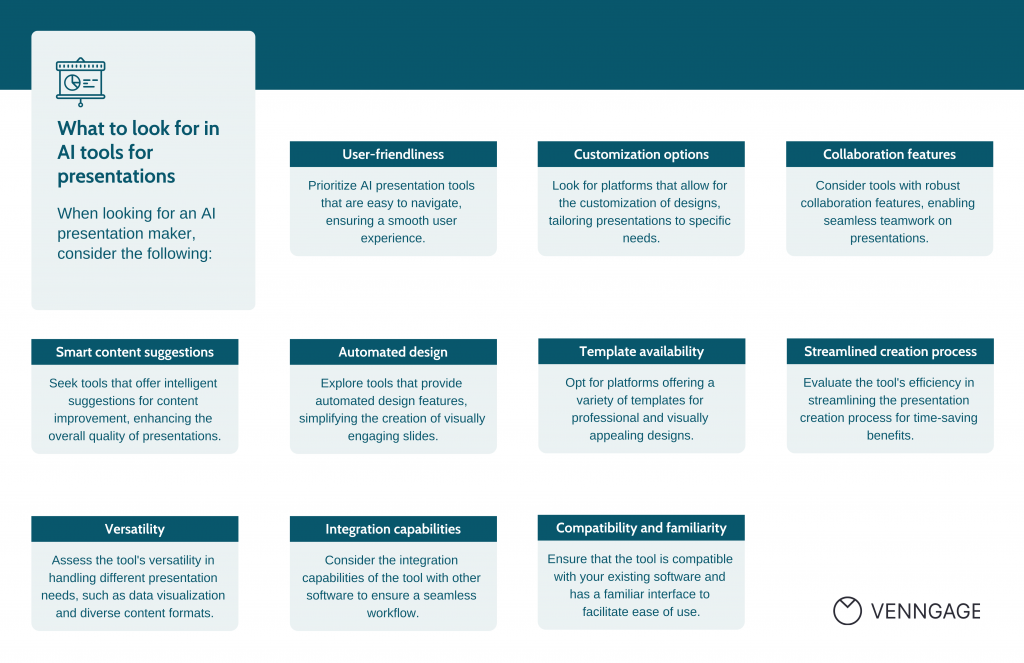
Let’s face it, crafting captivating presentations can feel like navigating a dense creative jungle. But fear not, intrepid explorers! AI presentation tools are here to light your path and choosing the right one requires careful consideration. Here’s what to look for:
Ease of exploration: Picture this: you’re not hacking through vines, but gliding effortlessly through a user-friendly interface. Prioritize tools that are intuitive and require minimal learning, allowing you to focus on your ideas, not technical hurdles.
Tailoring your presentation: Seek platforms that offer ample customization options, letting you tweak designs, fonts and layouts to perfectly reflect your message and brand.
A team effort: Collaboration makes the presentation dream work! Choose tools with robust collaboration features, allowing you and your team to work together seamlessly, sharing ideas and refining slides in real-time.
Time-saving: Efficiency is your jungle guide. Evaluate how the tool streamlines the creation process. Can it generate text outlines from your keywords? Craft stunning slides automatically? Every time-saving feature is a valuable weapon in your arsenal.
A template oasis: No one wants to stare at a blank canvas in the creative desert. Opt for platforms like Venngage with a diverse library of professionally designed presentation templates , offering a jumpstart for captivating visuals and saving you precious time.
Design on autopilot: Leave the heavy lifting to AI! Explore tools that automate slide design, suggesting layouts, color palettes and even image placements. Focus on your content, knowing your visuals will be top-notch.
Content polishing: Look for tools that offer smart content suggestions, helping you refine your message, correct grammar and elevate your writing to its full potential.
Versatility: Choose a tool that handles diverse needs, from stunning data visualizations to interactive elements and different content formats.
Workflow harmony: Consider integration capabilities with other tools you use, like project management platforms or video conferencing software. Smooth workflow is key to a stress-free presentation journey.
Comfort is key: Finally, remember familiarity breeds confidence. Choose a tool compatible with your existing software and with an interface that feels natural and intuitive. You’ll be navigating the presentation jungle like a seasoned pro in no time.
By keeping these features in mind, you’ll find the perfect AI presentation partner to guide you through the creative jungle and help you craft presentations that wow your audience.
- AI and Design in 2024: Cutting-Edge Trends to Watch
- Best AI Design & Art Generators You Need to Know [2024]
Remember the days of painstakingly crafting slides, battling data overload and praying your audience stays awake? Thankfully, those days are fading like flipchart ink in the rain.
AI is transforming presentations and its power to enhance your message is nothing short of electrifying. Here are some ways how AI tools can ignite your next presentation:
Content generation
Automated summarization: No more drowning in data! AI condenses complex information, extracting the juicy bits to keep your audience glued to your story.
Natural Language Generation (NLG): Forget bullet points. AI tools like GPT can weave your stats and facts into compelling narratives, turning dry data into dazzling demonstrations.
Design assistance
Automated design tools: Say goodbye to design headaches; AI crafts stunning slides, suggesting layouts, colors and visuals that make your message pop.
Image recognition: Can’t find the perfect picture? AI’s got your back. It scans mountains of images, pinpointing the perfect visual to elevate your point and leave your audience saying “wow.”
Speech and language processing
Speech-to-text and text-to-speech : AI translates your presentation in real-time, connecting with diverse audiences and shattering language barriers.
Language translation: Break language barriers and reach the world. AI translates your presentations in real-time for a global audience.
Audience engagement
Chatbots and Q&A assistants: Let AI handle the Q&A. Chatbots answer questions instantly, stirring audience interaction and keeping the energy high.
Sentiment analysis: AI taps into your audience’s emotions, suggesting tweaks to ensure your message resonates with everyone.
Personalization
Recommendation systems: No more one-size-fits-all presentations. Using recommendation systems, AI tailors your content to your audience’s preferences, ensuring your humor hits the mark and your message resonates deeply.
Data visualization
Automated data analysis: Picture this: you throw a mountain of numbers at AIand it effortlessly extracts the hidden gems, uncovering patterns and insights. This information goldmine lets you craft compelling narratives and present your findings with the confidence of a seasoned data scientist.
Dynamic infographics: Tools like Venngage’s AI Infographic Generator breathe life into numbers with interactive infographics that keep them glued.
Rehearsal and feedback
Speech analysis: AI coaches your delivery, analyzing your speech patterns and suggesting improvements that’ll make you sound smooth and confident.
Virtual coach: Need a practice partner? AI provides personalized feedback, helping you refine your message and polish your presentation into a masterpiece.
Accessibility
Speech recognition for accessibility: AI translates your words into text, making your presentation accessible to everyone. No more leaving anyone behind!
Automatic subtitling: AI automatically adds subtitles, ensuring your message reaches even non-native speakers.
Accessible design tools: Don’t let accessibility be an afterthought! Tools like Venngage’s AI accessible design tool seamlessly weave accessibility features into your presentation creation. Color contrast checkers, alt text suggestions and keyboard navigation enhancements ensure no one gets left behind in your captivating story.
Social media integration
Social media analytics: AI analyzes audience engagement across social platforms, guiding you on how to tailor your presentation for maximum impact.
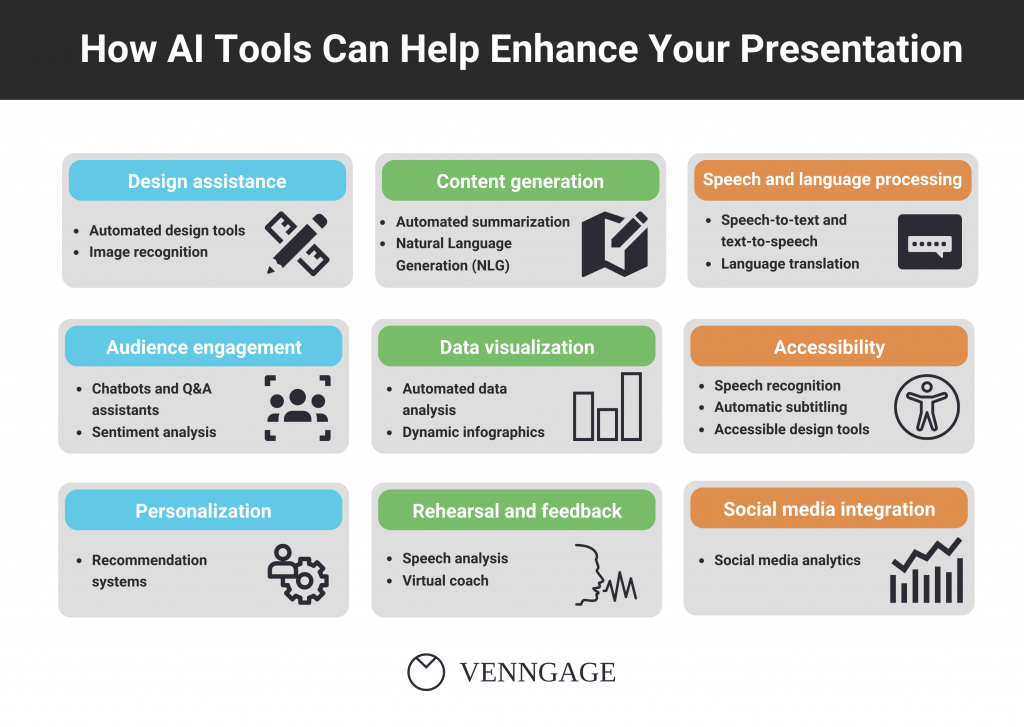
Related: How Can AI Use Data to Predict Design Trends?
With the introduction of state-of-the-art AI presenting tools, 2024 is full of potential. The incorporation of automated design tools, natural language creation and collaborative editing elements enhances the presentation experience even more in today’s technologically advanced world.
These 10 AI presentation tools represent a significant step forward in crafting impactful and engaging presentations. However, it’s crucial to remember that this is just the beginning. The field of AI-powered presentations is constantly evolving, offering exciting possibilities for the future.
So, as we look forward to 2024, immerse yourself into the world of AI and the tools to simplify your planning and presentation. Save time and get more done by embracing the evolution of AI presentation tools
Discover popular designs

Brochure maker

White paper online

Newsletter creator

Flyer maker

Timeline maker

Letterhead maker

Mind map maker

Ebook maker
10 Best AI Presentation Generators (May 2024)
Unite.AI is committed to rigorous editorial standards. We may receive compensation when you click on links to products we review. Please view our affiliate disclosure .
Table Of Contents

In the digital age, AI-powered presentation generators are revolutionizing the way we create and deliver presentations. These tools leverage artificial intelligence to streamline the creation process, enhance visual appeal, and boost audience engagement. Here, we discuss the top 10 AI presentation generators that can help you elevate your next presentation.
This tool enables users to create presentations and edit slides using Generative AI in Google Slides.
The AI-powered suggestions are a game-changer. It's like having a personal presentation assistant. The process is extremely simple, s tart with a prompt to generate a customizable outline, then watch as the AI turns it into slides in just a few minutes.
Once this is complete you have multiple options including rewriting the content to change the tone, or remixing the slide to transform the content into a specific layout.
Best of all, Plus AI will generate an outline, which you can customize before generating the presentation itself. To offer additional flexibility, when generating your slides, you can choose a visual theme. After the slides are generated, you can edit them just like any other presentation in Google Slides, export them for PowerPoint, and continue to edit them with Plus AI.
Top Features of Plus AI
- Powered by the latest in Generative AI
- Integration between Google Slides and Powerpoint is seamless
- It creates a presentation that needs only minor editing when used with detailed prompts
- The ability to rewrite content on slides is a game-changer
Use discount code: UNITEAI10 to claim a 10% discount .
Read our Plus AI Review or visit Plus AI .
2. Slides AI
Slide AI simplifies the presentation-making process. Users start by adding their desired text into the system. This text forms the foundation of the presentation, with Slide AI's intelligent algorithms analyzing and structuring the content into a visually appealing format. This innovative approach not only enhances efficiency but also democratizes design skills, allowing users to focus on content quality without worrying about design complexities.
Understanding the significance of personalization, Slide AI offers extensive customization options. Users can select from a range of pre-designed color schemes and font presets to align the presentation's aesthetics with their message or brand identity. For those seeking a unique touch, the platform provides tools to create custom designs, offering unparalleled flexibility in tailoring the look and feel of presentations.
- Slide AI transforms text into polished presentations effortlessly.
- Works with all major languages, including English, Spanish, French, Italian, & Japanese
- Choose from pre-designed presets or create your unique style for the perfect look and feel.
3. Beautiful.ai

Beautiful.ai is more than just a presentation tool; it's a smart assistant that helps you craft compelling narratives. As you begin to personalize your presentation, Beautiful.ai starts to understand your needs, offering suggestions for further enhancements. This predictive feature is a game-changer, making the design process more intuitive and less time-consuming.
But the innovation doesn't stop there. Beautiful.ai's voice narration feature adds an extra layer of communication, making your content more engaging. Imagine being able to narrate your slides, adding a personal touch to your presentation. This feature can be particularly useful for remote presentations, where the personal connection can sometimes be lost.
Top features of Beautiful.ai
- Anticipates user needs and offers suggestions
- Facilitates the creation of clear, concise presentations
- Voice narration feature for enhanced communication
4. Slidebean

Slidebean is a web-based presentation tool that revolutionizes the way presentations are made. With just a few clicks, users can create powerful presentations that leave a lasting impression. The beauty of Slidebean lies in its ability to separate content creation from slide design. This means you can focus on what matters most – your message – while Slidebean takes care of the design.
Slidebean is particularly suitable for small to medium businesses that may not have a dedicated design team. Even users with zero design skills can create professional-looking slides, thanks to the collection of design templates, premium fonts, and high-end color palettes. Slidebean is not just an alternative to PowerPoint and Keynote; it's a step up.
Top features of Slidebean:
- Separates content creation from slide design
- Enables users with no design skills to create professional-looking slides
- Offers a collection of design templates, premium fonts, and high-end color palettes

Tome is an AI-powered presentation creator that goes beyond just designing slides. It serves as a collaborative AI assistant, helping users design engaging presentations from scratch. Using OpenAI’s ChatGPT and DALL-E 2 technology, Tome can understand your needs and generate content that resonates with your audience.
Tome offers ready-made templates and themes, AI-generated text and images, and tools for adding animations, videos, graphs, and more. But what sets it apart is its ability to understand your instructions. All you have to do is tell the AI assistant what you want, and it will do the rest. This makes the design process not just easier, but also more fun.
Top features of Tome:
- Uses OpenAI’s ChatGPT and DALL-E 2 technology
- Offers ready-made templates and themes, AI-generated text and images
- Provides tools for adding animations, videos, graphs, and more
6. Synthesia
Synthesia is a robust AI presentation maker that stands out for its user-friendly interface and unique features. One of its standout features is the ability to create your own AI avatar. This means you can add a personal touch to your presentation, making it more engaging and memorable.
With Synthesia, you don't need to be an expert to create high-quality presentations. The tool offers a wide range of professionally designed video templates that you can use as a starting point. From there, you can customize your presentation to suit your needs. Whether you're presenting to a small team or a large audience, Synthesia has you covered.
Top features of Synthesis:
- User-friendly interface
- Allows creation of personalized AI avatar
- Offers a wide range of professionally designed video templates
Read our Synthesia Review or visit Synthesia .
7. Simplified

Simplified is an AI presentation maker designed with collaboration in mind. It enables teams to work together seamlessly, creating presentations with the help of AI. This means you can collaborate with your team in real-time, making changes and seeing updates instantly.
After the AI generates a presentation, you can customize fonts, colors, and textures to make your presentation more impactful. You can also convert your slides into a video presentation by adding transitions. This feature can be particularly useful for remote presentations, where visual engagement is key.
Top features of Simplified:
- Designed for team collaboration
- Allows customization of fonts, colors, and textures
- Can convert slides into video presentations
8. Sendsteps

Sendsteps is a drag-and-drop AI presentation maker that simplifies the creation process. It's not just about creating slides; it's about creating an interactive experience for your audience. With Sendsteps, you can add interactive elements such as polls, SMS voting, quizzes, etc., to your presentation, making it more engaging and interactive.
One of the standout features of Sendsteps is its multilingual support. You can create presentations in more than 11 languages, including Spanish, Italian, Portuguese, French, and Dutch. This makes it a great tool for international teams or for presentations to a global audience.
Top features of Sendsteps:
- Drag-and-drop interface
- Offers interactive elements like polls, SMS voting, quizzes
- Supports creation of presentations in more than 11 languages

Prezi is a powerful AI presentation maker that can transform your ordinary slides into impactful presentations. It's not just about adding slides and text; it's about creating a narrative that captivates your audience. With Prezi, you can add a dynamic flow to your presentation, making it more engaging and memorable.
However, Prezi offers limited customization options after you choose a template. This means that while you can create a stunning presentation quickly, you may not have as much control over the final look and feel. Despite this, Prezi is a great tool for those who want to create a professional presentation quickly and easily.
Top features of Prezi:
- Transforms ordinary slides into impactful presentations
- Offers limited customization options after template selection

Kroma is a popular AI presentation tool used by large organizations such as Apple and eBay. It gives you access to over a million creative assets and numerous data visualization elements, allowing you to create a visually stunning presentation. Whether you're presenting data, sharing a project update, or pitching a new idea, Kroma can help you do it.
One of the standout features of Kroma is its integration with MS PowerPoint and Apple’s Keynote. This means you can easily import your existing presentations and enhance them with Kroma's powerful features.
Top features of Kroma:
- Used by large organizations like Apple and eBay
- Provides access to over a million creative assets and data visualization elements
- Can be easily integrated with MS PowerPoint and Apple’s Keynote

10 Best AI Game Generators (May 2024)
10 Best AI Voice Changer Tools (May 2024)
Alex McFarland is an AI journalist and writer exploring the latest developments in artificial intelligence. He has collaborated with numerous AI startups and publications worldwide.
You may like

5 Best AI Apps for Couples (May 2024)

10 Best AI Shopify Tools (May 2024)

10 Best AI Business Plan Generators (May 2024)

10 Best AI Tools for Google Sheets (May 2024)

5 Best AI YouTube Summarizer Tools (May 2024)

5 Best AI Document Management Solutions (May 2024)

Recent Posts
- Illuminating AI: The Transformative Potential of Neuromorphic Optical Neural Networks
- Optimizing Memory for Large Language Model Inference and Fine-Tuning
- How Law Enforcement Can Track Persons of Interest Without Relying on Facial Recognition
- Amazon Reports Record Q1 2024 Earnings and Launches Amazon Q Assistant
- How to Hire – and When to Fire – a Chief AI Officer
Top 9 AI Tools for Powerpoint Presentations

Do you regularly create PowerPoint presentations and want to reduce the time needed to make these? Fortunately, AI is here to help you solve that problem. However, only a few tools can help you prepare presentations in no time. Without further ado, here are the best AI tools for PowerPoint presentations!
Microsoft Designer
Since PowerPoint is a Microsoft product, it makes sense that the AI-powered tool to create PowerPoint presentations is Microsoft Designer. However, there’s no actual tool to create a presentation from scratch. You need to choose from a template. From there, it loads the Microsoft PowerPoint app. Then, you can choose from the designs available.
Unlike other AI tools, Microsoft Designer can’t create written content. However, Microsoft Designer optimizes formatting and design by organizing elements to make a compelling presentation!
You can actually use Microsoft Designer if you need custom images for your presentations. Their AI image generator can create various images to make your presentation come alive or entertaining!
SlideSpeak has a dedicated feature that allows you to create PowerPoint presentations from text. You can upload a PDF, Text, and Word file. From there, the AI will analyze your text and generate a PowerPoint. Once generated, you can download it. Then, you can edit it directly onto PowerPoint. However, you can also edit your presentations before downloading them since they have multiple templates.
If you need a dedicated AI tool to add to your PowerPoint app, AUXI is one of the few AI tools for PowerPoint presentations. Here are the nifty features of using AUXI for your PowerPoints.
- The Smart Bar – This tool is a bar that appears on your slides. It shows different commands on how to improve your slides!
- AI Recommendations – Do you hate formatting your design and text? The AI recommendations feature will suggest design and formatting options to make your slides look more compelling than ever!
- Type-based Recommendations – Get design recommendations based on what you need! Type your query, and the AI will recommend the best slide.
- Sketch to PowerPoint – If you have a slide sketch or an image that inspires a slide, the AI will convert that into a slide and integrate it into your presentation!
- The Checker – This tool checks inconsistencies, which will help you be presentation-ready in minutes!
Aside from these, they also have an AI editing tool for formatting, alignment and space editing, agenda making, and translations!
Like some tools on this list, you need to subscribe to get the full power of this tool.
Beautiful.ai
Beautiful.ai is another AI company that offers integration into PowerPoint. Like other tools on this list, Beautiful.ai fixes the PowerPoint presentation with a more engaging design. You can also choose from hundreds of well-designed PowerPoint templates to bring more life into your presentation.
However, you can also use Beautiful.ai even if you don’t have the PowerPoint app. When you use this tool, they also have a PowerPoint export option!
Ghostwriter
The Ghostwriter tool has a dedicated Office integration, which is perfect for companies using Microsoft products. However, if PowerPoint presentations matter to you only, they have a stand-alone Ghostwriter tool for the presentation maker. It uses the OpenAI GPT language learning models. Plus, you can use their quick action prompts to make changes. You can also change personas, writing tones, and styles with the AI tool! Unfortunately, you have to pay for the tool to leverage it.
Plus is another AI Powerpoint tool to add to your toolkit. You need to use Google Slides first to make this work. Plus has a dedicated tool to integrate into Google Workspace. Once you integrate this tool, you need to select a template first. Then, add the details of your presentation. You can customize it first before the AI generates a presentation. Once generated, you can edit the presentation and export it to PowerPoint!
SlidesWizard
Here’s one simple AI tool for PowerPoint presentations. All you need is a keyword, topic, or agenda; the AI will generate a presentation in seconds! Once you input a topic, keyword, or agenda, you can click “Create Slides – Free.” However, you can customize the presentation beforehand with the “Extra Options” button. You can select the template color, slide number, language, and target audience! Once generated, you can download the file and edit it on PowerPoint!
However, this is only applicable when you pay for the service. The free option allows you to share the presentation with other people.
MagicSlides
MagicSlides is one handy tool for PowerPoint creators. They can be considered the one-stop shop for all things PowerPoint. Here are the features you can utilize for your PowerPoint presentations.
- Topic to PPT – You can input one phrase or keyword, and the AI can generate a PowerPoint presentation based on it.
- URL to PPT – Can’t come up with the content but there’s a web page dedicated to that? You can choose the URL to PPT option. This lets the AI read the web page and convert that into a presentation.
- YouTube to PPT – Does a YouTube video explain all the concepts you need for your PowerPoint? The AI will extract the info from that video and turn it into a PowerPoint.
- PDF to PPT – If you have a PDF ready to make it into a presentation, you can choose this option!
- DOCX to PPT – This is similar to the PDF option.
- Tome URL to PPT – Tome is another AI presentation tool, but you can’t export presentations on the Free plan. You can use this to convert this into a Google Slides or PPTx file!
AI tools are still limited in the realm of PowerPoint presentations. Only two tools have PowerPoint integrations that fix formatting and design. However, you can still use other AI for PowerPoint presentations, like AI content writing, graphs, or image generator tools! Still, with those tools, you might still need more assistance from professionals who create well-designed presentations made to captivate your audience.
Fortunately, Penji has fantastic presentation designers for all kinds of projects! You can ask for marketing, sales, pitch, conference, educational, instructional, and more! Let Penji do the heavy lifting while you work on what’s important. Watch a quick demo to see what Penji can do for you!
Related articles

Unleash Your Creativity with Google Generative AI Studio

Gamma AI Presentation: How AI is Changing the Game

Beautiful.ai: Taking Your Presentations to the Next Level

A Guide to the Canva AI Presentation Maker
Unlimited graphic design starting at $499/m

More From Forbes
Google introduces new ai training course.
- Share to Facebook
- Share to Twitter
- Share to Linkedin
Google is introducing two training opportunities to increase basic AI skills for the workforce
Google has announced a new major training initiative designed to increase AI skills throughout the workforce.
The project includes a new Google Google Google AI Essentials Course that will be offered on Coursera Coursera , the online learning platform, in addition to a $75 million AI Opportunity Fund to make the course more widely available.
The company’s new online Google AI Essentials course is designed and taught by Google experts in AI. The course, which will not require a prior degree or AI experience, will focus on “teaching workers foundational AI skills, AI best practices, and how to use AI responsibly.” Google claims that “in under 10 hours of self-paced study,” students will gain an introduction to AI, learn how to write effective prompts and be able to identify AI’s potential biases and harm.
Designed to give learners hands-on experience using AI in their work, the course, which will cost $49 on Coursera, will involve videos, readings, and interactive exercises. Individuals who complete the course will earn a certificate from Google.
The $75 million Google AI Opportunity Fund , offered through the company’s philanthropic arm, is aimed at enabling at least one million Americans take the course and learn basic generative AI skills by providing grants to workforce development and education organizations.
Amazon Prime Video’s Best New Show Arrives With A Perfect 100% Critic Score
Apple s iphone 16 pro design revealed in new leak, charlotte shooting 4 officers killed while serving warrant.
For example, Miami Dade College will offer the course to all students enrolled in its AI college-degree program, and the University of Virginia’s Darden Executive Education and Lifelong Learning will provide the course to working learners.
These and other organizations will allow the AI training to be extended for free to several segments of society, including rural and underserved communities, educators and students, public sector workers, nonprofit leaders and small businesses.
“AI offers significant opportunities to accelerate economic growth, particularly if people have access to the right resources and training,” said James Manyika, senior vice president for research, technology & society at Google, in a release shared with the press.
“Google.org’s new AI Opportunity Fund and Google’s AI Essentials Course are important next steps in our commitment to ensure everyone, everywhere can access AI training. No single employer or policymaker will be able to modernize workforce programs on their own – we are committed to collaborating across industry, civil society and government to ensure the opportunities created by new technologies are available to everyone,” Manyika added.
Despite the increasing demand for AI skills across several industry sectors, the World Economic Forum estimates that only half of workers have access to adequate AI training today. To equip as many workers as possible with foundational AI skills, Google introduced an AI Opportunity Agenda last year.
One of the first recipients of Google.org’s AI Opportunity Fund grant will be Goodwill. With more than 80% of Americans living within 10 miles of a Goodwill, it’s expected the organization will be able to offer Google’s AI Essentials course at scale to many local communities at no cost.
“Beginning in 2017, our digital skills training work with Google.org has unlocked new opportunities for hundreds of thousands of workers, including many in lower-wage jobs,” said Steve Preston, president and CEO of Goodwill Industries International, in the news release. “By expanding our efforts and leveraging Google’s new AI Essentials course, we can help US jobseekers attain the core digital and AI skills needed to step into well-paying jobs and greater prospects for economic mobility.”
- Editorial Standards
- Reprints & Permissions
- Español (Latam)
- Bahasa Indonesia
- Português (Brasil)
Introducing new AI tools on Google for Developers
We're excited to announce new AI-powered tools, currently in open beta, designed to help you navigate the Google for Developers documentation and learning resources. These tools streamline your search for the right content and simplify your coding process, freeing you to spend more time innovating and problem-solving. You will now be able to:
- Use AI-powered Chat to ask questions and learn more about documentation pages
- Get natural language explanations to code samples with Code Explain
- Find answers to your questions even faster with AI Powered Search
A Google Developer Profile is your key to these tools. Let’s explore what’s new:
Using a simple chat interface, developers can interact with an AI-powered chat to find documentation, ask questions about Google tools, generate sample code, and troubleshoot issues.
Sorry, your browser doesn't support playback for this video
- Code Explain
Code Explain provides clear, natural language explanations of sample code snippets across documentation, allowing follow-up questions in the chat for greater clarity.
- API Explorer
Try hundreds of Google APIs without coding. Rapidly test functionality and observe results. The API Explorer acts on real data, so use caution when trying methods that create, modify, or delete data.
AI Powered Search
Now, when developers search on Google for Developers, they'll receive an AI-generated response that pulls relevant text and links from across the site. This enables developers to get answers to the questions they need, quickly.
To take full advantage of all the features, you'll need a Google Developer Profile . If you already have one, log in and start exploring right away. - If you don't have a Developer Profile, create one and keep it updated with your interests.
These tools are available in beta on desktop, and subject to Google’s Generative AI Additional Terms of Service .
- Announcements
- Documentation
- Problem-Solving

Gemini 1.5 Pro Now Available in 180+ Countries; with Native Audio Understanding, System Instructions, JSON Mode and more

Get ready for Google I/O: Program lineup revealed

Gemma Family Expands with Models Tailored for Developers and Researchers
Here’s why ChatGPT would be better than Google Gemini for Apple’s iOS 18 AI features
If you buy through a BGR link, we may earn an affiliate commission, helping support our expert product labs.
Apple will bring generative AI features to the iPhone via the iOS 18 release this year, and there’s no question about it. Of course, Apple has not confirmed that native GenAI features are coming to the iPhone. But the company can’t afford to wait much longer. The AI industry has been moving incredibly fast in the past two years. It seems like we get new, exciting AI features every day.
According to recent reports, Google’s Gemini is one option for Apple. Baidu could power Apple’s cloud-based GenAI features in China. But OpenAI’s ChatGPT is also a potential solution for Apple. And a new report says that discussions between the two companies have been heating up recently.
As a longtime iPhone user and ChatGPT user, I’ll say that I’m more excited about a partnership between Apple and OpenAI than a deal between Apple and Google for Gemini AI.
Tech. Entertainment. Science. Your inbox.
Sign up for the most interesting tech & entertainment news out there.
By signing up, I agree to the Terms of Use and have reviewed the Privacy Notice.
Finally, there’s also the reliability aspect of chatbots like ChatGPT. Apple could always blame any issues on its partners, while simultaneously buying time to perfect its real ChatGPT rival. That’s all speculation from yours truly, of course. Nothing is confirmed at this time. But what seems to be certain is that Apple is still looking for a partner.
Gurman says that Apple wants to integrate AI across iOS 18 rather than pasting AI elements on top of existing apps. Apple also intends to offer “more privacy and security than rival systems.” However, Apple will not release its own chatbot that you can converse with:
The company is aiming to integrate AI into many of its applications and features, including ones that automatically write text, summarize articles in Safari, and recap missed notifications. The new features will use Apple’s AI model, dubbed Ajax internally, but the company isn’t planning to release its own ChatGPT-style chatbot.
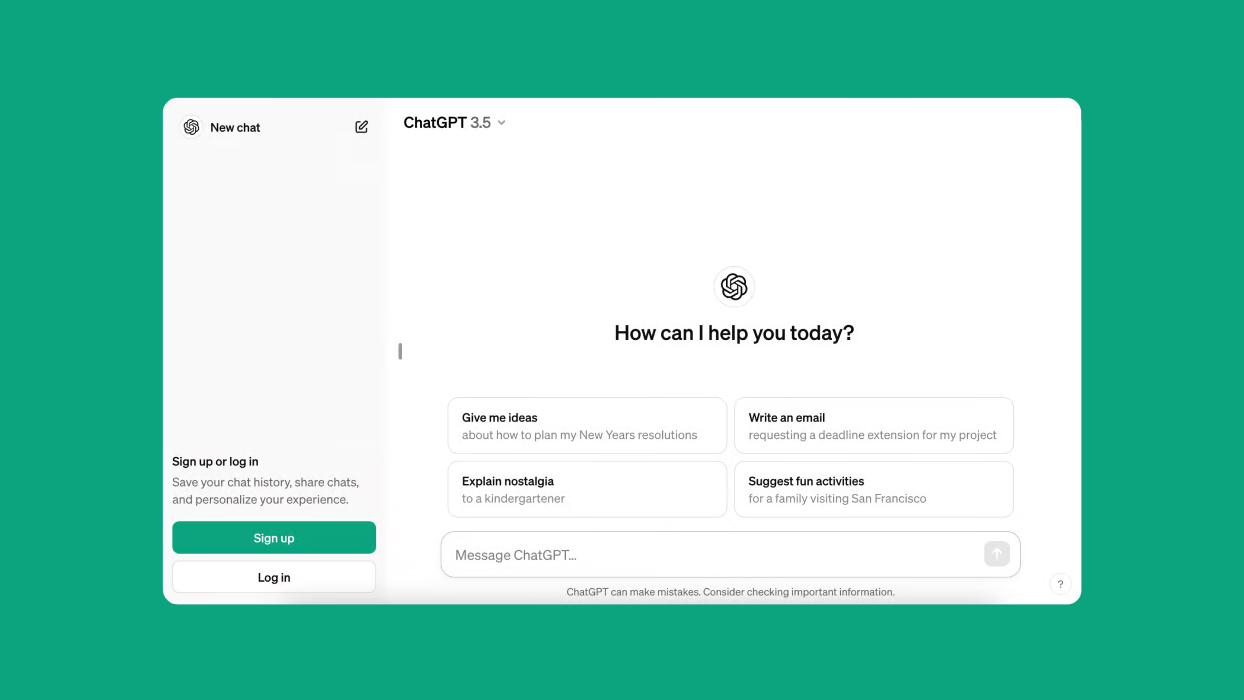
What’s the difference between chatbots and other generative AI features, you ask? Well, with ChatGPT or Gemini, you can hold conversations about various topics. The chatbots will understand your prompts and answer accordingly. Not all answers might be correct, but that’s a different matter.
I wasn’t necessarily a big fan of Gemini integration on the iPhone , but I’ve come to terms with it since the first rumors emerged. If Apple goes that way, it’ll certainly dictate the privacy terms. That’s all I care about when it comes to GenAI products like Gemini and ChatGPT.
Nothing is decided, however. Moreover, Gurman says Apple executives at the highest levels are concerned about whether iPhone users will take advantage of the new features.
Thankfully, WWDC 2024 is just around the corner, at which point Apple will probably share more details about the generative AI features coming to iOS 18. It’ll be interesting to see whether Apple will invite OpenAI or Google execs to announce an AI partnership for the iPhone.
Chris Smith has been covering consumer electronics ever since the iPhone revolutionized the industry in 2008. When he’s not writing about the most recent tech news for BGR, he brings his entertainment expertise to Marvel’s Cinematic Universe and other blockbuster franchises.
Outside of work, you’ll catch him streaming almost every new movie and TV show release as soon as it's available.
- Here's why I'm confident the OLED iPad Pro will ship with an M4 chip
- Sam Altman just described the perfect AI experience I want from ChatGPT
- Samsung's answer to the Apple Watch Ultra might launch soon

Tim Cook: Apple’s generative AI will ‘have advantages’ over rivals

macOS 15: Release date, AI, features, Mac compatibility, more

iPad Pro 2024: Release date, OLED, price, features, & everything we know

With all the other brands out now, are Roomba robot vacuums still worth it in 2024?
Latest news.

The 10 best video game movies and shows

It looks like OpenAI is about to make Google’s worst nightmare come true

New on Paramount+: May 2024

Here are the 4 free monthly games for PlayStation Plus subscribers in May 2024
Sign up for the most interesting tech & entertainment news out there.
- Do Not Sell My Personal Info
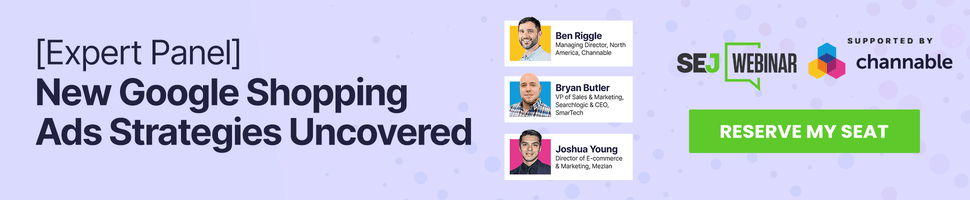
- ⋅
- Video Advertising
Google Unveils 4 Updates At IAB NewFronts 2024
Learn about Google's new updates at the IAB NewFronts 2024 event, where Kristen O’Hara, the VP of Agency, Platforms & Client Solutions at Google gave a presentation.

Google unveiled four Display & Video 360 updates during IAB NewFronts 2024 on Monday morning,
As I reported last week in Video Ad Spend And Trends Revealed Ahead Of IAB NewFronts 2024 , the IAB expects ad spending on CTV to grow by 12% to $22.7 billion in 2024.
However, when people now say they “watch TV,” it means different things than it did in the past. Today’s viewers seamlessly jump from hit shows to creator content on their CTVs. Heck, they’re even watching YouTube Shorts on their smart TVs.
Audiences are fluid, so reaching them now means showing up when and where they watch the video content they love instead of appearing on the large-screen television during prime time in the family room.
This explains why the Google NewFront seemed to be the right time and place to unveil how Google’s Display & Video 360 has evolved to help marketers and media agencies adjust their strategies and video ad buys to reach their audiences across streaming content.
A Nielsen Media Mix Modeling (MMM) meta-analysis of 15 U.S. consumer packaged goods (CPG) brands, commissioned by Google, found that marketers using unified media buying through Display & Video 360 achieved a significant advantage. They saw a 120% higher return on ad spend (ROAS) compared to third-party video bought directly and an 18% higher ROAS than linear TV.
4 Updates For Google Display & Video 360 Updates At NewFront
At the Google NewFront event on Monday morning, Kristen O’Hara , the VP of Agency, Platforms & Client Solutions at Google, provided four updates that were amplified by a dozen other speakers.
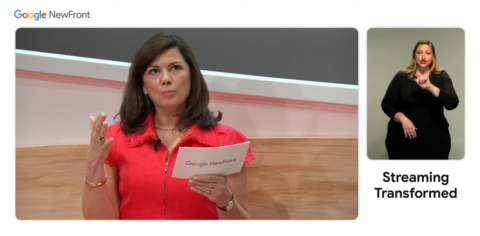
Strategic relationships with streaming partners
First, O’Hara announced :
“We’re strengthening strategic relationships with streaming partners like Disney, Paramount, NBCUniversal and Warner Bros. Discovery. For example, our integration with Disney’s Real-time Ad Exchange (DRAX) lets you tap into their vast inventory and reach at scale.”
In response, Pete Chelala , the VP of Programmatic Advertising Sales at Paramount, said:
“Paramount specializes in creating content fans love on the platforms they can’t live without. Partnering with Google ensures that our clients can access Paramount Advertising’s premium inventory seamlessly through Display & Video 360.”
And Jill Steinhauser , the senior vice president of Ad Sales Revenue and Planning at Discovery Communications, added:
“We’re thrilled to bring MAX’s diverse content to Display & Video 360. This allows advertisers to programmatically reach audiences at scale, unifying their media in one place.”
Introducing Instant Deals Tool For Marketers
To move as quickly as streaming audiences are these days, agencies also need more flexibility. So, the second announcement featured a couple of new products.
O’Hara said:
“We’re introducing instant deals – a new tool for marketers to configure customized deals with top publishers right from the Display & Video 360 interface, skipping the complex negotiation process.” She explained, “This buying method is already available today for high-impact reservation YouTube placements, like YouTube Select and Masthead. And soon, agencies will be able to access those same placements with non-guaranteed deals for even greater budget flexibility. Plus, instant deals are expanding beyond YouTube to major publishers like Disney.”
O’Hara continued:
“We also know managing yearly commitments across multiple publishers and deal types can be a tangled mess of spreadsheets. This is why we’ve built a tool called commitment optimizer in collaboration with our agency partners to streamline the process of managing commitments. Input your deal terms and goals, then Google AI intelligently optimizes the mix of guaranteed and non-guaranteed inventory for flexibility as well as reach.”
Agencies that have been testing the commitment optimizer are already driving results, expanding access to premier deals to five times more clients.
For example, Clare Ritchie , the senior vice president and global head of Programmatic & Inhousing at OMG, said,
“Our co-development initiatives with Display & Video 360 enable OMG to deliver custom technology solutions that help our clients achieve better results.”
Privacy-Forward Audience Solutions
The third announcement at the Google NewFront event promises to help the advertising industry reach audiences accurately while respecting people’s privacy.
Google has encouraged advertisers to invest in first-party data for years.
Google’s Publisher Advertiser Identity Reconciliation (PAIR) solutions provide a way for advertisers and publishers to reconcile their first-party data securely. This enables marketers to show relevant ads to high-intent audiences, like past purchasers, while protecting privacy.
To date, PAIR has delivered strong results for advertisers like Omni Hotels. According to LiveRamp, PAIR audiences provide 11% incremental reach compared to cookie-based lists.
“To further scale this privacy-forward solution, we’re collaborating to build open standards and contributing the PAIR protocol to the IAB Tech Lab. This will enable ad tech companies – and the industry as a whole – to adopt privacy-forward audience solutions that benefit everyone.
Shailley Singh , the executive vice president of product and chief operating officer of IAB Tech Lab, observed:
“It’s a big step towards making privacy-enhancing technologies mainstream in the programmatic supply chain.” He added, “We’re eagerly looking forward to ushering the PAIR protocol into an open industry standard.”
Seamlessly Integrating Generative AI Into Display & Video 360
The fourth announcement at the Google NewFront event focused on Google AI.
“The rise of programmatic advertising brought efficiency to media buying, but it’s time to evolve even further. We’ve heard from marketers and their media agencies that they expect a simpler, more intuitive DSP experience. So, we’re continuing to make Google AI an essential part of Display & Video 360, seamlessly integrating it into your workflows and bringing generative AI capabilities.”
“One of the first places you’ll see generative AI show up as a helpful collaborator in Display & Video 360 is in setting up your audience strategy with a feature called audience persona. Describe your ideal audience, and audience persona instantly generates a combination of audience segments that matches your goals.”
This tool enables agencies to select the right audiences from thousands of options while helping them uncover new, high-potential audiences. It improves unduplicated reach and delivers better results for their clients.
And even though Google AI offers suggestions, advertisers always have the final say. They can easily edit the generated selection, giving them full control over their campaigns.
Audience persona is expected to launch this summer, starting with Google’s audience and demographic segments.
“Of course, not all customers within an audience segment bring the same value to your business,” O’Hara acknowledged. “That’s where custom bidding comes in.”
This capability lets advertisers indicate their highest priorities within Display & Video 360. Then, Google AI uses these custom signals to focus on the impressions that deliver the results that an advertiser wants.
“Custom bidding now includes brand awareness and engagement objectives, so you can optimize for behaviors like ‘time on screen.’ We soon plan to add CTV-specific signals like genre as well.”
O’Hara concluded:
“Transparency is a key responsibility for Display & Video 360 as marketers harness the helpfulness of AI. This is why we’ve launched experiment center, a tool that lets you take control, test strategies and optimize the way you use Google AI for maximum impact.”
The tool’s dashboard offers top-line insights, enabling quick, data-driven decisions. The experiment center goes beyond tracking just conversions, providing a comprehensive view across the entire customer journey – from awareness to consideration and action.
It provides a new way for advertisers to see how their latest AI-powered strategies compare to their previous approaches and understand the impact of consolidating their video streaming buys on a single platform.
Watch This Space For Youtube Announcements
As I reported last week in Video Ad Spend And Trends Revealed Ahead Of IAB NewFronts 2024 , social video is on track toward its second year of 20% year-over-year (YoY) growth and is projected to rise to $23.4 billion.
So, I was expecting YouTube to unveil umpteen updates to their digital video strategies during their evening reception. However, YouTube didn’t share any news or presentations during the closed event for customers.
Well, it’s worth noting that this year’s YouTube Brandcast event, part of the broadcast upfront week, is scheduled for May 15, 2024 at Lincoln Center’s David Geffen Hall.
This is probably where YouTube plans to share a plethora of strategic insights with television network executives, major advertisers, and the media at the beginning of an important advertising sales period.
VidCon Anaheim 2024 will take place from June 26–29, 2024 at the Anaheim Convention Center. Over 55,000 attendees are expected to pack the Community, Creator, and Industry tracks. Stay tuned for more breaking news and important developments at this event.
In the old days, TV newscasters would say, “Don’t touch that dial” or “Film at 11.” But neither of these statements makes any sense today. These days, CTVs don’t have dials, and digital cameras don’t use film.
So, just as we’ve had to adjust to these changes in the way we watch TV, we’ll also need to adjust to the new way that Google and YouTube package and communicate their video strategies.
In 2023, YouTube revealed its strategic direction over three key events , and in 2024, we may not get a clear picture of the changing landscape until the end of June.
More resources:
- 10 YouTube Marketing Strategies & Tips (With Examples)
- Video Marketing: An In-Depth Guide For Every Business Owner Today
- PPC Trends 2024
Featured Image: metamorworks/Shutterstock
Greg Jarboe is president of SEO-PR, which he co-founded with Jamie O’Donnell in 2003. Their digital marketing agency has won ...
Subscribe To Our Newsletter.
Conquer your day with daily search marketing news.

IMAGES
VIDEO
COMMENTS
Choose from a variety of presentation types, including general, educational, sales, and conference, pick total number of slides and let our AI-powered tool do all the heavy lifting. SlidesAI.io is the ultimate time-saver, automating the slide creation process so you can focus on what really matters: delivering a killer presentation.
Plus AI for Google Slides is the best AI presentation maker to create and edit presentations, directly in Google Slides. And Plus AI for Google Docs is the best AI writing tool to write and edit content, directly in Google Docs. Stop wasting time creating slides and writing blog posts from scratch, and let our AI tools do the boring work for you!
Let the AI create professional, engaging slides from any text in no time. Install SlidesAI for Google Slides 👋 Learn How To Use. No design skills required. Setup in seconds. Create 3 Presentations for free. Click to watch Step by Step Tutorial.
Try Plus AI for free. Start with a 7-day free trial. Cancel any time. Everything you generate with Plus lives in your Google Workspace, so they're yours forever. Get started for free. Stop making presentations the old way. Create, edit, and design slides in seconds using Plus AI, the best AI presentation maker for Google Slides.
Creating slide presentations from scratch used to be a time-consuming task. You would often get bogged down with template design, formatting, or writer's block, and editing further lengthened the process. Using AI in Google Slides is an excellent way to get you kickstarted and save time when creating presentations.
Yes, AI can generate presentations for Google Slides and PowerPoint. AI presentation tools come in two main categories, detailed below. Google Slides and PowerPoint extensions. Apps like Plus are built on top of Google Slides and allow you to use AI within the Google Slides interface. Instead of needing to learn a new tool and get coworkers and ...
Plus AI. Plus AI is an add-on for Google Docs and Slides that allows you to make and edit presentations in seconds. It uses AI to generate content, themes, and outlines with an emphasis on the professional workplace. See at Plus. Plus AI is a Google Slides AI add-on that works directly within Google Slides in order to help you create, edit, and ...
Google AI Essentials is taught by AI experts at Google who are working to make the technology helpful for everyone. In under 10 hours, they'll do more than teach you about AI — they'll show you how to actually use it. You'll get practical, hands-on experience augmenting your current and future work tasks with AI.
Use AI to create an image. On your computer, open a presentation on Google Slides. Click the slide where you want to add the image. Choose an option: At the top, click Insert Image Create image with Gemini . In the toolbar, click Create image with Gemini . In the panel on the right, enter a prompt. For example:
AI presentation maker. When lack of inspiration or time constraints are something you're worried about, it's a good idea to seek help. Slidesgo comes to the rescue with its latest functionality—the AI presentation maker! With a few clicks, you'll have wonderful slideshows that suit your own needs. And it's totally free!
Create a working presentation, document or webpage you can refine and customize in under a minute, using our powerful AI generator. Gamma allows me to package up information in ways I can't with slides , while still creating good flow for my presentations.
Tome's AI speeds up client research & deck customization for more effective presentations. Create more effective presentations, faster. Tome's AI, personalization tools, and analytics make it easy to create sales and marketing materials that stand out. ... Skip hours of manual work — just import Google Docs, then quickly turn them into more ...
Free Google Slides theme, PowerPoint template, and Canva presentation template. Welcome to the future, where robots might just become your new best friend! In this exciting lesson on artificial intelligence, we're going to delve into the wacky world of machines that can think for themselves. Forget what you may have seen in sci-fi movies ...
AI Tech Infographics. Download the "AI Tech Infographics" template for PowerPoint or Google Slides to get the most out of infographics. Whether you want to organize your business budget in a table or schematically analyze your sales over the past year, this set of infographic resources will be of great help.
Create stunning presentations with Google Slides. Discover slide templates for every use case, use AI to generate unique visualizations, and more.
We have an opportunity to make AI even more helpful for people, for businesses, for communities, for everyone. We've been applying AI to make our products radically more helpful for a while. With generative AI, we're taking the next step. With a bold and responsible approach, we're reimagining all our core products, including Search.
Go to the Design tab on the editor. Simply type a descriptive prompt in the search bar, and the AI presentation maker will generate beautiful drafts of slides for you. You can then edit the content and use other awesome AI tools to perfect your presentation. These AI features are super helpful for people new to design, as well as pros and teams ...
Gamma. Gamma creates presentations in a non-linear format similar to a mind map, encouraging creative exploration and dynamic flow. The platform's AI generator is at its heart; it swiftly generates a basic presentation or paper from scratch, providing users with a solid foundation on which to develop. Features:
Supercharge your creativity and productivity. Chat to start writing, planning, learning and more with Google AI. Bard is now Gemini. Get help with writing, planning, learning and more from Google AI.
This tool enables users to create presentations and edit slides using Generative AI in Google Slides. The AI-powered suggestions are a game-changer. ... Synthesia is a robust AI presentation maker that stands out for its user-friendly interface and unique features. One of its standout features is the ability to create your own AI avatar.
AI Presentation Builders: These comprehensive platforms offer a one-stop shop for presentation creation. From pre-designed templates for various topics to data visualization aids, they streamline the process with features like on-brand AI design and content generation. Some popular AI presentation builders include Beautiful.ai, Visme, and ...
Tome URL to PPT - Tome is another AI presentation tool, but you can't export presentations on the Free plan. You can use this to convert this into a Google Slides or PPTx file! Conclusion. AI tools are still limited in the realm of PowerPoint presentations. Only two tools have PowerPoint integrations that fix formatting and design.
Google has announced a new major training initiative designed to increase AI skills throughout the workforce. The company's new online Google AI Essentials course is designed and taught by ...
Find answers to your questions even faster with AI Powered Search; A Google Developer Profile is your key to these tools. Let's explore what's new: Chat. Using a simple chat interface, developers can interact with an AI-powered chat to find documentation, ask questions about Google tools, generate sample code, and troubleshoot issues. ...
Gurman says that Apple wants to integrate AI across iOS 18 rather than pasting AI elements on top of existing apps. Apple also intends to offer "more privacy and security than rival systems."
Learn about Google's new updates at the IAB NewFronts 2024 event, where Kristen O'Hara, the VP of Agency, Platforms & Client Solutions at Google gave a presentation.