JavaScript seems to be disabled in your browser. For the best experience on our site, be sure to turn on Javascript in your browser.
Newly Launched - AI Presentation Maker

Researched by Consultants from Top-Tier Management Companies
AI PPT Maker
Powerpoint Templates
PPT Bundles
Kpi Dashboard
Professional
Business Plans
Swot Analysis
Gantt Chart
Business Proposal
Marketing Plan
Project Management
Business Case
Business Model
Cyber Security
Business PPT
Digital Marketing
Digital Transformation
Human Resources
Product Management
Artificial Intelligence
Company Profile
Acknowledgement PPT
PPT Presentation
Reports Brochures
One Page Pitch
Interview PPT
All Categories

Top 10 6-step Problem-Solving PPT Templates with Examples and Samples

The fundamental reason of human evolution is problem solving. Fire, agriculture, wheel and every other major invention has helped us resolve problems that threatened our existence.
Even business was a result of solving the problem of ensuring that specialization could come about, and professionals take root.
For businesses, problem solving is indeed the source of innovation, and forms the basis for continuous improvement. You can’t imagine the success of a business without catering to the problems of the customers. Till the time, customers are not satisfied with the resolution of an issue and appropriate customer service, the task would be incomplete and the growth of an organization would be questionable. Therefore, it is important to adopt a robust and effective system for dealing with issues occurring in your business setup or to help your customers.
The first step in problem solving is identifying the problem, and understanding its root cause. Once you have collected information on an issue, only then can you figure out ways to solve it. The benefits of problem solving includes increased customer satisfaction. Additionally, it results in improved customer confidence and boosts sales. Also, it allows businesses to enhance reputation.
To take your business to the next level, explore our Top 10 Problem Solving Templates !
In this blog, we have offered 6 steps problem-solving templates to provide you appropriate guidance on resolving problems arising within a business or related to the customers. Each of these templates is 100% editable and customizable.
Let us deep dive into these templates!
Template 1 – 6-Step Problem Solving Process
To solve any problem arising in your business, you need to adopt a systematic approach. This PPT Template on 6 Steps Problem Solving Process helps you convey what needs to be done to solve a particular problem. Use this slide to showcase effective techniques for problem solving such as identifying the problem, listing the possible solutions, implementing it, and evaluating the outcome etc. Download the template now!

Download now
Template 2 – 6 Steps Problem Solving
This is a PPT deck illustrating 6 steps for problem solving. It consists of slides depicting the outline for solving an issue. Each of these slides communicates essential information to viewers. Deploy these in your presentations to gain a competitive advantage. These templates are a great starting point to reach out to stakeholders and build collaborations.

Template 3 – 6 Step Framework for Solving Customers Problems
This PPT Template showcases a structured framework for solving customers' problems. It includes budget, authority, need, timelines, value etc. as crucial components involved to design a plan for dealing with the issue. It is important to ask the customer about the budget and demonstrate the unique value of the product to them. Through this slide, you can also identify customer issues and concerns and address them, understand the customer need or the problem, make customer believe that it is the right time to make the purchase. It is also important to inform the customer about return policy and guarantees. Download this content-ready template and go ahead with your plan for fixing the customer's problem.

Template 4 – 6-Step Technical Problem Solving and Outcome Roadmap
Check out this PPT Template on the 6-step technical problem solving and outcome roadmap. It illustrates roadmap for IT-based issue resolution and outcome. The outcomes include the launch of new services, improved performance, increased team functionality, enhanced product usage, infrastructure, and enhanced new trial percentages. Use this template to make a proper plan and evaluate the outcome on a quarterly basis.

Template 5 – 6 Steps of IT Problem Solving and Project Status Dashboard
Use this PPT Template to display a dashboard of IT Problem Solving and Project Status Dashboard. It includes steps such as planning, design, development, testing, projected launch date, and support & maintenance. It also showcases risks, project budget, overdue tasks, project summary, average task handling time, and deadlines. The pictorial representation of the template with charts makes it easy to understand steps needed for solving IT-based issues.

Template 6 – 6 Steps Business Operations Problem Solving Actions
This PPT Template presents 6 steps of evaluation of business problems with DMAIC process. These steps are Define & Identify, Measure, Analyze, Improve, and Control. To begin with, you need to select the problem, identify project charter, develop project timeline, construct flow chart of process, start the problem and identify the gaps, identify the problem statement, isolate the problem and identify the gaps. The next step deals with identifying potential root cause, verifying it, pain point and select improvements. Developing and implementing an improvement plan, within standard company operations, is next. Download the template now to get a complete guidance on problem solving within your business.

Template 7 – 6 Steps Problem Solving with Implementation Plan
The USP of this slide is its focus on implementation. It shows the theme, background, current condition, and cause analysis etc. Emphasize on the what, who, when, where and cost of the plan. Define the current process that requires improvement based on users’ voice. Check issue background and context. Pin down situation, highlight problem and pin-point the root cause of the problem. Get access to this template and utilize it in your business presentations.

Template 8 6 Steps of Problem Solving Process
This is another PPT Template that can be used to share information about six key steps an organization should implement to overcome challenges and risks. Using this template, present details about defining a problem, understanding the root cause, determining the possible solutions, selecting the best solution, and so on. Get the template to display the best and most effective problem-solving process.

Template 9 – Six Staged Business Problem Solving Cyclic Process
This PPT layout is an interesting depiction of the six staged business problem solving cyclic process. It includes steps such as identify the problem, analyze the problem, develop the solutions, implement a solution, evaluate the results and standardize the solution. You can add text under each of these steps as explanation. The PPT Template is customizable, so you can add a per convenience. Download it today!

Template 10 – 6 Step Model for Client Problem Solving
Get this appealing illustration of the 6-step model for client problem solving. It displays a list of steps that would be helpful for dealing with any problem. These steps are define the problem, determine the major cause of problem, develop alternative solutions, select precise solution, implement the solution, and evaluate the outcome.


NO MATCH TO SYSTEMATIC PROBLEM SOLVING
One of the ways to gain success in your business is by accepting challenges at work, converting problems into solutions, and witnessing growth. If you wish to rise strong and powerful through the hurdles, you do not need to worry any longer. All you need to do is to adopt a step-by-step problem-solving method in your business approach.
Check out the problem-solving templates mentioned in this blog to help you in your journey towards growth with improvement. Download it today!
PS If you need help with analyzing problems within your organization, you must explore our top 10 problem analysis templates.
Related posts:
- How to Design the Perfect Service Launch Presentation [Custom Launch Deck Included]
- Quarterly Business Review Presentation: All the Essential Slides You Need in Your Deck
- [Updated 2023] How to Design The Perfect Product Launch Presentation [Best Templates Included]
- 99% of the Pitches Fail! Find Out What Makes Any Startup a Success
Liked this blog? Please recommend us

Top 10 Problem Solving Templates with Samples and Examples
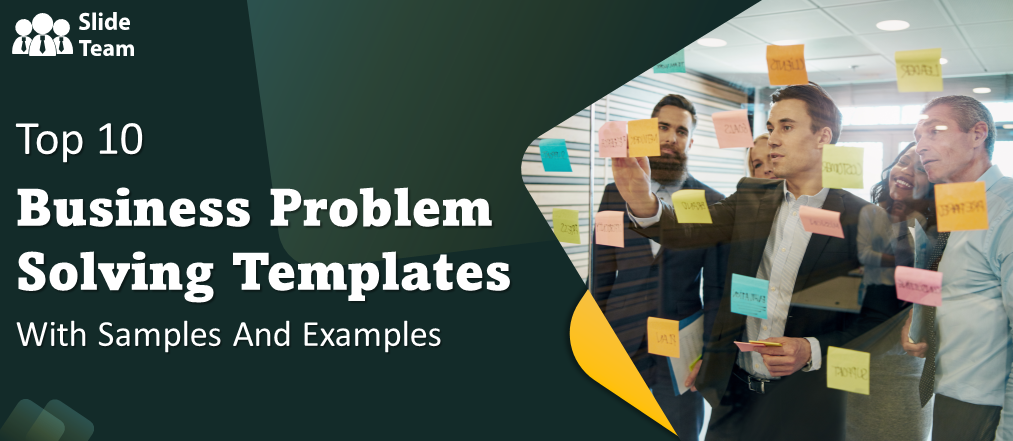
Top 10 Business Problem Solving Templates with Samples and Examples
This form is protected by reCAPTCHA - the Google Privacy Policy and Terms of Service apply.

7 Step Problem Solving Process Diagram for PowerPoint
The 7 Step Problem Solving Process Diagram for PowerPoint is a semi-circular template design. It illustrates an iterative process cycle including chevron arrows. Each of these arrow shapes outlines a sequence of the problem-solving method in seven stages. The stages include problem definition, disaggregation, prioritizing, work plan, analysis, synthesis, and communication. These stages are also known as the 7 steps to bullet-proof problem-solving model. This 7 step circular infographic and process flow diagram encapsulates all essential steps required to address an issue up to its resolution.
Finding and implementing a solution to any problem is a crucial skill required in all parts of life. It is considered one of the important job capabilities. The 7 steps process of problem-solving provides a foundation that is applicable for business as well as personal challenges. This process functions effectively with nearly all types of problem-solving tools and techniques.
The 7 Step Problem Solving Process Diagram for PowerPoint presents a semi-circle shape of connected chevron arrows. These arrows define the direction of the process sequence. The problem-solving diagram template can be used in educational/staff training and organizational problem-solving presentations. There are additional seven slides of the PowerPoint diagram template to carry detailed discussions about each stage. The users can customize colors and change the textual content of pre-design templates. The SlideModel diagram templates offer a 5 step version of problem solving process template. The users can choose from these templates based on the complexity of the problem and decision making strategies. Alternatively to this 7 step circular infographic template for PowerPoint, you can also download other 7 steps PowerPoint templates for your presentations or process flow PPT templates with creative slides and layouts.
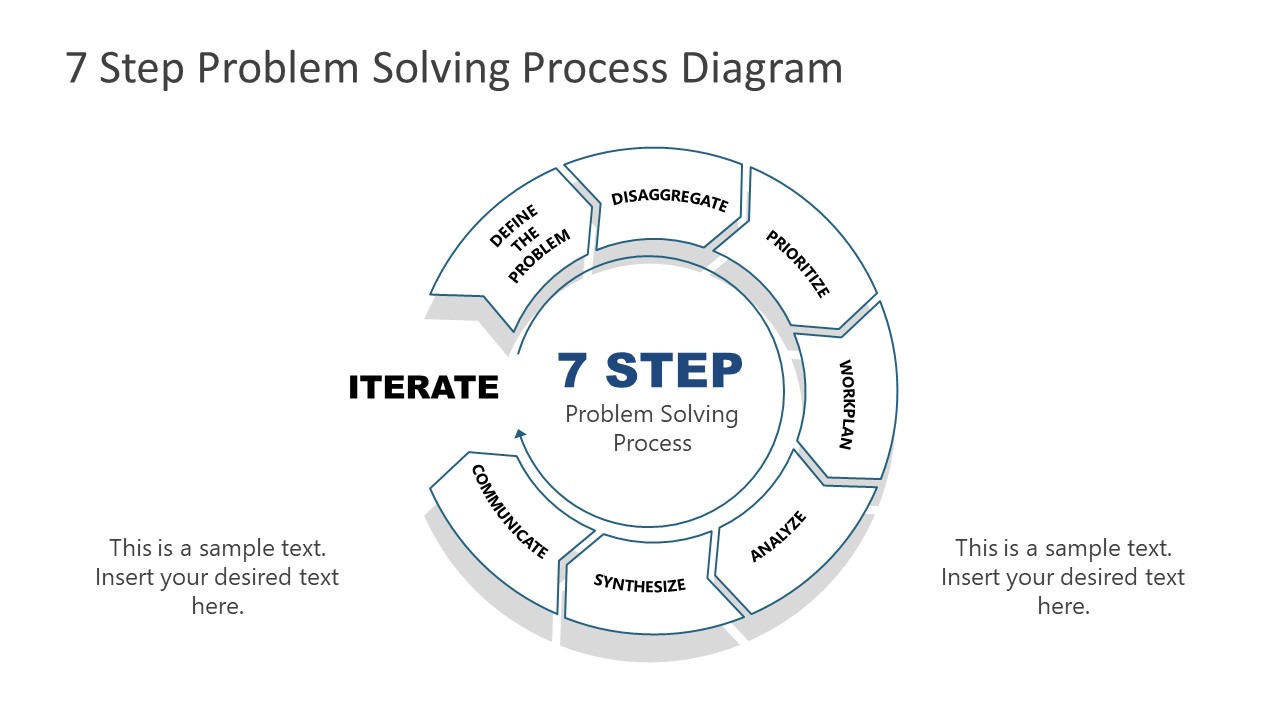
You must be logged in to download this file.
Favorite Add to Collection

Subscribe today and get immediate access to download our PowerPoint templates.
Related PowerPoint Templates

Consulting Proposal Slide Deck Template
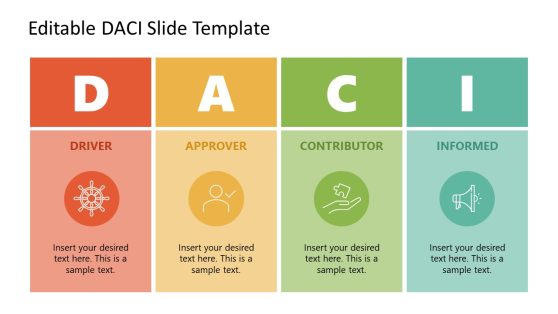
DACI PowerPoint Template

Conflict Resolution PowerPoint Template

Corporate Presentation Slide Deck Template

IMAGES
VIDEO