SPD Research Tool R4.0.0001 Download Latest Version Setup

SPD Research Tool is a small program specially designed for Spreadturm devices to flash or upgrade stock firmware easily. So, Download SPD Research Download Tool R4.0.0001 latest version to flash, unlock, and upgrade any Infinix phone for free.
The SPD Research Download Tool supports .pac firmware files and the procedure for using the tool is quite simple, just connect the Infinix device to a computer via USB and launch the Flash tool . Then, load the firmware file into the flash tool & configure the flashing options, and click Start to initiate the flashing process. Now, The tool communicates with the device to overwrite the existing firmware with the new one.

More: MSU Tool (MediaTek Simple Unlock Tool) V2.0 Download – 2023
Portable Applications file
The SPD Research Tool comes with a portable application, which means you don’t need to install it on your computer to use it, simply just download and extract the Tool using WinRAR or 7zip then you can easily use and flash your device.
Small Applications
The Setup uses a very small amount of memory size, while you use this tool or try to flash or unlock your device.
Flash Firmware:
SPD Research Download Tool tool allows users to Flash stock firmware on any Spreadturm-powered phone in just one click. All you have to do is, run the tool power off your phone, and connect it to the PC, Then the tool will detect your phone and flash or unlock it easily.
Compatibility: The tool was compatible with all versions of Windows XP, Windows Vista, Windows 7, Windows 8, Windows 8.1, Windows 10, and Windows 11, and worked on both 32 and 64 bits.
More: Xiaomi Sideload Tool V1.0 by GSM Sulteng Download Latest Version

How to Use SPD Research Download Tool:-
- Firstly, Download SPD Research Tool R4.0.0001 from the download link.
- After that, extract the on your pc then open the extracted folder.

- There you will see SPD.exe
- Then run the tool with administrator permission.

- Then Click on Browse & Select the Stock firmware you want to flash on your phone
- Now click Start to initiate the flashing process
- Then Power Off your phone

- Connect your Device to the PC
- The tool will detect the phone

- The flashing process will be started
- Wait for a few seconds

- Once done disconnect and power on the phone.
Read More: All FRP Unlock Tool for PC 2022 – One Click FRP tools
Crack: Youtube.com
Download SPD Research Tool R4.0.0001 Latest Version Setup
Check More: M A Team Tool v4.0 2020 Download | No Need Activation Free
SPD Research Tool Setup Download free from here this tool is created and distributed by the Qualcomm team, so special thanks to him and his team for sharing these files for free.
Leave a Comment Cancel reply
Save my name, email, and website in this browser for the next time I comment.
Download SPD Research Tool
SPD Research Tool is a small utility for Windows Computer that allows you to flash the stock firmware (PAC) on Spreadtrum/Unisoc Powered smartphones, Feature Phones, and tablets.
Here on this page, we have shared the latest version and the previous versions of the SPD Research Tool.
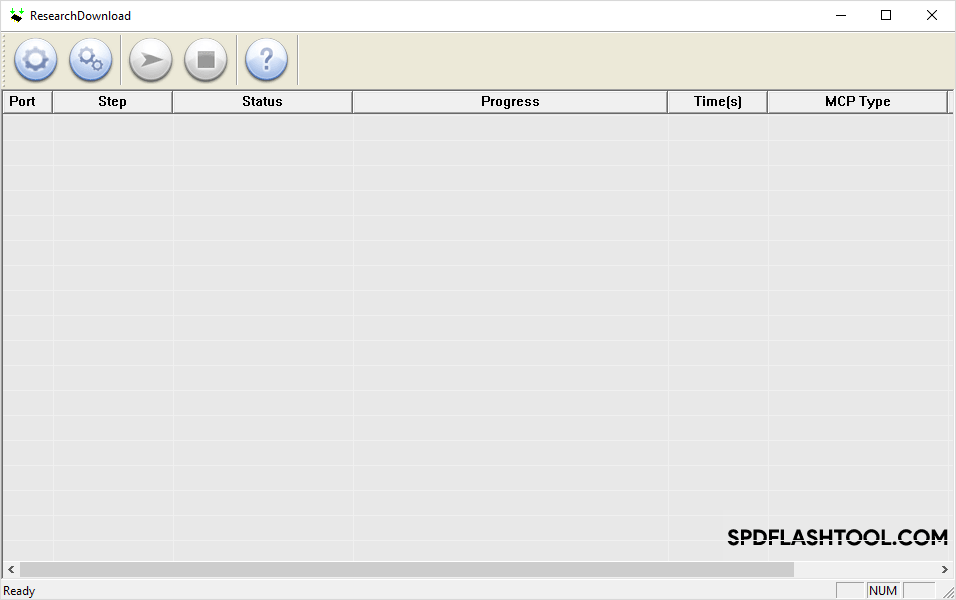
Features of SPD Research Tool
Easy Interface :
It comes with an easy interface, allowing you to quickly select the stock firmware by clicking the Load Firmware button. It also allows you to access the Tool’s settings, including Flash Operations, Multi Languages, and LCD Configure.
Flash Stock Firmware :
It allows you to flash the .pac based stock firmware on Spreadtrum/Unisoc Chipset powered smartphones and tablets. Therefore, the Tool can be more convenient and valuable than the SPD Upgrade Tool.
Flash Recovery :
It allows you to flash the Stock recovery on your Spreadtrum/Unisoc Devices. You can also flash the custom recovery or any root package on your Spreadtrum device.
Other Options :
It allows you to choose the device’s Multi-Language option (requires NV file), Configures the LCD settings (may need user image file), MCP type, Volume Frequency Tuning, Read Active Flash, and Erases, Writes Active Flash.
Download SPD Research Tool (Spreadtrum)
SPD Research Tool is compatible with all versions of Windows OS, including Windows XP to Windows 11 (x32 or x64 bit). If in case you were looking for the latest version of the Research Tool, then use the following links to get it on your computer:
R2.9.6011 : SPD_Research_Tool_R2.9.6011.zip
R2.9.7002 : SPD_Research_Tool_R2.9.7002.zip
R2.9.7003 : SPD_Research_Tool_R2.9.7003.zip
R2.9.7006 : SPD_Research_Tool_R2.9.7006.zip
R2.9.7007 : SPD_Research_Tool_R2.9.7007.zip
R2.9.7008 : SPD_Research_Tool_R2.9.7008.zip
R2.9.7009 : SPD_Research_Tool_R2.9.7009.zip
R2.9.7017 : SPD_Research_Tool_R2.9.7017.zip
R2.9.8004 : SPD_Research_Tool_R2.9.8004.zip
R2.9.8005 : SPD_Research_Tool_R2.9.8005.zip
R2.9.9005 : SPD_Research_Tool_R2.9.9005.zip
R2.9.9009 : SPD_Research_Tool_R2.9.9009.zip
R2.9.9015 : SPD_Research_Tool_R2.9.9015.zip
R2.9.9016 : SPD_Research_Tool_R2.9.9016.zip
R2.9.9017 : SPD_Research_Tool_R2.9.9017.zip
R2.10.1001 : SPD_Research_Tool_R2.10.1001.zip
R2.10.1003 : SPD_Research_Tool_R2.10.1003.zip
R3.0.0001 : SPD_Research_Tool_R3.0.0001.zip
R3.0.900 : SPD_Research_Tool_R3.0.900.zip
R3.15.4901 : SPD_Research_Tool_R3.15.4901.zip
R4.0.0001 : SPD_Research_Tool_R4.0.0001.zip
R6.0.0001 : SPD_Research_Tool_R6.0.0001.zip
R7.0.0001 : SPD_Research_Tool_R7.0.0001.zip
R8.0.0001 : SPD_Research_Tool_R8.0.0001.zip
R17.0.0001 : SPD_Research_Tool_R17.0.0001.zip
R19.0.0001 : SPD_Research_Tool_R19.0.0001.zip
R21.0.0001 : SPD_Research_Tool_R21.0.0001.zip
R22.19.1301 : SPD_Research_Tool_R22.19.1301.zip
R23.0.0001 : SPD_Research_Tool_R23.0.0001.zip
R23.19.3301 : SPD_Research_Tool_R23.19.3301.zip
R23.19.5101 : SPD_Research_Tool_R23.19.5101.zip
R24.0.0003 : SPD_Research_Tool_R24.0.0003.zip
[*] How to Use : If you want to learn to use the Research Tool to Flash Stock firmware, then head over to How to use SPD Research Tool page.
[*] Alternative : SPD Upgrade Tool and SPD Factory Tool are the best alternative to Research Tool. Both tools are officially created by Spreadtrum and comes with same interface and features.
[*] How to Write IMEI : After flashing (installing) the stock firmware on Spreadtrum Device, you may need to flash (install) the IMEI. To flash the IMEI on your Spreadtrum device, checkout the WriteIMEI and Read&Write Tool .
ASMobile Downloader for Windows
- March 12, 2024
MIO Kitchen for Windows, Linux and macOS
- March 7, 2024
RockChip Android Tool for Windows
- March 6, 2024
HQ MTK Customer Download Tool for Windows
- February 26, 2024
Tiny Fastboot Script for Windows
Download SPD Research Tool Latest Version
There are plenty of Android flash tools available for every smartphone brand. Odin is used by Samsung, whereas SP Flash Tool is used by MediaTek phones. Similarly, the SPD Research Tool is developed especially for Spreadtrum-powered mobile phones. If your mobile is stuck on the logo or is having black screen issues, then you can use this tool to easily restore factory settings.
What is SPD Research Tool?
SPD Research Tool aka Spreadtrum Flash Tool is a lightweight Windows software used to flash stock firmware on Spreadtrum chipset phones. It is compatible with 64-bit and 32-bit Windows 10, Windows 7, Windows 8, Windows 8.1, and Windows XP operating systems. Besides, it also allows you to flash PAC and P5C firmware packages on your Spreadtrum Android smartphones and tablets.
Furthermore, you can even use this Android flashing tool to install TWRP custom recovery, flash CF-Auto-Root package, custom ROMs, etc. It works as the best Android all-in-one tool for SPD phones. Since it is used to upgrade mobile software, this PC software is also known as SPD Upgrade Download Tool. Simply connect your phone to the PC, and open this tool to begin the flashing procedure.
Here are some of the highlighted features of the SPD Research Tool.
1. Simple User Interface
It comes with an easy and comfortable-to-use UI. Moreover, it is specially built for noobs and entry-level beginners. All you need to do is open the Android stock ROM using the Load Firmware button. Then press the Start button to begin the firmware installation process.
2. Portable Device
This is a portable software and does not need any installation wizard. All you need to do is run the FactoryDownload.exe file to initiate the application.
3. Supported Device
It is a very lightweight tool and is compatible with both 32-bit as well as 64-bit Windows 10, Windows 7, Windows 8, Windows 8.1, Windows Vista, and Windows XP.
4. Free Tool
This tool is absolutely free of cost. That means you do not have to pay a single penny for the firmware installation process.
5. Supports Spreadtrum Chipset
This tool works only on Android devices running on the Spreadtrum processor. As soon as you connect your device to your PC using a USB cable, it will automatically detect your mobile. It is pretty easy and simple to use.
6. Flash PAC firmware
Using this software, you can quickly flash PAC stock ROM on your Spreadtrum chipset smartphone and tablet. Moreover, it also fixes the problem of Bin packet error shown in the SPD Flash tool.
R4.0.0001: SPD Research Tool R4.0.0001
R23.19.5101: SPD Research Tool R23.19.5101
R24.0.0003: SPD Research Tool R24.0.0003 – Latest
How to Use SPD Research Tool
- Install Spreadtrum USB Drivers on your Windows OS.
- Furthermore, download the Android stock ROM file in PAC format.
- Moreover, download and extract the above-mentioned tool.
- From the extracted folder, run the FactoryDownload.exe application.
- Next, click on the load packet button.
- Browse and open the downloaded Firmware.pac file on the tool.
- Besides, switch off your Spreadtrum Android device.
- Then, connect the device to your PC using a standard USB cable.
- At last, click on the Start downloading button to start the Spreadtrum firmware flashing procedure.
- Note that your device will automatically reboot itself.
- Do not disconnect it from the PC.
- Upon completion, the tool will show a Green Pass message.
Finally! This is how you can download and flash stock firmware using SPD Research Tool. If you have any problems with this article, please comment below. I’ll help you out as soon as possible. Thank you!

Leave a Comment Cancel reply
1 thought on “ download spd research tool latest version ”.
Wish you had a Linux version, all of my computers are Linux and Wine does not work with this tool.

SPD Research Tool R4.0.0001
The SPD Research Tool R4.0.0001 is a Portable Application Software for Computer. It Helps to Easily SpreadTrum Mobile Phone install Firmware Flash File. the Also Support Unlock Patten lock and any type of software issue.
Below are the links to the SPD Research Tool Setup File on this Page Files zip Package SPD USB Driver, and installation Solutions.

SPD Research Tool R4.0.0001 Information
SPD Research Tool helps you to write “.Pac” firmware (flash file) and ROM mobile phone or tablet on your SpreadTrum mobile phone. It also supports unlocking factory reset (FRP) SPD CPU for smartphones or tablets.
File Name: SPD_Research_Tool_R25.20.3901.zip File Size: 3 MB Computer Compatibility : Windows 7,8,10 (x32 or x64)
How To Install and Using SPD Research Tools?
- Download SPD Research Tool R4.0.0001 on your laptop and PC.
- Download The SPD USB Driver Zip File Package Extract it.
- Dabble click choose menu the driver and install.
- After opening the SPD Research (.exe).
- Now “.pac” Zip File package Extract it.
- After loading button click on the Firmware.
- Now see Locate Firmware (flash .pac file).
- Then, click on Start Button.
- Flashing few time to finish not unplug the USB Cable at this time.
Also Download: SPD Research Tools (all version)
Readme Once
[*] Knowledge: You Need To Flash Your Device. Must Flashing Be Had Knowledge? We are Not Liable for Any Damage To Your Mobile Phone.
[*] Why Needs Backup: You, Will, Go To Flash Android Mobile Phone But Need a Backup Of Your Device. After Flashing is Completed Then Loss Your All Data.
[*] Credits: : SPD Research Tools is made and circulated by UNISOC Technologies deserve. Thus, they merited the absolute recognition for sharing the Flash Tool free of charge.
[*] SPD USB Driver: You Need a SpreadTrum USB Driver To Connect Your Phone To The PC/Laptop then Download it Here SPD USB Driver .
[*] Other FLASH TOOL: It Is Very Need Firmware are Able To Flashing and Unlock Your SpreadTrum Mobile Click To SPD Factory Tool and SPD Upgrade Tool .
Leave a Reply Cancel reply
Your email address will not be published. Required fields are marked *
Save my name, email, and website in this browser for the next time I comment.
- Private Support
[Downloads] Unisoc / Spreadtrum Upgrade, Factory & Research Download Tools versions
Download Factory / Research / Upgrade Download Tools (all versions)
Factory download tool versions.
- SPD Factory Download Tool R2.9.9015 https://mega.nz/#!G983gSrK!fcFosbR6RKAWD...xT_Cxip4tw
- SPD Factory Download Tool R19.17.4301_P1 https://mega.nz/#!8GxgGQTB!Vg5BjSySGylPm...Ek4Dhefoi4
- SPD Factory Download Tool R21.0.0001 https://mega.nz/#!St9lwQZZ!eACDlJ-E_Hbft...-_Uiw0jIY8
- SPD Factory Download Tool R23.0.0001 https://mega.nz/#!TwFSzYqS!CazEkP5KbdcS5...rE8mgKxJs0
- SPD Factory Download Tool R24.0.0003 https://mega.nz/file/e98mDALb#1aeLDG4OhR...ZcxtQv21X0
- SPD Factory Download Tool R25.20.3901 https://mega.nz/file/dxRUTTYZ#gHBDk34UMn...dv2cHSIdks
- SPD Factory Tool R27.23.1902 https://mega.nz/file/glZxmCaa#MCEu2zdpL5...qnPhu98cMo
Research Download Tool Versions
- SPD Research Download Tool R2.9.7002 https://mega.nz/#!fpV3mYaZ!HkuGCIGD7zmFA...iHZ4NrvYOw
- SPD Research Download Tool R2.9.7003 https://mega.nz/#!ZxwV0DxK!s_5KEF2eoSddG...LDtdlh6umU
- SPD Research Download Tool R2.9.7006 https://mega.nz/#!g15wyAxZ!-kbXK4CRF-xET...6icUfumZOM
- SPD Research Download Tool R2.9.7007 https://mega.nz/#!1hglkLiD!4Thibrfkp9nvl...16eGZdM9fU
- SPD Research Download Tool R2.9.8004 https://drive.google.com/open?id=0B4S-Z7...GFzcFBWaG8
- SPD Research Download Tool R2.9.8005 https://drive.google.com/open?id=0B4S-Z7...UxaSmluczA
- SPD Research Download Tool R2.9.9005 https://drive.google.com/open?id=0B4S-Z7...jRpOVZfVXc
- SPD Research Download Tool R2.10.1001 https://mega.nz/#!0swF1LTI!cS_emYeEFpWr3...p8HpHuKDkA
- SPD Research Download Tool R3.0.0001 https://mega.nz/#!LlFHGCSQ!jO-sOUIgVRLVQ...APNpRu-Azg
- SPD Research Download Tool R4.0.0001 https://mega.nz/file/lJEFhKzB#dwjKpA2KyC...Z-HA0SQ_Jk
- SPD Research Download Tool R6.0.0001 https://mega.nz/#!jlEDzAIB!cZlDa9R6F-f5e...ppPaWif2P0
- SPD Research Download Tool R7.0.0001 https://mega.nz/#!7sVgwSQZ!WIHnJMVrqLd_v...yh5gsqFjKE
- SPD Research Download Tool R8.0.0001 https://mega.nz/#!GpNWFK6I!aN4wTHu3YWzO_...KBc2DSSaN8
- SPD Research Download Tool R17.0.0001 https://mega.nz/#!j1V2FSgD!QIX9vUS8wYwt_...7BBPerU6Vk
- SPD Research Download Tool R19.0.0001 https://mega.nz/#!mgdnkIiZ!Ffcw1tuu70m4p...Tso1Da-J6k
- SPD Research Download Tool R21.0.0001 https://mega.nz/#!HodB3aBQ!yWAQkWkxaHHj0...VucwqPMePQ
- SPD Research Download Tool R22.19.1301 https://mega.nz/#!jp9GHIhA!qk67F5AE71qVA...EyZW0hDlAQ
- SPD Research Download Tool R23.0.0001 https://mega.nz/#!WpMABIiS!NQx9aua1GIe0S...-fvwu__vSg
- SPD Research Download Tool R23.19.3301 https://mega.nz/#!PtdhCCaD!1Q0CY14itwtsc...V1Euow5hW0
- SPD Research Download Tool R24.0.0003 https://mega.nz/file/mw1EjI5b#WtIr3T1vep...hEUE_ORlq8
- SPD Research Download Tool R25.20.3901 https://mega.nz/file/8lZzECZL#5lWkfej5E9...t043ZFHy4A
- SPD Research Download Tool R27.23.1902 https://mega.nz/file/14pQnIjA#2cRz1Non6H...N7ChXnNWBo
Upgrade Download Tool Versions
- SPD Upgrade Download Tool R2.9.6004 https://drive.google.com/open?id=0B4S-Z7...1h2RkZKSlE
- SPD Upgrade Download Tool R2.9.7001 https://drive.google.com/open?id=0B4S-Z7...0ZVejkwSmM
- SPD Upgrade Download Tool R2.9.7003 https://drive.google.com/open?id=0B4S-Z7...ERqZGdJQXM
- SPD Upgrade Download Tool R2.9.7006 https://drive.google.com/open?id=0B4S-Z7...UtSZlg0b3c
- SPD Upgrade Download Tool R2.9.7007 https://drive.google.com/open?id=0B4S-Z7...EVfUWhvU00
- SPD Upgrade Download Tool R2.9.7008 https://drive.google.com/open?id=0B4S-Z7...0FKQ245bVE
- SPD Upgrade Download Tool R2.9.9001 https://drive.google.com/open?id=0B4S-Z7...mVzTjJPVzA
- SPD Upgrade Download Tool R2.9.9008 https://drive.google.com/open?id=0B4S-Z7...k5NbVI2dWM
- SPD Upgrade Download Tool R2.9.9009 https://drive.google.com/open?id=0B4S-Z7...UFrS1lBYzQ
- SPD Upgrade Download Tool R2.9.9015 https://drive.google.com/open?id=13gOsfR...TcDWiTQT71
- SPD Upgrade Download Tool R3.0.0001 https://drive.google.com/open?id=0B4S-Z7...1dISDZ2Nm8
- SPD Upgrade Download Tool R4.0.0001 https://mega.nz/#!e01x3aLa!Jiv4urBkv65Hk...t3NLdCNJg4
- SPD Upgrade Download Tool R17.0.0001 https://drive.google.com/open?id=0B4S-Z7...Gt0NWZ6UzQ
- SPD Upgrade Download Tool R19.0.0001 https://drive.google.com/open?id=1EVi9yj...0GM3EyVgmN
- SPD Upgrade Download Tool R21.0.0001 https://mega.nz/#!60lSxARK!gNKkmNOn8ionE...MTZeK5mAAI
- SPD Upgrade Download Tool R22.0.0001 https://mega.nz/#!iskW1IiA!JkaMGmiiPAa2v...40H1ycqU5c
- SPD Upgrade Download Tool R23.0.0001 https://mega.nz/#!vwESDAJJ!_Vl6SxO3ikdQQ...SEo5FzUsXY
- SPD Upgrade Download Tool R23.19.4001 https://mega.nz/#!69d2lQyb!asEpvI8sgc6Ii...SSJGYMwg_c
- SPD Upgrade Download Tool R24.0.0003 https://mega.nz/file/6tUGlQqC#JrlCOkr9PB...Bt4uVFAfEE
- SPD Upgrade Download Tool R25.20.3901 https://mega.nz/file/A4ozkIjK#ApcW1SCZ3T...YuULgzgteM
- SPD Upgrade Download Tool R26.21.2801 https://mega.nz/file/d1JkRQ5L#aVDN4o_FSw...Mvs-NQWe00
- SPD Upgrade Download Tool R27.23.1902 https://mega.nz/file/p8IgQDTI#2mgzY8jK3p...8N9q_AYlbU
(25-01-2021, 04:54 AM) haydar.rewwin ...
(12-02-2021, 01:37 PM) siamese007 Hello Sir and friends, Thank you sharing all the 3 tools for Unisoc. I downloaded and run R24 of all the 3 tools but got error missing some files .dll But R23 run fine for me. Is there anything I can do to fix these error of missing some files .dll?
(13-02-2021, 12:58 AM) X3non what dll is missing? maybe you need to install microsoft visual c++ redistributable
(13-02-2021, 06:02 AM) siamese007 Here are the screenshots of the errors. https://imgur.com/AZS9g5p https://imgur.com/JfOtNI8 I've installed MS Visual C++ 2005 2008 2010 2012 2013 2015. Not sure which ones that I missed.
Download SPD-Research-Tool-R4_0_0001.zip
🗂️ file information, 🚀 sharing links, uploader profile.

- Privacy Policy
Technology First
SPD Research Tool – All Versions Download
Download SPD Research Tool SmartPhone Flash Tool works for Spreadtrum( SPD ) chipset stock firmware flash file install or flash easily. It allows flashing PAC firmware only to Spreadtrum devices, allows flash Recovery or custom recovery load Pac file, it allows verifying test the external memory, Ram, Emmc, Nand, it allows format device auto and manual, hard reset and ETC.
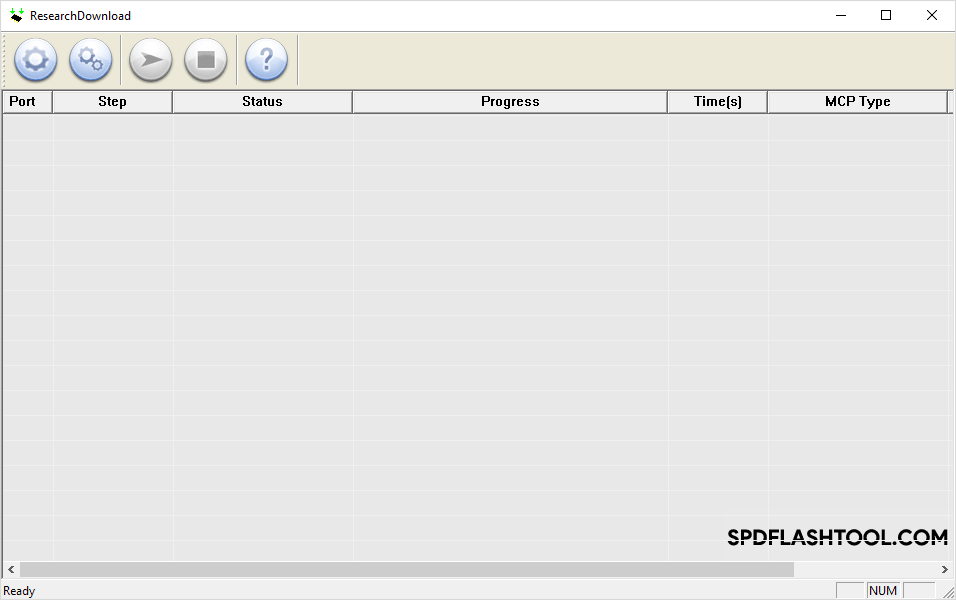
The tool is officially developed by Spreadtrum Communications Inc. The process is really easy and convenient. You don’t need hard and fast rules and tools to use it. The interface is also neat and clean. The whole process gets reliable when you find the best and latest version here and the leading steps are too simple after that. All you have to do is load the firmware in the tool and start downloading it. It takes really less time as it is efficient and fast.
Features Of SPD Research Tool
- It allows you to easily flash PAC ROM and firmware on your SPD device. The process of flashing is very simple and easy.
- It also allows you to easily flash PSC ROM and firmware on your SPD device.
- You can flash custom recovery or stock recovery on your device by using this tool. But keep in mind you have the right recovery file for your device. The recovery file should be in.IMG format.
- Check the RAM and internal storage of your SPD device.
- Its User-friendly interface is one of the best features of this tool. Anyone can use this tool without having any knowledge about it.
- If you want to Hard Reset or Format your SPD device. Then you can easily do it by using SPD Upgrade Tool.
Download Links All Versions
SPD_Research_Tool_R25.20.3901 | LATEST VERSION
SPD_Research_Tool_R24.0.0003
SPD_Research_Tool_R23.19.5101
SPD_Research_Tool_R23.19.3301
SPD_Research_Tool_R23.0.0001
SPD_Research_Tool_R22.19.1301
SPD_Research_Tool_R21.0.0001
SPD_Research_Tool_R19.0.0001
SPD_Research_Tool_R17.0.0001
SPD_Research_Tool_R8.0.0001
SPD_Research_Tool_R7.0.0001
SPD_Research_Tool_R6.0.0001
SPD_Research_Tool_R4.0.0001
SPD_Research_Tool_R3.15.4901
SPD_Research_Tool_R3.0.0001
SPD_Research_Tool_R2.10.1003
SPD_Research_Tool_R2.9.901
SPD_Research_Tool_R2.9.7017
SPD_Research_Tool_R2.9.6011
- Mobile Flashing Drivers | MTK, SPD, ADB, CDC Qualcomm..
- Miracle box Drivers for Windows 7,8 & 10 | 32 bit & 64 bit
- Tecno Bootloader Unlock Files & Tutorial |
- DriverPack Solution Offline 2021 Free Download | 26GB File
- Free SamFirm A.I.O V1.4.3 by Mahmoud Salah
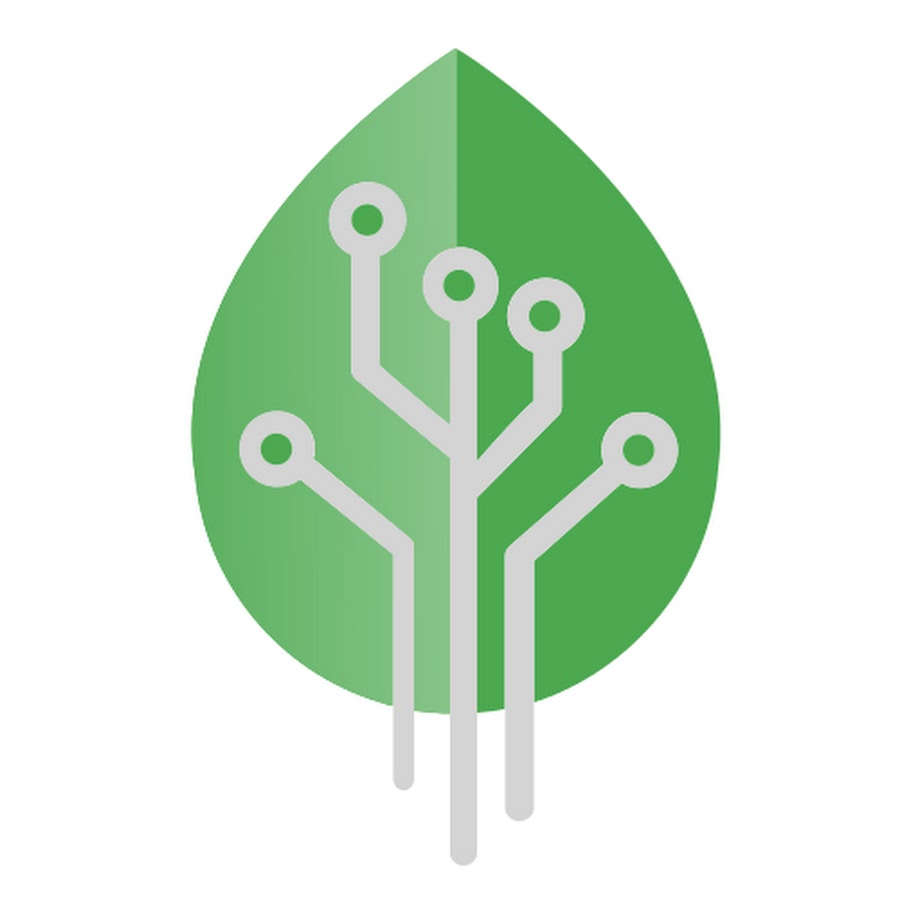
Leave a Reply Cancel reply
Your email address will not be published. Required fields are marked *
SPD Flash Tool - Download SPD Upgrade Tool
SPD flash tool , also known as SpreadTrum flash tool is the newly developed tool for flashing PAC/ P5C firmware files for Android devices. The latest SPD upgrade tool is packed with the newest patches and fixed bugs from the earlier versions. SPD Flash is very user-friendly and simple to use. All users can download the latest version through the direct download links on the download section. Spreadtrum Upgrade Tool is very similar to SP Flash Tool but supports flashing the device with SPD CPU [eg: iTEL Android device] while SP Flash supports mobile devices with MTK CPUs. Spreadtrum chipsets only compatible with the SPD Upgrade Tool to flash PAC and/ or P5C firmware files. Bin packet load error widely encounters and an upgraded tool version released to correct errors entitled SPD Research Tool. Write IMEI is needed at the end of the flash and use WriteIMEI or Read&Write Tool is recommended.
What is SPD Research Tool?
Flashing Spreadtrum chipset installed smartphone is the major task of SPD Research Tool. This is an upgraded version of the SPD flash tool released by the same developer. This tool will help you to flash stock firmware/ recovery, custom recovery or the root package on Spreadtrum devices. Choose multi-languages on Androids, configure the LCD settings, MCP Type, Read/ Erase/ Write active flash, volume frequency tuning are alternative features. If the device reports "Bin Packet load error" with SPD flash tool, try flash firmware with SPD Research Tool. The research tool replaces the SPD upgrade tool and inbuilt with the same features also officially created by Spreadtrum Communications Inc.
Special Notice : The SPD Research Tool is compatible only with "PAC" firmware. None of "P5C and PAC.5C" firmware types are flashed by the SPD Research Tool.
SpreadTrum Flash tool New Features
Simple user interface.
- The simple interface provides the easy firmware load ability and flashing the firmware.
Flash .PAC firmware
- Just add the firmware and click "Start Download" to start the flashing the device using PAC firmware on Android smartphones and tablets.
Flash P5C Firmware
- Supports flashing P5C firmware, a rare firmware found only in a few devices.
Supports Multi Languages
- Facility to add more languages and configurations on the device OS and work only when special NV and userimg files are added to supports the configuration of the device.
Download SPD Flash Tool
The newly released SPD flash tool R21.0.0001 is now available to download. If any matter, use the latest version of SPD Research Tool to flash ".pac" firmware. Download and install the latest version of Spreadtrum USB driver software is essential. Find the correspondent firmware file that runs the Android device. Incorrect firmware always bricks/ damages devices instantly.
Important : Use "spdflashtool" as the password to unzip the files.
- SPD Tool R21.0.0001 (Latest Version)
- SPD Research Tool R21.0.0001
- Download R19.0.0001 version
- SPD Flash R17.0.0001
- Download Tool for Bin Packet Error
- SPD FlashTool R4.0.0001
- SPD FlashTool R3.0.0001
- SpreadTrum Upgrade Tool R2.9.9015
- Download SpreadTrum R2.9.9009
- SpreadTrum FlashTool R2.9.9008
- Install SPD Flash R2.9.9005
How to Flash Android Smartphone with SPD UpgradeTool
- step 01: Download SPD Flash latest version from above links.
- step 02: Check/ update the SpreadTrum driver for your device. If you do not have the drivers install/ update it for the latest version.
- step 03: Find and Get the ROM/ firmware [.pac] file according to your device.
- step 04: unzip the downloaded file for the new folder.
- step 05: Run SpreadTrum Upgrade tool. [.exe]
- step 06: Connect your device, your device needs to be switched off
- step 07: After connecting your device --> Load Pocket and select PAC/PAC5 file for the connected device.
- step 08: Click/ Select “Start Downloading"
- step 09: Follow the instruction appears and continue the flashing.
- step 10: The device will reboot automatically during the flashing.
- step 11: A successful flashing appears a passed message in green color on the tool.

Special Points to Remember
- SPD Upgrade Tool and the Research Tool only compatible with Spreadtrum chipset installed smartphones.
- Especially the research tool activates against only ".pac" files. This is not supported with ".p5c and pac.5c" firmware types.
- Download and save the correct firmware to an easily reachable location.
- Use a personal computer only to utilize SPD tools. An APK file format is not released.
- All Windows versions compatible with the flash tool. Available to download SPD flash up to Windows 10.
- Use only a recommended USB data cable to connect the mobile to the PC.
- Unzip the downloaded folder before using the tool. Both WinRAR and 7Zip can use for unzipping.
- Flash an Android can be harmful. Take a proper backup and use the correct stock firmware.
- Flash custom recovery and root package cause voiding the device warranty.
Important Note for Android SPD Flash Download
- If SpreadTrum upgrade tool gives an error Bin Packet, then download the latest version and new copy of SPD tool and .pac file according to your device. Most probably this happens from old versions and corrupted data.
- The Research Tool also corrects the "Bin Packet Loar Error" but it does not compatible with ".p5c & pac.5c" file formats.
- Keep in mind to write IMEI at the end of Spreadtrum stock flash. Checkout WriteIMEI/ Read&WriteIMEI tools.
SpreadTrum FlashTool Smartphone Flash Video Tutorial
The Spreadtrum flash tool comes with enhanced features and you can download this directly from the download section. Always download the latest available tools and drivers. That will be the most compatible version for your android smartphone.SPD Flash would like to thank spflashtool.com for delivering the information on SPD Upgrade tool and spdflash.com for SPD flash tool download links.
More Tools from Spreadtrum Inc
SPD FRP tool and SPD IMEI repair tool released by the Spreadtrum Communication Inc. Repair Androids is focused task of alternative tools. An advanced system protection can merge with FRP and IMEI Repair tools.
SPD FRP Tool
The SPD FRP represents Spreadtrum factory reset protection. The FRP system activates automatically on Android 5 Lollipop version to upwards. A Goole account is needed for the execution. If someone needs flashing the device without your confirmation, the device will automatically lock due to SPD FRP utility.
Boot the device to the recovery mode, press volume down, choose Reboot to Bootloader. Now the device will run in Fastboot mode. Connect the device to the SPD FRP running PC using a recommended USB data cable. Enter the respective number displays in the menu and press enter to handle SP FRP. Click here to download the FRP tool.
SPD IMEI Repair Tool
Download SPD IMEI Repair Tool on a Windows PC and execute the app. The instruction notes will prompt. Enter the IMEI number and click the save option. Reboot the device and once started, the tool will replace the IMEI number.
SPD flash tool released only for Spreadtrum Android flash. This also called Spreadtrum Upgrade Tool. Flash ".pac" firmware including versions ".p5c and pac.5c". The tool upgraded to the latest SPD Flash R21.0.0001 version improving the flash structure and flattening the UI more user-friendly. Compatibility with more languages and the LCD configuration features with special NV and userimg files. The best alternative tool is SPD Research Tool which released with the same features. Note that the research tool does not compatible with ".p5c and pac.5c" firmware types. Write IMEI is essential at the end of a successful stock recovery flash. Find and download the optimal stock (.pac) recovery file. The flash possible to brick devices and eliminate internal and external storages. Take a complete backup and remove SD card if available for the protection.
Special Thanks
SPD Flash Tool AKA Spreadtrum Upgrade Tool and SPD Research tool are created by Spreadtrum Communications Inc. Full credit goes them for the great development. Download SPD Flash Tool on Windows for Spreadtrum Android flash to repair software errors officially.
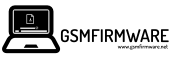
- _Blackberry
- _China Tablet
- Firmware Various
- _Best Sonny
- _Cellallure
- _Fox Mobiles
- _General - Discovery
- _I Kall Mobile
- _I Pro Software
- _Microdigit
- _Multilaser
- _Neffos (Tp-Link)
- _Uni Mobile
- _Box/Dongle Setup
- _Crack GSM Programs
- _UnOfficial GSM Tools
- _Barnesnoble
- _Freelander
- _June Fabrics
- _Sonyericsson
- _Spread Trum
- _Velocity Micro
Research Download - SPD Flash Tool R24.0.0003 All Versions

What Is Research Download Tool?
What are the features of the research download tool, how to flash the firmware with research download tool, what are the contents of research download tool files.
- What Are the Additional Details of the Research Download Tool Tool?
Download Link of Research Download - SPD Flash Tool.
Research download tool features list:.
- Read Flash.
- Write Flash.
- Erase Flash.
- Erase All Flash.
- Modify Packet Files.
- Repartition.
- Keep Charge While Flashing.
- Set Debug Level.
- UART Download.
- End of Download (Reset to Normal, Power Off, Dump Uboot Log).
- Read Option (Read MCP Type, Read Chip UID, Read Partition).
- Check Option (Check Match, DDR Check, EMMC Check, Self Refresh, Check Second Hand Memory).
- Auto Comparison
- Multi-Languages.
- LCD Configuration.
- Vol-Freq Turning.
- UART Port Switch.
- First of all, you need to download the required Flash Tool program and the firmware file according to your mobile device. If you have already downloaded it, then skip this step.
- Now extract the compressed file of Flash tool with the latest version of WinRAR.
- Right-click on the " ResearchDownload.exe " setup file and run it in administrator mode.
- Click the Load Packet button in the upper left corner and select the .pac firmware file. Once you select the firmware file, the Flash tool will take some time to load the file, so be patient.
- After successfully loading the firmware file into the tool, click the third " Start Downloading " button of the program.
- Then turn off the mobile device, press the boot key (volume up + volume down), and connect to the computer.
- As soon as you connect your mobile device to the computer, the flashing process starts, and after the flashing process is completed, you will see Previous Passed written in green in the progress bar.
- Finally, disconnect your mobile device from the computer and turn on the power; For the first time since the flash, the mobile will take about five to ten minutes to power on.
What Are the Additional Details of the Research Download Tool?
- SPD Research Tool R24.0.0003.rar
- SPD Research Tool R23.19.5101.rar
- SPD Research Tool R23.19.3301.rar
- SPD Research Tool R23.0.0001.rar
- SPD Research Tool R22.19.1301.rar
- SPD Research Tool R21.0.0001.rar
- SPD Research Tool R19.0.0001.rar
- SPD Research Tool R17.0.0001.rar
- SPD Research Tool R8.0.0001.rar
- SPD Research Tool R7.0.0001.rar
- SPD Research Tool R6.0.0001.rar
- SPD Research Tool R4.0.0001.rar
- SPD Research Tool R3.15.4901.rar
- SPD Research Tool R3.0.900.rar
- SPD Research Tool R3.0.0001.rar
- SPD Research Tool R2.10.1003.rar
- SPD Research Tool R2.10.1001.rar
- SPD Research Tool R2.9.9017.rar
- SPD Research Tool R2.9.9016.rar
- SPD Research Tool R2.9.9015.rar
- SPD Research Tool R2.9.9009.rar
- SPD Research Tool R2.9.9008.rar
- SPD Research Tool R2.9.9005.rar
- SPD Research Tool R2.9.9001.rar
- SPD Research Tool R2.9.8005.rar
- SPD Research Tool R2.9.8004.rar
- SPD Research Tool R2.9.7017.rar
- SPD Research Tool R2.9.7009.rar
- SPD Research Tool R2.9.7008.rar
- SPD Research Tool R2.9.7007.rar
- SPD Research Tool R2.9.7006.rar
- SPD Research Tool R2.9.7003.rar
- SPD Research Tool R2.9.7002.rar
- SPD Research Tool R2.9.7001.rar
- SPD Research Tool R2.9.6011.rar
Related Posts
Post a comment.

Thanks for the instructions with this post. Always appreciate bro....
Welcome! & Thank you for your love and support.
![research download r4.0.0001 Miracle Box (Thunder Edition) 2.82 Cracked By [GSM X TEAM]](https://blogger.googleusercontent.com/img/b/R29vZ2xl/AVvXsEhokJs3WqURKZYmihB4x2gmnK7pAYWw4so-u7gzeWdeiLndHi1FARRuKMg8KOkZYu5n-N5T1e0uZAbJbEcRV_0bBrlbWuksTnAoXwPQJ14yPHmRbDEUv8m5bzg_fG8vFAYZu5rl3pXlc4Y/w680/Miracle+Box+%2528Thunder+Edition%2529+v2.82.png)
Miracle Box (Thunder Edition) 2.82 Cracked By [GSM X TEAM]

Smart Key V1.0.2 (Smart Software) Crack Tool By GSM X Team
![research download r4.0.0001 GSM Aladdin v2 1.34 / v2 1.37 [CRACKED!]](https://blogger.googleusercontent.com/img/b/R29vZ2xl/AVvXsEhtm3QGrYVZKJGrkkoHnvij2U2bTAe6xE6TOGkRKonKXFWHmTn398xAaCG9_gx6AiINkRExvB3tzMO_HN827cKDwZsH2AtJoOvMBCDFqOq3NgozI0fba8wNbPrgVAaHbBVTW56wm7BdJgY/w680/Gsm+Aladdin+Key+V2+GsmFirmware.jpg)
GSM Aladdin v2 1.34 / v2 1.37 [CRACKED!]

Ultimate Multi Tool (UMT) v1.3 CDMA Crack without Box By GSM X TEAM

GSM Aladdin v2 1.42 Crack by CrackingGSM Team

MRT Key Ver 3.19 Crack Tool With Free Key Generator

ZONG 4G BOLT+ Huawei E5573Cs-322 Unlock Firmware (21.333.64.02.1456)
- Asif Kamboh
- China Phone
- Combination
- Crack Programs
- FireHose File
- Hardware Repair
- Mobile Tools
- Modem Files
- Unofficial Tools
Tools Update
Firmware update, tutorial update, menu footer widget.
- DMCA Policy
- Privacy Policy
SPD Research Tool – Download (All Versions) SPD Flash Tool
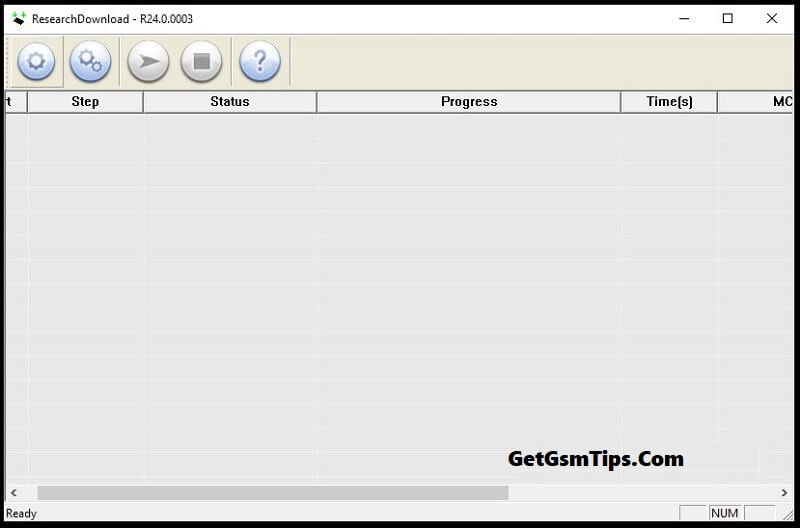
Download SPD Research Tool SmartPhone Flash Tool works for Spreadtrum chipset stock firmware flash file install or flash easily.
if you need the latest version and old version SPD Research Tool then you have come to the right place. you need updated version SPD flash tool and try to Install file on your Spreadtrum devices need download tools and flashing guide this articles for you.
Feature Of SPD Research Tool
It allows flashing PAC firmware only to Spreadtrum devices, allows flash Recovery or custom recovery load Pac file, it allows verifying test the external memory, Ram, Emmc, Nand, it allows format device auto and manual, hard resat and ETC.
SPD Research Tool Download
Spd Flash Tool allows you to flash the pac Stock ROM on your Spreadtrum powered devices and also helps you to remove screen lock and FRP lock on your smartphone.
Tools Name: SPD Research Tool (SPD Flash Tool) Compatible: Windows Computer Requirements: Pc, Laptop, Usb Cable, SPD Driver, Pac File
How To Use SPD Research Tool
- Download and extract SPD Flash Tool on your computer.
- Extract Your Stock ROM Firmware Flash File.
- Install Spreadtrum Cpu USB Driver On Your Computer.
- Open SPD Flash Tool Folder ( UpgradeDownload.exe ).
- Locate the Right Pac Stock Firmware Flash File.
- After Locate Firmware Then Click the Start Downloading button .
- Now, Connect Your Spreadtrum Device in Flash Mood.
- Flashing completed you have seen a passed notice.
Leave a Comment Cancel reply
Save my name, email, and website in this browser for the next time I comment.
SPD Research Tool R27.23.1902 (Latest version)
SPD Research Tool is an official application by SpreadTrum/Unisoc Technologies Co. The SPD Flash Tool helps you to flash PAC stock ROM your Android devices powered by SpreadTrum SOC. It also allows you to reset the FRP lock and Screen locks.
You will get the official link to download SPD Research Tool (latest and all versions) for Windows computers. We have shared it as a zip package, including the Tool, USB Driver, and Tutorial.
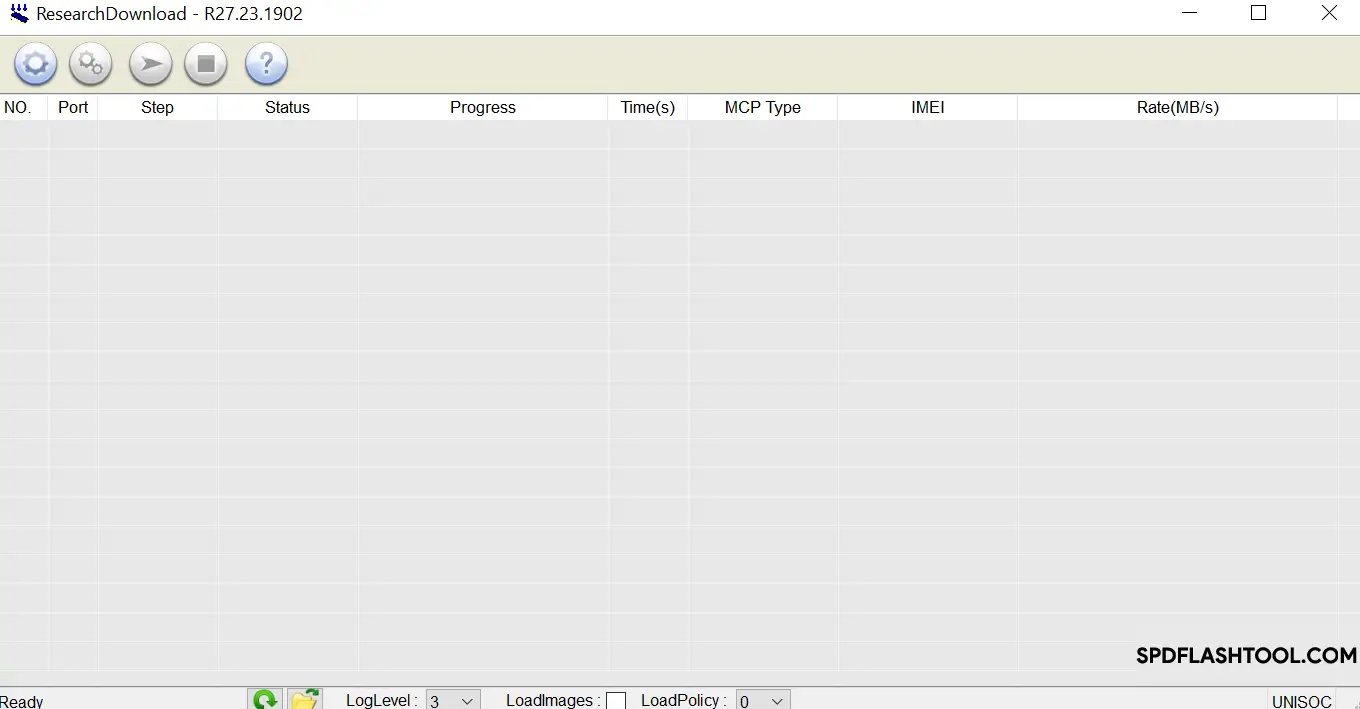
Download SPD Research Tool For Windows
SPD Flash Tool allows you to install PAC-based stock ROM on your spreadTurm-powered smartphone and tablets. We recommend using the latest version of this tool.
How To Flash?
- Firstly, download SPD Research Tool.
- Secondly, extract stock ROM on your computer.
- Install SPD USB Driver on your computer. Otherwise, the tool never detects your device
- Thirdly, open the tool.
- Now, click on the firmware loading button. Then, follow the following steps.
- Now, locate the stock ROM (PAC format).
- After choosing the stock ROM, then click on START Button.
- Connect your device by holding Volum UP and Volum DOWN keys.
Readme once
[*] Scan: Firstly, we scanned the tool using Kaspersky Antivirus. Then, we uploaded it on gsmofficial.com.
[*] Caution: Take a backup of your important data before using the SPD Research Tool. Because your photos, contacts, and documents will erase from the device after flashing stock ROM.
[*] Credits: Full credit goes to Unisoc Technologies Co. Because they created and distributed this tool for free.
[*] USB Driver: We have shared some USB Drivers for connecting your device to the computer. i.e., SPD USB Driver .
[*] Alternative Tool: We have shared some alternatives flash tools for installing stock ROM on your mobile devices. i.e., SPD Upgrade Tool and SPD Factory Tool .

Official SPD/Unisoc Flash Tool
- Upgrade Tool
- Research Tool
- Factory Tool
SPD Research Tool R2.10.1001
SPD Research Tool R2.10.1001, also known as Spreadtrum Research Tool, is a Windows utility that allows you to flash the firmware on mobile devices running Spreadtrum chipsets. It features a simple user interface, making it easy to use even for beginners. The tool supports various Spreadtrum-based devices, including smartphones, tablets, and feature phones.
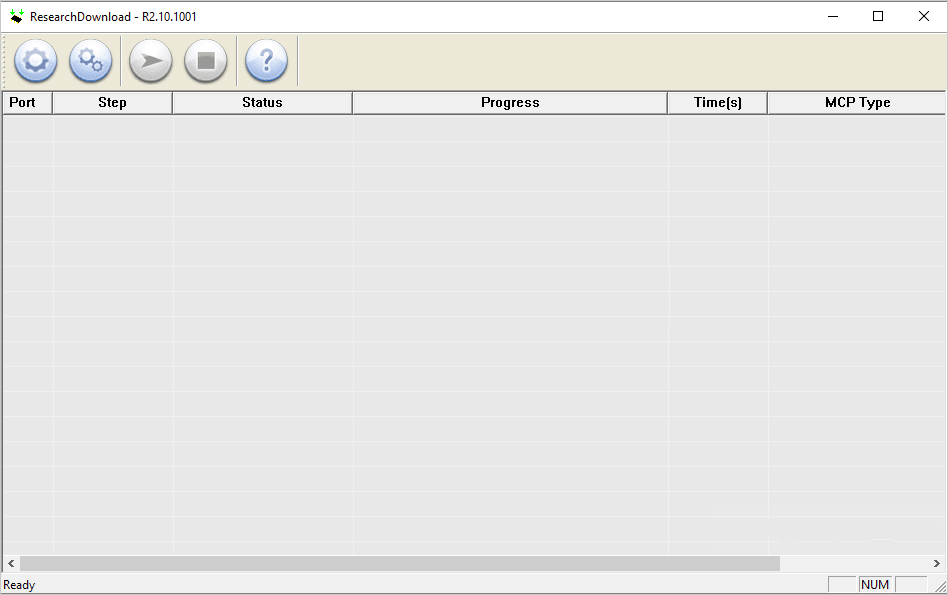
SPD Research Tool R2.10.1001 for Windows
The SPD Research Tool R2.10.1001 (SpreadTrum Research Tool) is a Windows-based application developed explicitly for flashing or installing firmware on mobile devices powered by SpreadTrum/Unisoc chipsets.
Some of the Key features of the SPD Research Tool R2.10.1001 include:
- Firmware Flashing : This core feature enables users to update or downgrade the firmware of a SpreadTrum-powered device. It allows the installation of official or custom firmware, providing an avenue to fix software glitches, enhance performance, or install new features.
- PAC Firmware Support : The SPD Research Tool is specifically designed to work with .pac firmware files. These files contain all the necessary information to flash the device properly, including the operating system, user interface, and other essential components.
- Multiple Languages : Understanding that users worldwide may require this tool, some versions offer support for various languages. This feature enhances accessibility, making it easier for non-English speakers to understand and use the tool.
- Format and Reset : This function allows users to format the device or perform a factory reset. It can be a valuable solution to software-related problems, such as system crashes, unresponsiveness, or persistent errors, restoring the device to its original state.
- Recovery Flashing : Flashing custom recovery images is a more advanced feature, allowing users more control over their device’s backup, restoration, and firmware installation. It enables the use of custom ROMs and other modifications to the system.
- Error Handling : Designed with built-in error handling capabilities, the tool provides specific error codes and messages if something goes wrong during the flashing process. This assists in troubleshooting and guiding users in identifying and rectifying the issue.
Download the SPD Research Tool R2.10.1001
Frequently asked questions, what is spd research tool r2.10.1001.
SPD Research Tool R2.10.1001 is a small utility that is easy to use and can be used to flash the firmware on various Spreadtrum-powered devices, including smartphones, tablets, and feature phones. It can also be used to repair devices that are bricked or stuck in a boot loop.
How do I install SPD Research Tool R2.10.1001?
SPD Research Tool R2.10.1001 is a portable application, eliminating the need for installation on your computer. Download the Flash Tool onto your computer, extract the contents, and open the ResearchDownload.exe file to launch the program.
How to use SPD Research Tool R2.10.1001?
Is spd research tool r2.10.1001 free.
Yes, SPD Research Tool R2.10.1001 is generally offered free of charge for personal use. Technicians and individual users widely use it to flash the firmware on devices with SpreadTrum/Unisoc chipsets.
Is SPD Research Tool R2.10.1001 Safe?
Yes, SPD Research Tool R2.10.1001 is safe for PCs, laptops, and mobile devices. Furthermore, since this flash tool is an official release from the Unisoc Communications community, it ensures safety and security when deployed on your computing devices.
Where can I find compatible firmware?
- Privacy Policy
- Source Code
Copyright © 2016-2024 SPD Flash Tool. All Rights Reserved.
Login/Register
- Server Service
- IMEI Service
- Credit Service
SPD Research Tool R25.20.3901 (Latest version)
SPD Research Tool is an official .pac firmware flasher tool on SPD/Unisoc powered devices. It helps to flash official stock ROM and FRP reset files on your devices.
On the current page, you will get the direct link to download Research Download Tool for Windows. We have shared the tool as a zip package, including the SPD/Unisoc USB Driver.
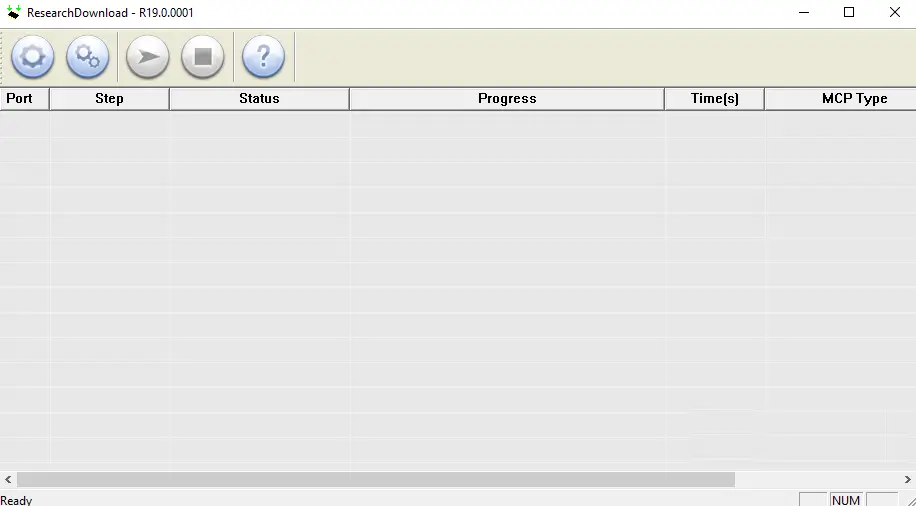
Download SPD Research Tool
Latst Update: 16th Feb 2024
Advantage Of This Tool
Flash Multiple Devices: At the same time, you can flash multiple same devices using SPD Research Tool.
Reset FRP Lock: You can easily reset the FRP lock by flashing the FRP file using this tool.
Easy To Use: The tool’s UI is very simple. This makes the tool very easy to use.
Portable Application: It is a portable Application. There is no need to install it on your computer.
How To Flash Stock ROM Using SPD Research Tool?
- Download SPD Research Tool on your computer.
- Then, install SPD USB Driver. If already installed, then skip this step.
- Firstly, open the tool. Then follow the following steps.
- Now, click on the Load packet button and choose .pac stock ROM.
- After loading the stock ROM on the tool, click the Start downloading button.
- Now, press the volume up + volume down buttons together and connect the device via a USB cable.
- Wait a few minutes to complete flashing/installing.
Readme Once
Recommend: We recommend using the latest version of the SPD Research Tool. Because some latest device doesn’t support the old version.
Scan: The tool has no virus/malware. Because multiple virus detection engine has scanned it. Then, we upload it to our site.
Credit: Full credit goes to Spreadtrum Communications INC. Because they created and distributed this tool for free.
SPD/Unisoc USB Driver: If you are looking for SPD/Unisoc USB Driver for Windows. Then, click here to get SPD/Unisoc USB Driver .
GSM Manager is one of the best websites for activating or renewing flashing Box, Dongle, and Tools.
Our Privacy Policy
Our Refund Policy
Term and Condition
Copyright 2021-2024. All Right Reserved

COMMENTS
SPD Research Tool R4.0.0001, also known as Spreadtrum Research Tool, is a Windows utility that allows you to flash the firmware on mobile devices running Spreadtrum chipsets. It features a simple user interface, making it easy to use even for beginners. The tool supports various Spreadtrum-based devices, including smartphones, tablets, and ...
SPD Research Tool is a program to flash or upgrade stock firmware on Spreadturm devices. Download the latest version R4.0.0001 for free and follow the instructions to use it.
Download SPD Research Tool (Spreadtrum) SPD Research Tool is compatible with all versions of Windows OS, including Windows XP to Windows 11 (x32 or x64 bit). If in case you were looking for the latest version of the Research Tool, then use the following links to get it on your computer: ... R4.0.0001: SPD_Research_Tool_R4..0001.zip. R6.0.0001 ...
Download [firmware27]ResearchDownload_R4..0001.zip. for the -Android- Utilities, by Ariefati. Click Here to Start Download. No wait time for you! Download right away. 0 secs. Download Information. ... ResearchDownload_R4..0001.zip. for the -Android- Utilities, by Ariefati. Click Here to Start Download. No wait time for you! Download right ...
Downloads. R4.0.0001: SPD Research Tool R4.0.0001. R23.19.5101: SPD Research Tool R23.19.5101. R24.0.0003: SPD Research Tool R24.0.0003 - Latest. How to Use SPD Research Tool. Install Spreadtrum USB Drivers on your Windows OS. Furthermore, download the Android stock ROM file in PAC format. Moreover, download and extract the above-mentioned tool.
Download SPD Research Tool R4.0.0001 Easy Link Here Spreadtrum Devices are Flash And Other Problem Solved Tool Support windows. ... The SPD Research Tool R4.0.0001 is a Portable Application Software for Computer. It Helps to Easily SpreadTrum Mobile Phone install Firmware Flash File. the Also Support Unlock Patten lock and any type of software ...
Now, Open ResearchDownload.exe to launch the Tool: Once Research Tool is Launched, you will be able to see the following window: Click on the Load Packet Button: Locate the .pac based Stock Firmware (ROM Flash File) on your Computer (assuming you have already downloaded the Stock Firmware in Step#2) and Click on Open to Load the Firmware ...
Download the SPD Flash Tool, which enables you to flash or install .pac firmware (ROM) on devices powered by Spreadtrum/Unisoc chipsets. SPD Flash Tool. Official SPD/Unisoc Flash Tool. Search for: ... SPD Research Tool R27.23.1902. SPD Factory Tool R27.23.1902. Also Check: Archives.
22,062. 20-10-2016, 12:41 AM. #1. Below is a collection of all versions of Spreadtrum Research / Upgrade / Factory Download tool. They are Windows tools for flashing .pac files / firmware to Spreadtrum (SPD) Android phones.
Download GApps, Roms, Kernels, Themes, Firmware, and more. Free file hosting for all Android developers. SPD_Research_Tool_R4..0001.zip | by zazriel for Generic Device/Other
File URL: https://www.droidmirror.com/download/spd-research-tool-r4--0001-zip: HTML Code <a href="https://www.droidmirror.com/download/spd-research-tool-r4-0-0001 ...
Download links & Text @ https://forum.hovatek.com/thread-1231.htmlIn this Video, Team Hovatek explains how to use Research Download Tool and Upgrade Download...
The SPD Research Tool is a software that lets you flash the stock firmware (PAC) on various devices powered by Spreadtrum/Unisoc, such as smartphones, tablets, feature phones, and more. ... Finally, download the latest version of the SPD Upgrade Tool; If you use this tool to flash the stock ROM, download your device's .pac or PC5 stock firmware.
Download SPD Research Tool SmartPhone Flash Tool works for Spreadtrum ( SPD) chipset stock firmware flash file install or flash easily. It allows flashing PAC firmware only to Spreadtrum devices, allows flash Recovery or custom recovery load Pac file, it allows verifying test the external memory, Ram, Emmc, Nand, it allows format device auto ...
Download SPD Flash Tool. The newly released SPD flash tool R21.0.0001 is now available to download. If any matter, use the latest version of SPD Research Tool to flash ".pac" firmware. Download and install the latest version of Spreadtrum USB driver software is essential. Find the correspondent firmware file that runs the Android device.
This video explains how to backup / dump Spreadtrum Firmware using Research Download tool.Ifs only ideal for those who wish to backup NVRAM or have found a f...
Download SPD_Research_Tool_R4..0001.zip. for the -Android- Utilities, by Five Corp. Click Here to Start Download. No wait time for you! Download right away. 0 secs. Download Information. 9,672 Downloads. 2.5MB Size. ... Download GApps, Roms, Kernels, Themes, Firmware, and more. Free file hosting for all Android developers.
Right-click on the " ResearchDownload.exe " setup file and run it in administrator mode. Click the Load Packet button in the upper left corner and select the .pac firmware file. Once you select the firmware file, the Flash tool will take some time to load the file, so be patient.
Download SPD Research Tool SmartPhone Flash Tool works for Spreadtrum chipset stock firmware flash file install or flash easily. if you need the latest. ... SPD Research Tool R23.0.0001: Google Drive - Mega: SPD Research Tool R22.19.1301: Google Drive - Mega: SPD Research Tool R21.0.0001: Google Drive - Mega:
SPD Research Tool R27.23.1902 (Latest version) SPD Research Tool is an official application by SpreadTrum/Unisoc Technologies Co. The SPD Flash Tool helps you to flash PAC stock ROM your Android devices powered by SpreadTrum SOC. It also allows you to reset the FRP lock and Screen locks.
SPD Research Tool R2.10.1001, also known as Spreadtrum Research Tool, is a Windows utility that allows you to flash the firmware on mobile devices running Spreadtrum chipsets. It features a simple user interface, making it easy to use even for beginners. The tool supports various Spreadtrum-based devices, including smartphones, tablets, and ...
On the current page, you will get the direct link to download Research Download Tool for Windows. We have shared the tool as a zip package, including the SPD/Unisoc USB Driver. Download SPD Research Tool. Latst Update: 16th Feb 2024 . File Name: SPD_Research_Tool_R25.20.3901.zip; File Size: 10 MB; Version: