

APA Style (7th ed.)
- Cite: Why? When?
- Book, eBook, Dissertation
- Article or Report
- Business Sources
- Artificial Intelligence (AI) Tools
- In-Text Citation
- Format Your Paper
Format Your Paper
Download and use the editable templates for student papers below: .
- APA 7th ed. Template Document This is an APA format template document in Google Docs. Click on the link -- it will ask for you to make a new copy of the document, which you can save in your own Google Drive with your preferred privacy settings.
- APA 7th ed. Template Document A Microsoft Word document formatted correctly according to APA 7th edition.
- APA 7th ed. Annotated Bibliography template A Microsoft Word document formatted correctly for an annotated bibliography.
Or, view the directions for specific sections below:
| & |
Order of Sections (section 2.17)
- Title page including Title, Author, University and Department, Class, Instructor, and Date
- Body (including introduction, literature review or background, discussion, and conclusion)
- Appendices (including tables & figures)
Margins & Page Numbers (sections 2.22-2.24)
- 1 inch at top, bottom, and both sides
- Left aligned paragraphs and leave the right edge ragged (not "right justified")
- Indent first line of each paragraph 1/2 inch from left margin
- Use page numbers, including on the title page, 1/2 inch from top and flush with right margin
Text Format (section 2.19)
- Times New Roman, 12 point
- Calibri, 11 point
- Arial, 11 point
- Lucinda Sans Unicode, 10 point
- Georgia, 11 point
- Double-space and align text to the left
- Use active voice
- Don't overuse technical jargon
- No periods after a web address or DOI in the References list.
Tables and Figures In-Text (chapter 7)
- Label tables and figures numerically (ex. Table 1)
- Give each table column a heading and use separating lines only when necessary
- Design the table and figure so that it can be understood on its own, i.e. it does not require reference to the surrounding text to understand it
- Notes go below tables and figures
Title Page (section 2.3)
- Include the title, your name, the class name , and the college's name
- Title should be 12 words or less and summarize the paper's main idea
- No periods or abbreviations
- Do not italicize or underline
- No quotation marks, all capital letters, or bold
- Center horizontally in upper half of the page
Body (section 2.11)
- Align the text to the left with a 1/2-inch left indent on the first line
- Double-space
- As long as there is no Abstract, at the top of the first page, type the title of the paper, centered, in bold , and in Sentence Case Capitalization
- Usually, include sections like these: introduction, literature review or background, discussion, and conclusion -- but the specific organization will depend on the paper type
- Spell out long organization names and add the abbreviation in parenthesis, then just use the abbreviation
- Spell out numbers one through nine and use a number for 10 or more
- Use a number for units of measurement, in tables, to represent statistical or math functions, and dates or times
Headings (section 2.26-2.27)
- Level 1: Center, bold , Title Case
- Level 2: Align left, bold , Title Case
- Level 3: Alight left, bold italics , Title Case
- Level 4: Indented 1/2", bold , Title Case, end with a period. Follow with text.
- Level 5: Indented 1/2", bold italics , Title Case, end with a period. Follow with text.

Quotations (sections 8.26-8.33)
- Include short quotations (40 words or less) in-text with quotation marks
- For quotes more than 40 words, indent the entire quote a half inch from the left margin and double-space it with no quotation marks
- When quoting two or more paragraphs from an original source, indent the first line of each paragraph a half inch from the left margin
- Use ellipsis (...) when omitting sections from a quote and use four periods (....) if omitting the end section of a quote
References (section 2.12)
Begins on a new page following the text of your paper and includes complete citations for the resources you've used in your writing.
- References should be centered and bolded at the top of a new page
- Double-space and use hanging indents (where the first line is on the left margin and the following lines are indented a half inch from the left)
- List authors' last name first followed by the first and middle initials (ex. Skinner, B. F.)
- Alphabetize the list by the first author's last name of of each citation (see sections 9.44-9.49)
- Capitalize only the first word, the first after a colon or em dash, and proper nouns
- Don't capitalize the second word of a hyphenated compound
- No quotation marks around titles of articles
Appendices with Tables, Figures, & Illustrations (section 2.14, and chapter 7)
- Include appendices only to help the reader understand, evaluate, or replicate the study or argument
- Put each appendix on a separate page and align left
- For text, do not indent the first paragraph, but do indent the rest
- If you have only one appendix, label it "Appendix"
- If you have two or more appendices, label them "Appendix A", "Appendix B" and so forth as they appear in the body of your paper
- Label tables and figures numerically (ex. Table 1, or Table B1 and Table B2 if Appendix B has two tables) and describe them within the text of the appendix
- Notes go below tables and figures (see samples on p. 210-226)
Annotated Bibliography
Double-space the entire bibliography. give each entry a hanging indent. in the following annotation, indent the entire paragraph a half inch from the left margin and give the first line of each paragraph a half inch indent. see the template document at the top of this page..
- Check with your professor for the length of the annotation and which elements you should evaluate.
These elements are optional, if your professor or field requires them, but they are not required for student papers:
Abstract (section 2.9).
- Abstract gets its own page
- Center "Abstract" heading and do not indent the first line of the text
- Summarize the main points and purpose of the paper in 150-250 words maximum
- Define abbreviations and acronyms used in the paper
Running Head (section 2.8 )
- Shorten title to 50 characters or less (counting spaces and punctuation) for the running head
- In the top margin, the running head is aligned left, with the page number aligned on the right
- On every page, put (without the brackets): [SHORTENED TITLE OF YOUR PAPER IN ALL CAPS] [page number]
More questions? Check out the authoritative source: APA style blog
- << Previous: In-Text Citation
- Last Updated: Jun 17, 2024 12:51 PM
- URL: https://libguides.uww.edu/apa

A step-by-step guide for creating and formatting APA Style student papers
The start of the semester is the perfect time to learn how to create and format APA Style student papers. This article walks through the formatting steps needed to create an APA Style student paper, starting with a basic setup that applies to the entire paper (margins, font, line spacing, paragraph alignment and indentation, and page headers). It then covers formatting for the major sections of a student paper: the title page, the text, tables and figures, and the reference list. Finally, it concludes by describing how to organize student papers and ways to improve their quality and presentation.
The guidelines for student paper setup are described and shown using annotated diagrams in the Student Paper Setup Guide (PDF, 3.40MB) and the A Step-by-Step Guide to APA Style Student Papers webinar . Chapter 1 of the Concise Guide to APA Style and Chapter 2 of the Publication Manual of the American Psychological Association describe the elements, format, and organization for student papers. Tables and figures are covered in Chapter 7 of both books. Information on paper format and tables and figures and a full sample student paper are also available on the APA Style website.
Basic setup
The guidelines for basic setup apply to the entire paper. Perform these steps when you first open your document, and then you do not have to worry about them again while writing your paper. Because these are general aspects of paper formatting, they apply to all APA Style papers, student or professional. Students should always check with their assigning instructor or institution for specific guidelines for their papers, which may be different than or in addition to APA Style guidelines.
Seventh edition APA Style was designed with modern word-processing programs in mind. Most default settings in programs such as Academic Writer, Microsoft Word, and Google Docs already comply with APA Style. This means that, for most paper elements, you do not have to make any changes to the default settings of your word-processing program. However, you may need to make a few adjustments before you begin writing.
Use 1-in. margins on all sides of the page (top, bottom, left, and right). This is usually how papers are automatically set.
Use a legible font. The default font of your word-processing program is acceptable. Many sans serif and serif fonts can be used in APA Style, including 11-point Calibri, 11-point Arial, 12-point Times New Roman, and 11-point Georgia. You can also use other fonts described on the font page of the website.
Line spacing
Double-space the entire paper including the title page, block quotations, and the reference list. This is something you usually must set using the paragraph function of your word-processing program. But once you do, you will not have to change the spacing for the entirety of your paper–just double-space everything. Do not add blank lines before or after headings. Do not add extra spacing between paragraphs. For paper sections with different line spacing, see the line spacing page.
Paragraph alignment and indentation
Align all paragraphs of text in the body of your paper to the left margin. Leave the right margin ragged. Do not use full justification. Indent the first line of every paragraph of text 0.5-in. using the tab key or the paragraph-formatting function of your word-processing program. For paper sections with different alignment and indentation, see the paragraph alignment and indentation page.
Page numbers
Put a page number in the top right of every page header , including the title page, starting with page number 1. Use the automatic page-numbering function of your word-processing program to insert the page number in the top right corner; do not type the page numbers manually. The page number is the same font and font size as the text of your paper. Student papers do not require a running head on any page, unless specifically requested by the instructor.
Title page setup
Title page elements.
APA Style has two title page formats: student and professional (for details, see title page setup ). Unless instructed otherwise, students should use the student title page format and include the following elements, in the order listed, on the title page:
- Paper title.
- Name of each author (also known as the byline).
- Affiliation for each author.
- Course number and name.
- Instructor name.
- Assignment due date.
- Page number 1 in the top right corner of the page header.
The format for the byline depends on whether the paper has one author, two authors, or three or more authors.
- When the paper has one author, write the name on its own line (e.g., Jasmine C. Hernandez).
- When the paper has two authors, write the names on the same line and separate them with the word “and” (e.g., Upton J. Wang and Natalia Dominguez).
- When the paper has three or more authors, separate the names with commas and include “and” before the final author’s name (e.g., Malia Mohamed, Jaylen T. Brown, and Nia L. Ball).
Students have an academic affiliation, which identities where they studied when the paper was written. Because students working together on a paper are usually in the same class, they will have one shared affiliation. The affiliation consists of the name of the department and the name of the college or university, separated by a comma (e.g., Department of Psychology, George Mason University). The department is that of the course to which the paper is being submitted, which may be different than the department of the student’s major. Do not include the location unless it is part of the institution’s name.
Write the course number and name and the instructor name as shown on institutional materials (e.g., the syllabus). The course number and name are often separated by a colon (e.g., PST-4510: History and Systems Psychology). Write the assignment due date in the month, date, and year format used in your country (e.g., Sept. 10, 2020).
Title page line spacing
Double-space the whole title page. Place the paper title three or four lines down from the top of the page. Add an extra double-spaced blank like between the paper title and the byline. Then, list the other title page elements on separate lines, without extra lines in between.
Title page alignment
Center all title page elements (except the right-aligned page number in the header).
Title page font
Write the title page using the same font and font size as the rest of your paper. Bold the paper title. Use standard font (i.e., no bold, no italics) for all other title page elements.
Text elements
Repeat the paper title at the top of the first page of text. Begin the paper with an introduction to provide background on the topic, cite related studies, and contextualize the paper. Use descriptive headings to identify other sections as needed (e.g., Method, Results, Discussion for quantitative research papers). Sections and headings vary depending on the paper type and its complexity. Text can include tables and figures, block quotations, headings, and footnotes.
Text line spacing
Double-space all text, including headings and section labels, paragraphs of text, and block quotations.
Text alignment
Center the paper title on the first line of the text. Indent the first line of all paragraphs 0.5-in.
Left-align the text. Leave the right margin ragged.
Block quotation alignment
Indent the whole block quotation 0.5-in. from the left margin. Double-space the block quotation, the same as other body text. Find more information on the quotations page.
Use the same font throughout the entire paper. Write body text in standard (nonbold, nonitalic) font. Bold only headings and section labels. Use italics sparingly, for instance, to highlight a key term on first use (for more information, see the italics page).
Headings format
For detailed guidance on formatting headings, including headings in the introduction of a paper, see the headings page and the headings in sample papers .
- Alignment: Center Level 1 headings. Left-align Level 2 and Level 3 headings. Indent Level 4 and Level 5 headings like a regular paragraph.
- Font: Boldface all headings. Also italicize Level 3 and Level 5 headings. Create heading styles using your word-processing program (built into AcademicWriter, available for Word via the sample papers on the APA Style website).
Tables and figures setup
Tables and figures are only included in student papers if needed for the assignment. Tables and figures share the same elements and layout. See the website for sample tables and sample figures .
Table elements
Tables include the following four elements:
- Body (rows and columns)
- Note (optional if needed to explain elements in the table)
Figure elements
Figures include the following four elements:
- Image (chart, graph, etc.)
- Note (optional if needed to explain elements in the figure)
Table line spacing
Double-space the table number and title. Single-, 1.5-, or double-space the table body (adjust as needed for readability). Double-space the table note.
Figure line spacing
Double-space the figure number and title. The default settings for spacing in figure images is usually acceptable (but adjust the spacing as needed for readability). Double-space the figure note.
Table alignment
Left-align the table number and title. Center column headings. Left-align the table itself and left-align the leftmost (stub) column. Center data in the table body if it is short or left-align the data if it is long. Left-align the table note.
Figure alignment
Left-align the figure number and title. Left-align the whole figure image. The default alignment of the program in which you created your figure is usually acceptable for axis titles and data labels. Left-align the figure note.
Bold the table number. Italicize the table title. Use the same font and font size in the table body as the text of your paper. Italicize the word “Note” at the start of the table note. Write the note in the same font and font size as the text of your paper.
Figure font
Bold the figure number. Italicize the figure title. Use a sans serif font (e.g., Calibri, Arial) in the figure image in a size between 8 to 14 points. Italicize the word “Note” at the start of the figure note. Write the note in the same font and font size as the text of your paper.
Placement of tables and figures
There are two options for the placement of tables and figures in an APA Style paper. The first option is to place all tables and figures on separate pages after the reference list. The second option is to embed each table and figure within the text after its first callout. This guide describes options for the placement of tables and figures embedded in the text. If your instructor requires tables and figures to be placed at the end of the paper, see the table and figure guidelines and the sample professional paper .
Call out (mention) the table or figure in the text before embedding it (e.g., write “see Figure 1” or “Table 1 presents”). You can place the table or figure after the callout either at the bottom of the page, at the top of the next page, or by itself on the next page. Avoid placing tables and figures in the middle of the page.
Embedding at the bottom of the page
Include a callout to the table or figure in the text before that table or figure. Add a blank double-spaced line between the text and the table or figure at the bottom of the page.
Embedding at the top of the page
Include a callout to the table in the text on the previous page before that table or figure. The table or figure then appears at the top of the next page. Add a blank double-spaced line between the end of the table or figure and the text that follows.
Embedding on its own page
Embed long tables or large figures on their own page if needed. The text continues on the next page.
Reference list setup
Reference list elements.
The reference list consists of the “References” section label and the alphabetical list of references. View reference examples on the APA Style website. Consult Chapter 10 in both the Concise Guide and Publication Manual for even more examples.
Reference list line spacing
Start the reference list at the top of a new page after the text. Double-space the entire reference list (both within and between entries).
Reference list alignment
Center the “References” label. Apply a hanging indent of 0.5-in. to all reference list entries. Create the hanging indent using your word-processing program; do not manually hit the enter and tab keys.
Reference list font
Bold the “References” label at the top of the first page of references. Use italics within reference list entries on either the title (e.g., webpages, books, reports) or on the source (e.g., journal articles, edited book chapters).
Final checks
Check page order.
- Start each section on a new page.
- Arrange pages in the following order:
- Title page (page 1).
- Text (starts on page 2).
- Reference list (starts on a new page after the text).
Check headings
- Check that headings accurately reflect the content in each section.
- Start each main section with a Level 1 heading.
- Use Level 2 headings for subsections of the introduction.
- Use the same level of heading for sections of equal importance.
- Avoid having only one subsection within a section (have two or more, or none).
Check assignment instructions
- Remember that instructors’ guidelines supersede APA Style.
- Students should check their assignment guidelines or rubric for specific content to include in their papers and to make sure they are meeting assignment requirements.
Tips for better writing
- Ask for feedback on your paper from a classmate, writing center tutor, or instructor.
- Budget time to implement suggestions.
- Use spell-check and grammar-check to identify potential errors, and then manually check those flagged.
- Proofread the paper by reading it slowly and carefully aloud to yourself.
- Consult your university writing center if you need extra help.
About the author

Undergraduate student resources

APA Citation Style
- Citation Examples
- Paper Format
- Style and Grammar Guidelines
- Citation Management Tools
- What's New in the 7th Edition?
- Order of Pages
- Title Page Setup
- Page Header
- Line Spacing
- Paragraph Alignment & Indentation
- Sample Papers
- Accessibility
Consistency in the order, structure, and format of a paper allows readers to focus on a paper’s content rather than its presentation.
To format a paper in APA Style, writers can typically use the default settings and automatic formatting tools of their word-processing program or make only minor adjustments.
The guidelines for paper format apply to both student assignments and manuscripts being submitted for publication to a journal. If you are using APA Style to create another kind of work (e.g., a website, conference poster, or PowerPoint presentation), you may need to format your work differently in order to optimize its presentation, for example, by using different line spacing and font sizes. Follow the guidelines of your institution or publisher to adapt APA Style formatting guidelines as needed.
Paper format is covered in Chapter 2 of APA Publication Manual, Seventh Edition
**All information taken from: APA Style Website
Order of pages is covered in Section 2.17 of the APA Publication Manual, Seventh Edition
All papers, including student papers, generally include a title page, text, and references. They may include additional elements such as tables and figures depending on the assignment. Student papers generally do not include an abstract unless requested.
Arrange the pages of an APA Style paper in the following order:
In general, start each section on a new page. However, the order of pages is flexible in the following cases:
- tables and figures: Embed tables and figures within the text after they are first mentioned (or “called out”), or place each table and then each figure on separate pages after the references. If an embedded table or figure appears on the same page as text, place it at either the top or the bottom of the page, and insert a blank double-spaced line to separate the table or figure from the adjacent text.
- footnotes: Use the footnotes function of your word-processing program to insert a footnote at the bottom of the page of text on which the footnote appears, or list footnotes together on a separate page after the references.;
Papers such as dissertations and theses may require additional elements not listed here. Follow the institutional or departmental guidelines of your university to order the pages of a dissertation or thesis.
A title page is required for all APA Style papers. There are both student and professional versions of the title page. Students should use the student version of the title page unless their instructor or institution has requested they use the professional version. APA provides a student title page guide (PDF, 199KB) to assist students in creating their title pages.
Student Title Page
The student title page includes the paper title, author names (the byline), author affiliation, course number and name for which the paper is being submitted, instructor name, assignment due date, and page number, as shown in the following example.

Student papers do not include a running head unless requested by the instructor or institution.
Follow the guidelines described next to format each element of the student title page.
| Student title page element | Format | Example |
|---|---|---|
| Paper title | Place the title three to four lines down from the top of the title page. Center it and type it in bold font. Capitalize of the title. Place the main title and any subtitle on separate double-spaced lines if desired. There is no maximum length for titles; however, keep titles focused and include key terms. | Impact of Gender on the Evaluation of Humor in Romantic Relationships |
| Author names | Place one double-spaced blank line between the paper title and the author names. Center author names on their own line. If there are two authors, use the word “and” between authors; if there are three or more authors, place a comma between author names and use the word “and” before the final author name. | Cecily J. Sinclair and Adam Gonzaga |
| Author affiliation | For a student paper, the affiliation is the institution where the student attends school. Include both the name of any department and the name of the college, university, or other institution, separated by a comma. Center the affiliation on the next double-spaced line after the author name(s). | Department of Psychology, University of Georgia |
| Course number and name | Provide the course number as shown on instructional materials, followed by a colon and the course name. Center the course number and name on the next double-spaced line after the author affiliation. | PSY 201: Introduction to Psychology |
| Instructor name | Provide the name of the instructor for the course using the format shown on instructional materials. Center the instructor name on the next double-spaced line after the course number and name. | Dr. Rowan J. Estes |
| Assignment due date | Provide the due date for the assignment. Center the due date on the next double-spaced line after the instructor name. Use the date format commonly used in your country. | October 18, 2020 |
|
| Use the page number 1 on the title page. Use the automatic page-numbering function of your word processing program to insert page numbers in the top right corner of the page header. | 1 |
Professional Title Page
The professional title page includes the paper title, author names (the byline), author affiliation(s), author note, running head, and page number, as shown in the following example.
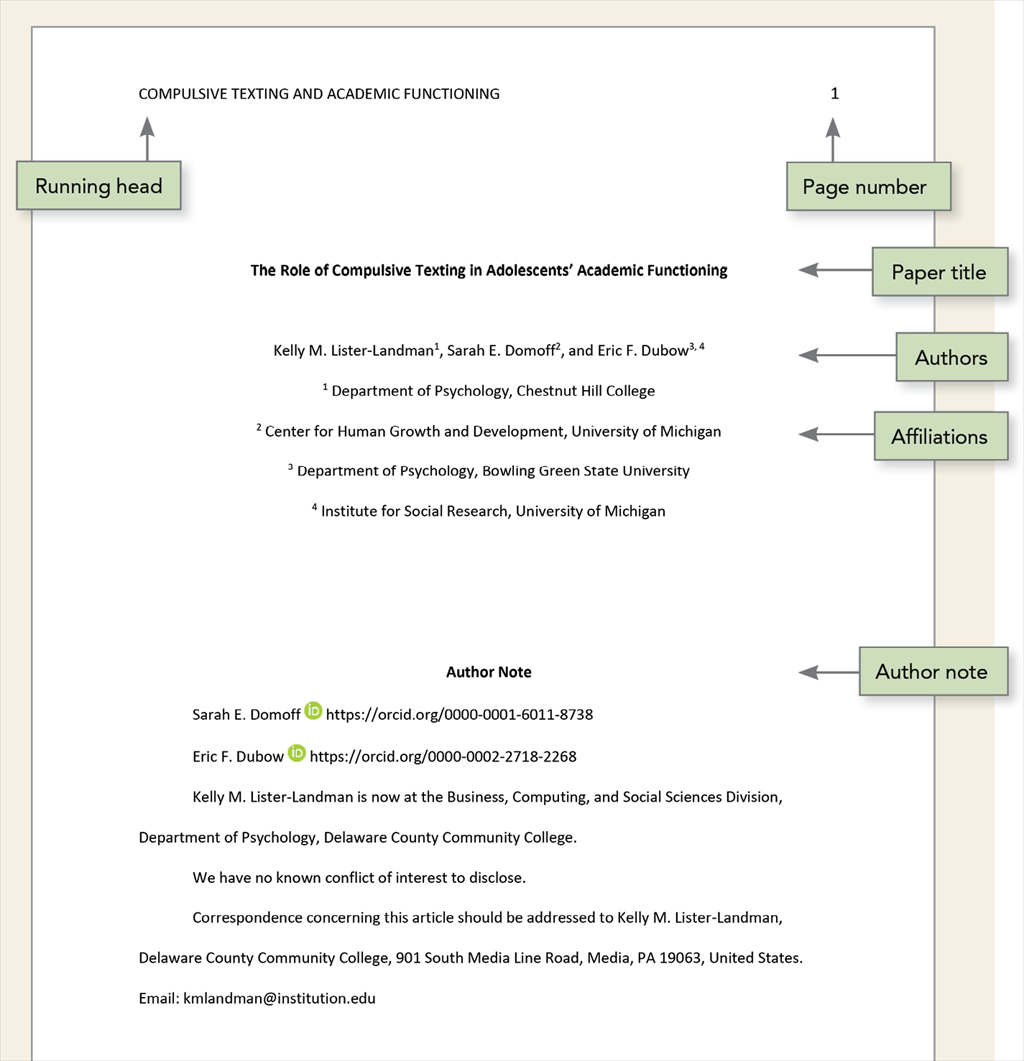
Follow the guidelines described next to format each element of the professional title page.
| Professional title page element | Format | Example |
|---|---|---|
| Paper title | Place the title three to four lines down from the top of the title page. Center it and type it in bold font. Capitalize of the title. Place the main title and any subtitle on separate double-spaced lines if desired. There is no maximum length for titles; however, keep titles focused and include key terms. | Predict and Redirect: Prediction Errors Support Children’s Word Learning |
| Author names
| Place one double-spaced blank line between the paper title and the author names. Center author names on their own line. If there are two authors, use the word “and” between authors; if there are three or more authors, place a comma between author names and use the word “and” before the final author name. | Francesca Humboldt |
| When different authors have different affiliations, use superscript numerals after author names to connect the names to the appropriate affiliation(s). If all authors have the same affiliation, superscript numerals are not used (see Section 2.3 of the for more on how to set up bylines and affiliations). | Tracy Reuter1, Arielle Borovsky2, and Casey Lew-Williams1 | |
| Author affiliation
| For a professional paper, the affiliation is the institution at which the research was conducted. Include both the name of any department and the name of the college, university, or other institution, separated by a comma. Center the affiliation on the next double-spaced line after the author names; when there are multiple affiliations, center each affiliation on its own line.
| Department of Nursing, Morrigan University |
| When different authors have different affiliations, use superscript numerals before affiliations to connect the affiliations to the appropriate author(s). Do not use superscript numerals if all authors share the same affiliations (see Section 2.3 of the for more). | 1 Department of Psychology, Princeton University | |
| Author note | Place the author note in the bottom half of the title page. Center and bold the label “Author Note.” Align the paragraphs of the author note to the left. For further information on the contents of the author note, see Section 2.7 of the . | n/a |
|
| The running head appears in all-capital letters in the page header of all pages, including the title page. Align the running head to the left margin. Do not use the label “Running head:” before the running head. | PREDICTION ERRORS SUPPORT CHILDREN’S WORD LEARNING |
|
| Use the page number 1 on the title page. Use the automatic page-numbering function of your word processing program to insert page numbers in the top right corner of the page header. | 1 |
A variety of fonts are permitted in APA Style papers. Font options include the following:
- sans serif fonts such as 11-point Calibri, 11-point Arial, or 10-point Lucida Sans Unicode
- serif fonts such as 12-point Times New Roman, 11-point Georgia, or normal (10-point) Computer Modern (the default font for LaTeX)
We recommend these fonts because they are legible and widely available and because they include special characters such as math symbols and Greek letters. Historically, sans serif fonts have been preferred for online works and serif fonts for print works; however, modern screen resolutions can typically accommodate either type of font, and people who use assistive technologies can adjust font settings to their preferences. For more on how font relates to accessibility, visit the page on the accessibility of APA Style .
Use the same font throughout your paper, with the following exceptions:
- figures: Within figure images, use a sans serif font with a type size between 8 and 14 points.
- computer code: To present computer code, use a monospace font such as 10-point Lucida Console or 10-point Courier New.
- footnotes: When inserting footnotes with the footnotes function of your word-processing program, use the default font settings. The footnote font might be smaller than the text font (and have different line spacing), and it is not necessary to change it.
Instructors and publishers vary in how they specify length requirements. Different fonts take up different amounts of space on the page; thus, we recommend using word count rather than page count to gauge paper length if possible.
The page header appears within the top margin of every page of the paper.
- For student papers, the page header consists of the page number only.
- For professional papers, the page header consists of the page number and running head.
Page headers are covered in Section 2.18 of the APA Publication Manual, Seventh Edition
Page Numbers
Follow these guidelines to include page numbers in both student and professional APA Style papers:
- Use the page-numbering function of your word-processing program to insert page numbers.
- Insert page numbers in the top right corner. The page number should show on all pages.
- The title page carries page number 1.
Running Head
The running head is an abbreviated version of the title of your paper (or the full title if the title is already short). The running head is not required for student papers unless the instructor or institution requests it. Thus, typically only professional papers include a running head.
Follow these guidelines to include a running head in an APA Style paper:
- Type the running head in all-capital letters.
- Ensure the running head is no more than 50 characters, including spaces and punctuation.
- Avoid using abbreviations in the running head; however, the ampersand symbol (&) may be used rather than “and” if desired.
- The running head appears in the same format on every page, including the first page.
- Do not use the label “Running head:” before the running head.
- Align the running head to the left margin of the page header, across from the right-aligned page number.
View the sample papers to see how the running head and page number appear in APA Style papers.
In general, double-space all parts of an APA Style paper, including the abstract; text; block quotations; table and figure numbers, titles, and notes; and reference list (including between and within entries). Do not add extra space before or after paragraphs.
Exceptions to double line spacing are as follows:
- title page: Insert a double-spaced blank line between the title and the byline on the title page . For professional papers, also include at least one double-spaced blank line above the author note (student papers do not include author notes). Double-space the rest of the title page.
- tables: The table body (cells) may be single-spaced, one-and-a-half-spaced, or double-spaced, depending on which is the most effective layout for the information. Double-space the table number, title, and notes.
- figures: Words within the image part of a figure may be single-spaced, one-and-a-half-spaced, or double-spaced, depending on which is the most effective layout for the information. Double-space the figure number, title, and notes.
- footnotes: When inserting footnotes with the footnotes function of your word-processing program, use the default font settings (usually single-spaced and a slightly smaller font than the text).
- displayed equations: It is permissible to apply triple- or quadruple-spacing in special circumstances, such as before and after a displayed equation.
These guidelines apply to APA Style student papers and to manuscripts being submitted for publication. If you are using APA Style in another context (e.g., on a website or in a formal publication), different line spacing and other formatting specifications may be appropriate.
Use 1-in. margins on every side of the page for an APA Style paper.
However, if you are writing a dissertation or thesis , your advisor or institution may specify different margins (e.g., a 1.5-in. left margin to accommodate binding).
APA Style includes guidelines for paragraph alignment and indentation to ensure that papers are formatted in a consistent and readable manner. All writers should follow these guidelines.
Paragraph Alignment
Align the text of an APA Style paper to the left margin. Leave the right margin uneven, or “ragged.” Do not use full justification for student papers or manuscripts being submitted for publication.
Do not insert hyphens (manual breaks) in words at the end of line. However, it is acceptable if your word-processing program automatically inserts breaks in long hyperlinks (such as in a DOI or URL in a reference list entry .
Paragraph Indentation
Indent the first line of each paragraph of text 0.5 in. from the left margin. Use the tab key or the automatic paragraph-formatting function of your word-processing program to achieve the indentation (the default setting is likely already 0.5 in.). Do not use the space bar to create indentation.
Exceptions to these paragraph-formatting requirements are as follows:
- title page: For professional papers, the title (in bold), byline, and affiliations should be centered on the title page . For student papers, the title (in bold), byline, affiliations, course number and name, instructor, and assignment due date should be centered on the title page .
- section labels: Section labels (e.g., “Abstract,” “References”) should be centered (and bold).
- abstract: The first line of the abstract should be flush left (not indented).
- block quotations: Indent a whole block quotation 0.5 in. from the left margin. If the block quotation spans more than one paragraph, the first line of the second and any subsequent paragraphs of the block quotation should be indented another 0.5 in., such that those first lines are indented a total of 1 in.
- headings: Level 1 headings should be centered (and in bold), and Level 2 and 3 headings should be left-aligned (and in bold or bold italic, respectively). Level 4 and 5 headings are indented like regular paragraphs.
- tables and figures: Table and figure numbers (in bold), titles (in italics), and notes should be flush left.
- reference list: Reference list entries should have a hanging indent of 0.5 in.
- appendices: Appendix labels and titles should be centered (and bold).
Headings identify the content within sections of a paper.
Make your headings descriptive and concise. Headings that are well formatted and clearly worded aid both visual and nonvisual readers of all abilities.
Levels of Heading
There are five levels of heading in APA Style. Level 1 is the highest or main level of heading, Level 2 is a subheading of Level 1, Level 3 is a subheading of Level 2, and so on through Levels 4 and 5.
The number of headings to use in a paper depends on the length and complexity of the work.
- If only one level of heading is needed, use Level 1.
- If two levels of heading are needed, use Levels 1 and 2.
- If three levels of heading are needed, use Levels 1, 2, and 3 (and so on).
Use only the number of headings necessary to differentiate distinct sections in your paper; short student papers may not require any headings. Furthermore, avoid these common errors related to headings:
- Avoid having only one subsection heading within a section, just like in an outline.
- Do not label headings with numbers or letters.
- Double-space headings; do not switch to single spacing within headings.
- Do not add blank lines above or below headings, even if a heading falls at the end of a page.
Format of Headings
The following table demonstrates how to format headings in APA Style.
| Level | Format |
|---|---|
| 1 | Centered, Bold, Title Case Heading Text begins as a new paragraph.
|
| 2 | Flush Left, Bold, Title Case Heading Text begins as a new paragraph.
|
| 3 |
Text begins as a new paragraph.
|
| 4 | Indented, Bold, Title Case Heading, Ending With a Period. Text begins on the same line and continues as a regular paragraph.
|
| 5 | Text begins on the same line and continues as a regular paragraph.
|
Note. In title case , most words are capitalized.
Headings in the Introduction
Because the first paragraphs of a paper are understood to be introductory, the heading “Introduction” is not needed. Do not begin a paper with an “Introduction” heading; the paper title at the top of the first page of text acts as a de facto Level 1 heading.
It is possible (but not required) to use headings within the introduction. For subsections within the introduction, use Level 2 headings for the first level of subsection, Level 3 for subsections of any Level 2 headings, and so on. After the introduction (regardless of whether it includes headings), use a Level 1 heading for the next main section of the paper (e.g., Method).
Creating Accessible Headings
Writers who use APA Style may use the automatic headings function of their word-processing program to create headings. This not only simplifies the task of formatting headings but also ensures that headings are coded appropriately in any electronic version of the paper, which aids readers who use navigation tools and assistive technologies such as screen readers.
Here are some tips on how to create headings in some common word-processing programs:
- If you use Academic Writer to write your APA Style papers, the headings menu in the Writing Center will format headings for you in 7th edition APA Style.
- Follow these headings directions from Microsoft to customize the heading formats for your future use.
- To apply Level 4 and 5 headings (which are inline headings, meaning the heading appears on the same line as paragraph text), first type the heading and a few words of the text that follows. Then highlight the text that you want to be your heading and select the appropriate heading level from the Styles menu. Only the highlighted text will be formatted as the Level 4 or 5 heading
This page contains several sample papers formatted in seventh edition APA Style.
The following two sample papers were published in annotated format in the Publication Manual and are provided here for your ease of reference. The annotations draw attention to relevant content and formatting and provide users with the relevant sections of the Publication Manual (7th ed.) to consult for more information.
- Annotated Student Sample Paper (PDF, 2MB)
- Annotated Professional Sample Paper (PDF, 3MB)
We also offer these sample papers in Microsoft Word (.docx) file format without the annotations.
- Student Sample Paper (DOCX, 38KB )
- Professional Sample Paper (DOCX, 96KB)
Sample Papers in Real Life
Although published articles differ in format from manuscripts submitted for publication or student papers (e.g., different line spacing, font, margins, and column format), articles published in APA journals provide excellent demonstrations of APA Style in action.
APA journals will begin publishing papers in seventh edition APA Style in 2020. The transition to seventh edition style will occur over time and on a journal-by-journal basis until all APA journals use the new style. Professional authors should check the author submission guidelines for the journal to which they want to submit their paper to determine the appropriate style to follow.
The APA Style team worked with accessibility experts at David Berman Communications to ensure that APA Style guidelines as presented in the Publication Manual (7th ed.) are compliant with Web Content and Accessibility Guidelines (WCAG) 2.0 Level AA standards .
Accessible Typography
Here we are going to look at some myths and facts about accessible and usable typography as relevant to APA Style. The main takeaway is this: There do not have to be trade-offs—you can have great, expressive, nuanced typography that also meets or exceeds all regulatory and functional accessibility requirements. To paraphrase David Berman, when we style for the extremes and we do it well, everyone benefits.
Myth 1: Serif Fonts Are Not Accessible
It is a common misconception that serif fonts (e.g., Times New Roman) should be avoided because they are hard to read and that sans serif fonts (e.g., Calibri or Arial) are preferred. Historically, sans serif fonts have been preferred for online works and serif fonts for print works; however, modern screen resolutions can typically accommodate either type of font, and people who use assistive technologies can adjust font settings to their preferences.
Research supports the use of various fonts for different contexts. For example, there are studies that demonstrate how serif fonts are actually superior to sans serif in many long texts (Arditi & Cho, 2005; Tinker, 1963). And there are studies that support sans serif typefaces as superior for people living with certain disabilities (such as certain visual challenges and those who learn differently; Russell-Minda et al., 2007).
However, a skilled designer can create an accessible document that uses serif typefaces effectively, and if structured according to best practice standards, that same document can have its machine text presented in other ways for particular users. For example, a person living with severe dyslexia could choose to have the font swapped in real time with a typeface and spacing that works better for them—thus, there are no trade-offs for the typical user, and the typographic tone of voice that the designer intended for the message is retained.
Furthermore, typeface selection is only one part of the typographic solution for creating accessible typography. Designers must also make wise choices about other factors including size, color, justification, letter spacing, word spacing, line spacing, character thickness, screen resolution, print readiness, and other audience and media issues.
Web Content Accessibility Guidelines (WCAG) set standards for online accessibility. WCAG 2.0 Level AA does not set any rules about typeface or type size. It does not specify which typefaces are better than others. There are effective and ineffective serif fonts, just as there are effective and ineffective sans serif fonts. If everyone were to strictly follow the Canadian National Institute for the Blind (CNIB) and the American Council of the Blind (ACB) guidelines for typography, all text would be in 12-point Arial black. Fortunately, you have the flexibility to choose from a variety of font types and identify which will best suit your work.
Furthermore, depending on your organization, there may be additional standards you have to follow to be in alignment with brand guidelines. And depending upon your jurisdiction, there may be additional regulations you need to follow (e.g., the European Union’s EN 301 549 calls for compliance with WCAG 2.1 Level AA, which includes specifics regarding line and character spacing).
Thus, a variety of typeface choices are permitted in APA Style. Also check with your publisher, instructor, or institution for any requirements regarding fonts. We recommend particular fonts in the Publication Manual because they are legible and widely available and because they include special characters such as math symbols and Greek letters. Other fonts can be used with APA Style provided that they also meet these criteria. Thus, users should be able to find a typographic solution that meets their needs.
Myth 2: All Caps Are Not Accessible
Many people have heard that is never accessible to present wording as all-capital lettering; however, this is another myth. Fear not! You can in fact use all caps in an accessible way.
It is true that presenting text in all caps will slow down all readers, especially those with certain types of visual and/or cognitive impairments. However, making sure you do not break the accessibility of wording by putting it in all caps is actually all about doing something no person reading it will see. Here’s how: Always type words with appropriate capitalization (capitals for the beginning of a sentence and proper nouns, etc., lowercase for other words). Then apply a style or text effect to create the appearance of all caps. Screen-reading devices will then announce the words correctly (as opposed to, e.g., trying to treat them as an initialism or acronym and reading out each word letter by letter). Other assistive technologies or conversions will also work correctly because they have the option to override your style to remove the all-caps style or effect. This puts the power exactly where we want it—in the hands of readers.
In APA Style papers, the running head is the only part of the paper that is written in all-capital letters. The running head appears only in professional papers. If the authors’ manuscript will appear online (e.g., as a preprint in PsyArXiv), authors should use a style or text effect as described here to format the running head in all caps.
Myth 3: Smart Quotes Are Not Needed
Using inch marks and foot marks (sometimes also called “straight quotes”) instead of proper left and right quotation marks (both double and single, including apostrophes) makes it harder for assistive technologies to understand your content. Imagine a screen reader announcing “inch” or “foot” rather than announcing the beginning or ending of a quotation.
Everyone deserves proper punctuation. So, in your word-processing program, turn on the option for “smart quotes” to help ensure that you are using the proper mark.
The following examples show the visual difference between straight quotes and proper left and right quotation marks, or smart quotes.
"Straight quotes" “Smart quotes”
Headings in a document identify the topic or purpose of the content within each section. Headings help all readers become familiar with how a document’s hierarchy is structured and how the content is organized, helping them easily find the information they seek. Headings that are formatted and worded well aid both visual and nonvisual readers of all abilities. Headings must be clearly distinguishable from body text.
How can one then create and use excellent headings (and related body text) for all users, including those using assistive technologies? Read on.
Purpose of Headings
The functional purpose of headings is to identify the topic of the content within each section. Treat your headings as if they are “landmarks” within the text, guiding readers to their desired destination. Headings allow readers searching for particular information to find it easily; readers looking to understand the scope of a work are able to do so at a glance.
Also, it is impossible to talk about presenting a truly great heading structure without crossing over into the wording within the headings. Headings should never contain content that is not within the text in the section described by the heading. In other words, if your heading is “How Many Designers Does It Take to Screw in a Lightbulb?” the text in that section must discuss designers and lightbulbs. In academic research papers, standard headings are often used, such as Method, Results, and Discussion. Standard headings allow readers to understand the structure and content of the research being reported. It is best practice to keep headings to 60 characters or less, and 80 at most. This is especially helpful to nonvisual users who could, for example, be using a dynamic Braille display that only presents 80 characters at a time.
When appropriate, headings can, accessibly, include intriguing wording intended to capture readers’ attention, as long as there is also a part of the heading that reveals what is actually present. Just like a book title can include both an intriguing phrase as well as an explanatory phrase (e.g., “Frustration Exemplified: How To Give a Cat a Pill”), you could do the same in a heading. However, context is important: For a “do it yourself” book, this might engage readers and enhance their reading pleasure. For a medical textbook, this might be distracting and even frustrating for readers trying to look up specific information.
In longer works (e.g., dissertations and theses, books), headings appear in a table of contents. The purpose of the table of contents is to give readers an overview of the entire contents of the text as well as to make them familiar with how the content is organized in sections and subsections. Especially for reference works, this is a vital part of the reader interaction. The table of contents, in essence, is a collection of the headings within the text. Readers use visual style and content to understand the importance of the heading (the hierarchy) and the topic or purpose of the content in the section labeled by the heading. Thus, if you have excellent headings (both in content and in visual style), you will generate an excellent table of contents. For electronic documents, excellent headings will help you generate an excellent navigational structure as well.
The Publication Manual does not set standards for tables of contents because journal articles and student papers do not contain tables of contents. For works that include a table of contents, such as dissertations and theses, APA recommends that you use the automatic table of contents function of your word-processing program to create the table of contents. Any of the automatic formats are acceptable. Typically the three highest levels of heading within each chapter or section are included in the table of contents; however, this can vary depending on the length and complexity of the work.
Are You Required to Use Heading Styles in Your Work?
Writers should use heading styles to format and electronically tag headings to help their audience of readers navigate and understand their work. Heading styles also help students create consistently formatted headings.
However, in some cases, using heading styles (vs. manually formatting body text to look like a heading) is optional. The most common case in which it is optional to use heading styles to format text is when authors are submitting a manuscript for publication. Regardless of whether the authors use heading styles in their manuscript, the typesetter will strip the work of all heading styles and implement the headings styles of the publisher. Thus, it is not required for authors to use headings styles in draft manuscripts, but they can if desired. For example, during review, heading styles may help editors and reviewers navigate the work, especially a longer work.
Likewise, students are not required to use heading styles to format their headings, but they can if desired. For example, if students submit a course assignment on paper, it will not matter whether they used heading styles or manual formatting to create the look of headings. However, if students submit an assignment electronically, it may be helpful to use heading styles to facilitate the instructor’s navigation of their work.
If writers are self-publishing their work online, it is helpful to use heading styles to assist readers in navigating the work. For further advice on how to use heading styles, particularly when publishing your work online, read more about accessible typography and style at David Berman Communications .
Inclusion of URLs in Reference Lists
WCAG 2.0 Level AA guidelines recommend that URLs in online works have descriptive text . For example, in the preceding sentence, the words “URLs in online works have descriptive text” are linked to the page at this example URL. .
However, APA Style references include links with anchor text that is simply the destination DOI or URL (vs. anchor text that is natural, descriptive language)—does this mean that APA Style references are not accessible?
APA Style References Meet Accessibility Standards
To answer this question, the APA Style team consulted with accessibility experts at David Berman Communications to develop our strategy for seventh edition references. Although we considered creating references that included descriptive text links (e.g., linking the title of the work), we settled on the current approach for a few reasons:
- A reference list is not meant to be read from start to finish but rather consulted as needed if readers want more information on works cited in the text. Thus any reader—including a person using a screen reader—would not be expected to follow every link in a reference list. Even if the links in the reference list were beneath descriptive text, the list of links in the reference list would not be particularly helpful on its own because those links need the context of the in-text citation for readers to understand why the links are relevant.
- APA Style governs how manuscripts meant for publication and student papers are prepared. These papers might be read either in print or online. Thus, it is helpful to preserve the actual link address to account for the case in which the work is printed. This approach also produces one set of general guidelines rather than multiple sets, which simplifies writers’ task of understanding and implementing the APA Style reference system.
Because reference lists are not meant to be read from start to finish and because works in APA Style may be published either online or in print, our guidelines recommend that links show the DOI or URL of the work rather than be beneath descriptive text. Links in the text (which are relatively rare—they are only used for general mentions of websites) are treated in the same way; the URL should immediately follow the name of the page being linked to. To reduce the length of links, shortDOIs and shortened URLs are also acceptable.
Using Descriptive Links in APA Style
Although the Publication Manual addresses how to use APA Style for journal publication and student papers, APA Style is used in other contexts as well. Users who develop online-only resources should adapt APA Style to fit their needs. This adaption includes, but is not limited to, the use of descriptive links throughout texts and reference lists.
For example, on this very webpage and throughout the APA Style website, all links appear beneath descriptive text. Other users of APA Style in online contexts should follow this practice as well.
Likewise, in references, people creating online works in APA Style can put the DOI or URL beneath descriptive text. Some reference databases put DOIs or URLs beneath buttons labeled “Article.” Another approach is to link the title of the work to the work’s URL or DOI, as in the following examples.
American Psychological Association. (2019). Talking with your children about stress .
Warne, R. T., Astle, M. C., & Hill, J. C. (2018). What do undergraduates learn about human intelligence? An analysis of introductory psychology textbooks . Archives of Scientific Psychology, 6(1), 32–50.
Accessible Use of Color in Figures
The use of color also presents accessibility concerns. In APA Style, color is most commonly used within figures. It is important that color figures have adequate color contrast to allow users living with color-vision deficiencies (also called “color blindness”) to understand the material. For a thorough description of the accessible use of color, please visit the page on the accessible use of color in figures .
- << Previous: Citation Examples
- Next: Style and Grammar Guidelines >>
- Last Updated: Jul 15, 2024 10:05 AM
- URL: https://guides.lib.udel.edu/apa
- All eBooks & Audiobooks
- Academic eBook Collection
- Home Grown eBook Collection
- Off-Campus Access
- Literature Resource Center
- Opposing Viewpoints
- ProQuest Central
- Course Guides
- Citing Sources
- Library Research
- Websites by Topic
- Book-a-Librarian
- Research Tutorials
- Use the Catalog
- Use Databases
- Use Films on Demand
- Use Home Grown eBooks
- Use NC LIVE
- Evaluating Sources
- Primary vs. Secondary
- Scholarly vs. Popular
- Make an Appointment
- Writing Tools
- Annotated Bibliographies
- Summaries, Reviews & Critiques
- Writing Center
Service Alert

APA Style, 7th edition
- What is APA?
- APA Style Citation Guide
- Formatting Your Paper
- Reference List
Text: 336-308-8801
Email: [email protected]
Call: 336-633-0204
Schedule: Book-a-Librarian
Like us on Facebook
Links on this guide may go to external web sites not connected with Randolph Community College. Their inclusion is not an endorsement by Randolph Community College and the College is not responsible for the accuracy of their content or the security of their site.
APA Style Formatting Steps
Setting up page numbering for apa.
1. Set font as Times New Roman and size 12.
2. Click on Insert.
3. Click on Page Number.
4. Click on Top of Page.
5. Click on Plain Number 3 box.
6. Finish cover page (see pages 11 and 12 of the APA guide).
7. Go to second page.
8. Type your title in bold at the top and centered.
9. Close Header/Footer box.
- APA Style Citations Video [PDF] Video Transcript
Sample Paper
- Purdue OWL: APA Sample Paper [PDF] An example of a correctly formatted APA style research paper. From Purdue University Online Writing Center (OWL).
- << Previous: APA Style Citation Guide
- Next: Reference List >>
- Last Updated: Feb 8, 2024 11:39 AM
- URL: https://libguides.randolph.edu/apa

- Mardigian Library
- Subject Guides
Research Resources for Education, Health & Human Services (CEHHS)
- Cite and format in APA Style
- Get Started, Get Help
- Accessing Electronic Resources
- Find Journal Articles
- Find Books & eBooks
- Find Datasets & Statistics
How to Cite and Format in APA Style
Citation management tools.
- Annotated Bibliographies
- Literature Reviews
- Research Skills Tutorials
- Graduate Student Resources
- Guides for CEHHS Courses
Looking for more citation resources?
- Citation Station by Nadine Anderson Last Updated Oct 4, 2023 1124 views this year
- APA Style Resources
- APA Citations
- APA Formatting
- Find quick citation info
- APA Style Website The APA Style Website is the official website for APA 7th edition, and includes formatting guidelines for formatting your overall paper including title page setup, tables and figures, as well as guidelines for formatting reference citations. Sample papers are included.
- Excelsior Online Writing Lab: APA Style The Excelsior OWL is an excellent resource for how to write and cite your academic work in APA Style. This is a recommended starting point if you're not sure how to use APA style in your work, and includes helpful multimedia elements.
- APA Style Website: Reference Examples Guidelines about references from the official APA Style website.
- APA Style Website: In-text Citations Guidelines for in-text citations from the official APA Style website.
APA Style is more than just citations--it includes guidelines on how you entire paper should be formatted! Here are some quick tutorials and resources for formatting a student paper in APA 7th edition style. (Note that for more formal assignments, like a thesis or dissertation, you should instead follow the formatting guidelines for Professional papers.)
The video below will show you how to format an APA 7th edition student paper using Microsoft Word. Scroll down for more recommended resources about formatting.
- APA Style Website: Paper Format The APA Style website's paper format page includes all of the elements of paper format that you need to follow, including information about the title page, margins and spacing, fonts and headings. Sample papers are included.
- APA Style Website: Academic Writer Tutorial This tutorial is designed for writers new to APA Style. Learn the basics of seventh edition APA Style, including paper elements, format, and organization; academic writing style; grammar and usage; bias-free language; mechanics of style; tables and figures; in-text citations, paraphrasing, and quotations; and reference list format and order.
- Excelsior OWL: APA Formatting Guide The Excelsior OWL includes this great APA 7th edition formatting guide featuring a handy checklist.
- Student Paper Formatting Checklist APA's official student paper formatting checklist.
- APA Template for Google Docs Here is a Google Docs template that you can use for APA formatted student papers. The template is View Only, so you will need to make a copy to use it. Click the Use Template button in the upper right corner to make a copy, then type over the filler text.
Zotero is free and open source software but requires a download to run (Windows, MacOS, or Linux). There is also a version for iOS (available in the Apple Store.) Link to it here: https://www.zotero.org/
- If you don't have the ability to run Zotero software on your device and prefer a web-based option, you might also consider ZoteroBib, which helps you build a bibliography instantly from any computer or device, without creating an account or installing any software. https://zbib.org/
- Zotero Quick Start Guide
Mendeley, owned by Elsevier, uses a Freemium model. You can create an account and use most features for free, but some may require that you subscribe to the "Premium" plan. Link to it here: https://mendeley.com
- Mendeley Help Guides
EndNote, owned by Clarivate, is a paid, downloaded software tool for citation management. You can purchase (at a discount) the full version from the UM Tech Shop. This is a one-time payment, not a subscription.
- A limited free version of Endnote is through the library's subscription to Web of Science.
- EndNote x9 LibGuide (Clarivate) This resource from Clarivate includes videos and other materials to support EndNote users.
- << Previous: Find Datasets & Statistics
- Next: Annotated Bibliographies >>
- Last Updated: Aug 6, 2024 1:43 PM
- URL: https://guides.umd.umich.edu/cehhs
Call us at 313-593-5559
Chat with us
Text us: 313-486-5399
Email us your question

- 4901 Evergreen Road Dearborn, MI 48128, USA
- Phone: 313-593-5000
- Maps & Directions
- M+Google Mail
- Emergency Information
- UM-Dearborn Connect
- Wolverine Access

- FlashLine Login
- Phone Directory
- Maps & Directions
- Give to Kent State
- Administration
- Advisory Board
- Alumni Relations
- Campus Advisories
- Campus History
- Facts & Figures
- Faculty Resources
- Media & News
- Offices & Departments
- Staff Resources
- Support the Campus
- Academic Departments
- Academic Support Services
- Advising Services
- Class Schedules & Final Exams
- Degrees, Majors & Minors
- Global Education Initiatives
- Graduation & Commencement
- Honors Program
- Summer Sessions
- Writing Center
- Admission Types & Tips
- Transfer Students
- Campus Tours
- Admissions Events
- Admissions Staff
- Admissions Appointments
- Newly Admitted Students
- First Step: First-Year Advising & Registration
- Campus Ambassadors
- For School Counselors
- Senior Guest Program
- College Credit Plus
- Rising Scholars
- Financial Aid
- Scholarships
- Tuition & Fees
- Ohio College Comeback
- Annual Security Report
- Campus Events
- Computer Services
- First Year Experience
- Flash Bistro
- Mental Health Resources & Support
- Parking Services
- Recreation & Wellness
- Student Involvement & Organizations
- Student Support Services
- Veterans Services
- Corporate University
- Conference Center
- Directions & Maps
- East Liverpool
- Regional Campuses
- Other U.S. Academic Locations
- Kent State Worldwide
- ALICE Training Sessions
- Fingerprinting & Background Checks
Citation Guides: APA: Citation & Formatting
- APA: Citation & Formatting
- MLA: Citation & Formatting
- Chicago: Citation & Formatting
eBook -The concise APA handbook
APA Sample Paper from Purdue Owl
- APA Sample Paper (Purdue OWL)
APA Style Resources
- APA Tip Sheet - 7th edition Created specifically for students at Kent State, this tip sheet provides information on how to format in-text citations and references according to the 7th edition of APA (released October 2019).
- APA LibGuide- 7th edition Created for students at Kent State, this LibGuide provides information on how to create citations in APA format using the 7th edition. Explanations are provided along with examples
- APA Style Blog This resource, directly from APA, provides information on APA Style.
- APA Paraphrasing Activity This is an activity from APA to help students learn how to paraphrase.
- APA Instructional Materials This page contains instructional materials (handouts and links to webinars) on APA 7th edition.
- Purdue OWL - APA This page is created and maintained by the Online Writing Lab at Purdue University.
APA Video Tutorials
- APA 1: Introduction to APA Citation Style This tutorial provides a brief introduction to the 7th edition of APA.
- APA 2: Formatting Basics This tutorial provides information on the basic formatting rules of APA 7th edition.
- APA 3: Citing Books This tutorial provides information on how to cite books using APA 7th edition.
- APA 4: Citing Articles This tutorial provides information on how to cite articles using APA 7th edition.
- APA 5: Citing Media Sources This tutorial provides information on how to cite media sources using APA 7th edition.
- APA 6: Citing Internet Sources This tutorial provides information on how to cite internet sources using APA 7th edition.
- APA 7: In-Text Citations This tutorial provides information on how to write in-text citations using APA 7th edition.
- APA 8: Reference List Basics This tutorial provides information on how to create a reference list using APA 7th edition.
- Next: MLA: Citation & Formatting >>
- Last Updated: Aug 7, 2024 3:17 PM
- URL: https://libguides.library.kent.edu/c.php?g=1415813
Mailing Address
Street address.
- 330-499-9600
- [email protected]
- --> Kent State Kent Campus - flickr
- --> Kent State Kent Campus - linkedin
- --> Kent State Kent Campus - facebook
- --> Kent State Kent Campus - twitter
- --> Kent State Kent Campus - youtube
- --> Kent State Kent Campus - instagram
- Campus Safety
- Class Cancellations & Advisories
- Offices & Departments
- Jobs & Employment
- For Faculty
- For Our Alumni
- Media & News
- Privacy Statement
- University DACA Response
- Website Feedback Form

APA Style: Basics
Guidelines: paper format.
The APA Style website includes a great section on Paper Format This link opens in a new window . The 7th edition of APA Style has two types of papers: student papers and professional papers. Please consult your assignment or reach out to your professor or instructor to determine which paper format you should use.
For more information see the above page or the sections linked below:
- Order of pages This link opens in a new window
- Title page This link opens in a new window
- Font This link opens in a new window
- Page header This link opens in a new window
- Line spacing This link opens in a new window
- Margins This link opens in a new window
- Paragraph alignment & indentation This link opens in a new window
- Tables setup This link opens in a new window
- Figures setup This link opens in a new window
- Headings This link opens in a new window
- Accessibility This link opens in a new window
- Numbers and Statistics Guide This link opens in a new window
Sample Papers
The APA Style website also includes Sample Papers This link opens in a new window .
APA Style Sample Papers
- Annotated Student Sample Paper [links to PDF] This link opens in a new window
- Student Sample Paper [links to DOCX] This link opens in a new window
- Annotated Professional Sample Paper [links to PDF] This link opens in a new window
- Professional Sample Paper [links to DOCX] This link opens in a new window
SNHU OWC Sample Papers
- APA 7th Edition Sample Paper (SNHU OWC) [pdf] This link opens in a new window APA 7th Edition Sample Paper from the Academic Support Center
- << Previous: Elements of APA Reference Lists
- Next: APA Reference List Examples >>
Generate accurate APA citations for free
- Knowledge Base
- APA Style 6th edition
- APA format for academic papers (6th edition)
APA Format (6th ed.) for Academic Papers and Essays [Template]
Published on November 6, 2020 by Raimo Streefkerk . Revised on September 4, 2023.
In addition to guidelines for APA citations , there are format guidelines for academic papers and essays. They’re widely used by professionals, researchers and students.
Generate accurate APA citations with Scribbr
The most important APA format guidelines in the 6th edition are:
- Use 12 pt Times New Roman
- Set 1 inch page margins
- Apply double line spacing
- Insert a running head on every page
- Indent every new paragraph ½ inch
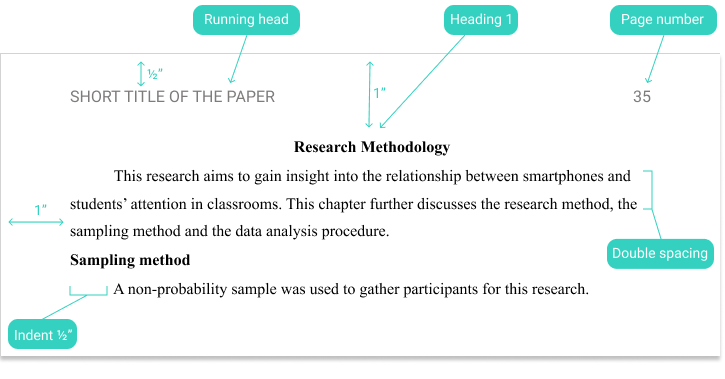
Table of contents
Apa format template, running head, reference page, in-text citations and references, setting up the apa format.
Instead of applying the APA guidelines to your document you can simply download the APA format template for Word.
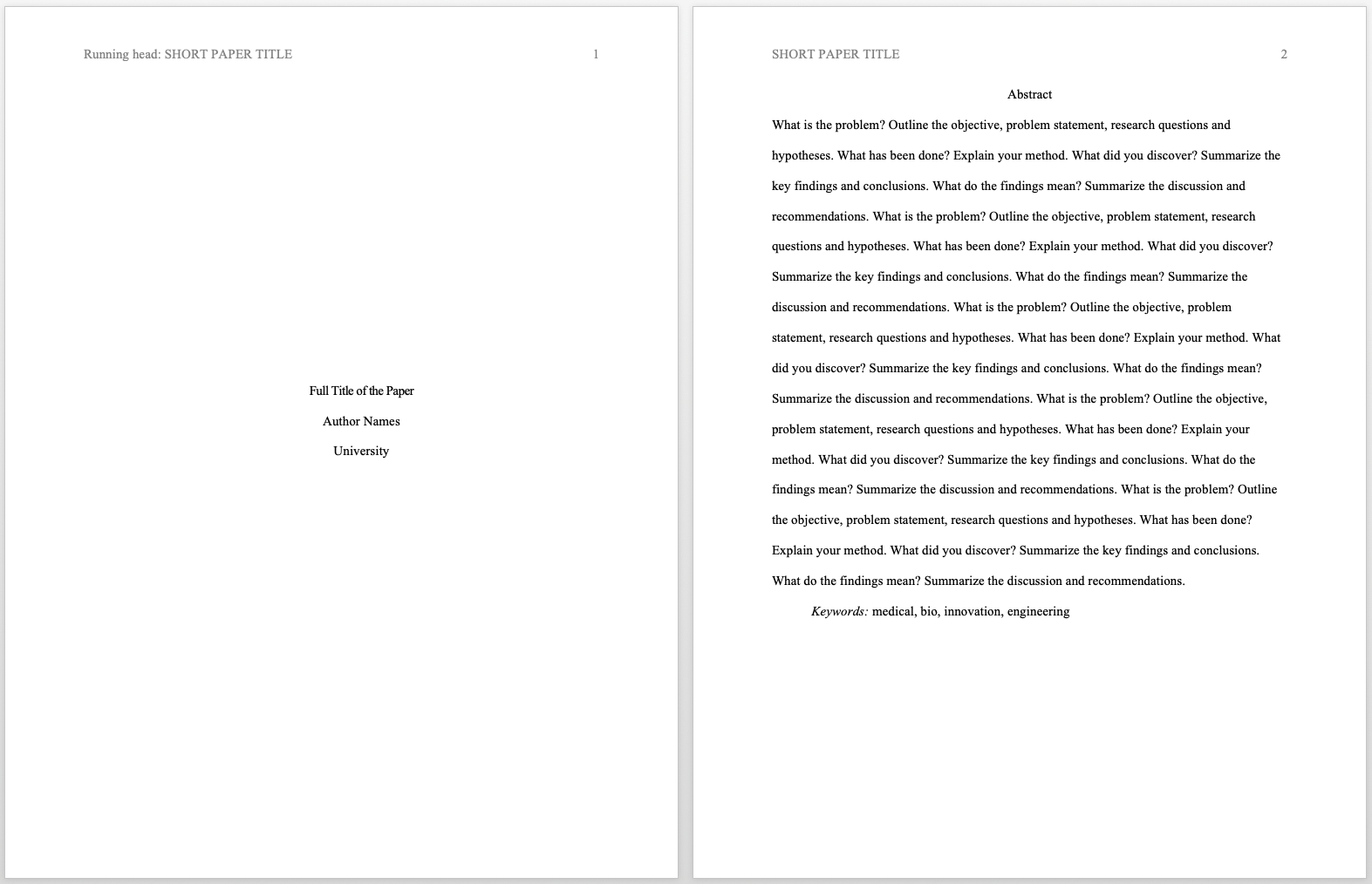
Download APA Format Template (.docx)
Are your APA in-text citations flawless?
The AI-powered APA Citation Checker points out every error, tells you exactly what’s wrong, and explains how to fix it. Say goodbye to losing marks on your assignment!
Get started!

In the header of each page you include the paper title and page number. If your paper title is longer than 50 characters you should use a shortened version as running head. The page number should be positioned in the top right-hand corner. On the title page the APA running head is preceded by the words “Running head:”.
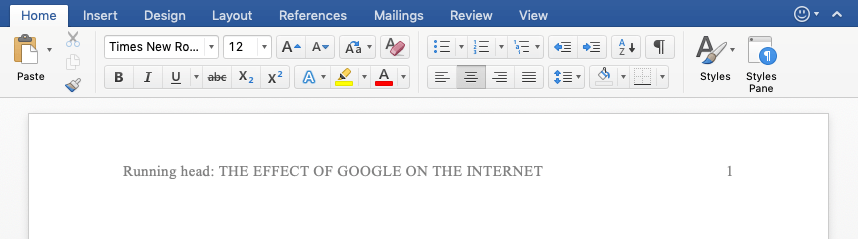
Throughout your paper you use different heading levels. The levels ranging from one to five help structure the document. Major headings, or heading 1, are used for the titles of chapters such as “Methods” or “Results”. Heading levels two to five are used for subheadings. Each heading level is formatted differently. These are the APA heading guidelines :
| Heading level | APA format |
|---|---|
| Heading 1 | |
| Heading 2 | |
| Heading 3 | The body text begins immediately after the period. |
| Heading 4 | The body text begins immediately after the period. |
| Heading 5 | The body text begins immediately after the point. |
Title case capitalization : Capitalize the first, last, and principal words. Sentence case capitalization : Capitalize only the first word and any proper nouns.
Note that you are not required to include a table of contents in APA style , but if you do choose to include one, all headings should be formatted as plain text, with an additional indent for each level.
The APA title page , also called cover page, is the first page of your paper. The regular formatting guidelines regarding font and margins apply. In addition, an APA formatted title page contains:
- Running head including page number
- Full paper title (in title case)
- Author name(s), without titles and degrees
- Institutional affiliation
Note: APA style has specific guidelines for including more than one author or institutional affiliation on the title page .
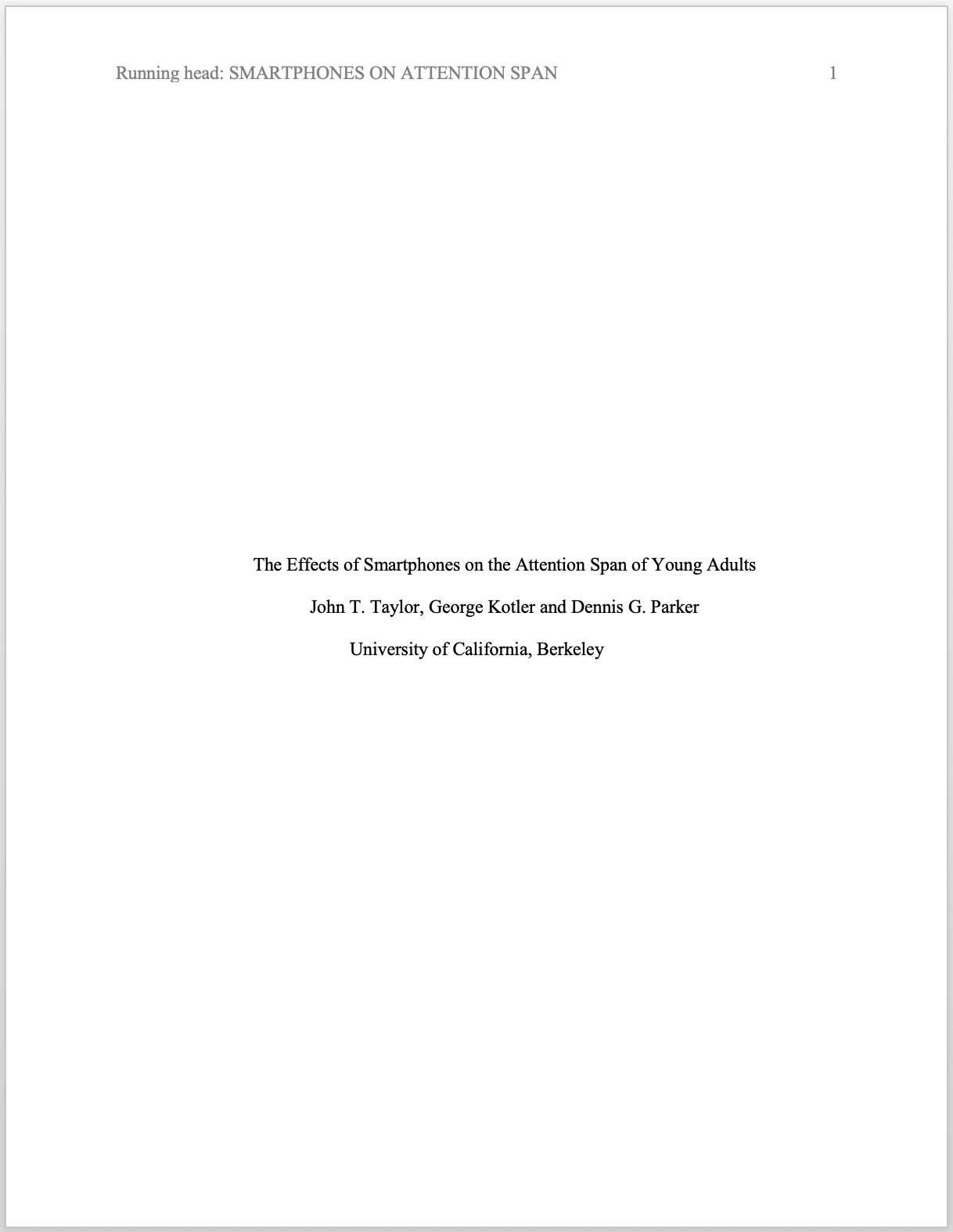
An APA abstract is a one paragraph (± 250 words) summary of your paper. It introduces the objective or problem statement of the paper and includes information on the method, research results, and conclusions of your research. In a separate article we explain in-depth how to write an abstract .
Although most regular APA formatting guidelines apply, the abstract page also has specific requirements. The abstract starts with a centered heading “Abstract”. In contrast to regular APA headings, no styling is applied. The first line of the paragraph is, unlike regular paragraphs, not indented.
At the end of the abstract, keywords relevant to the research are included. These keywords improve the findability of your paper in databases. Indent the line with keywords and start with the italicized word “Keyword:”, followed by the keywords.
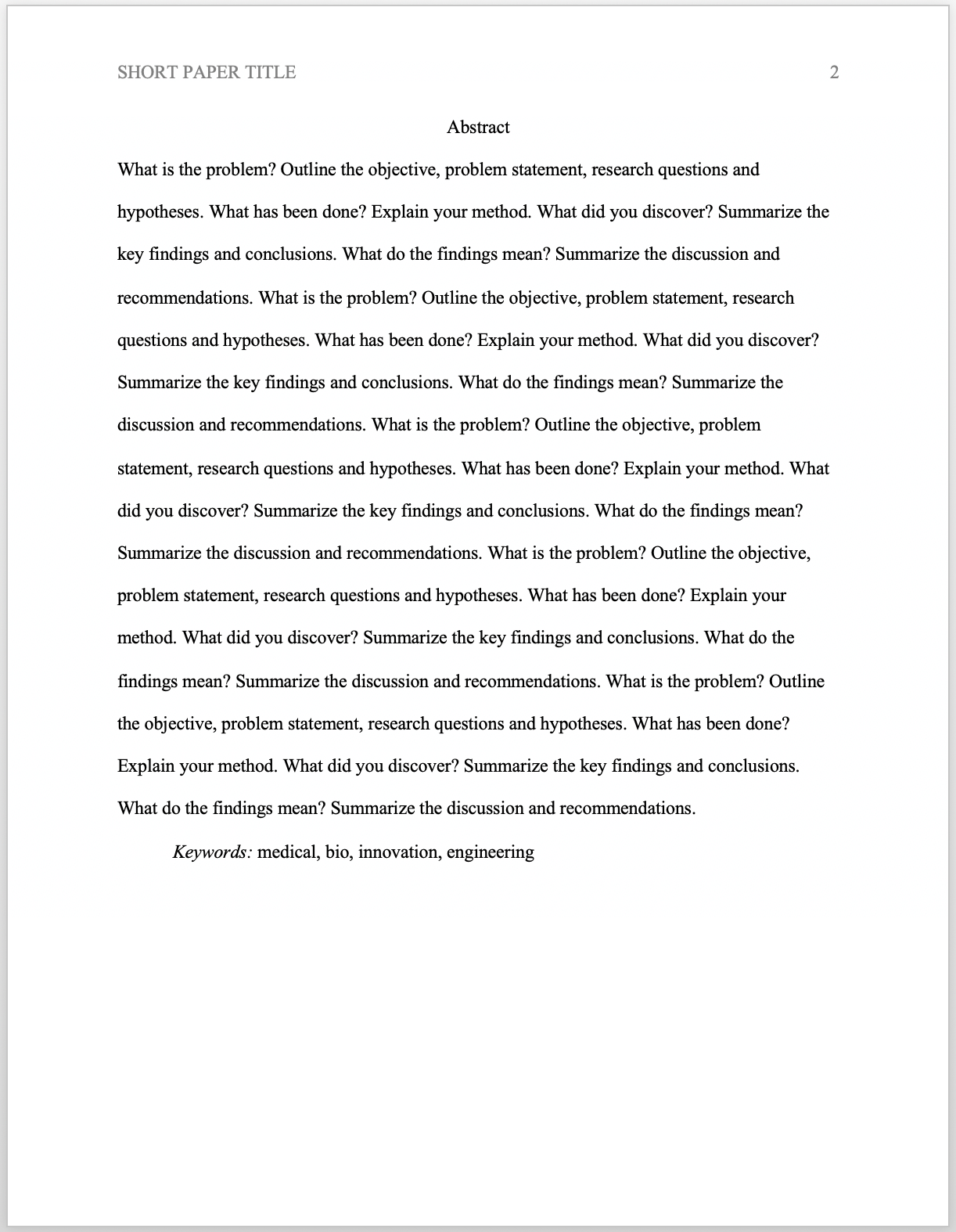
The APA reference page , also called reference list, is where all sources that are cited in the text are listed. The citations differs for each source type. Aside from the references itself the reference page as a whole also has specific APA formatting guidelines.
The APA reference page example below highlights those guidelines regarding page margins, hanging indent and the reference page title “References”. Furthermore, the reference list is sorted alphabetically . You can easily create APA references with Scribbr’s free APA Citation Generator .
APA reference page example
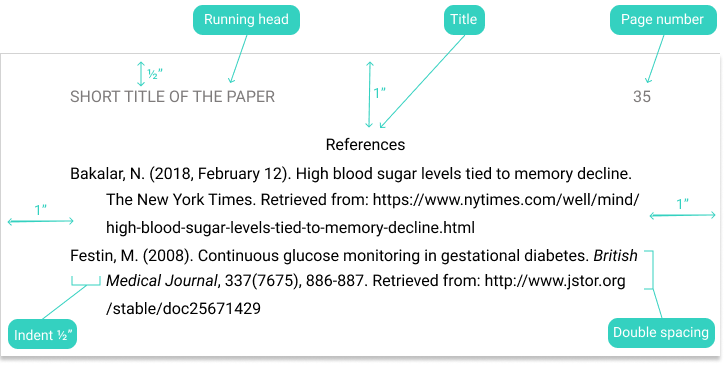
APA format citations consist of parenthetical citation in the text ( APA 6 in-text citations ) and the full reference in the reference list. For each webpage, journal article, book or any other source specific citation guidelines apply.
To make things easier Scribbr created the free APA Citation Generator that cites every source perfectly. Just enter the URL, journal DOI or book ISBN and both the in-text citation and full reference are generated.
In addition, Scribbr has in-depth APA citation examples for every source type ranging from journal articles and books to YouTube videos and tweets .
This video will demonstrate how to set up the APA format in Google Docs.
Cite this Scribbr article
If you want to cite this source, you can copy and paste the citation or click the “Cite this Scribbr article” button to automatically add the citation to our free Citation Generator.
Streefkerk, R. (2023, September 04). APA Format (6th ed.) for Academic Papers and Essays [Template]. Scribbr. Retrieved August 7, 2024, from https://www.scribbr.com/apa-style/6th-edition/archived-format/
Is this article helpful?
Raimo Streefkerk
Scribbr apa citation checker.
An innovative new tool that checks your APA citations with AI software. Say goodbye to inaccurate citations!

Basic Principles of Citation
APA Style uses the author–date citation system , in which a brief in-text citation directs readers to a full reference list entry. The in-text citation appears within the body of the paper (or in a table, figure, footnote, or appendix) and briefly identifies the cited work by its author and date of publication. This enables readers to locate the corresponding entry in the alphabetical reference list at the end of the paper.
Each work cited must appear in the reference list, and each work in the reference list must be cited in the text (or in a table, figure, footnote, or appendix).
Both paraphrases and quotations require citations.
The following are guidelines to follow when writing in-text citations:
- Ensure that the spelling of author names and the publication dates in reference list entries match those in the corresponding in-text citations.
- Cite only works that you have read and ideas that you have incorporated into your writing. The works you cite may provide key background information, support or dispute your thesis, or offer critical definitions and data.
- Readers may find a long string of citations difficult to understand, especially if they are using assistive technology such as a screen reader; therefore, include only those citations needed to support your immediate point.
- Cite primary sources when possible, and cite secondary sources sparingly.
- Cite sources to document all facts and figures that you mention that are not common knowledge.
- To cite a specific part of a source , provide an author–date citation for the work plus information about the specific part.
- Even when sources cannot be retrieved (e.g., because they are personal communications ), still credit them in the text (however, avoid using online sources that are no longer recoverable).
Basic principles of citation are covered in the seventh edition APA Style manuals in the Publication Manual Sections 8.1 to 8.36 and the Concise Guide Sections 8.1 to 8.34
Related handouts
- In-Text Citation Checklist (PDF, 227KB)
- Six Steps to Proper Citation (PDF, 112KB)
From the APA Style blog

How to cite your own translations
If you translate a passage from one language into another on your own in your paper, your translation is considered a paraphrase, not a direct quotation.

Key takeaways from the Psi Chi webinar So You Need to Write a Literature Review
This blog post describes key tasks in writing an effective literature review and provides strategies for approaching those tasks.

How to cite a work with a nonrecoverable source
In most cases, nonrecoverable sources such as personal emails, nonarchived social media livestreams (or deleted and unarchived social media posts), classroom lectures, unrecorded webinars or presentations, and intranet sources should be cited only in the text as personal communications.
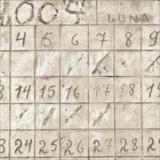
The “outdated sources” myth
The “outdated sources” myth is that sources must have been published recently, such as the last 5 to 10 years. There is no timeliness requirement in APA Style.

From COVID-19 to demands for social justice: Citing contemporary sources for current events
The guidance in the seventh edition of the Publication Manual makes the process of citing contemporary sources found online easier than ever before.
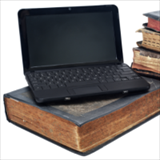
Citing classical and religious works
A classical or religious work is cited as either a book or a webpage, depending on what version of the source you are using. This post includes details and examples.

Academic Writer—APA’s essential teaching resource for higher education instructors
Academic Writer’s advanced authoring technology and digital learning tools allow students to take a hands-on approach to learning the scholarly research and writing process.

APA Style webinar on citing works in text
Attend the webinar, “Citing Works in Text Using Seventh Edition APA Style,” on July 14, 2020, to learn the keys to accurately and consistently citing sources in APA Style.
Purdue Online Writing Lab Purdue OWL® College of Liberal Arts
APA Formatting and Style Guide (6th Edition)

Welcome to the Purdue OWL
This page is brought to you by the OWL at Purdue University. When printing this page, you must include the entire legal notice.
Copyright ©1995-2018 by The Writing Lab & The OWL at Purdue and Purdue University. All rights reserved. This material may not be published, reproduced, broadcast, rewritten, or redistributed without permission. Use of this site constitutes acceptance of our terms and conditions of fair use.
In this section

IMAGES
VIDEO
COMMENTS
To format a paper in APA Style, writers can typically use the default settings and automatic formatting tools of their word-processing program or make only minor adjustments. The guidelines for paper format apply to both student assignments and manuscripts being submitted for publication to a journal. If you are using APA Style to create ...
Media Files: APA Sample Student Paper , APA Sample Professional Paper This resource is enhanced by Acrobat PDF files. Download the free Acrobat Reader. Note: The APA Publication Manual, 7 th Edition specifies different formatting conventions for student and professional papers (i.e., papers written for credit in a course and papers intended for scholarly publication).
These sample papers demonstrate APA Style formatting standards for different student paper types. Students may write the same types of papers as professional authors (e.g., quantitative studies, literature reviews) or other types of papers for course assignments (e.g., reaction or response papers, discussion posts), dissertations, and theses.
Basic guidelines for formatting the reference list at the end of a standard APA research paper Author/Authors Rules for handling works by a single author or multiple authors that apply to all APA-style references in your reference list, regardless of the type of work (book, article, electronic resource, etc.)
Throughout your paper, you need to apply the following APA format guidelines: Set page margins to 1 inch on all sides. Double-space all text, including headings. Indent the first line of every paragraph 0.5 inches. Use an accessible font (e.g., Times New Roman 12pt., Arial 11pt., or Georgia 11pt.).
Indent the first line of every paragraph of text 0.5 in. using the tab key or the paragraph-formatting function of your word-processing program. Page numbers: Put a page number in the top right corner of every page, including the title page or cover page, which is page 1. Student papers do not require a running head on any page.
Body (section 2.11) Align the text to the left with a 1/2-inch left indent on the first line; Double-space; As long as there is no Abstract, at the top of the first page, type the title of the paper, centered, in bold, and in Sentence Case Capitalization; Usually, include sections like these: introduction, literature review or background, discussion, and conclusion -- but the specific ...
APA Style is widely used by students, researchers, and professionals in the social and behavioral sciences. Scribbr's APA Citation Generator automatically generates accurate references and in-text citations for free.. This citation guide outlines the most important citation guidelines from the 7th edition APA Publication Manual (2020). Scribbr also offers free guides for the older APA 6th ...
This article walks through the formatting steps needed to create an APA Style student paper, starting with a basic setup that applies to the entire paper (margins, font, line spacing, paragraph alignment and indentation, and page headers). It then covers formatting for the major sections of a student paper: the title page, the text, tables and ...
To format a paper in APA Style, writers can typically use the default settings and automatic formatting tools of their word-processing program or make only minor adjustments. ... In academic research papers, standard headings are often used, such as Method, Results, and Discussion. Standard headings allow readers to understand the structure and ...
General APA Guidelines. Your essay should be typed and double-spaced on standard-sized paper (8.5" x 11"), with 1" margins on all sides. Include a page header (also known as the "running head") at the top of every page. For a professional paper, this includes your paper title and the page number. For a student paper, this only includes the ...
APA Style Formatting Steps. 1.Set font as Times New Roman and size 12. 2.Click on Insert. 3.Click on Page Number. 4.Click on Top of Page. 5.Click on Plain Number 3 box. 6.Finish cover page (see pages 11 and 12 of the APA guide). 7.Go to second page. 8.Type your title in bold at the top and centered.
Here are some quick tutorials and resources for formatting a student paper in APA 7th edition style. (Note that for more formal assignments, like a thesis or dissertation, you should instead follow the formatting guidelines for Professional papers.) The video below will show you how to format an APA 7th edition student paper using Microsoft Word.
The Kent State Stark Library provides resources and services that help meet the instructional and research needs of students, faculty and staff of both Kent State University at Stark and Stark State College. ... APA Sample Paper from Purdue Owl. APA Sample Paper (Purdue OWL) APA Style Resources . APA Tip Sheet - 7th edition. Created ...
APA Style is primarily used in the behavioral sciences, which are subjects related to people, such as psychology, education, and nursing. It is also used by students in business, engineering, communications, and other classes. Students use it to write academic essays and research papers in high school and college, and professionals use it to ...
Formatting. The APA Style website includes a great section on Paper Format This link opens in a new window. The 7th edition of APA Style has two types of papers: student papers and professional papers. Please consult your assignment or reach out to your professor or instructor to determine which paper format you should use.
The main guidelines for formatting a paper in APA Style are as follows: Use a standard font like 12 pt Times New Roman or 11 pt Arial. Set 1 inch page margins. Apply double line spacing. If submitting for publication, insert a APA running head on every page. Indent every new paragraph ½ inch.
APA Formatting and Style Guide APA (American Psychological Association) style is most commonly used to cite sources within the social sciences. This resource, revised according to the 7 th edition of the APA manual, offers examples for the general format of APA research papers, in-text citations, endnotes/footnotes, and the reference page.
The authority on APA Style and the 7th edition of the APA Publication Manual. Find tutorials, the APA Style Blog, how to format papers in APA Style, and other resources to help you improve your writing, master APA Style, and learn the conventions of scholarly publishing.
Headings and subheadings provide structure to a document. They signal what each section. is about and allow for easy navigation of the document. APA headings have five possible levels. Each heading level is formatted differently. Note: Title case simply means that you should capitalize the first word, words with four or more letters, and all ...
Hi, APA Styler! Thank you for using the APA Style annotated sample student paper for guidance when wri ng your paper or assignment. This sample paper PDF contains annota ons that draw aten on to key APA Style content and forma ng such as the tle page, headings, in-text cita ons, references, and more. Relevant sec ons of the seventh edi on of ...
papers (a change from APA 6). Page numbers begin on the first page and follow on every subsequent page without interruption. No other information (e.g., authors' last names) is required. Note: your instructor may ask for a running head or your last name before the page number. You can look at the APA professional sample paper for guidelines on ...
A: When formatting a qualitative research paper in APA style, follow guidelines for the title page, abstract, headings, and reference list. Use APA's recommended structure for your specific type of research, which might differ from the IMRAD format.
Generate accurate APA citations with Scribbr. The most important APA format guidelines in the 6th edition are: Use 12 pt Times New Roman. Set 1 inch page margins. Apply double line spacing. Insert a running head on every page. Indent every new paragraph ½ inch.
APA Citation Basics. When using APA format, follow the author-date method of in-text citation. This means that the author's last name and the year of publication for the source should appear in the text, like, for example, (Jones, 1998). One complete reference for each source should appear in the reference list at the end of the paper.
APA Style uses the author-date citation system, in which a brief in-text citation directs readers to a full reference list entry.The in-text citation appears within the body of the paper (or in a table, figure, footnote, or appendix) and briefly identifies the cited work by its author and date of publication.
Types of APA Papers. APA (American Psychological Association) style is most commonly used to cite sources within the social sciences. This resource, revised according to the 6th edition, second printing of the APA manual, offers examples for the general format of APA research papers, in-text citations, endnotes/footnotes, and the reference page.