KNOW-THE-ADA
Resource on Americans with Disabilities Act


Technology in Special Education – Tools and Resources
In today’s rapidly evolving digital age, technology has significantly transformed various fields, and special education is no exception. The integration of technology in education has paved the way for more accessible and inclusive learning environments. This transformation is largely driven by the Americans with Disabilities Act (ADA), a landmark civil rights law enacted in 1990. The ADA prohibits discrimination against individuals with disabilities and ensures they have equal access to opportunities, including education. With the aid of advanced technology, students with disabilities now have tools and resources tailored to meet their unique needs and help them thrive academically.
Understanding the role of technology in special education is crucial for educators, parents, and policymakers. The longevity and success of these technological tools depend heavily on their ability to adapt to the requirements of diverse learners. From communication devices to specialized software applications, a variety of tools are designed to address specific challenges faced by students with disabilities. These resources not only support academic achievement but also promote independence, self-esteem, and lifelong learning. As we delve deeper into the impact of the ADA on technology and accessibility in special education, we will explore the most effective tools and resources available today.
Assistive Technology in the Classroom
Assistive technology (AT) refers to any device, software, or equipment that helps students with disabilities perform tasks that may otherwise be difficult or impossible. The integration of AT in the classroom has been a game-changer, providing students with the support they need to engage fully in their education. By offering customized solutions, assistive technology ensures that all students have access to a level playing field.
One of the most commonly used tools in special education is text-to-speech (TTS) software. This technology converts written text into spoken words, enabling students with reading difficulties or visual impairments to access written material more easily. Programs like Kurzweil 3000 and JAWS (Job Access With Speech) have become essential in helping students navigate through their studies. Additionally, speech-to-text (STT) applications like Dragon NaturallySpeaking allow students with physical disabilities or learning difficulties to convert spoken words into written text, assisting them in completing writing assignments and taking notes.
Moreover, there are several other assistive tools, such as magnification software for students with low vision, adaptive keyboards, and switch devices for those with physical impairments. These technologies not only aid in academic tasks but also encourage independence, enabling students to participate more actively in the classroom setting. As AT continues to evolve, the potential for enhancing learning experiences for students with disabilities expands, further bridging the gap between traditional and inclusive education.
Communication Devices
Communication barriers can significantly hinder a student’s ability to succeed academically and socially. For students with speech or language disorders, Augmentative and Alternative Communication (AAC) devices have made tremendous strides in bridging these gaps. AAC encompasses a range of tools, from simple picture boards to sophisticated speech-generating devices, all designed to facilitate communication.
One popular AAC device is the iPad, thanks to its versatility and access to specialized apps. Applications like Proloquo2Go and TouchChat allow users to create customizable interfaces with symbols, pictures, and text, enabling non-verbal students to express their thoughts and needs effectively. These tools are particularly beneficial for students with conditions such as autism, cerebral palsy, and Down syndrome.
Another impactful tool is the Tobii Dynavox, a powerful speech-generating device that tracks eye movements to allow users to select icons and generate spoken words. This technology is especially useful for individuals with limited motor skills who find traditional communication methods challenging. By providing alternative ways to communicate, AAC devices empower students with disabilities to engage more fully in classroom discussions, social interactions, and everyday activities.

Educational Software and Apps
Educational software and apps have revolutionized the way students with disabilities learn, offering interactive and personalized learning experiences. These digital solutions cater to a diverse range of learning needs, ensuring that students receive the appropriate support to reach their full potential.
For students with learning disabilities such as dyslexia, applications like Learning Ally and Audible provide access to a vast library of audiobooks, making it easier for them to enjoy literature and complete reading assignments. Similarly, software like Read&Write offers a suite of features, including text-to-speech, word prediction, and highlighting tools, designed to aid reading and writing tasks.
Math can also pose significant challenges for students with disabilities, but technology offers solutions here as well. Programs like MathTalk and ModMath provide alternative ways to learn and practice mathematical concepts. MathTalk, for example, allows students to perform math calculations using voice commands, while ModMath offers a virtual graph paper app that helps students with dysgraphia organize their work and solve problems more efficiently.
Furthermore, there are numerous educational apps designed for students with autism, such as ABA Flash Cards & Games – Emotions and Social Stories. These apps use evidence-based practices to teach social skills, emotional regulation, and cognitive concepts, all crucial for their development. By leveraging technology, educators can create engaging and adaptable learning environments that cater to the diverse needs of students with disabilities.
Online Learning Platforms
Online learning platforms have gained immense popularity in recent years, and their adaptability makes them particularly beneficial for students with disabilities. These platforms offer a flexible and inclusive approach to education, allowing students to learn at their own pace and access content tailored to their needs.
Platforms like Khan Academy and Coursera provide a wealth of educational resources, including video lectures, quizzes, and interactive exercises. These resources can be customized to accommodate different learning styles and abilities. For instance, video lectures can be replayed multiple times, paused, and captioned to aid comprehension, while quizzes can be adjusted for difficulty and format to suit individual needs.
Another valuable platform is Google Classroom, which offers a range of tools to support differentiated instruction. Educators can assign personalized tasks, share multimedia resources, and provide real-time feedback, all within an accessible and user-friendly interface. Features like voice typing and screen readers are incorporated to assist students with disabilities in completing assignments and participating in online discussions.
Additionally, platforms such as Microsoft Teams and Zoom have proven to be indispensable for virtual learning, providing video conferencing capabilities and interactive features like screen sharing and breakout rooms. These tools facilitate collaboration and communication, ensuring that students with disabilities remain connected and engaged in their education, regardless of their physical location. The accessibility features built into these platforms, such as live captions and sign language interpreters, further enhance their usability and inclusiveness.
Professional Development and Training
To effectively integrate technology in special education, ongoing professional development and training for educators are essential. Understanding how to use assistive technology tools, communication devices, and educational software requires specific knowledge and skills, which can be acquired through continuous learning and practice.
Many organizations and institutions offer professional development programs focused on technology and special education. For example, the Inclusive Technology Conference provides workshops and sessions on the latest trends and tools in assistive technology, allowing educators to stay informed and proficient in their use. Similarly, the Center on Technology and Disability (CTD) offers webinars, resources, and training modules on various aspects of technology integration in special education.
Collaborative learning communities, both online and in-person, also play a crucial role in professional development. Platforms like Edmodo and LinkedIn groups enable educators to connect, share experiences, and access valuable resources related to assistive technology and special education. These communities foster a supportive environment where educators can learn from one another and stay updated on best practices.
Moreover, school districts and educational institutions can invest in specialized training programs that focus on the use of technology to support students with disabilities. By prioritizing professional development, educators can enhance their ability to create inclusive and effective learning environments, ultimately improving the educational outcomes for students with disabilities.
The impact of technology on special education is undeniable, and the Americans with Disabilities Act (ADA) has played a pivotal role in ensuring that students with disabilities have access to the tools and resources they need. From assistive technology and communication devices to educational software and online learning platforms, these innovations have transformed the learning experience for students with disabilities, making education more inclusive and accessible.
As we continue to advance in this digital age, it is crucial to remain committed to the principles of the ADA and strive for even greater inclusivity. This involves not only developing and integrating new technologies but also providing ongoing professional development for educators to ensure they are equipped to support their students effectively. By fostering an inclusive educational environment, we empower students with disabilities to achieve their full potential and lead fulfilling lives.
In conclusion, technology has the power to break down barriers and create opportunities for all students, regardless of their abilities. Through the continued support and advocacy provided by the ADA, we can build a future where education is truly accessible to everyone. As educators, parents, and policymakers, it is our collective responsibility to embrace these advancements and work toward a more inclusive and equitable education system.
Related Posts

Using Technology to Empower Students With Special Needs
Learn how one educator uses G Suite for Education to help students overcome their negative self-images and embrace learning.
Your content has been saved!

One of the biggest problems I encounter as a resource room teacher is the self-esteem of the students in my classes. After years of disappointing academic experiences, their confidence is low and their motivation has declined. Combine those points with the peer pressure, bullying, and stresses of middle school, and the students do not have a positive outlook on their education.
In my classroom, technology is a tool for empowerment—it creates a collaborative and innovative space for all students. Along with over 50 million educators and students, I am primarily using Google’s G Suite for Education . The suite is a bundle of Google’s key products, such as Drive, Docs, Slides, and Forms, along with new tools like Google Classroom. While I used these applications in a middle school classroom, the following strategies are appropriate for any age from upper elementary students to high school seniors.
Use Google Classroom for Choice and Personalized Learning
My special education students typically miss out on taking courses of personal interest. Electives are often replaced with supplemental math or reading classes to bring the students up to grade-level expectations. So I decided to bring student interests into my resource rooms. While we still have to follow the curriculum and I have to modify it based on individual needs, I wanted to implement more choice and personalized learning in my instruction.
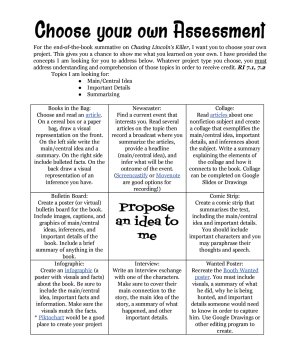
I typically share a choice board or a HyperDoc to Google Classroom in order to provide my students with their own avenues for learning. A choice board is a graphic organizer that offers students options of tasks to complete. A HyperDoc is a digital lesson plan that also incorporates choice in student learning. I provide students with tasks they are required to complete and a variety of tasks they can choose from and can complete at their own pace. This individual pacing helps to increase student ownership and accountability for their learning—traits that all students need, especially students with special needs.
Sometimes the HyperDoc is as simple as a multimedia text set from which students choose what they would like to read and view. For some assignments, students use YouTube to view a video I’ve created about the topic. Then they have their choice of an article to read based on their own individual interests. Students can choose to use Google Slides, their own YouTube video creation, a Google Form to survey others, or other technology tools to show what they’ve learned before sharing with their peers via Google Classroom. Students are given the freedom to demonstrate their knowledge in their own way and tend to feel more invested in learning because of the choices they are given.
Create “20 Percent Time” for Passion Projects
Based on Google’s philosophy of having employees devote part of their work time to projects of personal interest, I have my students choose an area of passion that is not in the curriculum. They develop a step-by-step plan to help them reach their goal and set timeframes to measure their progress. For some students, organization is a challenge. Since they have to keep track of all of their materials and work, as well as plan their project step by step, the project gives them the tools they need to practice organization. This project is a long-term assignment, so I give my students about half of the school year to complete their work.
The students excel at these projects. I had a student draft an entire graphic novel on paper, scan it to her Google Drive, and then use the PDF annotation extension Kami to add text to the thought and speech bubbles. Technology enabled her to create a professional-looking manuscript that she can add to her portfolio as she pursues art in high school. Other students completed their experience by sharing their projects with their peers through Google Slides, video recordings, and other presentation software.
Though there were challenges, my students enjoyed the opportunity to work on these passion projects and were able to use problem-solving skills to overcome obstacles. The concept of problem solving is tough for special education students to grasp, but having them work on their own choice of project helps unlock their ability to work through challenges.
Use Tools to Aid Discussion and Collaboration
Because of the nature of some of their disabilities, my students struggle with communication. Group work is difficult, and discussions are often one-sided. I knew my quiet students had insightful comments to share but were reluctant to speak up in class, and my outgoing students needed to take more time to craft their responses. Again, technology helped all these students work through their challenges.
I use the Google Slides Q&A feature during class presentations. The students access a question-based page associated with the presentation and can post questions, which the presenter can refer back to at the end of the presentation. My quieter students felt more empowered from behind a keyboard, and they actively shared ideas and asked questions. For my students anxious about speaking in front of others, the anonymity made them feel relaxed during discussions. My eager speakers were also aided by technology. Because they had to take the time to type an answer, as opposed to just saying whatever popped into their heads, they paused and reflected before typing. They began to think about their words carefully as a result of the digital discussions.
Verso is another way I’ve encouraged collaboration and discussion. Through this Chrome app, I can post questions for my students. They cannot see each other’s responses until they post something themselves. Since responses are anonymous, my students with anxiety feel at ease about their contributions.
Technology has eased the disappointment and frustration that my students feel when faced with academics. It has helped me reach out to my students, rekindled their passion for learning, and empowered them to not only find success but also feel confident in the classroom.
- Become a Member
- Artificial Intelligence
- Computational Thinking
- Digital Citizenship
- Edtech Selection
- Global Collaborations
- STEAM in Education
- Teacher Preparation
- ISTE Certification
- School Partners
- Career Development
- 2024 ASCD Leadership Summit
- ISTELive 25
- 2025 ASCD Annual Conference
- Leadership Exchange
- Solutions Summit
- EdTech Index
- Solutions Network
- Sponsorship & Advertising
- Sponsorship & Advertising
- Learning Library
How special education technology improves learning
- Miscellaneous

Technology, especially in 1:1 classrooms, can be a critical tool in educating students with special needs. Through built-in tools that help teachers adjust learning to meet students’ individual education plans, special education technology has the power to provide the optimum support that students with special needs require to participate and learn along with their mainstream peers. Create multiple modalities for lessons Not all students learn the same way, and today’s classrooms are composed of students with varying learning styles and abilities. It makes sense, therefore, that providing a wide range of learning materials is key to engaging all students, while providing them with the tools they need to learn. This type of differentiated instruction is especially important within the special education setting, where students who have special needs may not be able to consume the traditional paper-based lessons still used in many classrooms. Modern electronic devices and special software allow consumption and creation of content through multiple modalities, not just written text. For example, a student with dyslexia might benefit from using software that reads words aloud when selected. This technology makes it easier to provide the audiovisual experiences some students require to grasp the concepts presented. The technology also allows instructors to incorporate multimedia elements into assessments, which in turn lets every student create the type of projects that showcases his or her talents and learning. In addition, special needs students who are nonverbal can make use of the devices’ text-to-speech capabilities to present their learning to the class, so that they can share their work just like a student without verbal deficits. Take advantage of adaptive modes Many tablets come with features that allow students with special needs to personalize their use. For example, a student with a mild to moderate visual impairment may be best served by double-tapping or dragging their fingers to magnify text and photos, whereas a student with a more severe visual impairment can have text read aloud. Students with hearing deficits can use captioning to experience audiovisual materials. These capabilities allow students with special needs to learn without a special curriculum. They can consume — and learn — the same materials as their peers, which helps prepare them for the same assessments. Additionally, being on the same timeline and curriculum as their peers can help ensure that students with special needs develop positive self-esteem and the skills they need to succeed after graduation. Using specialized technology to make a difference Some students with special needs will likely require devices and software that provide more robust support. Lilly, a third-grade student with cerebral palsy, was able to show just how smart she is through the use of a Samsung Galaxy tablet and personalized digital curriculum.
When Lilly joined her class, she was completely nonverbal. “In one of our introductory meetings with Lilly, my colleague Rachael sat next to her with an augmentative communication system on a tablet, demonstrating to the family how we might be able to support Lilly’s communication,” said Robin Pegg, assistive technology consultant at Eaton Regional Education Service Agency. “Lilly was craning her neck, trying to see what Rachael was doing. Rachael then handed Lilly the device, and in that first meeting, Lilly created sentences. Nobody knew she could do that.” Because of this technology, Pegg explains, Lilly is able to go to class with all the other third graders, and her parents and teachers have seen that she is likely of above-average intelligence. Without this type of special education technology, Lilly’s gifts may have gone uncovered. According to Pegg, “It has completely changed her life.” This article originally appeared on the Samsung Business Insights blog . Visit the blog to read about the latest trends in educational technology, including The Benefits of Integrating Wearable Technology in Education and How to Design Effective Technology Training for Teachers . Jennifer Roland is a freelance writer focusing on education, technology, lifestyle and marketing content. Her work has appeared in Learning & Leading with Technology , ED Tech: Focus on K-12, Mind-Shift and edCetera. Her first book, The Best of Learning & Leading with Technology , was published by ISTE in July 2009. Roland blogs at edtechcopywriter.com . Follow her on Twitter @jenroland .
- artificial intelligence

Home » Tips for Teachers » 12 Resources for Special Education Teachers to Enhance Learning and Maximize Student Success
12 Resources for Special Education Teachers to Enhance Learning and Maximize Student Success
As a special education teacher, you are always looking for new and innovative ways to help your students learn. One way is to incorporate the use of technology into your teaching practice.
With the right websites, you can provide engaging lessons that will help your students reach their full potential. In this article, we’ll explore 10 websites that offer resources specifically designed for special education teachers. From online courses to interactive tools and games, these sites have something for everyone – no matter what level of experience or expertise they possess. So let’s dive in!

After readind this article you’ll know about:
- Teacher Vision →
- LD OnLine →
- AFIRM modules →
- The National Center for Learning Disabilities →
- Education Commission of the States →
- National Education Association →
- Paths to Literacy →
- 3 benefits of using these tools →
It’s no secret that special education teachers have a lot of work to do. We have a lot to do, create, and remember! Let’s face it, we need to find ways to make our jobs as special education teachers more manageable. To make your job at least a little easier, I’ve picked up 12 sites that will help solve this or that issue more effectively.
1. Naset — promoting the profession
NASET (National Association of Special Education Teachers) provides a unique platform for special education teachers to come together and support one another in the pursuit of modern professional development. With an exclusive focus on this vital field, NASET offers members invaluable opportunities to enhance their skillet and stay abreast of advancements within specialized teaching.
What is it?
For over a decade, NASET has been the go-to provider for professional development in special education. Today they have evolved their online platform to include an impressive array of courses, lectures, PowerPoint presentations and resources that aim to better equip educators working with those who need it most. With such vast content available now at its fingertips – from publications to webinars – this invaluable resource continues supporting teachers on their journey towards making real change in learners’ lives around the world.

One organization stands at the forefront of special education: NASET. Its members stay informed on issues that matter, while striving to provide excellence in research, practice and policy innovation for students across the nation.
What Resources You Will Find :
- ABA to Autism Spectrum Disorder
- Behavior Assessment to Bullying
- Cerebral Palsy to Curriculum Based Assessment
- Deafness to Extended School Year Services
- Fetal Alcohol Syndrome to Government Agencies
- High Stakes Testing to Interventions
- Journals to Literacy Resources
- Magazines to No Child Left Behind (NCLB)
- Occupational Therapy to Psychological Terminology
- Q & A about IDEA to Rights of Children with Disabilities
- Setting Up Your Classroom to Triennial Preparation
- Videos to Who are the Children in Special Education?
2. Teacher Vision — all tips
Teacher Vision provides the cutting edge resources teachers need to support their students. Their team of certified, current classroom educators reviews and creates materials that are accurate, up-to-date and reflect changing educational needs.
With over two decades of experience, Teacher Vision has been a leading provider of educational materials and resources to educators across the nation – from early education to high school. Millions trusts them for quality tools that enhance other’s teaching.

Teaching is more than just a job – it’s an opportunity to bring your vision to life. When the daily duties seem overwhelming and start threatening that dream, Teacher Vision is here with thousands of resources created by teachers for teachers: from standards-aligned lesson plans, helpful classroom management advice or stress relief workbooks.
- Informative articles on mental health and well-being, developmental and learning disabilities, and ADD/ADHD
- Tools you can use to help your students adjust to grades
- Grading tips
- Case studies to learn how to grade a student
- Teaching articles on how to teach and manage children with special needs
3. Learning Disabilities Online — information and support
Struggling with learning disabilities can be a challenging experience, but LD OnLine is here to help. Our comprehensive resource provides crucial information and support needed for both children and parents alike; this includes hundreds of articles written by experts on the subject as well as videos, columns in addition to personal essays from experienced individuals & artworks submitted by kids too!
With over 25 years’ worth of insight into disability-related issues within education environments – let us assist you through your journey towards understanding what it takes to make successful progress.
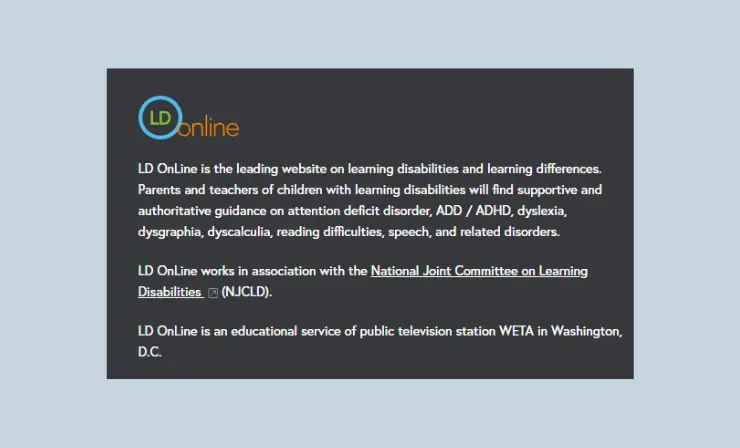
LD OnLine is determined to open doors of opportunity for both children and adults, arming them with the knowledge they need about learning disabilities and ADHD. LD OnLine provides invaluable resources to help teens and adults navigate the transition from school into higher education or meaningful employment. Our information also helps individuals with learning disabilities confront challenges which can otherwise impede success in these goals.
- Teaching mathematics
- Teaching writing
- Developing language and reading skills
- Using technology in the classroom
4. Do2Learn — innovation tools
Do2Learn began in 1996 with the help of a grant from the National Institutes of Health, seeking to bring together passionate educators and clinicians with tech experts. Together, they collaborate on developing innovative tools so that people like you can access their knowledge and resources worldwide.
Do2Learn began as a local resource, but soon blossomed into an international source of information. With over 11 million visitors per month and fierce search engine rankings, half their users come from abroad! This success is largely due to the thousands of sites that link back – in particular for picture cards, facial expressions and job tips searches.

Do2Learn understands that busy teachers and professionals need more than just instructions on how to adapt their classrooms for children with special needs – they need resources. That’s why Do2Learn provides access to a Teacher Toolbox containing not only behavior management plans and literacy tools, but also free picture cards as part of the package! Making it easier than ever before to devise successful visual communication systems in your classroom.
- Free pages with social skills
- Behavioral regulation activities and guidance
- Learning songs and games
- Communication cards
- Academic material
- Transition guides for employment and life skills
5. AFIRM Modules — autism focused
The AFIRM modules are your comprehensive guide to expertly implementing evidence-based practices (EBP) with students on the autism spectrum, from infants to those up through age 22. Obtain valuable resources and materials right away — all available for download.
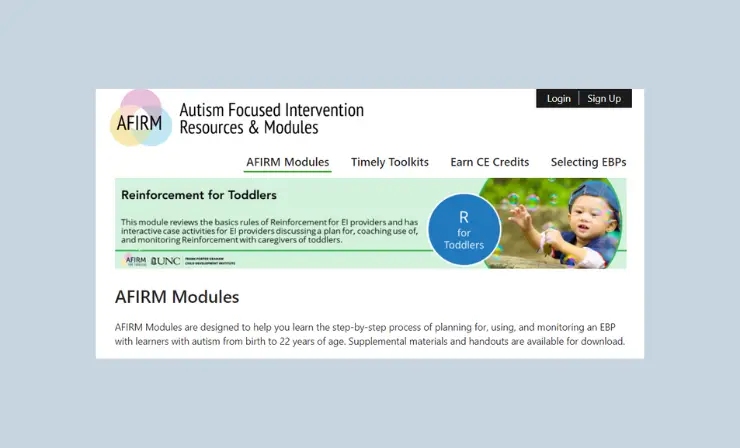
Autism Focused Intervention Resources & Modules (AFIRM) is an extension of the National Professional Development Center (NPDC) on ASD.
- A summary and example of each AFIRM resource
- Evidence-base
- Step-by-Step Guide
- Implementation Checklist
- Data Collection Sheets
If you work with children with autism, I recommend watching this video.
6. The National Center for Learning Disabilities — learning about disabilities
Explore the vast catalog of resources available at the National Center for Learning Disabilities. Broaden your understanding on learning disabilities with videos and informative articles, each carefully crafted to provide an in-depth insight.
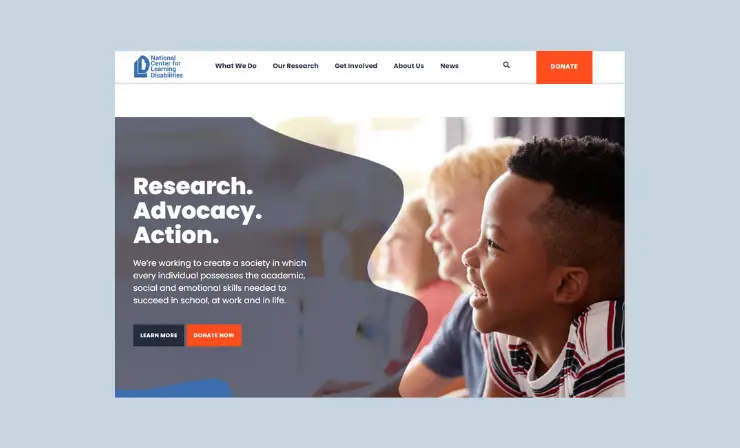
NCLD seeks to provide a brighter future for the 1 in 5 individuals with learning and attention issues. For over four decades, they have advocated for equal rights and opportunities so that those affected can develop essential academic, social, and emotional skills needed to succeed both inside of school walls and outside them. With proper support from NCLD’s team of specialists – all capable young people facing these issues are given every chance possible to reach their full potentials.
To learn more about the activities of this site, I suggest you watch this video.
- Navigating teacher-parent relationships
- Using assistive technology
- Using the 504 plan or the Individualized Education Program (IEP)
7. The Education Commission of the States — navigation of every aspect of education
Education Commission of the States empowers state policymakers with personalized support and innovative networking opportunities. By bridging education leaders together, their programs provide a platform for knowledge sharing to develop effective policy across states.
Their team of experts equips policymakers with the resources necessary to understand and navigate every aspect of education from preschool through career advancement. With their help, we all have a chance for brighter futures.
Connect with educators from around the United States and discover their unique approaches to meeting student needs by attending various events and workshops! Make lasting connections, learn new skills, and explore innovative strategies in order to best serve your students.
8. Raz-Kids — ebooks for everyone
Designed to keep kids engaged and motivated, their interactive learning portal provides access to leveled text in both online and mobile formats. Kids can listen, read at their own pace, or record themselves reading the eBooks before taking a corresponding quiz that evaluates comprehension. As they complete ten books with passing scores on each of the quizzes associated with them, students will level up – advancing into more challenging texts.
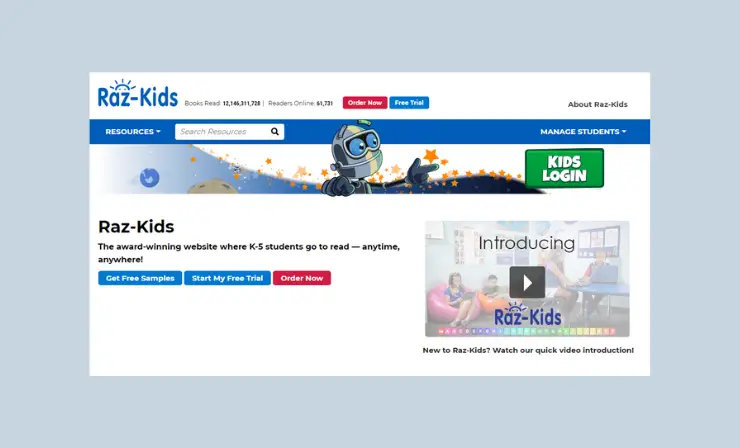
Raz-Kids is an innovative education solution that equips teachers with hundreds of leveled e-books at varying degrees of difficulty. Easy to use, this award-winning resource ensures every student has access to the appropriate content for their educational needs.
- 800+ leveled eBooks for students to practice reading anytime, anywhere
- Corresponding eQuizzes that measure student comprehension
- Spanish eBook and eQuiz translations for ELLs and bilingual programs
- Digital management and reporting tools to easily track individual and class-wide reading progress
9. The Bureau of Labor Statistics — professional development
Becoming a special education teacher can open up many doors – the BLS is here to help you take that first step. With statistics on job outlook and information on how to enter this rewarding field, discover what it takes for a successful career in teaching. You’ll experience not just personal growth within your profession, but also be able to explore different parts of our country; get ready for an exciting journey.
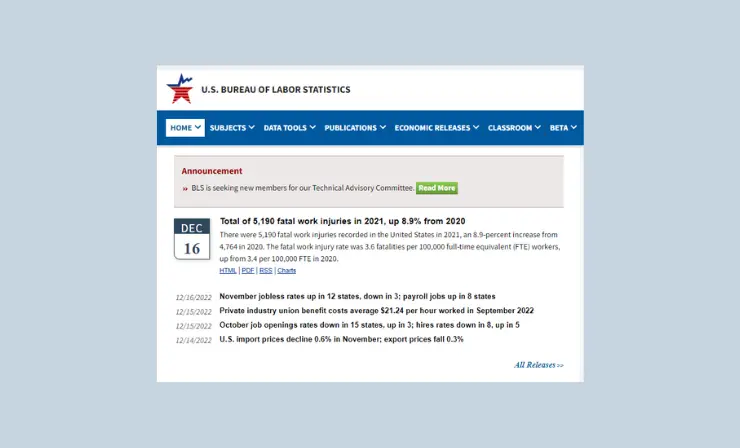
- Games and Quizzes
- Student’s desk
- Teacher’s desk
10. National Education Association — autism and disproportionality
The National Education Association provides insightful information on special education, helping teachers better understand topics such as autism and disproportionality. With a range of resources at their fingertips, educators can easily access guidelines that provide the necessary guidance for addressing individual student needs.
As the voice of America’s educators, NEA stands at the nexus between education and a brighter future. They are honored to bear this immense responsibility in light of our nation’s commitment to public school success. Their mission is to equip education professionals as they become the backbone of a unified nation, empowering all students with necessary skills so that everyone may succeed in our increasingly interdependent world.

With the goal of providing all students in America with an excellent education, regardless of their family’s income or where they live, NEA has mobilized its 3.2 million members to enhance instruction and student success while striving for safer schools overall.
- The Puzzle of Autism
- Truth in Labeling: Disproportionality in Special Education
11. Paths To Literacy — working with blind
As a special education teacher for blind or visually impaired students, you need the latest information and resources to ensure their literacy development. Paths to Literacy is an excellent website that can help! On this incredible site, you’ll find up-to-date insights on stages of growth as well as challenges your students may encounter – not only that but also discover strategies and gain access to a huge library filled with helpful materials.
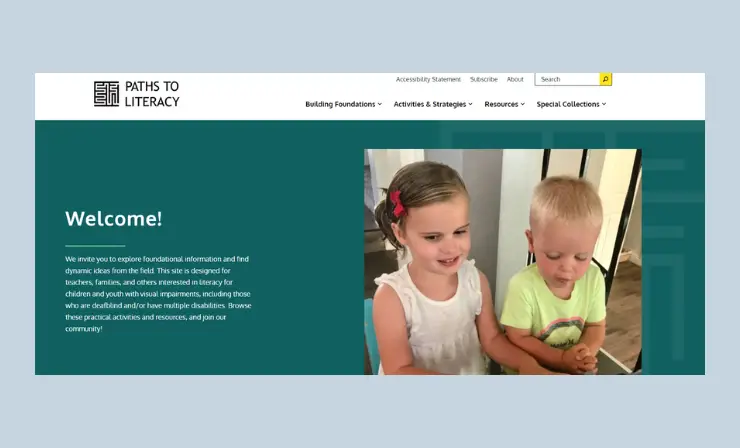
Perkins and TSBVI team up to create a unique online resource that seeks to expand the conversation surrounding literacy for students with visual impairments, deafblindness or other disabilities. This extended partnership is an unprecedented step in unifying resources, knowledge and insights into this critical area of study.
In 2010, two schools identified a common goal; to create an online platform where important literacy resources were saved and shared. By providing this space they aimed to help both their communities find reliable information as well as leave room for creativity and new ideas.
Paths to Literacy offers a range of information on the topic of literacy, from a basic overview to different stages of development and special challenges.
- stages of development
- challenges your students may face
- a huge library of literacy strategies and resources
12. SENict — touch activities
This website is designed for educators of all levels to maximize their students’ engagement. Through the use of switch, touch screen, mouse and eye gaze activities impacting learning experiences are facilitated; providing training materials and professional development services further supporting this goal. Plus a plethora of resources at your fingertips will leave you feeling prepared in no time.

SENict is the website of Ian Bean. He provides expert consultation and training to leverage ICT and assistive technology in order to improve the lives of people with severe, profound, or complex additional needs. Through SENIct, Ian offers his expertise to enhance learning opportunities while also providing useful communication pathways for all ages.
- Over 500 free activities
- 27 SENict Software programs
- Four hours of training videos
- A large collection of other training and support files
These resources can provide teachers and students with the support they need to succeed in the classroom.
3 Benefits From Considering These Tools
Let’s take a look at some of the benefits of utilizing these incredible tools.
1. Customized Learning Plans
When dealing with special education, it’s essential to develop individualized learning plans for each student. Special education teaching resources can help make this process easier by providing teachers with access to customized educational activities, materials, and assessments that are tailored to meet each student’s specific needs. These materials can be used to create personalized lesson plans that will help students develop necessary skills and reach their goals faster.

2. Increased Engagement
Special education teaching resources also offer educators the opportunity to increase engagement in the classroom by incorporating interactive elements such as videos, games, and puzzles into their lessons. For example, instead of having students complete worksheets as a way to review information, teachers can use online games or videos that allow them to review material while having fun at the same time. An increase in engagement often leads to better performance and improved retention rates among students with special needs.

3. Improved Communication
Finally, special education teaching resources can help improve communication between teachers, parents, and students by providing them with an easy-to-use platform where they can track progress and share updates on homework assignments or other important information about their child’s schoolwork. This improved communication is essential for helping teachers ensure that students are getting what they need from their instruction in order to flourish academically.
Useful Resources
- How to Become a Special Education Teacher
- 6 Tips for a First-Year Special Education Teacher
- What does a special education teacher do?
Overall, there are numerous benefits associated with using special education teaching resources in the classroom. By taking advantage of these tools, educators can develop customized learning plans for each student; increase engagement through interactive elements; and improve communication between teachers, parents, and students. With so many advantages available from utilizing these resources in the classroom, it’s no wonder why more and more educators are turning to them as a way to provide better instruction for their students with special needs.
- Recent Posts

Simona Johnes is the visionary being the creation of our project. Johnes spent much of her career in the classroom working with students. And, after many years in the classroom, Johnes became a principal.
- Overview of 22 Low-Code Agencies for MVP, Web, or Mobile App Development - October 23, 2024
- Tips to Inspire Your Young Child to Pursue a Career in Nursing - July 24, 2024
- How Parents Can Advocate for Their Children’s Journey into Forensic Nursing - July 24, 2024
Leave a Comment Cancel reply
Save my name, email, and website in this browser for the next time I comment.
Feeling stuck writing your IEPs? Download the 10 IEP Writing Commandments for FREE here!


4 Technology Skills to Teach Kids with Special Needs
It’s no secret that technology is a huge part of any classroom these days. Computers, laptop carts, smart boards, tablets… our kids have access to so much information at the tips of their fingers.
But in my experience, some of our students can work an iPad better than I can… to play games or watch YouTube… not to follow instruction, enter passwords, or do anything past that… especially now that iPads have apps that will read to you! (Find that list here .)

As a teacher, it is important that we are teaching our students these important technology skills.
Today I am going to share with you 4 of the top technology skills that our students need to learn to be successful throughout their lives.
1. How to turn the device or computer on/off and what/where the buttons are.
Every morning, I have one student turn all of the classroom computers on. This is that student’s job for the week.
This student makes sure that all of the classroom computers are on and ready to go for our computer time later in the day ( see our class schedule here ).
At the end of the day, another student’s job is to turn off the computers and make sure that all of our classroom tablets are plugged in and charging.
But what about class duties?
Every student in your classroom needs to know how to turn a device on and off. The first couple weeks of the school year ( and typically after breaks, ie. regression ), we will have class lessons on how to do this. We also talk about what buttons to touch and not to touch.
Students are responsible for X-ing out of all apps open on a tablet when they are finished with the tablet. Students are also responsible for X-ing out of all programs on a computer when they are finished.
- For some students, this is an independent task with verbal reminders or a checklist back by the computer station.
- For some students, this may be a hand-over-hand task or a heavily prompted task.

2. Right click VS left click
Use a sticker to label the left and right click on a computer’s mouse. Green for “Yes, you can click this side,” and Red for “No, don’t click this side”.
I’ve also found it helpful to label a mouse using a hard velcro coin on the right click. This serves as a rough sensory reminder to the student to not right click.
3. Using a keyboard to type
There are a lot of different keyboards to choose from when it comes to finding the right one for your classroom, or for an individual student.
Most of my students use the traditional keyboard with no accommodations or modifications.

I have had a few students who have been very successful with the EZsee keyboard . The letters are larger, which helps students who have visual impairments.

There’s always the option of using stickers on the keyboard if your district/school will not purchase a separate keyboard, or if it’s taking too long to go through the appropriate channels, or some other reason.
Stickers are great for keyboards. They can make a simple change to an existing keyboard, so it doesn’t visually look too different than the others.
Typing programs, like Keyboarding Without Tears, are fantastic for helping students learn how to type. We, also, use this typing center that doubles in use for ELA and technology. By using this center , students will learn where the letter keys are and learn how to type, all while practicing sight words.
{ Sight Word Keyboard Typing Resources }
4. Remembering passwords
You may have seen the binder ring cards with student log in info and passwords on them, and they work… when students don’t lose them.
When it comes to having students put in their username and password, I use a labelmaker or will tape a piece of paper on the computer or desk, and that’s the student’s login for that classroom computer.
- In the classroom, students do not have individual logins. Each computer has a login.
- For computer class, students have an individual login and we use index cards with their username and password on it. #nothingfancy And I keep student login info in my teacher binder for when the notecard is lost.
Do you teach these technology skills to your students? Are there any others you’d add to this list? Tell us in the comments below!

YOU MAY ALSO LIKE:
- Going Digital in a Special Needs Classroom
- Things Special Ed Teachers Wish Other Teachers Knew

- Search Search
Success! Now check your email to confirm your subscription.
There was an error submitting your subscription. Please try again.
- Mrs D’s Corner Shop
- Teachers Pay Teachers
Get the Inside Scoop!
Using Technology for Students in Special Education: What the Feds Want Schools to Know

- Share article
Assistive technology—from visual timers to help students with learning differences keep track of their schedules to digital captioning software for those with hearing difficulties—can improve outcomes for students in special education if states and districts take full advantage of those tools, concludes guidance released recently by the U.S. Department of Education .
The Individuals with Disabilities Education Act—the main federal law governing special education—has long required school teams developing an Individualized Education Program for students in special education to consider if assistive technology is needed to provide a particular student with a quality education, said Glenna Wright-Gallo, the assistant secretary in the Office of Special Education and Rehabilitative Services in an email.
But this is the first time the department has released guidance on how assistive technology relates to the special education law. That’s partly because schools have come to rely so much more on technology for teaching and learning, Wright-Gallo said.
“As the pace of advancement, access, and use of education technology rapidly increases, there is a need to provide information about how to meet the requirements of” the special education law with respect to assistive technology, Wright-Gallo said.
What’s more, “since the pandemic accelerated schools’ and workplaces’ use of technology to provide opportunities for online and hybrid learning and work, there remains an ongoing need to ensure that technology devices and platforms are accessible to the needs of all students, including those with disabilities,” she added.
The guidance , released last month, is aimed at parents, specialists who provide services to babies and toddlers at risk of developmental delays, special educators, general educators, school and district leaders, technology specialists and directors, and state education officials, Wright-Gallo said.
It seeks to knock down misconceptions— what the guidance calls “myths” —about assistive technology.
For instance, the guidance:
- Makes it clear that a district needs to show parents and students how to use their assistive technology. It’s not up to the student and family to figure it out on their own.
- Clarifies that if a student is allowed to use an assistive technology—say, a timer or captioning—on class assignments, they can use it for state assessments, too.
- Carefully distinguishes between two terms that are sometimes used interchangeably: accessible technology and assistive technology. Accessible technology is used to describe tech designed to support many different users—not a particular person. Assistive technology refers to a piece of technology chosen specifically to help a particular child manage aspects of their disability.
- Emphasizes that assistive technology can be used for children even before they get to elementary school. It can help infants, toddlers, and their families with a child’s development.
The guidance also makes it clear that schools and districts aren’t alone in researching assistive technology. They can reach out to their local Assistive Technology program —there’s one in every state and territory—for help in figuring out which devices might work in a particular student’s situation, testing devices out, seeing assistive tech demonstrations, or financing devices.
That provision will “encourage states and districts to really better explore the ways to ensure that students with disabilities access the assistive technology that they need,” said Audrey Busch, the executive director of the Association of Assistive Technology Act Programs, a nonprofit. The association represents state assistive technology programs nationally.
‘A holistic vision of how we need to think about education and technology in our schools’
The department intentionally released the guidance on Jan. 22 alongside the National Education Technology plan.
That plan emphasizes how technology can help tailor instruction for all students—not just those who receive special education services—using the principles behind Universal Design for Learning . UDL is a strategy that encompasses a wide set of teaching techniques, allowing multiple ways for teachers to present information and for students to engage in lessons and demonstrate what they know.
Releasing the guidance at the same time as the national tech plan was meant to “promote accessibility and address divides in digital use, design, and access,” Wright-Gallo said. “We know that the use of accessible technology and [assistive tech] can transform learning, reduce barriers, and improve outcomes for students with disabilities of all ages.”
Taken together, the national technology plan and the assistive technology guidance “really present a holistic vision of how we need to think about education and technology in our schools,” said Lindsay Jones, the CEO of CAST, a nonprofit education research and development organization that created the Universal Design for Learning framework. “I think that by showing how all sorts of people use technology, you will decrease the stigma on those who are using” assistive technology.
Sign Up for EdWeek Update
Edweek top school jobs.

Sign Up & Sign In

The Benefits of Implementing Technology in Special Education
May 13, 2022 | eSpark Contributor
Teacher Resources | Best Practices

Since 1975, the Individuals with Disabilities Education Act (IDEA) has provided resources in public schools for students with all kinds of disabilities. Today, more than seven million students benefit from IDEA each year – roughly 14 percent of the total student body. A third of these students have learning disabilities. Other students that benefit from IDEA have speech or language impairments, autism, or developmental delays. But is there a place for technology in special education to support these students?
New advances in pedagogy and technology continue to empower educators to offer better lessons to students with disabilities. These resources help students connect with the material they learn and prepare them for adulthood. Some resources also help students improve their social skills and allow for a more inclusive classroom.
There are multiple ways to use technology in special education. Here are a few reasons why educators continue to use tech in their special education lesson plans.
1. Adaptive Lessons Allow for Inclusion Classrooms
There are two types of classrooms that students with disabilities can attend: inclusion classrooms (the general classroom) or self-contained classrooms . The self-contained classroom is typically smaller and led by a teacher who specializes in special education. There might be multiple teaching assistants who help students with disabilities.
There are pros and cons to both types of classrooms. While students in self-contained classrooms can get personalized learning and have access to assistive technology, learning in an inclusive classroom allows students to improve their social skills. They can socialize with peers outside of the special education classroom.
Inclusive classrooms can also help students without disabilities better understand the needs of their peers. This can foster long-term inclusion, preventing mainstream students from “othering” anyone they meet with a disability and discriminating against them socially.
Technology plays a significant role in making a classroom inclusive. Adaptive lesson plans are adjusted based on the needs of each student’s abilities. One student can work ahead (preventing boredom) while other students can spend more time mastering specific concepts. With adaptive tools, students with and without learning disabilities can study next to each other, improving their social-emotional development while growing academically.
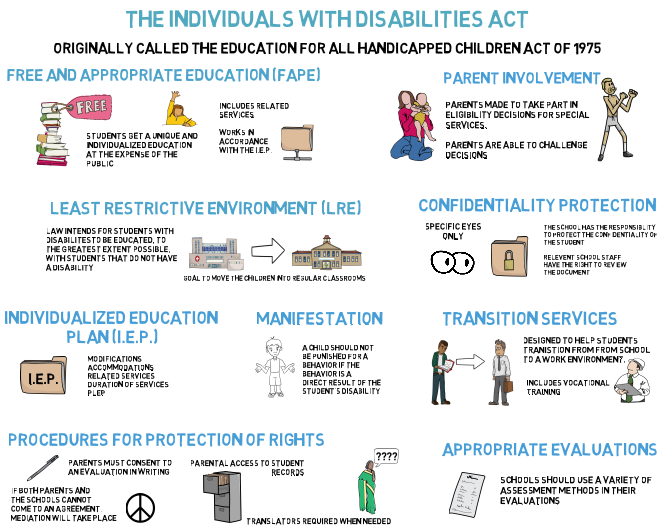
Image credit: Teachings in Education
2. Communicate With Parents Through Progress Reports
Technology in special education also makes it easier for teachers to let parents know what their children are learning. Advances in edtech create a streamlined communication process between teachers and parents. As an educator, you can easily send updates to parents without having to give up your planning period or after-school hours to develop reports.
Increased communication benefits students, while also making parents feel more involved and empowered in the education process. Parents and teachers can team up for the benefit of students, so there isn’t a disconnect between the home and classroom experience.
“I think parents don’t think their knowledge is valued, but they’re the ones who know the most about their child,” says Lanya McKittrick , a research analyst at the Center on Reinventing Public Education.
Regular reporting also allows parents and teachers to catch small problems before they become larger issues. Parents don’t have to wait for monthly or quarterly updates on their kids, while teachers can report problems when they first arise. Student reporting can help with academic issues – preventing students from falling too far behind – while also addressing social and behavioral progress.
3. Connect With Different Learners Using Audio and Visual Cues
Historically, learning in the classroom has been an auditory process. Educators explain information and students listen, with the help of occasional visual aids. However, modern educators have fought to increasingly add visual and kinesthetic elements to the learning process.
Auditory learners only make up 30 percent of the population. Most people prefer visual cues and connections when learning. These can range from watching videos on certain topics or looking at pictures that accompany text.
Technology has the power to use multiple types of learning in one platform. For example, when a student starts an adventure with eSpark, they read the challenge while listening to instructions. They are able to navigate through a quest on their desktop or tablet, tapping into kinesthetic energy while audio and visual cues continue. Regardless of the types of learners in your classroom, almost every student can connect with digital materials.
If you are a special education teacher who is looking for appropriate technology for your classroom, ask any edtech vendor that you work with about their accessible tools. The software provider should be able to walk you through the various features developed to accommodate students with visual, auditory, and developmental disabilities.
4. Students Are Naturally Drawn to Technology
Across almost every grade and learning ability, educators find that their students are interested and excited by new technology tools. In the special education classroom, some teachers are using this love of technology to engage students in the learning experience.
Darren Crist , a special education teacher in California, debuted a 3D printer in his classroom midway through the year. The students were thrilled that they were able to use technology that no one else in the school had. Crist saw many of his students take initiative to learn how the printer works and how it can be used.
The implementation of the 3D printer has been so successful that Crist has introduced his students to other advanced technologies, like robotics, artificial intelligence, and coding. By tapping into a fascination and love of technology , Crist’s students are eager to learn – because every lesson advances their ability to use these tools.
Whether you are introducing a 3D printer to your classroom is simply sharing a fun educational game online, you can use technology in special education to make learning fun – increasing the chances that students retain the material.
Use eSpark to Advance Technology in Special Education
If you are considering improving the types of technology you use, explore the teacher resources and student activities at eSpark. All of our activities are student-approved. If less than 80 percent of students rate an activity as fun and interesting, we pull it from the system to make improvements. Our system is also easy for teachers to navigate and share findings with parents, creating communication between all parties in the classroom.
Use eSpark to update technology in special education for your school or classroom. Sign up for free and reach every learner at their own level.
Related Posts

February 12, 2024 | Kelsey Jern
The Best ChatGPT Prompts for K-12 Teachers
Read More... from The Best ChatGPT Prompts for K-12 Teachers

December 14, 2023 | Kelsey Jern
5 Free AI Training Resources for K-12 Teachers
Read More... from 5 Free AI Training Resources for K-12 Teachers

March 3, 2023 | Kelsey Jern
4 Ways Teachers Are Simplifying Test Prep
Read More... from 4 Ways Teachers Are Simplifying Test Prep
Ready to see student-centered learning in action?
- Classter Login
- ePortobello LMS
Need help finding the right course?

The Role of Technology in Special Needs Education

Technology has the potential to revolutionise special needs education, offering innovative solutions to enhance learning experiences and empower students with diverse needs.
From assistive technologies to educational apps and interactive tools, technology plays a pivotal role in creating inclusive and supportive learning environments.
In this article, we'll explore the myriad ways in which technology impacts special needs education, providing opportunities for engagement, independence, and academic success.
1. Assistive Technologies
Assistive technologies are devices, software, or tools designed to help individuals with disabilities perform tasks that may be difficult or impossible otherwise. In special needs education, assistive technologies such as speech-to-text software, screen readers, and alternative input devices enable students with communication or motor skill challenges to participate fully in classroom activities. These technologies break down barriers and provide students with the support they need to access curriculum content and express themselves effectively.
2. Personalised Learning
Technology allows for personalised learning experiences tailored to individual student needs and preferences. Educational apps, adaptive software, and learning management systems (LMS) can adapt content, pacing, and presentation based on the student's abilities, learning styles, and progress. This customisation ensures that students receive instruction at their own pace and in ways that resonate with them, leading to improved engagement and academic outcomes.
3. Interactive Learning Tools
Interactive learning tools such as interactive whiteboards, multimedia presentations, and virtual reality (VR) simulations create dynamic and immersive learning experiences for students with special needs. These tools cater to diverse learning styles and abilities, providing visual, auditory, and tactile stimulation to enhance comprehension and retention. Interactive learning tools spark curiosity, creativity, and active participation, making learning more enjoyable and effective for all students.
4. Communication and Social Skills Development
Technology facilitates communication and social skills development for students with special needs, particularly those with autism spectrum disorder (ASD) or social communication difficulties. Social skills apps, video modelling programs, and social stories software provide opportunities for students to practice social interactions, learn appropriate social cues, and develop interpersonal skills in a safe and supportive environment. Technology-mediated communication platforms also enable students to collaborate with peers and engage in meaningful interactions, regardless of physical or geographical barriers.
5. Accessibility Features
Digital platforms and devices often come equipped with built-in accessibility features that benefit students with special needs. Features such as text-to-speech, closed captions, magnification, and voice commands make digital content more accessible and inclusive for students with visual, auditory, or motor impairments. By incorporating accessibility features into technology tools and resources, educators ensure that all students can fully participate in learning activities and access educational materials without barriers.
6. Parent and Educator Resources
Technology provides valuable resources and support for parents and educators of students with special needs. Online forums, webinars, and social media groups connect parents and educators with peers, experts, and resources for information-sharing, collaboration, and support. Educational websites, blogs, and apps offer tips, strategies, and instructional materials for supporting students' learning and development at home and in school.
Technology holds immense potential to transform special needs education, offering innovative solutions to support students' diverse needs and abilities.
From assistive technologies and personalised learning tools to interactive resources and accessibility features, technology enriches learning experiences, fosters engagement, and empowers students to reach their full potential.
As educators, parents, and advocates, let us embrace technology as a positive and exciting tool in special needs education, leveraging its capabilities to create inclusive, accessible, and supportive learning environments for all students.
If you are interested in Special Needs Assisting and Inclusive Education y ou can reach out to our advisor Jennifer Matteazzi today, book a 15-minute consultation call , email [email protected] or call 01 892 0031 to start your educational journey with Portobello Institute.
Get Insider Updates: Join Now!
Join our mailing list to receive the latest insights and exclusive content from your chosen department of interest
You may also like

Speak to an expert
Jennifer matteazzi.
I love the interaction with students. Every day I get to meet different individuals and learners who are looking to change their lives and I get to be the person who advises them on the best programme to take. It is a fantastic feeling to be part of their journey. For many learners this is a huge decision and I get to be the person who supports them in making that decision. There is an incredible sense of pride when I see our learners graduate and achieve their education goals.

IMAGES
VIDEO
COMMENTS
These resources not only support academic achievement but also promote independence, self-esteem, and lifelong learning. As we delve deeper into the impact of the ADA on technology and accessibility in special education, we will explore the most effective tools and resources available today. Assistive Technology in the Classroom
Using Technology to Empower Students With Special Needs. Learn how one educator uses G Suite for Education to help students overcome their negative self-images and embrace learning. One of the biggest problems I encounter as a resource room teacher is the self-esteem of the students in my classes. After years of disappointing academic ...
Through built-in tools that help teachers adjust learning to meet students’ individual education plans, special education technology has the power to provide the optimum support that students with special needs require to participate and learn along with their mainstream peers. Create multiple modalities for lessons.
2. Increased Engagement. Special education teaching resources also offer educators the opportunity to increase engagement in the classroom by incorporating interactive elements such as videos, games, and puzzles into their lessons.
Assistive technology tools are among the least ‘celebrated’ but most crucial tools in K-12 education today. According to the National Education Association (NEA), the number of U.S. students enrolled in special education programs has risen 30 percent over the past 10 years. Additionally, the NEA reports that nearly every general education ...
Today I am going to share with you 4 of the top technology skills that our students need to learn to be successful throughout their lives. 1. How to turn the device or computer on/off and what/where the buttons are. Every morning, I have one student turn all of the classroom computers on. This is that student’s job for the week.
E+/Getty. Assistive technology—from visual timers to help students with learning differences keep track of their schedules to digital captioning software for those with hearing difficulties ...
The central purpose of technology in special education is to enable students to learn in a way that accommodates their individual learning styles and limitations. Equally important is helping them experience: Greater independence. Less anxiety. Improved connection with their classmates.
Darren Crist, a special education teacher in California, debuted a 3D printer in his classroom midway through the year. The students were thrilled that they were able to use technology that no one else in the school had. Crist saw many of his students take initiative to learn how the printer works and how it can be used.
By incorporating accessibility features into technology tools and resources, educators ensure that all students can fully participate in learning activities and access educational materials without barriers. 6. Parent and Educator Resources. Technology provides valuable resources and support for parents and educators of students with special needs.