Design a Book Cover
Students create a new cover design for a book they are reading to demonstrate comprehension and explore character, plot, setting, symbolism, and conflict.
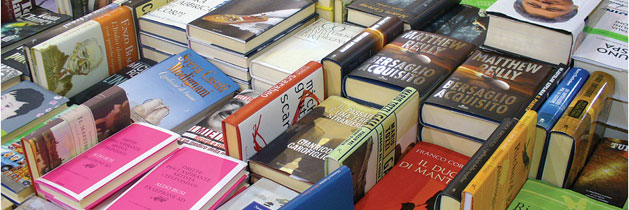
Students just aren't checking books out of the school library as often anymore. The librarian is hoping to remedy this situation by making the books that are in the library look more appealing!
After finding a book you enjoy, encourage other students to read it by creating a new cover design to entice other students to read it.
Images can be powerful ways of communicating. People instinctively respond to images based on their personalities, associations, and previous experience. Graphic designers use this instinctive response to visually communicate ideas and information. They work with different tools and mediums to convey a message from a client to a particular audience.
As a class, look at the covers for several books you have read. Does the cover art reflect the content and mood of the book?
Share the librarian's dilemma and ask your students to create new cover jackets for some of their favorite books. Remind them that a book jacket includes:
- A clear title and author name
- A graphic design that reflects the books themes
- A summary of the plot without giving away the ending
- A review (opinion) about the book
Have students choose a favorite book or one they have read recently.
To help students review what they learned about the book, have them complete a character sketch or character web about the main character. This will help them develop details about the main character, so they communicate information about the character linguistically before trying to do so visually.
You may also find it useful for them to complete organizers that show characters, setting, and events in the beginning, middle, and end or even a more elaborate plot diagram.
Graphic designers need to think about the goal of the images they create. A book cover design should not only give the viewer an idea of the content and mood of the book but should also be eye-catching to encourage students browsing in the library (like customers in a bookstore) to pick up a book they may not be familiar with.
Have students think about the message they want to convey with their book cover and write a short proposal about what they hope their book cover will convey.
For example, in Esperanza Rising, a proposal might look like:
Pam Munoz Ryan’s Esperanza Rising is a story about a well-to-do Mexican girl who had to begin a new life in the farm fields of California. Despite all of her misfortune and hard work, Esperanza Rising is a story about hope for a bright future. The book cover for this story should show her background in Mexico and her hard work in the fields, but the mood should still be uplifting.
Have students share their proposal with a partner who has read their book and discuss the merits of the idea.
- Do you agree with their summary of what should be included on the cover?
- Do you agree with the mood they have chosen?
- What images might they use?
Have students revise and submit their proposal for your review.
Once the students have their proposal written, they should begin looking for potential images they can use in their cover design. Using the descriptive words in their character sketch and cover design worksheets, have them use a digital camera to capture appropriate images and the Internet to explore and download copyright-friendly images from Pics4Learning .
You may also want to give them access to a paint program or art supplies, so they can also create original illustrations and artwork.
Once students have collected all of their image resources, have them use a tool like Wixie to combine them into a front and back cover design or book jacket.
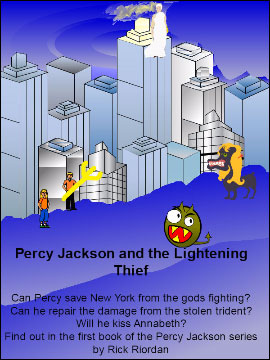
When the cover designs are completed, have students work in small teams to evaluate them. Collect all of the evaluations and then distribute them to the cover designers.
Print the new cover designs and display them around school to promote reading. The librarian may choose to display them in the library to help visiting students connect with literature that interests them.
You could also ask local graphic designers to evaluate student work. Make sure the designers evaluate the work for both design skill and how well the design reflects the content of the book. In other words, bring in designers who love to read!
Create a rubric or checklist to help guide student work during research, writing, and final book cover design. Use the Rubric Maker to create a rubric for free. If you use Wixie, use the embedded rubric-making tool. The book cover design templates in Wixie each have a rubric already attached.
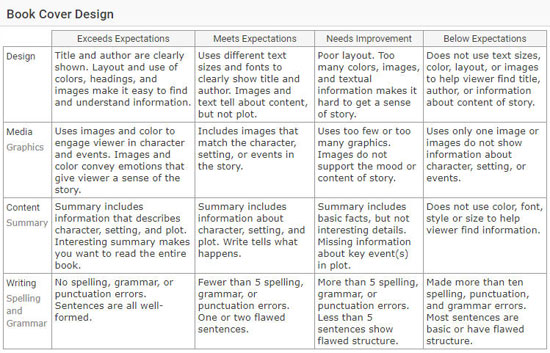
Use the character sketch to evaluate how well students understood the content of the book, as well as their skill at describing the characters and events in the text. Use their cover proposal to evaluate how well they can translate their content research into a design that shares this information visually.
The cover design is a great summative assessment helping you evaluate student's comprehension and skill communicating in a visual medium.
Powers, Alan. (2001) Front Cover: Great Book Jacket and Cover Design. Mitchell Beazley. ISBN: 1840004215
Powers, Alan. (2003) Children’s Book Covers: Great Book Jacket And Cover Design. Mitchell Beazley. ISBN: 1840006935
Poggenpohl, Sharon Helmer. (1994) Graphic Design: A Career Guide and Education Directory . Watson-Guptill Publications. ISBN: 0823062988

Common Core Anchor Standards for English Language Arts - Grade 4-10
Writing standards.
Research to Build and Present Knowledge
7. Conduct short as well as more sustained research projects based on focused questions, demonstrating understanding of the subject under investigation.
Speaking and Listening Standards
Presentation of Knowledge and Ideas
5. Make strategic use of digital media and visual displays of data to express information and enhance understanding of presentations.
Reading Standards
Key Ideas and Details
1. Read closely to determine what the text says explicitly and to make logical inferences from it; cite specific textual evidence when writing or speaking to support conclusions drawn from the text.
2. Determine central ideas or themes of a text and analyze their development; summarize the key supporting details and ideas.
10. Read and comprehend complex literary and informational texts independently and proficiently.
ISTE NETS for Students 2016:
6. creative communicator.
Students communicate clearly and express themselves creatively for a variety of purposes using the platforms, tools, styles, formats and digital media appropriate to their goals. Students:
a. choose the appropriate platforms and tools for meeting the desired objectives of their creation or communication.
b. create original works or responsibly repurpose or remix digital resources into new creations.
d. publish or present content that customizes the message and medium for their intended audiences.
Lessons by Subject
Language Arts
Social Studies
Lessons by Grade
Get the latest from creative educator.
Creative classroom ideas delivered straight to your in box once a month.
Create a Graphic Organizer
Need a thought web, timeline, flowchart, or other graphic organizer for a lesson?
- Hero's Journey Lesson Plan
- Infographics Lesson Plan
- Design a Book Cover Lesson Plan
- Informational text projects that build thinking and creativity
- Classroom constitution Lesson Plan
- Set SMART Goals Lesson Plan
- Create a visual poem Lesson Plan
- Simple surveys and great graphs Lesson Plan
- Embrace action research
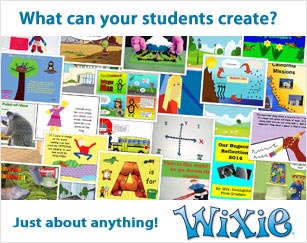
Lesson: Choose Your Own Adventure
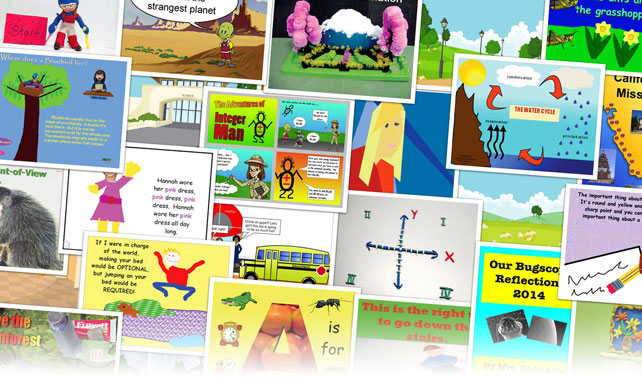
What can your students create?

The glorious, wonderful, empty page

Lesson: Everyday Heroes

Engaging Practice: Making in English Language Arts
More sites to help you find success in your classroom

Share your ideas, imagination, and understanding through writing, art, voice, and video.
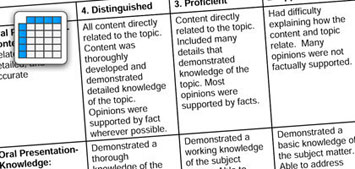
Rubric Maker
Create custom rubrics for your classroom.

Pics4Learning
A curated, copyright-friendly image library that is safe and free for education.

Write, record, and illustrate a sentence.
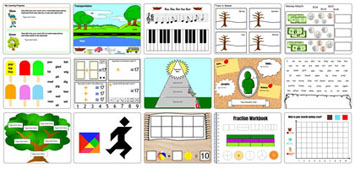
Interactive digital worksheets for grades K-8 to use in Brightspace or Canvas.
Professional Learning

Digital Storytelling
21st Century Classrooms
Project-based Learning
Teaching and Learning
Informational Text
English Language Aquisition
Visual Arts
© 2024 Tech4Learning, Inc | All Rights Reserved | Privacy Policy
© 2024 Tech4Learning, Inc | All Rights Reserved | https://www.thecreativeeducator.com
Add me to the Creative Educator email list!
Search our database of 10,000+ Microsoft Office templates.
28+ Best Free Assignment Cover Page Formats for MS Word
What is an assignment cover page, key elements for a comprehensive front page.
- Institution Details: Begin by prominently featuring the name of your school, college, or institute. This establishes credibility and provides context for your assignment.
- Personal Information: Include your own name to indicate authorship and ownership of the assignment. This adds a personal touch and facilitates easy identification.
- Assignment Title: Clearly state the title of your assignment, conveying its purpose and focus. A concise and informative title sets the tone for your work.
- Course Information: Specify the relevant course title or code to indicate the academic context in which your assignment was completed. This assists in proper categorization and organization.
- Instructor’s Name: Acknowledge the teacher or professor who will be evaluating your assignment by including their name. This demonstrates respect and professionalism.
- Due Date: Clearly indicate the deadline or due date for the assignment submission. This ensures timely assessment and helps you stay organized.
What are the basic tips?
- Font style : It is always in the best interest to use bold, simple, and clear text instead of using fancy text fonts and styles. This helps the reader understand things in a better way. Moreover, the usage of pictures behind texts must be avoided as it creates poor visibility for the reader when reading the text printed on it.
- Presentation: Presentation plays an important role in expressing what you need to convey to someone and how you need to communicate it. Presenting the title page in the most effective manner is essential as this leaves an impression on the teacher reading the assignment. It also acts as a decisive tool for the teacher whether or not he/ she interestingly goes through the whole document.
- Spell Check: Before handing over the assignment, one should take a brief review of all the spelling and also look for any grammatical errors.
- Avoid plagiarism: A student must always be honest in what he writes. He should avoid copying material or texts from anywhere.
- Personal detail: One should never forget to mention his/her name. The font size used for writing the name must be bigger so that it makes the name visible to the teacher.
Advantages of an Impressive Assignment Cover Page
- Showcasing Professionalism: By meticulously designing your cover page, you demonstrate a strong commitment to professionalism. This attention to detail reflects positively on your work ethic and sets you apart as a dedicated student.
- Creating a Positive Impression: A well-crafted front page sets the tone for your assignment, capturing the attention of your teacher or professor. It establishes a positive first impression, arousing their interest and encouraging them to delve further into your work.
- Enhancing Visual Appeal: A visually appealing cover page enhances the overall presentation of your assignment. With carefully chosen fonts, colors, and layouts, you create an engaging and aesthetically pleasing introduction that captivates the reader’s attention.
- Communicating Pertinent Information: It provides a concise summary of essential details, such as the assignment title, your name, and the due date. This ensures clarity and facilitates seamless identification and organization of your work.
- Reflecting a Professional Attitude: By dedicating time and effort to creating an impressive cover page, you exemplify a professional attitude towards your academic pursuits. This level of dedication and care leaves a lasting impression on your teacher or professor.
Download Free Cover Page Templates
#1 – best format.

#2 – Assignment Cover Page for Case Study
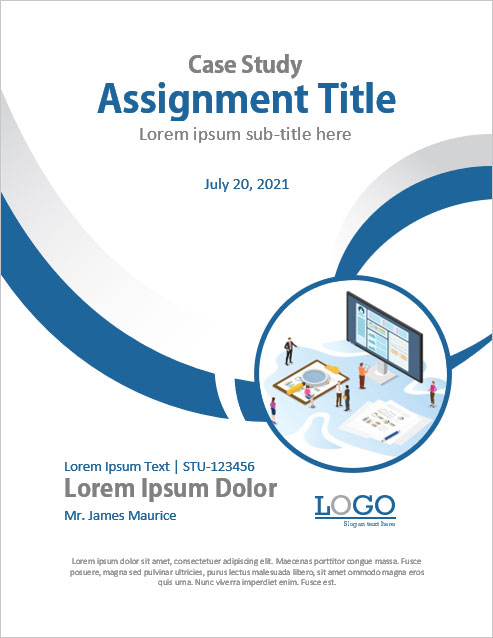
#3 – Best Design for Critical Review
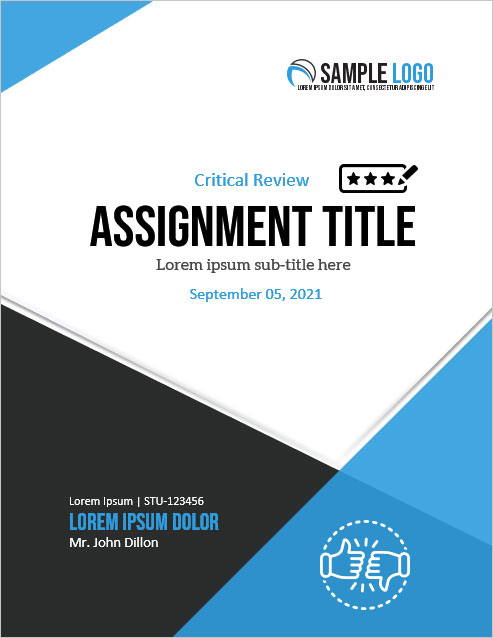
#4 – For Any Kind of Educational Assignment
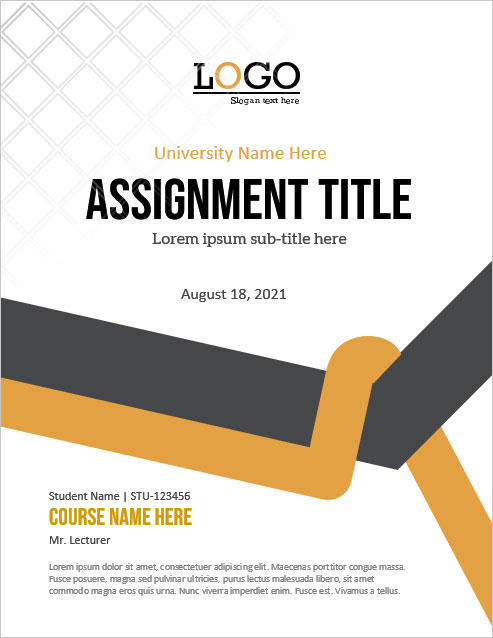
Video Tutorial
#5 – essay assignment.
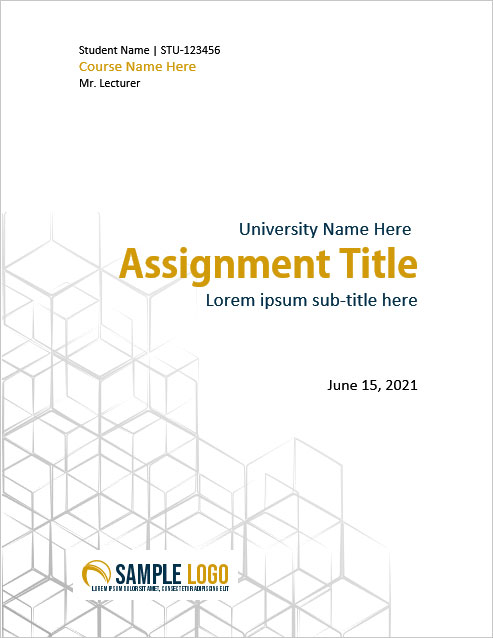
#6 – Syllabus Assignment
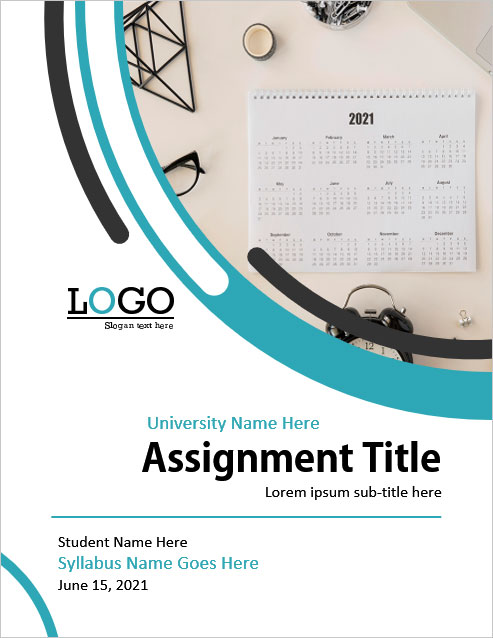
#7 – Cover Page For University Assignments
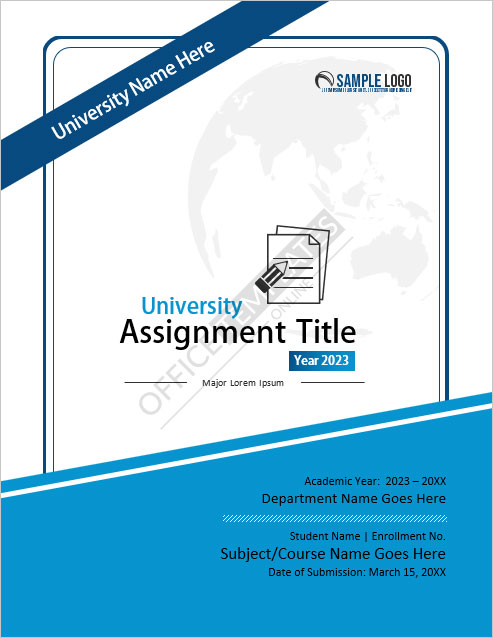
#14 – Cover Page for Business Assignment
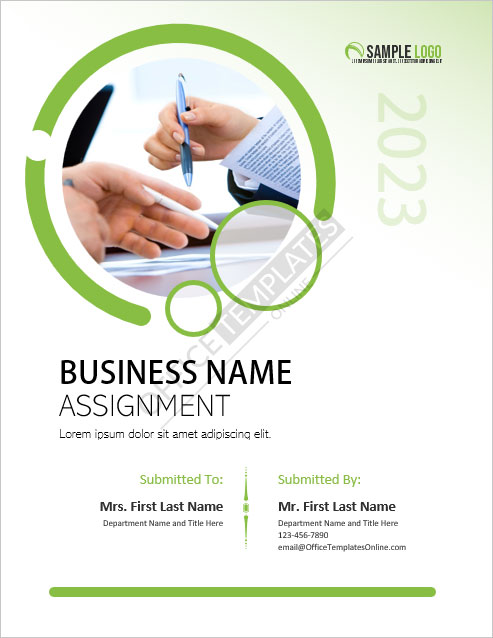
#16 – Academic
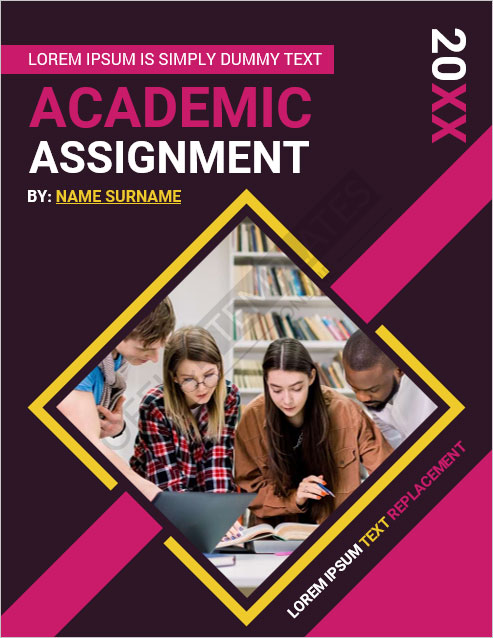
#17 – Generic Cover Page for any Assignment
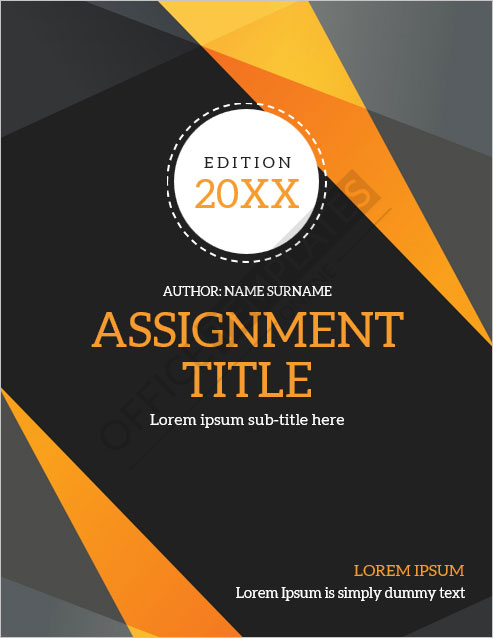
#18 – Biology Assignment
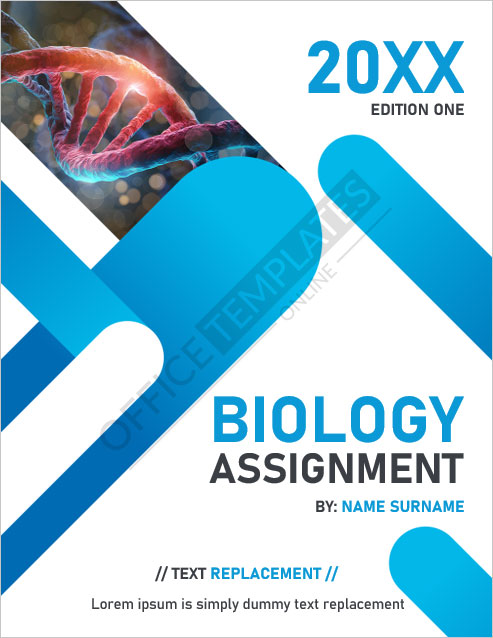
#19 – For Chemistry Projects
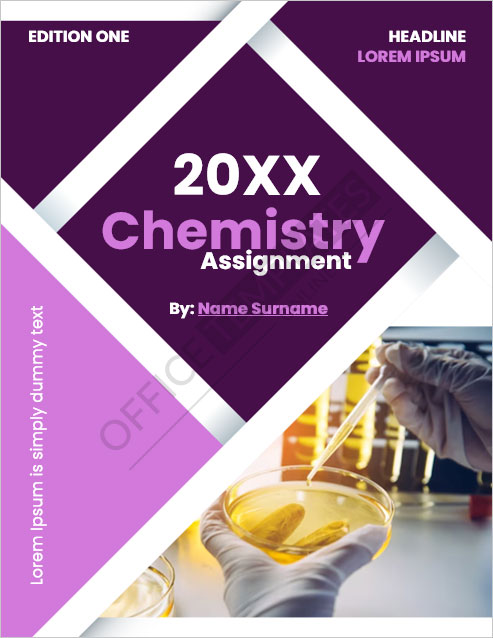
#20 – Cover Page for Computer Projects
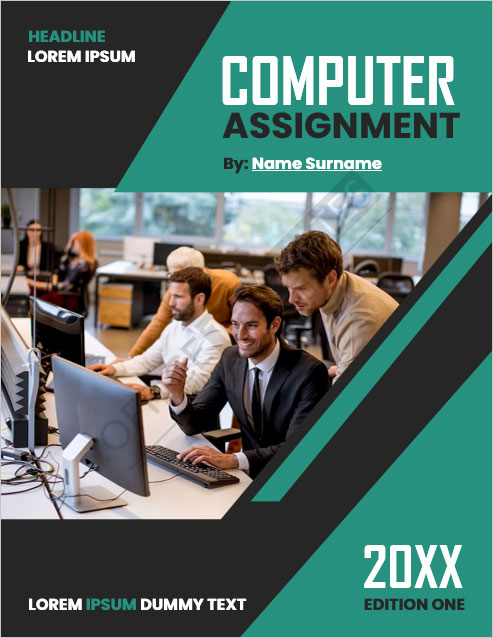
#21 – For Engineering-Related Assignments
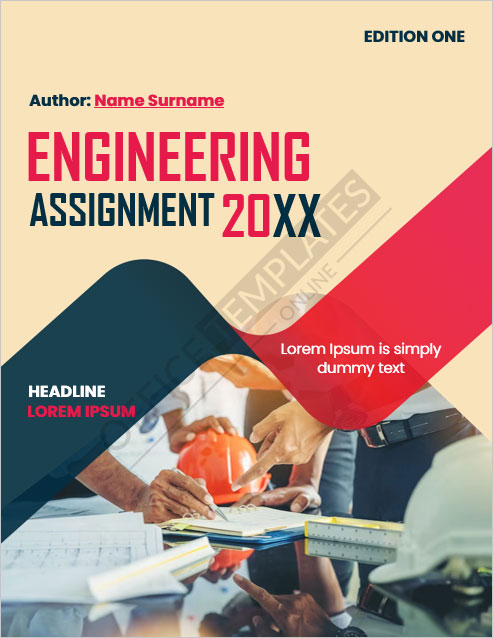
#22 – For English Assignment
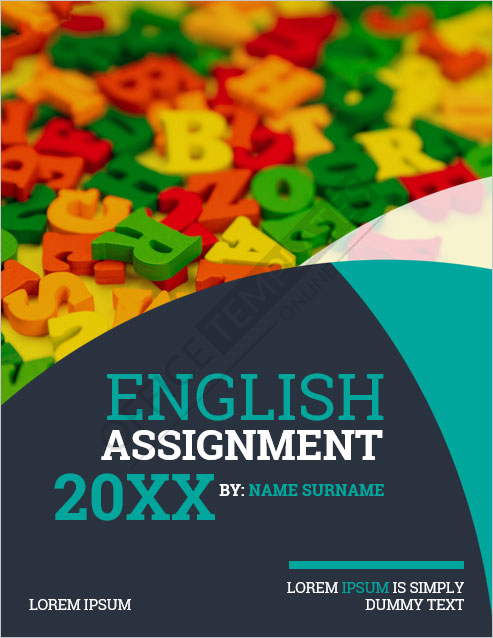
#23 – For Geography Projects
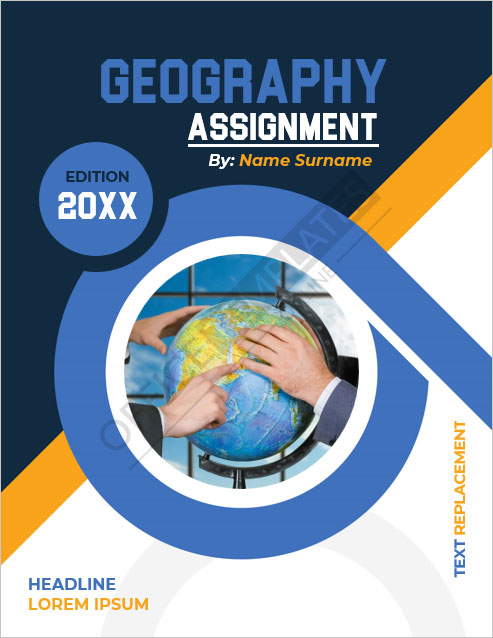
#24 – Mathematics
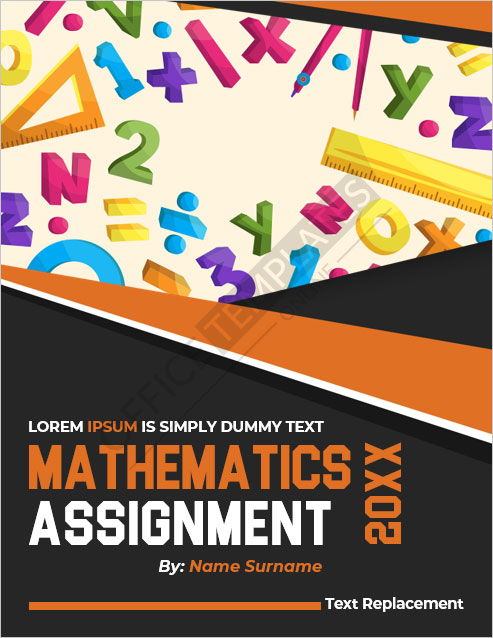
#25 – Physics
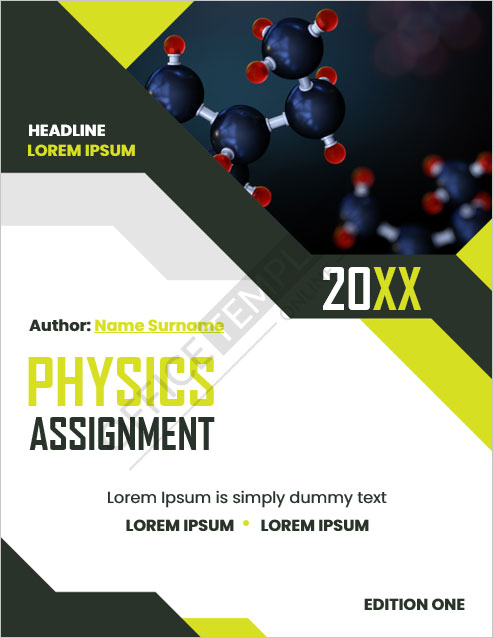
#26 – Cover Page for School Assignments
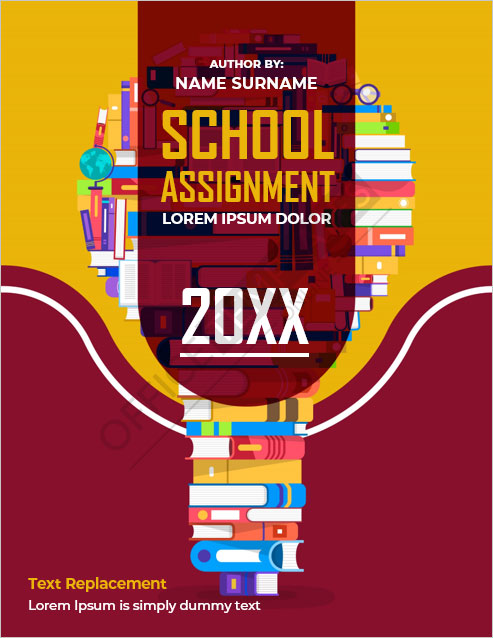
#27 – Best for Science Projects
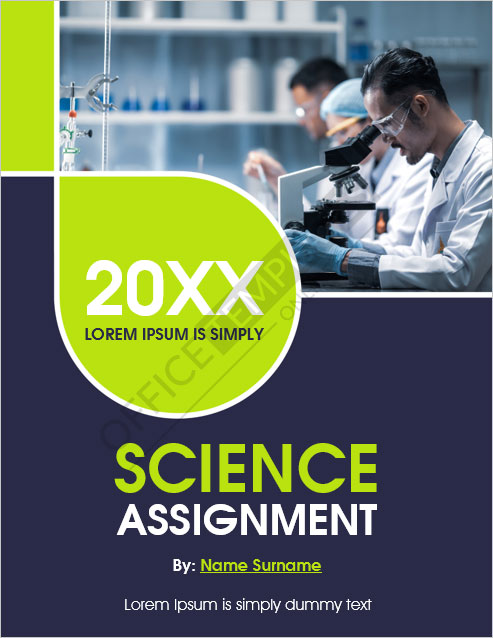
#28 – For Social Study Assignment
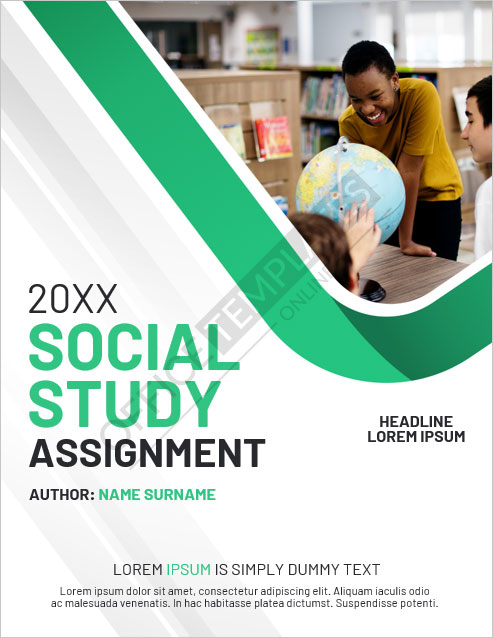
Versatile Designs and Layouts for Every Purpose
- Assignment Types: Our templates are designed specifically for different types of assignments, such as case studies, critical reviews, essays, syllabi, and business projects. Each template is tailored to suit the requirements and objectives of its respective assignment type.
- Academic Disciplines: Our collection includes templates suitable for various academic disciplines like biology, chemistry, computer science, engineering, English, geography, mathematics, physics, and social studies. Each template aligns with the themes and aesthetics of its corresponding discipline.
- Purposes: Whether you are a student, educator, or professional, our templates serve multiple purposes. They can be used for university assignments, school projects, research papers, or any academic or professional endeavor that requires a polished cover page.
- Designs, Layouts, and Styles: Our templates offer a diverse range of designs, from minimalistic and clean to visually captivating and sophisticated. You can choose from different layouts that creatively arrange text, images, and graphics. Our templates cater to a variety of styles, ensuring there is something for everyone’s preferences.
User-Friendly Customization: Make It Your Own
- Easy Modifications: We believe in keeping things simple. With just a few clicks, you can effortlessly modify our templates to suit your specific requirements. Change colors, fonts, and layouts with ease, and watch your cover page transform before your eyes.
- Colors and Themes: Infuse it with the perfect color scheme and themes that truly represent your assignment. Our templates offer a wide range of options, so you can find the ideal palette and theme that resonate with your content.
- Font Selection: The right font can make all the difference. Choose from our diverse selection of fonts to enhance the visual appeal and readability. From elegant and professional to modern and bold, we have fonts to suit every style.
- Layout Flexibility: It should reflect your unique presentation style. With our templates, you have the freedom to experiment with different layouts, arranging titles, subtitles, images, and text blocks in a way that best suits your assignment.
Benefits of Using Professionally Designed Templates: Make an Impact with Ease
- Time and Effort Saving: Our professionally designed templates eliminate the need to start from scratch. With pre-designed layouts, styles, and graphics, you can save valuable time and effort in creating visually appealing front pages. Simply customize the template to suit your assignment’s requirements, and you’re ready to impress.
- Consistency and Professionalism: Using our templates ensures consistency in your assignment submissions. The standardized design elements and formatting guidelines help maintain a professional appearance throughout your work. Presenting your assignments with a polished title page enhances the overall quality and credibility of your content.
- Visual Appeal: A visually appealing title page grabs attention and sets the tone for your assignment. Our templates are thoughtfully crafted by design professionals, incorporating aesthetically pleasing elements, color schemes, and typography. By leveraging these designs, you can effortlessly create eye-catching cover pages that captivate your professors or readers.
- Positive Impression: First impressions matter, and a well-designed cover page leaves a positive impact on professors and readers alike. Showcasing your assignment in a professional and visually appealing manner demonstrates your dedication and attention to detail. It sets the stage for an engaging reading experience, encouraging your audience to delve deeper into your work.
- User-Friendly Customization: Our templates are designed to be easily customizable, allowing you to add your personal touch without technical expertise. You can modify text, colors, images, and other elements to align with your assignment’s theme and requirements. This flexibility ensures that your cover page reflects your unique style while maintaining a professional look.
Tips for Maximizing the Impact: Make Your Cover Page Stand Out
- Choose Colors Wisely: Select colors that complement your assignment’s theme and evoke the desired emotions. Vibrant colors can grab attention, while muted tones create a sense of elegance. Maintain consistency with your assignment’s overall design and avoid using too many colors that may distract from the main message.
- Opt for Legible Fonts: Use clear and readable fonts to enhance the accessibility and professionalism of your cover page. Avoid overly decorative or complex fonts that may hinder readability. Opt for fonts that align with your assignment’s tone and maintain consistency throughout the document.
- Incorporate Relevant Graphics: Graphics can enhance the visual appeal of your cover page and reinforce the assignment’s subject matter. Choose images or icons that are directly related to the topic or convey the assignment’s main concept. Ensure that the graphics are high-quality and appropriately sized to maintain clarity.
- Organize Information Effectively: Arrange the information in a logical and visually appealing manner. Use headings, subheadings, and bullet points to break down content and make it easier to read. Highlight key details such as the assignment title, your name, course information, and submission date.
- Maintain Simplicity: While it’s important to make it visually appealing, avoid cluttering it with excessive elements. Keep the design clean and uncluttered, allowing the key information to stand out. Remember, simplicity often has a greater impact than complexity.
- Preview and Proofread: Before finalizing, preview it to ensure that all elements are properly aligned and visually balanced. Proofread the content to eliminate any spelling or grammatical errors. A polished and error-free cover demonstrates your attention to detail and professionalism.
← Previous Article
Next Article →
You may also like

- Doctor Prescription Pad Formats
- Printable ID Cards
- Creative Resume Formats for Freshers
- Modern Resume Templates
- Best Cover Page Formats
- Printable Report Cards
- Business Proposal Templates
- 22 Raffle Ticket Templates
- Free Certificate Templates
- 5+ Free Food Diary Templates to Transform Your Eating Habits
- Make it Memorable: Free 4th of July Flyer Templates
- Say Goodbye with Style: Free Impactful Resignation Letter Templates
- Share Your Appreciation: Free Memorial Day Card Templates
- Crafted with Love: Free Mother’s Day Cards to Warm Mom’s Heart
- Stand Out from the Crowd: 6+ Free Fact Sheet Templates
- Make Your Mark: Free Printable Dog Name Tags for Every Tail-Wagger!
- 7+ Free Stunning Easter Templates for Joyful Celebrations
- 9+ Free Admit-One Ticket Templates: Flexible and Easy to Edit
- Get Cooking with Style: 8+ Free Customizable Recipe Card Templates
- 11+ Free Mortgage Flyer Templates to Elevate Your Marketing
- Enhance Your Events with 20+ Unique and Free Ticket Voucher Templates
- Certificates
- Cover Pages
- Educational
- Event Templates
- Invoices & Receipts
- Letterheads
- Office Related
- Personal Use
- 137+ Professional Reports – MS Word & Excel
- 70+ Printable & Editable ID Card Designs
- 59+ Proposal Formats
- 31+ Best Flyer Designs & Formats
- 100+ Cover Page Templates
- 22+ Free Letterhead Designs and Formats
- 24+ Free Resume Designs & for Freshers and Professionals
- 136+ Printable Certificate Templates
- 55+ Quotations & Invoices
- Create FREE PDF Calendar Online

Free Cover Page templates
Create impressive cover pages for your assignments and projects online in just a click. choose from hundreds of free templates and customize them with edit.org..
Create impressive cover pages in a few minutes with Edit.org, and give your projects and assignments a professional and unique touch. A well-designed title page or project front page can positively impact your professor's opinion of your homework, which can improve your final grade!

Create a personalized report cover page
After writing the whole report, dissertation, or paper, which is the hardest part, you should now create a cover page that suits the rest of the project. Part of the grade for your work depends on the first impression of the teacher who corrects it.
We know not everyone is a professional designer, and that's why Edit.org wants to help you. Having a professional title page can give the impression you've put a great deal of time and effort into your assignment, as well as the impression you take the subject very seriously. Thanks to Edit.org, everyone can become a professional designer. This way, you'll only have to worry about doing a great job on your assignment.
On the editor, you will also find free resume templates and other educational and professional designs.

Customize an essay cover page with Edit.org
- Go to formats on the home page and choose Cover pages.
- Choose the template that best suits the project.
- You can add your images or change the template background color.
- Add your report information and change the font type and colors if needed.
- Save and download it. The cover page is ready to make your work shine!

Free editable templates for title pages
As you can see, it's simple to create cover pages for schoolwork and it won’t take much time. We recommend using the same colors on the cover as the ones you used for your essay titles to create a cohesive design. It’s also crucial to add the name and logo of the institution for which you are doing the essay. A visually attractive project is likely to be graded very well, so taking care of the small details will make your work look professional.
On Edit.org, you can also reuse all your designs and adapt them to different projects. Thanks to the users' internal memory, you can access and edit old templates anytime and anywhere.

Take a look at other options we propose on the site. Edit.org helps design flyers, business cards, and other designs useful in the workplace. The platform was created so you don't need to have previous design knowledge to achieve a spectacular cover page! Start your cover page design now.
Create online Cover Pages for printing
You can enter our free graphic editor from your phone, tablet or computer. The process is 100% online, fun and intuitive. Just click on what you want to modify. Customize your cover page quickly and easily. You don't need any design skills. No Photoshop skills. Just choose a template from this article or from the final waterfall and customize it to your liking. Writing first and last names, numbers, additional information or texts will be as easy as writing in a Word document.
Free templates for assignment cover page design

Tumblr Banners

Album Covers

Magazine Covers

Book & eBook Covers
- My Storyboards
Book Cover Worksheets
Customize book cover templates.

If you're assigning this to your students, copy the worksheet to your account and save. When creating an assignment, just select it as a template!
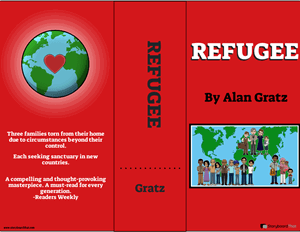
What Is A Book Cover And How Are Book Cover Templates Best Used In Teaching?
In book design, an eye-catching book cover is the primary visual representation of a book that aims to catch the attention of potential readers. It usually includes graphics, images, and/or illustrations that represent the contents of the book. A book cover maker or generator can be an excellent tool for students learning book cover design. Using book cover templates in a classroom setting is highly relevant for teaching lessons in graphic design, creative writing, marketing, and advertising. By utilizing book cover templates, students can learn how to create a stunning and perfect book cover design. There are many free book cover templates available online that can be customized to create a professional-looking book cover.
By using a book cover generator or free book cover templates, teachers can encourage students to create stunning book covers for their writing assignments. This not only allows students to customize their work to fit their own unique visions but also teaches them how to use a book cover creator tool to create a professional-looking book cover that effectively represents their writing, a useful skill if they decide to pursue self publishing in the future. Incorporating graphics and images can help students create a visual representation of their work that engages readers and conveys the book's themes and messages. They can also explore other creative elements like using bold typography to make their design interesting.
Book Cover Design Lesson Ideas
Book cover analysis.
In this activity, students will analyze a range of book covers in a particular genre, identifying common elements and trends. They can use their findings to design their own book cover for a book in the same genre. This activity can help students understand the importance of visual design in marketing and advertising.
Book Trailer and Cover Design
The activity involves creating a book trailer and book cover design, using multimedia tools to make an engaging trailer and a matching cover that highlights the book's themes. Students will learn how to use various media to tell and market a story effectively.
Using Storyboard That Book Cover Maker
Storyboard That can help you create a good book cover template for your next project. Simply pick from the existing templates, or create your own. The StoryboardThat book cover creator allows users to customize each element of the template. The design experience is seamless. You can even select custom sizes for your designs. Once finished, the user can save and print the worksheet or keep it in their storyboard library for future use. Additionally, the tool offers free icons, pictures, and different file formats to choose from.
How to Make a Book Cover Worksheet
Choose one of the premade templates.
We have lots of templates to choose from. Take a look at our example for inspiration!
Click on "Copy Template"
Once you do this, you will be directed to the storyboard creator.
Give Your Worksheet a Name!
Be sure to call it something related to the topic so that you can easily find it in the future.
Edit Your Worksheet
This is where you will include directions, specific questions and images, and make any aesthetic changes that you would like. The options are endless!
Click "Save and Exit"
When you are finished with your worksheet, click this button in the lower right hand corner to exit your storyboard.
From here you can print, download as a PDF, attach it to an assignment and use it digitally, and more!
Create Your Own Book Cover Design Using These Simple Tips
Designing their own book cover can be a rewarding and exciting experience for students learning book cover design. Students can easily access a range of free templates online and use the book cover maker or generator of their choice to create a book cover that suits the genre and tone of their book. When choosing a template, it's important to consider how it aligns with the content of their book, as this can help readers better understand what the book is about. Students should also aim to incorporate high-quality images that reflect the themes of their book, and experiment with colors, fonts, and layouts to create a stunning and perfect book cover design. There are many free book cover templates available online that can be customized to create a professional-looking book cover they can download that captures the essence of their story. By following these tips and using the right book cover creator, students can easily design a beautiful book cover that will impress their classmates and showcase their writing skills.
Even More Storyboard That Resources and Free Printables
- Worksheet Templates
- Poster Templates
- Journal Cover Worksheet Templates
- Book Report Planning
Happy Creating!
Frequently Asked Questions About Book Cover Templates
Can book cover templates be used for e-books as well as print books.
Yes, book cover templates can be used for both e-books and print books. Many book cover maker tools provide customizable templates that are specifically designed for e-books and can be easily converted into the appropriate file format you choose when you want to make your own book cover. You don’t have to spend the time figuring out from scratch how to design book covers, instead you mainly focus on your best book cover design ideas since the editable templates are already there.
How can book cover templates be used to improve student writing and teach design experience and skills?
By creating book covers for their writing assignments, students can better visualize the themes and messages of their work. This can help them to write more clearly and effectively, and can also inspire them to think more creatively about their writing since they will have to spend the time and figure out how to fill their cover space. Using printable book covers and more templates in the classroom can provide a practical application for teaching design skills such as color theory, typography, and image placement. This can help students to develop their visual literacy and communication skills.
Can book cover templates be used to promote cross-disciplinary learning?
Yes, free book cover templates available online can be used to promote cross-disciplinary learning by integrating them into lessons across multiple subjects. For example, students could use book cover templates to create covers for a historical fiction novel in a language arts class, then research the historical events and figures featured in the book in a social studies class.
How can book cover templates be used to promote collaboration in the classroom?
Using book cover templates from book cover makers online in group assignments can encourage collaboration and teamwork among students. By working together to create a shared vision for their book cover, and then producing them with the help of online book cover creator tools, students can learn to communicate and compromise effectively.
Pricing for Schools & Districts
Limited Time
- 10 Teachers for One Year
- 2 Hours of Virtual PD
30 Day Money Back Guarantee • New Customers Only • Full Price After Introductory Offer • Access is for 1 Calendar Year

- Thousands of images
- Custom layouts, scenes, characters
- And so much more!!
Create a Storyboard
Limited Time. New Customers Only
Back to school special!
Purchase orders must be received by 9/6/24.
30 Day Money Back Guarantee. New Customers Only. Full Price After Introductory Offer. Access is for 1 Calendar Year
Generating a Quote
This is usually pretty quick :)
Quote Sent!
Email Sent to
WTO / Graphics / Book Covers / 48 Amazing Cover Page Templates | Word, Illustrator, PDF
48 Amazing Cover Page Templates | Word, Illustrator, PDF
A Cover Page is fundamentally the first page of most academic and professional documents such as research papers, project reports , proposals, books, and essays.
In this article, we have provided the essentials of a cover page along with editable templates and examples. So let’s get familiar with what this page actually is and how it is used.
The author provides general information such as the name of the author(s), publisher, and the topic being discussed in the document. For academic purposes, the name of the course, institution, supervising professor, and the due date can also be included. Fundamentally, it provides the readers with a quick understanding of what to expect in the document by stating the topic and introducing the book or paper.
Free Templates

Essentials of a Cover Page
It lets the reader know the topic that is discussed in the document. To do so, several items are commonly presented on the template.
They include:
- The date when the document was prepared
- The author’s name
- The official name of the organization or institute (college, university, or company)
- The title and subtitle of the document
- Running headline
- The supervisor’s name, such as a teacher, professor, or manager
- The name of the publisher
- The date and edition of the publication
The information outlined on the page is influenced by the type of document, the scope of the document , and the citation style adopted by the author.
Regarding the type, different types of documents will require different information to appear on the template.
An academic report for a class assignment will show the subject’s teacher, which is unnecessary on a book cover page.
The information to be input in a document with a broad scope is different from that with a narrow scope.
A class assignment cover page will typically have less information than a multi-organization research paper .
Different styles of formatting documents dictate the information that should be presented on the page. Some styles even dictate that this page not be included in the document.
Kinds of Cover Page
The most common types of cover page template formats are APA, MLA , and CMS. These types of templates will differ in how they are formatted and the information in them. In addition, if you closely compare the examples of the page, some formats are more prevalent in specific fields than others.
The features of each type will be discussed below:
APA cover page
The running headline is written at the top left of the document on an this template, while the page number is indicated in the top right. The running is typed in all uppercase letters and should not exceed 50 characters (spaces included).
The title should be written in the upper half of the page and should be in the title case -each word of the title is capitalized except articles and prepositions. The title length should be 12 words at most and can take up at most two sentences.
The name(s) of the author(s), which is then followed by the institution’s name, are then written after the title. The authors’ names are first name, middle initial(s), then the last name. In APA, official titles and educational qualifications should not be provided on the template.
MLA cover page
In MLA style, this page is not required. However, some instructors might request authors to include the page, or it can be added at the author’s preference to make the document appear more professional. These pages should have the following details; the name of the institution (school or university), the title of the document, author’s name, name of the class, name of teacher or professor, and the submission date.
Additional details can be added as per the instructions given. When this page is included in MLA format, it should be double-spaced, and its contents should be centered. The name of the institution is written first at the top half of the page.
The title of the document is then added at a third of the page. Skip several lines and add any other information required. This information can be the authors’ names, the class name, the name of the instructor or professor, the date of submission, or any other as per guidelines.
Documents prepared with CMS format ought to have a template. The title is written at one-third of the page. The title and subtitle should be in bold.
Any other essential information such as the name(s) of the author(s), teacher, the course title, and submission date can then be included. You can see in the examples below that in the CMS format of the page, the page number is not included.
Even though this page is not required in some formats, it is not strictly prohibited unless the instructors prohibit it. Adding this page is therefore recommended whenever it is possible as the make documents look more professional. These pages do not contribute to the length of the document or paper.
Amazing Cover Page Examples
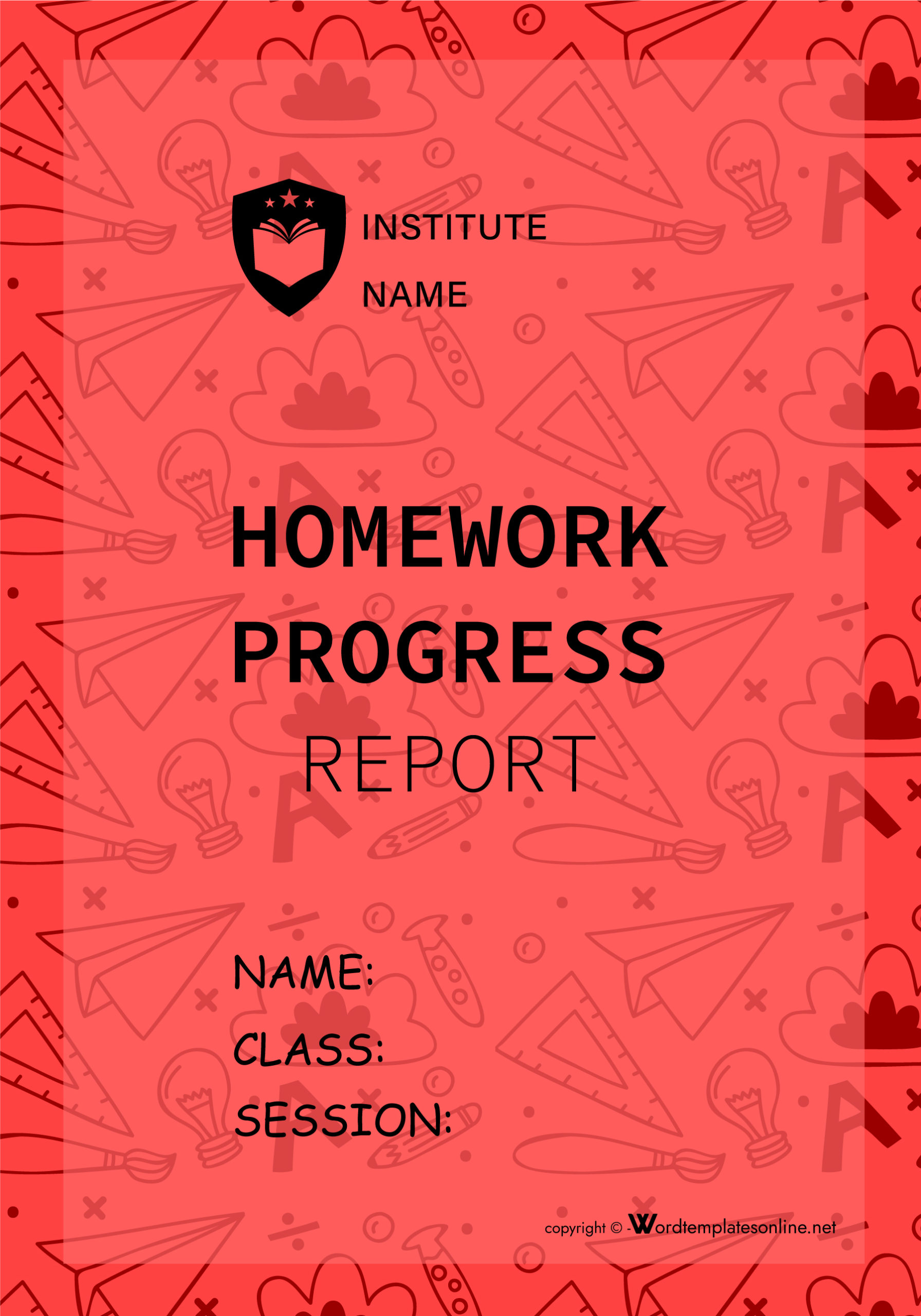
How to Make a Cover Page Template
Now, have you been asked to write a report or class assignment and include this page template? If yes, there are several ways to go about it. The technique to use will depend on the guidelines and what is to be accomplished.
This article will highlight the different ways authors can use templates along with different examples:
Method 1: For the resume
Resumes will, in some cases, have cover pages. Remember, as earlier mentioned and can also be seen in the downloadable examples provided below, these pages improve the professionalism of a document. This page for a resume is a letter that accompanies an applicant’s application.
If this is the case, the following considerations are worth implementing in the writing process:
Keep the letter to one page
The template should be one page in length. This page ought to be formatted like any other professional letter. A one-inch margin on all sides is used, but the margin can be as small as 0.7 inches. Its contents ought to be single-spaced and aligned to the left. Also, each paragraph should be separated with a single blank line.
Include contact information in the upper left corner
At the top-most left corner, include your name and contact information. The basic information included in this section is the sender’s full name, physical address, valid phone number, and email address. Fax numbers are written after the phone number and above the email address.
Write the full date
After the email address, insert the date when the template was written. Next, indicate the Month, day, and year. A format of the day, month, then the year is also acceptable depending on the guidelines. Leave a blank line on each side of the date.
State the name and address of the recipient
Indicate the recipient’s details. This includes the name and title of the recipient in one line and separated with a comma.
In the following line, indicate the name of the organization and below that the organization’s physical address.
You don’t need to provide other information for the company.
Address the receiver by name
Provide a formal salutation. Two situations determine how to write the salutation – one where the sender does not know the recipient’s name and two where they do. First, if you are not familiar with the name of the recipient, address them as “Dear Hiring Manager/Hiring Committee/HR Manager,” etc. – based on their title. If you know their name, include it in the salutation.
Dear Mrs. Hayes, Mr. Banks, etc.
Leave a blank line (space) before and after you address the receiver.
Write an introduction
An introduction should then follow after skipping a line from the salutation. The author introduces themselves and states the purpose of the page and the position they are applying for. Details such as previous encounters with the recipient and where you heard about the vacancy can also be included. Indicating the institution where you attend, and your major is also allowed in the introduction.
Highlight your skills
The body of the page can have two to three paragraphs. Indicate why you are suited for the job and how you are qualified for the same. Use precise real-life examples of what makes you a suitable candidate. Align the qualifications and examples with the job specifications. This can be realized by reviewing the job posting and identifying the specifications and requirements you fulfill. Opt to add any accomplishments that relate to the position.
Briefly conclude your letter
Conclude the page letter by indicating your excitement for the position and reiterating key takeaways from the body of the letter in a few lines. Let the recipient know you are available for an interview and provide contact information to reach out. A personal phone number and/or email address would suffice.
Close the letter formally
Lastly, close the letter using a complimentary close such as “Yours Sincerely” or “Thank You.” Next, sign the document and then indicate your name. Always use blank ink to sign formal documents.
Method 2: For a fax
When sending formal fax, it is necessary to include a template to add a professional look to the document.
This can be achieved with the following procedure:
Provide the header
The official name and address of the sender are added at the top of the page. This information should be centered. A phone number and fax number are then added. An official letterhead can be used to encapsulate this information. After, skip two lines before proceeding with other information.
Format the cover sheet in two columns
Next, separate the cover sheet into two columns. This makes the cover sheet more legible and presentable. Finally, double-space the cover sheet before inserting information. Note that clarity and legibility should be prioritized when creating a fax cover page. Authors can add their contact information and the receiver’s contact details at the top of the fax page. The fax can then be saved as a template for future use because its general format will usually be the same.
Fill out the left column
In the left column, list down the date, the recipient -“To”- and sender’s name -“From”- and then the sender’s phone number, each in its line. Each label to the mentioned information should be in capital/uppercase. With the dates, the standard US format is ‘month, day, year’ whereas, for most other countries, it will be a day, month, year. Authors should follow the appropriate format as applicable to their situation.
Complete the right column
The right column lists the time, recipient’s fax number, followed by the sender’s fax number, and email address, each written in uppercase followed by a colon such as ‘DATE:’, ‘TIME:’ etc Each label should be in uppercase. Also, ensure that the sender/recipient’s information in the left column aligns with the sender/recipient’s information in the right column.
Indicate the number of pages
Beneath the left column, indicate the exact number of pages of the fax document. An introductory statement should be given before the number is written down.
This section of the page will be as:
Total number of pages of this fax: 5.
This statement does not have to be in uppercase.
Include a brief message
Next, insert a label named “MESSAGE” and write down a concise message that declares the purpose of the fax and the type of document being faxed. This message should be written in a few lines. To conclude the message, request the receiver to verify receipt of the fax and provide a phone number or email address they can use to do so.
Write a disclaimer, if necessary
Lastly, add a disclaimer if it is necessary. A disclaimer can be issued if the information in the document is confidential, in case the fax is not received and in the event, the fax is wrongly received. If the information is confidential, clearly state its use is strictly forbidden. Ensure to use the specific guidelines applicable in the situation at hand.
Method 3: For your manuscript
Manuscripts will often require this page to be included. This can be a book, article, or composition manuscript.
The following steps can be used to write a manuscript template:
Include your contact information
At the top left corner of the page, insert a header containing your name, phone number, and email address. A pen name can also be added as long as it is indicated, such as “Pen Name” or “A.K.A.” Also, note that if the manuscript is to be reviewed anonymously, the author is expected to include their contact details on the template, and, at the same time, remove their name and contact from the title page.
List the word count
Next, indicate the approximate word count of the manuscript in the upper right corner. Use the statement “Approximately ……. Words.” This word count is written as approximate because the exact word count doesn’t need to be stated.
If the word count is 5133, it can be written as 5100 or 5000.
This rule is, however, not applicable to manuscripts that ought to have a strict word count. If this is the case, indicate the exact word count.
Include the title of your manuscript
The title of the manuscript can also be added to the page of a manuscript. The title should be typed in the middle of the page and should be centered. The title should strictly be in one line and is mostly written in uppercase, even though this is not mandatory. You do not need to write it in bold, italicize or underline the title. However, it is essential to note that this page is not a title page.
Immediately after the title, the author’s name is written down. The name can be the real name or a pen name. The page of a manuscript should not be bound, same with other pages in a manuscript.
Method 4: Using APA style
A template can be prepared in an APA format for different situations. For example, the following steps can be used in creating an APA cover page template:
Use a standard font and margin
Firstly, format the page template to APA specifications. As earlier mentioned, an all-around 1-inch margin and 12 –point Times New Roman font and double spacing are recommended.
Place the running headline
Next, write down the page template running headline in capital letters at the top left corner of the page. The running head should have the label “Running head” before a summarized form of the document title is given. The label and the text should be separated by a colon. The running headline should not be longer than 50 characters – spaces and punctuation included.
Insert the page number
At the other right end of the page, indicate the page number, typically “1” for a cover page. Standard numerals should be used, not Roman numerals. Ensure the running head and the page number are accurately horizontally aligned.
Centre the title
Next, the title should be placed at about one-third of the page from the top of the page. Approximately this is 2 inches from the header line. The title should not be in bold, italicized, or underlined. Instead, use uppercase except for minor words.
Include your name below the title
Immediately after the title, the author indicates their name. If the document represents the work of multiple authors, all the authors should be listed. The names ought to be separated by a comma.
Include the name of your institution
Lastly, beneath the name(s), the name of the organization is indicated. The name of the institution/organization should be written in title case – each major in uppercase. If the professor or instructor requested additional information, it could be given after the institution name.
Method 5: Using MLA style
These pages can also be written in MLA format . This article will highlight the steps authors can use to create an MLA page.
They are as follows:
Use a standard font and standard margins
Modify the template to the MLA format specifications. As earlier mentioned, a standard 1-inch margin and a 12-pt Times New Roman font are used. Note that some instructors will request the page even though it is not mandatory in MLA format.
Center the title
Next, provide the title of the document and center it at approximately one-third from the top of the template. Every major letter in the title should be capitalized. If there is a subtitle, it should be written beneath the title. The title and subtitle do not need to be italicized, underlined, or in bold.
Write your full name
After the title or subtitle, whichever is last, several lines ought to be skipped, and the author’s name is then provided. If multiple authors should be included, they should be listed at this point. The name(s) of the author or authors should be written in the same font and font size as the words on the document’s title page.
List the receiver of your paper
Finally, the template ought to indicate the recipient of the document, the name of the course/class, and the date of submission immediately after the author’s name. Each category of information should be written in a separate line and double-spaced. Use appropriate titles when referring to the recipient. The course number can also be indicated.
Method 6: Using chicago style
This page can also be written in Chicago style. In Chicago style, the page and the title page are the same.
Therefore, the steps presented below can be followed to write a template in Chicago style:
First and foremost, modify the font and margins to a traditionally accepted format. A one (1) -inch margin on every side of the page and a 12-pt Times New Roman font are considered standard specifications. The page and the title page refer to the same item; therefore, do not add the title page.
List the title first
Next, at about one-third from the top of the page, provide the title of the document. The title should be at the center of the page. Every major word should be capitalized, or the entire title can be capitalized. If the document or paper has a subtitle, write it the subsequent line, separate it from the title with a colon. The title and subtitled ought not to be stylized: italicized, underlined, or in bold.
After the title or subtitle, skip several lines and write your name (first and last) about one-third from the bottom of the page. If more than one author has to be indicated, write their names at this point in the same line but separated with a comma. The name(s) should be the same font and font size used throughout the page.
Specify the subject, instructor, and date in your final section
Lastly, indicate the name and number of the course, the instructor, and the due date. Each of the elements should be in separate lines and double-spaced. Use appropriate titles with the name of the instructor.
Dr., Professor, etc.
Cover Page Samples

Frequently Asked Questions
No, a title page does not contribute to a paper or document’s word or page count. Likewise, a cover page also is not considered part of a document’s word or page count.
In cases where multiple people contributed to writing a paper or document, they should all be identified. The manner in which they are listed will depend on the format used, affiliations, and the organization they are working with. For example, in APA style, the names are written after the title or subtitle of the document in the same line where each name is separated with a comma. The author’s title, first name, middle name, and last name are indicated in that format.
A cover page will usually be required depending on the format. For example, in APA, the cover page is mandatory, whereas, in MLA, it usually is not used. However, in MLA and Chicago styles, this is dependent on the instructor’s requirements or the author’s preference. It will usually be required depending on the format. For example, in APA, the cover page is mandatory, whereas, in MLA, it usually is not used. However, in MLA and Chicago styles, this is dependent on the instructor’s requirements or the author’s preference.
No. Authors are never penalized for adding a cover page to a document, even if it was not a requirement in academic writing. If you aren’t sure whether to include this page or not, it is always best to include it. However, always consult the guidelines to ensure you are following them to the letter.
Authors can choose to write their cover pages from scratch or use a template. The templates are easy to use and straightforward and thus recommended. The cover page should be written following the institution or instructor’s requirements because different cover page formats will be written differently. It should be text-only, figures should not be included. Basic information commonly found on a cover page is the title of the document, author(s) name, instructor’s name, name of institution, and date of submission/publication.
About This Article

Was this helpful?
Great! Tell us more about your experience
Not up to par help us fix it, keep reading.

Flyers , Graphics
30 amazing movie poster templates & size guide.

16 Amazing Christmas Flyer Templates (Free)

Certificates , Graphics
50 amazing christmas & new year gift certificate templates.
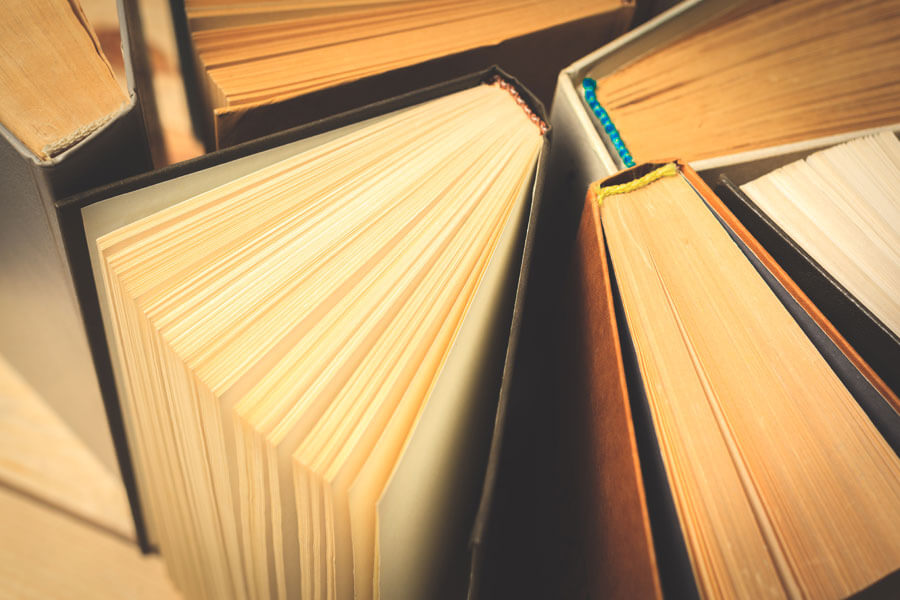
Free Attractive Book Club Flyer Templates (Word | PSD | AI)
Thank you for your feedback.
Your Voice, Our Progress. Your feedback matters a lot to us.
Unsupported browser
This site was designed for modern browsers and tested with Internet Explorer version 10 and later.
It may not look or work correctly on your browser.
- Design & Illustration
- Graphic Templates
How to Design a Book Cover
Wondering how to become a book cover designer? Learn how to design a book cover in this free course. We'll explore cover design for books, book cover art, and more, as we create a book design cover together.

Watch the Full How to Design a Book Cover Course

What You'll Learn
- How to design a book cover
- How to find inspiration for book cover art
- How to figure out sizing for a book design cover
- How to set up a book cover design
- How to make the back cover and spine when designing book covers
- How to expand your cover design for books in a series
About Your Instructor

Grace Fussell
Grace is a graphic designer and design writer and heads up creative agency Blue Whippet Studio, based in Manchester, UK. A self-confessed 'print geek', Grace loves to share her experiences of graphic design with others and has written about creative trends and design history for a wide range of publications and blogs, including Adobe, Shutterstock, Envato, and InDesign Magazine.
Ready to learn book cover design? Jump to content in this section:

1. Intro to How to Design a Book Cover
1.1 introduction to d esigning book covers.
Watch video lesson (1 min) ↗
Welcome to the course! If you've ever wanted to learn how to design a book cover, you're in the right place. We're going to focus on creating a book cover for a paperback book. This includes the front, spine, and back cover. By the end of this course, you'll have a completed, professional book cover design. Let's learn book cover design together.
"Learn to design book cover art that's not only engaging, attractive, and genre appropriate, but also technically flawless ."
1.2 what you'll need for this b ook cover design.
Watch video lesson (2 mins) ↗
In this lesson, we'll discuss everything you need to get started, as we learn book cover design basics. To begin, you can download the source files you'll need to work along.
Download the Source Files
For our software, we'll use Adobe InDesign to create our book cover design. Keep in mind, as with many types of design and design projects, there is no absolute right or wrong in regard to which design software you prefer. However, InDesign is a popular choice in the industry, and that's what we'll use in this case.
If you don't have the Adobe InDesign software, Adobe offers a seven-day free trial , so you can give it a try before making a commitment.
We'll go through everything step by step in this course—but if you'd like to learn more about InDesign, check out our Free Adobe InDesign for Beginners Course too. It's a wonderful (and free!) resource.
InDesign for Beginners

Additional Assets From Envato Elements:
We'll also use these additional assets from Envato Elements. Feel free to download them as you follow along, or you can use other resources (images, fonts, etc.) of your choice.
- Lunar Moons From Space
- 10 Grunge Paint Overlays
- Appareo Medium Font
- Arber Extended Vintage Font
- Native + Instapress Font and Photoshop Action
- Baddest Typeface
- Constellations of the Northern Sky
2. How to Find Creative Direction for Your Book Design Cover
2.1 genres, styles, and sizing for your book design cover.
Watch video lesson (4 mins) ↗
Designing book covers requires insight and know-how—it requires a lot of thought and consideration for your target audience. In this lesson, we'll take a look at ways to appeal to your target audience, as well as researching and getting to know your genre.
Looking for a bit of extra inspiration? Check out these roundups from Envato Tuts+ for even more eye-catching design ideas:

2.2 How to Size Your Book Cover Design
Watch video lesson (3 mins) ↗
One of the biggest questions you might have, when it comes to how to design a book cover, is likely about the technical stuff—like sizing. There are so many different sizes to choose one. Which is right for your book cover design?

In this lesson, we'll explore:
- What is a hardcover book?
- What is a paperback book?
- What is the difference between hardcover and paperback?
- How do you figure out book cover art sizes?
- What are some standard book sizes?
- Turning to your chosen printer or publisher to choose a book size
3. How to Design Your Book's Front Cover
3.1 how to draft the front of your cover design for books.
Time to start digging into the fun part—the book cover art itself! In this lesson, we'll jump into Adobe InDesign and start laying out the basics of our book cover design. Most professional book cover design starts with a visual plan.
We'll begin this Book Cover Design lesson with:
- Setting up our InDesign document
- Tips for mapping out our b ook design cover content
- Using guidelines when designing book covers

3.2 How to Refine Your Book Cover Design: Part 1
Watch video lesson (6 mins) ↗
Now that we've made a visual plan, it's time to start adding type and imagery to our cover. In this lesson, we'll walk through how to add and manipulate content to our book design cover in Adobe InDesign.

3.3 How to Refine Your Book Cover Design: Part 2
Watch video lesson (9 mins) ↗
In this lesson, we'll take our design concept and push it even further. Experiment with color, subtle gradients, and more, as we expand the book cover art and its overall aesthetic.

4. How to Expand Your Book Cover Design
4.1 how to expand your design into a full cover.
Watch video lesson (8 mins) ↗
After creating the general concept for our book cover design, we'll expand this concept. A professional book cover design needs a spine and a back cover. In this lesson, we'll do just that—let's take the aesthetic we created and turn it into a complete book cover design for our entire paperback book—front, side, and back.

4.2 How to Export Your Book Cover Art for Printing
Once you've created a design that you love, it's time to prepare the book cover design for printing. This can seem like a daunting task —but don't worry! In this lesson, we'll walk through all of the basics of preparing your book cover art for printing.

5. Designing Book Covers: What's Next?
5.1 what we learned about book cover design.
We've covered a lot of content on cover design for books. Here's a quick recap. In this course, we explored:
- How to source information and ideas
- Awareness of genre and its potential impact on design
- How to draft a book cover design layout
- How to work with graphics in Adobe InDesign
- How to format typography in InDesign
- How to create a book cover spine and back book cover
- Key skills to learn how to become a book cover designer
It doesn't end there, either! You could take these ideas and expand them to other book design covers in a series, for example. Check out this book design art that matches the one we created in this course:

Learn More About B ook Cover Design
Love book design and want to learn more? There's even more video content to check out on Envato Tuts+. Tune in today and continue to push your book cover design skills to the next level.


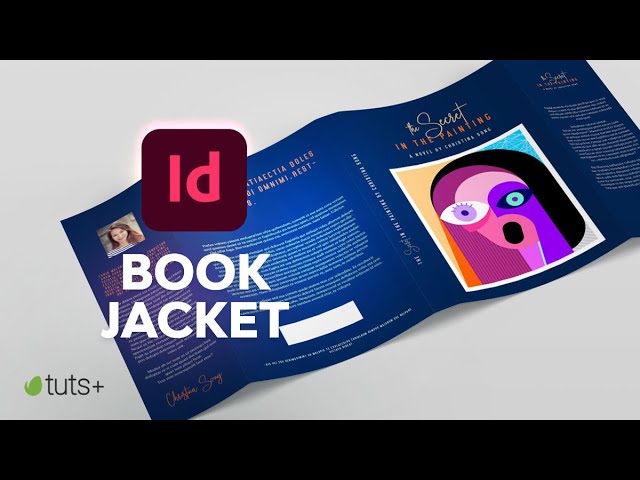

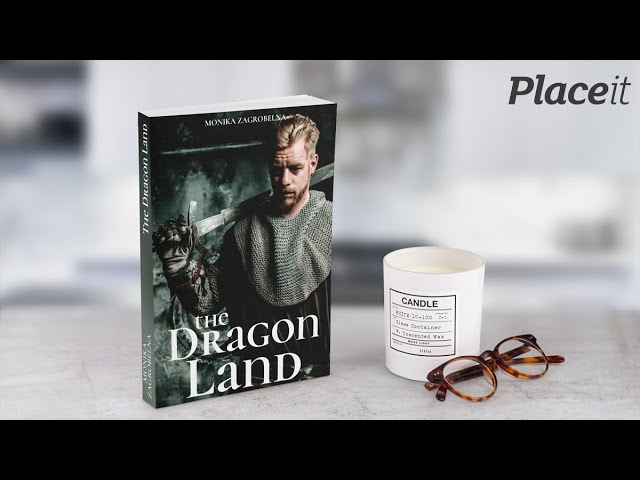

Or if you prefer written tutorials, check out these how-to tutorials on Envato Tuts+. There are so many wonderful tutorials and articles to check out: walkthroughs, design inspiration, insights, and much more! Jump in and start reading about book design today:

- Graphic design trends
- Design inspiration
- Design history & movements
- Famous design & designers
- Creative thinking
- Top 9 at 99
- Design basics
- Design tutorials
- Design resources
- Logo & branding
- Web & digital design
- Video & animation
- Packaging & label
- Marketing & advertising
- Book design
- Art & illustration
- Clothing & merchandise
- Other design
- Entrepreneurship
- Freelancing
- Crowdsourcing
- Business resources
- Case studies
- Our community
- Our designers
- Our customers
- Engineering
- Get inspired
- Learn design
- Build a business
- Grow an agency
- Look inside 99d
How to design a book cover: the ultimate guide

- Nov 17 2017
- 11 min read
An author at a bookstore is bound to be impressed by the amount of creative energy in all of the book covers and overwhelmed as to how her own is going to stand out. One way or another, it’s going to have to.
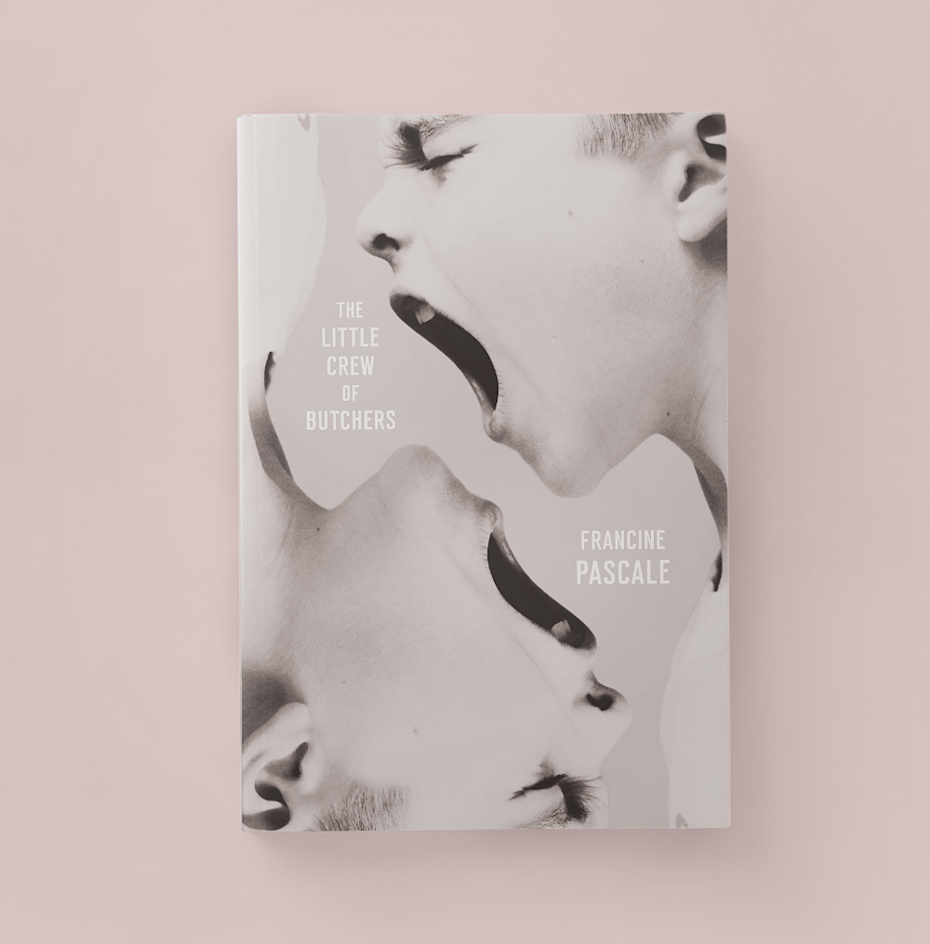
It’s common knowledge by now that readers shop with their eyes. They look for familiarity but simultaneously yearn for surprise—for something that is new and refreshing. They want a book they can be proud to hold on the subway or read on their e-reader. So many books are published each year—a good book design must communicate that the pages within are worth a reader’s time and attention.
In the Ultimate Guide to Book Design, we’ll take a look at how to get your book cover to tell readers a story before they even crack open the first page.
Table of contents —
Questions to answer, information to collect.
- Understand the elements of a cover
- Research the market
- Choose a design direction
- Figure out what the design needs to emphasize
- Choose graphics and fonts
- Collect feedback
- Know what the printer needs
Before you start your book design —
Who is the author and what is his or her brand.
The author wrote the book. The design process must start with them. If the author is a debut, they might be figuring this out at the same time. Are they young and upcoming or established and trusted? Do they have previous books that have already established an expectation of what a cover should look like?
Does the genre (Sci-fi, romance, horror, etc) have an established style?
Commercial fiction are books that fall solidly in one genre. Examples of commercial (or “genre”) fiction are romance, thrillers, fantasy, horror and science-fiction. These genres have cover design styles that were established decades ago. Since the goal of your cover is to sell books, the cover of a commercial title should follow, or at least evoke, the standard bearers of its particle genre. A planet (that’s not earth) sends a clear message of science-fiction; a couple sends romantic vibes. A desolate landscape can be fantasy or dystopian. The key is to embrace the expected and find a way to create something surprising and new.
>> Learn more on how to design book covers for any genre

Literary books most often straddle one or more of these genres and are defined by high-quality writing and profound human stories.
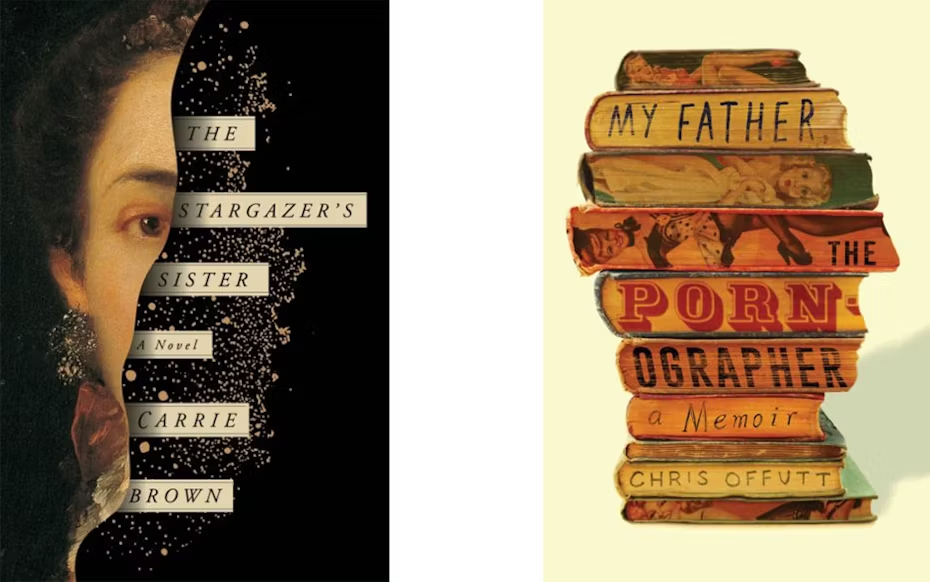
“Up-market” titles are books that are well-written while also retaining the readability and accessibility of genre. They are often popular choices for reading programs and bookclubs because they are enjoyable reads that also have powerful themes that spur conversation. Their covers often blend elements from literary and genre to draw interest from the largest possible audience.
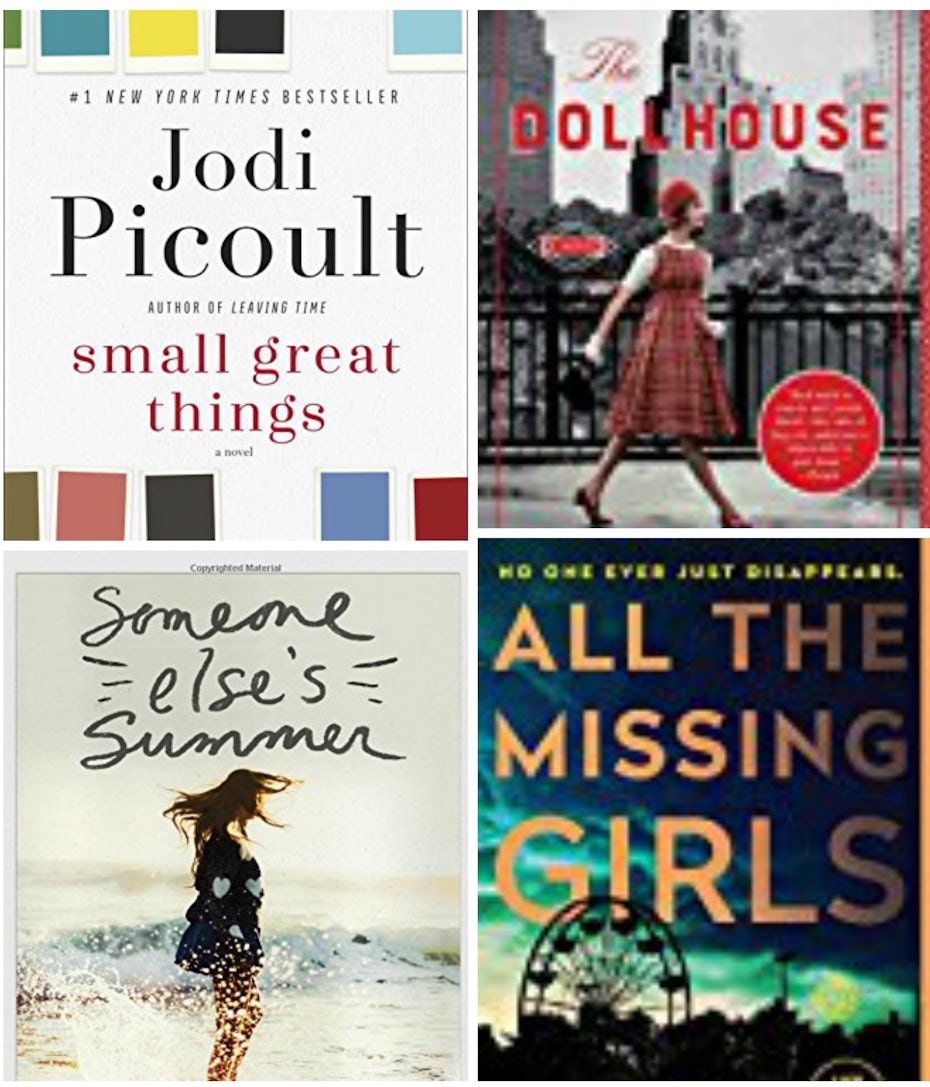
Where will the book be sold?
Where a book will be sold can have a great impact on its design. With the recent rise in e-readers, some authors choose an eBook only path, eschewing the printed format entirely. Design will be different if the book will only be sold on Amazon as a thumbnail. Text has to be larger and more eye-catching as a consumer scrolls through hundreds of titles on a screen. A print book will live on a shelf in a bookstore where the consumer can pick it up, flip through it, and have a more tactile experience.
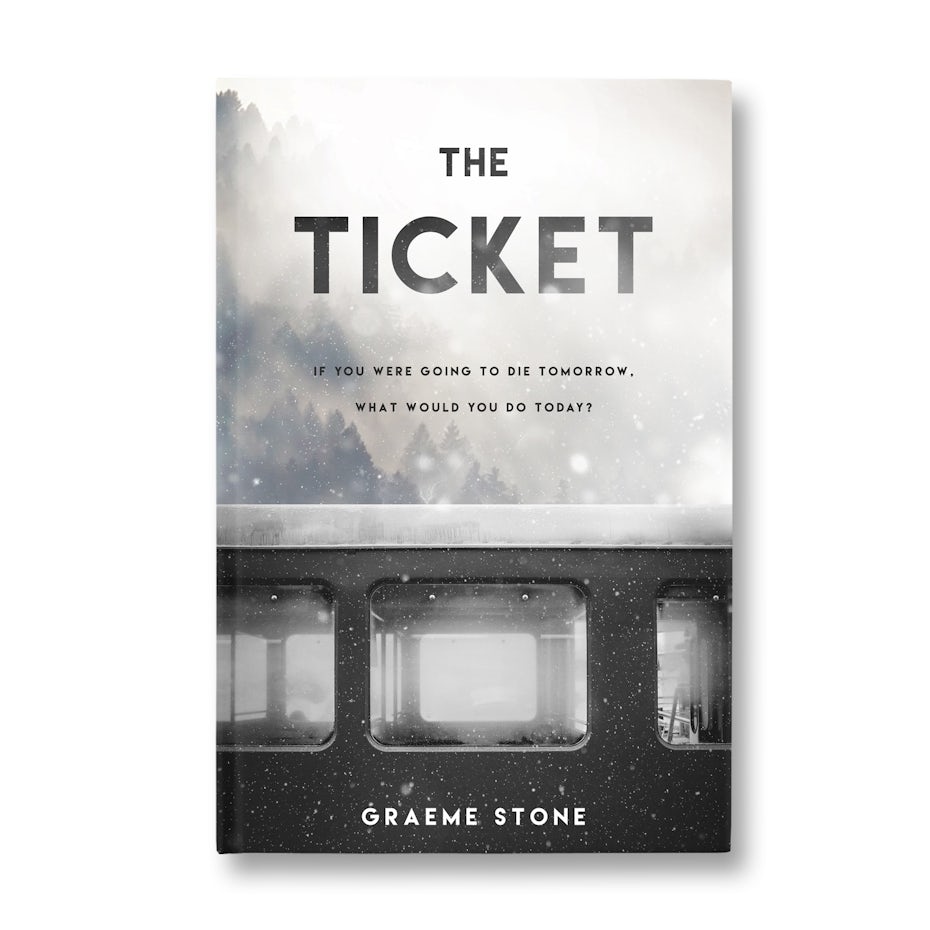
Ask first if the book cover be used in print, eBook or both? This is relevant for the design notes mentioned above and also because print and web use different color spaces. If the book will be print, find out which format and size.
Formats include: paperback, hardback or casebound. Hardbacks can be made with dust-jackets or with the cover images printed directly on the boards. Books can be almost any size a designer can dream up, but it’s wise to really think about what’s best for the book before arbitrarily selecting a size. The smaller the trim size the less words per page. A 300 page book will get extremely thick if designed too small, while a larger book needs to be a good length to not feel flimsy and more like a magazine or booklet.
This can include: front copy, back cover copy (also referred to as “flap copy”), author bio/photo, blurbs and endorsements.
The less fun but very pertinent graphic information. Examples include author and publishing company logos, as well as barcodes so the book can be sold in stores.
Both the designer and author should be aware of the extra costs that can add up during the design process. This will include (but is not limited to) font licenses, stock images, ISBN identifier and barcode.
The book design process in 7 steps —
Now that you’ve gathered all of the information in one place, it’s time to start the design process!
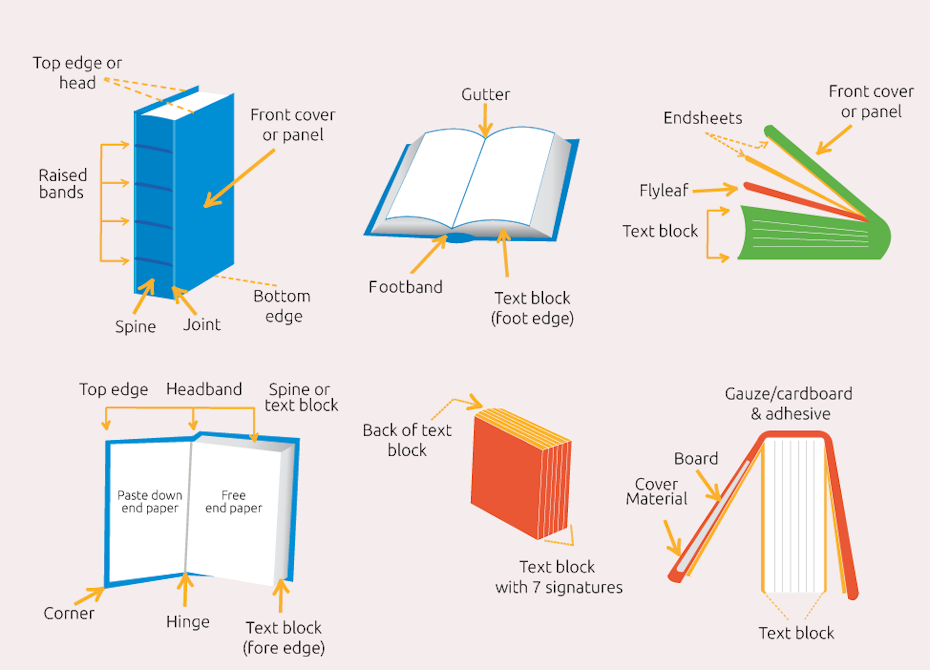
1. Understand the elements of a cover
A book cover has three mandatory parts: the front cover and the back cover, connected by the spine. A paperback book’s pages are glued together with a paper cover and then cut to size. A hardback book’s pages are sewn or glued into a “case” made of cardboard which is then covered with cloth or paper. The paper cover wraps around the book and includes flaps on either side. When you open a hardcover book and see colored or printed pages glued to the boards, you’re looking at endpapers, a lovely extra set of pages designers can use to tie a book project together.
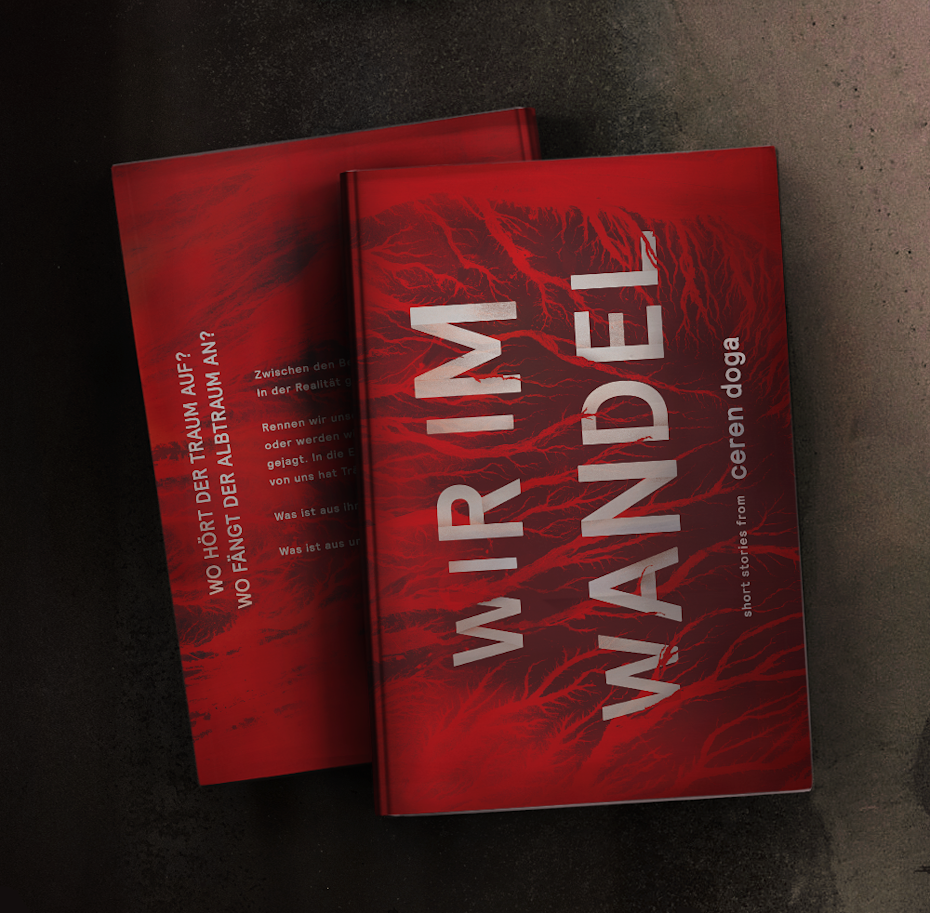
>> Learn more about the anatomy of a book cover
At many printers, there are many other premium options available including thicker paper weights, linen-wrapped hardbacks, foil stamping, varnishing, and embossing. These options add high-value to your design but also increase the cost of each book.
2. Research the market
Consider some guidelines: genre sells better in paperback while literary fiction, thrillers and biographies sell well in hardcover. If it’s a book a reader might take on a plane or to the beach, it needs to be a paperback. Libraries prefer hardcovers. Keep price point in mind: don’t design a $34.00 hardback for a Young Adult title (which tend to be priced around $12 and max out at $17.99).
3. Choose a design direction
Next, it’s important to consider what your design direction will be and how it will fit the author’s vision of her book. There are lots of beautiful books out there—but not all designs will work for every book. Consider input from the author or publisher. Make a Pinterest board of comparable titles with successful covers and book packages. Go to your local bookstore and handle books to get a feeling for the different paper thicknesses and materials. Make notes about what you like and don’t like—that information could prove useful way later in the design process if you hit a wall.
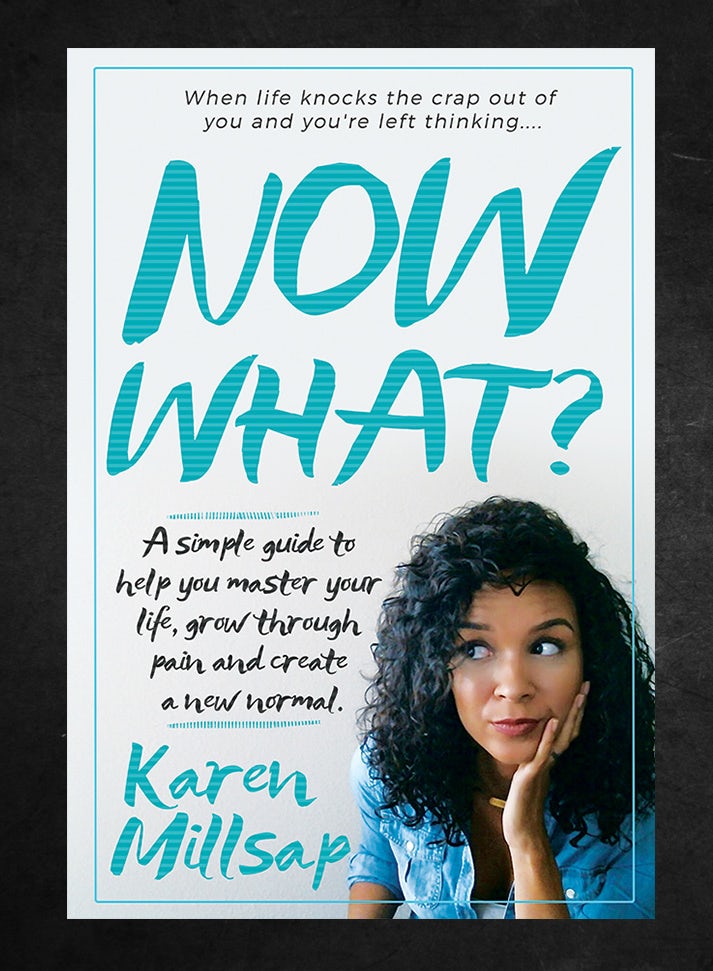
4. Figure out what the design needs to emphasize
Think of the cover or front of the dust jacket as an extension of the marketing plan for the book. What’s the most important element of the story—the thing that makes it unique—that will help a reader select the book? Is it a character in the book? The style of writing? The setting where the book takes place or topic in history it covers? If the book is similar to a hugely successful blockbuster, think about ways you can subtly evoke that title without creating a cheap copy.
Maybe the author is considering writing a sequel or plans on building the title into a series . Think about how future titles might be linked in design to the first in order to build the author’s brand. If the author is well known the strongest piece of marketing might be their name. But for most authors, the book has to stand alone and make an impression among its competitors on a bookshelf.
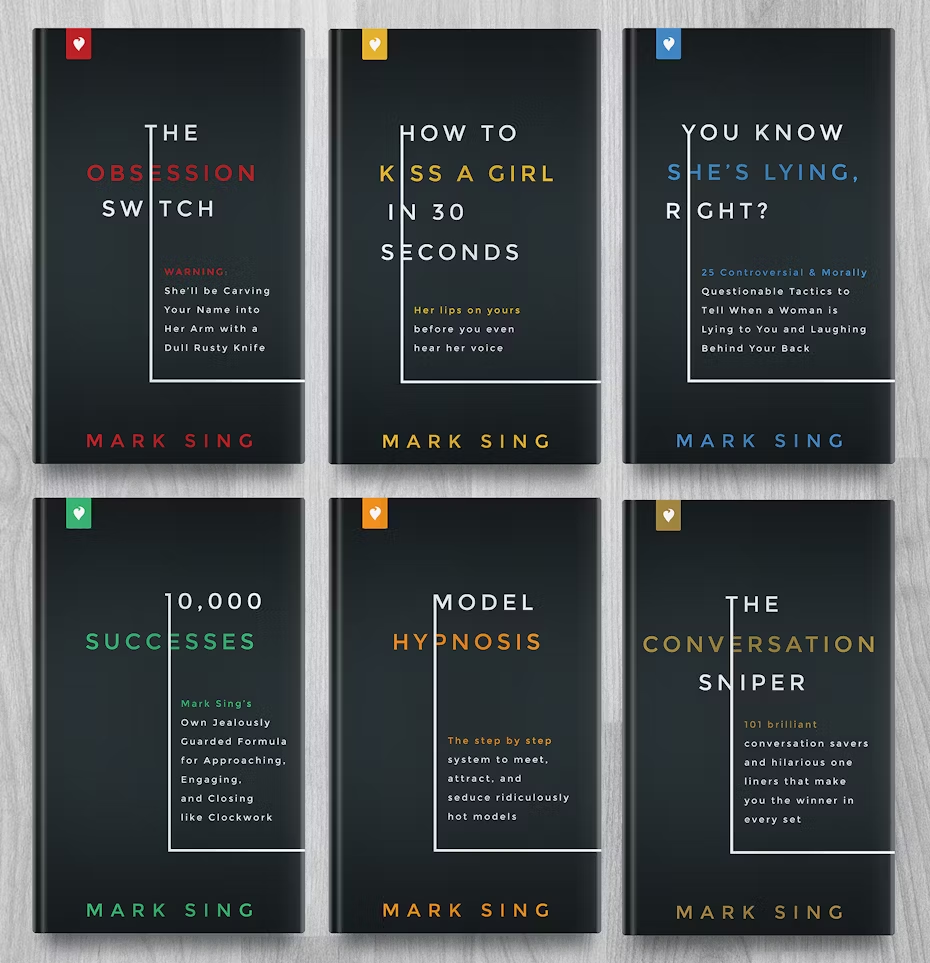
5. Choose graphics and fonts
One of the great things about book covers is that there is almost no graphic style that can’t work. Writers have wild imaginations, and it’s the designer’s job to create a cover that represents all of the wondrous worlds their pages create.
The downside of this is that narrowing down a style can be a challenge. Book covers can feature a photograph, illustration or abstract design. They can feature everything from cartoonish doodles to stark, modern typography.
Consider what message the graphic style sends to a book-buyer’s brain. A photograph of New York City shouldn’t be used for a book not set in New York. Soft typefaces and natural settings are often used in women’s fiction while vintage photographs imply a historical setting.
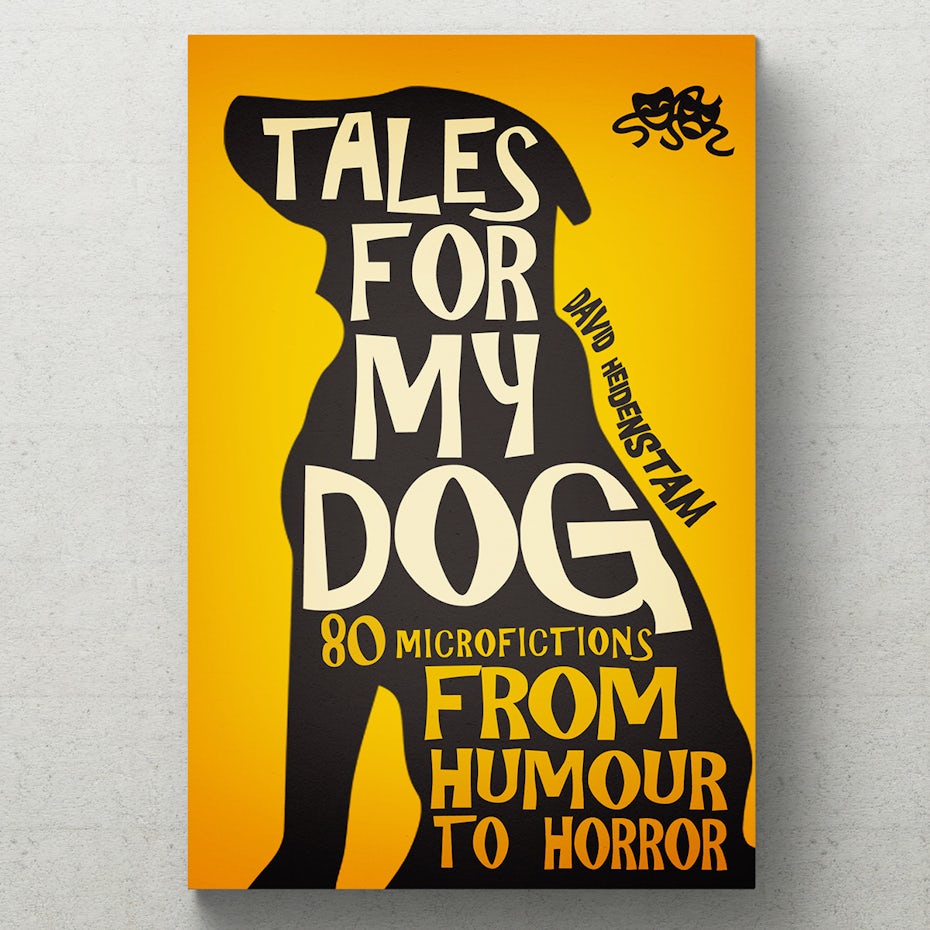
Also worth noting: think carefully about where you source your images. While lots of books on shelves feature stock images, you do run the risk another book could come out with the nearly same cover.
The same goes for fonts. Pick typefaces that are appropriate to the era in which the book is set. A bold sans-serifs might work beautifully for a book set in space 200 years in the future but fail entirely for a nonfiction book about the Civil War.
6. Collect feedback
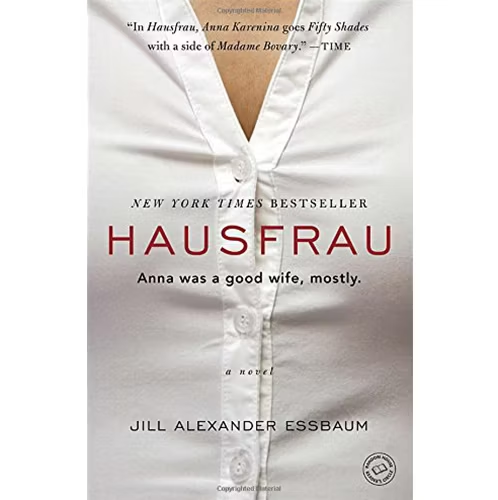
Sometimes a “great cover” is not a great cover for a particular book. The more sets of eyes you get on the design, the more you’ll be able to evaluate whether a cover is sending the right message to broad swath of people. Start with your own judgement and then move to the author. From there, let outsiders sample the cover free of context. Ask them what their assumptions are about the book. If the cover features a child, they might ask, “Is the narrator of this novel a child?” They might point out that a design strikes them as funny or heartbreaking.
7. Know what the printer needs
The final file for a book project will be one flat file that has all the pertinent graphic and text information for the front and back covers, spine, and flaps (if your project has them). The printer will want this as one wide file that they can print and either cut or fold to fit the final book. Most printers prefer high-quality PDFs but others take .ai or .eps. All colors must be CMYK for printing.
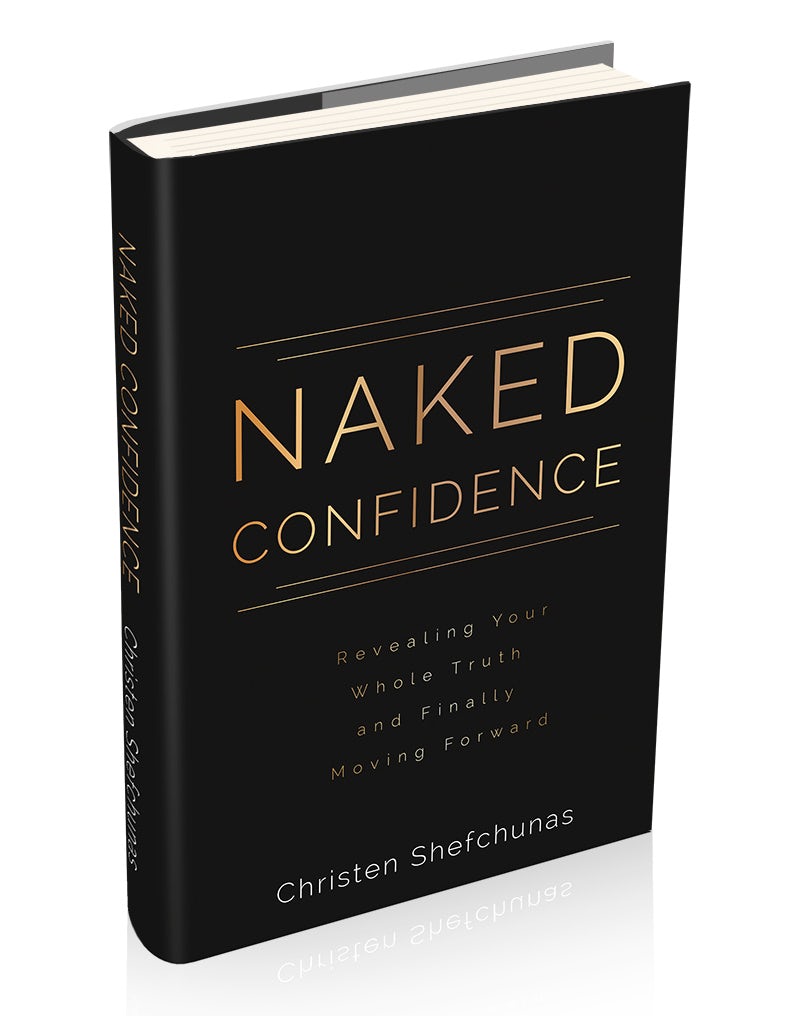
If you request any special printing processes (like foil stamping) you will likely have to create a second document that acts as a guide for where you want the foil to go. Some printers will carefully manage how close your text will go to the edges of the spine by giving a specific measurement.
Printers will want the cover file to be full bleed, meaning all images or elements extending beyond the trim line and leaving no white margin. Every printer is different, so while there are industry standards (.125-.25 inch on each side), it’s best to communicate directly with the printer to make sure your file is set up perfectly. Even a tiny miscalculation can cause the text to not be printed on the spine and roll onto the front or back cover instead.
You’re ready to design a book cover —
Seeing their imagination come to life in the form of a beautiful cover for their book is every writer’s dream. Hopefully now you feel confident to tackle your next book design project.
Need a cover for your book?
Our designers can help you create just about anything., want design tips & business trends (and the occasional promotion) in your inbox.
Our newsletter is for everyone who loves design! Let us know if you're a freelance designer (or not) so we can share the most relevant content for you.
By completing this form, you agree to our Terms of Service and Privacy Policy . This site is protected by reCAPTCHA and the Google Privacy Policy and Google Terms of Service apply.

Current design contests
Designers, check out these contests so you can start building your career.
- Logo design
- Web page design
- Brand guide
- T-shirt design
- Illustration or graphics
- Browse categories
- How it works
- Find a designer
- Inspiration
- 99designs Pro
- Design contests
- 1-to-1 Projects
- Discover inspiration
- 99designs Studio
- Business card
- Browse all categories
- 1 800 513 1678
- Help Center
- Become a designer
How to Design a Book Cover
Making Book Jackets for School Projects
Utamaru Kido / Getty Images
- Homework Tips
- Learning Styles & Skills
- Study Methods
- Time Management
- Private School
- College Admissions
- College Life
- Graduate School
- Business School
- Distance Learning
- M.Ed., Education Administration, University of Georgia
- B.A., History, Armstrong State University
A common assignment given to middle and elementary school students is to design a summarizing book cover. Why? Many teachers are partial to this literature assignment because it contains elements of crafting, allowing more room for creativity, and provides students with a new way to summarize the plot and theme of a book.
Elements of this type of book jacket usually include:
- an image that hints at a book’s contents
- a summary of the story
- a review of the book
- a biography of the author
- publication information
When designing a thoughtful book cover for a novel, you must know a lot about its author and story. This is because creating a book cover is a lot like creating an advanced book report without giving away too much of the story. You cannot be successful in designing an appropriate cover for a book with which you are unfamiliar.
Designing the Whole Jacket
ThoughtCo / Grace Fleming
To ensure that your cover or jacket will have room for each element you wish to include, you'll first want to plan a basic layout. This should show where each piece of your project will go and how much space you can devote to them. For example, you might want to put the author’s biography on the back cover or the back flap and you know you will need at least half a page for it, wherever it goes.
Play around with a few different formats until you settle on one you like and use a rubric to make sure you don't leave anything out. Start with the arrangement in the image above if you don't know where to begin.
Preparing an Image
Fabio Principe / EyeEm / Getty Images
Your book jacket should contain an image that intrigues potential readers by giving them a taste of what's to come without spoiling the whole plot. Just as publishers do when designing real book covers, you should devote a good deal of time and energy to creating the perfect visual representation.
One of the first considerations for your image should be the genre and theme of your book. Your cover should reflect this genre and symbolize this theme. For example, if your book is a scary mystery that takes place in a haunted house, you could sketch an image of a spider in the corner of a dusty doorway. If your book is a funny tale about a clumsy girl, you could sketch an image of shoes with the shoestrings tied together.
If you are not comfortable sketching your own image, you can use text (be creative and colorful!) and/or public domain images. Ask your teacher for advice if you intend to use an image created by someone else to avoid copyright infringement.
Writing Your Book Summary
Maskot / Getty Images
The next piece to start working on is the book summary, which is usually found on the inside flap of book jackets. Because the intention is still to capture your readers' attention, this summary should sound a little different from a book report summary and give less of the plot away. You need to “tease” the reader with hints and examples, never telling them the climax. Instead, make them wonder what will happen.
In the haunted house mystery example, you could suggest that the house seems to have a life of its own. You could go on to explain that the house's inhabitants are having strange experiences within the house and end on the open-ended question or cliffhanger: “What is behind the odd noises Betty hears when she wakes each night at 2:00 a.m.?” The goal should be for readers to want to read to find out.
Writing the Author’s Biography
alvarez / Getty Images
The average author's bio is fairly short, so yours should be too. Limit the biography to only the most relevant information. When researching, ask yourself: What events in the author's life are connected to the topic of this book? What makes this author particularly qualified to write a book like this.
Optional pieces of information include the author’s place of birth, number of siblings, level of education, writing awards, and previous publications. Use these only as needed. Unless otherwise instructed, keep your biography to two or three paragraphs long. These are usually found on the back cover.
Putting It All Together
chudakov2 / Getty Images
You're finally ready to put it all together. To make sure that the dimensions of your jacket are perfect, you'll need to first measure the size of your book’s face from bottom to top to find its length then spine to edge to find its width. Cut a strip of paper six inches longer than the height and fold it over each side, trimming until you are happy with the size. Measure this new length. Repeat for the width.
Now, multiply your book's updated dimensions by two (you may need to multiply its width by more than this depending on the thickness of your book). You can start cutting and pasting elements onto the cover once the jacket is fitted and secured. Use the template you made earlier to organize these pieces and remember not to glue anything down until the placement is just right.
- 8 DIY Ideas for Back to School
- College School Supplies List
- What Is a Blue Book?
- Study Tips for Middle School Students
- How to Help Your 4th Grader Write a Biography
- Character Traits: Ideas for Your Short Story
- How to Create a Simple PowerPoint Presentation
- How to Use a Thesaurus
- Most Common Book or Essay Organization Patterns
- Fourth Grade School Supplies List
- Mock Election Ideas For Students
- Turabian Style Guide With Examples
- Formatting Papers in Chicago Style
- How to Run for Student Council
- How to Use Libraries and Archives for Research
- 5 Tips on How to Write a Speech Essay
- Additional Resources
- A List of Writing Contests in 2022 | Exciting Prizes!
- Em Dash vs. En Dash vs. Hyphen: When to Use Which
- Book Proofreading 101: The Beginner’s Guide
- Screenplay Editing: Importance, Cost, & Self-Editing Tips
- Screenplay Proofreading: Importance, Process, & Cost
- Script Proofreading: Rates, Process, & Proofreading Tips
- Manuscript Proofreading | Definition, Process & Standard Rates
- 14 Punctuation Marks: Examples & Free Guide on How to Use
- Tips to Write Better if English Is Your Second Language
- Novel Proofreading | Definition, Significance & Standard Rates
- The Top 10 Literary Devices: Definitions & Examples
- Top 101 Bone-Chilling Horror Writing Prompts
- Top 10 Must-Try Writing Prompt Generators in 2024
- 100+ Creative Writing Prompts for Masterful Storytelling
- Best 101 Greatest Fictional Characters of All Time
- Top 10 eBook Creator Tools in 2024: Free & Paid
- 50 Timeless and Unforgettable Book Covers of All Time
- What Is Flash Fiction? Definition, Examples & Types
- Discover the Best Book Review Sites of 2024: Top 10 Picks
- 80 Enchanting Christmas Writing Prompts for Your Next Story
Your Guide to the Best eBook Readers in 2024
- Top 10 Book Review Clubs of 2024 to Share Literary Insights
- 2024’s Top 10 Self-Help Books for Better Living
- Writing Contests 2023: Cash Prizes, Free Entries, & More!
- Top 10 Book Writing Apps of 2024: Free & Paid!
- Top 10 Book Marketing Services of 2024: Features and Costs
- 10 Best Book Publishing Companies in 2024
- What Is a Book Teaser and How to Write It: Tips and Examples
- Audiobook vs. EBook vs. Paperback in 2024: (Pros & Cons)
- Top 10 Book Writing Software, Websites, and Tools in 2024
- How to Get a Literary Agent in 2024: The Complete Guide
- An Easy Guide to the Best Fonts & Font Sizes for Your Book
- Top 10 Book Promotion Services for 2024’s Authors
- Alpha Readers: Where to Find Them and Alpha vs. Beta Readers
- Author Branding 101: How to Build a Powerful Author Brand
- How to Write a Book Report | Steps, Examples & Free Template
- A Guide on How to Write a Book Synopsis: Steps and Examples
- How to Write a Book Review (Meaning, Tips & Examples)
- Book Title Generators: Top 10 Book Name Generators of 2024
- 50 Top Literary Agents in the USA for Authors in 2024
- Building an Author Website: The Ultimate Guide with Examples
- Top 10 Book Printing Services for Authors in 2024
- 10 Best Free Online Grammar Checkers: Features and Ratings
- How to Write a Poem: Step-by-Step Guide to Writing Poetry
- What Is a Poem? Poetry Definition, Elements, & Examples
- 2024’s 10 Best Paraphrasing Tools for All (Free & Paid)
- Top 10 AI Detector Tools in 2024 (Free & Paid)
- Top 10 Book Editing Software in 2024 (Free & Paid)
- What Is an Adverb? Definition, Types, Differences & Examples
- What Are Large Language Models and How They Work: Explained!
- What Is an Adjective? Definition, Usage & Examples
- Top 10 Hardcover Book Printing Services [2024 Update]
- 15 Types of Poems Everyone Should Know About
- 2024’s Top 10 Setting Generators to Create Unique Settings
- Different Types of Characters in Stories That Steal the Show
- Top 10 Screenplay & Scriptwriting Software (Free & Paid)
- 10 Best AI Text Generators of 2024: Pros, Cons, and Prices
- Top 10 Must-Try Character Name Generators in 2024
- How to Track Changes in Google Docs: A 7-Step Guide
- 10 Best AI Text Summarizers in 2024 (Free & Paid)
- 2024’s 10 Best Punctuation Checkers for Error-Free Text
- Top 10 AI Humanizers of 2024 [Free & Paid Tools]
- Top 10 AI Rewriters for Perfect Text in 2024 (Free & Paid)
- 10 Best Plot Generators for Powerful Storytelling in 2024
- 11 Best Story Structures for Writers (+ Examples!)
- Writing Contests 2024: Cash Prizes & Free Entries!
- Pre-Publishing Steps
- Book Cover Design: An Introduction
- What is a Book Copyright Page?
- 8 Pre-Publishing Steps to Self-Publish Your Book
7 Essential Elements of a Book Cover Design
- How to Copyright Your Book in the US, UK, & India
- How to Format a Book in 2024: 7 Tips for Print & EBooks
- Beta Readers: Why You Should Know About Them in 2024
- How to Publish a Book in 2024: A Beginners’ Guide
- ISBN Guide 2024: What Is an ISBN and How to Get an ISBN
- Self Publishing Guide
- How to Hire a Book Editor in 5 Practical Steps
- Self-Publishing Options for Writers
- How to Promote Your Book Using a Goodreads Author Page
- What Makes Typesetting a Pre-Publishing Essential for Every Author?
- 4 Online Publishing Platforms To Boost Your Readership
- How to Find the Perfect Book Editor for Your Manuscript
- Typesetting: An Introduction
- Quick Guide to Novel Editing (with a Self-Editing Checklist)
- Quick Guide to Book Editing [Complete Process & Standard Rates]
- 10 Best Self-Publishing Companies of 2024: Price & Royalties
- What Is Amazon Self-Publishing? Pros, Cons & Key Insights
- Manuscript Editing in 2024: Elevating Your Writing for Success
- Self-Publishing vs. Traditional Publishing: 2024 Guide
- How to Publish a Book on Amazon: 8 Easy Steps [2024 Update]
- 10 Best Book Cover Design Services of 2024: Price & Ratings
- A Beginner’s Guide to Self-Publishing a Book in 2024
- Learn How Much Does It Cost to Self-Publish a Book in 2024
- What are Print-on-Demand Books? Cost and Process in 2024
- What Are the Standard Book Sizes for Publishing Your Book?
- Top 10 EBook Conversion Services for 2024’s Authors
- How to Copyright a Book in 2024 (Costs + Free Template)
- How to Market Your Book on Amazon to Maximize Sales in 2024
- Traditional Publishing
- How to start your own online publishing company?
- 8 Tips To Write Appealing Query Letters
- How to Write a Query Letter (Examples + Free Template)
Writing Tips
- How to Create Depth in Characters
- Starting Your Book With a Bang: Ways to Catch Readers’ Attention
- How to Write a Powerful Plot in 12 Steps
- Research for Fiction Writers: A Complete Guide
- Short stories: Do’s and don’ts
- How to Write Dialogue: 7 Rules, 5 Tips & 65 Examples
- How to Write a Novel in Past Tense? 3 Steps & Examples
- What Are Foil and Stock Characters? Easy Examples from Harry Potter
- How To Write Better Letters In Your Novel
- On Being Tense About Tense: What Verb Tense To Write Your Novel In
- How To Create A Stellar Plot Outline
- How to Punctuate Dialogue in Fiction
- On Being Tense about Tense: Present Tense Narratives in Novels
- The Essential Guide to Worldbuilding [from Book Editors]
- What Is Point of View: 1st, 2nd & 3rd POV with Examples
- How to Create Powerful Conflict in Your Story | Useful Examples
- How to Write a Book: A Step-by-Step Guide
- How to Write a Short Story: 6 Steps & Examples
- How To Craft a Murder Mystery Story
- How to Write a Novel: 8 Steps to Help You Start Writing
- What Is a Stock Character? 150 Examples from 5 Genres
- How to Write a Children’s Book: An Easy Step-by-Step Guide
- Joseph Campbell’s Hero’s Journey: Worksheet & Examples
- Novel Outline: A Proven Blueprint [+ Free Template!]
- Character Development: 7-Step Guide for Writers
- Foil Character: Definition, History, & Examples
- What Is NaNoWriMo? Top 7 Tips to Ace the Writing Marathon
- What Is the Setting of a Story? Meaning + 7 Expert Tips
- Theme of a Story | Meaning, Common Themes & Examples
- 5 Elements of a Short Story & 6 Stages of a Plot
- What Is a Blurb? Meaning, Examples & 10 Expert Tips
- What Is Show, Don’t Tell? (Meaning, Examples & 6 Tips)
- How to Write a Book Summary: Example, Tips, & Bonus Section
- How to Write a Book Description (Examples + Free Template)
- 10 Best Free AI Resume Builders to Create the Perfect CV
- A Complete Guide on How to Use ChatGPT to Write a Resume
- 10 Best AI Writer Tools Every Writer Should Know About
- 15 Best ATS-Friendly ChatGPT Prompts for Resumes in 2024
- How to Write a Book Title (15 Expert Tips + Examples)
- The 10 Best AI Story Generators: Features, Usage & Benefits
- 100 Novel and Book Ideas to Start Your Book Writing Journey
- Exploring Writing Styles: Meaning, Types, and Examples
- Mastering Professional Email Writing: Steps, Tips & Examples
- How to Write a Screenplay: Expert Tips, Steps, and Examples
- Business Proposal Guide: How to Write, Examples and Template
- Different Types of Resumes: Explained with Tips and Examples
- How to Create a Memorable Protagonist (7 Expert Tips)
- How to Write an Antagonist (Examples & 7 Expert Tips)
Writing for the Web: 7 Expert Tips for Web Content Writing
- What are the Parts of a Sentence? An Easy-to-Learn Guide
- How to Avoid AI Detection in 2024 (6 Proven Techniques!)
- How to Avoid Plagiarism in 2024 (10 Effective Strategies!)
- 10 Best Spell Checkers of 2024: Features, Accuracy & Ranking
- What Is Climax Of A Story & How To Craft A Gripping Climax
- What Is a Subject of a Sentence? Meaning, Examples & Types
- Object of a Sentence: Your Comprehensive Guide
- First-person Point of View: What Is It and Examples
- Second-person Point of View: What Is It and Examples
Still have questions? Leave a comment
Add Comment
Checklist: Dissertation Proposal
Enter your email id to get the downloadable right in your inbox!
Examples: Edited Papers
Need editing and proofreading services.

- Tags: Book Cover Design , Self-Publishing
One deciding factor in making a book a best-seller—out of the thousands available at a bookstore—is its book cover design. Some classics can be recognized to this day by their iconic covers alone (for example: The Godfather by Mario Puzo). So, what ideas for book covers can you use to captivate the attention of any reader who comes knocking?
Get an eye-catching cover that captivates your readers! Get started
Why is book cover design important?
A book cover tells your readers what to expect from your book . It makes readers stop their stroll through the bookstore and pause in front of your book. It directs them from various corners of the internet to your Goodreads profile or website, or your book’s Amazon retail page. So, a book cover is also an essential marketing tool !
But before you begin to dream of bestselling book cover designs, you need to find a designer. Before you go looking for this designer, you need to learn how to brief one about a particular design. And before this, you need to be well-versed in what the basic parts of a book cover design are.
Let’s get straight to it, then. Here are the seven essential elements of a book cover design:
1. A riveting title for the book
You may have googled “ideas for book covers” in hopes of design inspirations, but things like the title, the subheading, and author bio are essential parts of a book cover! Take any book cover example: aren’t your eyes drawn to the title first?
Your book title is the first text piece a reader will look at when they stop to consider your book. Obviously, it needs to be cleverly devised.
A title should be easy to read and easy to remember. Remember, you’re designing a cover for potential readers, which means you need to be as direct and straightforward in your title as possible. This gets even more important for a nonfiction book cover.
In a book title, clarity and directness are often as important as wit and intrigue.
Let’s take a look at some book cover examples:
2. An evocative subtitle
In the book covers above, do you notice how the title is always accompanied by a smaller line of text? That is the subtitle. It provides additional information about your book through a clear line that complements the book title.
If the title is the hook that draws eyes to your book, the subtitle should finish the job. It should make people want to pick up your book and study it further.
A great subtitle gives more context to an otherwise obscure title and adds some new information to it. In Siddhartha Mukherjee’s The Emperor of All Maladies , for example, the title is intriguing but obscure. It is the subtitle that offers a short but effective clarification, in the phrase “a short biography of cancer.”
You can also observe how the subtitles for A Brief History of Time and The Korean Vegan Cookbook provide more information about the books.
3. Interesting typography
Typography is the part of book cover design that highlights your title and subtitle, making them stand out. Great ideas for book covers always translate the central theme of the book through the typography.
It helps to keep the genre in mind while deciding upon the font and style for your book. Nonfiction and self-help books benefit from a modern font while books in the fantasy genre can afford elaborate fonts. Let’s take a look at the following book cover examples:
As you can see, words can also be turned into shapes. The mark of a great cover designer is their ability to combine cover art and the words on the cover into one coherent whole.
4. Coherent cover design and layout
Book cover design layout is the perfect blend of typography and imagery, the most important parts of a book cover design. It communicates the single message you want to give your readers when they buy your book. For this, it is crucial that you have a perfect understanding of your target audience. You need to know exactly who you’re selling to, so you can determine how you’ll be selling to them.
A good cover design layout will leave a clear idea of your book in the reader’s mind. Once you know what this idea is, you can decide on colors, images, and font types that complement it. If you’re crafting a mystery, a large, foreboding title with shadowy images is a fairly standard cover prototype. In the case of romances, bright colors and happy images are the way to go. No matter your specific case, you need to make sure that all elements on the cover work together.
Here are a few self-explanatory examples as to why the following cover design and layouts work in the book’s favor:
5. Endorsements and reviews
In the digital world, reviews and ratings appear right alongside your book’s entry, on any retailing service. But in the case of printed books, you don’t have scores of reviews readily available. Here, reviews are printed over the front and back cover as a mark of quality.
“Blurbs”, as they are called, go on the front and back of the cover. These are the reviews by prominent critics, authors, or newspapers that help you sell more copies. Positive comments made by these reviewers can be printed on the cover. They act as social proof to validate your book.
Usually, the shorter reviews appear on the front cover of a book while longer, detailed ones appear on the back. Here’s a handy back cover example:
6. A well-placed author bio
Whenever they’re looking at a book, readers instinctively want to know the author. The author bio is printed on the back cover to serve this purpose. It tells your future readers about who you are as a writer. It’s usually about three sentences long and is accompanied by information on where the readers can find you online, such as your blog or website address.
What you mention here also depends on your genre. If you’re a fiction writer, it helps to establish an author persona. If your book is nonfiction, you’re better off presenting yourself as an expert in your subject. Mention your credentials and other work in this specific field.
An author bio helps you market yourself and establish an author brand. While selling your book, you’re also selling yourself as a talented writer.
7. An eye-catching spine
It’s a luxury to have your book extensively marketed and stacked tall in any given bookstore. Sadly, this is not the case for self-published writers. Your book will probably have to share space with its genre rivals on a bookshelf, with only its spine for display. If this small space is to capture the readers’ eyes, it must be striking.
The spine is cohesive with the design and theme of the entire cover. The choice of text here is particularly crucial. Remember, the spine of a book only features the title, the author’s name, and maybe the logo of your publishing company, if you’re going the traditional route .
Here are some interesting examples:
All the great ideas for book covers use these seven parts to make up one brilliant whole. Be sure to use them well, because having a great book cover design is an essential step to book marketing!
Designing book covers is also included in PaperTrue’s self-publishing services . If you wish to design a book cover, we’d love to help you! Here are some other articles you might find useful:
- How Much Does Self-Publishing Cost?
- 10 Best Self-Publishing Companies of 2024: Price & Royalties
- A Step-By-Step Guide to Self-Publishing
- Paperback vs. Hardcover in 2024: Which One to Pick?
Found this article helpful?
One comment on “ 7 Essential Elements of a Book Cover Design ”
Informative article and a great choice of book cover examples!
Leave a Comment: Cancel reply
Your email address will not be published.
Your vs. You’re: When to Use Your and You’re
Your organization needs a technical editor: here’s why.
Subscribe to our Newsletter
Get carefully curated resources about writing, editing, and publishing in the comfort of your inbox.
How to Copyright Your Book?
If you’ve thought about copyrighting your book, you’re on the right path.
© 2024 All rights reserved
- Terms of service
- Privacy policy
- Fiction Writing Tips
- Dissertation Writing Guide
- Essay Writing Guide
- Academic Writing and Publishing
- Citation and Referencing
- Partner with us
- Annual report
- Website content
- Marketing material
- Job Applicant
- Cover letter
- Resource Center
- Case studies
Word & Excel Templates
Printable word and excel templates.

Assignment Cover Pages
Assignment cover page is the first page of an assignment. When you hold an assignment, the first page that you will see is the cover page. It is also called the title page. An assignment cover page includes the name of the institution, the title of the assignment, the name of the student, and the student’s ID. The assignment cover page helps identify what the assignment is about and which student submitted it.
Many students submit assignments to instructors, and instructors are usually teaching more than one subject. Therefore, without an assignment cover page, it would be difficult for the instructor to manage and sort out different assignments.
When there is an assignment cover page, instructors can easily sort out the assignments and grade them. Even the students submitting multiple assignments on the same day could end up submitting the wrong assignment if the assignments didn’t have a cover page.
Another important reason for having assignment cover pages is that this is part of training students to submit work professionally. An assignment cover page shows professionalism in submitting work. When students are trained for professional work, they are better equipped to succeed in their jobs. Thus, professors and instructors usually ask students to create cover pages for their assignments so that the students develop this habit early in their academic life.
The assignment cover page usually includes the name of the institution, title of the assignment, name of the student, student ID, and date of submission. In some cases, the title page may also mention the instructor’s name. Usually, the title page is not page-numbered.
Some courses might also require the students to format the assignment cover pages using popular referencing styles. For example, there is a particular format to make an assignment cover page using APA or MLA referencing styles.
In some cases, professors may also issue detailed instructions on how to format an assignment cover page. These instructions may include font style, font size, text color, page borders, and the information that must be stated on the cover page along with a particular order.
Cover pages are required in several situations:
- When submitting a project report
- When submitting a research proposal
- When submitting a dissertation
- When making a report that is longer than 2-3 pages
- When the assignment instructions require an assignment cover page
- When the professor is handling more than one subject assignments may be erroneously sorted
Assignment cover pages are very useful and can be created in MS Word or Adobe. MS Word software allows pictures and text to be used on the cover page. Students may also use headers and footers, page borders, and other features in MS Word to create a nice cover page. You can even use the popular heading styles given in MS Word.
If you do not have the time or energy to create a cover page, you may use cover pages available on our website. We offer editable cover page templates that you can easily download and customize. Browse through our specially designed assignment cover pages and save your time and effort.
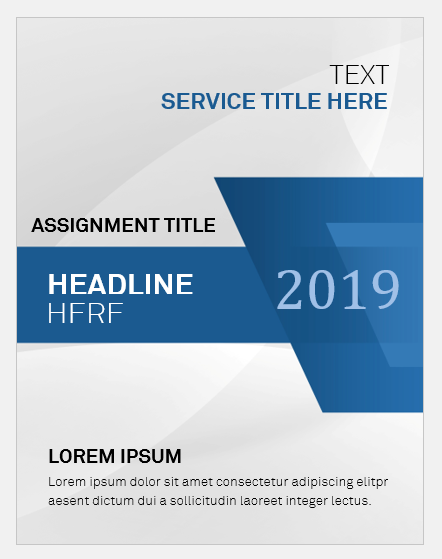
Editable with MS Word

- Birthday Gift Card Templates
- Security Clearance Card Templates
- Parking Cards/Permits for Employees
- Company Meal Card Templates
- Conference Room Reservation Cards
- Employee Birthday Announcement Card Templates
- Happy Holiday Cards for Employees
- Good Luck Card Templates for Word
- Miscarriage Sympathy Cards
- Kids School ID Badge Templates
- Theater Ticket Templates for MS Word
- Service Dog ID Cards
- Service Dog ID Badge Templates
- Christmas Wish Cards in Editable Format
- Christmas Party Invitation Cards
Design a Book Cover Assignment

Description
This assignment can be used for creative writing, a book report, or a novel study! Students design their book cover keeping in mind colours, images and font that represent the story. It's a creative way for students to represent their ideas about their own stories or stories they have read!
Appropriate for Grades 4-10
This Zipped File Includes:
- Outline of cover assignment
- About the author write up outline
- Powerpoint introduction to book covers
Subjects It Relates To:
- ELL/ ESL Learning
- Language Arts
- Grammar and Spelling
Questions & Answers
Being miss b.
- We're hiring
- Help & FAQ
- Privacy policy
- Student privacy
- Terms of service
- Tell us what you think
- Fiction Cover Design
- Non-Fiction Cover Design
- Illustrated Cover Design
- Premium Cover Design
- Book Covers Redesign
- Audiobook Cover Design
- Kindle Vella Cover Design
- Logo & Branding
- Marketing Materials
- Formatting and Layout
- Author Swag Design
How to Design a Book Cover (A Detailed Guide for Indie Authors)
This is your ultimate guide on how to design a book cover. When we say ultimate, we mean it. We’ll discuss custom book cover design ideas, principles, and elements.
You will learn about:
- The importance of a good book cover
- Elements of good book cover design
- Book cover design tips for choosing typography, colors, and imagery
- Cover design types
- Book cover design costs in 2024
- How and where to find a professional book cover designer.
If you’re looking to expand your knowledge about book cover design, let’s start.
Importance of a book cover
A book cover has a few essential roles. What are they?
It serves as a strong marketing tool
The cover creates the first impression of the book and its author. It triggers the potential buyer to pick up the book from a shelf or an online store.
When readers see a well-designed and attractive cover, they automatically think that the inside filling should be good. Moreover, you will most probably use the book cover everywhere to promote your story.
It attracts your target audience
The book cover should also relate to the book’s target audience and, as a result, catch the reader’s attention. It is the only communication tool that tells the reader something about the book.
A book cover should, above all, represent its genre to perform this task. That’s why it’s important to ensure that all the book cover elements set the right tone and communicate the mood.
Cover design typography tips
The book cover design typography you choose has more value and meaning than the words you are spelling out.
- Use fonts that are suitable for your genre.
- Set the right tone with the correct font. For example, clear, strong, massive letters are suitable for creating an adventurous set-up, while soft fonts can indicate romance.
- Don’t go too creative when choosing a font, as it might be difficult to read.
Generally speaking, there are different types of fonts that are widely popular in book cover design:
Each of them has a specific meaning and message.
- Serifs are classy and somehow traditional.
- Semi-serifs are more contemporary.
- Scripts are considered to be creative, while modern fonts have a strong vibe.
A font is a visual key that tells readers what to expect from your book. On the other hand, the images you choose convey a story.
Book cover design types
There are several book cover design types with specific features. To choose one, consider your genre, target audience, and goal. Here is a general overview of the most popular types.
Depending on the imagery, the book cover can be:
- Character-based . This design focuses on characters from the book, often the protagonist. It is effective for fantasy, science fiction, and young adult fiction, where connecting with characters is a significant draw for readers.
- Object-based. These covers center around a specific object that is significant to the book’s story or themes. They can be simple or complex, and the chosen object often symbolizes a deeper aspect of the narrative. This type of cover is versatile and can be used across various genres.
- Typography-based . Here, the focus is on the book’s title and author’s name. Such covers work well for literary fiction, non-fiction, and any genre where a strong, textual message can intrigue potential readers.
Depending on the visual style, we can single out:
- Custom book covers that incorporate elements such as stock photos, custom illustrations, or typography to create a unique design. They are made to capture the essence of the book’s content and theme precisely.
- Illustrated covers that feature custom artwork, ranging from detailed scenes to abstract or conceptual art. The style of illustration can vary widely, from realistic to cartoonish, giving authors a broad canvas to convey the book’s tone and content visually.
- Photography-based covers that use photographic images as the main visual element. They can range from simple portraits to complex compositions involving multiple elements. Photography-based covers are common in genres such as romance, thriller, and non-fiction.
Finally, if we talk about the design complexity, book covers can be:
- Minimalist ones aim to convey the book’s essence without overwhelming potential readers with too much visual information.
- Ornate ones that are rich in detail and decorative elements. They often feature intricate illustrations or complex compositions.
Cost of book cover design
When it comes to the book cover design services , there are quite a few options to choose from. It all depends on your budget, needs, and expectations. Let’s take a closer look.
DIY book cover
This is the DIY area. You may check out convenient tools:
- Canva (free)
- Visme (free)
- Blurb BookWright (free)
- Placeit (free, $9.99/month)
- PosterMyWall (free, $9.95/month).
You can also opt for more serious software, such as Adobe Photoshop (from $22.99/month) or QuarkXPress ($233/year). Remember that you need stock images or other visual elements to create your cover. Thus, DIY design can cost $0-$262.
But if you decide to pursue this option, keep in mind that it might be time-consuming. Especially if you have no prior knowledge of design, get ready for an anxiety roller-coaster.
Book cover by a freelance designer
If you decide to go to the land of freelancers, apply the rule ‘you never know’. Some of them are great and are working on expanding their portfolio. Some might be tricky to deal with and use questionable stock images that infringe on copyrights.
The price for a cover by a freelance designer ranges from $15 to $100.
Book cover by a design company
These guys usually provide excellent quality and are willing to network to spread the word. They most often have a good number of in-house designers and some freelancers as well. In any scenario, you will be dealing with those who make a living out of book cover design.
So why not? The competition keeps prices similar without driving them up. The tricky part here is that it’s sometimes hard to tell the design skill levels.
The average price for a cover design company’s services is $300-$700.
Premade book cover
Choosing a ready-made cover is a smart way to save money and still get a professional-looking book cover. These covers are made to fit the usual style for your book’s genre. You also get to see how the cover looks right away, and you can ask the designer to make some changes if necessary. Usually, small changes won’t cost you more money.
The usual cost for ready-made covers ranges from $100 to $150.
You can learn more about book cover design prices in 2024 in our blog post.
Finally, let’s go through a list of things to keep in mind on how to hire a professional book cover designer.
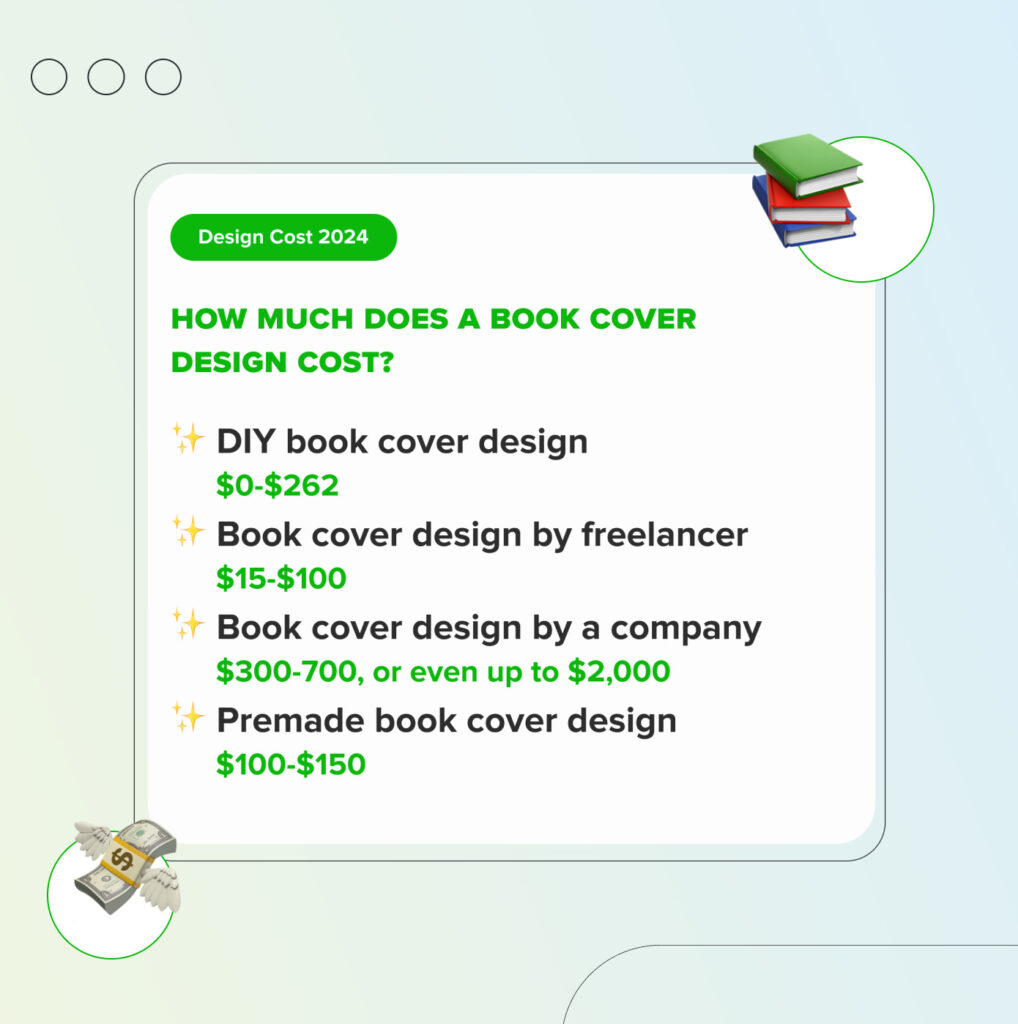
How to hire a professional book cover designer
Start the discussion with the professional book cover designer by deciding on the following aspects:
- First, ask for the designer’s portfolio . Ensure that the designer has experience in your genre. Don’t take a leap in the dark.
- Discuss your constraints (budgetary, graphic, technical). Set up your budget and describe all the do’s and don’ts’ when it comes to some specific design elements, starting from the colors and details you’d rather avoid and moving on to the deadline, formats, series, etc.
- Be clear . Remember that you should be clear and precise with yourself or the designer regarding your needs and expectations. A book cover design brief might be a solution.
Related Blog Posts

How to Find a Book Cover Designer: A Guide for Authors
You’ve finished a book and now face a new challenge: How to find a designer...
Access is denied.
Thanks so much!! This is terrific info! ❤️
Glad you found it useful! 🙂
We are glad that you found this article useful!
A captivating book cover is more than just aesthetics—it’s a promise of the journey within.
Love our blog post?
Check out our book covers for more inspiration.
Check out your email.
Your checklist is on the way!
Book Cover Redesign
Book covers usually give us our first clue of what a book will explore. From a book cover, we can often tell what genre of book, the age level of the reader, the information that the book will discuss, and even what other readers think about the book.
Every book has a front cover, back cover, and a spine . Because they help protect the paper pages of the book, these parts are usually made of have your paper or cardboard. In addition, these parts of the book's cover help readers identify the book as well as persuade potential readers to consider the title.
The Front Cover The front cover of a book typically feature is the title of the book in a clear and obvious way. The letters usually stand out in some way from the other details that may be included on the cover. Normally, the names of the author and illustrator in smaller size to text than the title.The front cover of a book includes a picture that illustrates any of the following:* one or more characters
* the setting
* a specific event
* an important symbol in the book.
The Back Cover The back cover of a book can include any information that might interest readers in the book. The example back cover can list the names of the poet whose poems are included in the book, or other books that the author has written for reference. On another book you might find an excerpt from the story, a short summary of the book's contents, or reviews by other readers.
Some books have the illustration from the front cover wrap all the way around the book, so you can see a continuation of this scene from the front of the book extended across the back. Back covers may also include Graphics that highlight important text such as a box that highlights a review . Back covers also sometimes include the book's title, authors, illustrators, and publisher as well. You are likely to see the barcode symbol used for pricing and inventory. The retail price may also be included on the back cover.
The Spine A book spine is the smallest part of the cover, but it is often the most important part. The spine is the first thing that a reader sees when browsing in group of books lined up on a bookshelf or stacked in a pile. The spine typically includes the basic identifying information about the book. The books author, the book's title, the book publishers. Sometimes the spine will also include a small icon or trademark associated with the publisher.
You will be recreating your own book cover of a book you have previously read/heard.
The Art of Cover Design
STEP 1: Review components of a book cover in class; Glue note sheet into your sketchbook.
STEP 2: Pick the book you will be redesigning. Fill out note sheet according to your book choice.
STEP 3: In your sketchbook, use a RULER to draw a rectangle that measures 9in x 6in. This is your full cover.
STEP 4: Using a RULER, draw a 1 inch-wide section 4 inches in from the long edge. You should have 4 inches on either side of your 1 inch spine.
NOTE: Your BACK cover is on the LEFT side. Your FRONT cover is on the RIGHT side.
STEP 5: Draw out your cover recreation with full color. Be sure to include all pieces of necessary information and any writing you plan to include. Have me check your work.
FRONT COVER: Book title, Author, Picture/Illustration, Your Name as illustrator
BACK COVER: Picture/Illustration, More information (summary of 5-11 sentences, 1-2 reviews), Barcode/price, publisher logo
SPINE: Book title, Author, Publisher logo
STEP 6: Write your Summary/synopsis for your back cover by completing the document assigned in Google classroom.
Have the teacher check your work before moving on.
STEP 7: Open Photopea & create a New canvas with dimensions 9in x 6in, titled LastName_BookCover
STEP 8: Utilize your tools to create the same book cover design you had created in your sketchbook.
To show your RULER tool (in order to draw straight lines with the shape tool), press Ctrl R.
STEP 9: Upload your book cover to your website on a new page called: Book Cover
STEP 10: Once finished, upload your JPEG to Google Classroom & fill out a rubric.
STEP 11: PRINT your project to the ARTTECH printer, mount it, and turn in with your rubric.
AI Book Cover Generator
Create a professional book cover that connects your content while achieving the maximum art aesthetic with Fotor’s AI book cover generator. Easy, fast, and 100% AI supported!
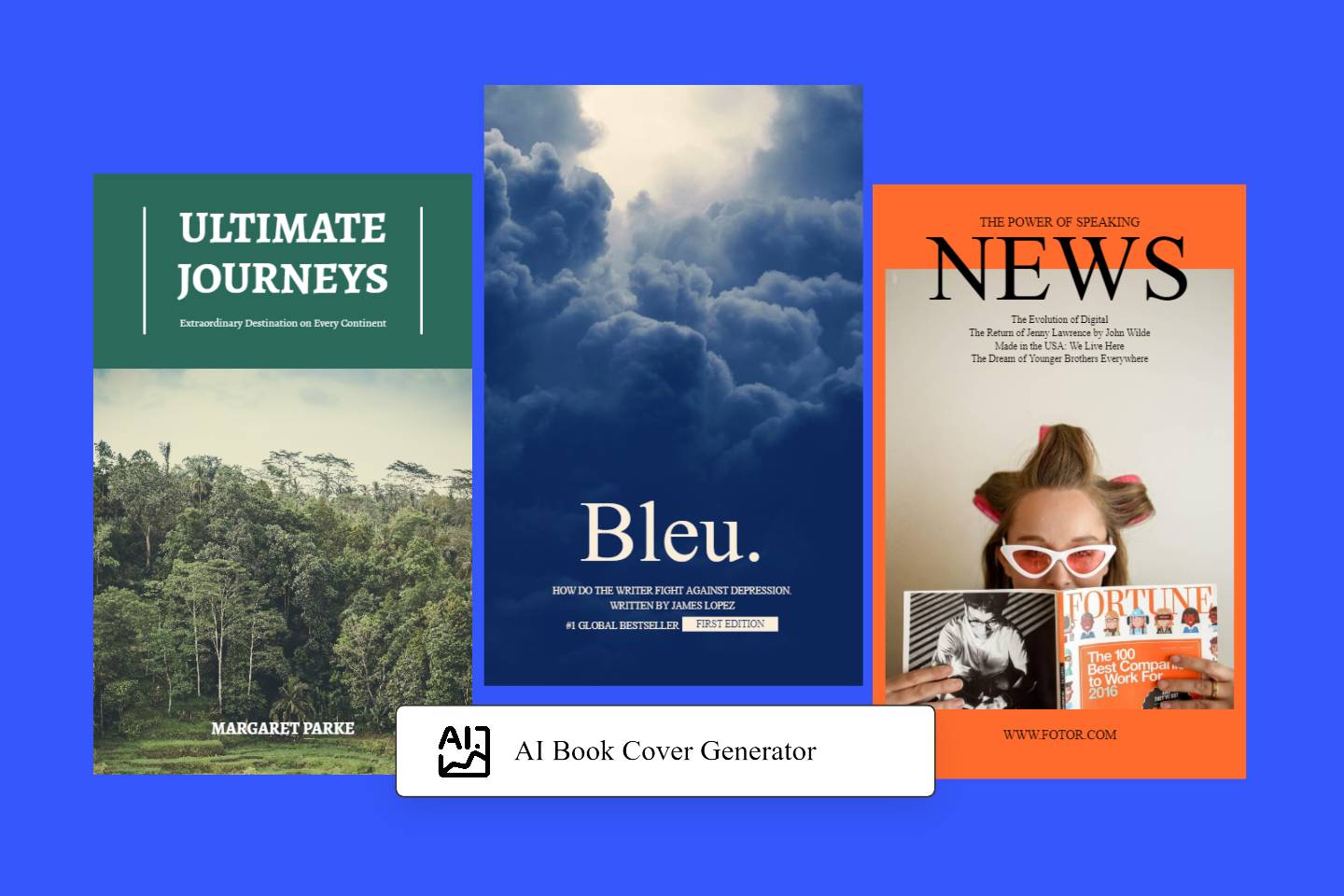
Impress Your Reader with AI Generated Book Covers
Alternatively, Fotor offers an easier and more intuitive way to turn your ideas into reality. Enter your detailed descriptions for the wanted book cover design, and wait for our AI book cover generator to convert text to image that matches your imagination. It’s fast, automatic, and amazing! You can get a perfect design image that perfectly reflects the value you are passing and leaves an ever-lasting impression on your audience.
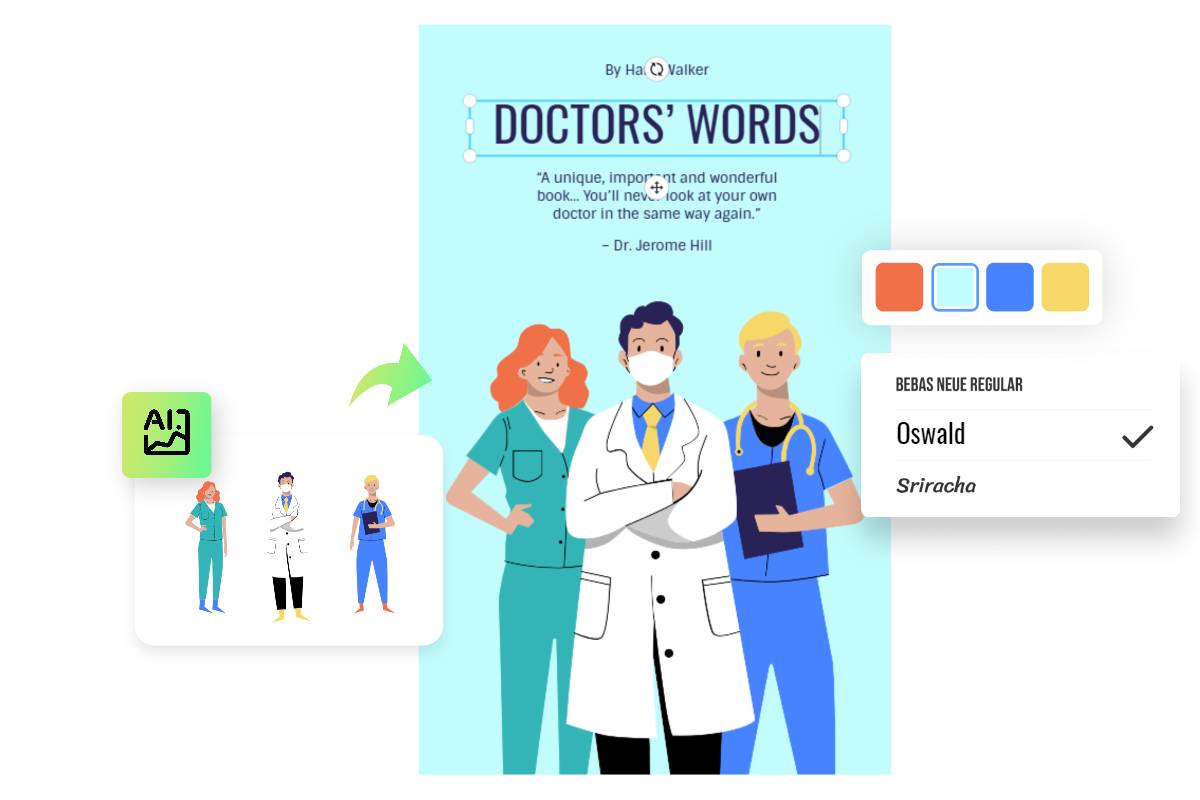
Integrate AI Design Elements for Uniqueness
Then, you can fully customize the AI-generated cover with our pre-set AI cover art generator. After outlining the overall design, do not hesitate to utilize it to enrich the cover with some one-of-a-kind design elements including text, stickers, and more that showcase your attitude. And still, more AI design tools like the color palette generator are at your fingertips to make your book cover design truly unique and engaging.
Simplify Your Procedure with AI Book Cover Maker
For all levels of creators who desire an impressive and inviting book cover, especially beginners, our book cover creator is the best solution. The whole process of a beautiful book cover design requires several easy steps and takes a few minutes. Start with our book cover template gallery that contains almost every industry and genre, including comic books, romance novels, poetry, fiction, and more. Then let our inbuilt AI tool transform it with your imagination. Click on the AI-generated book cover templates, and fully unleash your creativity in no time!
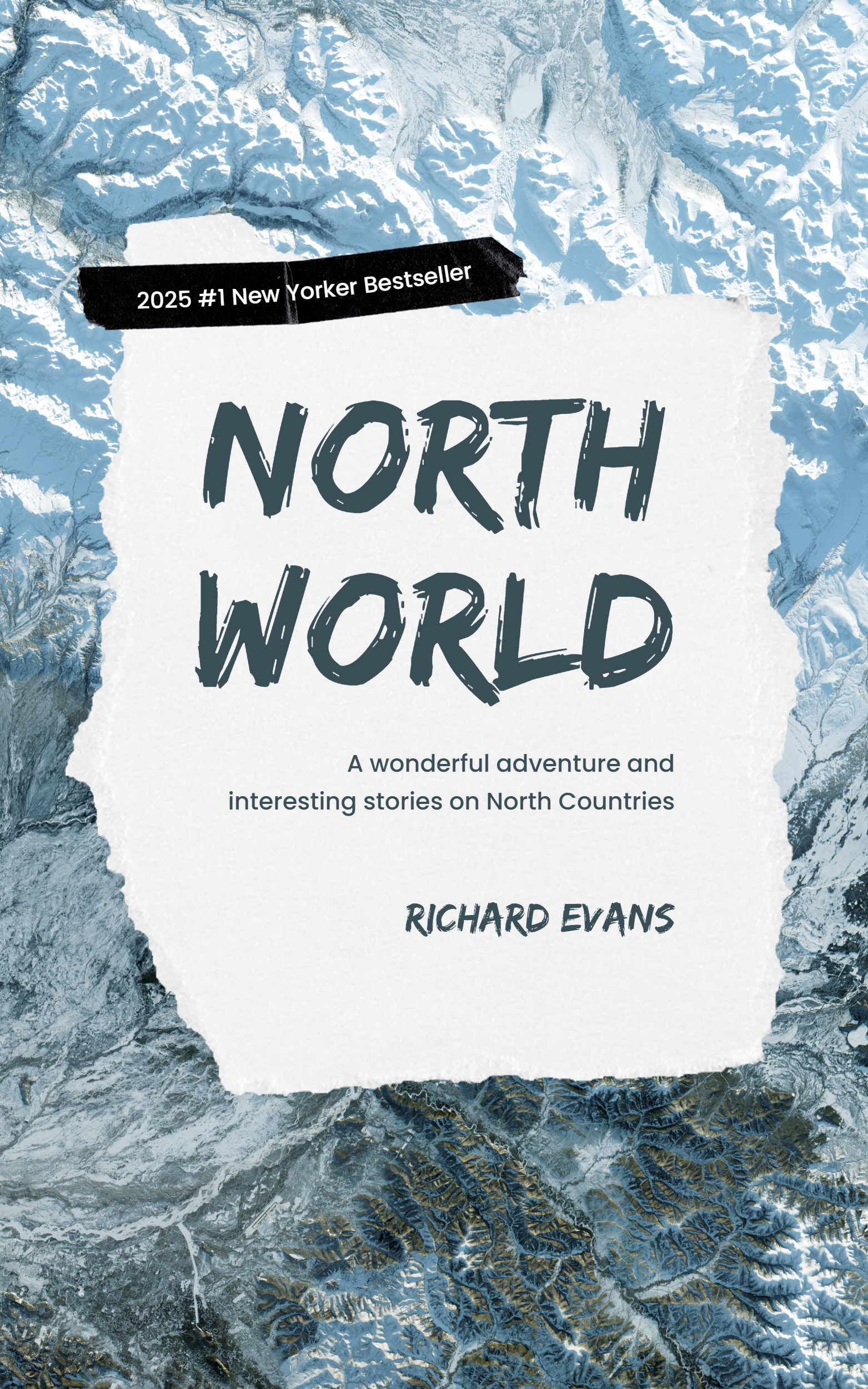
How to Make a Book Cover with AI?
- Click “Create Your Now” button to get started.
- Type the detailed descriptions of the AI book cover design, and choose the wanted style and the number of AI generations
- Click "Generate" to get your AI-generated designs, then, click the shortcut to our editor to perfect your cover with text, stickers, and more elements with preset AI tools.
- Alternatively, you can choose from book cover templates, and customize everything as needed with the help of our inbuilt tools, including color, text, alignment, and more.
- Preview and save your book cover by clicking the “Download” button when satisfied.
Discover More AI Tools
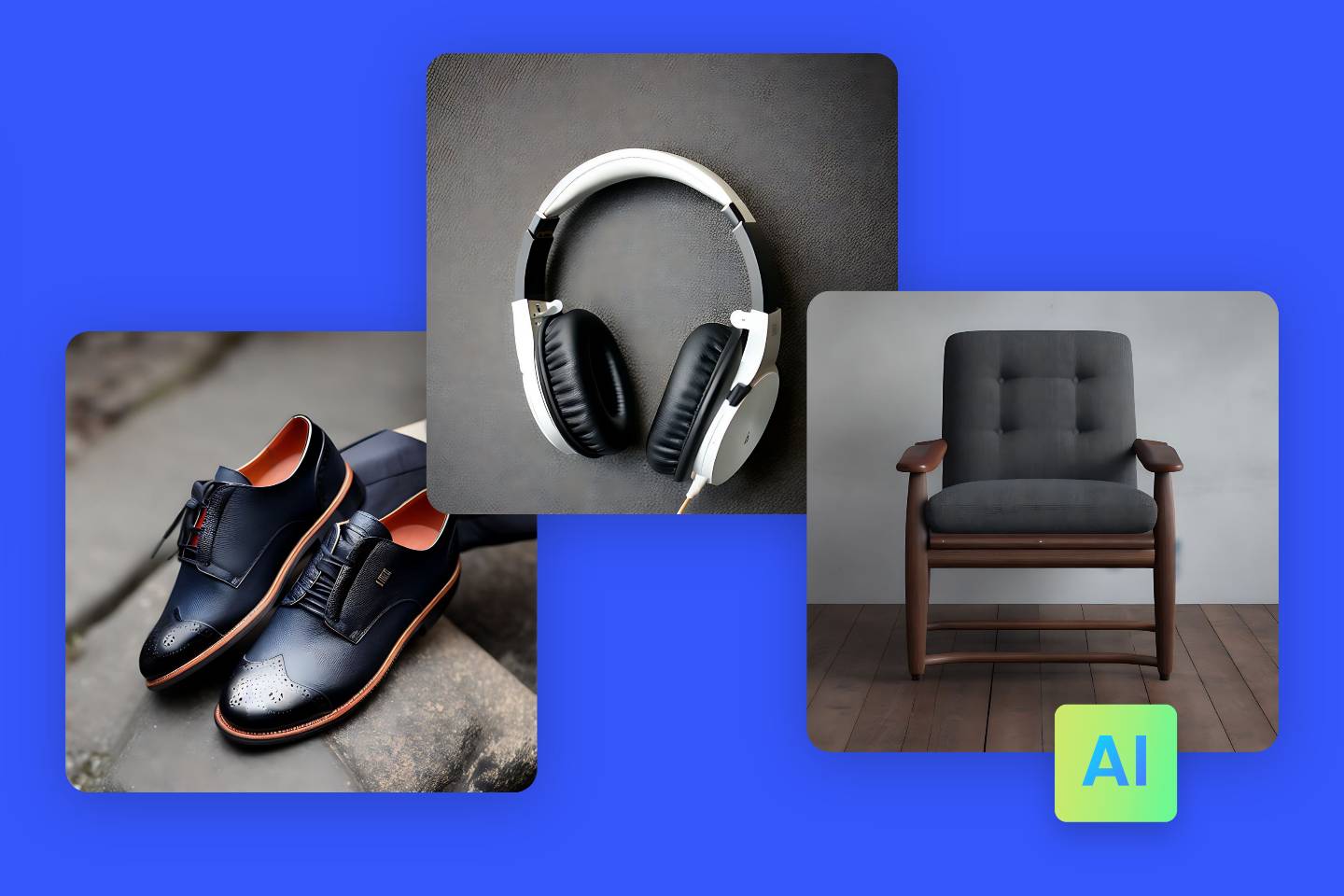
AI Product Design

AI Product Photography

AI Interior Design
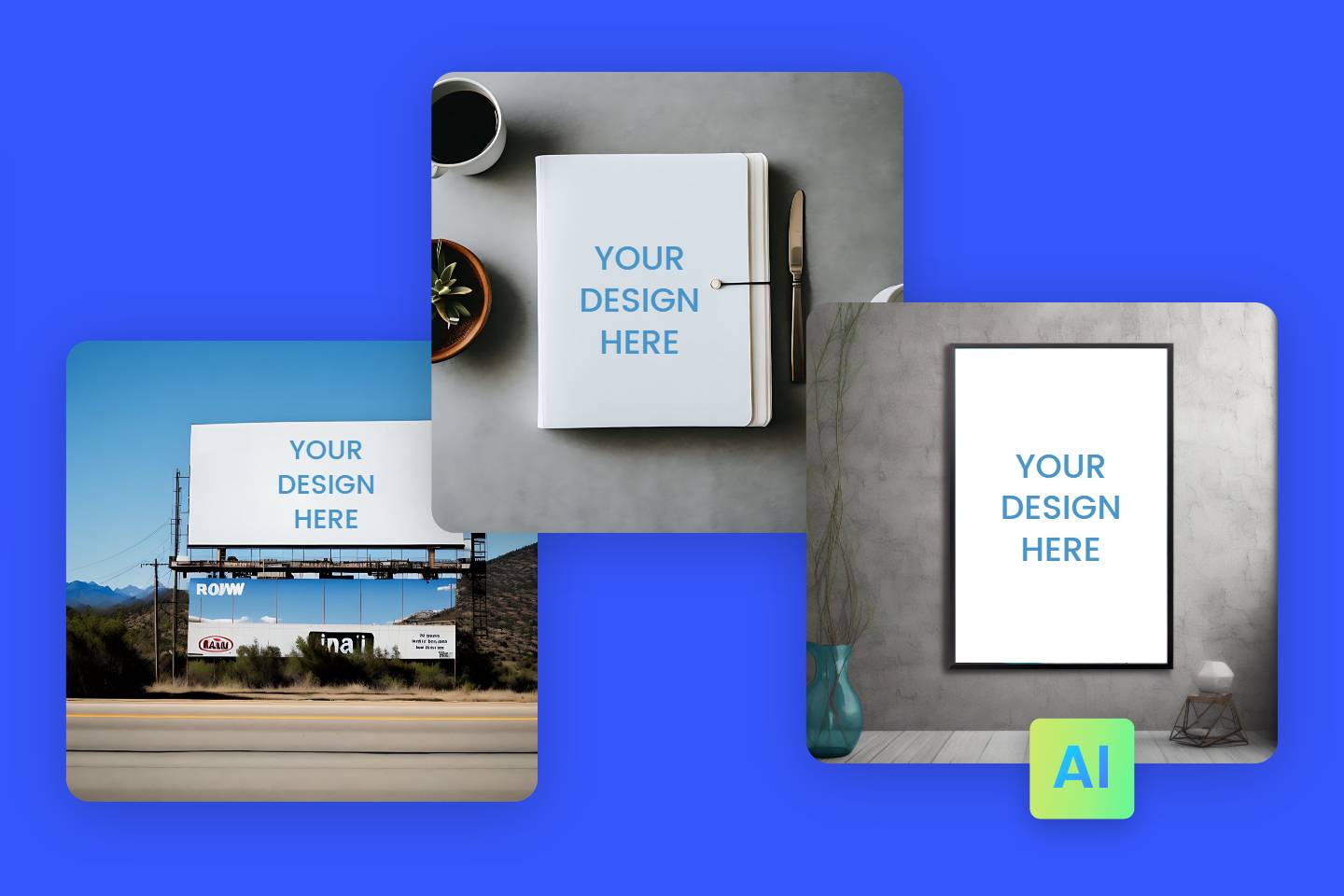
AI Mockup Generator
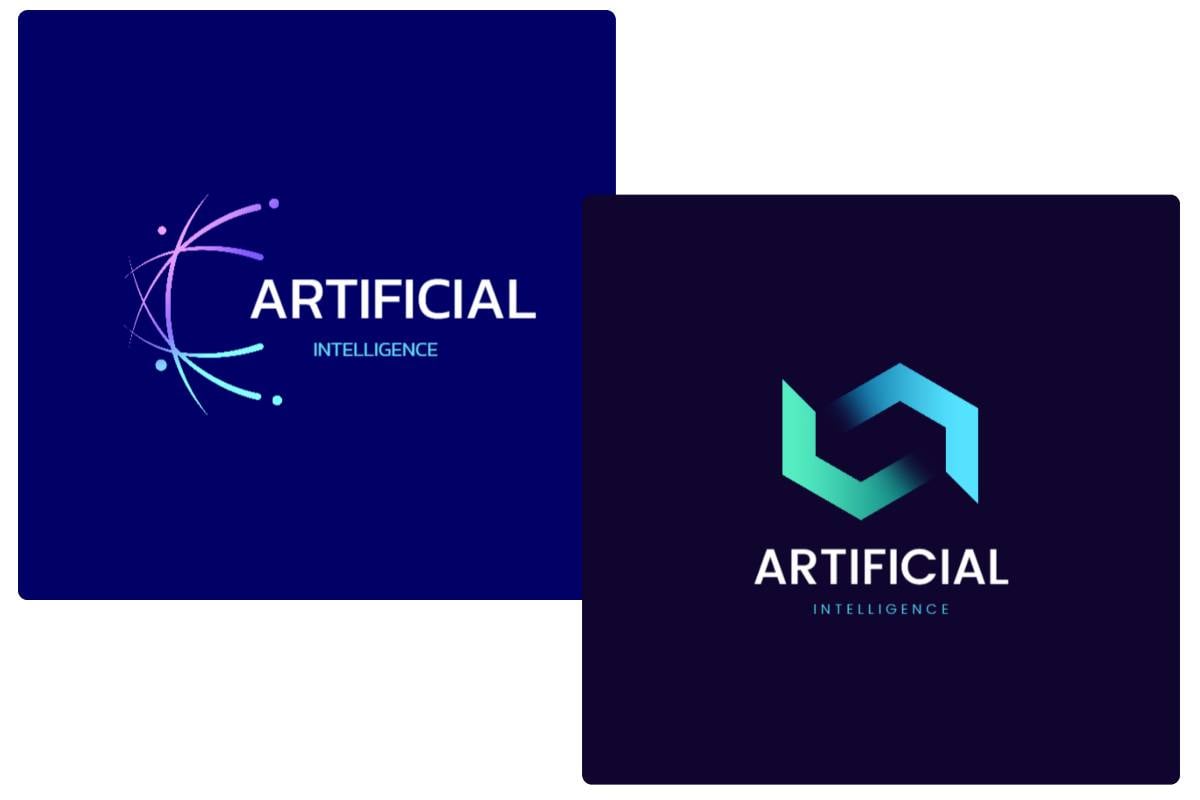
AI Logo Generator

AI Architecture
More bog resources for you.

4 Steps to Create Stunning Storybook Illustrations Using AI

AI-generated images8 Best Free Architectural Design Software Picks in 2023

8 Powerful AI Marketing Tools You’ll Need in 2024

Top 5 Best AI Random Face Generators of 2024
Looking to publish? Meet your dream editor, designer and marketer on Reedsy.
Find the perfect designer for your next book
1 million authors trust the professionals on Reedsy. Come meet them.
Blog • Book Design
Posted on Sep 26, 2018
60+ Eye-Catching Book Cover Ideas to Get You Inspired
About the author.
Reedsy's editorial team is a diverse group of industry experts devoted to helping authors write and publish beautiful books.
About Savannah Cordova
Savannah is a senior editor with Reedsy and a published writer whose work has appeared on Slate, Kirkus, and BookTrib. Her short fiction has appeared in the Owl Canyon Press anthology, "No Bars and a Dead Battery".
You know the mantra: “Don’t judge a book by its cover.” But that’s easier to say than do. A book's cover is your not-so-secret weapon when it comes to sales and the reader's very first impression of a book. Or, as famed designer Paul Sahre once put it in an interview with Penguin Random House:
“On a purely functional level, a jacket is there to protect the book, but I also like to think of a book cover as a door. It’s the beginning of the experience of reading.”
Basically, book cover design is one of the book’s most important assets and can have an enormous impact on sales — so you need to get it right.
For this post, we've cherry-picked 68 brilliant covers to give you some book cover ideas. (Meanwhile, if you're looking to inspire a great back cover, check out our post about that here .) Happy viewing!
Illustration-oriented Book Covers
1. minimalism is still trendy..
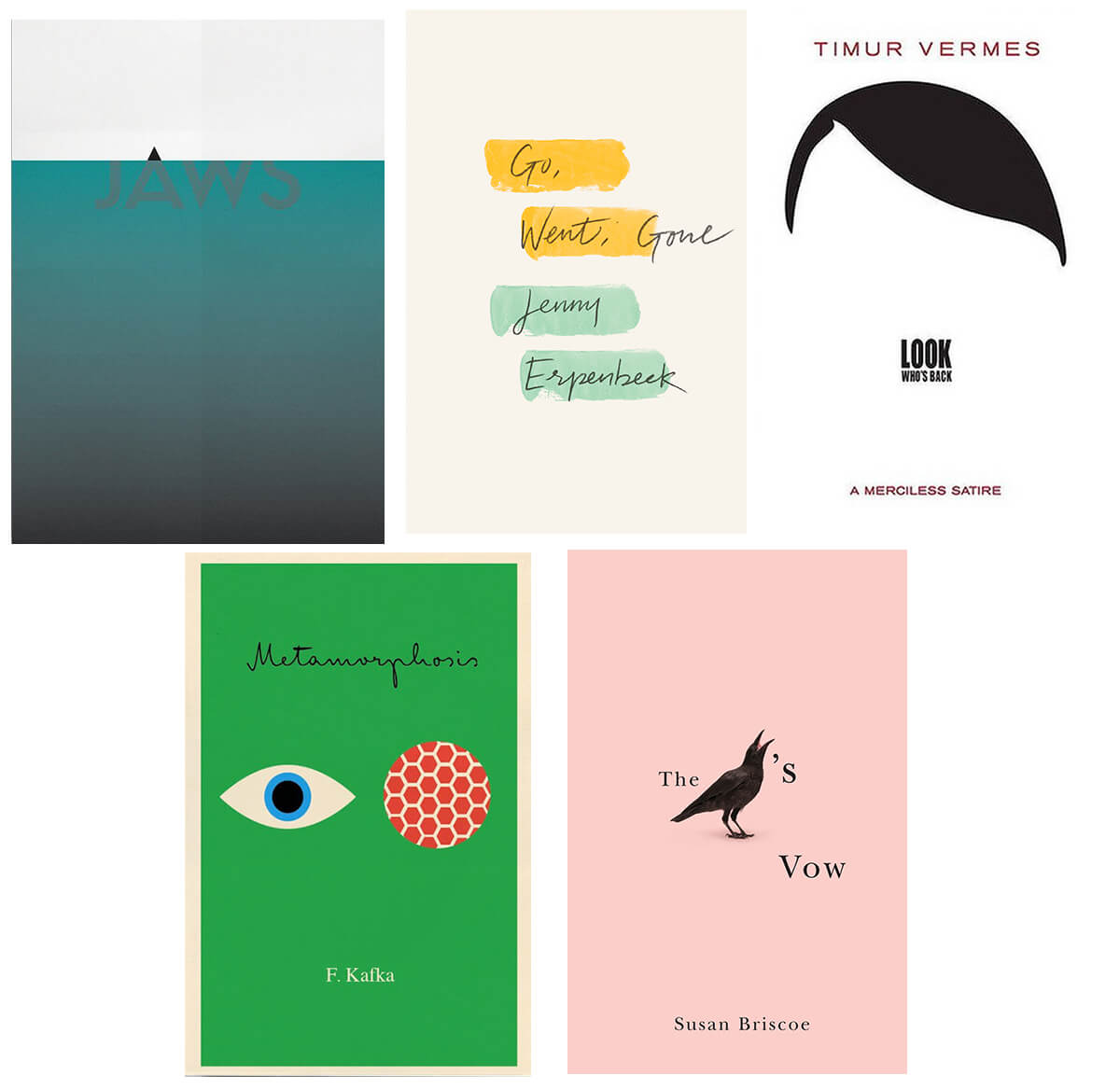
To quote Antoine de Saint Exupéry: “A designer knows that he has achieved perfection not when there is nothing left to add, but when there is nothing left to take away.” Minimalist covers strip a cover elegantly down to its bare essentials. Often characterized by a simple font and a marginal amount of content, these quiet, clever covers instead rely on white space to turn acres of nothing into something .
2. Employ the cover to convey the book’s “one idea.”
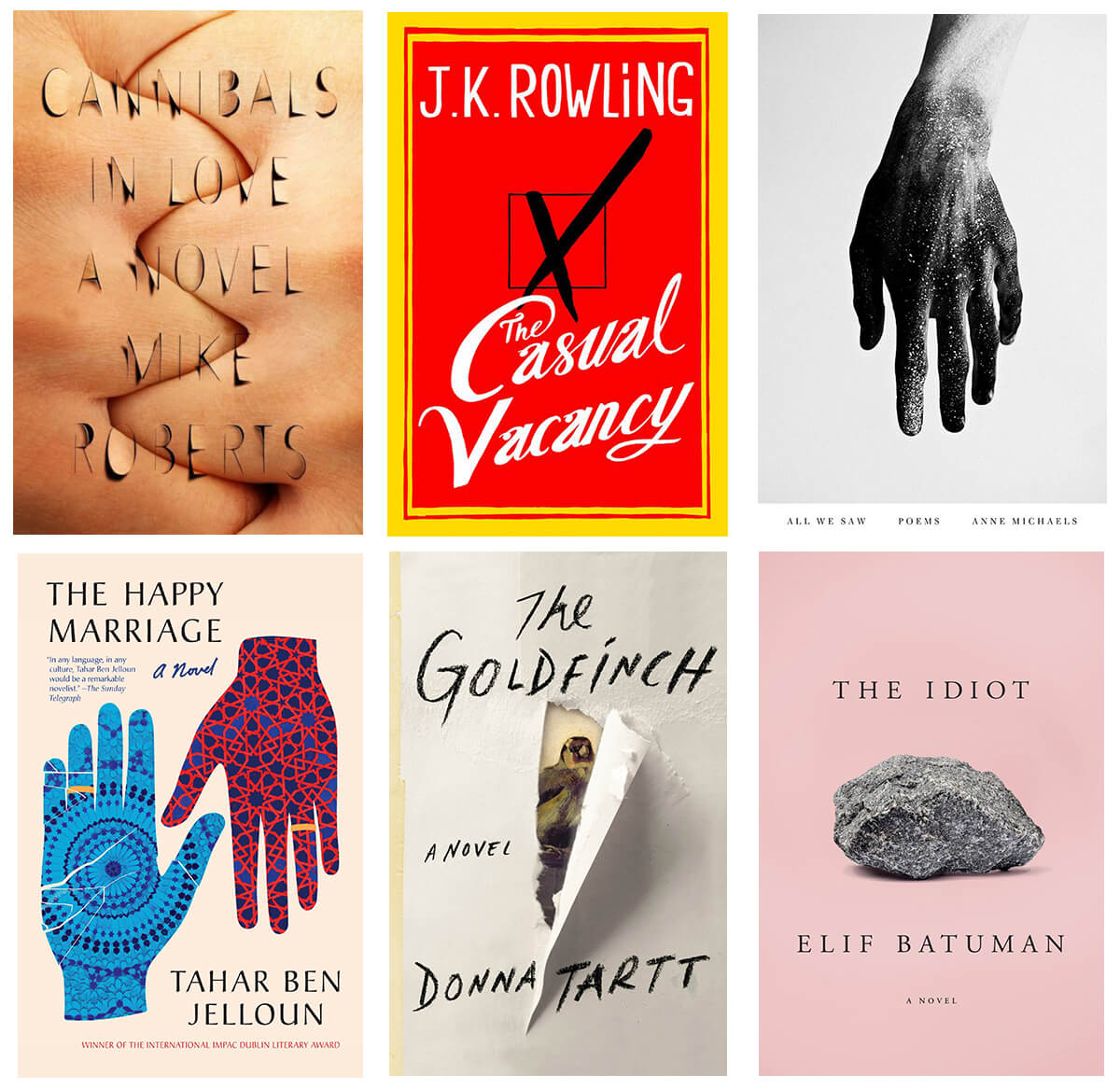
A great cover doesn’t necessarily need to be complex. In fact, the goal for many cover designers is simply to distill the essence of a book into one image — or “one idea,” so to speak.
This simple result can be spectacular. Take the cover image for Elif Batuman’s The Idiot , which features a lone brain-shaped rock. Or Anne Michaels’ book of poetry, All We Saw , which presents an outstretched hand draped under a night sky — an image that at once imparts the book’s theme of connection in the middle of a vast universe. To no one’s surprise, the designer will want to make sure that this “one idea” is the centerpiece, so you’ll find that the typography is more often than not restrained on these covers.
Download: Cover Design Checklist!
Enter your email address for our #1 design resource.
3. The silhouette can turn heads.
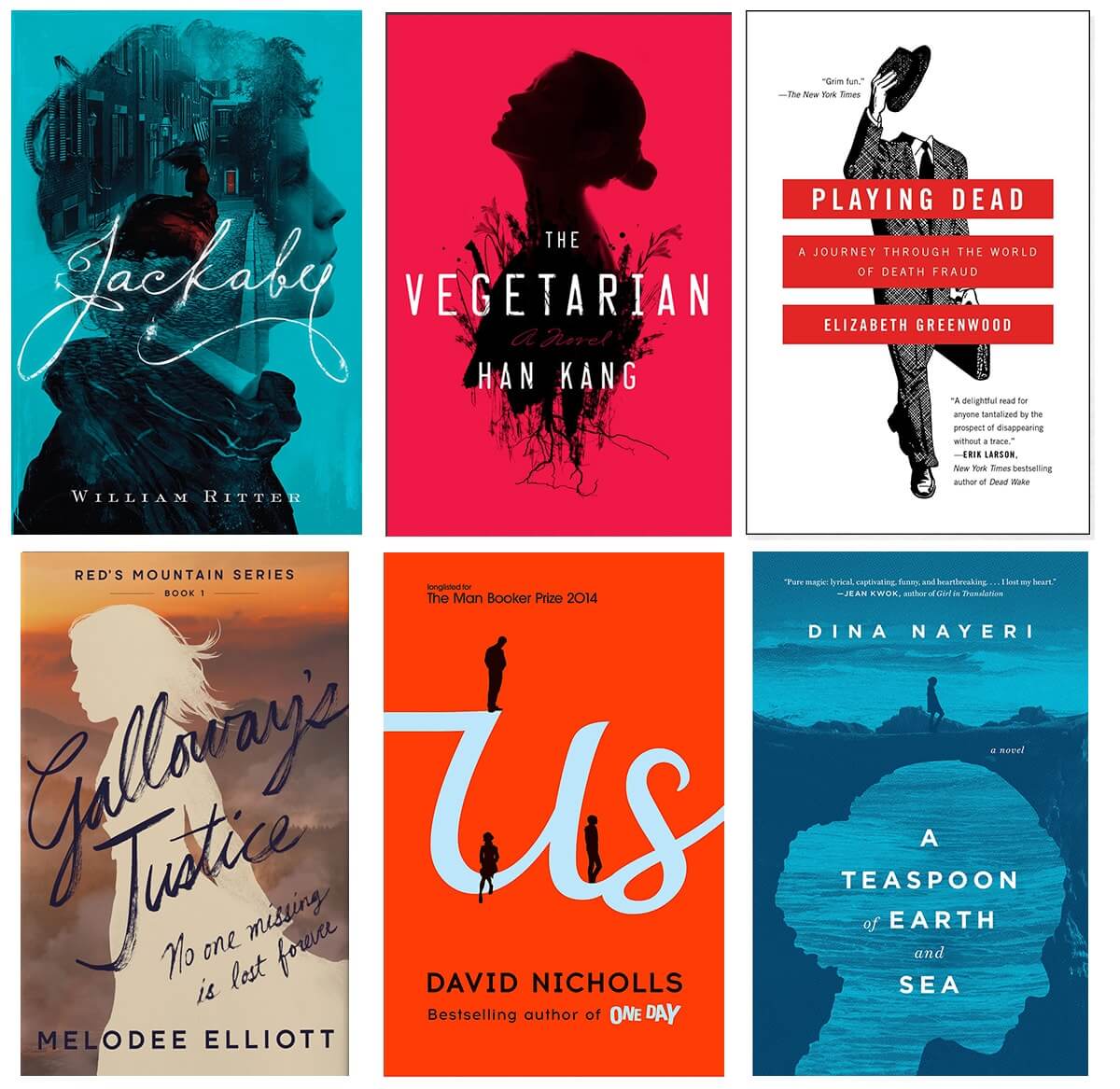
Ah, the silhouette. There’s a reason why it’s so ubiquitous on covers: it’s really, really effective at getting a reader’s attention. Who wouldn’t glimpse a shadowy figure and automatically go, “Who’s THAT?”
That said, you could say that the silhouette is a victim of its own nebulous triumph. It’s so common that it can be tough to make it original these days. Designers who succeed often play it against the cover typography (as in David Nicholls’ Us ) or make the silhouette itself exceedingly arresting (as in Han Kang’s The Vegetarian .)
For Galloway’s Justice, it was important to convey a mysterious tone and the idea of a missing girl. I chose to create an empty silhouette shape on top of a photograph to portray a missing piece. I wanted the use of integrated photography, lettering, and illustration to make a compelling design. I try to create a cover that can sit within its genre while being striking and unique. — Jeffrey Nguyen on designing Galloway's Justice .
4. A collage is worth a thousand words.
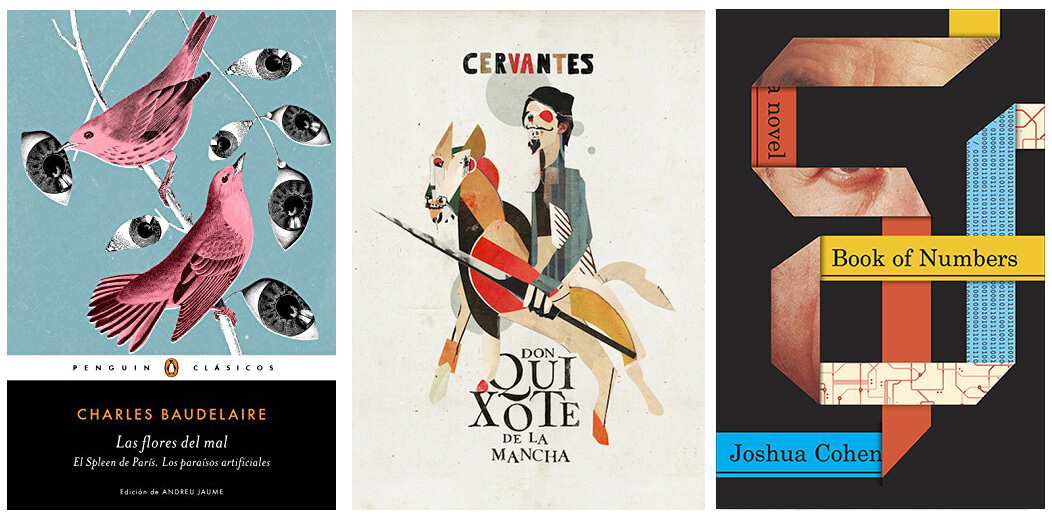
Photo collages are an exciting trend in the world of cover design. Given the recent innovations in photomanipulation, they offer a vast sandbox of possibilities to designers. As you can see, photo collages give the cover a bit of a modern look. In a bit of a twist, you might see this technique adorning the covers of classics — giving books such as Charles Baudelaire’s Las Flores del Mal a very contemporary interpretation.
5. Hand-drawn covers add a personal touch.

We’re suckers for originality, which is one area that hand-illustrated covers certainly have covered . These covers, in fact, are so versatile that they’re present in pretty much every genre. Not to mention the way they allow designers to add that extra special touch! Where else can you find a cover upon which the “Y” is the wine glass that Gatsby delicately holds?
Typography-focused book covers
6. when typography met imagery....

Let’s start off with a bang: there’s no better illustration (!) of how powerful typography can be than a cover that turns its typography into an image unto itself .
Take the cover of Karan Mahajan’s The Association of Small Bombs , for instance: it does a brilliant job of conveying the book’s message in only a few strokes. You’ll notice that the o’s in the title end up creating the “small bombs” that are at the heart of this book. As LitHub points out, “While we expect explosions to create chaos, the impact of the bomb in this composition is very organized and evocative of networks. It is a timely interpretation of violence.”
7. Sometimes, the bigger and bolder, the better.
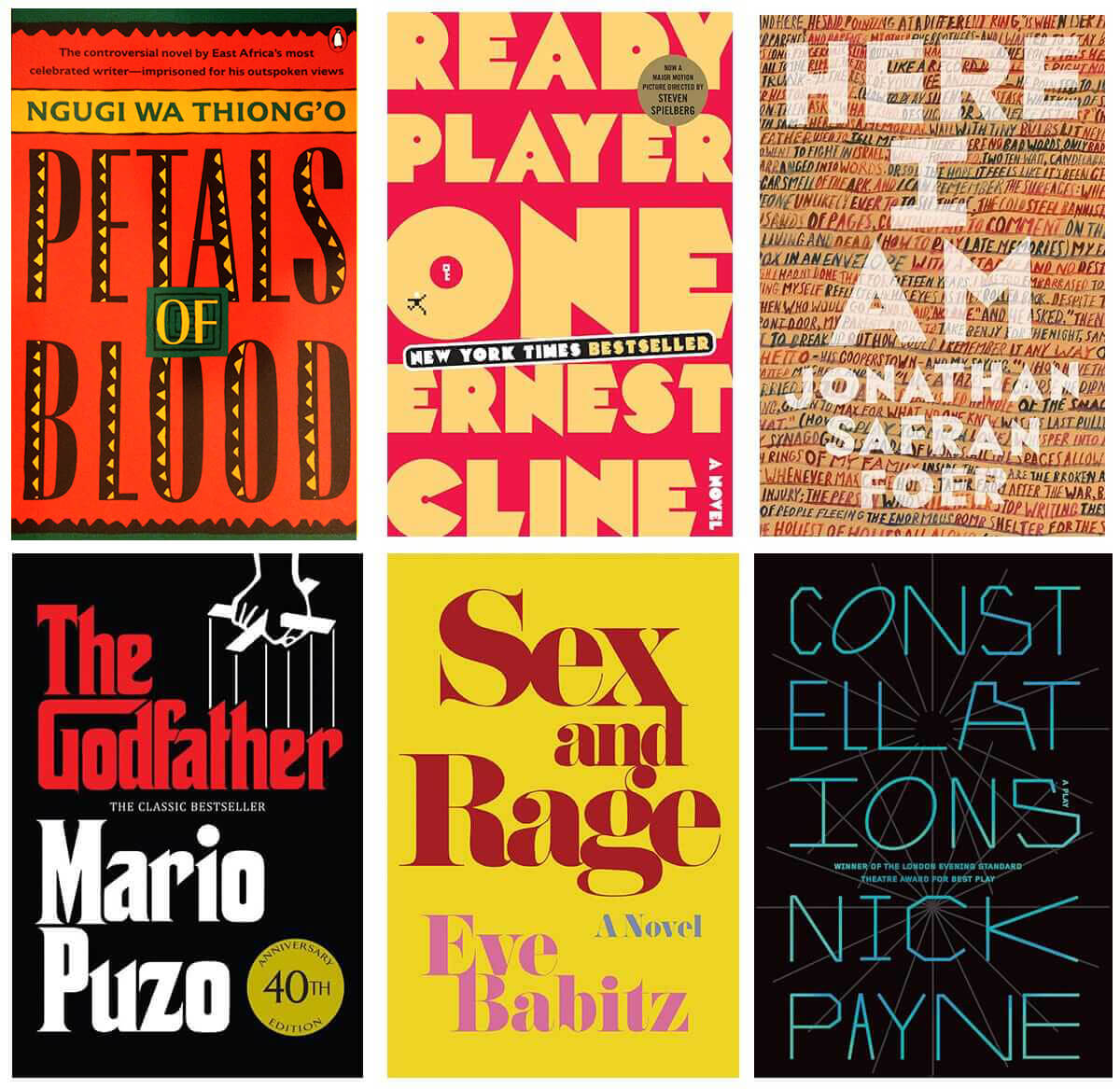
Big, bold typography on covers is another trend in recent years, and it’s not terribly hard to see why. This kind of typography shouts: “This is a book that you want to pick up.” That, or: “Here… we… go !” Like elephants in the room, these covers demand attention.
Expect to see this sort of typography splashed into the midst of bright colors, as subtlety isn’t exactly the game here. You’ll frequently find it paired with books with emphatic titles, too — such as Eve Babitz’s Sex and Rage or Jonathan Safran Foer’s Here I Am . Also: if it’s executed well, there’s a chance that the type can gain iconic status. (See: the typography for The Godfather , which became an instant classic on its release).
8. Simple typography shines a light on the illustration.
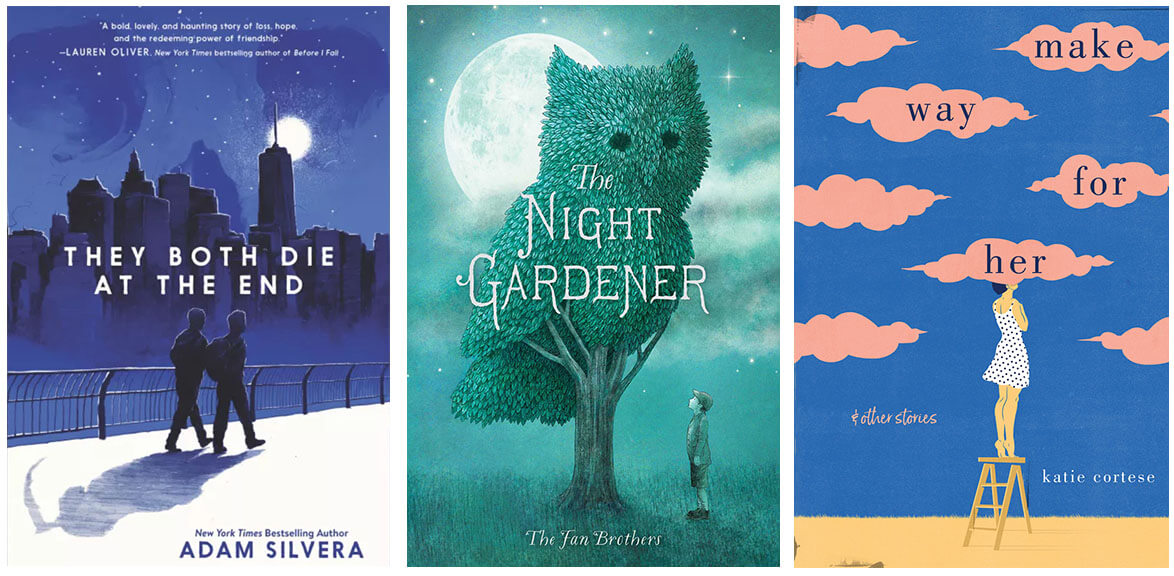
Let’s go now to the opposite end of the spectrum. Simple and understated typography is actually used with a lot of purpose on book covers — it elegantly balances the elements to best highlight the illustration . Great designers aren’t afraid to let the typography be restrained so that the illustration can take the center stage. Because of that, the end effect is stunning: covers of this kind allow the (often) jaw-dropping artwork to really grip the reader's imagination.
Make Way for Her was a book in the New Poetry and Prose series from the University of Kentucky Press. The design went in several directions before we ended up with the final: initially, the look was illustrative and abstract; then it switched to edgy and photographic. In both instances, I kept the typography clean and simple. It allowed me to integrate it with the elements of the artwork, adding to the depth of feeling of young women searching for themselves and making their way, and letting the illustration shine. — Kathleen Lynch on designing Make Way For Her.
8. Type can create visual magic.

Fun fact: not all magicians wield wands. Oh, you want proof? Take this set of covers, otherwise known as Exhibit A: Typography as Magic. Did the visual dynamism of Baci’s The Water Knife make you do a double-take? Don’t the extra letters on Rebecca Schiff’s The Bed Moved escape your notice — until you realize that they exist to perfectly mirror the title itself? They’re so mesmerizing that they almost make you want to reach out and open the book (which is, of course, the designer’s goal).
“To minimize the themes of the book, I used a grid of boxes to write them down: playful, funny, young, chaotic, sexual, edgy, personal, feminine, and smart. I pinned this sheet of words up and stared at it for a few days before starting, and I tried to approach the design by only thinking about these themes.” — Janet Hansen on designing The Bed Moved .
9. Hand-lettered titles keep things real.
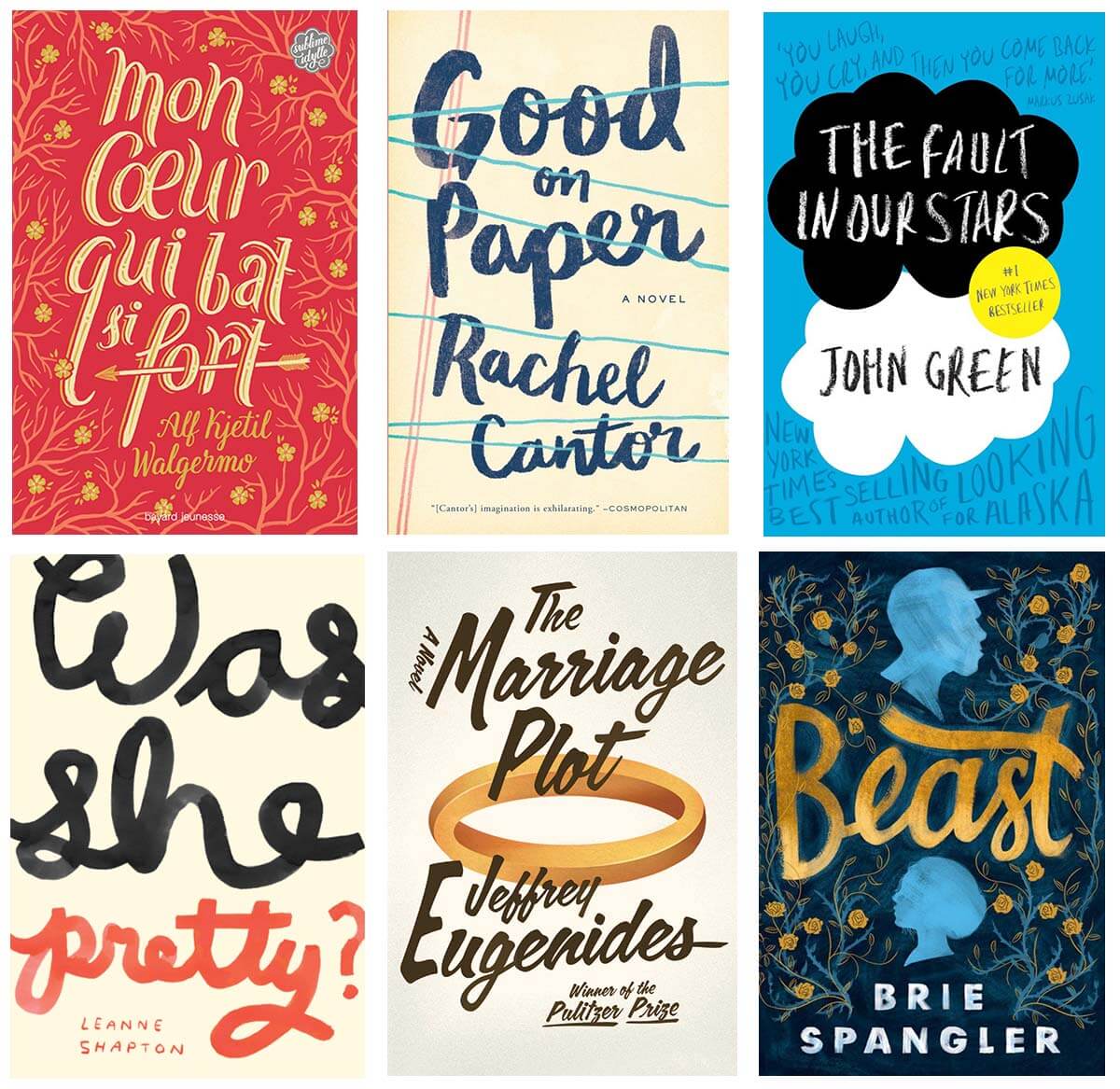
You know that feeling you get when a friend writes to you by hand? That’s the idea behind hand-lettered titles, which are currently trending in cover design. Hand-drawn titles radiate a sense of warmth, sincerity, and personality. Don’t be shocked to discover that this kind of typography works best with quirky or uber-original books that showcase a bundle of personality! Case in point: it’s pretty popular in Young Adult fiction right now, with one example being John Green’s The Fault in Our Stars .
10. Type that interacts with the design becomes immersive.
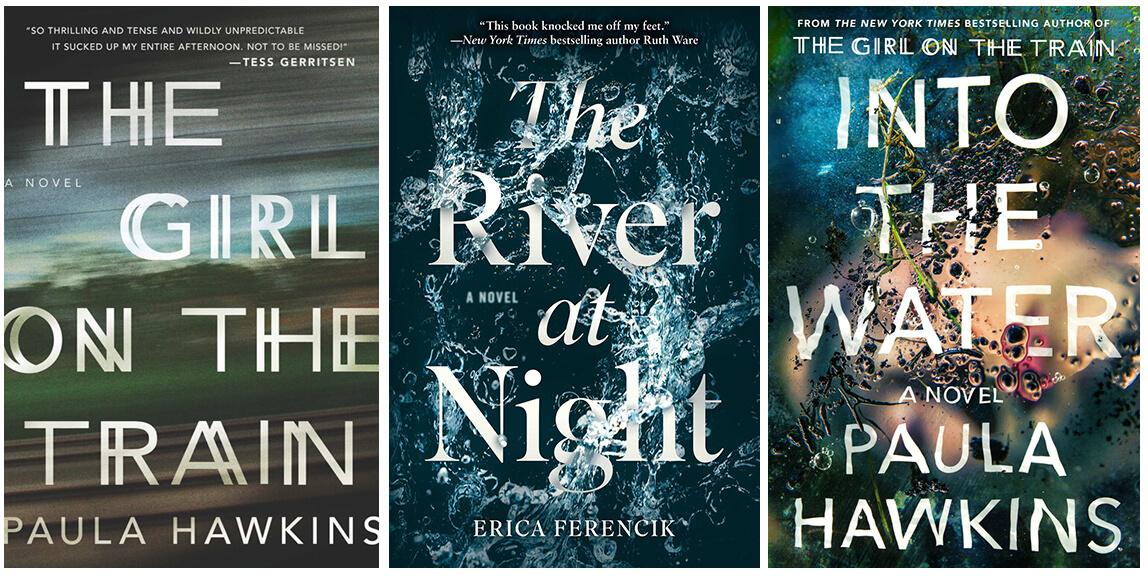
Placement is the key to this kind of typography, which allows the title to be a direct part of the design. Sometimes this might mean that it’s is obscured by the cover design, as in Brett Reetz’s Swimmer . Other times, it means that the title is an extension of the scenery. Look at the cover for The Girl on the Train , for instance: its combined elements create a sense of motion — replicating the point-of-view of the title character, peering out the window as the scenery races by.
Suspense and mystery books in particular use this technique to great effect. By giving you only a glimpse of the whole scene, the designer makes readers wonder where the rest of the picture might just take them. And you can bet that it won’t be Kansas.
Genre-specific covers
11. fantasy covers show off (or strongly imply) the fantastical..
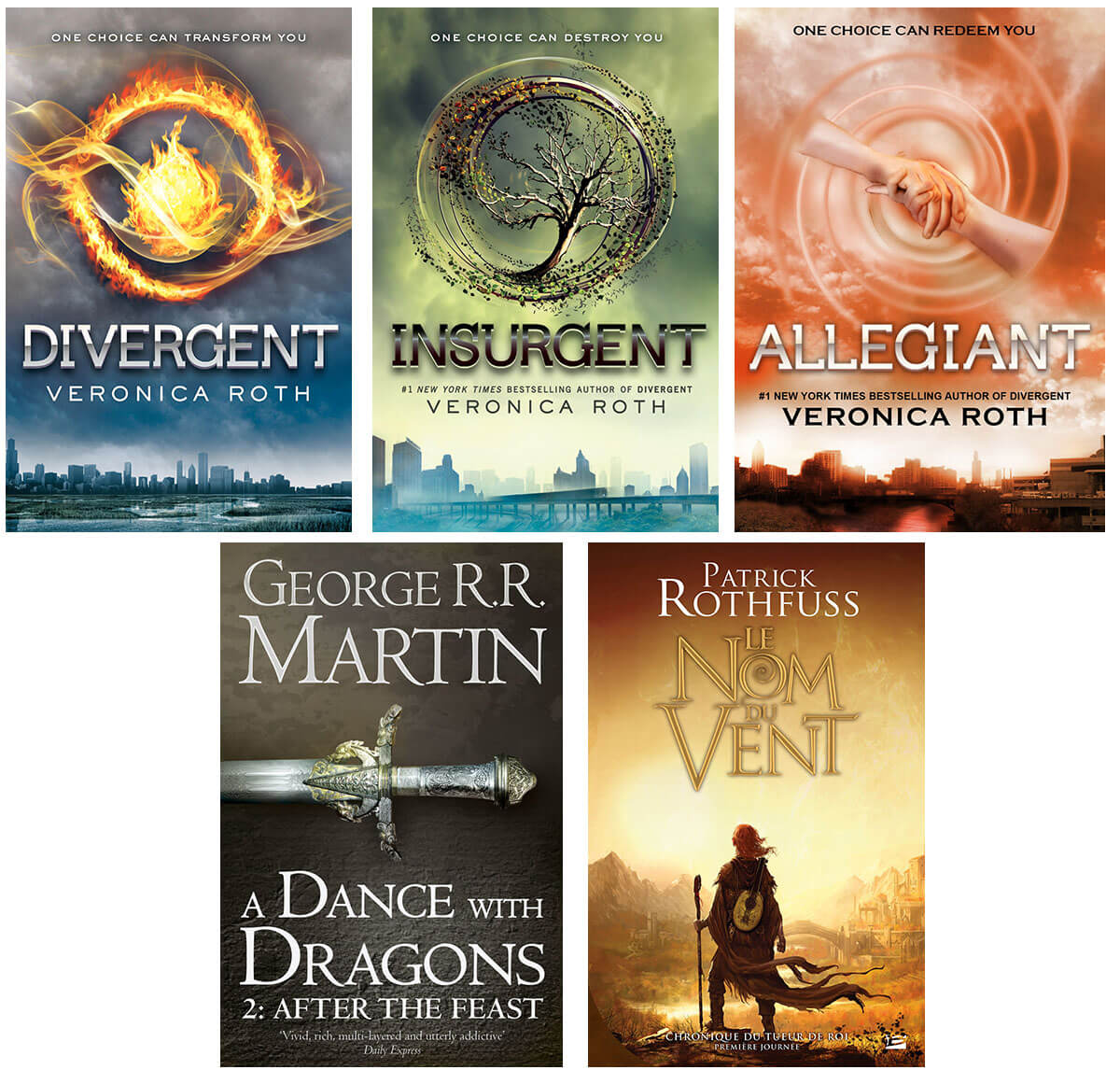
Fantasy covers often fall into two categories: the abstract or the extremely realistic . The latter sort is terrific at setting the mood, while realistic covers show readers exactly what they’re going to get. (Though it’s worth noting that recently the trend has moved away from the hyper-realistic.)
If you’re writing a fantasy series, your author brand is going to be a key consideration. The font you use for the cover, the style of artwork: these are all things that will make your series (and your name) immediately recognizable to the public. So it’s best to keep it in mind during your conversations with a professional designer who will do the work for you , or as you design your cover yourself.
12. Whimsy and charm make children’s book covers irresistible.

It probably goes without saying that this will depend on the illustrations inside of your children’s book! If you’re interested in finding out more about the illustration process that goes on behind-the-scenes, we recommend taking this free course on publishing a children’s book.
"This is a book about a young immigrant girl who doesn't know how to fit in at a new school. I wanted to cover to reflect her young mind grappling with the difficulties of living in a new world. I isolated an image of the main character from one of the internal illustrations, and added in a distressed background created with repeated scribbles." — Kim Fleming on illustrating Ayda
There are more than 50 Shades of romance book covers.

Is that… steam rising off of the cover? Just kidding! This should be no surprise: romance is all about the people involved, so covers are going to put some element of that relationship front-and-center. What should change is the way this is depicted, tonally. Is it a beach read? Expect a wash of brighter, warmer colors. How about if it’s a sexy, contemporary romance? Time to turn to a darker color scheme. Is there a vampire involved? Don’t be amazed if a golden-eyed man with washboard abs shows up on the cover. Romance genres tend to have very strong conventions when it comes to cover design, so make sure yours doesn't venture too far off.
14. Memoirs don’t always need to display a person.
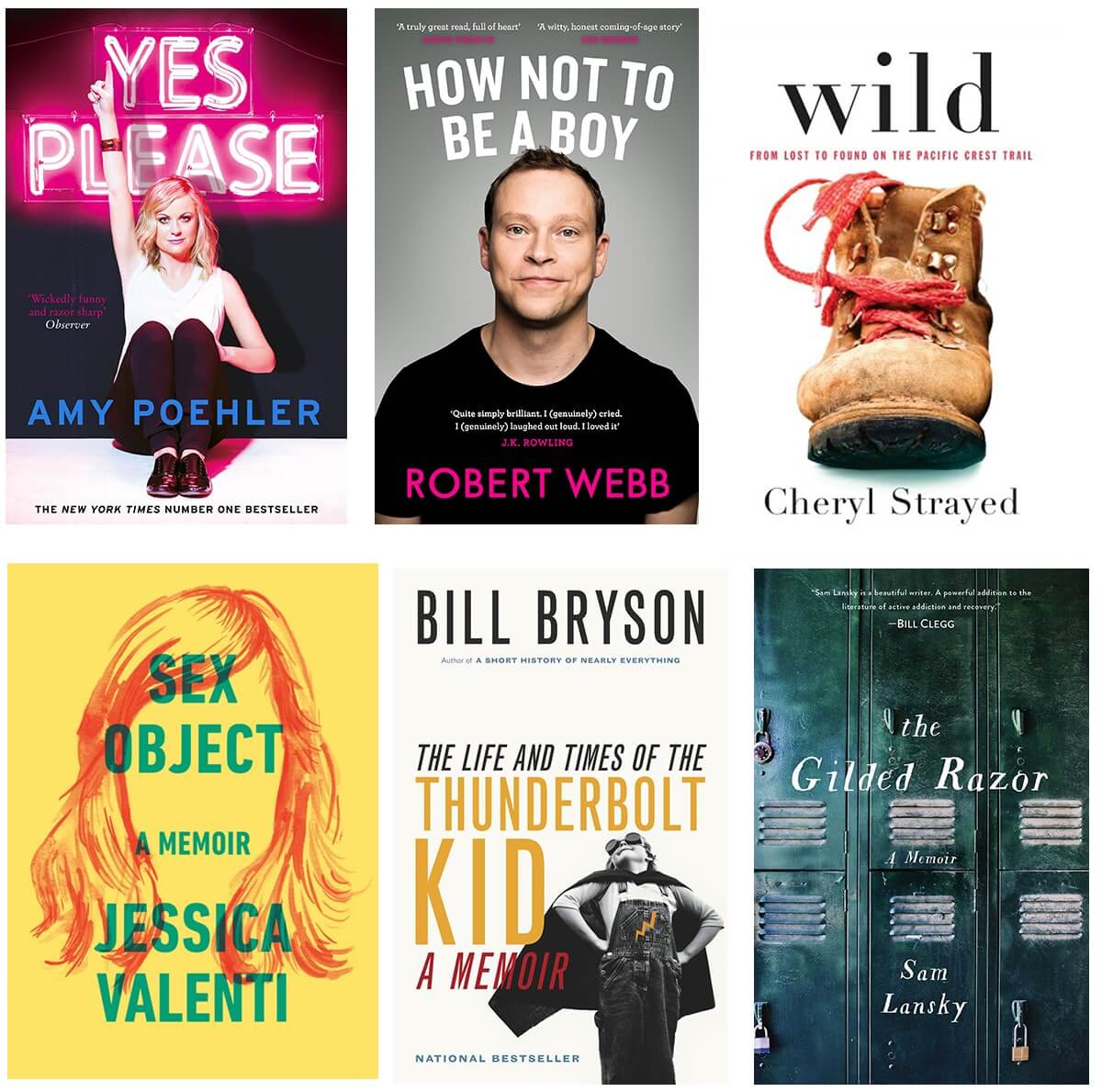
Covers for memoirs tend to be pretty straightforward: it’s the one-two punch of an author’s picture (or a picture representative of the author) over a solid-color background. Having said that, this method obviously works best when the author is famous. If you’re not as recognizable as, say, Amy Poehler, Malala, or Ted Cruz, there’s still plenty of room for you to experiment. See the covers for bestselling memoir The Gilded Razor and Wild for inspiration.
15. Contrast brings the thrill.

When in doubt, just remember Michael Jackson’s Thriller : dark, moody, and dramatic . That’s the atmosphere that a cover for a thriller will aim to create . To that end, they’ll tend to stick to a dark and contrasting color template. Meanwhile, the type is more often than not going to be sans-serif, so that the books seems modern, cutting-edge, and, most of all, exciting.
If you'd like even more inspiration, why not check out Reedsy Book Cover Art Gallery, where you'll find tons of wonderful examples of the work being done by freelancer designers today?
Feeling inspired? Now go forth and create your own cover! Or leave a comment if you have any questions for us about the cover design process.
Piyush says:
21/10/2019 – 10:43
This is a wonderful post.
Comments are currently closed.
Continue reading
Recommended posts from the Reedsy Blog
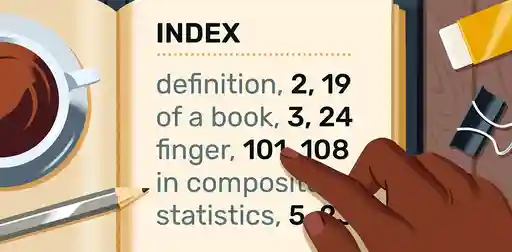
What Is an Index in a Book? Everything You Need to Know
Ever wondered what a book index is for, or how it's made? Read this post to take a peek behind the publishing curtain.
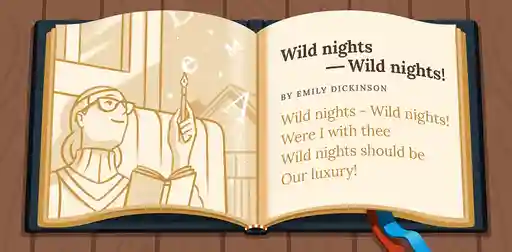
How Creative Poetry Book Layouts Can Elevate Your Verse
Want to know what goes into creating a poetry book layout? Learn how it all comes together from our experienced designers.

The 13 Best Fantasy Map Generators, Tools, and Resources
Whether you fancy a randomly generated fantasy map as your muse, or designing a map from scratch, there's sure to be something here for you!
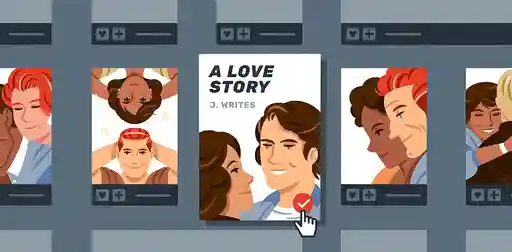
20 Royalty-Free Stock Image Sites to Source a Book Cover Picture
Looking for inexpensive book cover pictures? Here's a list of 20 sites with royalty-free stock images you can incorporate into an amazing book cover.

The 45 Best Book Covers of 2020 — Feast Your Eyes!
To cap this eventful year, we've put together a list of the best book covers of 2020. There's something for everyone, from fiction to non-fiction!
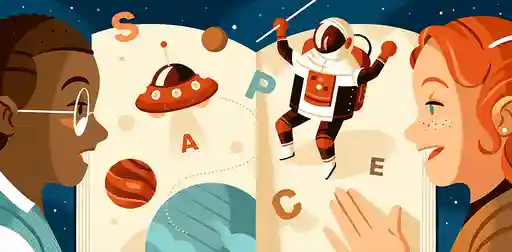
30 Amazing Children's Book Illustrators (and How to Hire Them)
Looking to create the perfect children's book? Meet 30 of the best professional children’s book illustrators in the industry who you can hire today.
Join a community of over 1 million authors
Reedsy is more than just a blog. Become a member today to discover how we can help you publish a beautiful book.
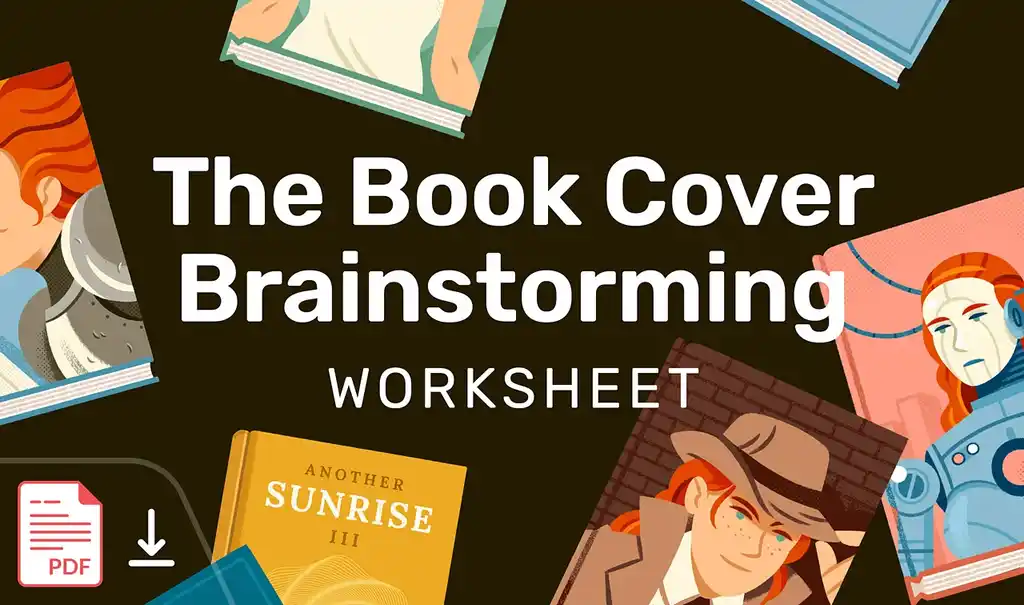
Create a unique cover
Your first step toward a wow-worthy book cover? Filling out this worksheet.

1 million authors trust the professionals on Reedsy. Come meet them.
Enter your email or get started with a social account:

IMAGES
COMMENTS
Use the Rubric Maker to create a rubric for free. If you use Wixie, use the embedded rubric-making tool. The book cover design templates in Wixie each have a rubric already attached. Use the character sketch to evaluate how well students understood the content of the book, as well as their skill at describing the characters and events in the text.
Download Free Cover Page Templates. Explore our collection of 23 beautifully designed cover page templates in Microsoft Word format. These templates feature captivating colors and layouts that are sure to make a lasting impression. Simply click on the preview image of each template and download it for free.
Create online Cover Pages for printing. You can enter our free graphic editor from your phone, tablet or computer. The process is 100% online, fun and intuitive. Just click on what you want to modify. Customize your cover page quickly and easily. You don't need any design skills.
Using book cover templates from book cover makers online in group assignments can encourage collaboration and teamwork among students. By working together to create a shared vision for their book cover, and then producing them with the help of online book cover creator tools, students can learn to communicate and compromise effectively.
An academic report for a class assignment will show the subject's teacher, which is unnecessary on a book cover page. The information to be input in a document with a broad scope is different from that with a narrow scope. note. A class assignment cover page will typically have less information than a multi-organization research paper.
A professional book cover design needs a spine and a back cover. In this lesson, we'll do just that—let's take the aesthetic we created and turn it into a complete book cover design for our entire paperback book—front, side, and back. Expand your book cover art to include the back cover and spine in this lesson.
Choose from hundreds of Book Cover Templates and customise it to suit your book! Creating a book cover is easy even if you don't have any design experience. And when you want to update text or images, just select what you want to edit and have it changed instantly. We offer templates for physical books, Wattpad and Kindle. Sign Up for Free. See ...
1. Understand the elements of a cover. A book cover has three mandatory parts: the front cover and the back cover, connected by the spine. A paperback book's pages are glued together with a paper cover and then cut to size. A hardback book's pages are sewn or glued into a "case" made of cardboard which is then covered with cloth or paper.
A common assignment given to middle and elementary school students is to design a summarizing book cover. Why? Many teachers are partial to this literature assignment because it contains elements of crafting, allowing more room for creativity, and provides students with a new way to summarize the plot and theme of a book.
How to use the free cover maker. Open Adobe Express. Launch Adobe Express in your browser and search "book cover" to get started. Pick a free cover template. Browse our wide collection of book cover designs and find one that best fits your self-publishing needs. You can also search "magazine," or "e-book" to narrow down your choices ...
Let's get straight to it, then. Here are the seven essential elements of a book cover design: 1. A riveting title for the book. You may have googled "ideas for book covers" in hopes of design inspirations, but things like the title, the subheading, and author bio are essential parts of a book cover! Take any book cover example: aren't ...
Assignment cover pages are very useful and can be created in MS Word or Adobe. MS Word software allows pictures and text to be used on the cover page. Students may also use headers and footers, page borders, and other features in MS Word to create a nice cover page. You can even use the popular heading styles given in MS Word.
This assignment can be used for creative writing, a book report, or a novel study! Students design their book cover keeping in mind colours, images and font that represent the story. It's a creative way for students to represent their ideas about their own stories or stories they have read! Appropriate for Grades 4-10.
You also get to see how the cover looks right away, and you can ask the designer to make some changes if necessary. Usually, small changes won't cost you more money. The usual cost for ready-made covers ranges from $100 to $150. You can learn more about book cover design prices in 2024 in our blog post.
ASSIGNMENT. You will be recreating your own book cover of a book you have previously read/heard. The Art of Cover Design. STEP 1: Review components of a book cover in class; Glue note sheet into your sketchbook. STEP 2: Pick the book you will be redesigning. Fill out note sheet according to your book choice.
Click "Create Your Now" button to get started. Type the detailed descriptions of the AI book cover design, and choose the wanted style and the number of AI generations. Click "Generate" to get your AI-generated designs, then, click the shortcut to our editor to perfect your cover with text, stickers, and more elements with preset AI tools.
Design a Book Cover | Creative Educator | Grades 4-10. This lesson plan includes instructional prompts, standards, the assignment, and a rubric. Book Cover Redesign | Mrs. Yelenick's Classroom. In this assignment, students re-design a text they are familiar with. It uses the Penguin Random House video "The Art of Cover Design" (linked ...
Hand out an example of a book for students to look at. Take a few minutes to go over the different parts of a book cover: front/back cover, spine, etc.
7. Sometimes, the bigger and bolder, the better. Cover designs by (from left to right, top to bottom): Asya Blue, Thomas Walker, Jon Gray, Neil Fujita, Mirandi Babitz, Adly Elewa. Big, bold typography on covers is another trend in recent years, and it's not terribly hard to see why.
Analyzing book covers also helps students interpret the visual elements of a text and then draw conclusions * from the choices made by the publisher and design team. In addition, the activity took only about fifteen minutes of class time. This allowed students plenty of opportunities to delve further into their personal book selections.
In her English Journal article "Fifty Alternatives to the Book Report," Diana Mitchell explains "Students tire of responding to novels in the same ways. They want new ways to think about a piece of literature and new ways to dig into it" (92). Mitchell's observation is supported by Jim Cope's survey of 272 high school seniors in five Georgia ...
Book Cover Rubric 5 4 3 2 1 FRONT COVER The cover is creative and vividly depicts the story. The cover is creative and depicts the story. The cover depicts the story. The cover barely depicts the story. The cover does not depict the story. BACK COVER The back cover tells a great deal more about the story. The back cover tells more about the story.